Exploring Splashtop Plans for Effective Remote Access


Intro
In an increasingly digital world, the need for reliable remote access solutions has become paramount. Splashtop presents various plans tailored to meet the demands of businesses, especially small and medium-sized enterprises. Understanding these offerings is crucial for owners and IT professionals seeking effective ways to enhance productivity and security while working remotely. The subsequent sections will provide a detailed exploration of Splashtop's plans, leading to a clear understanding of their features and benefits.
Overview of Features
Splashtop's suite of remote access tools is designed with functionality that is both powerful and user-friendly. Here are a few significant aspects of their offerings:
- Remote Desktop Access: This feature allows users to connect to their office computers from any location, facilitating seamless workflow. It supports both Windows and Mac systems.
- File Transfer Capabilities: Users can easily transfer files between their local devices and the remote computer. This functionality makes it simple to work with essential documents or applications no matter where you are.
- Multi-Monitor Support: Splashtop supports dual or multiple monitors, enabling users to manage multiple applications efficiently.
These features not only improve the user experience but also enhance productivity across different work environments.
Benefits to Users
The functionalities provided by Splashtop benefit users in numerous ways:
- Enhanced Flexibility: Users are not tied to their desks; they can work from anywhere, freeing them from traditional office constraints.
- Increased Productivity: With easy access to work computers, employees can maintain high levels of productivity, even when working remotely.
- Cost-Effective Solutions: Businesses can avoid additional hardware costs by relying on Splashtop's remote desktop applications, thus optimizing operational budgets.
Unique Selling Points
What sets Splashtop apart in the crowded market of remote access solutions?
- Affordability: Compared to other market players, Splashtop provides competitive pricing. This offers small and medium businesses access to powerful tools without breaking the bank.
- Ease of Use: The interface is designed for simplicity. Users can easily navigate through features without extensive training, making it ideal for all tech skill levels.
- Streamlined Security Measures: Splashtop employs robust security protocols, ensuring that remote sessions remain secure and data is protected during transfers.
"Splashtop provides a comprehensive, cost-effective solution for businesses looking to enhance remote access, combining affordability with robust functionality."
In summary, Splashtop's plans offer a mix of essential functions, competitive pricing, and solid security features suitable for businesses of varying sizes. Understanding these aspects will aid decision-makers in selecting the right solution for their needs.
Preamble to Splashtop
Splashtop has emerged as a notable solution within the realm of remote access technology. For small to medium-sized businesses, entrepreneurs, and IT professionals, understanding Splashtop's offerings is vital. This section provides insights into how this platform can address specific remote access needs.
The significance of remote access cannot be overstated in today's digital landscape. Businesses require seamless connectivity to maintain productivity, especially in an increasingly remote work environment. Splashtop's versatility in offering different plans resonates with varied operational requirements. By exploring Splashtop, decision-makers can make informed choices that align with their unique business demands.
Splashtop is designed to provide a reliable and cost-effective solution. Its plans cater to diverse functionalities, enabling users to access files, applications, and systems from anywhere. This flexibility enhances efficiency and can lead to substantial gains in productivity.
When considering remote access solutions, several factors come into play:
- User Experience: Ease of use significantly impacts productivity levels.
- Technical Requirements: Tailoring the software to technological infrastructures is critical.
- Cost-Effectiveness: Finding a plan that aligns with budget constraints without compromising features is essential.
The exploration of Splashtop will guide users through various aspects, from specific features to pricing models. Each plan serves a distinct purpose, making Splashtop a valuable asset in enhancing business operations.
"Finding the right remote access solution can streamline your operations and make work more efficient."
Such insights will assist organizations in identifying the plan that best meets their requirements. Understanding the nuances of what Splashtop offers ensures that users can leverage its capabilities effectively, paving the way for more strategic business operations.
Overview of Remote Access Solutions
Remote access solutions have become essential for individuals and businesses alike. They enable users to connect to computers and networks from offsite locations, promoting flexibility and efficiency. In today's fast-paced world, organizations face increasing demands for mobility and remote collaboration. Understanding the implications and advantages of remote access solutions is crucial.
Importance of Remote Access Solutions
The significance of remote access cannot be overstated. It allows employees to work from any location, which is vital for maintaining productivity. It also offers features like file sharing and system management, which streamline tasks that previously required physical presence. Remote access can be invaluable for IT support, with technicians resolving issues directly on user systems without needing to be on-site.
Moreover, the ability to connect remotely can save businesses considerable time and resources. The reduction in travel for meetings or technical support leads not only to savings but also improves employee morale. With remote access, teams can collaborate more effectively, regardless of where they may be located.
Specific Benefits of Remote Access Solutions
Here are some specific advantages:
- Improved Flexibility: Employees can work from anywhere, accommodating different work styles.
- Cost Savings: Reduces the need for physical travel and on-site visits for support.
- Enhanced Collaboration: Teams can easily share files and communicate in real-time.
- Increased Productivity: Systems and data become accessible anytime, allowing for quick responses and decisions.
Considerations When Using Remote Access Solutions
When adopting remote access solutions, businesses must consider various elements. Security is paramount, as unsecured connections can lead to data breaches. Therefore, companies should ensure their remote access software includes encryption and multi-factor authentication.
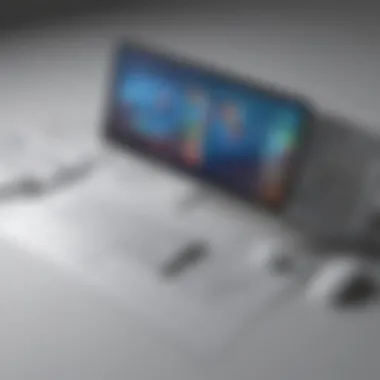

Another consideration is compatibility with existing systems. The selected solution should integrate seamlessly with the company's infrastructure. This alignment ensures that employees can transition smoothly and utilize the software effectively.
The adoption of remote access solutions can transform the work environment, but careful planning is necessary to mitigate risks.
Significance of Choosing the Right Software
In today’s fast-paced digital landscape, selecting the appropriate remote access software is more than just a technical decision; it is a strategic one. The right software can significantly influence the efficiency, productivity, and security of remote work operations. For businesses, this choice aligns closely with their operational needs and overall goals. Therefore, understanding the significance of choosing the right software becomes paramount.
One of the most critical elements is how software impacts workflow and collaboration. Effective remote access solutions, such as Splashtop, enable employees to function seamlessly, whether they are in the office or working from home. This continuity fosters a more adaptable work environment. Furthermore, access to files, applications, and systems without geographical constraints can enhance responsiveness to client inquiries and support requests.
Another aspect to consider is security. Remote access tools are gateways to sensitive data. Hence, choosing software with robust security features is essential to protect against unauthorized access and data breaches. Many solutions offer encryption, two-factor authentication, and other security measures. These features help ensure that remote operations do not expose the organization to unnecessary risks.
Consideration of cost-efficiency also plays a vital role. Investing in the right software should ideally align with budget constraints while still providing high value. Decisions should be based not only on the initial costs but also on the long-term savings and productivity gains it offers. For many small and medium-sized businesses, the ability to scale their remote access solutions as they grow can be a compelling factor.
User experience, both from the IT perspective and the end-user, should not be overlooked. Software that is intuitive and easy to navigate will likely result in higher adoption rates and lower training expenses. The efficiency gained from a user-friendly interface can streamline operations and reduce frustrations associated with complex systems.
Detailed Examination of Splashtop Plans
A thorough examination of Splashtop plans is essential for understanding how they can meet various remote access needs. This section delves into the specific offerings of Splashtop, outlining their functionalities, costs, and target user groups. Understanding these elements is crucial for businesses and IT professionals as they navigate the landscape of remote work tools.
Splashtop Business Access
Key Features
Splashtop Business Access focuses on providing a seamless and efficient remote access experience for teams. One key characteristic is its high-performance remote desktop capability, which allows users to access their computers from anywhere with an internet connection. This makes it a popular choice for businesses that rely on remote work.
A unique feature of Business Access is the ability to implement file transfer protocols and session recording. This ensures that important data is not only retrievable during a remote session but is also documented for future reference. The advantages of these features are clear; they help organizations maintain oversight and control over remote operations.
Pricing Structure
The pricing structure of Splashtop Business Access is designed to be flexible, catering to the different needs of businesses. Depending on the number of users and the features selected, costs can vary significantly, making it accessible for various business sizes.
The tiered pricing model allows teams to choose what fits their budget while still having access to essential features. However, one downside may be that organizations with fluctuating team sizes must regularly reassess their plans, which can lead to unexpected changes in cost.
Potential Use Cases
Potential use cases for Splashtop Business Access can be diverse, ranging from IT support to remote learning and beyond. Its core functionality is widely applicable in industries that require secure access to sensitive information.
What makes it beneficial is its versatility, as it caters to both small teams and larger organizations. However, the user base may find challenges if they need to integrate the tool with other services that they use regularly.
Splashtop Remote Support
Core Features
Splashtop Remote Support is tailored for IT professionals and support teams. The core features include unattended access and multi-monitor support. Unattended access means that support personnel can troubleshoot issues without needing the end user present, which enhances efficiency.
A key advantage is the quick response times to technical problems. Rapid intervention minimizes downtime for businesses. However, a potential disadvantage is that the effectiveness of this solution relies heavily on the quality of the internet connection.
Cost Considerations
When analyzing cost considerations, Splashtop Remote Support shows a competitive edge by offering substantial value at a lower price point than many other remote support solutions. The monthly or annual subscription allows predictable budgeting for organizations.
The unique pricing model appeals to businesses looking to optimize their expenses. However, some organizations might find the initial setup costs higher, effectively balancing the long-term savings.
Target Audience
The target audience for Splashtop Remote Support is primarily IT departments, support organizations, and managed service providers. This demographic values features such as security and ease of use.
The main characteristic that makes it an appealing choice for this audience is the ease with which technical issues can be resolved. Yet, potential limitations exist in the need for user training on how to effectively utilize the features.
Splashtop Personal
Feature Set
Splashtop Personal caters to individuals seeking reliable remote access for personal use. A key feature is the ability to access home computers from different locations, enabling seamless work or media consumption.
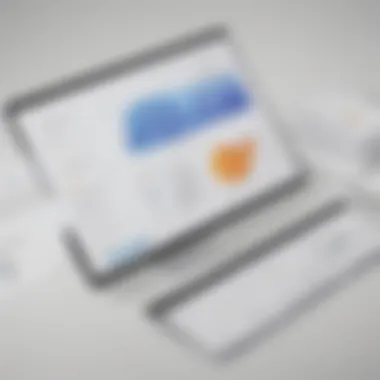

This is a beneficial choice for users who travel frequently or work from various locations. However, the unique aspect of Splashtop Personal is that its features are somewhat limited compared to business plans, which may not suit all users.
Affordability
Affordability is a strong point for Splashtop Personal, making it accessible without extensive investment. It offers a cost-effective solution for individuals who need occasional remote access.
The pricing model is simple and transparent, characterized by low monthly fees. Users should consider, however, that while it is affordable, the limited features might restrict its usability for more intensive applications.
User Demographics
The user demographics for Splashtop Personal typically consist of students and remote workers. The appeal for this group lies in its straightforward setup and ease of use.
This demographic values functionality over complex features. A potential downside is that more advanced users might find the lack of robust tools limiting.
Splashtop On-Prem for Remote Access
Overview of Features
Splashtop On-Prem offers an interesting alternative by providing remote access solutions that reside within an organization’s own network. A notable characteristic is enhanced security through local servers, which appeals to businesses with sensitive data.
This feature ensures that data does not traverse the public internet, reducing exposure to potential threats. However, the drawback is that it requires technical capability and infrastructure to manage effectively.
Implementation Costs
Implementation costs for Splashtop On-Prem can be higher initially than other Splashtop plans due to the need for dedicated hardware and setup. This aspect is important because organizations must balance upfront investment with the long-term benefits of security and control.
Unique to this model is that it could save costs on subscriptions in the long run. Still, companies need to ensure they have the resources to maintain the necessary technology.
Best Fit Scenarios
Best fit scenarios for Splashtop On-Prem include industries such as finance, healthcare, or government, where data compliance is critical. The characteristic of on-prem solutions provides an extra layer of control.
Organizations in these sectors often face stringent regulations, so the local hosting option may arise as a strategic choice. Yet, smaller businesses may find the setup impractical with the requisite resources for management.
Splashtop for Education
Educational Benefits
Splashtop for Education enables institutions to implement remote access capabilities smoothly. The benefits include enhanced learning opportunities through remote assistance and interactive sessions.
This feature set supports a hybrid teaching approach. Additionally, educators can provide real-time support and guidance to students from various locations. However, schools need to evaluate the management of such tools, as they may require staff training.
Pricing Models
In terms of pricing models, Splashtop offers education-specific plans that align with the budgets of schools and institutions. This model addresses financial constraints frequently encountered in education.
Key elements include discounts for bulk licenses, which can increase accessibility. However, the price may still be a barrier for smaller schools with tight budgets.
Usage Examples
Usage examples of Splashtop in education are numerous — from remote lab access for students to online tutoring sessions. This flexibility makes it a valuable tool for educators.
Its ability to facilitate interactive learning environments enhances engagement among students. Nonetheless, successful implementation relies heavily on the school's existing infrastructure and technical support.
Comparative Analysis of Splashtop Plans
When selecting a remote access solution, the comparative analysis of Splashtop plans holds significant importance. It helps potential users identify the strengths and weaknesses of each plan, enabling informed decision-making for businesses. This analysis addresses various dimensions, such as features offered, cost efficiency, and user feedback.
By comparing these plans, businesses can determine which option aligns best with their specific needs, operational size, and budget constraints. Moreover, this segment empowers users to evaluate market positioning and discover any hidden benefits or limitations that may impact their work.
Feature Comparisons
Examining the features of each Splashtop plan reveals distinct capabilities tailored for varying use cases. For example, Splashtop Business Access allows users to remotely access computers from anywhere, ensuring seamless workflows. Meanwhile, Splashtop Remote Support specializes in IT support, providing tools for troubleshooting and problem resolution.
- Splashtop Personal focuses on personal use and casual sharing, making it suitable for non-commercial purposes.
- Splashtop On-Prem offers more control by allowing installations within company infrastructure, which is preferred for organizations with strict security requirements.
- Splashtop for Education enhances learning experiences through collaborative tools and resource sharing in academic settings.
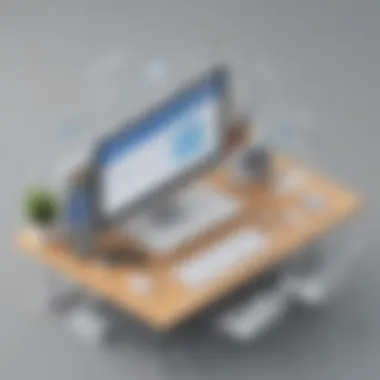

These variations highlight the necessity of identifying which particular features are critical to users within their operational context.
Cost Efficiency
Cost efficiency serves as a vital consideration when comparing Splashtop plans. Each plan presents a different pricing structure that aligns with specific user needs. Splashtop Business Access, for example, is generally priced higher due to its extensive features for businesses. However, businesses can easily justify these costs through enhanced productivity.
Conversely, Splashtop Personal caters to a budget-conscious audience, making it an appealing choice for individual users. Understanding the balance between cost and value is crucial. Organizations must consider how much they are willing to invest versus the benefits they expect to derive.
By evaluating prices against features, companies can choose plans that provide maximum return on investment.
User Experience Feedback
User experience feedback offers invaluable insights into how effectively each Splashtop plan meets the needs of its audience. Reviews and testimonials can provide clues about usability, reliability, and overall satisfaction.
Many reviews highlight that businesses appreciate the seamless integration of Splashtop tools into existing IT environments. Users often note the user-friendly interface, which reduces the learning curve.
"Splashtop has transformed how we handle remote support. It is fast and easy to use!"
However, some user feedback expresses concerns regarding limitations in specific scenarios. For example, certain plans may not support every operating system or may lack advanced features found in competing solutions.
Consequently, analyzing user feedback creates a clearer picture about the practical use of each Splashtop plan, ultimately guiding users in their selection process.
Factors to Consider When Choosing Splashtop Plans
When businesses contemplate utilizing Splashtop for remote access, several integral factors must be weighed. These elements guide decision-makers in selecting the most fitting plan. Understanding these considerations is essential to maximize the value of the software while ensuring optimal performance and catering to specific organizational needs. Below are the primary factors to contemplate:
Business Size and Needs
The size of a business directly influences the choice of a Splashtop plan. A small startup may prioritize affordability and basic functionalities, while larger enterprises might require advanced features for heightened security and more extensive support options. A medium-sized business could balance its growth needs with cost-effectiveness, seeking plans that not only fit current demands but also allow for scalability. It’s crucial to assess how the remote access needs vary depending on the number of users and devices involved.
"Each business's unique landscape necessitates a tailored approach to remote access solutions."
Technical Requirements
Another aspect to think about is the technical specifications required for effective remote access. Different plans may have varying system requirements that can impact compatibility with existing IT infrastructure. Important aspects include the operating systems in use, network capabilities, and any specific security protocols that must be adhered to. A comprehensive analysis of technical needs helps prevent future complications that could arise from mismatched systems or inefficient performance.
Budget Constraints
Budgeting is often a decisive factor in selecting a Splashtop plan. Companies must evaluate the costs involved with each plan, weighing potential benefits against financial constraints. Costs may include subscription fees, initial setup expenses, and any supplementary charges for additional features or user licenses. Planning an appropriate budget helps ensure that the chosen plan aligns with the company’s financial health, fostering a sustainable long-term strategy without stretching resources too thin.
In summary, when choosing from the diverse Splashtop plans, businesses must holistically assess their size, technical infrastructure, and financial framework. With these insights, they can align their remote access solutions to meet strategic objectives effectively.
User Support and Resources
The significance of user support and resources cannot be overstated in the context of Splashtop plans. Implementing remote access solutions requires not just the right software, but also adequate support to maximize the benefits it offers. Organizations, particularly small to medium-sized businesses, often face various challenges when adopting new technology. Thus, having robust user support can significantly shape the experience and success of these implementations.
Customer Service Channels
Customer service channels serve as the primary point of contact for users needing assistance. Splashtop provides various methods for support, ensuring that users can tailor their communication to their preferences. These channels typically include:
- Email Support: Users can submit queries or report issues via email. This method allows users to provide detailed information about their concerns, ensuring clarity in communication.
- Live Chat: For immediate assistance, live chat can prove beneficial. It allows users to connect with support representatives in real time, facilitating swift resolution of problems.
- Phone Support: Some plans may also offer telephone support, providing a direct way to speak to a support agent.
The diversity of support channels ensures that users can receive help in the manner that suits them best, promoting a more efficient resolution process. Timely and effective customer service can enhance user satisfaction, ultimately promoting loyalty and encouraging positive word-of-mouth.
Online Documentation and Tutorials
In addition to direct support, online documentation and tutorials serve as invaluable resources for users. Splashtop offers comprehensive guides that cover various features and functionalities, empowering users to navigate the software effectively. These resources typically include:
- User Manuals: Detailed manuals guide users through installation, setup, and troubleshooting, ensuring they have all the necessary information at their fingertips.
- Video Tutorials: These visual aids can simplify complex processes, catering to different learning preferences.
- FAQs: A well-structured FAQ section addresses common questions and concerns, providing self-service solutions for users.
Having access to these resources can minimize downtime, as users can resolve issues independently without needing immediate assistance. This not only saves time but also reflects positively on the company’s dedication to user experience.
"Effective user support and resources play a critical role in enhancing the overall experience with remote access solutions, leading to greater user satisfaction and increased efficiency."
End
The concluding section of this article underscores the significance of understanding Splashtop plans in the context of remote access solutions. Businesses, whether small or medium-sized, face unique challenges that can be effectively addressed through tailored remote access tools.
Selecting the right plan is not just about features; it also encompasses pricing, scalability, and suitability for specific business needs. Each Splashtop offering is designed with distinct user demographics and practical use cases in mind, thus allowing organizations to align their choice with precise operational requirements.
- Adaptability: As businesses evolve, their remote access needs may change. An understanding of each plan's adaptability can be crucial for long-term viability.
- User Feedback: Reviews and experiences from existing users provide insights into performance and value, which are essential for informed decision-making.
- Support Resources: Analyzing available customer support channels can greatly affect user confidence in a system. Knowing where to get help can significantly enhance productivity.
Ultimately, a thoughtful approach to choosing among Splashtop plans can foster better remote collaboration and productivity. With adequate evaluation of features, costs, and specific needs, decision-makers can confidently opt for a solution that catalyzes their operational effectiveness. This concluding discussion aims to empower readers to make astute choices in their pursuit of ideal remote access solutions.



