Exploring Uptime Robot's Role in Internal Networks


Intro
In an increasingly connected world, the constancy of network uptime plays a crucial role in ensuring business operations run smoothly. For small to medium-sized enterprises, any hiccup in network service can translate into lost revenue and diminished customer trust. As businesses invest in their internal networks, they must also consider reliable monitoring solutions. This is where Uptime Robot steps in, integrating seamlessly into network management strategies to offer vital insights and oversight.
Uptime Robot is more than just an automated monitoring tool; it serves as a backbone for those looking to fortify their network resilience. By thoroughly understanding its features and unique offerings, businesses can bolster their network's performance and reliability.
Overview of Features
Significant Functionalities
One of the standout features of Uptime Robot is its capability to monitor website and server uptime across various intervals. With checks that can be set to every minute, it ensures that any potential issues are caught early. This real-time monitoring is instrumental in detecting downtime and performance deterioration before they escalate into larger concerns.
In addition to uptime monitoring, Uptime Robot offers:
- HTTP(s) Monitoring: Check if a website is accessible and responding appropriately.
- Ping Monitoring: Assess the performance of servers, ensuring they respond to network requests.
- Port Monitoring: Useful for checking custom services like FTP or SSH, verifying if specific ports are operational.
- Keyword Monitoring: A lesser-known feature that checks if specific keywords exist on your web pages, which can guard against unauthorized changes.
Benefits to Users
By leveraging these functionalities, businesses can:
- Improve Response Time: Instant alerts about downtime mean problems can be addressed before customers experience disruptions.
- Increase Operational Efficiency: Frequent monitoring leads to optimization opportunities that may otherwise go unnoticed.
- Enhance User Experience: Reliable network services ensure that customers can interact with business platforms without frustration.
Unique Selling Points
Distinctions from Competitors
What differentiates Uptime Robot from other monitoring tools is its user-friendly interface combined with robust monitoring capabilities. Many tools may offer similar functionalities, but Uptime Robot stands out due to its simplicity and scalability. Users can opt for a free tier that provides essential services or choose a premium model for advanced functionalities, which makes it accessible for businesses of varying sizes.
Focus on Innovation
The updates and enhancements rolled out by Uptime Robot show a commitment to staying ahead of the curve. For example, the integration of SMS and voice alerts ensures that critical notifications reach users when it matters most, whether they are stuck in traffic or in a meeting. This kind of adaptability to user needs is what truly sets Uptime Robot apart.
"Robust uptime solutions are not just about monitoring; they're about fostering trust between businesses and their customers."
Understanding Uptime Robot
When we talk about managing a network effectively, the topic of uptime is inevitably at the forefront. In this section, we delve into Uptime Robot, a tool that is pivotal for maintaining an organization's online presence. Understanding Uptime Robot goes beyond the surface; it involves recognizing how this service can impact the operational efficiency of businesses, especially in an era where every minute of downtime could potentially lead to lost revenue.
Uptime Robot is designed to monitor your websites, servers, and other internal network systems, ensuring they are performing optimally. With a landscape filled with countless tools for monitoring, Uptime Robot stands out due to its straightforward interface and powerful features that grant users the ability to identify issues before they spiral out of control.
Its importance is underscored by the growing demand for reliable network solutions among small to medium-sized businesses and IT professionals. By understanding Uptime Robot, users can leverage its capabilities to enhance their network management strategies, which ultimately leads to better customer satisfaction and business continuity.
Overview of Uptime Robot
Uptime Robot is a cloud-based uptime monitoring service that checks the status of websites and other online services every five minutes, among other monitoring intervals, while notifying users of any status changes. The simplicity of setup makes it attractive; whether you’re a tech whiz or someone who just knows the basics, getting started doesn’t require a PhD in networking. Just input your URL, set your monitoring type, and you’re off to the races.
Though it seems simple, the broad functionality underlying Uptime Robot's user-friendliness is noteworthy. This service doesn’t merely check if a site is down; it can monitor performance nuances, helping users identify when their site is loading slower than usual, which may suggest bigger issues under the hood.
Key Features
Downtime Alerts
Downtime alerts are one of the core features offered by Uptime Robot. These alerts act like a canary in a coal mine, notifying users immediately when an issue arises. The primary characteristic that makes these alerts essential is their real-time notification capability. They ensure that businesses are informed as soon as their online presence is threatened, allowing for prompt remediation actions.
A noteworthy aspect of these alerts is their flexibility; they can be delivered via email, SMS, or through integrations with various applications like Slack or webhook notifications. This ability to tailor alert channels means that information reaches the right personnel instantly, which is critical in fast-paced environments where every second counts. However, the disadvantage can be the potential for alert fatigue if not managed properly - constant notifications can lead to important messages getting lost in the noise.
Monitoring Types
Monitoring types offered by Uptime Robot are quite versatile. Users can choose from HTTP(s), ping, port, and keyword monitoring. Each type serves a specific purpose and can help in diagnosing different issues. This flexibility is key to its appeal. For instance, HTTP(s) monitoring checks whether a website is reachable, while port monitoring examines specific network service ports, providing comprehensive oversight.
The unique feature worth noting is keyword monitoring, which not only checks for webpage availability but also verifies that specified keywords exist on the site. This is particularly important for businesses that rely on specific content being readily available. While this feature adds significant value, it may also introduce complexity that requires careful setup to avoid overlooking crucial details.
Reporting Tools
Uptime Robot also includes robust reporting tools that give users insights into their uptime data over time. The ability to generate detailed reports and timelines proves beneficial for analyzing trends and preparing documentation for internal reviews or customer transparency. Users can also export this data for use in presentations or strategic planning.
A key characteristic of these reports is their visual representation. The charts and graphs help in understanding uptime percentage, downtime duration, and response times in a digestible format. Still, while comprehensive, some users may find the report configuration options a bit overwhelming at first. It can take time to uncover the full potential of these tools and to customize them to fit specific reporting needs.
By grasping these features and their implications, businesses can move closer to ensuring a consistently operational online presence, vital for success in today’s digital era.
Significance of Internal Networks
Internal networks form the backbone of any organization, acting as the circulatory system that sustains communication and data flow. In a digital landscape where downtime can mean lost revenue and damaged reputations, having a robust and efficient internal network is crucial. These networks not only support daily operations but also enhance productivity by providing seamless access to data and applications.
Definition and Importance
Internal networks refer to a collection of interconnected devices within a company, allowing employees to communicate and access resources efficiently. This setup is essential for a variety of reasons:
- Enhanced Communication: Team members can easily share information and collaborate in real time.
- Resource Sharing: Data and applications can be accessed by multiple users, reducing duplication and saving time.
- Cost Efficiency: Centralized management of assets reduces costs significantly.
The importance of an internal network cannot be overstated. It sets the stage for utilizing tools like Uptime Robot, which monitors the integrity and performance of these networks. When internal networks are well-managed, it translates to better uptime, fewer disruptions, and more reliable services for customers.
Components of Internal Networks
To build a resilient internal network, certain key components are essential. Understanding how each contributes can help in setting up a network that supports uptime monitoring efficiently.
Routers and Switches
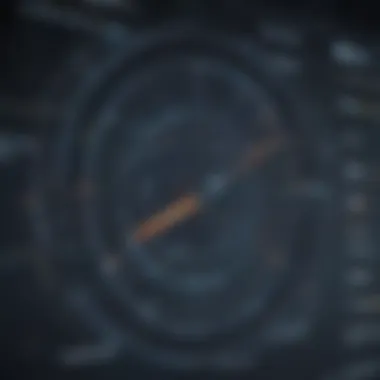

Routers and switches play a fundamental role in directing traffic within an internal network. Essentially, a router connects multiple networks together, allowing different devices on those networks to communicate. On the other hand, a switch connects various devices within the same network, enabling them to communicate with each other. Key characteristics of routers include their capability to manage data packets, which is crucial in avoiding data collisions. This makes routers a popular choice for organizations aiming to enhance their network efficiency.
There's a unique feature to routers: they can create sub-networks, which helps isolate network traffic effectively. This isolation can be beneficial for security purposes, but it can also create complexity in monitoring if not handled properly.
Firewalls
Firewalls are another key component, acting as a gatekeeper between an internal network and external threats. They monitor and control incoming and outgoing network traffic based on predetermined security rules. This is significant for organizations that are serious about maintaining the integrity of their internal networks. The main characteristic of firewalls is their ability to prevent unauthorized access to sensitive data. However, while they offer superior protection, complex firewall rules can sometimes hinder legitimate traffic or cause unwanted false positives.
A unique feature of modern firewalls is their capability to operate on multiple layers of data traffic, including application-layer filtering. This adds another layer of security, albeit at the cost of potentially increased latency.
Access Points
Access points (APs) serve as a bridge between wired networks and wireless devices. They're crucial for supporting mobile devices within the workplace. The beauty of access points lies in their flexibility; they allow users to connect to the network without being tethered to a physical connection. This can significantly boost employee productivity and satisfaction.
Nevertheless, the sheer number of devices connecting through access points can lead to congestion issues if not managed correctly. Poorly designed access point configurations can thus impact the overall performance of the internal network, making it a critical area for attention.
In summary, understanding the significance and components of internal networks sets the foundation for everything that follows, especially when utilizing tools like Uptime Robot to ensure optimal performance and uptime.
Uptime Monitoring: Best Practices
When it comes to keeping your digital infrastructures running smoothly, implementing effective uptime monitoring is not just crucial—it's a game changer. Uptime Robot, as a reliable tool, offers a unique vantage point for both small and medium-sized businesses. Practices surrounding uptime monitoring ensure that organizations can preemptively tackle issues that could lead to disruptions. Incorporating best practices in this area allows a clear view of how services and internal networks perform, ultimately influencing operational reliability. As businesses look to strengthen their infrastructure, knowing how to optimally configure uptime monitoring tools like Uptime Robot becomes not just beneficial but essential.
Setting Up Uptime Robot
Initial Configuration
Setting up Uptime Robot starts with its initial configuration, which is a critical step. This foundational phase involves selecting the types of monitoring you want to engage in, setting any necessary alerts, and determining how detailed your reports will be. A distinct benefit of this configuration stage is its user-friendly interface that facilitates a smooth setup process, catering particularly well to users who may not have extensive technical experience. The ability to choose between various monitoring types—be it HTTP(s), ping, or keyword monitoring—allows businesses to tailor their monitoring efforts to specific needs.
However, one potential drawback is that if the initial setup is rushed or not well thought out, businesses might miss nuances in their network configurations that could lead to ineffective monitoring. This exemplifies why thoroughness during the initial configuration is paramount to success.
Choosing Monitoring Checks
Once the initial configuration is in place, the next step is choosing the appropriate monitoring checks. This critical decision shapes how effectively Uptime Robot can track website or service uptime. Its versatility allows businesses to select checks that range from basic ping checks to more complex API monitoring. This flexibility in selection is appealing because it aligns with different business objectives and tech stacks.
However, there’s a fine line to walk. While more checks may seem advantageous, they can inadvertently create noise if not chosen wisely. A business might end up with irrelevant alerts cluttering their inbox. The challenge lies in knowing what is truly essential; hence, businesses should critically assess their needs against the multitude of options before finalizing.
Custom Alerts and Notifications
Email Alerts
Email alerts form a backbone of the notification system within Uptime Robot. When downtime occurs, the ability to receive prompt email notifications ensures immediate awareness. This vital feature allows IT teams to leap into action swiftly, mitigating potential losses that might stem from extended outages. The configurability of email templates adds to its attractiveness, enabling tailored messaging that aligns with organizational needs.
On the other hand, the reliance on email alerts can pose a downside. If team members are overwhelmed with emails from multiple sources, vital alerts may be overlooked. Thus, while email alerts prove beneficial, it can be risky to depend solely on them without considering other forms of notifications.
SMS Notifications
For those situations where immediate action is non-negotiable, SMS notifications step up. These alerts provide quick access to essential status updates, regardless of one's location. In scenarios where instant turnaround is required, such as in healthcare or finance, SMS could be the difference between maintaining service and facing substantial downtime ramifications.
Yet, there’s a catch. SMS notifications often come with limits—costs per message, potential delays in delivery, or the need for recipients to have the right permissions. Therefore, while recognizing SMS as an excellent tool in the arsenal of uptime monitoring, it's essential to evaluate its viable implementation in each unique business context.
Integration with Other Tools
Integration with other tools represents a unique strength of Uptime Robot. APIs facilitate seamless connections with a plethora of external systems like Slack or Trello, enriching the utility of downtime notifications. This feature enhances collaboration between teams by allowing alerts to flow through the preferred channels, keeping everyone in the loop and increasing responsiveness.
The one hassle that might arise with many integrations is the risk of complexity. Each additional integration could potentially introduce new points of failure or require bindings that may not always be straightforward. Therefore, while the integration capabilities can amplify the usefulness of Uptime Robot, careful consideration should be given to the number and type of tools connected to prevent overwhelming the monitoring process.
"Monitoring uptime is not just about avoiding downtime; it is about enhancing overall functionality and responsiveness in an ever-increasing digital world."
Integrating Uptime Robot with Internal Networks
Integrating Uptime Robot with internal networks is more than just a tech challenge; it’s a strategic move for any operation relying on steady connectivity. By bridging external monitoring tools with internal infrastructures, businesses can maintain a finger on the pulse of their network health. This integration can help preempt problems before they escalate, enhancing overall operational efficiency.
Evaluation of Compatibility
Access Control Measures
Access Control Measures play a crucial role in safeguarding a network. By employing strict access protocols, businesses ensure that only authorized personnel can oversee and interact with sensitive data or configurations. This is important, as it can protect against vulnerabilities that could be exploited by less scrupulous individuals. The unique quality of access control measures lies in their layered approach. Essentially, they can restrict access based on roles, ensuring that direct engagement with network settings is limited to those who truly need it.
One standout feature of access control measures is the ability to log activity and track changes. This adds an extra layer of security, ensuring that every action is recorded. The benefit? In the event of an issue, a precise audit trail can be invaluable for troubleshooting, making this measure not just beneficial, but essential for effective internal network management.
Network Security Considerations
Network Security Considerations are paramount when discussing integration with Uptime Robot. Ensuring that the entire monitoring process is secure and uncompromised is vital. Security considerations include everything from firewall implementations to the use of VPNs, designed to protect data traveling across the network. The main feature of these considerations is they are proactive; they allow potential threats to be mitigated before they can affect the broader system.
What sets good security practices apart is their adaptability. Today's threats are constantly evolving, which means security strategies must do the same. Network security isn’t just about installing a wall of defense, it's also about continuously evolving with the landscape of threats. The disadvantage, however, is maintaining this adaptive process can require considerable resources and ongoing training to ensure all team members are on point with the latest practices.
Optimizing Performance
Network Latency Reduction
Network Latency Reduction is a critical target for any internal network looking to capitalize on uptime. High latency can be a silent killer of productivity. When it affects internal communications or external service access, it can lead to significant delays, rolling back operational efficiency. The primary benefit of reducing latency isn't solely about increased speed; it’s also about enhancing the user experience.
A noteworthy aspect is the use of edge computing. By pushing data processing closer to the end-user or device, businesses can minimize delays caused by the distance data must travel. Reducing latency not only optimizes performance in the short run, but it also fosters a culture of reliability, as users can trust that their access to necessary systems and tools will function seamlessly.
Monitoring Internal APIs
Monitoring Internal APIs is a tech-savvy approach that cannot be overlooked in the discussion of network management. APIs often serve as the connectors of data between various internal systems, and they need to be functioning properly to facilitate smooth interactions. If an API experiences downtime or slowed performance, it can create a domino effect that hinders other dependent applications.
The key characteristic of API monitoring is its ability to provide real-time insights into the functionality of all links within a business's network. This proactive approach allows immediate action to be taken if issues arise, preventing larger discrepancies. The advantage here is that it helps with not only troubleshooting but also informs future integration planning. However, the draw back can be the complexity of monitoring these APIs effectively, as each integration can have its own quirks and required monitoring parameters.


"Analyzing how effectively your systems communicate through API monitoring can be a game changer for operational integrity."
Integrating Uptime Robot into internal networks is no small feat. However, considering access control measures, network security, latency reduction, and API monitoring can create a robust framework ensuring your business not only survives but thrives in today's technology-driven landscape.
Analyzing Downtime Events
Analyzing downtime events is a pivotal component in the broader discussion of maintaining network reliability and operational efficiency. In a business landscape where every second counts, pinpointing the reasons for downtime is not just important—it’s essential. Understanding these events can lead to better preventive measures, reduce the risk of future outages, and ultimately safeguard your enterprise's reputation and performance.
Identifying Root Causes
Server Failures
Server failures can be a significant source of downtime. These failures can stem from hardware malfunctions, software glitches, or even human error. Server hardware, such as hard drives and memory, can wear out over time. If there's a critical component failure, it can bring a network to its knees.
Key characteristic: The unpredictability of server hardware lifespan means businesses must be proactive, not reactive.
Analyzing these failures is beneficial for several reasons. It helps identify vulnerability points in server setups and allows for planning hardware upgrades or replacements before catastrophic failures occur. In terms of unique features, server failures can often be isolated to specific hardware units or configurations. This enables targeted fixes rather than blanket solutions, which can save businesses time and money.
However, on the downside, not all server failures are easily detectable, sometimes masking underlying issues until it's too late. Relying on thorough monitoring tools like Uptime Robot can help mitigate these risks by notifying IT staff of potential issues before they escalate.
Network Congestion
Network congestion poses another critical challenge leading to downtime. When too much traffic flows through the network at once, it can slow down or even halt communication between devices. This scenario usually occurs during peak usage hours when multiple users or processes are demanding bandwidth simultaneously.
Key characteristic: Network congestion is often visible, manifesting as slow response times, delayed data transfers, or outage alerts.
This makes it a popular topic in the context of uptime monitoring. By recognizing usage patterns, businesses can take preemptive measures to alleviate potential congestion points. One specific feature of network congestion is its immediacy—issues can often be traced back to current users or devices rather than hidden faults.
Yet, the downside lies in identifying how much traffic is acceptable versus where congestion becomes an issue. Too frequent alerts might lead to complacency or alarm fatigue in IT staff. Thus, keeping a fine balance is crucial.
Documenting Downtime Incidents
Incident Reports
Incident reports are crucial for understanding downtime events. They provide detailed accounts of what happened, why it occurred, and the measures taken following the event. The clarity and depth of each report are vital for future reference.
Key characteristic: A well-crafted incident report acts like a historical record for troubleshooting and system improvement.
The benefits of incident reports cannot be overstated: They offer a standardized way to analyze failures and allow for comparison over time. Unique features include the ability to track recurring issues, which can guide resource allocation in prevention strategies. However, crafting thorough reports can be time-consuming, and those efforts may sometimes feel like filing paperwork over fixing the issues at hand. Yet, this documentation is invaluable for long-term stability.
Action Items for Resolution
Action items for resolution are the practical steps taken post-incident. These items are important not just for immediate fixes but also for implementing long-term solutions to prevent future occurrences.
Key characteristic: They transform problems into actionable strategies that businesses can apply moving forward.
Specifying action items is beneficial as it fosters accountability and ensures that lessons learned lead to tangible changes. What sets action items apart is their nature; they are not merely suggestions but clearly defined tasks with set timelines and responsibilities attached.
However, the challenge lies in ensuring that these items are tracked and followed up on. If there is insufficient oversight, resolutions may be lost in the shuffle of a busy workday. Prioritizing this tracking process is key to maintaining an efficient operational workflow.
"Downtime isn't just an inconvenience; it's a wake-up call for businesses to scrutinize their internal networks and established protocols with a critical eye."
The act of analyzing downtime events, from root causes to documentation and resolution, emerges as a cornerstone in maintaining uptime. By continually evaluating and improving processes, organizations can not only recover from past incidents but also lay ground for more resilient network practices moving forward.
Advantages of Utilizing Uptime Robot
In the landscape of digital operations, uptime monitoring has evolved from being a luxury to a necessity for businesses. The integration of Uptime Robot into an internal network setup can yield significant advantages that polish operational effectiveness and elevate reliability. Below, we delve into two critical advantages that make Uptime Robot essential for small to medium-sized businesses and IT professionals alike.
Cost-Effectiveness
When it comes to budget management, every penny saved counts. Uptime Robot offers a compelling solution by providing robust monitoring services without the hefty price tag that often comes with enterprise-level tools. Its free version covers a plethora of monitoring needs, which is an attractive feature for startups and smaller organizations looking to stretch their bottom line.
- Affordable Plans: The pricing structure is simple and easy to comprehend, with premium features available at reasonable rates. This flexibility ensures that businesses can choose a plan that aligns with their needs while keeping costs in check.
- Reduction in Downtime Costs: The ability to rapidly detect outages means businesses can react swiftly, minimizing the loss of revenue due to unexpected downtimes. For example, consider a retail website experiencing an outage. With Uptime Robot's alerts, the IT team can quickly restore service, potentially saving thousands in lost sales.
- Resource Optimization: By automating uptime checks, it frees up time for IT professionals. This enables them to focus on strategic projects rather than manual monitoring, leading to better resource utilization across the company.
In summary, Uptime Robot helps businesses manage their financial resources efficiently while protecting against revenue loss due to downtime.
Scalability for Businesses
As businesses evolve and grow, their monitoring needs can shift—an area where Uptime Robot shines brightly. Its scalability is a game changer, offering a seamless way to expand monitoring capabilities alongside business expansion.
- Easily Adjustable Plans: Uptime Robot provides multiple tiers of service that can scale with your business need over time. As a company grows, adding more monitoring checks is as straightforward as a click. This makes expanding monitoring solutions effortless without incurring the hassle of switching providers.
- Adapting to Changes in Network Infrastructure: With the rise of cloud services and diverse internal structures, Uptime Robot can accommodate varying internal networks, whether they serve a small team or a robust enterprise environment. This adaptability is key in today’s multi-faceted digital ecosystem.
- Future-Ready Solutions: As businesses look to adopt new technologies or enter new markets, Uptime Robot’s architecture is designed to support advances like IoT devices or expanded web services. This prepares businesses for future challenges without the need to overhaul existing systems.
The essence of scalability provided by Uptime Robot empowers businesses to keep pace with their growth, ensuring that uptime monitoring keeps in sync with operational demands.
In an ever-evolving digital world, choosing the right uptime monitoring tool is crucial for meeting future demands and enhancing overall business resilience.
Challenges in Uptime Monitoring
Monitoring uptime is crucial for any organization that relies on digital services. However, it comes with its set of challenges that can complicate the process. Understanding these challenges is essential for ensuring that uptime monitoring is effective and aligns with your business goals. The specific elements that often arise include false positives and negatives, maintenance of the monitoring solutions, and the inherent difficulties of managing complex internal networks. Addressing these challenges can enhance the efficiency and reliability of uptime monitoring, leading to a more robust network performance overall.
False Positives and Negatives
Dealing with Anomalies
Dealing with anomalies can be a particularly tricky part of uptime monitoring. Anomalies refer to unexpected behavior in system performance that may not always indicate genuine downtime. Recognizing these discrepancies is vital for accurate monitoring. For instance, a sudden spike in traffic might trigger alerts for downtime when, in fact, the network is functioning correctly. This characteristic of dealing with anomalies helps in distinguishing between genuine issues and temporary glitches. It becomes a beneficial approach in this article as it highlights the importance of context when interpreting monitoring data.
A unique feature of addressing anomalies is the use of machine learning algorithms that can learn from past events and adapt notifications accordingly. However, one of the disadvantages can be the complexity involved in setting up such systems, which may pose a challenge for smaller teams.
Improving Accuracy
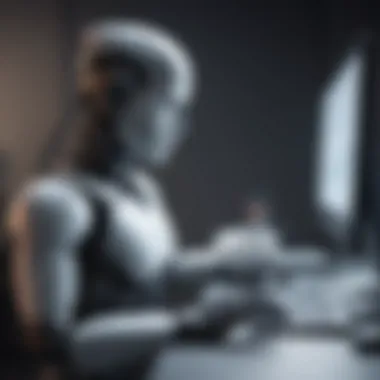

Improving accuracy goes hand in hand with minimizing false positives and negatives. This aspect involves refining the monitoring setup, implementing more precise checks, and continuously assessing the thresholds set for alerts. By improving accuracy, businesses can reduce unnecessary panic and focus on real issues. Highlighted as a popular choice for uptime monitoring, this can save organizations time and resources.
A unique feature of improving accuracy lies in the ability to customize monitoring checks based on specific business requirements. While this brings advantages in terms of relevance and reduced noise, it may require significant input and expertise from IT teams to maintain effectiveness over time.
Maintenance of Uptime Solutions
Regular Software Updates
Regular software updates form the backbone of maintaining uptime solutions. Keeping software current ensures that monitoring systems are running the latest features, bug fixes, and security patches. This characteristic stands out as a crucial factor for longevity and reliability in uptime monitoring. In the context of our discussion, regular updates allow you to ensure compatibility with other systems and technologies you may be using, which is increasingly important as integrations grow more complex.
One unique feature of regular updates is the scheduled deployment system, allowing for seamless installations with minimum disruption. However, an associated disadvantage can be the potential for new updates to introduce bugs or conflicts in existing configurations, which necessitates careful testing before full implementation.
User Training and Development
User training and development play an indispensable role in the longevity of uptime solutions. Understanding how to leverage monitoring tools effectively can make a significant difference in achieving accurate results. Training is beneficial because it equips team members with the knowledge to interpret data correctly and respond appropriately to alerts. Without proper training, even the most sophisticated tools can go underutilized.
A unique aspect of user training is the inclusion of ongoing education and resources available for staff, ensuring that they remain updated on best practices and new features. However, it can be a disadvantage if organizations do not invest in this commitment, as gaps in knowledge can lead to missed opportunities for optimizing uptime performance.
Investing in training can be as crucial as the tools themselves. If the team doesn't know how to utilize the monitoring technology, it's like having a fancy car without knowing how to drive it.
Real-World Applications of Uptime Robot
In the ever-evolving landscape of technology, the real-world applicability of Uptime Robot provides tangible benefits for businesses and IT professionals alike. This section delves into how Uptime Robot can be utilized across various sectors, demonstrating its versatility and adaptive capacity to reshape network monitoring strategies. By understanding these applications, companies can harness its functionalities to improve internal network management, ultimately enhancing reliability and operational efficiency.
Case Studies
Small Business Implementation
For a small business, budget constraints and resource limitations are often pressing concerns. Implementing Uptime Robot allows these businesses to effectively monitor their websites and online services without breaking the bank. One key characteristic of this implementation is its cost-effectiveness, making it a popular choice among entrepreneurs. The unique feature of Uptime Robot’s free tier enables small businesses to get started with little or no financial commitment.
However, while there’s a lot to gain, there are also disadvantages. Some small business operators might find the tool's array of features overwhelming initially or might not fully utilize the potential it offers. Still, the ability to receive timely alerts about downtimes and performance issues becomes invaluable for maintaining customer satisfaction and trust.
Enterprise Solutions
On the other hand, enterprise solutions present a different set of challenges and expectations. Larger organizations often deal with complex infrastructures and a myriad of internal and external applications—this is where Uptime Robot shines through. The key characteristic of enterprise deployment is the scalability it offers, enabling users to monitor multiple services efficiently in various locations.
A unique feature of the enterprise solution is advanced reporting tools which provide deep insights into uptime metrics, allowing IT teams to track performance over time. Though beneficial, the disadvantages can include higher costs and the necessity for regular performance reviews to ensure the settings are optimized to meet evolving operational needs.
Sector-Specific Benefits
Retail
In the competitive world of retail, maintaining a reliable online presence is critical. Uptime Robot helps these businesses by monitoring e-commerce sites to ensure they remain operational. A significant key characteristic of using Uptime Robot in retail is the swift notification system that addresses potential downtimes before they can severely affect sales and customer experience. By ensuring uptime, retailers can handle fluctuating demands, ultimately improving transaction reliability.
Retailers also benefit from an advantage, like improved user trust, earned by minimizing potential service disruptions. However, reliance solely on automated solutions like Uptime Robot can lead to complacency in proactive monitoring practices, which could be an issue.
Healthcare
In the healthcare sector, where every second counts, the importance of uptime monitoring goes beyond financial implications. Medical facilities use Uptime Robot to keep vital systems operational, ensuring that patient records and emergency services remain accessible. A key characteristic of Uptime Robot’s application in healthcare is its robust alert system that notifies IT staff instantly about system outages.
A unique feature in this context is the system's ability to integrate with existing internal networks, providing quicker fixes for any downtime. Though this technology greatly enhances response times, disadvantages can arise from the heavy reliance on technology, potentially leading to gaps in human oversight where manual checks are still necessary.
Using Uptime Robot isn't just about monitoring uptime; it's about preserving trust and assurance across sectors—from retail to healthcare.
Overall, understanding these real-world applications of Uptime Robot allows businesses of all sizes to tailor their monitoring strategies effectively, thereby paving the way for more resilient operations in today's digital environment.
The Future of Uptime Monitoring
As we gaze into the horizon of technology, the landscape of uptime monitoring is shifting and evolving. Businesses today depend on seamless online operations more than ever. With this increased dependency, the importance of uptime monitoring becomes not just a luxury but a necessity. The future promises enhanced reliability, which is fundamental for maintaining business reputation and operational continuity. Given the fast-paced digital age we live in, identifying trends and adopting innovative monitoring solutions is key to staying ahead.
Emerging Trends
Artificial Intelligence in Monitoring
Artificial Intelligence (AI) is reshaping the way we perceive monitoring systems. One significant aspect of AI in monitoring is its ability to analyze vast amounts of data at lightning speed. By harnessing algorithms that learn patterns within network behaviors, AI can quickly identify potential issues before they escalate into real problems. This proactive stance not only saves time but also mitigates the damage and costs associated with downtime.
A noteworthy characteristic of AI is its predictive capabilities. Unlike traditional methods, AI can forecast when an outage might occur, helping businesses prepare in advance. This makes it a valuable choice for uptime monitoring.
However, AI isn’t without its unique features; it can sometimes misinterpret data due to unforeseen anomalies. One must weigh the benefits against potential miscommunication between AI systems and human operators. Despite possible disadvantages, AI remains a cutting-edge, beneficial addition to uptime strategies focused on enhancing efficiency.
Edge Computing Considerations
With the rise of data-heavy applications, edge computing is becoming increasingly significant. The core of edge computing is its ability to process data closer to where it’s generated—reducing latency and increasing speed. This is particularly beneficial for businesses that operate in real-time environments, where every second counts.
The key characteristic here is the decentralized data processing capability. By distributing the workload, businesses can enjoy faster responses and greater bandwidth management. This practice proves extremely efficient for internal networks needing continuous uptime.
Still, edge computing brings its own set of challenges. The unique feature of decentralization may lead to complex management across multiple nodes. Businesses must carefully plan their infrastructure to avoid potential pitfalls. The advantages of speed and efficiency make edge computing a popular choice, but the complexity cannot be underestimated.
Impact on Internal Networks
Redundancy Planning
Redundancy planning is crucial in designing resilient internal networks. At its core, this strategy involves creating backups of critical systems so that if one fails, others can seamlessly take over. This safety net ensures that the business does not face significant downtime, which can be a costly affair.
The standout characteristic of redundancy planning is its holistic approach to risk management. By implementing multiple layers of fallback options, businesses can better withstand unexpected incidents. This approach is particularly beneficial in sectors where downtime can lead to reputational damage and client loss.
One of the unique features of this strategy is that it requires careful balancing. Too much redundancy may lead to unnecessary expenditure, while too little can expose vulnerabilities. Finding that sweet spot is vital to optimizing resources and ensuring continuous operation.
Disaster Recovery Strategies
The need for disaster recovery strategies cannot be overlooked, especially for small and medium-sized enterprises. These strategies are meant to prepare businesses for unexpected events such as data breaches, hardware failures, or natural disasters. A solid recovery plan delineates steps to restore operations, minimizing disruption.
A salient aspect of disaster recovery strategies is their focus on minimizing risk. They provide a structured way to respond to crises, allowing businesses to recover quicker and more efficiently. The key characteristic of these strategies is their adaptability; they can be customized to fit the specific needs of any organization, regardless of size or sector.
Moreover, the unique element lies in continuous testing and updates of these strategies, which can be resource-intensive but ultimately pays off. Well-prepared businesses often find they face fewer issues because they've planned ahead. The diving into disaster recovery highlights the importance of being proactive rather than reactive, ensuring business stability and peace of mind.



