Exploring Vmix Call: A Comprehensive Streaming Tool


Intro
As video conferencing and live streaming have become essential tools for businesses, finding a reliable and high-quality solution is paramount. Vmix Call stands out as a formidable contender in this crowded arena. With its focus on providing an intuitive interface and robust functionalities, it caters specifically to the needs of small and medium-sized enterprises, entrepreneurs, and IT professionals. Understanding Vmix Call's features can empower users to make informed decisions that enhance their communications and outreach.
Overview of Features
Key Functionalities
Vmix Call offers a range of features that streamline both video conferencing and live streaming. Key functionalities include:
- Multi-User Support: Vmix Call allows multiple participants to join a call, making it ideal for team meetings, webinars, or interviews. This feature enhances collaboration by offering seamless communication amongst colleagues or with clients.
- High Definition Video and Audio: Clear visuals and sound are crucial for effective communication. Vmix Call supports 1080p HD streaming, ensuring that every participant can be seen and heard with crystal clarity. This quality reduces misunderstandings and fosters a more engaging experience.
- Screen Sharing Options: Users can share their screen during a call, making presentations smoother and allowing for real-time collaboration on documents or images. This feature is particularly useful for remote teams working on joint projects.
- Integration Capabilities: Vmix Call can easily integrate with various existing software systems, enhancing its utility. Whether incorporating social media feeds or connecting with other streaming software, its compatibility ensures a cohesive workflow.
Benefits of Use
The functionalities listed are not just features; they are powerful tools designed to benefit users significantly. To put it plainly, these aspects make life easier:
- Enhanced Communication: With clear video and audio, conversations flow effortlessly. Teams can resolve issues in real time instead of back-and-forth emails.
- Cost-Effective Solution: Vmix Call eliminates the need for expensive conferencing hardware. Users can connect from anywhere, reducing travel costs and increasing productivity.
Unique Selling Points
Distinct Advantages
Several factors set Vmix Call apart from its competitors:
- User-Friendly Interface: Navigating through Vmix Call is straightforward. The interface is designed with ease of use in mind, allowing even the least tech-savvy individuals to manage calls without frustration.
- Customization Options: Users can customize their layouts, which is particularly beneficial for brands wanting to maintain consistency in style during presentations.
- Native Streaming Functionality: Unlike many other tools that require additional software to stream content, Vmix Call offers native streaming capabilities. This means users can broadcast directly from the platform, simplifying the process immensely.
Focus on Innovation
Vmix Call reflects a commitment to innovation. For instance, the ability to connect with guests using just a web browser, no downloads necessary, is a game-changer. This feature broadens access for participants without technical hassles—a breath of fresh air in the often complicated landscape of online meetings.
"Vmix Call empowers users with a seamless experience, streamlining both video conferencing and live streaming, enhancing business productivity and communication efficiency."
In the ever-evolving digital sphere, tools like Vmix Call demonstrate adaptability and foresight, enabling organizations to keep pace with their operational needs.
By focusing on distinct features that cater to user requirements, Vmix Call emerges not only as a contender but as a leader in the realm of video conferencing and live streaming solutions. It offers flexibility, quality, and ease that simply cannot be overlooked by those serious about optimizing their communication capabilities.
Understanding Vmix Call
In a rapidly changing digital landscape, having the right tools for communication is crucial. Vmix Call stands out in this sphere, tailored for users who require high-definition video conferencing and streaming capabilities. It's not just another video-calling application; it merges advanced technology with user-friendly features, catering specially to small and medium-sized businesses, entrepreneurs, and IT professionals.
Definition and Purpose
Vmix Call can be defined as a powerful video conferencing tool designed specifically for live streaming and remote communications. At its core, it is built to facilitate high-quality interactions without compromising video and audio clarity. In today’s world, where virtual meetings have replaced face-to-face gatherings, this tool serves an important purpose, enabling seamless connections between individuals and teams, irrespective of their geographical locations. Its purpose goes beyond basic video chatting; it aims to deliver a comprehensive experience that includes audiovisual integration, real-time interaction, and professional output suitable for webinars and business presentations.
Key Features
What sets Vmix Call apart is its array of features that cater to diverse needs within video communication.
Video Quality Options
When discussing video quality options, Vmix Call brings a wealth of flexibility to the table. Users can select resolutions ranging from standard definition to high-definition formats, adapting to varying bandwidth situations. High-definition output isn’t just a fancy add-on; it significantly enhances the professionalism of a presentation. Imagine broadcasting a company-wide meeting or a customer-facing webinar where clarity is paramount. The fact that viewers can experience every detail, right down to the products being showcased, makes this feature indispensable.
However, while high-quality video is a major selling point, it’s crucial to have a robust internet connection to truly realize its potential. Those using limited bandwidth might encounter difficulties when aiming for ultra HD streaming. Thus, it’s a balancing act between quality and available resources.
Audio Integration
Another significant aspect of Vmix Call is its audio integration capabilities. Clear audio can often make or break a virtual conference. Vmix Call incorporates advanced audio settings, allowing users to connect various types of microphones and sound sources to ensure optimal sound quality. This feature doesn’t just provide sound; it delivers an immersive auditory experience, which is often underappreciated in video communication platforms.
One notable characteristic of this integration is the ability to mix audio in real-time. It’s especially beneficial during interviews or panel discussions, where multiple audio inputs are present. However, users must be cautious of potential audio feedback issues. If not managed properly, it can lead to a rather unprofessional experience, turning the seamless interactivity into a chaotic conversation.
Ease of Use
Ease of use is another vital pillar of Vmix Call. In a world loaded with technical jargon, having a straightforward interface can make a world of difference. The software’s design is intuitive, allowing even those with minimal technical knowledge to navigate through its features with relative ease. This contributes significantly to its popularity among business owners and independent professionals who may not have extensive technical support at their disposal.
The unique selling point here is the quick learning curve. Many users report being able to set up and conduct their first call within minutes of installation. However, one should note that while the basics are easily manageable, mastering the advanced features may take a bit more time and practice.
"The value of a tool like Vmix Call lies not just in what it can do, but in how easily it allows you to connect with others, wherever they may be."
Setup and Configuration
Setting up and configuring Vmix Call is crucial to leverage its full potential. This section will take you through the system requirements, provide a step-by-step installation guide, and discuss key network considerations. Understanding these elements isn’t just about getting started; it's about ensuring a seamless streaming experience and maximizing productivity for businesses.
System Requirements
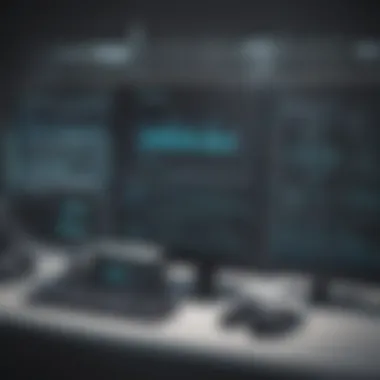

Before diving into the setup, it is essential to know what your machine needs to effectively run Vmix Call. Having the correct specifications can save you a headache later on.
- Operating System: Vmix supports Windows 10 and later versions. Make sure your system is upgraded accordingly.
- Processor: A minimum of an Intel i5 or equivalent. Performance will improve with higher-spec processors, so consider options like i7 or i9 for better multitasking.
- RAM: At least 8GB is recommended. If you plan to run multiple applications simultaneously, bumping this up to 16GB can significantly enhance performance.
- Graphics Card: A dedicated graphics card with at least 1GB of VRAM is advisable, especially for better video rendering capabilities.
- Network: A stable internet connection is key, preferably with minimum upload speeds of 3 Mbps for standard quality video calls.
Meeting these requirements will set you on the right path to using Vmix Call effectively, ensuring that heavy lifting in terms of processing can be handled smoothly.
Step-by-Step Installation Guide
Installing Vmix Call isn’t rocket science, but a few steps, particularly if this is your first time dealing with software of this nature, can be a bit tricky. Here’s how to get things up and running:
- Download the Software: Visit the official Vmix website to download the installer. Ensure you opt for the latest version available.
- Run the Installer: Open the downloaded file and follow the prompts. You may need administrative rights to proceed.
- License Activation: After installation, you’ll have to activate your license or opt for a trial version if you want to test the waters before diving in deep.
- Begin Configuration: Once installed, launch Vmix Call. Go to the settings to configure your audio, video, and other parameters. Adjustment here can lead to significant improvements in your call quality.
- Check Updates: It is wise to check for any updates regularly, as Vmix often releases patches and improvements.
Network Considerations
When it comes to streaming high-quality video, your network’s stability and speed are paramount. So, let’s explore what you should pay attention to:
- Bandwidth: Make sure your internet connection has adequate upload speed for the number of participants. For small groups, 3 Mbps suffices, but larger meetings may need upwards of 10 Mbps.
- Router Settings: Ensuring that Quality of Service (QoS) settings on your router prioritize video streaming can prevent frustrating lag or disruption.
- Wired vs. Wireless: If possible, use a wired Ethernet connection for stability. While Wi-Fi is convenient, it ain't always the most reliable for streaming.
- Disconnect Unused Devices: Remove or disconnect devices from the network that aren’t in use, as they can steal bandwidth and negatively affect video quality.
With Vmix Call, setup and configuration is not just about getting it working; it’s about laying a strong foundation for future connection and collaboration.
Having a firm grasp of the setup and configuration processes ensures that you get off on the right foot. So, preparing the system, installing the software properly, and ensuring your network is optimized for streaming will only enhance your use of Vmix Call as a powerful collaboration tool.
Navigating the User Interface
When it comes to streaming tools like Vmix Call, the user interface (UI) is the obvious bridge between functionality and user experience. A well-structured UI offers intuitive navigation, ensuring that both novices and experienced users can operate the software efficiently. The layout helps in reducing the learning curve, allowing participants to focus more on their content and less on technical hurdles. Key elements of the interface play a significant role in ensuring a smooth user experience, allowing businesses to leverage streaming technology effortlessly.
Dashboard Overview
The dashboard in Vmix Call serves as the command center for your streaming operation. When you log into the application, the dashboard presents a range of options, letting you handle everything from video inputs to streaming settings, all at your fingertips. Its user-friendly design means you can jump straight into editing settings or modifying your stream without having to scroll through unnecessary menus.
One integral component of the dashboard is the real-time monitoring feature. This facilitates keeping an eye on video quality, stream health, and audio levels, ensuring that every aspect of the broadcast is optimal. Furthermore, customizable widgets allow users to tailor the dashboard to fit their specific needs, which is particularly handy if you’re running multiple streams simultaneously.
Key Modules and Functions
Call Management
Call Management is one of the crown jewels in Vmix Call's offerings. This module makes it easy to manage multiple participants in a video call, enabling hosts to add or remove callers, adjust their audio settings, and optimize video quality on a per-participant basis. The main advantage is its ability to streamline the entire calling process, essential for high-stakes business presentations and webinars.
A noteworthy feature within Call Management is the grid view, which allows users to see all participants in one place, making oversight much simpler. This becomes invaluable during live events where engagement from different speakers matters. On the downside, managing several users at once might be overwhelming for new users but becomes intuitive with a bit of hands-on time.
Streaming Options
Vmix Call stands out with its Streaming Options. This module provides flexibility for how and where you want to broadcast. You can stream live to multiple platforms such as Facebook or YouTube with just a few clicks, opening up avenues for broader audience interaction. The outstanding ability to configure different resolutions and frame rates allows businesses to optimize streams for various internet speeds, ensuring quality isn’t sacrificed.
Another unique feature is the simultaneous streaming options, which effectively allow a single broadcast to reach several channels at once. While this feature enhances outreach, be mindful that it can tax your bandwidth, possibly affecting stream quality.
Recording Features
In today's digital environment, Recording Features potentially offer the highest value to users. With Vmix Call, users can capture live streams automatically, giving the ability to repurpose content later for marketing or training purposes. This is especially important for businesses that wish to create a lasting repository of valuable content for their audience.
The ability to customize recording settings, such as file formats and resolutions, allows for flexibility depending on the target audience or use case. However, a caveat here is that high-resolution recordings can quickly consume storage space, necessitating careful storage management.
In summary, Vmix Call's UI not only facilitates a seamless experience but also enhances overall productivity, making your streams more engaging and effective for your audience.
By understanding how to navigate the user interface and utilizing the comprehensive functions offered, users can transform their streaming capabilities, perfectly aligning with their business needs.
Integrating Vmix Call with Other Software
In today’s digital landscape, the ability to integrate tools with other software can either make or break a project. Integrating Vmix Call with additional software systems is not just an enhancement—it's vital for maximizing functionality and streamlining processes. With the increasing reliance on virtual communication platforms, understanding how to harmonize Vmix Call with other applications becomes crucial for businesses aiming for efficiency and seamless operation.
Connection with Production Software
Live Streaming Platforms
When it comes to enhancing live video communications, linking Vmix Call to live streaming platforms is where the magic happens. Live streaming platforms such as YouTube Live, Facebook Live, and Twitch are not just trendy—they provide essential avenues for businesses to engage wider audiences. The key characteristic of these platforms lies in their ability to reach massive user bases instantly, thus offering a significant advantage for those utilizing Vmix Call for wider communication.
A standout feature of these live streaming platforms is their real-time interaction capability, allowing audiences to engage through comments and reactions. This not only helps in building a community around a brand but also gives immediate feedback. The advantage? You can adjust your content on-the-fly based on viewer interactions, making your stream more dynamic.
However, there are some disadvantages as well. For instance, understanding the nuances of each platform’s integration can be a tad complex. Each platform may require different settings or permissions, which could potentially lead to technical hiccups if not handled appropriately. That said, mastering these integrations rewards your business with the ability to broadcast not just a message, but an entire narrative across various channels.
Social Media Integration
The integration of Vmix Call with social media is a game changer for any organization looking to amplify their outreach. Social media platforms have evolved into powerful marketing tools, making them an indispensable part of any communication strategy. The unique feature of this integration is the ability to broadcast live events directly to platforms like Instagram and LinkedIn, where engagement often results in higher visibility.
This connection allows businesses to harness organic reach and capitalize on the existing follower base. The benefit here is clear. By exploiting social interactions on these platforms, businesses can turn passive viewers into active participants. It creates an environment where followers feel more involved, which has been known to foster brand loyalty.


Yet again, a downside lies in managing content across multiple channels. Each platform's audience may have distinct preferences, so creating content that resonates universally can be tough. There’s also the challenge of handling real-time comments and interactions during live streams, which requires swift adaptability and a keen awareness of audience dynamics.
Collaboration Tools
In addition to these key integrations, Vmix Call works seamlessly with various collaboration tools. By incorporating platforms like Slack, Microsoft Teams, or Google Meet, virtual meetings can elevate from simple video calls to full-fledged collaborative environments where ideas can be discussed and documented in real-time. This is especially valuable for remote teams or businesses spreading across different locations.
Vmix Call’s ability to flow into these collaboration systems reinforces the idea of connectivity. It transcends geographical boundaries, allowing teams to unite efforts regardless of where they are situated. As a result, meeting agendas become clearer, outcomes more organized, and digital interactions less tedious. Utilization of these tools may require a learning curve, but the benefits far outweigh the initial adjustment period, especially for small to medium-sized businesses striving for efficiency and clarity in communication.
By integrating Vmix Call with other software systems, businesses not only enhance their communication tools but also create an interconnected ecosystem that drives collaboration and engagement.
Use Cases for Vmix Call
In today’s fast-paced digital landscape, efficient communication tools are essential for maintaining a competitive edge. Vmix Call serves as a versatile solution that meets various streaming needs, offering significant benefits to small and medium-sized businesses, as well as entrepreneurs and IT managers. This section will delve into specific use cases, elucidating how Vmix Call can enhance business presentations, webinars, and remote interviews.
Business Presentations
When it comes to making an impact in business presentations, first impressions count—an effective tool can elevate your communication and engagement with the audience. Vmix Call allows presenters to share high-quality visual content seamlessly. By utilizing features like screen sharing, organizations can display slideshows or live demonstrations effortlessly. Not only does it enhance the clarity of the message, but it also fosters a more interactive experience with participants through poll features and Q&A sessions.
Imagine presenting an annual report to stakeholders dispersed across various locations. Vmix Call enables the presenter to bring key visuals directly into the conversation, creating a collaborative atmosphere that is difficult to replicate with traditional tools. Moreover, the ease of accessing and managing participants leaves a lasting impression that says you mean business.
Webinars and Online Events
Webinars have exploded in popularity, making them a crucial marketing and education tool. Vmix Call stands out in this arena by providing creators with the ability to host webinars that are both professional and user-friendly. Its ease of setup makes it accessible even to those less tech-savvy.
Here are key benefits of utilizing Vmix Call for webinars:
- High-quality streaming: Ensures that your followers receive a clear audio-visual experience, essential for keeping viewers engaged.
- Interactive Features: With built-in tools for live chats and audience engagement, the platform enhances interaction, leading to increased retention and satisfaction rates.
- Analytics Support: Post-event analytics at your disposal help you understand audience engagement trends and effectiveness of your content.
By choosing Vmix Call for online events, businesses essentially have an all-in-one tool. Not only does it streamline the process, but it also creates a professional environment that bolsters credibility and reliability.
Remote Interviews
Remote interviews have become commonplace, especially as organizations have adapted to flexible work arrangements. Vmix Call is tailor-made for these scenarios, offering high-definition video quality that transforms the interview experience into a more personal interaction, despite the geographical distances.
Consider the following benefits:
- Professional Appearance: Having a crisp video makes a big difference in how candidates perceive an organization and vice versa.
- Multi-angle Views: Interviewers can switch between different camera angles to capture both candidate and environment, thereby anchoring the approach in professionalism.
- Streamlined Process: The ability to record interviews can facilitate feedback sessions and discussions for future reference.
In essence, Vmix Call doesn’t just facilitate communication; it enhances the way we connect and engage across distances. Choosing it for remote interviews means prioritizing quality and effectiveness, setting the stage for better selection processes.
"In a world that values connectivity, Vmix Call empowers businesses to make meaningful interactions regardless of location."
With these diverse uses, Vmix Call proves to be more than a streaming tool; it is a quintessential ally for businesses looking to reinvent how they approach their communication needs.
Best Practices for Optimizing Vmix Call
To truly harness the power of Vmix Call, understanding the best practices is paramount. These practices guide users on how to maximize the tool’s capabilities, ultimately leading to a more professional, streamlined, and effective streaming experience. Whether you’re hosting a webinar or conducting an online meeting, optimizing your setup can make all the difference. From initial planning stages to evaluating equipment, these best practices support small to medium-sized businesses, entrepreneurs, and IT professionals alike in achieving top-notch streaming quality.
Planning Your Call
Effective planning is the foundation of a successful Vmix Call experience. Taking time to strategize can avoid a heap of headaches down the line. Here are several steps to consider when planning:
- Identify the Goals: What’s the primary objective of your call? Are you aiming to educate, inform, or sell? Being clear on your intentions helps tailor the presentation content.
- Choose the Right Participants: Handpick who joins the call. Too many participants might muddy the waters, whereas a select group can foster more focused discussions.
- Schedule Wisely: Timing is everything. Factor in participants’ time zones and preferences to ensure maximum attendance.
- Prepare a Script: Even if it seems stilted, having a script helps keep the conversation on track and assists with pacing.
- Visual Elements: Consider what on-screen graphics or slides might enhance your message. These elements can visualize complex ideas and keep participants engaged.
Getting organized before hitting that "Go Live" button can save you from common pitfalls.
Testing Equipment and Connection
Once the call’s outlined, it’s time for a thorough test run. Testing is not just for show; it's an essential practice that can avert many issues during the live event. In doing so, you’ll want to cover these critical points:
- Check Your Hardware: Ensure your webcam, microphone, and any other peripherals are functioning properly. Sometimes, a connection can fray, and rusty connections may lead to awful audio or visual quality. A pre-call check can save the day.
- Internet Speed: A reliable internet connection is non-negotiable. Use a speed test tool, like speedtest.net, to confirm your bandwidth. Aim for at least a 5 Mbps upload speed,
- Vmix Settings: Run through your Vmix configurations. Set up your audio levels, select your video sources, and review your streaming settings. A small tweak here can create a big change in the quality.
- Simulate the Call: Conduct a mock call with a trusted colleague. This practice run can reveal unforeseen challenges that you might not anticipate alone.
- Backup Plans: It’s wise to have a contingency plan. What will you do if your audio fails or your video turns fuzzy? Have alternative methods of communication ready to go, like a phone call or chat.
"An ounce of prevention is worth a pound of cure." – Benjamin Franklin. Thinking ahead, preparing, and testing can help prevent last-minute surprises and ensure a smoother experience.
By adhering to these best practices, not only do you elevate the likelihood of a successful Vmix Call, but you also embody professionalism from start to finish. Taking these steps seriously means you can present with confidence, engage your audience effectively, and ultimately fulfill your call's intended purpose.
Troubleshooting Common Issues
Troubleshooting common issues with Vmix Call is crucial for anyone utilizing this streaming tool, especially for those in small to medium-sized businesses, entrepreneurs, and IT professionals. Smooth audio and video communication is pivotal during live events, meetings, or webinars, and any hiccup can lead to disruptions that reflect poorly on professionalism. Understanding how to swiftly identify and resolve issues can help in maintaining a smooth user experience and preserves the quality of critical discussions.
Audio and Video Problems
Audio and video issues can be particularly frustrating. Users often find themselves grappling with a range of problems like choppy video, echoing sound, or even complete loss of audio. Here are some common culprits:
- Bandwidth Limitations: Insufficient internet bandwidth can lead to blurry video quality or stuttering audio. Streaming requires a stable, fast connection; anything less can create a real mess.
- Device Conflicts: Sometimes, multiple devices trying to access the audio or video input can lead to confusion in configurations. It’s essential to ensure that only one device is acting as the source.
- Settings Misalignment: Occasionally, audio or video settings may be incorrectly set. Paying close attention to settings before the call can save a lot of time later.

Always remember:
"An ounce of prevention is worth a pound of cure."
Testing equipment before a call can help catch any problems early on.
Connectivity Issues
Connectivity issues arise when there's trouble maintaining a stable connection during the call. Here are a few potential problems and solutions:
- Wi-Fi Weakness: A weak Wi-Fi signal can knock you off the call. Connecting directly with an Ethernet cable can significantly enhance stability. Don’t be shy about beefing up your internet setup; it’ll pay off in the long run.
- Firewall Restrictions: Sometimes security settings can inadvertently block Vmix Call. Checking if the software is whitelisted in the firewall settings is an easy yet effective fix.
- Router Configurations: Misconfigured routers can be a major issue. Ensuring that ports needed for Vmix Call are open will solve many connectivity problems.
When facing such connectivity challenges, keeping a checklist ready could help anyone troubleshoot efficiently.
In summary, troubleshooting common issues surrounding Vmix Call—like audio and video problems or connectivity issues—shouldn't be an afterthought. Being proactive, testing systems beforehand, and familiarizing oneself with potential pitfalls can transform the streaming experience from a source of anxiety into a seamless component of your communications strategy.
Comparing Vmix Call with Other Solutions
When delving into the world of video conferencing and live streaming, it's crucial to evaluate the options available. Vmix Call, while being a robust tool, sits in a realm filled with competition. The significance of this section is clear: understanding how Vmix Call stacks up against its rivals can empower users to make well-informed decisions.
Choosing the right tool involves careful consideration of various factors, including quality, features, user experience, and pricing. Vmix Call is often considered for its high-quality output and unique features, but how does it measure up against the likes of Zoom and Skype? Let's dig into the specifics.
Vmix Call vs. Zoom
Zoom has made waves in the video conferencing scene, especially for its user-friendly interface and solid performance in group calls. Its popularity has exploded, making it a household name during remote work surges. However, there are areas where Vmix Call shines brighter.
- Quality of Video and Audio: Vmix Call leverages high-definition video along with superior audio integration, making it ideal for professional settings where presentation matters. Users have noted that the video quality tends to be crisper compared to Zoom when configured correctly.
- Customization and Control: Unlike Zoom, Vmix Call offers extensive customization options for video broadcasts. This flexibility allows users to create unique viewing experiences, which can be particularly beneficial for businesses looking to leave a strong impression.
- Price Structure: While Zoom offers a free version, its range of premium features may require subscriptions that can add up. In contrast, Vmix Call might require a one-time purchase, which some users find to be more economically feasible in the long run.
Zoom is indeed a strong contender for casual use, but for those requiring a polished broadcast experience, Vmix Call is often the preferred choice.
Vmix Call vs. Skype
Skype, once a pioneer in video chats, continues to hold relevance, especially among personal users. However, in a professional setting, Vmix Call holds several advantages.
- Interface and Usability: Skype's simplicity is commendable, but Vmix Call provides a more robust interface for managing live streams. Users can expect a dynamic experience with options for screen sharing, overlays, and multiple camera inputs, which Skype struggles to match.
- Performance under Pressure: When it comes to larger groups or more demanding video production tasks, Vmix Call tends to maintain its quality without bogging down, something that can happen with Skype as users pile on participants.
- Integration with Professional Tools: Vmix Call integrates fluidly with various production software, enhancing its appeal in professional settings. Skype doesn’t provide the same level of integration with advanced broadcasting tools.
In summary, while Skype is a solid choice for casual conversations and small-scale video chats, Vmix Call is designed with a more professional application in mind. The differences in user experience and functionality can be vital when selecting the platform that best aligns with specific business needs.
"Choosing the right video conferencing tool is vital for ensuring not just communication but also the overall impression your business leaves on clients and partners."
By evaluating these aspects, users can gain clarity on the niches Vmix Call occupies compared to Zoom and Skype. Each tool has its strengths, but aligning features with business needs is the key to making the right choice.
Future of Vmix Call and Streaming Technology
As we look deeper into the prospects of Vmix Call and streaming technology, it's vital to grasp how these advancements are shaping the way we communicate. The future isn’t just about keeping up with the latest features; it’s about understanding how they enhance connectivity, collaboration, and ultimately drive business growth. Vmix Call places itself at the forefront of this evolution, providing tools that empower users, particularly for small to medium-sized business owners, entrepreneurs, and IT professionals.
Trends in Video Communication
Video communication has transformed significantly over the last few years, and it seems we�’re just scratching the surface. The push for higher video quality, increased accessibility, and enhanced interactive features are all trends shaping this landscape.
- Quality Over Quantity: Consumers now expect crystal clear video. Platforms that don’t deliver high definition content might quickly fall behind competitors.
- Interactivity: Audiences crave engagement. Features like live polls, Q&A sessions, and real-time feedback not only keep viewers interested but foster a community feel.
- Accessibility: Mobile compatibility is becoming a must. As remote work spreads, users are seeking platforms that adapt to various devices seamlessly, ensuring they can connect anywhere.
These elements don’t merely represent shifts in preference; they indicate deeper changes in consumer behavior and expectations. Especially for businesses, adopting these trends isn’t just beneficial; it is essential for maintaining relevance.
Evolution of Remote Work
The remote work phenomenon isn't merely a temporary phase triggered by the pandemic; it's a foundational shift in how companies operate. As organizations embrace flexible work models, the tools they utilize need to adapt.
- Increased Collaboration Needs: Remote work breaks down geographical barriers. Tools that enable smooth collaboration, like Vmix Call, contribute substantially to organizational effectiveness.
- Security Enhancements: Security has become a critical focus. Solutions that provide robust security protocols while ensuring ease of access will dominate.
- Integration with Other Technologies: Future solutions will undoubtedly tie into existing business tools. The ability to integrate seamlessly with systems already in place can streamline processes significantly.
The evolution of remote work involves rethinking business strategies to embrace a workforce that is not bound by the traditional office structure. For many, adopting Vmix Call isn’t just an option; it’s becoming a necessity.
"The key to thriving in this new world of work is flexibility and adaptation; tools like Vmix Call are pivotal in achieving these goals."
Closure and Key Takeaways
Wrapping up our discussion on Vmix Call, it’s essential to reflect on the myriad of insights gleaned throughout this article. Vmix Call stands out as a powerful tool not just for seasoned professionals, but also for small to medium-sized businesses. The versatility of this software expands beyond simple video conferencing—its capabilities can be tailored to fit varied needs, be it business meetings or live streaming events.
Summary of Insights
Throughout the article, we’ve covered key areas, each with significant implications:
- User-Friendly Interface: The dashboard is designed for ease of navigation, making it straightforward for users of all skill levels.
- High-Quality Video and Audio: The emphasis on superior streaming quality cannot be understated. Businesses can present themselves in a polished manner, a critical factor in today’s visual-centric world.
- Integration Capabilities: One of Vmix Call’s strongest points is its ability to integrate seamlessly with other platforms. This synergy enhances workflows and overall efficiency.
- Best Practices and Problem Solving: The troubleshooting section offers practical solutions for common issues, ensuring that users can maintain optimal performance during streams.
It’s clear that Vmix Call is not just a tool but a comprehensive solution for those looking to elevate their online communication and broadcasting capabilities.
Final Thoughts on Vmix Call
Investing the time to understand and implement Vmix Call can yield considerable dividends. By harnessing its features, businesses can enhance their online presence, engage their audience more effectively, and streamline their operations.
Ultimately, whether it’s about enhancing client presentations or hosting larger webinars, Vmix Call offers a myriad of beneficial features that can revolutionize how companies engage with stakeholders, clients, and customers alike.



