Exploring Webflow for Free: An In-Depth Guide
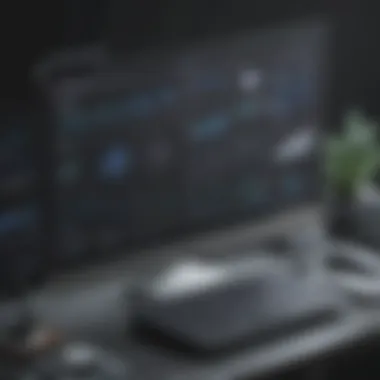

Intro
Webflow is a dynamic platform designed to empower users in building responsive websites. For many small to medium-sized businesses and entrepreneurs, the cost of hosting and web design can be significant barriers. However, Webflow provides a unique opportunity to explore its capabilities without any financial burden. This guide will analyze how individuals can tap into Webflow’s robust features without spending a dime, while also navigating its learning curve. Understanding these features is crucial because it can enhance operational efficiency in business workflows.
Overview of Features
Webflow encompasses a variety of tools that facilitate the website design process. The major functionalities include:
- Visual Website Builder: This drag-and-drop interface allows users to create websites without extensive coding knowledge, making it accessible for non-developers.
- Hosting Services: Webflow offers free hosting for basic sites, ensuring that users can get their projects live without incurring upfront costs.
- CMS Capabilities: The built-in content management system enables users to easily update and manage site content, which is essential for businesses that frequently change their offerings.
- Responsive Design Options: Webflow automatically generates responsive designs, ensuring that websites are well optimized for various devices, from desktops to mobile phones.
- SEO Tools: Integrated SEO features help users optimize their sites for search engines, improving visibility without requiring advanced technical knowledge.
These functionalities provide significant benefits. For instance, the visual website builder democratizes web design, allowing users of all skill levels to participate in the creation process. This feature is particularly advantageous for businesses that may not have the resources to hire professional web developers.
Unique Selling Points
One of the standout aspects of Webflow is its comprehensive blend of design flexibility and technical capabilities. Unlike traditional website builders, Webflow gives users a greater degree of customization and control without sacrificing usability.
Additional points of differentiation include:
- Customization: Users can implement intricate designs that are usually only possible with coding, thanks to the platform's advanced styling options.
- Code Export: Users can export their code, which can be quite beneficial for developers who want to maintain control over the hosting environment.
- Community and Learning Resources: The Webflow community is vibrant and well-supported by extensive documentation and tutorials, making it feasible for new users to learn effectively.
These qualities make Webflow not just a tool for website creation, but a comprehensive platform that impacts the broader business strategy. By understanding Webflow's strengths, users can leverage its features to enhance their workflow and ultimately grow their business.
"By exploring Webflow, businesses can transform their online presence without the fear of financial commitment."
This guide will further detail strategies for using Webflow without cost, helping users fully maximize the platform's potential.
Prolusion to Webflow
Webflow stands as a powerful platform that bridges the gap between design and development. For many small to medium-sized businesses, entrepreneurs, and IT professionals, understanding Webflow is vital to crafting effective online presences without incurring substantial costs. The significance of this segment lies in the array of tools Webflow offers, which enable users to bring their creative visions to life, manage workflows efficiently, and ultimately foster digital growth.
The importance of Webflow cannot be understated. It allows individuals with limited technical skills to develop robust websites, providing access to features that were traditionally reserved for those with extensive coding knowledge. Moreover, Webflow's visual editor empowers users to manipulate designs visually, which can lead to faster project completions and enhanced collaboration among teams.
This section serves as a precursor to a deeper exploration of the platform. We will unravel the essence of Webflow and its evolution over the years, forming a backdrop against which the advantages of using Webflow—especially in its free version—can be appreciated. Understanding this foundation prepares users to effectively navigate through the capabilities and limitations of Webflow, setting the stage for practical applications in their business contexts.
What is Webflow?
Webflow is a web design tool that combines a visual builder with a content management system (CMS) and a hosting platform, all in one cohesive package. Unlike traditional web development, where coding skills are essential, Webflow allows users to design websites through a user-friendly interface.
With Webflow, users can create responsive designs that work on various devices. This is critical since an increasing number of users access websites via mobile devices. The platform enables the integration of animations and interactions, adding a layer of sophistication that enhances user experience. Furthermore, it provides templates for different industries, enabling businesses to launch sites swiftly while maintaining high-quality standards.
Additionally, Webflow's CMS capability allows teams to manage their content easily. They can update text, images, or other assets without depending on developers. This feature is particularly valuable for businesses that require constant updates.
The Evolution of Webflow
Since its inception in 2013, Webflow has undergone significant transformations. Initially launched as a visual web design tool, it quickly gained traction among designers and developers alike. The creators recognized the need for a solution that would accommodate the growing demand for customized web designs without extensive coding.
As technology advanced, so did Webflow. The introduction of a content management system and the integration of responsive design features marked pivotal moments in its development. Over the years, Webflow has adapted to user feedback and industry trends, which has allowed it to remain relevant in an ever-evolving market. The addition of e-commerce capabilities further expanded its reach, making it a viable option for businesses looking to sell products online.
Today, Webflow stands as a leader within the market of website-building platforms. With many users relying on its extensive features and ease of use, understanding its evolution provides context for its current capabilities and helps users appreciate how it can serve their unique needs.
Understanding Free Access to Webflow
Understanding the free access provided by Webflow is essential for those aiming to harness the platform's tools without a financial commitment. In today’s digital landscape, small to medium-sized businesses, entrepreneurs, and IT professionals are always on the lookout for cost-effective solutions to build and maintain websites. Webflow offers a robust, flexible environment that can be explored without monetary investment, making it an appealing choice for many users.
The benefits of using Webflow for free extend beyond just monetary advantages. Users can experiment with design, layout, and functionality in a risk-free manner. This allows individuals and teams to grasp how Webflow fits into their workflow before making any significant commitments. Ultimately, the free version serves as a vital learning tool that provides insight into the platform's capabilities and user interface.
Overview of Free Features
Webflow's free plan provides a range of features that are valuable for both novice and experienced users. The accessibility of these tools allows for comprehensive exploration of design options. Key features of the free version include:
- Visual Editor: This feature enables users to design web pages with a simple drag-and-drop interface. A visual representation helps in understanding layout and structure intuitively.
- Templates: Users can access numerous pre-designed templates, which can be modified to suit specific needs. These templates serve as starting points for creating unique websites.
- Hosting on Webflow's Subdomain: Free accounts allow users to host their projects on a Webflow subdomain. This is particularly useful for freelancers or small businesses wanting to launch quickly without upfront costs.
- Responsive Controls: Webflow provides tools for designing responsive layouts, ensuring that websites look great on various devices.
With these features, free users can design, prototype, and iterate on their website ideas effectively.
Limitations of the Free Version
While the free version offers substantial functionalities, it is not without limitations. Users should be aware of the boundaries within which they operate. Key limitations of the free plan include:
- Webflow Branding: Websites created under a free plan will feature Webflow's branding, which may not align with the professional appearance some users desire.
- Export Functionality: Free users cannot export their code. This restriction can be a significant drawback for those looking to use Webflow as a development platform.
- Limited Page Count: The number of pages you can create may be capped, restricting larger projects or more extensive websites.
- Custom Domain: Ability to connect a custom domain is reserved for the paid plans, exitng visibility and branding limitations for serious entrepreneurs.
These limitations emphasize the need for users to be strategic in how they utilize the free version of Webflow in their initial exploration and development.
Setting Up Your Free Webflow Account

Establishing a free Webflow account is a crucial step for anyone looking to explore this platform. This initial setup unlocks a world of design possibilities, making it essential for small businesses, entrepreneurs, and IT professionals to dive into Webflow’s features without financial commitment. The process is straightforward and opens doors for personal projects or professional ventures.
Creating an Account
To start, visit the Webflow homepage. Here, you will find a prominent button prompting you to begin. Once you click on it, you are asked to enter your email address. After entering your email, a verification message will be sent to you. Make sure to check your inbox and confirm your email. This step ensures security and helps Webflow tailor the experience to your needs.
Once verified, you will be guided to set up a password and select from a range of options regarding your background. You can specify if you are a freelancer, small business owner, or a designer. This information can enhance your experience but is not mandatory. You can skip these questions if you prefer. After entering the required information, your account will be ready for use.
Creating an account more than gives you access to designs. It establishes a foundation for creating projects that can evolve into functional websites, capturing the interest of your target audience efficiently.
Navigating the Webflow Interface
After your account is created, understanding the Webflow interface is your next primary task. The interface is user-friendly but navigation can be a bit challenging for first-time users. The dashboard provides access to various features, from project creation to account settings.
When you first log in, take a moment to observe the layout. The left sidebar contains crucial options: the dashboard, projects, templates, and integrations. The central section displays your projects. You can view and manage them easily here. The upper right corner houses notifications and settings icons for account management.
To visualize your design, click on a project. This opens the editor—where the real magic happens. Within the editor, various tools help in design manipulation. You can see options to add elements and customize layouts.
A brief outline of the interface includes:
- Navigator: This panel allows you to see all the elements of your page. It’s akin to a hierarchy for easy management.
- Style Panel: Customize your elements here, controlling visual aspects like typography, color, and spacing.
- Settings Panel: Manage settings for each page or element, which enables more advanced features like SEO options.
- Preview Mode: Check how your design appears on different devices by entering this mode.
An essential tip is to familiarize yourself with keyboard shortcuts. This practice can drastically improve efficiency and speed in designing.
"The interface may seem complex, but with time, users often find it intuitive and manageable."
By setting up your account and navigating the Webflow interface effectively, you lay a robust foundation for your design endeavors ahead.
Designing with Webflow Without Cost
Designing with Webflow without incurring expenses is crucial for many users, especially small business owners and freelancers. This approach allows individuals to harness powerful design tools while minimizing financial risks. Webflow’s platform provides an opportunity to create responsive and visually appealing websites without the need for extensive coding knowledge. Furthermore, accessibility to various functionalities without cost can empower users to test ideas and refine their web presence prior to committing to a paid plan.
Using Templates on Free Plans
Templates are a vital aspect of Webflow that can dramatically reduce the time and effort needed to create a functional website. For users on the free plan, these templates serve as foundational structures upon which they can build.
- Variety of Choices: Users have access to a range of templates that cater to different industries and aesthetic preferences. This feature saves time that might otherwise be spent designing from scratch.
- Customizability: While templates provide a starting point, they remain highly customizable. Users can modify colors, fonts, and layouts to align with their brand identity.
- Learning Opportunity: Utilizing templates helps new users learn about Webflow’s capabilities and interface. By examining how each template is constructed, they can gain insights into web design best practices.
However, it is essential to recognize that some templates might have limited features or lack advanced functionalities when used in free plans. Users should carefully select templates that fit their needs while considering these limitations.
Understanding the Drag-and-Drop Functionality
The drag-and-drop functionality in Webflow streamlines the design process by allowing users to visually arrange elements on the page. This tool is especially beneficial for those without a strong technical background.
- Ease of Use: The interface makes it intuitive for users to add, resize, and reposition elements. This capability minimizes frustration often associated with web development.
- Real-Time Preview: As users drag elements, they can see changes reflect in real-time. This feature ensures that design adjustments can be made seamlessly and gives immediate feedback on changes.
- Adaptive Design: Users can design for different devices simultaneously. This ensures that websites are mobile-responsive without needing to create separate layouts for various screen sizes.
While this functionality simplifies the design process, users should remain aware of the importance of maintaining a cohesive layout and user experience.
"The ease of drag-and-drop design allows individuals to focus on creativity rather than technical hurdles."
Using these features of Webflow can significantly benefit businesses and individuals looking to create an online presence without financial investment. By successfully employing templates and mastering drag-and-drop tools, they can tap into effective design strategies without overstretching their resources.
Maximizing Webflow for Business Purposes
In today's digital age, understanding how to effectively use design tools can significantly enhance business operations. Webflow offers unique features that can be leveraged by small and medium-sized businesses to improve efficiency. The importance of maximizing Webflow lies in its versatility, allowing users to create visually appealing websites without extensive coding knowledge. This section will explore crucial aspects of implementing Webflow into business workflows and integrating it with other tools for optimal results.
Implementing Webflow in Business Workflows
Integrating Webflow into existing business workflows can streamline numerous processes, from project management to content delivery. By utilizing its flexible design capabilities, businesses can create custom websites tailored to their specific needs. This adaptability encourages a more agile approach to marketing and communication.
Here are some reasons why implementing Webflow is beneficial:
- User-Friendly Interface: Webflow’s intuitive design platform allows team members to create and edit content without relying heavily on developers. This setup encourages faster project turnaround and adaptability in marketing strategies.
- Responsive Design: Since most users access websites on mobile devices, a responsive design ensures that content displays correctly across platforms. Webflow's built-in features make it easy to ensure all designs are mobile-friendly.
- Collaborative Platform: Webflow supports team collaboration, enabling designers, marketers, and IT professionals to work together seamlessly. This fosters a unified effort toward achieving business objectives.
Integrating with Other Tools
Integrating Webflow with other software tools amplifies its effectiveness within a business ecosystem. Many companies utilize various applications for marketing, analytics, or customer relationship management (CRM). By connecting Webflow with these tools, businesses can create a more functional digital experience.
A few common integrations that enhance Webflow’s capabilities include:
- Zapier: This integration allows users to automate workflows between Webflow and countless other applications. For instance, form submissions on a Webflow site can automatically add contacts to a mailing list in Mailchimp. This saves time and reduces manual work.
- Google Analytics: To track website performance, integrating Google Analytics helps businesses understand user behavior. Insights gathered can inform marketing strategies and improve user experience.
- Shopify: For e-commerce businesses, integrating Shopify with Webflow simplifies the management of online stores. Users can create custom front-ends while utilizing Shopify as a back-end solution for transactions.
The ability to integrate Webflow with existing tools can turn a simple website into a powerful business asset.

To summarize, maximizing Webflow for business purposes involves both effective implementation in workflows and integration with other useful tools. By focusing on these aspects, businesses can ensure they leverage the full potential of Webflow at no cost.
Learning Resources for Free Users
Learning resources are vital for anyone looking to maximize their experience with Webflow, especially for those using the platform at no cost. Understanding how to effectively access and utilize these resources can enhance skill levels and lead to better outcomes in design and business functionality. Free users often have limited access to personalized support; hence, leveraging these resources becomes essential to overcome challenges and innovate projects. This section examines the official tutorials provided by Webflow and the advantages of engaging with community forums and user groups.
Official Tutorials from Webflow
Webflow offers a comprehensive range of official tutorials aimed at guiding users through the platform's vast capabilities. These tutorials cover various topics, from the basics of setting up an account to advanced design techniques. The educational content is usually neatly organized, allowing users to progress at their own pace.
For new users, the introductory tutorials are particularly useful, as they cover fundamental design principles and the platform's drag-and-drop functionalities. As users advance, they can explore more specialized topics such as responsive design and CMS integration.
The benefits of these official tutorials include:
- Structured Learning: The tutorials are laid out in a logical sequence, helping users build upon their knowledge gradually.
- Visual Aids: Many tutorials feature video instructions or screenshots, making it easier to follow along with the steps.
- Updated Content: Official resources are regularly updated to reflect any new features or significant changes in the platform, ensuring that users are not learning outdated practices.
Community Forums and User Groups
Community forums and user groups provide an invaluable opportunity for free users to connect with peers, share knowledge, and gather insights. Platforms like Reddit and Facebook have groups dedicated to Webflow, where users can post questions, share experiences, and offer advice. This is especially beneficial for individuals who may feel isolated in their learning journey.
Participation in these communities allows users to:
- Gain Varied Perspectives: Discussions often reveal diverse solutions to common problems, which can inspire unique approaches to projects.
- Network with Other Users: Building connections can lead to collaborations and opportunities that free users may otherwise miss.
- Receive Feedback: Input from experienced members can help refine designs and improve functionalities.
"Use community insights to enhance your learning—sometimes, solutions come from unexpected interactions."
In short, these combined resources of official tutorials and community interactions facilitate a deeper understanding of Webflow for free users. By actively engaging with these tools, individuals can overcome the limitations often associated with the free plan, enhancing their skills and enabling them to apply Webflow more effectively within their personal or business projects.
Comparing Free and Paid Plans
Understanding the differences between Webflow's free and paid plans is crucial for users who want to make the most of their experience with the platform. This comparison allows users, particularly small to medium-sized businesses and entrepreneurs, to ascertain their needs and decide on the most suitable plan based on features required and budget available.
By exploring the key elements of both plans, users can identify whether the free plan suffices for their projects or if investing in a paid plan aligns better with their objectives. Free access serves as an attractive gateway for novice users, but limitations may arise over time, necessitating a deeper understanding of the paid offerings' advantages.
Feature Comparison Overview
The feature set of Webflow's free plan includes essential tools for design and development but comes with several restrictions. Users can create up to two projects, which is beneficial for personal experimentation but limiting for professional use. They have access to the Webflow Editor, allowing for basic content management, but tools like custom code and advanced integrations are not included. Moreover, exported code is not available in the free plan, which is a drawback for developers intending to host projects externally.
On the other hand, paid plans provide numerous enhancements that can greatly improve workflow and productivity:
- Unrestricted Projects: Users can create and manage multiple projects simultaneously.
- Custom Code Access: Paid subscribers can include custom HTML, CSS, and JavaScript.
- Advanced Integrations: Users gain access to tools like Zapier and MailChimp for better marketing capabilities.
- Export Code: Hosting projects outside Webflow becomes feasible, allowing increased flexibility.
The ability to delve into specific features and functionality helps businesses assess whether the commitment to a paid plan enhances their operational goals.
Evaluating Value Against Cost
When evaluating the value of both free and paid plans, it is essential to consider how well each option aligns with one’s business objectives. For businesses looking to maintain a tight budget, the free plan can offer a suitable starting point, enabling users to familiarize themselves with Webflow’s capabilities without financial commitments.
However, reliance on free features may hinder growth:
- Limited storage and hosting options can restrict larger projects from flourishing.
- Absence of professional-grade tools can negatively impact workflow and project delivery, leading to delayed timelines.
Investing in a paid plan, while presenting an initial expense, often justifies the cost through enhanced productivity and capabilities. It fosters an environment conducive to scalability. Before deciding, users should conduct a careful analysis:
- Assess project scope and expected growth rate.
- Identify specific features needed for project completion.
- Analyze the potential return on investment from upgrading.
By examining these aspects, users can make informed decisions regarding the best way to leverage Webflow's features to achieve their goals.
Challenges and Considerations
Understanding the challenges and considerations when utilizing Webflow's free version is crucial for users. While the platform offers a wide range of features at no cost, there are inherent limitations that may affect the user experience. Acknowledging these challenges allows business owners and entrepreneurs to create realistic expectations about what they can achieve.
By exploring these elements, we will help users navigate effectively through their free usage of Webflow, ensuring they can fully leverage its capabilities without facing frustrating drawbacks.
Common Pitfalls for Free Users
Using the free version of Webflow can lead to several common pitfalls. Many users may underestimate the learning curve associated with the interface. While Webflow aims to simplify the design process, it can still be overwhelming at first, especially for those unfamiliar with web design principles.
Additionally, lack of access to certain advanced features can hinder creativity and functionality. For instance, free users cannot connect custom domains, which limits professionalism in online presentations. Users should also be aware that limited bandwidth and storage on the free plan can restrict growth and scalability.
Here are some common pitfalls to avoid:
- Ignoring the learning resources provided by Webflow.
- Starting projects without a clear plan, leading to wasted time.
- Using the platform solely for personal projects, missing out on business applications.
- Neglecting to utilize template options available.
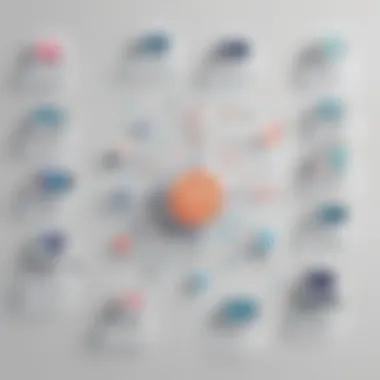

Dealing with Limitations
Dealing with limitations is a significant aspect of using Webflow's free version. Many users may find themselves frustrated when they hit a wall due to these restrictions. However, addressing them head-on offers different avenues for workaround solutions.
First, users need to identify the specific constraints they face, such as limited features or performance issues. Once these are established, they can explore alternatives or adjust their project scope accordingly.
Practically, considering the following strategies might help manage these limitations:
- Prioritize essential features: Focus on using the features that will most benefit your project.
- Leverage community support: Engage with other users through forums such as Reddit or Facebook groups to share experiences and solutions.
- Plan for upgrades: Understand when it may be appropriate to move to a paid plan as your project needs expand.
- Utilize available resources: Take advantage of the official tutorials and other learning resources from Webflow to maximize your proficiency on the platform.
Case Studies of Free Users
Importance of Studying Free Users
The examination of case studies related to free users of Webflow holds significant relevance within this guide. Understanding how small businesses and freelancers successfully leverage the platform can provide practical insights and inspiration for new users. These narratives illuminate not only what is possible with free access but also the strategic thinking behind effective implementations.
By showcasing real-life examples, this section will highlight best practices and potential pathways for achieving outcomes that might seem unattainable without a financial investment. Additionally, analyzing these cases enables prospective users to address common concerns, realize realistic expectations, and identify strategies that have already proven successful in a cost-sensitive context.
A user-focused perspective also contributes to a more nuanced understanding of the learning curve associated with Webflow. Many free users encounter similar obstacles, like limited resources or feature restrictions, and seeing how others navigated their challenges can enrich the learning experience immensely.
Small Business Success Stories
Many small businesses have turned to Webflow's free plan to establish or enhance their online presence without incurring substantial costs. These cases often demonstrate innovation and resourcefulness, where business owners utilize Webflow's tools effectively. One notable example is a local bakery that sought to create an engaging website. By using Webflow’s responsive templates, they crafted a visually appealing site that showcased their menu and brand image.
Benefits observed include:
- Increased customer engagement due to an attractive layout
- Easy navigation that improves user experience
- Ability to update content independently without relying on external developers
This bakery not only attracted new customers through the website but also enhanced brand visibility. Their ability to maintain a high-quality digital presence resulted from their willingness to explore Webflow’s capabilities, illustrating the advantages of utilizing the platform even in its free version.
Freelancer Experiences
Freelancers have also reaped the benefits of Webflow’s cost-free tier. One such case involves a graphic designer who started using Webflow to offer website design services. Initially limited by budget constraints, this designer leveraged the free resources to build a portfolio site. With access to web animations and responsive design options, they created an impressive showcase of their work.
Key takeaways from this freelancer's experience include:
- The ability to represent creative work professionally
- Integration of smooth interactions that enhanced customer impressions
- Engagement with potential clients without high upfront costs
This designer's journey demonstrates how freelancers can utilize Webflow as a powerful tool for professional development and customer acquisition without a financial barrier. Both the bakery and the freelancer exemplify how embracing the free version can yield significant outcomes when combining creativity with strategic use of the available features.
These case studies exemplify how small businesses and freelancers can harness Webflow’s free capabilities to achieve meaningful results and create a solid online presence.
Future Prospects of Using Webflow
As Webflow continues to evolve, the future prospects of using the platform merit attention. Understanding these prospects is essential for individuals and businesses looking to stay ahead in web design and development. This section will explore potential updates, new features, and the long-term value of mastering Webflow.
Potential Updates and Features
Webflow is actively developing and refining its software to meet the needs of its users. Potential updates can include enhancements to the user interface, additional integrations with third-party tools, and advanced layout options. These updates are not just improvements; they have the potential to revolutionize the workflows of businesses and freelancers alike.
- User Interface Improvements: A more intuitive interface may reduce the learning curve, helping new users to get started faster.
- Increased Integration Options: As organizations rely on a variety of software solutions, seamless integration with tools like Zapier, Slack, and e-commerce platforms can greatly enhance functionality.
- Enhanced CMS Features: Updates may focus on expanding content management capabilities, allowing users to build more complex sites easily.
- Optimization for SEO: Improving tools for search engine optimization will help users create more discoverable websites.
Focusing on these aspects will not only enhance user experience but also maintain Webflow’s relevance in a rapidly changing digital landscape.
The Long-Term Value of Learning Webflow
Investing time in learning Webflow pays dividends in the long run. As web design trends shift, having a strong grasp of Webflow's capabilities can lead to significant career opportunities. Web designers, developers, and marketing professionals can benefit from developing proficiency in this platform.
- Career Advancement: Knowledge of Webflow can open doors to new job prospects in a competitive market.
- Freelancing Opportunities: For individuals seeking freelance work, being skilled in Webflow allows them to offer more specialized services to a variety of clients.
- Business Growth: Entrepreneurs who understand how to leverage Webflow can create professional websites that attract and retain customers.
Learning Webflow not only enhances technical skills but also encourages a deeper understanding of web methodologies. This understanding is crucial for anyone looking to thrive in the digital world.
Overall, staying abreast of Webflow's future prospects will empower users to enhance their proficiency, adapt to industry changes, and seize opportunities for growth.
Closure
The conclusion of this article emphasizes the significance of optimizing Webflow's capabilities at no cost for varied levels of users, from small to medium-sized businesses to freelancers and IT professionals. Understanding Webflow's free version can empower users to create sophisticated websites without financial commitments. This ability opens the door to new digital opportunities, allowing newcomers and experienced users to enhance their online presence. It is essential to consider the challenges of the free version while also recognizing the potential for creative solutions.
Recap of Key Insights
In summary, several insights have emerged throughout this guide:
- Understanding Features: The free version of Webflow offers an impressive range of functionalities that can be beneficial for users crafting websites.
- Limitations: It is important to acknowledge that while the free version is rich in features, it does have limitations, particularly concerning custom domain names and site publishing.
- Resource Utilization: Use available learning resources effectively. Webflow's tutorials and community forums provide a wealth of knowledge that can ease the learning curve.
- Integration and Workflow: Integrating Webflow into existing workflows can bring a new level of efficiency and creativity. Think of how flexible this tool can be in adapting to various business needs.
Final Thoughts on Webflow
Concluding this examination of Webflow, it is clear that it holds substantial value for those willing to explore its free offerings. Although the platform poses a learning curve, the benefits it offers can outweigh initial frustrations. Users who invest time in understanding its fundamentals will find it rewarding.
With Webflow, the ability to design responsive and visually appealing websites is within reach, irrespective of budget constraints. The ongoing updates will likely expand its usability and feature set. This ensures that Webflow remains relevant in the ever-changing digital landscape. As such, familiarizing oneself with the platform is a strategic move for anyone looking to strengthen or establish their online footprint.



