Exploring Windows Network Monitoring Software


Intro
In today's fast-paced digital landscape, businesses rely heavily on their networks for daily operations. From data transfer to communication, the efficiency of these networks directly impacts productivity and performance. Windows-based network monitoring software plays a crucial role in this ecosystem. It allows companies to track network performance, identify issues, and ensure optimal functionality. Understanding the importance and capabilities of these tools can empower small to medium-sized businesses and IT professionals to make informed decisions.
Overview of Features
A well-chosen network monitoring software should possess a range of significant functionalities that address the varied requirements of users.
- Real-Time Performance Monitoring: The ability to analyze data packets, bandwidth usage, and network device status in real-time enables users to swiftly identify performance bottlenecks.
- Alerts and Notifications: Automated alerts inform users of potential issues before they escalate, allowing for proactive measures instead of reactive fixes.
- Traffic Analysis: Tools that can analyze traffic patterns help users understand how resources are being utilized and where optimizations can be made.
- User Management: Effective software options include functionalities that allow for user tracking and access management, enhancing security protocols.
These features provide substantial benefits. They ensure increased network reliability, improve response times to issues, and enhance overall security. Thus, this software is critical for maintaining seamless business operations.
Unique Selling Points
While there are numerous network monitoring solutions available, several aspects set Windows-based software apart from its competitors.
- Integration Capabilities: Many tools provide seamless integration with existing infrastructure and software, making for a smoother adoption process.
- User-Friendly Interfaces: Unlike some alternatives that can be overly complex, many Windows-based solutions prioritize usability. This ensures that even non-technical team members can navigate and operate the software effectively.
- Customizability: The best software allows users to customize dashboards and reports. This helps businesses tailor monitoring according to their specific needs.
These unique selling points underline the innovative capabilities present in today's solutions, making them essential tools in the modern business environment.
"The right network monitoring software not only addresses current needs but also scales with your growth."
By exploring the essential features and unique selling points of Windows-based network monitoring software, businesses can ensure they are equipped to tackle network-related challenges effectively.
Prelims to Windows-Based Network Monitoring Software
In the rapidly evolving realm of technology, organizations cannot afford to overlook the critical aspect of network monitoring. This introductory section delves into the essence of Windows-based network monitoring software, a cornerstone for modern IT infrastructure. Such tools not only facilitate efficient network management but also play a pivotal role in ensuring business continuity and security. Understanding their presence in the operational landscape is essential for those aiming to optimize their IT resources effectively.
Definition and Purpose
Windows-based network monitoring software refers to applications designed to oversee, manage, and analyze network performance on systems operating within the Windows environment. These solutions serve various functions, including real-time network performance tracking, troubleshooting issues, and predicting potential failures before they escalate into significant problems. The primary purpose of such software extends beyond mere monitoring; it empowers organizations to maintain a robust and efficient network structure. By providing actionable insights and detailed metrics, IT professionals can respond swiftly to any irregularities that might affect productivity. This proactive approach augments the overall reliability and efficiency of network operations.
Importance in Modern Businesses
In today’s digital-centered world, businesses increasingly depend on their networks for operations. Any downtime or inefficiency can have repercussions that extend beyond immediate interruptions. Windows-based network monitoring software provides immense value to modern businesses by enhancing operational visibility.
- Proactive Issue Detection: By monitoring network performance continuously, potential problems can be identified before they impact users, leading to reduced downtime.
- Data-Driven Decisions: Insights generated from monitoring tools allow organizations to make informed decisions about their IT infrastructure, leading to better resource allocation and cost savings.
- Compliance and Security: Network monitoring is integral for compliance with industry regulations, and it enhances security posture by identifying unusual activities that could signal cyber threats.
"The effectiveness of any network monitoring solution can often be measured by its ability to preemptively address issues that could disrupt service."
As businesses navigate the complexities of their IT environments, understanding these aspects of Windows-based network monitoring is essential. This groundwork lays the foundation for further exploration into the features, benefits, and best practices necessary for leveraging these tools effectively.
Core Features of Network Monitoring Software
In the realm of network management, the core features of network monitoring software serve as the foundation of efficient operation. Understanding these features is vital for small to medium-sized businesses aiming to maintain a competitive edge. With effective network monitoring tools, organizations can gain insights into their network performance and troubleshoot issues proactively, thus minimizing downtime and enhancing productivity.
Real-Time Monitoring
Real-time monitoring allows businesses to track their network activity continuously. This feature enables IT professionals to detect anomalies as they occur, allowing for immediate response. The capability to monitor traffic and performance helps in identifying bottlenecks and potential threats. Moreover, real-time data collection provides insights into user behavior and resource utilization. This ensures optimal functioning of applications and services. Efficient real-time monitoring can lead to improved network reliability.
Alerts and Notifications
Alerts and notifications are crucial in maintaining network health. These features ensure that IT staff are informed of any irregularities promptly. With customizable alert settings, network administrators can prioritize notifications based on severity. This can range from simple performance issues to critical failures. Effective alert systems reduce response time to incidents significantly, allowing organizations to address issues before they escalate. Businesses can integrate various communication channels for alerts, such as email or SMS, ensuring that key personnel are always updated.
Network Performance Metrics
Collecting and analyzing network performance metrics is essential for informed decision-making. This includes monitoring bandwidth usage, latency, and packet loss. By evaluating these metrics, IT managers can understand network capacity and performance over time. Metrics also help in capacity planning, enabling companies to scale their infrastructure according to demand. Regular analysis leads to the identification of trends, helping businesses anticipate future needs. Tracking these metrics builds a comprehensive performance profile that guides network optimization strategies.
Data Visualization Tools
Data visualization tools transform complex data sets into understandable formats. Well-designed dashboards can illustrate network performance at a glance. This feature is particularly beneficial for busy IT professionals who need to convey results to stakeholders effectively. Visual tools often include graphs, charts, and maps that facilitate quick comprehension of network health and status. The ability to visualize data helps in identifying issues and trends that may not be readily apparent in raw data formats. It also enhances reporting and presentation to non-technical stakeholders.
"The right network monitoring tools empower businesses to take control of their networks, ensuring optimal performance and security."
Understanding these core features aids businesses in selecting the right network monitoring software. As organizations navigate an increasingly complex digital landscape, these tools become integral to operational success.
Key Benefits of Using Windows-Based Solutions
Windows-based network monitoring software provides numerous advantages for organizations looking to streamline their network operations. Understanding these benefits assists business owners, IT professionals, and entrepreneurs in making informed decisions when it comes to selecting the right tools for their specific needs. Below are the key benefits associated with using Windows-based solutions for network monitoring.
Enhanced Network Reliability
One major benefit of utilizing Windows-based network monitoring software is the enhancement of network reliability. This reliability is achieved through continuous oversight of network operations, which helps in identifying performance issues before they escalate into significant problems. With real-time monitoring, network admins can detect outages or slowdowns quickly.
Additionally, the use of tools like SolarWinds Network Performance Monitor can aid in pinpointing and resolving bottlenecks efficiently. When issues are managed in real time, businesses experience fewer disruptions, ultimately leading to improved operational productivity and stability.
Improved Security Posture
Security concerns are paramount for any organization. Windows-based network monitoring solutions enhance a company's security posture by providing tools for vigilance against potential threats. For instance, these systems can automatically log network activity and generate alerts for suspicious behavior, enabling quick remedial actions.
By employing software such as Paessler PRTG Network Monitor, IT departments can analyze data traffic, identify irregular patterns, and implement necessary security measures. Properly configured alerts also minimize response times during breaches or attacks. Ultimately, this reduces the risk of data loss and fosters a more secure business environment.
Cost Efficiency
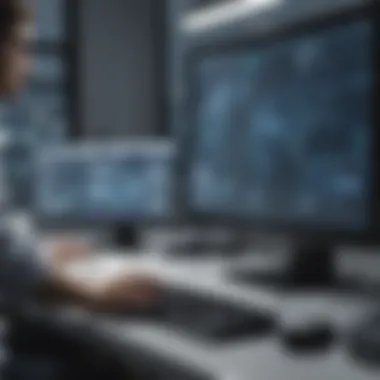

Cost efficiency is another significant advantage when implementing Windows-based network monitoring tools. By automating routine monitoring tasks, businesses can lower operational costs. This automation reduces the need for manual intervention, saving valuable time and resources for IT staff. Moreover, efficient network monitoring can help identify areas where resources are underutilized, allowing for better allocation and savings on unnecessary expenditures.
Considering platforms like ManageEngine OpManager, organizations can achieve optimized network performance, which directly translates into reduced downtime and associated costs. In essence, investing in these solutions not only supports real-time performance tracking but also eases financial burdens.
Investing in Windows-based network monitoring solutions thus provides enhanced reliability, improved security, and significant cost savings for businesses of all sizes.
In summary, the key benefits of using Windows-based network monitoring software are crucial for organizations seeking to improve operational efficiency and security while managing costs. This understanding equips stakeholders with the knowledge needed to select suitable monitoring solutions for their needs.
Challenges and Considerations
In the realm of network monitoring software, especially those designed for Windows environments, organizations face several challenges. Addressing these challenges is crucial for small to medium-sized businesses, entrepreneurs, and IT professionals. It ensures that they can effectively harness the power of network monitoring without running into obstacles that could hinder operational efficiency.
Complexity of Setup
The installation and configuration of Windows-based network monitoring software can be quite complex. Many users, particularly in smaller organizations, may not possess extensive technical expertise. This complexity often stems from diverse factors, including unique network architectures and various existing systems that may need to integrate with the new software. A poorly executed setup can lead to performance issues, lack of monitoring capabilities, or downtime due to misconfigurations. Therefore, it is essential for businesses to allocate sufficient time and resources for the setup phase. Some network monitoring solutions provide detailed user guides and access to customer support, which can alleviate some of these challenges. Even with these aids, understanding networking fundamentals can be vital for a successful deployment.
Resource Requirements
Windows-based network monitoring tools typically demand certain hardware and software resources. Organizations must assess whether their existing infrastructure can support these tools. High-performance applications may require robust servers, increased memory, and specific operating systems. For instance, SolarWinds Network Performance Monitor might necessitate powerful servers for optimal performance. Furthermore, businesses should consider network bandwidth; heavy monitoring activities can consume substantial bandwidth, potentially affecting other critical operations.
• High server specifications • Required software dependencies • Potential network bandwidth consumption
Taking the time to evaluate resource requirements will provide insight into what upgrades may be necessary, ensuring that the chosen monitoring solution operates smoothly within existing systems.
Ongoing Maintenance Needs
After successful installation, ongoing maintenance becomes a crucial consideration. Network monitoring software needs regular updates to function at its best. These updates can include patches that enhance security, improve performance, or add new features. Without regular updates, a network monitoring solution may become vulnerable to security breaches and start to lag behind in terms of functionality.
Additionally, maintenance entails monitoring the performance of the software itself. Organizations should regularly audit and fine-tune their configurations to adapt to changing network conditions and business needs. If maintenance is neglected, the benefits of network monitoring can diminish, possibly leading to undetected outages or slowdowns.
"Regular maintenance is not an option; it's a necessity for sustained performance in network monitoring."
Popular Windows-Based Network Monitoring Tools
Windows-based network monitoring tools are crucial for the effective management and optimization of IT infrastructures. They facilitate real-time insights into network performance, identify potential security threats, and ensure that all components of the system work cohesively. Businesses of all sizes depend on these tools to maintain operational efficiency and address issues before they spiral into larger problems. Selecting the right tool can significantly impact not just productivity, but also cost management over time.
SolarWinds Network Performance Monitor
SolarWinds Network Performance Monitor is a leading solution in the market, particularly favored for its intuitive interface. The software provides comprehensive monitoring abilities, allowing users to oversee network performance across various devices and applications.
Key Benefits:
- Scalability: It effectively accommodates both small networks and expansive IT environments.
- Real-Time Alerts: Users receive real-time notifications regarding potential issues, which can help in rapid response to network problems.
- Traffic Analysis: This tool offers detailed traffic analysis, helping IT managers understand bandwidth usage and make informed decisions about network scaling.
Complexity might arise during initial setup, but SolarWinds offers extensive documentation and support resources, helping users navigate this phase with relative ease.
Paessler PRTG Network Monitor
Paessler PRTG Network Monitor is known for its all-in-one monitoring capabilities. It uses a variety of sensors to keep tabs on all segments of a network, from routers to applications.
Notable Features:
- Customizable Dashboard: The user can tailor the dashboard to fit their specific needs and preferences, improving usability.
- Flexible Licensing: Offers several licensing options that make it suitable for diverse business sizes and budgets.
- Comprehensive Visibility: Its ability to monitor IoT devices along with traditional IT components adds significant value as more businesses adopt smart technologies.
This software strives for a balance between functionality and ease of use, which can be appealing for both smaller companies and larger enterprises.
ManageEngine OpManager
ManageEngine OpManager is another robust network monitoring tool designed to manage network performance proactively. Its deep analytical capabilities assist admins in optimizing the network.
Distinct Advantages:
- Network Performance Monitoring: Monitors critical metrics and provides actionable insights to optimize performance.
- Incident Management: Comes equipped with built-in troubleshooting features, reducing the time required to resolve network incidents.
- Seamless Integration: OpManager integrates smoothly with other ManageEngine solutions, allowing companies to build a comprehensive IT management strategy.
While it is powerful, some users might find the integration of advanced features a bit overwhelming. Adequate training and familiarity would enable users to utilize its full potential effectively.
"Selecting the right network monitoring tool is more than just functionality; it requires understanding your specific business needs and future growth potential."
Comparison of Popular Tools
In the realm of Windows-based network monitoring software, making informed choices is crucial. Businesses need to select tools that align with their specific needs, considering factors such as functionality, cost, and ease of use. A thorough comparison of popular tools reveals not only their strengths but also their limitations, enabling organizations to choose the most suitable option. This comparative analysis can serve as a valuable roadmap for IT decision-makers. It emphasizes that no single tool is universally ideal; rather, the best fit depends on a variety of operational requirements.
Feature Set Analysis
The feature set of a network monitoring tool can determine its effectiveness in addressing the needs of an organization. Essential features often include:
- Real-Time Network Monitoring: Continuous traffic assessment is vital for detecting issues as they arise.
- Alerts and Notifications: Prompt alerts when something goes wrong can significantly reduce downtime.
- Data Visualization: This aids in understanding complex data sets quickly.
When considering specific tools, SolarWinds Network Performance Monitor, for example, offers extensive visualization capabilities along with alert features tailored to various network components. In contrast, Paessler PRTG provides a wide array of sensors to monitor different network parameters collectively. Understanding these differences can guide businesses towards selecting a solution that best matches their operational requirements.
Pricing Models
Cost is another significant factor influencing the decision regarding network monitoring tools. Different vendors employ various pricing strategies that can affect budget allocation for small and medium-sized businesses. For example:
- Subscription-Based Pricing: This model allows businesses to pay monthly or annually for tool access.
- One-Time License Fees: Some tools require a larger upfront investment but may lead to long-term savings.
- Freemium Models: Options like ManageEngine OpManager offer limited features for free, encouraging users to upgrade as their needs grow.


Evaluating pricing structures not only helps organizations plan their budgets but also allows for future scalability. Organizations may find that a less expensive tool does not necessarily mean a lower quality solution, but it is essential to assess how each model correlates with the features offered.
User Experience and Support
User experience and the depth of support services are paramount in ensuring that network monitoring tools can be utilized to their full potential. Some considerations include:
- Intuitive User Interface: A user-friendly interface minimizes the learning curve for new users.
- Quality of Technical Support: Access to responsive and knowledgeable support can make troubleshooting significantly easier.
- Community Forums and Documentation: Platforms like Reddit and specific vendor forums provide insights and user experiences that can be invaluable.
Tools like SolarWinds have built a strong reputation for their robust user support and comprehensive documentation. Meanwhile, PRTG's user community offers a wealth of shared knowledge that can aid new users in overcoming challenges. By prioritizing these aspects, businesses can ensure they choose a tool that not only meets their technical needs but also integrates smoothly into their operational workflow.
"Understanding the differences in feature sets, pricing models, and user experiences is essential for selecting the best network monitoring tool for your business."
In summary, the comparison of popular network monitoring tools sheds light on key elements that influence purchasing decisions. By considering feature sets, pricing models, and user experience, organizations can make an educated choice that enhances their network management capabilities.
Evaluation Criteria for Software Selection
Selecting the right Windows-based network monitoring software is not a trivial task. It requires a careful evaluation of several criteria tailored to the specific needs of an organization. This section delves into critical factors that decision-makers should consider during the software selection process. By thoroughly assessing these elements, businesses can ensure they choose a solution that aligns with their operational objectives and a sustainable investment.
Business Requirements Assessment
Understanding the unique business requirements is essential before evaluating any software. This assessment aims to identify the specific needs of the organization regarding network monitoring.
Some considerations include:
- Network size and complexity: A small business might have different needs compared to a larger enterprise. The monitoring tool must cater to the scale of network traffic.
- Type of applications used: Certain industries may rely on specialized applications that require more focused monitoring. Knowing these applications will help in selecting software that can adequately track performance and uptime.
- Compliance factors: Depending on the industry, compliance with regulations could be vital. Evaluate if the software provides necessary compliance monitoring to meet standards such as GDPR or HIPAA.
By identifying these requirements, organizations can build a solid foundation for comparing various software solutions.
Scalability Considerations
Scalability is a crucial factor in the selection of network monitoring software. Businesses should ensure the chosen solution can grow alongside their operations without requiring a complete overhaul in the future. Consider the following:
- Expansion plans: Companies frequently change or expand their operations. A good network monitoring tool should be agile, providing flexibility as needs evolve.
- Support for additional devices: As organizations grow, additional devices will likely be integrated into the existing network. It's important to assess whether the software can support this increase effectively.
- Licensing models: Evaluate whether the licensing method allows easy addition of features or devices as business needs change. A per-device licensing could be financially limiting as the network scales.
Making scalability a focus ensures the longevity and return on investment of the software chosen.
Integration Capabilities
In today’s interconnected digital environment, the ability of network monitoring software to integrate with existing tools is paramount. This will maximize efficiency and reduce operational disruptions. Factors to consider include:
- Compatibility with existing systems: The software should seamlessly integrate with current IT management systems such as cybersecurity solutions and helpdesk software. This ensures a unified approach to monitoring and incident management.
- APIs and third-party integrations: The presence of APIs can allow for custom solutions that cater to unique business processes. Verify if the software supports third-party integrations to enhance its capabilities.
- Ease of implementation: Consider how the integration process will affect productivity during the transition. Finding a solution that offers easy setup and integration minimizes disruption.
An emphasis on integration capabilities ensures that the selected software will work well within the organization’s infrastructure.
Important Note: Always conduct a pilot study, to evaluate how well the selected software aligns with these criteria before a full-scale investment.
Selecting the right Windows-based network monitoring software is a decision that can greatly influence an organization’s operational efficiency. Thoroughly considering the above criteria will guide businesses toward making an informed choice.
Implementation Strategies for Network Monitoring Software
Selecting and utilizing network monitoring software requires careful planning and execution. This section will explore the vital elements of implementing such systems successfully. The right strategy can significantly reduce risks, enhance performance, and lead to a smoother integration with existing infrastructure.
Planning and Assessment
Before introducing network monitoring software, businesses must assess their specific needs. This involves identifying the current network layout, understanding potential vulnerabilities, and clarifying goals for monitoring. Key areas to focus include:
- Network Infrastructure: Mapping out the entire network helps understand what components need monitoring and ensures comprehensive coverage.
- User Requirements: Engaging with end-users and IT staff can provide insights into desirable features and functionality. This step is vital in customizing the solution.
- Budget Considerations: Clearly defining a budget allows for informed decisions regarding software selection and deployment without overspending.
Thorough planning ensures that the chosen tool aligns well with organizational objectives, thus enhancing the success of the implementation.
Pilot Testing
Once planning is complete, pilot testing is a crucial phase. It allows businesses to evaluate various tools and approaches in a controlled environment.
- Select a Testing Environment: Choosing a portion of the network or a specific department can minimize disruptions during evaluation.
- Evaluate Various Tools: Testing different applications helps identify the best fit for company needs and unveils unique challenges each software presents.
- Feedback and Adjustments: Engage users who are part of the pilot phase and gather their feedback. Making adjustments based on real-world experiences can improve the overall outcome.
Pilot testing mitigates risks by allowing organizations to gain clarity regarding features, performance, and user satisfaction before full-scale deployment.
Full-Scale Deployment
After successful pilot testing, businesses can proceed with full-scale deployment of the network monitoring software. This phase includes several important steps:
- Comprehensive Training: Providing adequate training for staff is essential. Users must understand how to maximize the software's capabilities to ensure efficient monitoring.
- Gradual Rollout: Implementing the system in phases may reduce potential issues. This approach allows IT teams to address problems effectively without overwhelming the entire operation.
- Continuous Monitoring and Support: Post-deployment, ongoing support for users and regular evaluations of the software's performance are vital. This practice ensures the network monitoring tool remains effective and relevant to changing business needs.
To achieve long-term success in network monitoring, organizations must focus on a clear strategy that balances thorough planning, effective pilot testing, and careful deployment.
Implementing network monitoring software involves more than just choosing a tool. Each stage must be handled thoughtfully to foster an environment where the monitoring system can thrive. By emphasizing these strategies, businesses can achieve a smooth transition and enhance their operational efficiency.
Best Practices in Network Monitoring
The practice of network monitoring is vital for businesses of all sizes today. Adopting best practices can enhance the efficacy of monitoring efforts and ensure optimal network performance. As organizations increasingly rely on digital infrastructure, the importance of maintaining a well-functioning network cannot be underestimated. In this section, we will examine essential best practices that small to medium-sized businesses, entrepreneurs, and IT professionals should apply when executing their network monitoring strategies.
Regular Updates and Audits


Routine updates and audits of network monitoring software are fundamental. Technology is advancing quickly, and network threats are evolving just as fast. That’s why keeping software up to date is non-negotiable. Older versions often lack the latest security patches, making them vulnerable to attacks. Moreover, many software providers regularly release updates to introduce new features and improve existing functionalities.
Audits also serve as a means to evaluate the effectiveness of the network monitoring system. They help you identify areas where the monitoring processes may be lacking. For instance, an audit can reveal whether all devices on the network are being monitored or if issues are being flagged correctly.
Continuous improvement is a goal every organization should strive for. Implementing such practices means investing the necessary time and resources toward maintaining a healthy network infrastructure.
User Training and Engagement
User training is often overlooked yet is a crucial aspect of effective network monitoring. The staff that operates the network monitoring tools should be competent and well-trained. Understanding how to interpret alerts and notifications is important. Proper training ensures that the team knows how to respond to potential issues effectively.
Additionally, encouraging engagement can strengthen the capabilities of monitoring efforts. Team members who feel involved are more likely to take proactive measures in enhancing network performance. They may provide insights based on their daily interactions with the network, leading to quicker identification of potential problems.
Performance Optimization Techniques
Optimizing performance is an ongoing effort. Various techniques can be utilized to ensure that the network runs at optimal capacity. One effective method is to analyze the data collected by monitoring software. This data can reveal performance bottlenecks and other issues that may not be immediately visible.
Utilizing tools like SolarWinds Network Performance Monitor or Paessler PRTG can help in achieving this goal. You can set thresholds for performance metrics. By doing so, alerts will trigger timely responses to any deviations from these benchmarks.
In summary, optimizing network performance is not just a one-time task but requires regular assessments and adjustments as needed. This proactive approach contributes significantly to a more reliable network environment.
Effective network monitoring is not just about having the right tools; it involves adopting sound practices that promote long-term success.
Case Studies: Impact of Network Monitoring Software
The impact of network monitoring software in real-world scenarios is significant. Through case studies, we can illustrate how various organizations have successfully implemented these tools and the benefits they have gained. Examining specific experiences offers valuable insights into effective strategies, pitfalls, and the overall advantages of using network monitoring solutions.
Small Business Implementation
Implementing network monitoring software can seem daunting for small businesses. However, several case studies highlight its enormous advantages. For instance, a small e-commerce company struggled with server downtime. This directly affected sales and customer satisfaction. After adopting Paessler PRTG Network Monitor, they gained real-time visibility into their network.
The staff implemented alerts for unusual network traffic. As a result, they minimized downtime and understood usage patterns better. The team could react before problems escalated. In doing so, they not only improved their service but also noticed a 15% increase in sales due to enhanced site availability. This case underscores the practicality and necessity of network monitoring even for smaller firms.
Key considerations for small businesses include:
- Cost-effective solutions are essential.
- User-friendly interfaces are crucial for non-technical staff.
- Scalability to grow alongside the business.
Enterprise Use Cases
On the enterprise level, the stakes are even higher. A notable example involves a large financial institution that faced multiple network issues, impacting transaction processing times. Their solution was SolarWinds Network Performance Monitor. The implementation journey started with a thorough needs assessment to identify critical areas needing monitoring.
This enterprise deployed the tool to monitor over 1,000 devices across multiple locations. They set up custom dashboards and workflows, allowing different teams access to specific network metrics. The insights gained enabled the IT department to proactively address network bottlenecks. Consequently, transaction times improved by over 30% and customer satisfaction rose significantly.
Important elements to consider in enterprises include:
- Comprehensive training for IT staff and related departments.
- The necessity of cross-departmental collaboration to maximize benefits.
- Ensuring security measures are an integral part of the monitoring process.
"The right tools can turn networking challenges into opportunities for improvement and efficiency."
These case studies demonstrate how essential network monitoring software can be across different scales of business. Whether for a small startup or a large corporation, successful implementation provides the means to enhance operational efficiency and better user experiences.
Future Trends in Network Monitoring Software
In a rapidly evolving technological landscape, the importance of staying informed about future trends in network monitoring software cannot be overstated. As organizations grow and adapt, the complexities of network management increase. Businesses must anticipate these trends to leverage the full potential of their network infrastructures. This section delves into two significant future trends that could shape the effectiveness and efficiency of network monitoring solutions: integration with artificial intelligence and enhanced cybersecurity features.
Integration with Artificial Intelligence
Artificial intelligence (AI) is transforming numerous industries, and network monitoring is no exception. The integration of AI can drastically improve how businesses monitor their networks. AI algorithms can analyze vast amounts of data in real-time, identifying patterns and anomalies that may go unnoticed by traditional systems. This capability is essential for preemptively detecting potential issues, such as bandwidth bottlenecks or even outages.
There are several benefits to this integration:
- Predictive Analytics: AI can forecast network behaviors based on historical data, allowing IT professionals to address issues before they escalate.
- Automated Responses: Instead of waiting for human intervention, AI can execute predefined protocols to manage network disruptions swiftly.
- Enhanced Decision-Making: AI-enhanced tools provide insights that inform strategic decisions, making it easier to optimize resources and performance.
However, there are considerations. Businesses must ensure that they have the necessary infrastructure to support AI tools. The cost of upgrading systems can be significant, and there may be a learning curve as staff adapt to new technologies.
Enhanced Cybersecurity Features
As cyber threats continue to evolve, the demand for robust cybersecurity features within network monitoring software is becoming increasingly critical. Future software solutions are expected to incorporate advanced security tools designed to detect and neutralize threats before they impact business operations.
The enhancements in cybersecurity can manifest in various ways:
- Real-Time Threat Detection: Utilizing machine learning, network monitoring tools can identify unusual traffic patterns indicative of a security breach.
- Automated Security Updates: Future systems may include automatic updates for security protocols, ensuring that organizations stay protected against the latest vulnerabilities.
- Comprehensive Reporting: Enhanced reporting features will allow businesses to understand their security posture better and comply with regulatory requirements.
Integrating these advanced cybersecurity measures will require companies to assess their current risk profiles and possibly invest in new technologies or training.
"Incorporating AI and enhancing cybersecurity features are more than trends; they represent a necessary evolution of network monitoring software to meet the challenges of tomorrow's threats and demands."
Staying on top of these trends is not just about keeping up; it is about future-proofing the network infrastructure of any organization. As small to medium-sized businesses increasingly rely on technology, adapting to these changes will be vital for sustained operational success.
Finale
The conclusion of this article summarizes the key aspects discussed regarding Windows-based network monitoring software. It emphasizes how crucial these tools are for organizations aiming to enhance their network management strategies. Businesses with robust network monitoring capabilities can more effectively manage their resources, mitigate risks, and ensure optimal performance across their systems.
Summary of Key Points
- Definition and Purpose: Windows-based network monitoring software is essential for tracking network performance and health. It allows businesses to oversee traffic flow, detect anomalies, and ensure uptime.
- Core Features: Real-time monitoring, alerts, performance metrics, and data visualization tools were identified as fundamental features.
- Benefits: Enhanced network reliability, improved security posture, and cost efficiency are significant advantages of utilizing these solutions.
- Challenges: The complexity of setup, resource requirements, and ongoing maintenance needs are pertinent considerations for adopting these tools.
- Popular Tools: Software like SolarWinds Network Performance Monitor, Paessler PRTG Network Monitor, and ManageEngine OpManager lead the market with robust functionalities.
- Implementation Strategies: Proper planning, pilot testing, and full-scale deployment are key processes in successfully adopting monitoring software.
- Best Practices: Regular updates, user training, and performance optimization are critical to maintaining effectiveness.
Final Thoughts on Software Selection
When selecting network monitoring software, it is crucial to align the choice with business requirements. Understanding scalability and integration capabilities can significantly influence the effectiveness of the deployment. A methodical approach that includes thorough evaluation and testing can minimize risks and ensure that the selected solution meets the organization's goals.
Moreover, consider factors like user experience and support provided by the vendor. In today's dynamic business environment, having the right tools can make a difference between proactive management and reactive troubleshooting. The right Windows-based network monitoring software can empower organizations to take control of their network health, ensuring stability and security in operations.

