Mastering Faxing with RingCentral: A Comprehensive Guide
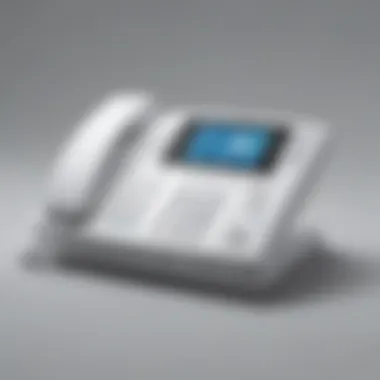

Intro
In today's fast-paced business environment, communication tools must evolve to meet new demands. Faxing, once limited to bulky machines and paper, has transformed significantly. RingCentral offers a solution that combines the functionality of traditional faxing with modern technological advantages. This article delves into the specifics of faxing through RingCentral, outlining its features, benefits, and challenges, aimed at helping small to medium-sized business owners and IT professionals first gain a clearer understanding of this platform.
Overview of Features
RingCentral's fax service integrates seamlessly with its communication suite, providing users with a range of features designed to enhance efficiency. Here are some significant functionalities:
- Cloud-Based Faxing: Users can send and receive faxes via the internet. This eliminates the need for physical machines, thus saving space and resources.
- Document Management: The ability to store faxes digitally allows for easy document retrieval. This organization streamlines workflow and reduces lost papers.
- Email Integration: Faxes can be sent and received directly from email. This feature simplifies the process, making it more intuitive for users unfamiliar with traditional faxing.
- Mobile Compatibility: The RingCentral app lets users send and receive faxes from their mobile devices, thus providing flexibility and enabling remote work.
These features collectively offer notable benefits to users. They improve user experience, reduce overhead costs, and enhance productivity. The transition from traditional to digital faxing with RingCentral supports a more agile business model.
Unique Selling Points
What sets RingCentral apart from its competitors? Several factors contribute to its appeal:
- All-in-One Communication Solution: RingCentral offers more than just faxing. It combines voice calls, video conferencing, and messaging all in one platform, providing comprehensive communication tools for businesses.
- User-Friendly Interface: Its straightforward design allows users to navigate the system easily, minimizing the learning curve required to adapt to new technology.
- Scalability: The service is designed to grow with your business. Whether you're a startup or have hundreds of employees, RingCentral can adjust to your needs.
- Robust Security: Enhanced security features protect sensitive information, making it suitable for industries where data privacy is paramount.
Overall, RingCentral stands out due to its emphasis on user convenience and comprehensive communication capabilities.
Ending
As businesses adjust to current needs, tools like faxing through RingCentral provide an efficient, secure, and dynamic way to maintain communication. Understanding the features and unique selling points of this platform will help decision-makers assess its fit within their organization. Embracing these advancements can optimize communication strategies, ultimately benefiting the bottom line.
Prologue to RingCentral
In a world increasingly dominated by digital communication, the significance of reliable platforms cannot be overstated. RingCentral stands out among such platforms, offering a range of integrated communication solutions tailored for businesses of all sizes. Understanding RingCentral and its functionalities is essential for business owners and decision-makers looking to enhance their operational efficiency.
The focus of this section is to provide an overview of RingCentral and underline the importance of integrated communication solutions in today’s marketplace. RingCentral not only enables seamless connectivity but also supports various forms of communication including voice, video, and fax. The platform is designed for flexibility and dependability, essential traits for any business communication tool.
Overview of the RingCentral Platform
RingCentral is a cloud-based communication and collaboration platform that facilitates voice calling, video conferencing, messaging and faxing services. This combination allows businesses to consolidate their communication needs into one platform, simplifying workflows and reducing overhead costs. Businesses can choose plans that suit their specific needs, which adds another layer of customization.
One of the notable features is the user-friendly interface. This interface is easy to navigate, helping users to quickly acclimate to functionalities. Its robust technology allows for high-quality voice and video services, making it a preferred choice among small to medium-sized businesses. Furthermore, RingCentral provides integrations with various applications, enhancing productivity by allowing users to work within familiar interfaces.
Importance of Integrated Communication Solutions
The efficiency of modern business operations is heavily reliant on communication tools. Integrated solutions like RingCentral provide several benefits:
- Streamlined Communication: With various communication methods available in one platform, businesses can streamline interactions, making it easier to share information across teams.
- Increased Productivity: When all communication tools work together, employees can focus on their tasks without the distraction of switching between multiple applications.
- Cost Efficiency: Utilizing a single platform can also reduce costs associated with managing multiple subscriptions and systems.
- Flexibility: Integrated communication solutions provide the flexibility needed to adapt to various work environments, whether remote or in-office.
In summary, adopting integrated communication solutions like RingCentral can profoundly impact a business's operational capabilities, fostering an environment where efficiency and productivity thrive. By understanding the structure and benefits of this platform, businesses position themselves to optimize their communications and drive performance.
The Role of Faxing in Modern Business
Although faxing may seem outdated to some, it still holds significant value in the business world today. Many industries rely on fax communications for various reasons, mainly related to compliance and security. In contexts where sensitive information is shared, such as healthcare or legal sectors, faxing offers an added layer of confidentiality that other methods may lack. It allows for the transmission of documents without the risk of interception that email can face. Businesses must understand the critical role of faxing and how it can support their operational needs.
Importance of Fax Communications
Fax communications remain relevant due to their unique advantages. Firstly, they provide a tangible record of transmitted documents. This documentation is crucial for compliance in highly regulated industries. When a document is sent via fax, both the sender and receiver can maintain a physical copy. In this way, should disputes arise, having a fax transmission record can serve as critical evidence. Additionally, faxing is often perceived as more secure than emails, due to the difficulties in hacking a physical fax line.
Moreover, fax machines can be integrated with modern technology solutions. Services like RingCentral allow you to fax from anywhere with internet access. This flexibility enhances productivity, as employees are not tied to traditional fax machines. In short, faxing is not just an archaic method; it is a tool adapted for today’s fast-paced business environment.
Comparison with Other Communication Methods
When comparing faxing to other communication methods, it is essential to understand each one's strengths and weaknesses. Email, for instance, is widely used due to its speed and ease of use. However, it often lacks security features. Emails can easily be hacked or misdelivered due to incorrect addresses. This can lead to sensitive information being exposed.
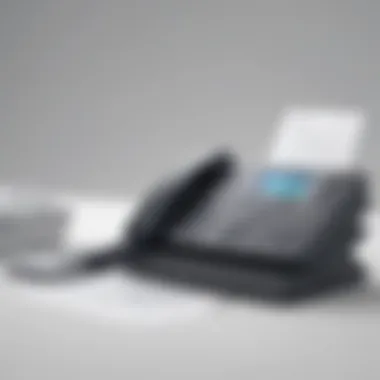

Post and Courier Services have also been traditional methods of sending documents. While they provide a physical delivery guarantee, they are slow and require more operational time and costs. In contrast, faxing via services like RingCentral bridges the gap between speed and security.
Here's a concise comparison:
- Faxing: Secure, instantaneous, provides documentation.
- Email: Fast, accessible, but often lacking security.
- Courier Services: Reliable, but slow and costly.
How RingCentral Fax Works
Understanding how RingCentral's fax service operates is crucial for businesses aiming for efficiency in communication. The emergence of digital solutions has reshaped traditional faxing, making it a more integrated part of modern business processes. RingCentral Fax stands out due to its ability to provide not only faxing but also a unified communication platform.
Understanding the Basics of RingCentral Fax
At its core, RingCentral Fax allows users to send and receive faxes via the internet. This cloud-based solution removes the need for physical fax machines and telephone lines. Users can access their faxing features through a web portal, desktop application, or mobile app. This flexibility means that faxes can be sent from virtually anywhere, as long as there is internet access.
The service is designed with simplicity in mind. Users can upload documents directly from their computers or cloud storage services. After upload, the document is then transmitted as a fax. This process saves time and eliminates the physical handling associated with traditional faxing.
Key Features of RingCentral Fax
Several key features enhance the usability of RingCentral Fax. These include:
- Secure Transmission: The service utilizes encryption to protect sensitive data during transmission.
- Electronic Signature Capabilities: Users can sign documents electronically, facilitating faster approvals.
- Real-Time Tracking: RingCentral provides updates on the status of faxes, allowing users to know when their documents have been sent and received.
- Integration with Other Tools: It supports integration with popular collaboration tools, making it easier to manage communications in one place.
These features make RingCentral Fax not just a tool for sending documents, but a central part of a business's communication strategy.
Supported File Formats
RingCentral Fax accommodates various file formats, ensuring compatibility with most documents that businesses work with. Commonly accepted formats include:
- PDF: A widely used format for documents that maintain layout and design.
- DOC and DOCX: Microsoft Word formats that are common in business environments.
- JPEG and PNG: Image files that can be sent as faxes.
- TIFF: A format often used for scanned documents.
This variety allows businesses to seamlessly transition to digital faxing without converting files into less familiar formats.
"Using RingCentral Fax means embracing a future where paper-based faxing is increasingly becoming obsolete."
By understanding how RingCentral Fax works, businesses can make informed decisions on how to use this tool to enhance productivity and communication.
Setting Up Your RingCentral Fax Service
Setting up your RingCentral fax service is a fundamental step for businesses aiming to enhance their communication capabilities. Effective setup impacts not only operational efficiency but also the overall user experience. Choosing RingCentral means you have access to a cloud-based system that supports modern faxing needs. This approach reduces traditional barriers seen with physical fax machines, thus making it essential to understand the initial setup process thoroughly.
Creating Your RingCentral Account
The first step in utilizing RingCentral's fax service is to create an account. This process is straightforward and user-friendly.
- Visit the RingCentral website. You will find a clear option for creating an account. Click on it to initiate the process.
- Provide Required Information. You’ll need to enter details such as your name, email address, and desired password. It is crucial that this information is accurate, as it will be used for account verification.
- Select a Plan. Depending on the size and needs of your business, choose a plan that fits best. RingCentral offers different tiers, allowing for flexibility.
- Verify Email. Once you submit your details, a verification email will be sent. Follow the link within the email to verify your account. This is a key step; without verification, you can’t access the services.
- Log in to Your Account. After verifying your email, you can log into your new RingCentral account, which will serve as your dashboard for all communications, including faxing.
Configuring Fax Settings
After creating your account, configuring your fax settings is the next pivotal phase. This step ensures that your faxing aligns with your business procedures and needs. Here’s how to get started:
- Accessing Fax Settings. Log into your RingCentral account. From your dashboard, locate the settings or configuration section related to fax services.
- Set Your Fax Number. You will either get a toll-free or a local fax number. This number is essential as recipients will use it to send faxes to you. Choose wisely based on your client base and geographical reach.
- Customize Notifications. RingCentral allows for notification preferences. Decide how and when you want to receive notifications regarding incoming faxes.
"Proper setup of fax services in RingCentral is vital for effective business communication. Neglecting details here can lead to issues later on."
- Additional Features. Review any additional features, such as electronic signatures or document storage, and activate them if applicable. These options can streamline your processes further.
- Test Your Configuration. Before relying on the system, conduct a test fax. Ensure your settings are correct and that you can send and receive faxes seamlessly.
By carefully creating your account and configuring the fax settings in RingCentral, you prepare your business for efficient, reliable communication. This streamlined approach aids you in optimizing your business processes.
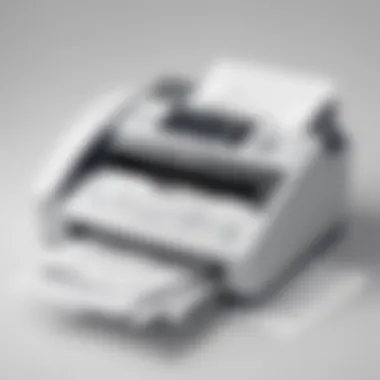

Step-by-Step Guide to Sending a Fax via RingCentral
Sending a fax through RingCentral is not only valuable for maintaining effective communication but also crucial for businesses looking to embrace modern solutions. Faxing remains important in many sectors, particularly where document security and verification are key. This guide demystifies the process, making it easier for users to navigate the complexities of faxing with RingCentral.
Accessing the Fax Feature
To begin using the fax feature in RingCentral, users must first log into their RingCentral account. This can be done via the web portal or mobile app. Once logged in, the fax option can typically be found in the main navigation menu. The user-friendly interface allows you to find and access faxing with minimal confusion. It’s important to ensure that you have the necessary permissions assigned to your account, as this may affect access to the fax features. Additionally, familiarizing oneself with the layout and workflow of the interface will significantly enhance your overall experience and efficiency in sending and receiving faxes.
Creating the Fax Document
Creating a fax document in RingCentral is straightforward. Users can either upload existing documents or create a new one directly within the platform. Common file formats such as PDF, DOCX, and JPG are supported, which allows for flexibility in document creation. When crafting a new fax, users should consider the content carefully. The document should contain all relevant information, formatted clearly for easy readability by the recipient. This ensures that important details are not overlooked and helps maintain professionalism in communication. Tools within RingCentral also allow you to edit and annotate documents if necessary before transmission.
Entering Recipient Information
Having accurate recipient information is essential for successful faxing. Users must provide the recipient's fax number, ensuring that there are no errors. RingCentral also allows for adding a cover page with additional details like the sender's information and any notes for the recipient. This provides context to the fax, increasing its clarity. Double-checking this information is crucial to prevent sending faxes to the wrong recipients, which can lead to miscommunication and potential data breaches.
Sending the Fax
After everything is prepared—document and recipient information—it’s time to send the fax. This step should be executed decisively. Users can review the document one final time before hitting send. RingCentral's system will typically provide a confirmation prompt, allowing for a last-minute verification of all details. Once sent, the transmission will be queued, and users will receive a notification indicating the status of the fax. Understanding the transmission status is vital, as it affects your follow-up actions.
Confirming Fax Transmission
Once the fax is sent, confirming its successful transmission is a critical step. RingCentral provides automatic notifications that inform the sender about the success or failure of the transmission. Users can check their sent items or notifications section to review this information. In case of a failure, the platform offers reasons for unsuccessful transmissions, allowing users to troubleshoot and rectify any issues quickly. Keeping a record of sent faxes can help in case of disputes or necessary follow-ups with recipients. Documenting these communications contributes to better organizational practices.
"Effective communication is not just about sending messages; it's about ensuring they are received correctly and securely."
Engaging with these steps not only helps ensure seamless communication but also cultivates a sense of reliability with customers and partners alike. By following this guide, individuals and businesses can maximize the efficiency of their faxing processes through RingCentral.
Understanding Received Faxes
Receiving faxes through RingCentral presents distinct advantages for businesses aiming to streamline their communication processes. When considering the importance of this functionality, one must take into account the ease of access, organization, and management of received documents. Understanding how to properly handle received faxes can enhance operational efficiency, ensuring that critical information reaches the intended recipients without delay.
Accessing Received Faxes
Accessing received faxes on RingCentral is designed to be intuitive and user-friendly. Users can access their faxes directly through the RingCentral application or website.
- Sign in to your RingCentral account.
- Navigate to the Fax section from the main menu.
- Here, you will find a list of all received faxes.
Faxes can be viewed, downloaded, and printed from this central location. This centralization allows for quick retrieval, which is crucial in urgent situations where time-sensitive documents need to be reviewed or forwarded.
It's also worth noting that received faxes can be stored securely in the cloud, reducing the physical paperwork commonly associated with traditional faxing. This method of storage not only saves space but also enhances document security.
Organizing and Managing Faxes
After accessing received faxes, it is vital to keep them organized and manageable. This can be achieved through various methods:
- Labeling documents: Use clear and descriptive titles for easy identification.
- Folders: Create folders within your RingCentral account to categorize faxes based on projects, clients, or urgency.
- Search function: Utilize the search feature to quickly find specific documents by typing keywords.
Additionally, regularly reviewing and deleting unnecessary or outdated faxes keeps your digital space uncluttered. Regular management of received faxes not only improves efficiency but also reduces the risk of losing important documents amid a cluttered interface.
"Proper management of your received faxes can lead to significant time savings and improved workflow efficiency."
Common Challenges in Sending Faxes with RingCentral
The adoption of digital faxing solutions like RingCentral has streamlined many communication processes. However, using this service is not without its challenges. Understanding these challenges is paramount for businesses aiming to optimize their faxing capabilities. Navigating these issues effectively can lead to better communication outcomes, ensuring that important documents are transmitted accurately and reliably. This section will delve into some common technical issues that users may face and how to overcome them.
Technical Issues and Solutions
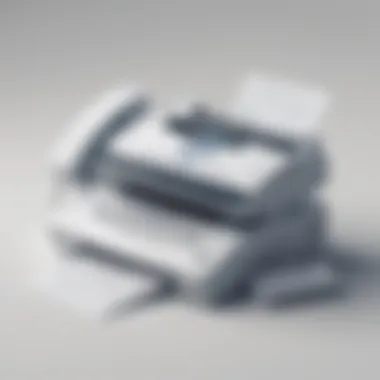

When using RingCentral for faxing, users occasionally encounter technical problems. These issues can range from connectivity difficulties to compatibility of document formats. Knowing how to troubleshoot these common problems can save time and reduce frustration.
- Connectivity Problems: One of the initial roadblocks may arise from poor internet connectivity. Since RingCentral relies on an internet connection, intermittent disruptions can result in unsuccessful fax transmission. To solve this, ensure a stable internet connection. Checking your router settings or contacting your internet service provider may help.
- Document Format Compatibility: Another issue pertains to the formats of documents being transmitted. Not all file types are supported by RingCentral. Common compatible formats include PDF, DOCX, and JPEG. If a user attempts to send a fax with an unsupported format, it will fail. Checking the document format before sending is essential to prevent this.
- Fax Number Errors: Simple input mistakes, such as mistyping the fax number, remain a significant source of errors. Double-checking recipient numbers can avoid wasted time and ensure successful delivery.
In summary, awareness of these common technical challenges can empower users. Familiarity with potential problems contributes to smoother fax operations and enhances the overall user experience with RingCentral.
Handling Failed Fax Transmissions
Despite taking preventive measures, failed fax transmissions can happen. Understanding how to handle these situations proficiently is vital for maintaining effective communication. When a fax fails, it can stem from various issues, including temporary outages or errors in settings.
- Diagnosing the Issue: The first step is to review the error report that RingCentral provides. This report usually contains specific reasons for the transmission failure. It might indicate issues such as a busy signal or an incorrect fax number.
- Resending the Fax: After identifying the cause, users may need to resend the fax. It may be wise to wait and try again later if the reason was a busy line.
- Contacting Support: If the same issue persists after multiple attempts, contacting RingCentral’s customer support may be necessary. Their support team can provide insights and solutions tailored to specific problems the user is facing.
Best Practices for Successful Faxing
Faxing through digital platforms like RingCentral can seem straightforward, but certain best practices enhance the experience, minimize errors, and improve the overall efficiency of fax transactions. This section outlines essential practices for small to medium-sized businesses, entrepreneurs, and IT professionals to foster successful faxing. By adhering to these guidelines, organizations can ensure smooth and reliable communication.
Ensuring Document Quality
Document quality is a critical component of successful faxing. Poor quality can lead to miscommunication or even failed transmissions. To ensure high document quality, consider the following:
- Use High-Resolution Scans: When sending faxes, always utilize images or documents scanned at the highest resolution available. High-resolution images are clearer, ensuring that text is readable.
- Opt for PDF Format: PDF files maintain their formatting across different platforms. If possible, convert documents to PDF to prevent any layout issues during transmission.
- Check for Overlays: Be cautious of background patterns or watermarks that might interfere with text clarity.
Moreover, make a habit of reviewing the document for clarity and correctness before sending it out. Small errors can lead to larger issues later, making this practice not only about the physical quality but also about accuracy.
Tips for Entering Recipient Information Accurately
Accurate recipient information is paramount for successful faxing. Incorrect details can cause delays and increase the likelihood of failed transmissions. Here are tips on ensuring you have the right recipient information:
- Verify Fax Numbers: Always double-check the recipient's fax number before sending. An incorrect number may lead to sensitive information being sent to the wrong party.
- Include Clear Identification: Indicate your name and company information on the fax cover page. This ensures the recipient can identify the sender easily.
- Use a Cover Sheet: A cover sheet should list the intended recipient's name, company, and fax number. Including these details eliminates ambiguity and increases the likelihood of prompt handling of your fax.
In addition to these tips, ensure the cover page is neat and professional to uphold your business's reputation.
Regularly Updating Account Information
Maintaining current information is crucial for efficient fax operations. Outdated account details can disrupt communication and result in errors. Consider these practices:
- Review Contact Information Periodically: Set reminders to review your account settings regularly. This includes ensuring all contact numbers, emails, and other relevant information are current and accurate.
- Update Recipient Lists: Regularly revise your recipient list to remove outdated contacts or add new ones, making future faxing seamless.
- Monitor Subscription Status: Stay informed about your RingCentral account status and any changes in service plans. This ensures you do not lose access to vital features.
Maintaining accurate and up-to-date information enhances the reliability of your faxing process, which is often overlooked.
By implementing these best practices, organizations can improve their overall faxing experience through RingCentral. Staying vigilant about document quality, recipient details, and account information creates a streamlined communication process, ultimately saving time and resources.
End
In this article, we have explored the comprehensive capabilities of RingCentral's fax service. Understanding the conclusion of our investigation is important for several reasons. Firstly, it encapsulates the critical points discussed throughout, allowing business owners to harness faxing effectively. Additionally, the conclusion highlights how RingCentral integrates faxing with modern communication solutions, emphasizing the benefit of streamlined operations in small to medium-sized businesses.
Ultimately, the art of faxing through RingCentral is not just about sending documents. It is about enhancing communication, maintaining operational efficiency, and ensuring information security.
Recap of Key Points
We covered various aspects of faxing with RingCentral, including:
- The basic functionality of RingCentral's fax service.
- Key features such as cloud access and integration with other communication tools.
- Importance of document quality and accuracy when entering recipient information.
- Solutions for common challenges, such as technical issues and failed transmissions.
These elements combine to form a robust understanding of how faxing fits into the greater context of business communication today. By leveraging these key insights, businesses can improve their faxing processes significantly.
The Future of Faxing with RingCentral
Looking ahead, the landscape of faxing is continuously evolving. RingCentral remains at the forefront of this change, adapting to market demands and technological advancements. As we move further into a digital age, the ability to send and receive faxes seamlessly alongside other forms of communication will become crucial.
Moreover, new features will likely emerge, focusing on automation, further integrations, and enhanced security. This can help businesses reduce time spent on faxing tasks while ensuring compliance and maintaining important data secure.
Understanding these future trends prepares businesses to take full advantage of the efficiencies offered by RingCentral, positioning them better in a competitive market.



