Figma Card Sorting: Enhancing User Experience Design
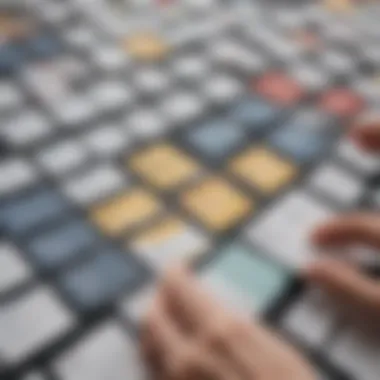

Intro
Figma card sorting is a valuable technique in user experience design that allows organizations to better understand how users categorize and prioritize information. This methodology facilitates insight into user preferences and behaviors, ultimately guiding design decisions that enhance usability and satisfaction. In today's competitive digital landscape, understanding user needs is critical. This article will delve into the mechanics of Figma card sorting, illustrating how this tool aids in aligning design goals with user expectations.
Figma, known for its collaborative and user-friendly interface, makes the card sorting process straightforward and effective. It caters to business owners, design teams, and IT professionals, providing resources to carry out card sorting effectively within a digital workspace. The focus will extend beyond mere definitions. We will explore practical steps for conducting card sorting exercises, the different types of card sorting methods, and the importance of data analysis post-sorting. This knowledge is crucial for anyone looking to refine their user experience strategies.
With a structured approach, businesses can leverage insights from card sorting to make informed design decisions. By understanding user categorization, companies can create interfaces that are intuitive and aligned with user expectations.
In the following sections, we will explore the features of Figma that support card sorting as a core part of user experience design.
Preamble to Figma Card Sorting
Figma card sorting presents a critical intersection between usability and design. It is not merely an exercise in categorization; the practice reveals much about user preferences and the cognitive processes underlying their decision making. As businesses strive to enhance user experience, understanding how card sorting operates within Figma becomes paramount. The use of Figma as a collaborative design tool amplifies the benefits of this method significantly.
Understanding Card Sorting
Card sorting is a research method used to help design or evaluate the information architecture of a site. Participants organize topics into categories that make sense to them. There are mainly two types: open and closed card sorting.
In open card sorting, users create their own categories and label them, offering deeper insights into their mental models. Conversely, closed card sorting assigns predefined categories, which can assist in validating existing structures.
The execution of card sorting can be seamlessly integrated within Figma. Figma allows designers to create cards representing different concepts or features, facilitating an interactive sorting experience. Participants can engage in this task using a collaborative canvas, making the entire process more intuitive and responsive.
Importance in User Experience Design
The role of card sorting in user experience design cannot be overstated. It helps in identifying how users group information, which informs the layout and navigation structures essential for websites and applications. This understanding ultimately impacts a product’s usability.
Key benefits of implementing card sorting include the following:
- It elucidates user expectations, thereby aligning designs with their needs.
- Card sorting indicates potential areas of confusion, allowing designers to refine content organization.
- User involvement in the categorization process empowers them and enhances satisfaction.
Thus, a methodical approach to Figma card sorting impacts design decisions directly, improving the overall user interaction with digital products.
"Understanding user behavior is critical for creating effective designs that promote engagement and satisfaction."
In essence, the introduction of card sorting in Figma marks a significant step towards prioritizing user-centered design in digital landscapes.
Overview of Figma as a Design Tool
Figma has emerged as a significant tool in the landscape of user experience design. Its relevance lies in the integration of features that not only enhance productivity but also foster collaboration among team members. For any business seeking to improve its design process, understanding Figma's capabilities is essential. This section will elaborate on what makes Figma an indispensable part of modern design workflows.
Key Features of Figma
Figma stands out due to its unique blend of features. First, its cloud-based nature allows users to access projects from anywhere with an internet connection. This accessibility is crucial for teams that operate in different locations or require flexibility in their work environment. Furthermore, Figma supports vector graphics, making it suitable for a variety of design tasks, including UI, prototyping, and graphic design.
Another notable feature is the real-time collaboration capability. Multiple users can work on the same file simultaneously, making it easy to share ideas and iterate on designs instantly. Additionally, Figma has a built-in commenting system, which enables stakeholders to provide feedback directly within the design file. This reduces the friction often found in traditional design processes, where feedback is shared through separate channels.
Moreover, Figma offers extensive plugin support. Users can enhance their workflow with community-created plugins that add additional features or streamline existing tasks. This extensibility means that Figma can adapt to the specific needs of different projects or teams, providing tools that can address unique design challenges.
Finally, templates and libraries within Figma allow for consistency across projects. Design systems can be maintained easily, ensuring that all stakeholders are on the same page regarding branding and aesthetics. This uniformity is vital for user experience design, as it ensures familiarity for users as they navigate through interfaces.
Collaborative Design Capabilities
Collaboration is a cornerstone of effective design, and Figma excels in this area. The tool’s architecture is built with teamwork in mind. With the ability to work in real time, designers and stakeholders can witness changes as they happen. This immediacy can lead to faster decision-making and a more dynamic design process.
When planning a card sorting exercise, the ability to invite participants into a collaborative space is beneficial. Teams can observe users as they work through the card sorting task, allowing for immediate insights and iterative adjustments. This level of engagement is difficult to replicate in traditional methods that rely on separate meetings or outdated feedback loops.
Figma makes it simple to share designs or feedback through links, reducing the need for cumbersome file transfers. Users simply access a link and can start viewing or editing the file. This ease of access encourages broader participation, as all team members can engage in the design process, regardless of their location.
Figma’s collaboration features create a feedback-rich environment that enhances the design process.
Implementing Card Sorting in Figma
Implementing card sorting in Figma is a crucial step in using this method to enhance user experience design. This process allows designers to organize and categorize information effectively based on user preferences. When card sorting is integrated into the design workflow, it fosters a deeper understanding of how users think, helping teams create more intuitive structures for their products.
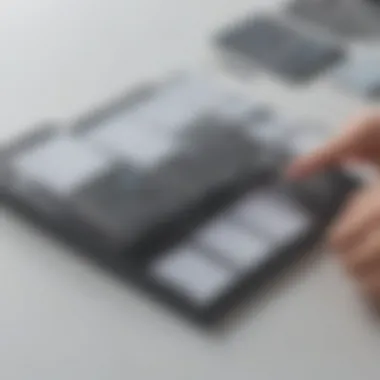

The significance of this lies in the collaborative features of Figma, which streamline the card sorting process. Working as a team to gather insights from participants ensures a more comprehensive analysis. This practice not only aids in achieving clarity in design but nurtures teamwork, as everyone can contribute ideas and perspectives concurrently.
In this section, we will discuss practical steps to prepare for card sorting sessions, set up the necessary tools in Figma, and invite participants to engage in the project.
Types of Card Sorting
Understanding the various types of card sorting is essential for effectively applying this technique in user experience design. By recognizing the differences between open and closed card sorting, you can tailor your approach based on specific project goals and user needs. This knowledge allows for informed decisions regarding how to organize content or features for your users.
Open Card Sorting Defined
Open card sorting is a method where participants are provided with cards that represent different pieces of content or features. They are tasked with organizing these cards into groups that make sense to them. What distinguishes open card sorting is that participants have the freedom to create their own categories. This flexibility often results in a more user-centered understanding of how users categorize information.
When conducting open card sorting, it is crucial to select a diverse group of participants. This ensures a variety of perspectives and can lead to richer insights. The output from open card sorting can reveal unexpected organization patterns, which can significantly inform the design architecture of a product.
Closed Card Sorting Explained
In contrast, closed card sorting restricts participants by providing predefined categories into which they must sort the cards. This method is particularly useful for validating existing content structures or when the organization of information is already somewhat established.
Closed card sorting can be beneficial in scenarios where designers want to test the effectiveness of their existing categorizations. It often requires less time than open sorting, as the participants have fewer choices to make. However, this method also has its limitations. It may inhibit creativity, as users cannot create their own categories. Thus, the insights gained may not fully capture user preferences.
When to Use Each Type
The choice between open and closed card sorting should be guided by your specific objectives. Here are some considerations:
- Open Card Sorting is often the method of choice when:
- Closed Card Sorting is recommended when:
- You are beginning to organize a new site or application.
- You want to explore user perspectives and gather broad insights.
- There are many new content pieces without prior structure.
- You have an established structure that needs validation or improvement.
- You are working with a clearer understanding of user needs and expectations.
- Time constraints necessitate a quicker sorting session.
Understanding when to apply each type can enhance the methodology, ensuring you gather relevant and useful data. Using both methods in different stages of design can also provide a comprehensive view of user needs and preferences.
With a firm grasp on these types, you will be better equipped to make strategic decisions regarding user experience design. Each card sorting method carries its unique advantages and can significantly influence the outcomes of your UX strategies.
Conducting a Card Sorting Session
Conducting a card sorting session is a pivotal phase in leveraging Figma for user experience design. This part serves as a bridge between conceptual understanding and practical application of user insights. It goes beyond simply arranging cards into categories; it requires careful thought about whom to involve and how to guide the process. In every practice of user experience design, participant engagement is crucial. The insights gathered during this session can shape the navigational structure of a website or app, making it a valuable exercise for organizations.
Choosing the Right Participants
Selecting the right participants is critical. The feedback you gather hinges on their experiences and perspectives. Thus, it is beneficial to target users who closely match your intended audience. For example, if you design a financial app, you would want participants with varying levels of financial knowledge. It is also recommended to include a diverse mix of users in terms of demographics and technological familiarity. This diversity helps in spotting different usage patterns and preferences.
Moreover, do not underestimate the importance of a manageable group size. Typically, inviting five to eight participants per session is recommended. This range encourages fruitful discussion while ensuring each participant has a chance to share their thoughts without feeling rushed.
Facilitating the Card Sorting Activity
Once you have your participants, facilitating the card sorting event requires creating a comfortable environment. Start with a clear explanation of the process. Participants should understand their role, the objectives of the activity, and how their input influences the design outcomes. Transparency from the beginning fosters trust and openness, which are essential for candid feedback.
During the session, encourage participants to verbalize their thoughts as they group cards. This vocalization provides an opportunity to capture valuable insights that may not surface through actions alone. If participants struggle with certain cards, it's vital to probe into their thought process. These challenges can reveal deeper cognitive models users employ when navigating a product or service.
Collecting Feedback and Observations
After the session, analyzing participant feedback becomes crucial. Categorizing insights can illuminate user priorities and pain points. A mix of qualitative and quantitative data will deliver a fuller understanding of user behavior.
Documenting both the verbal comments and group decisions made during sorting is essential. Consider utilizing Figma’s collaborative features to capture details efficiently after the session.
Additionally, the application of tools such as online survey mechanisms can help you track post-sort feedback. Following up with participants can also provide ongoing insights as you refine the design.
"Feedback isn't just about collecting data; it's about listening and learning from your users."
In summary, conducting an effective card sorting session involves careful participant selection, skilled facilitation, and thorough feedback analysis. It lays the groundwork for informed design decisions, ultimately enhancing usability and ensuring that user perspectives are reflected in the final product.
Analyzing Card Sorting Results


Analyzing card sorting results is a crucial step in the user experience design process. It allows practitioners to gain insights from the data gathered during the sorting sessions. Without proper analysis, the effort put into the card sorting exercise may not yield valuable information. Proper analysis helps in understanding the user's mental models, preferences, and behavior.
When analyzing the results, consider the following elements:
- Data Aggregation: Combine the results from different participants. This will provide a broader view of how users categorize information.
- Cluster Analysis: Look for groupings in the data. Identify how often certain cards were placed together. This helps in determining familiar relationships among the items.
- Common Trends: Observe trends that arise across various participants. This could reveal preferred naming conventions or categories.
- User Feedback: Pay attention to qualitative feedback provided during sessions. Testimonials from users can add depth to the statistical data collected.
The analysis stage is also the point where you should identify which aspects of the design need to be adjusted or improved based on user preferences.
Interpreting the Data Collected
Interpreting the data collected from card sorting is essential to understand what users truly think and feel about the content structure of an application or website. This involves translating the quantitative data into actionable insights. When analyzing the data, keep these considerations in mind:
- Categorical Definitions: Examine how users categorize information. Look for emerging themes that can define your taxonomy.
- Frequency of Pairings: Document how often different cards are grouped. Frequent pairings can indicate a strong relationship in users’ minds.
- Divergence and Convergence: Assess the degree of agreement or disagreement among users. The areas of divergence can point to complex user behaviors or misunderstandings that need to be addressed in design.
Data interpretation should be systematic and focused on clarity. Stakeholders often require clear and concise reports based on these findings.
Identifying Patterns and Insights
After interpreting the data, the next step is identifying patterns and insights. This stage is where the real value of card sorting manifests. Insights gleaned from analyzing results can inform design decisions significantly. Here’s how to effectively identify patterns:
- Pattern Recognition: Look for repetitive groupings or placements of an item across multiple participants. When several users categorize a card in the same way, it indicates a common understanding.
- Segmentation Analysis: Differentiate insights based on user segments. Consider variables such as demographics, experience level, or specific job roles that may affect perception.
- Iterate on Findings: Use patterns as a base to advocate for design changes. It is essential to be flexible and ready to revisit design decisions in light of user data.
Analyzing card sorting results transforms qualitative data into actionable insights, guiding effective UX design strategies.
Applying Findings to Design Decisions
The process of applying findings derived from card sorting into design decisions is pivotal. After all, it bridges the gap between abstract data and practical application. By understanding user preferences and behaviors, design teams can develop solutions aligned with actual needs. This approach ensures more intuitive user navigation and overall satisfaction.
Integrating Insights into UX Design
Integrating insights is key in transforming data into action. The results from card sorting offer various insights. First, they reveal how users group content, which can directly inform the structure of a website or application. An appropriate information architecture simplifies user navigation, enhancing the user experience.
Moreover, insights can shift designs from intuition-based choices to evidence-based decisions. For instance, if participants consistently group specific items together, this indicates a natural relationship. Consequently, designers should reflect this grouping when developing menus or categorization structures.
It's essential to not only incorporate these insights into the initial design phase but to also evaluate how they perform post-launch. Importantly, Figma allows for easy iterations and adjustments, enabling teams to refine designs based on ongoing user feedback. By embedding this continuous loop of feedback and refinement, businesses can remain adaptive and responsive to evolving user needs, ultimately leading to more effective user experience solutions.
Iteration Based on User Input
Iteration is fundamental in the design process. It involves refining designs to accommodate user suggestions, experience, and preferences. After applying findings from card sorting, it is imperative to gather user feedback on those designs. Observing how users interact with the new design provides rich data for further adjustments.
Collecting input can take several forms. Developers can implement usability testing sessions where real users interact with the prototypes. Alternatively, surveys can be distributed to gather thoughts on the user experience. This user-centric feedback loop allows designers to iterate quickly, ensuring the final product remains user-friendly and effective.
Adapting designs based on this feedback should not be seen as a one-time effort. It is an ongoing process that should continue long after the initial launch of a product. Over time, as user behavior and needs evolve, regular reviews and adaptations ensure that the design continues to meet usability goals. This dedication to iteration fosters trust with the user, demonstrating a commitment to their experience and satisfaction.
"Applying findings is not the end but merely a step in a much longer journey of design excellence."
Best Practices for Card Sorting in Figma
Card sorting is more than just a method used in user research. It is a fundamental part of the user experience design process. To maximize the benefits of card sorting, adhering to certain best practices is crucial. These practices ensure that the findings from card sorting sessions are meaningful and actionable. In this section, we delve into essential practices that can enhance the efficacy of card sorting in Figma.
Ensuring Participant Comfort
Creating a comfortable environment for your participants is essential. When individuals feel at ease, they are more likely to engage freely with the task. This comfort can significantly influence the quality of the feedback and insights you gather during the session.
- Choose a Familiar Setting: Conduct the card sorting session in a space that feels familiar to your participants, if possible. It could be their workplace or a cozy meeting room. Familiarity can help reduce anxiety.
- Provide Refreshments: Offering simple refreshments, like water or snacks, can create a welcoming atmosphere. This sidesteps discomfort during lengthy sessions.
- Explain the Purpose: Clearly articulate the reasons for the card sorting exercise. When participants understand the goal, they may feel more valued and involved. Provide a brief overview of how their contributions will play a role in improving the design.
- Reassure Participants: Remind participants that there are no right or wrong answers. This reassurance encourages open and honest responses, vital for insightful outcomes.
Maintaining Clarity in Task Instructions
Clarity in communication is vital. When participants comprehend their tasks fully, you can expect more accurate and relevant data. Poor or vague instructions can lead to confusion and misinterpretation, ultimately undermining the goals of the card sorting exercise.
- Be Explicit: Begin by providing straightforward and accessible instructions. Use simple language that everyone can grasp, avoiding jargon that might confuse participants.
- Use Examples: Provide examples of the types of decisions participants will make. This helps to illustrate what you expect from them without leading their thought process.
- Check for Understanding: After explaining the tasks, ask participants whether they have any questions. This can uncover areas of confusion and allows you to clarify before starting the sorting activity.
- Document Instructions: Share written instructions or outlines on-screen or printed copies. Visual aids can serve as reminders for participants, keeping them focused on the task at hand.
Following best practices for card sorting is vital to ensure that valuable data is collected. It sets the stage for insightful analysis and informed design decisions.


Ultimately, implementing these best practices will significantly enhance the quality of the card sorting sessions conducted in Figma. This advantage can lead to improved user experience outcomes, which is the primary objective of user research.
Common Challenges in Card Sorting
Card sorting can be a valuable method for improving user experience design, but it is not without its challenges. Understanding these issues is crucial for practitioners aiming to leverage this technique effectively in Figma. Recognizing common challenges allows design teams to prepare adequately and adapt methods to ensure that the results yield meaningful insights.
Potential Misunderstandings
One frequent misunderstanding in card sorting involves the interpretation of instructions by participants. Some users may not fully grasp the task, leading to inconsistent results. For instance, if participants misinterpret what they should be categorizing, their groupings will not reflect true user thoughts. This can lead to valuable information being overlooked or data being skewed.
Moreover, participants might come into the session with preconceived notions or biases about how categories should be formed, especially when they are familiar with the product. It's vital for facilitators to clarify expectations and provide context around why the card sorting is necessary. This ensures that all participants are on the same page and reduces the likelihood of misinterpretation.
It is also important to keep the card design simple and relevant. Too much information on the cards may cause confusion. Thus, ensuring that each card is concise and unambiguous can prevent misunderstandings.
Proper instruction and card design are essential to avoid misconceptions and improve the accuracy of data collection.
Overcoming Participant Bias
Another significant challenge in card sorting is overcoming participant bias. Users often bring their own experiences and preferences into the session, which can cloud their judgment on how to categorize items. This bias can lead to skewed results that do not accurately represent the broader user base.
To address this challenge, one must carefully select a diverse group of participants. Having various demographics represented can dilute the impact of individual biases. It's also helpful to remind participants to think as if they are exploring a product for the first time, rather than through the lens of someone who already understands the system.
Facilitators can encourage open dialogue during card sorting sessions. Asking participants to justify their categorization decisions can illuminate the reasoning behind their choices. This transparency allows facilitators to identify patterns and be aware of possible biases that might influence the results.
In addition, collecting anonymous feedback post-session can be beneficial. This allows participants to voice their opinions freely without the fear of judgment, thus providing richer insights.
By identifying these common challenges and taking steps to mitigate their effects, teams can improve the quality of data derived from card sorting, ultimately leading to more informed design decisions.
Case Studies on Figma Card Sorting
Case studies in Figma card sorting provide practical insight into how this method can be used effectively. They are invaluable for understanding real-world implementations and the tangible outcomes that can come from this user experience design technique. By examining case studies, businesses can gather knowledge about successes and challenges other organizations have faced while employing card sorting in Figma. This perspective can help them avoid common pitfalls while maximizing the benefits of their own card sorting efforts.
In the context of user experience design, case studies illuminate the nuances of how card sorting impacts user expectations, behavior, and satisfaction. The lessons learned from these examples can shape strategic decisions and foster a deeper understanding of users.
Real-World Applications
Various companies have integrated Figma card sorting into their design processes, leading to notable improvements in user experience. For instance, a startup in the educational technology sector utilized card sorting to reorganize their website’s content. They aimed to enhance the navigation experience for students. By inviting students to participate in an open card sorting session, they noticed patterns in the way users grouped educational resources. This data led to a redesign of their navigation menu that aligned more closely with user expectations. The result was a 30% increase in user engagement metrics.
Some other examples include:
- E-commerce Platforms: An online retail site used closed card sorting to improve product categorization. This method helped define clear paths for users to locate items, increasing conversion rates by 25%.
- Content-driven Websites: A news organization employed open card sorting to restructure their article categories. User feedback allowed them to present news stories in a way that better matched audience interests.
Lessons Learned from Case Studies
The analysis of various case studies reveals several critical lessons about using Figma for card sorting. Firstly, participant selection matters. Engaging users who truly represent your target audience provides more relevant insights. Additionally, the clarity of task instructions plays an essential role in the success of the sessions. Ambiguously defined tasks can lead to confusion and inaccurate data.
Moreover, it becomes clear that incorporating iterative feedback is crucial. Many organizations experienced setbacks when they rushed the design process without considering users' insights. Building on participant feedback fosters a more user-centered approach.
Lastly, documenting the entire process ensures learnings are captured. This record can serve as a reference for future projects, allowing organizations to refine their methods continuously.
Thus, case studies serve as a vital tool in recognizing practical applications and extracting meaningful lessons from Figma card sorting initiatives, ultimately contributing to better user experience design.
Culmination and Future Directions
In today's digital landscape, Figma Card Sorting plays an integral role in user experience design. This conclusion synthesizes the various elements discussed in the article, reflecting on the importance of card sorting and its practical implications.
Summarizing Key Takeaways
The key takeaways from this article include the following points:
- Understanding Card Sorting: It is essential in uncovering how users categorize information, allowing designers to create more intuitive structures.
- Utilization of Figma: The collaborative features of Figma make it easier to implement card sorting effectively, saving time and resources.
- Types of Card Sorting: Knowing the difference between open and closed card sorting helps in choosing the right approach based on project needs.
- Data Analysis: Gathering insights from the card sorting sessions is vital for making informed design decisions. The ability to interpret data can lead to significant improvements in user experience.
- Best Practices: Ensuring participant comfort and clarity in tasks facilitates more accurate results and effective sessions.
In essence, card sorting is not just an activity; it is a process that involves ongoing refinement of design based on user feedback.
The Evolving Role of Card Sorting in UX Design
As technology evolves, so too does the approach to user experience design. Card sorting remains relevant, but its implementation is adapting. With the rise of AI and machine learning, the future may hold more sophisticated methods for analyzing user data. Predictions suggest that combining card sorting with real-time analytics could yield insights that were previously inaccessible. This trend towards integrating various methodologies highlights the importance of flexibility in design practices.
Furthermore, as businesses increasingly prioritize customer-centered design, card sorting will serve as a foundational technique. Fostering collaboration and understanding within design teams will become paramount. Ultimately, the goal remains the same: to craft a user experience that resonates deeply with users while effectively meeting the organization’s objectives.
As we move forward, keeping a pulse on developments in UX methodologies, including card sorting, will be crucial. Knowing how to adapt will allow businesses to stay competitive and effectively navigate the ever-changing landscape of user needs and expectations.



