Understanding Figma Single Sign-On for Better Security
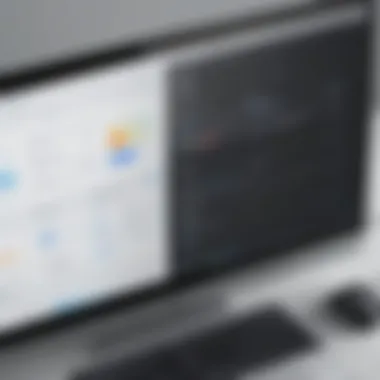

Intro
Figma's Single Sign-On (SSO) system has become a crucial aspect of modern design tools, especially for businesses aiming to improve both security and productivity. As organizations increasingly depend on cloud-based applications, ensuring secure access to these tools is vital. In this context, SSO offers a streamlined approach. By allowing users to log in once and access multiple applications without repeated authentication, SSO simplifies the user experience while enhancing security protocols. This article will delve into Figma's SSO functionalities, laying out its benefits, implementation strategies, and best practices tailored to small and medium-sized businesses, entrepreneurs, and IT professionals.
Overview of Features
Figma's Single Sign-On comes with several notable features designed to enhance user experience and security. Understanding these functionalities is crucial for organizations considering the integration of SSO into their workflows.
- Centralized Authentication: SSO centralizes the user login process, meaning employees have fewer passwords to remember. This reduces the risk of weak password usage across multiple platforms.
- User Management: Administrators can quickly manage user access, adding or removing users as needed, which simplifies onboarding and offboarding processes.
- Enhanced Security Measures: By integrating with ID providers, Figma’s SSO allows for advanced security measures like two-factor authentication, reducing the likelihood of unauthorized access.
These features significantly benefit users by promoting productivity through seamless access. Instead of struggling with multiple usernames and passwords, teams can focus more on their projects.
Unique Selling Points
Figma's SSO stands out in the competitive landscape of design tools due to several unique selling points:
- Integration with Popular Identity Providers: Figma supports SSO integration with various identity providers, such as Google Workspace and Okta. This flexibility makes it easier for organizations already using these platforms to adopt Figma.
- User-Friendly Experience: The streamlined access process not only enhances security but also makes the user experience more efficient. Users can spend less time logging in and more time designing.
- Customizable Security Policies: Organizations can tailor security policies to meet their specific needs, ensuring a balance between access convenience and stringent security requirements.
In summary, Figma's Single Sign-On functionality is a powerful tool for businesses looking to enhance their operational efficiency. By emphasizing security, user management, and seamless integration, it positions itself as a must-have solution for design teams.
Prelims to Figma and SSO
The integration of software tools in today’s business world is vital for efficiency and security. Figma, a web-based design application, has emerged as a leading tool for designers and teams working collaboratively. The usage of Single Sign-On (SSO) adds a layer of convenience and security, making it essential to understand their relationship and functionality. Figma’s implementation of SSO not only simplifies access but also aligns with modern security practices, allowing organizations to manage user access effectively.
Overview of Figma
Figma is a vector graphics editor and prototyping tool that allows multiple users to collaborate in real-time. Its cloud-based nature means that teams can work from anywhere, promoting flexibility and innovation. With tools for wireframing, designing, and prototyping, Figma has become increasingly popular among small to medium-sized businesses. Important features include:
- Real-time collaboration
- Extensive plugin ecosystem
- Cross-platform compatibility
Figma's user interface is designed to be intuitive. This encourages adoption and efficiency within teams. Being a design-centric tool, it is crucial for users to have controlled and secure access, where SSO plays a significant role.
Definition of Single Sign-On
Single Sign-On (SSO) is an authentication process that allows a user to access multiple applications with a single set of login credentials. This streamlines the user authentication experience and eliminates the need to remember multiple passwords. It enhances security and reduces the risk of password fatigue, where users may choose weak passwords due to the burden of remembering too many different credentials.
Key features of SSO include:
- Centralized authentication: Reducing the number of entry points for potential security breaches.
- Enhanced user convenience: Users can access services without repeated logins.
Implementing SSO can be critical for companies, especially those using multiple platforms like Figma. It ensures that the security protocols are consistent across different applications, thus improving overall security and productivity.
"SSO not only simplifies user experience, but it significantly strengthens security measures in a multi-application environment."
With a clear understanding of Figma and SSO's individual importance, we can now explore how their integration provides greater security and boosts productivity for businesses as a whole.
The Importance of SSO in Modern Business
In today's fast-paced digital landscape, the efficacy of security solutions can significantly impact business operations. Single Sign-On (SSO) is particularly crucial in modern enterprises. It enhances not only user experience but also the entire workflow.
Streamlining User Access
With multiple applications used daily, it becomes cumbersome for users to remember numerous passwords. SSO simplifies this process. Users log in once and gain access to multiple applications without needing to re-enter credentials. This streamlining reduces time wasted on logging in and can enhance productivity across teams. Less time logging in means more time spent on actual work. Greater efficiency often leads to a more satisfied workforce.
Additionally, SSO can help IT departments manage access more effectively. Administrators can grant or revoke access from a central point. This is particularly advantageous in scenarios involving new employees, team changes, or offboarding. By swiftly updating access rights, organizations mitigate the risks of unauthorized access.
Enhancing Security Protocols
Security is paramount, especially for businesses handling sensitive information. SSO can enhance security by minimizing potential entry points for cyberattacks. With fewer passwords to manage, there is a decreased risk of password fatigue, which can lead to weak password choices.
Furthermore, SSO solutions often come with integrated security features such as multi-factor authentication. This adds an additional layer of protection against unauthorized access. The use of real-time monitoring and analytics further allows businesses to detect security threats at early stages. These proactive measures safeguard sensitive data and maintain trust with users and clients.
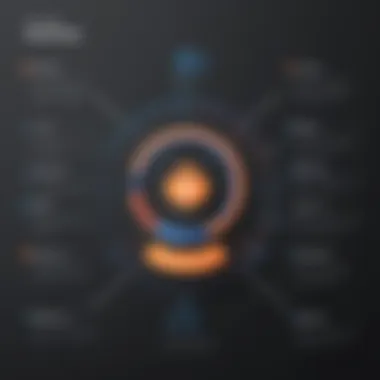

Reducing Password Fatigue
Password fatigue is a common problem in organizations. Employees face the challenge of remembering complex passwords for numerous systems. This fatigue often leads to risky behavior, such as reusing passwords or writing them down, which compromise security.
By implementing SSO, companies can significantly reduce the burden of password management. Users find it much easier to remember a single password. This improvement in usability complements the security benefits. Reduced password fatigue can lead to fewer incidents of password-related support requests, allowing IT resources to be allocated more efficiently.
SSO is not just a technological improvement; it is a comprehensive strategy for enhancing both security and productivity. It reflects the evolving needs of current business environments, where efficiency and security are non-negotiable.
Setting Up Figma SSO
Setting up Figma Single Sign-On (SSO) is a critical step for businesses aiming to improve user management, enhance security measures, and streamline access to vital design resources. An effective SSO implementation not only simplifies the login process but also fortifies the organization's defenses against unauthorized access. Given the sensitive nature of design data, understanding the setup intricacies is essential for IT professionals and business managers alike.
Prerequisites for Implementation
Before initiating the Figma SSO configuration, it is imperative to ensure certain foundational elements are in place. Here are the critical prerequisites:
- Identity Provider (IdP): First and foremost, an established identity provider is crucial. Popular IdPs include Okta, Azure Active Directory, and Google Workspace. Verify your chosen IdP's compatibility with Figma.
- Administrative Access: You will need administrative rights within both Figma and the identity provider. This level of access allows for necessary configuration and adjustments.
- User Directory: A well-organized user directory should exist. The IdP typically governs this directory, ensuring all user accounts correlate properly with Figma.
- Security Compliance: Ensure your business complies with relevant security protocols and regulations. This will prepare you for potential audits and ensure user data protection.
Carefully confirming these elements sets the stage for a smoother SSO integration process.
Step-by-Step Configuration Guide
Setting up SSO involves a straightforward, though methodical, process. Follow these steps to configure Figma SSO successfully:
- Log in to your Figma account. Begin by accessing your Figma dashboard with administrator credentials.
- Access SSO Settings. Navigate to the Settings page, then select the Security tab to find the SSO setup option. Here, you may also find documentation from Figma if needed.
- Enter IdP Configuration Details. Fill in the necessary fields, such as:
- Test the Connection. After inputting all details, conduct a test to ensure connectivity between Figma and your IdP works correctly.
- Finalize the Integration. Once everything checks out, save changes and document the setup processes for future reference.
- SSO URL: This is where users will authenticate.
- Entity ID: Unique identifier representing your organization in the IdP.
- x.509 Certificate: This is used to verify SSO communication security.
This guide provides a clear blueprint, aligning technical specifications with practical application.
Common Configuration Challenges
While setting up Figma SSO can be a seamless task, several challenges may arise. Awareness of these common issues can aid in effective troubleshooting:
- Certificate Errors: A common hurdle is certificate mismatches. Ensure that the x.509 certificate used is valid and correctly uploaded. Expired or incorrect certificates often lead to authentication failures.
- User Mapping Issues: Misconfiguration in user attributes can result in users not being recognized correctly in Figma. Ensure the IdP attributes align precisely with Figma's user requirements.
- Network Connectivity: Firewall or network settings can impede successful connections. It is advisable to check with the network team to confirm that necessary ports are open.
- User Training: Even after a successful setup, staff may face difficulties understanding the new login process. Providing adequate training sessions can mitigate confusion and enhance user adoption.
"Properly configuring SSO not only enhances security but becomes a key productivity booster in a busy design environment."
With a firm grasp on these challenges, businesses can approach SSO implementation with confidence, armed with knowledge that minimizes disruptions.
Integrating Figma SSO with Existing Systems
The integration of Figma Single Sign-On (SSO) with existing systems is a crucial aspect for organizations looking to enhance workflow efficiency, user management, and security. In a world where tools and software proliferate, successfully integrating SSO facilitates a seamless user experience while simplifying administration tasks. This section outlines the significant benefits and considerations that come with connecting Figma SSO to already established systems, making it an essential component of modern business operations.
Compatibility with Identity Providers
One of the primary considerations for integrating Figma SSO is its compatibility with various Identity Providers (IdPs). Recognizing that businesses often rely on a mix of cloud services, selecting an IdP that offers smooth integration is fundamental. Popular IdPs such as Okta, Microsoft Azure Active Directory, and Google Workspace provide robust support for Figma SSO.
- Benefits of Compatibility:
- Facilitates centralized user management, allowing IT teams to control access from one platform.
- Ensures consistency in user authentication protocols across multiple applications.
- Leverages existing security measures from the IdP, enhancing the overall security posture.
When assessing compatibility, organizations should evaluate the documentation and support for integration. Ensuring that there are clear guidelines from both Figma and the chosen IdP helps decrease the complexity in setup and ongoing maintenance.
API and Federation Settings
Understanding and configuring API and federation settings plays a vital role in the successful connection of Figma SSO with other systems. APIs allow different applications and services to communicate. In the case of Figma, knowing how to use its API can expand the capabilities of SSO within the organization.
- Federation Settings enable seamless connection between different identity and service providers. This allows users to authenticate across systems using one identity:
- Set up involves aligning configurations between Figma and the IdP to ensure proper data flow for authentication.
- Documentation provided by Figma often includes sample codes and specific requirements necessary for a successful integration.
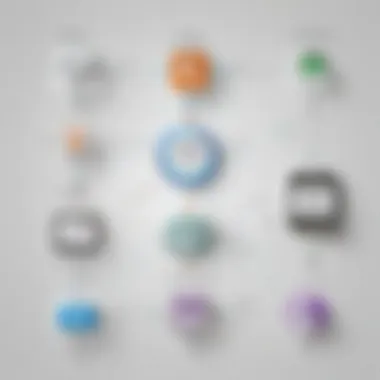

Here is an example configuration snippet for implementing SSO with the API:
The setup of API and federation settings not only supports Figma's integration but also contributes to streamlined processes across all application ecosystems. It allows companies to maintain control over user permissions and tracks who is accessing what. With a structured approach, businesses can harness the full potential of Figma SSO to boost productivity and security.
Effective integration leads to enhanced collaboration, enabling team members to focus on design without the burden of multiple logins.
By understanding compatibility with IdPs and correctly using API and federation settings, organizations can build a strong foundation for managing users in Figma SSO. This is a key step towards maximizing both security and productivity.
User Experience with Figma SSO
The user experience with Figma's Single Sign-On (SSO) is a crucial aspect to understand. A well-designed SSO can streamline workflows, reduce complexity, and improve overall efficiency. In a world where time is highly valued, having a seamless sign-on experience can significantly impact productivity. Most users prefer a system that is not only secure but also easy to navigate. Knowing this, Figma’s integration of SSO aligns with these user expectations, making it a pertinent topic for businesses that rely on efficient design tools.
Onboarding New Users
The onboarding process for new users can determine how effectively they adapt to a tool. Figma SSO simplifies this process by allowing users to access their accounts instantly with their existing credentials. This eradicates the need for creating new usernames or passwords, minimizing entry barriers. Such accessibility is vital for small to medium-sized businesses, where every moment counts, and new staff need to be productive quickly.
To assist in this, companies should prepare structured onboarding documentation. This guidance should include clear instructions on how to access Figma using the SSO feature. It is also important to emphasize the integration process to ensure that users have a positive initial experience. This encourages user adoption and helps in utilizing Figma's rich design features from the start.
- Benefits of Smooth Onboarding:
- Reduces time to productivity.
- Promotes user satisfaction.
- Decreases help desk queries related to access issues.
Supporting Multi-Factor Authentication
Multi-Factor Authentication (MFA) adds an essential layer of security for users accessing Figma through SSO. Supporting MFA is vital for protecting sensitive design files and projects. Many organizations are increasingly concerned about their security posture, making this support paramount. Figma allows integration with MFA solutions, giving businesses flexibility in their security strategies.
Implementing MFA within Figma is a straightforward process. Admins can enforce MFA during the sign-on process, enhancing security without disrupting the user experience. Users will appreciate the added layer of security, knowing that their designs are safeguarded.
"Implementing multi-factor authentication helps in mitigating risks associated with unauthorized access, outweighing any minor inconveniences in usability."
While MFA might seem cumbersome initially, it significantly enhances data protection. Education is also needed, as users must understand how to set it up and use it effectively. Simply put, MFA and Figma's SSO work in tandem to create a more secure yet user-friendly experience.
Best Practices for Managing Figma SSO
Managing Figma Single Sign-On (SSO) effectively is essential for securing user access and maintaining productivity in any organization. Proper oversight not only enhances security but improves user experience across design teams. Implementing best practices ensures that the benefits of SSO are maximized, allowing businesses to achieve their objectives efficiently.
Adopting a systematic approach to SSO management includes regular security assessments, diligent user access reviews, and timely updates on configurations. Each element plays a significant role in maintaining a secure environment. This section will explore specific best practices in managing Figma SSO in detail, focusing on two critical areas: regular security audits and user access reviews.
Regular Security Audits
Conducting regular security audits is a crucial component of managing Figma SSO effectively. These audits help identify potential vulnerabilities within the system and ensure compliance with organizational policies. During an audit, aspects like the integrity of authentication processes, data handling procedures, and user permissions must be scrutinized.
It's advisable to schedule audits at defined intervals, such as quarterly or bi-annually, to maintain a consistent security posture. The key objectives are to:
- Identify any unauthorized access attempts or anomalies in user behavior.
- Ensure that the SSO is configured correctly according to best practices.
- Assess the effectiveness of current authentication measures.
- Consider external factors such as changing compliance regulations affecting SSO setups.
Regular audits can be seen as a proactive step. They enhance the overall security framework, allowing for timely interventions should issues arise. Companies that neglect regular audits may find themselves exposed to security risks that could have been mitigated before they evolved into serious breaches.
User Access Reviews
User access reviews serve as a vital practice in maintaining optimal Figma SSO management. These reviews involve a thorough examination of user permissions and access rights within the organization. Understanding who has access to which resources is paramount, especially as teams and projects evolve.
Conducting these reviews periodically helps ensure that:
- Access is limited to individuals actively engaged in relevant projects.
- Employees who have left the organization or changed roles are promptly removed from sensitive areas.
- Compliance with principle of least privilege is maintained, minimizing potential exposure.
Setting a schedule for user access reviews—such as monthly or bi-monthly—can foster a consistent oversight culture. Benefits of implementing user access reviews include:
- Decreased likelihood of insider threats due to over-provisioning.
- Enhanced accountability across the team when access is well managed.
- Increased awareness among users regarding their responsibility in data security.


Overall, best practices in managing Figma SSO means prioritizing security audits and user access reviews. Organizations that emphasize these areas not only protect sensitive information but also enhance productivity, creating an environment where creativity can thrive securely.
Troubleshooting Figma SSO Issues
Troubleshooting Figma Single Sign-On (SSO) issues is a critical aspect of ensuring seamless access for users in any organization. Understanding potential pitfalls can greatly enhance security and productivity. This section will explore common errors that may arise during implementation and strategies to resolve them effectively. The importance of troubleshooting cannot be overstated. It influences user experience directly, so a proactive approach will save time and maintain workflows.
Common Errors and Solutions
Errors during the SSO process can impede user access and potentially lead to frustration. Here are some common issues that may arise, along with practical solutions:
- Invalid Credentials: Often users enter the incorrect username or password.
- Redirect Errors: A common issue is users being unable to redirect properly after authentication.
- Session Timeouts: Users may encounter session timeout alerts unexpectedly.
- Account Provisioning Issues: New users sometimes do not have the appropriate accounts generated.
- Solution: Verify credentials through the identity provider’s portal. Reset passwords if necessary.
- Solution: Check the redirect URLs configured in Figma and the identity provider settings. Ensure they match precisely.
- Solution: Adjust session timeout settings in the identity provider configuration to align with user needs.
- Solution: Review the provisioning policies set on the identity provider. Ensure integrations are configured correctly.
By anticipating these issues, IT departments can streamline their response strategies and minimize disruptions.
When to Seek Professional Help
Despite implementing best practices, there may be situations where professional assistance is necessary. Here are some indicators:
- Persistent Errors: If errors continue after addressing common solutions, it may be time to escalate.
- Complex Configuration: Custom setups or integrations with other applications may introduce complexities that require expert knowledge.
- Security Concerns: Any indication of a breach or vulnerability necessitates immediate professional assessment.
- Limited Internal Resources: If the internal team lacks the bandwidth to address ongoing issues, external help can benefit the organization significantly.
In these scenarios, engaging with a specialized IT service or a consultant familiar with Figma SSO ensures that issues are confidently resolved. Constant monitoring and a proactive attitude towards potential problems create a safer, more efficient working environment.
Future Trends in SSO for Design Tools
The landscape of Single Sign-On (SSO) is continually evolving, which has significant implications for design tools like Figma. Businesses are keen to leverage the latest advancements in technology to improve both security and productivity. Understanding the future trends in SSO can help organizations prepare for changes that will enhance their workflow and safeguard their information.
Emerging Technologies Impacting SSO
Technology is advancing rapidly, and several emerging technologies are set to influence SSO capabilities. One notable trend is the adoption of passwordless authentication methods. These techniques, which may leverage biometrics or mobile device confirmations, promise to reduce the dependency on traditional passwords. This not only enhances security but also improves user experience by minimizing the barriers of entry for accessing design tools like Figma.
Another trend involves the integration of blockchain technology. By utilizing a decentralized approach to identity verification, organizations can enhance security and mitigate risks associated with data breaches and unauthorized access. Using a blockchain framework for SSO can lead to greater transparency, improved data integrity, and a reduced risk profile for businesses.
Moreover, the growing Internet of Things (IoT) is paving the way for more interconnected devices and user access points. As users rely on multiple devices to access design resources, robust SSO solutions must evolve to support seamless access across varied platforms. This includes optimizing solutions for mobile and remote workforces.
- Passwordless Authentication: Enhances user experience.
- Blockchain Integration: Provides improved security and transparency.
- IoT Considerations: Requires multi-device access capabilities.
The Role of AI in User Authentication
Artificial Intelligence (AI) is set to play a pivotal role in the future of user authentication within SSO systems. By employing machine learning techniques, organizations can create adaptive security protocols that respond to user behavior and risk levels. AI can analyze patterns and detect anomalies in user login attempts, thereby enhancing security measures in real time.
Furthermore, AI-driven analytics can provide insights that help companies understand security vulnerabilities better. This informs decisions made by IT departments regarding potential security upgrades and protocol adjustments. The continuous monitoring capabilities also mean that user access can be dynamically adjusted based on their behavior, enhancing both security and user experience.
Some potential applications of AI in SSO include:
- Anomaly Detection: Identify unusual access patterns.
- Risk Assessment: Assess user behavior to determine access privileges.
- ** automated Security Responses:** Adapt security measures based on real-time data.
"AI's role in user authentication not only heightens security but also streamlines access for legitimate users, making the workflow far more efficient than traditional methods."
The End
Recap of Key Points
- Importance of SSO: Single Sign-On enhances user access management, promotes security, and decreases password fatigue.
- Setting Up Figma SSO: A structured configuration process is necessary, involving specific prerequisites and common challenges.
- Integration: Compatibility with various identity providers ensures seamless user management across platforms.
- User Experience Enhancements: Onboarding is smoother and security practices such as multi-factor authentication are supported well.
- Best Practices and Troubleshooting: Regular audits and reviews enable organizations to maintain security and efficient user access.
Final Thoughts on Figma SSO
As businesses increasingly rely on digital tools for productivity, implementing Figma's Single Sign-On can be a significant advantage. It optimizes workflows by aligning security protocols with user convenience. Companies should consider Figma SSO not just as a feature, but as an integral part of their operational strategy. With ongoing developments in technology, Figma SSO is likely to evolve, offering further enhancements in security and user experience. This evolution may also harness emergent technologies like AI, providing even more robust authentication methods.
Utilizing Figma SSO effectively can lead to a significant return on investment for companies while safeguarding critical data. As this technology progresses, keeping abreast of best practices and emerging trends will be crucial for businesses aiming to thrive in a competitive digital landscape.



