Harnessing Financial Analysis Software for Small Businesses
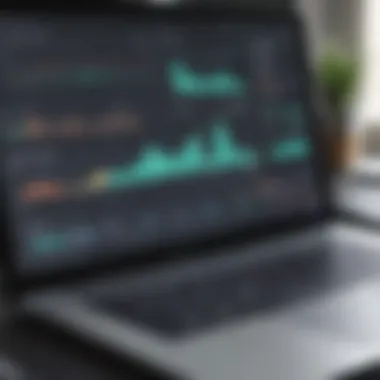

Intro
In the realm of small business management, financial analysis software plays a crucial role. These tools help small to medium-sized businesses make informed decisions by streamlining financial operations. Understanding the relevance of these systems goes beyond mere number crunching; it involves the transformation of raw data into actionable insights. As entrepreneurs and decision-makers navigate the turbulent waters of business finance, such software emerges as a lifeline for enhancing productivity and fostering growth.
The landscape of financial analysis tools caters to various business needs. With options available for budgeting, forecasting, and performance tracking, business owners must thoughtfully choose products that align with their specific objectives. Therefore, exploring the various features and benefits of these tools is essential for optimizing financial health and ensuring sustainability.
Overview of Features
The functionalities of financial analysis software are designed to support small businesses effectively. The primary features that set this software apart include:
- Budgeting and Forecasting: Most software comes with a forecasting module that allows businesses to project future income and expenses based on historical data. This feature is essential for maintaining financial control.
- Financial Reporting: Comprehensive reporting tools provide insights into profit margins, cash flow, and overall financial performance. Reports can often be customized to suit particular business needs, making them versatile and useful.
- Expense Tracking: Automatic tracking of expenses can significantly reduce manual entry errors. This feature helps businesses keep an eye on their cash flow in real time.
- Integration Capabilities: Many financial analysis solutions can integrate with accounting software and other business systems. This provides a holistic view of financial data across various departments.
These functionalities benefit users by simplifying complicated financial processes, providing clarity on their financial standing, and ultimately allowing for better strategic decisions.
"Effective financial management is not just about having data; it's about making sense of it."
Unique Selling Points
What distinguishes various financial analysis software options in the market is their unique selling points. Some software boasts enhanced user interfaces that prioritize ease of use, while others might focus on niche features such as:
- Real-Time Analytics: Offering live updates can significantly improve how businesses respond to financial fluctuations. This capability allows for agile decision-making.
- Scalability: The ability to grow alongside a business can be a decisive factor. Software that offers tiered pricing or expanding features aligns well with long-term growth strategies.
- Customer Support: High-quality customer service can set one solution apart from others. Many users find that reliable support is crucial for troubleshooting and maximizing the software's potential.
Tech-savvy business owners should pay close attention to these distinguishing features. Each serves as a potential lever for improving operational efficiency and financial management.
Understanding these elements is key as small businesses select the best financial analysis tool to fit their unique needs.
Prelude to Financial Analysis Software
Financial analysis software is a critical tool for businesses looking to optimize their financial processes. It plays an essential role in providing business owners and managers with the necessary insights to make informed decisions. In the context of small businesses, these tools are not just beneficial; they are essential. As small businesses often operate with limited resources, they require solutions that can help enhance efficiency while ensuring accurate financial oversight. Moreover, financial analysis software addresses specific challenges these businesses face in tracking performance metrics and managing budgets effectively.
Definition and Purpose
Financial analysis software refers to a suite of tools designed to assist organizations in analyzing financial data. Its primary purpose is to simplify complex data sets, enabling users to generate reports, assess trends, and make forecasts. By consolidating various financial aspects, such as income, expenses, and cash flow, the software provides a holistic view of the company's financial health. The end goal is to support better decision-making and strategic planning. When small enterprises adopt these systems, they can uncover insights that were previously hidden, leading to improved resource allocation and enhanced profitability.
Relevance to Small Businesses
For small businesses, the relevance of financial analysis software cannot be overstated. These companies often lack the same financial teams and resources that larger corporations possess. This limitation necessitates the use of efficient, cost-effective solutions that can provide valuable data analysis without overwhelming the user. Financial software significantly reduces the complexity of tasks such as bookkeeping, budgeting, and financial forecasting.
Adopting these tools allows small business owners to:
- Identify trends: Recognize patterns in financial performance over time.
- Make data-driven decisions: Use accurate forecasts to back business strategies.
- Manage budgets effectively: Monitor income and expenses to retain financial control.
Key Features of Financial Analysis Software
In the realm of small business finance, the software chosen can carry significant implications on overall performance. As businesses increasingly rely on technology, understanding the key features of financial analysis software is essential. These systems offer functionalities that contribute directly to better decision-making, increased efficiency, and, ultimately, greater profitability. Not only do they simplify complex processes, but they also integrate disparate sources of financial data into cohesive insights.
Data Integration Capabilities
The ability to seamlessly integrate data from various sources stands as a cornerstone of effective financial analysis software. This feature enables businesses to consolidate information from accounting systems, banking data, and even sales platforms like Shopify or Amazon. Without robust data integration, firms may struggle to get the whole picture of their financial landscape.
Data integration is crucial because it minimizes data silos and enhances the accuracy of financial reports. A software system that can pull data from multiple touchpoints ensures that decision-makers are equipped with real-time information. As a result, companies can respond swiftly to market changes or internal challenges. When selecting software, it’s important to evaluate its compatibility with existing systems to ensure efficient workflow.
Reporting and Visualization Tools
Reporting tools form an integral part of financial analysis software, providing businesses with the means to interpret complex data sets. Visualizations such as graphs, charts, and dashboards transform raw numbers into easily digestible formats. This capability allows stakeholders to quickly grasp trends and performance metrics.
Sophisticated reporting tools can enhance a company's ability to uncover actionable insights. For instance, without the ability to visualize sales trends or expense patterns, small business owners may overlook critical factors affecting their growth. Many systems also allow for customizable reporting, which offers deeper dives into specific areas such as cash flow or profit margins, tailored to business needs.
With direct access to these visual reports, management can make informed decisions about budgeting or allocating resources effectively. In this way, the clarity gained from advanced reporting tools significantly influences strategic initiatives.
Forecasting and Budgeting Functions
Forecasting and budgeting functionalities are vital for the sustainable financial health of small businesses. These features allow firms to project future revenues and expenses based on historical data, market trends, and other factors. Financial analysis software equipped with robust forecasting tools helps businesses anticipate potential financial outcomes under various scenarios.
Moreover, effective budgeting capabilities facilitate better resource allocation. By using data to inform financial plans, businesses can establish realistic budgets that support growth objectives. The incorporation of predictive analysis can also highlight potential risks, enabling businesses to create contingency plans in advance.
The importance of these features cannot be overstated, as they underscore the need for a proactive approach to financial management in today’s competitive landscape. As such, small businesses must prioritize these capabilities when choosing their financial analysis software.
Benefits of Using Financial Analysis Software
Financial analysis software plays a crucial role for small businesses today. With increasing complexity in financial management, having the right tools is essential. These software solutions offer various benefits that go beyond simply organizing data. They can significantly impact business performance and decisions. Understanding these benefits can help small business owners and decision-makers choose the best tools for their needs.
Enhanced Decision-Making
One of the strongest advantages of financial analysis software is its ability to improve decision-making. By providing accurate and up-to-date information, these tools allow business leaders to assess their financial health effectively. When companies analyze their financial data, they can identify trends and patterns that might go unnoticed otherwise.
For instance, QuickBooks offers real-time financial dashboards that make it easy to track sales, expenses, and profitability. This visibility leads to informed choices, such as allocating budgets more efficiently or adjusting pricing strategies. Ultimately, accessing this kind of information allows businesses to react swiftly to market changes.
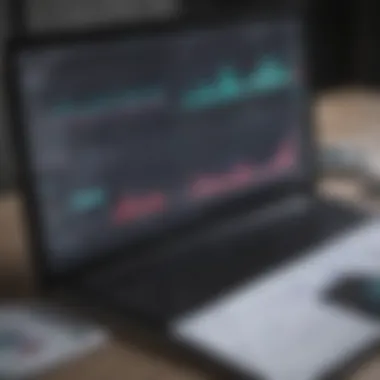

Improved Efficiency
Efficiency is a key element in the operational processes of any small to medium-sized business. Financial analysis software automates many time-consuming tasks, releasing valuable resources for strategic activities. For example, Xero simplifies routine bookkeeping activities through automation, allowing companies to focus on growth rather than routine data entry.
With integrated reporting tools, companies can generate financial summaries and insights much faster. This reduction in manual work can minimize human errors too. Keeping track of finances becomes less labor-intensive, making way for better overall productivity.
Cost Savings
Cost savings represent one of the most compelling reasons for investing in financial analysis software. Initially, the expense might seem daunting for small businesses; however, the long-term savings often outweigh the upfront costs. By streamlining financial processes, companies can reduce labor costs and the need for external accounting services.
Specific software options also offer flexible pricing plans to cater to different budgets. For example, FreshBooks provides cost-effective solutions tailored for freelancers and small businesses. Reduced financial management errors can prevent costly mistakes, too. Having accurate and timely financial data allows companies to avoid penalties and achieve better tax compliance, further enhancing savings.
"Embracing financial analysis software is not just about modernizing; it's about strategically positioning the business for sustainable growth."
In summary, the benefits of using financial analysis software are pivotal for small businesses. This software empowers enhanced decision-making, boosts efficiency, and fosters significant cost savings. When companies invest in the right tools, they set themselves up for success. Understanding these advantages allows entrepreneurs and decision-makers to leverage financial insights effectively in driving their businesses forward.
Types of Financial Analysis Software for Small Businesses
Understanding the types of financial analysis software is critical for small businesses aiming to enhance their financial processes. Each category offers distinct functionalities and benefits, allowing businesses to choose tools that align with their specific needs and objectives. This section outlines the three main types of financial analysis software available to small businesses: Cloud-Based Solutions, On-Premise Software, and Mobile Applications. Recognizing the differences among these options can significantly influence decision-making and operational efficiency.
Cloud-Based Solutions
Cloud-based financial analysis software has become increasingly popular among small businesses. These systems operate through the internet, allowing users to access their financial data from anywhere with an internet connection. This flexibility is one of the main advantages, particularly for businesses that have remote teams or operate in multiple locations.
Some key benefits of cloud-based solutions include:
- Cost-effectiveness: Many cloud services operate on a subscription basis. This model often reduces upfront costs associated with software purchase and installation.
- Automatic updates: Software providers handle updates and maintenance, ensuring that businesses have access to the latest features and security patches without intervention.
- Scalability: As a business grows, it can easily adjust its subscription plan to add more features or users, which makes this option highly adaptable.
However, relying on cloud-based tools does require considerations around data security. Businesses must ensure that their sensitive financial information is protected by choosing reputable providers and implementing robust access controls.
On-Premise Software
On-premise financial analysis software is installed locally on a business's servers or individual computers. This type of software is often favored by companies that prefer to have complete control over their systems and data.
The benefits of on-premise software include:
- Data security control: Maintaining physical control over servers can offer peace of mind, especially for companies that manage sensitive financial data.
- Customization options: On-premise solutions can often be tailored more extensively to meet the specific requirements of a business, which can be a significant advantage for companies with unique needs.
- No reliance on internet connectivity: This software can function without an internet connection, making it suitable for environments with unreliable internet access.
Despite these advantages, on-premise software does come with challenges. Businesses bear the full cost for installation, maintenance, and updates, which can become significant over time. Potential complications may arise regarding system integration as well.
Mobile Applications
Mobile applications for financial analysis provide a convenient way for business owners to monitor their financial performance on-the-go. By offering essential features like real-time data access and reporting directly through a smartphone or tablet, these applications cater to the needs of busy entrepreneurs.
Some notable features of mobile applications include:
- Real-time access to financial data: Users can view updates and metrics in real-time, enabling quicker responses to financial developments.
- User-friendly interfaces: Mobile apps often have simplified designs which make navigation more intuitive. This ease of use can lead to more effective data management.
- Alerts and notifications: Many mobile applications include customizable alerts that keep users informed about important financial events, helping them stay on top of their financial health.
Nonetheless, it is important to recognize limitations. Mobile apps may not provide the depth of functionality found in full-scale software solutions, and data entry might be more cumbersome on smaller screens. Businesses should evaluate the potential drawbacks against the convenience offered by mobile accessibility.
Criteria for Selecting Financial Analysis Software
Choosing the right financial analysis software for small businesses is a critical task. This selection process requires careful consideration of various criteria. Selecting inadequate software can lead to significant problems, affecting decision-making and overall business performance. Therefore, understanding which factors to evaluate can help ensure that the software meets both immediate and long-term needs.
Scalability
Scalability is an essential aspect to consider when choosing financial analysis software. Small businesses evolve over time. They may experience growth or changes in their operational structure. It is crucial that the software can adapt to these shifts. Scalable software allows users to expand functionalities without needing to switch systems. This is important economically. A business will not need to invest in new software frequently, which can be costly and disruptive.
Moreover, scalable software gives businesses the ability to manage increasing volumes of data effectively. As businesses grow, they generate more transactions and data. Software that can accommodate larger datasets without performance issues ensures that analysis remains efficient.
Ease of Use
Another very important criterion is the ease of use. Financial analysis software must be intuitive and user-friendly. If employees find the software complicated, they may resist using it. This may lead to poor data entry or analysis, defeating the software's purpose.
An assessment of the user interface is vital. Ideally, businesses should seek software that requires minimal training. Clear designs and logical workflows help facilitate this. Additionally, easy navigation can significantly improve productivity. Small business owners should prioritize software that offers streamlined features for financial reporting and analysis.
Customer Support
Lastly, customer support plays a key role in the overall effectiveness of financial analysis software. When issues arise or questions emerge, having access to reliable support can affect how well a business can utilize the software. Good customer support means quick responses and effective resolutions.
Businesses should investigate the support structure provided by the software vendor. This includes available channels for getting assistance, such as phone, chat, or email. Comprehensive online resources, such as tutorials and FAQs, also contribute to effective customer support.
When choosing software, businesses should consider vendors that demonstrate a strong commitment to helping users achieve their goals with their software. This support can greatly enhance the experience and make it easier to maximize the software's capabilities.
Top Financial Analysis Software Options
Selecting the right financial analysis software is a crucial step for small businesses aiming to improve their financial management. The importance lies in the fact that effective software tools help streamline processes, reduce errors, and provide significant insights into financial performance. This section will examine three prominent options: QuickBooks, FreshBooks, and Xero. Each of these choices has unique features that cater to different business needs. Understanding these differences can aid business owners in making informed decisions that best suit their operational goals.


QuickBooks
QuickBooks is a well-known option among small business owners due to its comprehensive functionality and user-friendly interface. It facilitates bookkeeping tasks such as tracking expenses, managing invoices, and running financial reports. With both cloud-based and offline versions, it offers flexibility for various types of businesses.
Key Features:
- Expense Tracking: Users can easily categorize and monitor expenses.
- Invoicing: QuickBooks allows for tailored invoices which can improve payment processes.
- Tax Preparation: It simplifies tax filing by organizing financial data throughout the year.
For small businesses, QuickBooks' versatility makes it a strong contender. Its ability to integrate with third-party applications enhances its value, allowing seamless workflows. According to various sources, including Wikipedia, many users report increased accuracy and reduced time spent on financial management.
FreshBooks
FreshBooks positions itself as an easy-to-use accounting software primarily aimed at service-based businesses. It stands out with its focus on client invoicing, time tracking, and expense management. Users appreciate its simple layout which allows for a smoother learning curve.
Key Features:
- Time Tracking: FreshBooks provides tools to track billable hours efficiently.
- Custom Invoices: It allows users to create professional invoices that reflect their brand.
- Client Portal: Clients can access their invoices and statements, enhancing communication.
FreshBooks is particularly valuable for freelancers and small teams. Its intuitive design and strong customer service channels make it an attractive choice. Price points are competitive, making it accessible for small business budgets without sacrificing essential functionalities.
Xero
Xero has rapidly gained popularity among small businesses for its robust features and cloud-based nature. It offers a variety of accounting functions that suit diverse industries. Security is a priority, as it employs advanced encryption methods to protect financial data.
Key Features:
- Multi-Currency Support: Useful for businesses dealing with international clients.
- Bank Reconciliation: Simplifies matching transactions directly with bank feeds.
- Customizable Dashboards: Provide a quick overview of key financial data at a glance.
The integration capabilities of Xero are noteworthy, as it can connect with numerous apps, fueling its versatility. Its focus on user collaboration allows multiple team members to access real-time financial data, supporting better decision-making across departments. Users often highlight its clean interface and comprehensive reporting features as significant advantages.
Implementing Financial Analysis Software
Implementing financial analysis software is a critical step for any small business aiming to enhance their financial health and operational efficiency. This software acts not only as a tool for numerical analysis but also as a strategic partner that can aid in decision-making and future planning. The integration of such software into everyday practices can lead to significant benefits, such as better data accuracy, streamlined processes, and improved financial insights. However, successful implementation requires careful attention to detail and understanding of both technical and human factors.
Initial Setup Process
The initial setup process involves several key steps that lay the foundation for effective use of the software. First, businesses must evaluate their specific needs and objectives. This may include determining key performance indicators, data sources, and reporting requirements. After understanding what the software needs to achieve, the next step is selecting the right software package. Once acquired, installation and configuration must be performed.
This process includes integrating financial data from various sources, ensuring that all necessary inputs are captured. It may also require customization to fit specific business processes. Technical support from the software vendor can be beneficial during installation to handle any unforeseen issues. Ensuring that system requirements are met is crucial; otherwise, performance problems can arise.
Training Staff
Training staff is a vital component that cannot be overlooked. It is essential that employees understand how to utilize the software effectively. Staff should be familiar with not just how to use the software, but also how to interpret its outputs properly. A well-trained team can leverage the software’s features to extract actionable insights, which leads to informed decision-making.
Training programs should be interactive and cover various aspects, such as data entry procedures, generating reports, and monitoring financial metrics. Regular workshops and refresher sessions can ensure that the knowledge remains fresh and up-to-date. Encouraging a culture of continuous learning will further enhance the use of financial analysis software in the long-run.
Data Migration Strategies
Data migration is a key element that must be tackled with care. Transferring existing financial data to the new system can be complex. A clear strategy is essential to minimize issues. Prior to starting migration, conducting a data audit is advisable to ensure data integrity. During this phase, it is important to identify any discrepancies or outdated information that could affect future analysis.
Next, define a clear roadmap for the migration process. Data must be organized properly and mapped correctly to ensure it aligns with the new system's structure. Additionally, backup of all data should be performed to prevent any loss during migration. After implementing the migration, thorough testing should be done to ensure functionality and accuracy.
"Proper implementation of financial analysis software can transform how a business manages its finances, leading to better strategies and outcomes."
Maintaining Financial Analysis Software
Maintaining financial analysis software is crucial for small businesses that rely on accurate and thorough data management. Without regular upkeep, the software may become outdated, which can lead to errors in analysis and reporting. These errors can prove detrimental to a business’s financial health. Ensuring consistent maintenance not only protects the integrity of the data but also enhances the overall effectiveness of the software.
The importance of maintaining financial analysis software can be boiled down to two main aspects: regular updates and security considerations. Both elements ensure that the software not only continues to function optimally but also protects sensitive data that is often handled in financial operations.
Regular Updates and Maintenance
Regular updates for financial analysis software ensure that all features work efficiently. Software companies often release patches or updates to fix bugs, improve functionalities, or to enhance compatibility with other applications. Ignoring these updates could lead to suboptimal performance and missed opportunities for leveraging new features.
Some specific benefits of regular updates include:
- Improved performance and speed.
- Enhanced features that optimize financial analysis.
- Compatibility with the latest hardware or operating systems.
A strategic maintenance plan can help businesses incorporate these updates without significant downtime. Scheduling specific times for updates and informing staff in advance can mitigate potential disruptions.
Security Considerations
Security is a significant concern when dealing with financial data. Financial analysis software frequently handles sensitive information, including bank account details, personal data, and financial records. Failure to maintain security can result in data breaches, which can have severe repercussions for a business.
Aspects of security to consider include:
- Encryption: Data should be encrypted to prevent unauthorized access. This step is essential to protect sensitive information.
- Access Controls: Ensuring that only authorized personnel can access specific data is critical. Regularly reviewing access privileges can mitigate risks.
- Backup Procedures: Regular data backups can safeguard against data loss due to technical failures or security incidents. Regularly verify backups to ensure data recovery is possible when needed.
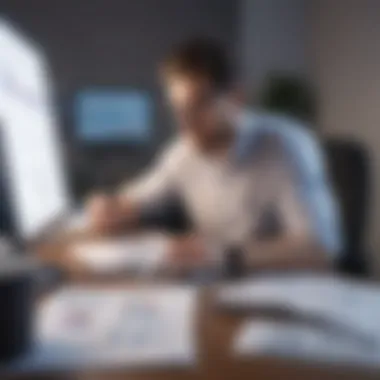

Secure maintenance practices not only protect data but also foster trust with clients and partners.
Common Challenges in Financial Analysis
Understanding the common challenges faced in financial analysis is critical for small businesses. These hurdles not only affect the ability to make informed decisions but can also impact overall business growth. Identifying these challenges early is essential, as it allows businesses to implement strategies to overcome them.
Data Overload and Interpretation Issues
In today's data-rich environment, small businesses often grapple with data overload. Financial analysis software can generate extensive data, which can become overwhelming for decision-makers. The sheer volume of information may lead to confusion and misinterpretation. When employees lack the necessary skills to analyze data accurately, it results in poor decision-making. This situation highlights the importance of appropriate training for staff. Moreover, businesses must ensure that they can extract relevant insights from the data. Establishing clear metrics and key performance indicators (KPIs) can assist in focusing on the most critical information. By adopting systematic approaches to data management, small businesses can turn this challenge into an advantage.
Integration with Existing Systems
Another significant challenge for small businesses is the integration of financial analysis software with existing systems. Companies may already have various platforms in place for accounting, payroll, or inventory management. Making sure these tools work seamlessly together is crucial for accurate data flow. However, the integration process can be complex and demanding. A mismatch in systems can lead to data inconsistencies, which can undermine the credibility of financial reports.
Before selecting a financial analysis tool, it is wise for businesses to evaluate their current software environment. Considerations should include compatibility, data exchange capabilities, and the level of customization available. Investing time in planning the integration process can mitigate risks and ensure a smoother transition when adopting new software.
In summary, navigating the challenges in financial analysis requires vigilance, foresight, and a strategic approach. The pitfalls of data overload and integration incompatibility can hinder effective financial decision-making. Smart planning and proper training are essential steps in overcoming these obstacles and leveraging financial analysis tools to their full potential.
Best Practices for Using Financial Analysis Software
Using financial analysis software effectively can significantly influence a small business's financial health. It is crucial not just to adopt such tools but to apply them correctly for optimal results. This section highlights key practices that ensure small businesses leverage their financial software's full potential.
Setting Clear Objectives
Before diving into the features of financial analysis software, business owners should establish clear objectives. This step is fundamental. Objectives provide direction and a framework for measuring progress.
Some important points to consider include:
- Define Specific Goals: Having clear, measurable goals helps in assessing the software's effectiveness. For example, a business may aim to reduce operating costs by a certain percentage or increase revenue projections through better forecasting.
- Align Software Use with Business Strategy: The objectives should not exist in isolation. Instead, they should align with the overall business strategy. If a company is focusing on growth, the software should facilitate better forecasting and budgeting, thereby supporting expansion initiatives.
- Set Timeframes: Assigning timelines for achieving objectives can create accountability. This can involve quarterly reviews to check progress and adjust strategies as needed.
By taking time to articulate these objectives at the outset, businesses can engage more effectively with the software, leading to better financial outcomes.
Regularly Reviewing Financial Data
To maintain control over finances and optimize the use of financial analysis software, regular reviews of financial data are essential. This practice ensures that the insights drawn from the software remain relevant and actionable.
Key aspects to keep in mind are:
- Schedule Regular Check-ins: Establish a routine for assessing financial performance. Monthly or quarterly reviews can uncover trends, identify variances, and highlight areas needing attention. This consistency allows for proactive management rather than reactive measures.
- Utilize Software Reports: Most financial software offers customizable reports. Using these reports can provide valuable insights into the business's financial health. They can help track KPIs, budget adherence, and overall profitability. Regular analysis can lead to informed decision-making.
- Involve Key Team Members: Engage different team members in financial discussions. This not only helps in gathering diverse insights but also encourages a culture of financial awareness within the organization. Including team members can enhance ownership of financial outcomes.
A systematic approach to reviewing financial data ensures businesses stay on track with their financial objectives and enhances the accuracy of future projections.
Failure to regularly analyze financial data can lead to missed opportunities and unforeseen pitfalls.
In summary, best practices in using financial analysis software involve setting specific, measurable objectives and engaging in consistent reviews of financial data. These practices foster greater control and insight into the business's financial standing, leading to better decision-making and operational efficiency.
Future Trends in Financial Analysis Software
The financial analysis software landscape is rapidly evolving. Understanding future trends is essential for small businesses that aim to stay competitive. These trends influence the effectiveness and functionality of software solutions. Small business owners need to be aware of evolving technologies and methodologies to make informed decisions.
Artificial Intelligence Integration
Artificial intelligence (AI) is a pivotal trend in financial analysis software. It automates mundane tasks and enhances data analysis. With AI, software can provide predictive analytics. This allows small businesses to forecast trends and make better decisions based on data-driven insights.
Key benefits of AI integration include:
- Automated data processing: AI can quickly analyze large datasets.
- Improved accuracy: Human error is minimal, enhancing data reliability.
- Predictive capabilities: AI algorithms can predict future financial scenarios with greater precision.
However, integrating AI into existing systems can present challenges. Small businesses must ensure proper training and adjustments are in place. Understanding how AI fits into the existing financial landscape is critical.
Enhanced User Experience
User experience (UX) in financial analysis software is becoming increasingly important. Companies that prioritize UX design see higher adoption rates. A software solution should be intuitive and user-friendly. Clarity in navigation reduces the learning curve for employees.
Considerations for improving UX include:
- Simplified user interface: A clean design helps users focus on important information.
- Customizable dashboards: Users can tailor their views according to their needs.
- Responsive support: Easy access to help and online resources enhances user confidence.
End
The significance of this article is anchored in its comprehensive exploration of financial analysis software tailored for small businesses. The narrative underscores how vital these tools are in enhancing financial acumen and operational efficiency. Effective planning is a cornerstone of sustainable growth, and selecting the right software can help mitigate risks and streamline processes.
A robust financial analysis solution empowers businesses to track and analyze their financial health continuously. Key benefits discussed earlier include improved decision-making based on real-time data, increased operational efficiency through automation, and the potential for cost savings from optimized resource allocation. Moreover, understanding the various types of software, along with their features and limitations, becomes essential as businesses evolve.
In essence, this article serves as a guide, not only elaborating on the functional aspects of financial analysis tools but also providing insights into best practices that can help leverage the software effectively. With financial analysis software being a critical element for the success of small businesses today, the considerations outlined within are paramount for any entrepreneur or decision-maker aiming to steer their enterprise toward growth.
Recap of Key Points
- Importance of Financial Analysis Software: These tools streamline data analysis, enhance decision-making, and optimize budgeting processes.
- Key Features: Data integration, reporting capabilities, and forecasting tools were identified as critical for small businesses.
- Types of Software: Cloud-based, on-premise, and mobile solutions offer varied options depending on business needs.
- Selection Criteria: Scalability, user-friendliness, and customer support are crucial in choosing the right software.
- Implementation and Maintenance: Effective strategies and ongoing support ensure the software remains beneficial over time.
Final Thoughts on Software Selection
Selecting the right financial analysis software is not merely a technical decision; it is a strategic move. Businesses should assess their specific needs, growth trajectory, and existing systems before making a choice.
As discussed, evaluating software based on scalability and ease of use can significantly enhance user adoption and satisfaction. Training for staff is paramount; ensuring that the team understands the functionalities leads to better outcomes. Overall, investing time and resources in carefully selecting the appropriate software will yield substantial long-term benefits. Ultimately, the right tool can transform financial insights into actionable strategies, fostering a resilient and profitable business.



