Exploring Flowdock: Enhancing Team Collaboration
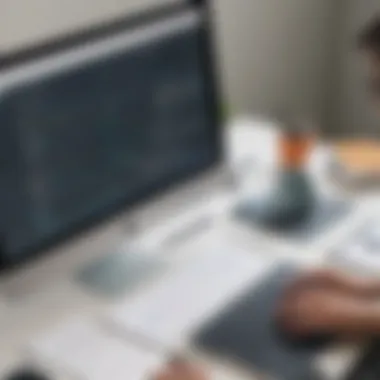

Intro
The growing need for effective communication tools within organizations cannot be overstated. As businesses strive for operational excellence, team collaboration platforms like Flowdock have gained prominence. This tool has become a vital part of the toolkit for small to medium-sized businesses, entrepreneurs, and IT professionals. Its design specifically addresses the shortcomings found in traditional communication methods by integrating messaging and project management capabilities.
In this article, we will explore Flowdock in detail. We will assess its features, unique selling points, and practical applications in a business context. Moreover, we will discuss how organizations can leverage Flowdock to improve their workflows and overall efficiency in projects.
Overview of Features
Flowdock offers a range of functionalities that cater to diverse team needs. Its primary focus is on enhancing communication while integrating various project management elements. Several significant features stand out:
- Real-time Messaging: Flowdock allows teams to communicate instantaneously, which is crucial for maintaining momentum in projects. The chat function supports both group conversations and private messages, facilitating a smooth flow of information.
- Integration with Other Tools: The platform seamlessly integrates with other software, such as GitHub, Trello, and Google Drive. This connectivity enhances its usability, allowing users to gather all necessary tools in one location, thus preventing the fragmentation of information.
- Discussion Streams: Flowdock provides a space for discussions centered around specific projects or topics. These streams serve as focused areas where team members can contribute ideas, share updates, and track progress without the noise of unrelated conversations.
The benefits of these functionalities are profound. By adopting Flowdock, businesses can streamline communication between team members, reduce email overload, and improve overall project visibility. It essentially fosters a transparent environment where all members can stay informed and engaged.
Unique Selling Points
What sets Flowdock apart from its competitors? Its unique approach and specific capabilities present compelling advantages. Some of the key elements include:
- User-Friendly Interface: The interface is designed to be intuitive, allowing users to navigate easily. This is especially beneficial for teams that may not be technologically savvy, minimizing the learning curve associated with new tools.
- Focus on Collaboration: Unlike many tools limited to messaging or project management, Flowdock integrates both aspects effectively. This dual focus encourages users to collaborate more thoughtfully, transforming the way teams work together.
- Robust Notification System: Flowdock includes a system that alerts users about important updates. Notifications can be customized based on individual preferences, ensuring that team members stay informed without being overwhelmed.
This combination of features and functionalities distinguishes Flowdock as a collaborative tool designed for modern teams. It promotes innovation by adapting communication methods to current work environments, which are increasingly remote or hybrid.
As businesses evolve, the demand for collaborative tools that are efficient and user-friendly will only increase. Flowdock stands out as a solution worth considering for those aiming to enhance team dynamics.
By providing a clear understanding of Flowdock's capabilities and advantages, this guide aims to inform decision-makers about its relevance for their specific organizational needs.
Prologue to Flowdock
In the modern landscape of business, effective communication and collaboration are essential for success. Flowdock serves as a significant tool in this process, particularly for small to medium-sized organizations where resources may be limited. This section lays the foundation for understanding Flowdock's impact on team collaboration. By exploring its historical development and outlining its purpose, we equip readers—such as entrepreneurs and IT professionals—with insights into how this platform can optimize communication in their teams.
Historical Background
Flowdock was developed in 2011, created specifically to address the challenges of teamwork in increasingly distributed environments. Its design reflects a problem-solving mindset aimed at enhancing collaboration among diverse team members. Initially, the platform gained traction among tech startups but eventually expanded to various sectors, indicating its versatility. Understanding this evolution helps potential users appreciate how Flowdock has adapted over time, responding to the shifting needs of today’s workforce. This historical perspective emphasizes the tool’s relevance in ongoing discussions about remote and hybrid work environments.
Purpose and Vision
The core purpose of Flowdock revolves around fostering seamless collaboration. The vision extends beyond simple messaging; it aims to create an integrated workspace where teams can thrive. Flowdock focuses on unifying communication through its features that promote real-time interaction, facilitate project management, and enhance information flow. The vision for Flowdock is to empower teams, regardless of size, by providing a platform where collaboration can significantly enhance efficiency and productivity. This clarity of purpose is particularly vital for decision-makers evaluating collaboration tools, helping them align their operational goals with Flowdock’s capabilities.
"In the world of team collaboration, choosing the right tool can make or break a project."
As the workplace continues to evolve, understanding Flowdock's purpose and historical context provides a nuanced look at its potential advantages. Identifying the needs and workflows of your organization can unveil how Flowdock fits within that framework.
Key Features of Flowdock
Understanding the key features of Flowdock is essential for grasping its role in enhancing team collaboration. This section highlights the distinct elements of Flowdock that offer tangible benefits to organizations. Each feature contributes to workflow optimization, improving communication and project management among teams.
Real-Time Communication
Real-time communication is a cornerstone of Flowdock’s functionality. This feature allows team members to engage in instant conversations regardless of their physical locations. Such immediacy leads to quicker decision-making and problem-solving. The effectiveness of real-time communication can be especially beneficial for teams that operate in fast-paced environments or deal with urgent projects. Utilizing this feature, teams can stay on the same page, reducing delays that might occur due to asynchronous dialogues.
Flowdock integrates chat and messaging tools designed for responsiveness. Notifications alert users to incoming messages, ensuring that important discussions are not overlooked. This constant connectivity fosters an environment where collaboration thrives, and ideas can develop rapidly.
Integration with Other Tools
Flowdock’s ability to integrate with various tools enhances its usability and extends its functionality. Integration capability allows teams to connect Flowdock with applications they already use, such as Trello, Github, or Google Drive. By aligning disparate tools within a single platform, organizations reduce the friction of switching between applications.
Such integration fosters a seamless workflow, enabling users to manage projects without complicated procedures. For example, teams can get updates from project management software directly in Flowdock. This harmonization of tools means teams can devote more energy to tasks and less to navigating complex systems.
Threaded Conversations
Threaded conversations allow for organized discussions on specific topics. This feature groups related messages logically, making it easier for users to follow along without sifting through unrelated conversations.
Importance of Contextual Discussions
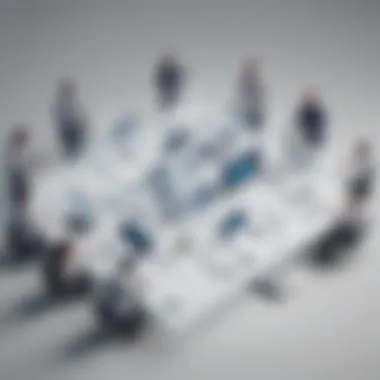

Contextual discussions significantly enhance the quality of conversations within teams. They ensure that comments and replies are situated correctly, allowing users to easily grasp the subject being discussed. This aspect of threaded conversations helps maintain clarity, reducing misunderstandings that can arise from disconnected comments.
The efficient structure of contextual discussions also leads to better collaboration. Each member can review past conversations related to a project, thus ensuring everyone is aligned on objectives and tasks.
Reducing Noise in Communication
Reducing noise in communication is vital for maintaining focus amidst the information overload common in team settings. Threaded conversations help filter out irrelevant noise by organizing messages related to different topics.
When users can concentrate on relevant threads, it enhances their productivity. The reduced clutter allows teams to prioritize important discussions, making meeting deadlines and achieving project goals more attainable. The challenge, of course, lies in encouraging team members to utilize threads effectively, but the benefits are clear and significantly contribute to smoother communication.
By appreciating these key features, small to medium-sized businesses can make more informed decisions regarding Flowdock’s implementation in their teams. Each of these aspects intertwines to create an environment conducive to enhanced collaboration.
Advantages of Using Flowdock
Flowdock, as a collaboration tool, brings forth several advantages for teams and organizations aiming to streamline communication and increase productivity. The inherent design of Flowdock focuses on promoting interaction among team members, ensuring that projects progress smoothly. In examining the advantages of this platform, it becomes clear how it caters to the needs of small to medium-sized businesses, entrepreneurs, and IT professionals, providing an ecosystem that fosters teamwork effectively.
Enhancing Team Collaboration
The primary advantage of using Flowdock lies in its ability to enhance team collaboration. With features like real-time messaging and threaded conversations, team members can communicate openly and clearly, irrespective of their geographical location. This aspect is especially crucial today, as remote and hybrid work models become more common. By enabling members to share ideas instantly, the platform reduces email fatigue and ensures that important information is readily accessible.
In Flowdock, conversations are organized into threads, allowing for contextual discussions without the distraction of unrelated messages. This organization encourages a focused sharing of ideas and prevents information overload. Teams can create specific channels for projects, departments, or topics, simplifying how communication flows throughout the organization.
Facilitating Project Management
Flowdock not only serves as a communication tool but also significantly enhances project management processes. The ability to integrate with various tools like Trello, GitHub, and Dropbox simplifies how project-related tasks are managed. Teams can assign responsibilities, track progress, and share relevant files directly within the Flowdock environment, centralizing information and minimizing the need for multiple platforms.
Moreover, real-time updates keep all team members informed, which is vital for meeting deadlines and maintaining momentum. With Flowdock, project managers can easily monitor discussions, making it simpler to understand project status and any potential roadblocks that may arise.
Improving Remote Work Dynamics
As remote work continues to gain traction, Flowdock addresses specific dynamics that can hinder productivity. The platform's design facilitates a sense of presence among team members, even when they are working from different locations. The use of discussions and notifications ensures that everyone stays engaged and connected.
Additionally, Flowdock's mobile application enables team members to stay updated, regardless of their situation. Whether at home or in transit, employees can check messages, catch up on discussions, or contribute to ongoing threads. This flexibility is paramount in maintaining team cohesion and morale during periods of isolation.
"In a world where remote work is becoming the norm, maintaining engagement becomes key to productivity. Flowdock helps bridge that gap."
In summary, the advantages of using Flowdock revolve around improving communication, project management, and remote work dynamics. By providing a platform that prioritizes interaction, Flowdock becomes not just a tool but a pivotal component in enhancing team efficiency and collaboration.
Usability and User Interface
The usability and user interface of Flowdock play a critical role in determining how effectively teams can communicate and collaborate. A well-designed user interface can greatly enhance the user experience, making it easier for team members to adopt the tool and integrate it into their daily workflows. In this section, we will explore various elements of usability and user interface design in Flowdock, alongside the benefits and considerations that accompany them.
Design Overview
Flowdock features a clean and intuitive interface that puts essential tools at the user’s fingertips. The layout is structured in such a way that it allows for easy navigation between different channels and conversations. Key components of the design include:
- Channel Navigation: Users can swiftly switch between channels, ensuring they stay updated on conversations relevant to their work.
- Search Functionality: A robust search feature is vital. It allows users to quickly find specific discussions or shared files without having to wade through numerous messages.
- Message Organization: The message threads are clearly displayed, facilitating easy reference to past discussions. This reduces confusion and helps maintain context in ongoing conversations.
Moreover, the color scheme is subdued, promoting focus while not being harsh on the eyes during extended use. The design minimizes distractions, allowing team members to concentrate on their tasks.
User Experience Considerations
Creating a positive user experience involves more than just visual appeal. It entails consideration of how users interact with the platform on a functional level. Flowdock addresses several key aspects of user experience:
- Onboarding Process: First impressions matter. Flowdock includes an onboarding process that guides new users through essential features with interactive tutorials. This step is crucial for user retention as it helps reduce the learning curve.
- Customization Options: Users appreciate the ability to tailor their experience. Flowdock allows for personalized notification settings, ensuring that team members receive alerts that matter while minimizing distractions from unimportant updates.
- Mobile Compatibility: In today’s fast-paced work environment, mobile access is a must. Flowdock provides a mobile app, enabling users to stay connected while on the go. This can significantly improve team responsiveness and engagement.
Maintaining a user-friendly experience is integral not just for adoption, but also for ongoing utilization and satisfaction.
Challenges and Limitations
Understanding the challenges and limitations of Flowdock is essential for organizations considering its adoption. Like any collaboration tool, Flowdock presents some obstacles that may affect the user experience and overall effectiveness of the platform. These challenges can influence team dynamics and impact the expected benefits from using the tool.
Potential Overwhelm of Information
One significant challenge users may encounter with Flowdock is the potential overwhelm of information. In a collaborative environment, multiple conversations can happen simultaneously, leading to a flood of messages. This influx of information can make it difficult for users to keep track of important discussions.


To mitigate this issue, teams need to establish strategies for managing communication effectively. For instance, utilizing the platform's integration features can allow for filtering messages based on priorities. If users do not manage the volume of information carefully, it could lead to "information fatigue." Maintaining focus becomes challenging when updates and notifications continuously interrupt workflow.
Integration Difficulties
Another notable limitation is related to integration difficulties. While Flowdock provides many valuable integrations with various tools, not all platforms integrate seamlessly. This can result in a disjointed experience where users find it cumbersome to connect their existing workflows with Flowdock. For example, if a small business relies on a specific project management tool that has limited integration capabilities, it could create friction in the communication process.
Organizations may need to invest time into ensuring their current systems work harmoniously with Flowdock. This often involves adapting existing workflows or seeking alternative tools that offer better compatibility. Ensuring compatibility with other collaboration software is crucial for maximizing the tool's potential, and the initial setup phase could deter some teams from fully committing to its use.
Ultimately, recognizing these multiple dimensions of challenges and limitations will help businesses make informed decisions regarding the adoption of Flowdock. Without addressing these issues beforehand, organizations may face difficulties in realizing the platform's full effectiveness.
Best Practices for Implementing Flowdock
To maximize the effectiveness of Flowdock in enhancing team collaboration, it is critical to follow certain best practices. These practices not only improve communication and project management but also foster a positive team culture. Small to medium-sized businesses especially benefit from these strategies. When staff understand how to use Flowdock effectively, it can greatly streamline workflows and reduce friction in communication.
Implementing Flowdock without a clear plan can lead to confusion and lack of engagement. Therefore, understanding best practices is key to leveraging Flowdock's full potential. These practices help in establishing a solid foundation for utilizing the tool, making it easier to navigate and contribute effectively.
Establishing Clear Communication Protocols
Defining clear communication protocols is among the most important steps when implementing Flowdock. Every team member should know how to use the platform to communicate effectively.
This includes:
- Setting guidelines on what type of communication should occur in different channels. For instance, use dedicated channels for project discussions and another for general announcements.
- Developing a standard for response times to ensure timely follow-ups on queries. This helps maintain momentum in project discussions.
- Encouraging concise messaging to enhance clarity. Brief updates are often easier to digest than lengthy posts.
By putting these protocols in place, teams can reduce noise, improve both active and passive engagement, and allow members to quickly find relevant conversations. A strong communication strategy makes sure everyone is on the same page.
Encouraging Active Participation
Active participation is crucial for getting the most out of Flowdock. Encourage team members to be vocal in their contributions. This can significantly enhance collaboration.
Here are some methods to foster engagement:
- Recognize contributions openly. Public acknowledgments can motivate team members to share more insights and progress updates.
- Include everyone in discussions. Ensure that opinions and ideas from various team members, regardless of their role, are valued. This can lead to innovative solutions.
- Facilitate knowledge sharing. Create a culture where team members can share resources, insights, and challenges freely. This nurtures a collaborative environment.
"Active involvement not only improves project outcomes, but also strengthens team relationships."
Encouraging active participation ensures that Flowdock is not just a platform for communication, but a true collaborative space. When team members feel valued and engaged, they are more likely to utilize the tool to its fullest extent, promoting a collaborative spirit essential for success in modern work environments.
Case Studies of Successful Implementation
Examining real-world examples of Flowdock usage provides valuable insights into its effectiveness. Case studies illustrate practical applications of the tool, demonstrating how teams can leverage Flowdock to address unique challenges and optimize collaborative efforts. For decision-makers evaluating Flowdock, understanding how small businesses and corporations have successfully integrated this platform into their workflows can inform implementation strategies and inspire confidence.
Small Business Adoption
One notable instance of Flowdock's adoption is found in a small marketing firm that faced challenges with communication and client project management. The firm often struggled to keep everyone aligned, resulting in missed deadlines and client dissatisfaction. By implementing Flowdock, they fostered a shared workspace where team members could easily exchange ideas, share files, and assign tasks in real-time.
This adoption led to several key benefits:
- Improved Transparency: All team members could track project updates and responsibilities, reducing confusion.
- Quicker Decision-Making: Real-time communication minimized delays that previously hampered progress.
- Better Client Engagement: The firm established dedicated channels for client-related discussions, facilitating direct input from clients and enhancing relationships.
These improvements not only boosted internal productivity but also significantly increased customer satisfaction rates.
Corporate Use Cases
On the corporate front, a multinational technology company utilized Flowdock to facilitate collaboration among geographically dispersed teams. The company needed a cohesive communication platform to ensure that employees in different time zones could engage effectively. Flowdock’s threaded conversations became crucial for maintaining context in discussions that spanned multiple departments and locations.
Key takeaways from this case include:
- Unified Collaboration: Employees could contribute to ongoing conversations without having to be online simultaneously, enhancing asynchronous workflows.
- Integration with Existing Tools: Flowdock’s ability to connect with tools like Jira and GitHub streamlined project tracking and issue resolution processes.
- Cultural Shift: The adoption of Flowdock reinforced a collaborative culture, empowering employees to communicate openly and share knowledge freely.
As a result, the company witnessed a reduction in project turnaround times and fostered a more innovative work environment.
"Flowdock transformed our team's dynamics. We now have a single source of truth for all communications, enhancing cohesion across our global teams." - Project Manager at a Tech Firm


These case studies underscore the flexibility and effectiveness of Flowdock across various organizational contexts. From small businesses to large corporations, the platform has demonstrated its potential to revolutionize team collaboration and project management, proving its value to decision-makers in any sector.
Comparison with Other Collaboration Tools
Understanding how Flowdock stacks up against established players in the collaboration tool landscape is essential. Many organizations rely on these platforms to facilitate communication and project management. Therefore, a nuanced comparison can reveal specific strengths and weaknesses that may influence the decision of which tool to adopt.
One crucial aspect to consider is the integration capabilities each tool offers. A seamless integration with existing work tools can save time and enhance team productivity. Flowdock, with its unique design, enables users to merge workflows, whereas other platforms may lack this level of versatility.
Moreover, user experience is a significant consideration. The intuitive interfaces of tools affect how users interact with them, with direct implications for adoption rates. Flowdock focuses on the clarity of communication flows, which can lead to better user engagement.
Lastly, each tool’s pricing model is important. Some tools offer tiered pricing based on features, while others may charge on a per-user basis. Understanding these models helps organizations to budget effectively and choose a solution that aligns with their needs.
"Choosing the right collaboration tool involves understanding the specific needs of your team and evaluating each tool against those needs."
Flowdock vs. Slack
When comparing Flowdock and Slack, distinct differences become clear. Slack is widely recognized for its user-friendly interface and robust messaging capabilities. It allows users to create channels based on specific topics and offers rich integrations with countless third-party applications. However, some users report feeling overwhelmed by the sheer volume of communications, leading to potential information overload.
In contrast, Flowdock’s threaded conversations create more focused discussions. This can be particularly useful in situations where context is paramount. Users can easily navigate between threads, allowing for contextual clarity that might be lost in Slack's open channels. Furthermore, Flowdock prioritizes visibility of contributions from different team members, ensuring that everyone's input is valued.
Both platforms support file sharing and video calls, yet Slack tends to dominate in sheer popularity. Organizations may prefer Slack for larger teams that thrive on extensive integrations. However, teams prioritizing context and focused discussions may find Flowdock to be the better choice.
Flowdock vs. Microsoft Teams
Microsoft Teams presents itself as a comprehensive platform that integrates deeply with Office 365. This integration is a notable advantage for organizations already embedded within the Microsoft ecosystem. Teams offers features like video conferencing, file sharing, and collaboration on documents in real time.
Conversely, Flowdock's strength lies in its specialized focus on collaboration rather than being an all-encompassing tool. While it integrates with various applications, it is specifically built to enhance communication and project management. The simplicity of its design makes it easy to use, minimizing the learning curve associated with more complex tools like Microsoft Teams.
Another factor to consider is the approach to notifications. Microsoft Teams can generate a high volume of alerts, which might distract users. Flowdock's structure encourages focused conversations, helping users concentrate on relevant discussions without unnecessary interruptions.
In summary, the decision between these two tools largely depends on organizational needs. Teams may be ideal for those deeply integrated with Microsoft products, while Flowdock might appeal to teams looking for streamlined communication and project management functionality.
Future of Flowdock and Team Collaboration Tools
As the landscape of remote work and digital communication evolves, the future of Flowdock and team collaboration tools becomes increasingly relevant. Organizations that understand and adapt to these changes can harness significant benefits in terms of efficiency and team cohesion. This section scrutinizes how Flowdock is positioned within this dynamic environment and the potential advancements that might shape its future.
Trends in Team Collaboration
Recent developments in team collaboration highlight several noteworthy trends that can influence how tools like Flowdock function and are perceived.
- Remote Work Adoption: The shift to remote work has solidified as a permanent element within many organizations. Flowdock enhances remote accessibility, ensuring that team members can stay connected regardless of their physical location.
- Increased Need for Integration: Teams frequently employ multiple tools for project tracking, communication, and task management. This has led to a growing demand for seamless integration capabilities. Flowdock's ability to integrate with applications such as GitHub and Trello could be key in providing a unified experience.
- Focus on Wellbeing and Mental Health: There is a rising recognition of the importance of work-life balance and mental health among team members. Collaboration tools like Flowdock must prioritize features that foster a supportive environment.
- AI and Automation: The incorporation of artificial intelligence into collaboration tools can enhance user experience. Managed notifications and smart suggestions could help prioritize communication, ensuring minimal disruption and maximum effectiveness.
These trends indicate that a successful collaboration platform will need to adapt continually to meet the changing demands of its users.
Expected Feature Enhancements
To remain competitive and relevant, Flowdock must consider implementing the following features.
- Enhanced Customization Options: Users should have the ability to tailor their interface and notifications based on personal and team preferences. This leads to a more efficient workspace that meets individual needs.
- Improved Analytics and Reporting: By providing insights into communication patterns and project progress, Flowdock can help teams identify bottlenecks and optimize workloads. Enhanced reporting tools can guide decision-making and resource allocation.
- Mobile App Improvements: With more people working on the go, a robust mobile application is essential. Improvements in the mobile experience can enhance accessibility and usage frequency.
- Advanced Security Features: As cyber threats evolve, so must the security measures within collaboration tools. Investments in encryption and privacy controls will help maintain user trust and satisfaction.
- Integration with Emerging Tools: Following the trend of increasing integration, Flowdock should prioritize partnerships with emerging platforms. This assures users will continue to have a cohesive experience across the tools they utilize.
The future of Flowdock rests on its ability to evolve with the changing environment of team collaboration. Understanding and adapting to trends will be essential for maximizing user engagement and effectiveness in task management.
Finale
The conclusion of this article serves as a critical summary of the insights gleaned from our examination of Flowdock. Understanding the role of Flowdock in team collaboration sheds light on its effectiveness in enhancing communication and project management within organizations. In today’s fast-paced work environment, clarity and efficiency are essential, and Flowdock provides tools that cater to these needs.
Summarizing Key Insights
As we reflect on the various aspects we discussed, it is crucial to highlight some key insights:
- Real-Time Communication: Flowdock promotes instant messaging capabilities, which can significantly reduce response times and enhance collaboration among team members.
- Integration with Other Tools: The platform allows for seamless integration with various applications, creating a more effective workflow across multiple systems.
- Usability and Design: A user-friendly interface contributes to quicker onboarding and better overall user experience.
- Best Practices: Establishing clear communication protocols and fostering engagement can maximize the utility of Flowdock.
- Challenges: Users must navigate issues like information overload and integration difficulties, which can hamper its efficiency.
Understanding these insights helps users make informed choices on whether Flowdock aligns with their organizational goals and workflow requirements.
Final Recommendations
To conclude, we offer several final recommendations for organizations considering the adoption of Flowdock:
- Assess Team Needs: Before implementation, it's essential to evaluate specific communication needs to tailor Flowdock’s features effectively.
- Implement Gradually: Start with a pilot program to assess functionality and gather feedback before full-scale rollout.
- Training Programs: Invest in training sessions to help team members utilize the platform's features to their full potential.
- Feedback Mechanisms: Create channels for ongoing feedback which can guide future adjustments or training necessary for maximized productivity.
- Monitor Usage: Continually track engagement and productivity metrics to ensure Flowdock delivers the required benefits.
By addressing these recommendations, small to medium-sized businesses can harness the full potential of Flowdock, ensuring an optimized collaborative environment.



