FormSwift PDF Editor Review: A Comprehensive Overview
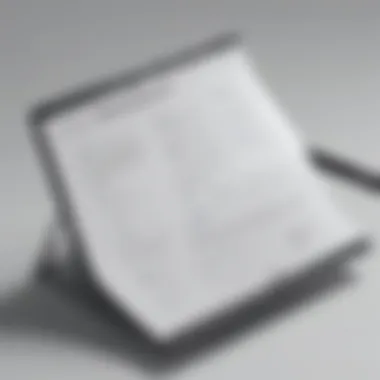

Intro
In the ever-evolving world of document management, the importance of an efficient PDF editor cannot be overstated. Companies today are often inundated with documents that require swift alterations, detailed annotations, or precise formatting. This is where FormSwift PDF Editor saunters into the limelight. Catering to the unique needs of small to medium-sized businesses, entrepreneurs, and IT professionals, this tool promises a blend of functionality and user-friendliness. In this article, we will dissect its features, weigh its strengths and weaknesses, and ultimately determine its value in enhancing operational efficiency.
Overview of Features
Delving into the specifics, FormSwift PDF Editor is brimming with functionalities designed to facilitate document handling.
- Editing Capabilities: Users can modify text and images directly within the PDF. This feature stands out as it removes the hassle of converting files back and forth between formats. Just click and type, and you're good to go.
- Annotation Tools: The assortment of tools allows users to highlight, underline, or make notations for more insightful feedback. This is particularly useful for teams collaborating on projects or those preparing reports.
- Form Creation: With a focus on business needs, FormSwift offers a streamlined process for creating fillable forms without requiring extensive technical know-how. This unique ability saves time and improves productivity.
- Platform Compatibility: FormSwift runs smoothly across various platforms, including Windows, Mac, and mobile devices. This flexibility ensures that users can access and edit their documents on the go, making it a practical choice for busy professionals.
These functionalities not only help users manage their PDFs efficiently but also enhance overall productivity. With ease-of-use at the forefront, FormSwift brings significant value to those juggling various operational tasks.
Unique Selling Points
What sets FormSwift apart in a market flooded with PDF editing software? Let’s explore its distinctive attributes:
- User-Friendly Interface: The design is intuitive, even for users less familiar with technology. Transitioning from one task to another feels seamless, which is a rarity in similar software.
- Robust Support for Business Needs: The software goes beyond just editing. It provides templates for various business documents, streamlining the process of creating professional paperwork without starting from scratch.
- Cloud Integration: FormSwift offers easy integration with cloud services, allowing users to save and access their documents from virtually anywhere. This capability addresses the increasing requirement for remote work solutions.
"Choosing the right PDF editor can streamline workflow and significantly reduce turnaround time for documents."
- Affordability: Compared to many alternative products, FormSwift stands out for its competitive pricing. Small business owners can appreciate the balance between quality and cost-effectiveness.
By embodying these unique selling points, FormSwift not only distinguishes itself from its competitors but also offers a tailored experience that resonates with its target audience. The blend of functionality and ease is the heart of its appeal.
This review will continue to explore the performance of FormSwift, its limitations, and ultimately, if it stands the test of time in the realm of PDF editing tools. The insights herein are curated to assist business owners and decision-makers in making an informed choice.
Prologue to FormSwift PDF Editor
In today’s fast-paced business environment, the ability to manage documents efficiently is crucial. PDF editing software, like FormSwift PDF Editor, plays a vital role in streamlining document workflows. Businesses often look for tools that not only enhance productivity but also simplify complex tasks. This review aims to provide insight into how FormSwift stands out in this crowded marketplace.
Overview of PDF Editing Software
PDF editing is more than just altering text or adding images; it encompasses a range of functionalities designed to cater to diverse needs.
- Text Editing: The ability to modify existing text without affecting the overall layout.
- Image Management: Inserting, resizing, or deleting images seamlessly to maintain document integrity.
- Annotation Facilities: Highlighting, commenting, and reviewing allow collaborative efforts among teams.
- Conversion Options: Transforming PDFs into more editable formats, like Word or Excel, can save time and effort, allowing for easy content manipulation.
- Security Features: Protecting sensitive documents through encryption and password protection is often a necessity.
Overall, the right PDF editing tool can significantly impact business functionality, enhancing both communication and efficiency.
Context of FormSwift in the Market
FormSwift has carved a niche for itself within the PDF editing landscape.
- Affordability: Compared to other high-end tools, it offers a budget-friendly alternative, particularly for small to medium-sized businesses.
- Target Audience: Its design and features primarily appeal to entrepreneurs, startups, and freelancers who need reliable yet straightforward editing capabilities.
- Market Presence: While giants like Adobe Acrobat dominate the scene, FormSwift’s focus on simplifying the user experience sets it apart. It caters to individuals or teams that need to manage documents on a day-to-day basis without the steep learning curve.
"As businesses increasingly shift towards digital documentation, having a tool like FormSwift that combines ease of use with essential features can make all the difference."
This context highlights the relevance of FormSwift; it's not just another software in the field – it's a solution oriented toward practical, everyday use, particularly for those who don't need the extensive capabilities of more complex systems.
In summary, whether it's enhancing productivity, minimizing the time spent on document management, or finding a cost-effective solution, understanding what FormSwift brings to the table is crucial for any business owner or decision-maker.
Key Features of FormSwift PDF Editor
The key features of any software often serve as the backbone of its effectiveness and user satisfaction. In the case of FormSwift PDF Editor, a detailed understanding of its features becomes essential for small to medium-sized businesses. The breadth of functionality offered by FormSwift not only determines its usability but also influences operational efficiency across various sectors.
Among the multitude of features that FormSwift brings to the table, certain ones stand out for their direct impact on user workflows and overall productivity. This segment will delve into several key functionalities, focusing on how they enhance document management processes and contribute to a smoother user experience.
User-Friendly Interface
One of the first things that catches the eye when launching FormSwift PDF Editor is its clean and intuitive interface. Navigating the software is a breeze, which is vital for those who may not be tech-savvy. A user-friendly design helps minimize the learning curve, allowing individuals to get straight to the task of editing without fumbling around. Why does this matter? Simplicity in design ensures that users, regardless of their experience level, can efficiently manage documents without undergoing a steep learning phase.
Editing Capabilities


Editing capabilities are paramount in any PDF editor. FormSwift excels in this area by providing robust tools for all sorts of content manipulation. From altering text to handling images and creating forms, each aspect contributes uniquely to the goal of streamlining document processes.
Text Editing
The text editing feature offers extensive options for modifying PDF content. Users can easily change font styles, sizes, and colors, which adds flexibility for businesses wanting to customize documents for branding or marketing purposes. One notable characteristic of FormSwift's text editing is its ease of use; just click on the text and start typing. This straightforward approach is appealing for users who find complex interfaces daunting.
However, while text editing provides numerous options, it does have its limitations; intricate formatting may require extra attention and adjustments that are not always intuitive. Yet, the overall feature remains a valuable asset for those needing quick edits.
Image Management
When it comes to image management, FormSwift also holds its ground. Users can add, resize, or remove images effortlessly, which is particularly helpful for businesses integrating visuals into their documents. A key aspect here is the drag-and-drop functionality that allows images to be placed precisely where needed without the fuss. This convenience can significantly reduce time spent on document layout.
On the downside, there can be occasional hiccups when dealing with higher-resolution images. They may not always handle well within the document if not optimized beforehand. Still, for many practical uses, the image management capabilities of FormSwift are generally satisfactory and beneficial.
Form Creation
Form creation is another crucial feature that distinguishes FormSwift in the crowded PDF editor landscape. The ability to create fillable forms from scratch or modify existing documents is something many businesses find appealing. This capability supports various functions from collecting client information to onboarding new employees.
What sets this feature apart is the user’s ability to customize form fields extensively. Options like text boxes, checkboxes, and signature fields are included, ensuring that forms can be tailored to individual business needs. However, if there’s a disadvantage, it's that new users may find the range of options overwhelming at first. Once familiarized, the process becomes less daunting.
Annotation Tools
Annotation tools further enhance the collaboration abilities of FormSwift PDF Editor. Users can easily highlight text, add comments, or draw shapes directly on the PDF. This feature is crucial in environments where feedback and discussions are common, such as in project management or consulting.
Moreover, being able to visually mark a document reduces misunderstandings and keeps everyone on the same page. However, an aspect to consider is that excessive annotation can make a document cluttered, so some caution in usage is advisable.
Document Conversion Features
Document conversion is often overlooked, yet it plays a vital role in the data flow within businesses. FormSwift offers robust options here, enabling users to transform PDFs into other formats seamlessly.
PDF to Word
The ability to convert PDFs to Word documents stands out as a particularly handy feature. This conversion is crucial for many users as it allows for more extensive text manipulation and adjustments. The key characteristic that makes this sought after is the remarkable accuracy in retaining layout and formatting.
However, there's always the risk of minor discrepancies in formatting post-conversion, which may require additional edits. Knowing this ahead of time helps set realistic expectations for businesses.
PDF to Excel
Converting a PDF to an Excel format is another feature worth mentioning. This can be invaluable for businesses that frequently deal with data entry and analysis. The ability to extract tables and figures into a spreadsheet simplifies many tasks, allowing more straightforward data manipulation.
Nevertheless, this feature isn't without its quirks; complex data structures might not translate perfectly, so a bit of verification post-conversion is prudent.
PDF to Image
Finally, the PDF to Image conversion function lets users save pages as images. This is particularly useful for presentations or social media, allowing for quick sharing of visual content. Its simplicity makes it a desirable feature for rapid tasks.
However, converting to images usually results in larger file sizes, which may not be suitable for all business uses.
Epilogue
In summary, the key features of FormSwift PDF Editor lay a strong foundation for effective document management. Each capability—from its user-friendly interface to powerful editing and conversion tools—works synergistically to meet the diverse needs of small to medium-sized businesses. Whether it’s creating forms, managing images, or simply editing text, FormSwift provides a comprehensive toolkit that can enhance productivity across various business applications.
Integration and Compatibility
Integration and compatibility are vital considerations when selecting a PDF editing tool, especially for businesses that rely on various software ecosystems. For FormSwift PDF Editor, these elements can significantly impact workflow efficiency and overall user satisfaction. The ability to seamlessly integrate with existing systems allows businesses to maximize the potential of their resources.
Operating System Support
In today's tech-savvy world, users operate on multiple platforms, and FormSwift understands this. The PDF editor boasts compatibility across major operating systems like Windows, macOS, and mobile platforms such as Android and iOS. For businesses, this means flexibility. Team members can work on their preferred devices without worrying about software limitations. Furthermore, the cloud-based nature of FormSwift enables users to access their documents from any device with an internet connection. This feature is crucial for businesses aiming for remote collaboration.
- Windows & macOS Support: Hassle-free installation and functionality across these widely used systems.
- Mobile Accessibility: Users can manage PDFs on-the-go, which is increasingly important in a fast-paced environment.
- Cross-Platform Usability: Ensures that work can progress even if team members use different operating systems.

Implementing FormSwift across diverse systems can help streamline processes. Users have reported a smoother transition and a drop in downtime during the initial adaptation phase.
Third-Party Application Integration
Integrating with existing software can spell the difference between streamlined operations and chaotic workflows. FormSwift has taken considerable strides in this regard, facilitating connections with various third-party applications. This means businesses can deploy FormSwift as part of a larger suite of tools they already rely upon without significant hurdles.
Key Integrations:
FormSwift's compatibility with applications like Dropbox, Google Drive, and Evernote enhance document management and accessibility. Here are some benefits:
- Improved Workflow: Connecting with cloud storage services allows for direct saving and retrieval of documents, removing the need for repetitive uploads.
- Enhanced Collaboration: Teams can share their PDF edits through integrated platforms, making feedback loops quicker and more efficient.
- Automation Capabilities: Integrating with task management tools can help automate document-related tasks, saving time and reducing manual errors.
"Integrating FormSwift with our existing applications has been a game changer. It fits right into our workflow seamlessly," shared a satisfied user in a discussion on Reddit.
The ongoing support and development of integration features signal FormSwift's focus on fostering a user-friendly environment, essential for both small and medium-sized businesses aiming for operational excellence. As the landscape of digital tools continues to evolve, having a PDF editor that adapts to various platforms can be a key differentiator in enabling business success.
Performance and Reliability
In any software evaluation, performance and reliability often stand out as pivotal factors. For users managing PDFs, the last thing they want is to deal with sluggish response times or frequent crashes. FormSwift PDF Editor aims to navigate these concerns effectively, promising efficiency while maintaining stability. When businesses assess tools for their operations, performance can significantly influence productivity. While features draw users in, consistent and dependable performance keeps them from drifting away.
Reliability is not just about uptime; it encompasses the software's responsiveness under varied workloads, unexpected scenarios, and user demands. For example, in a small to medium-sized business, where time is money, the ability to edit a lengthy contract quickly can make a difference in meeting deadlines. Similarly, if a team needs to collaborate over documents seamlessly, any hiccup can disrupt their workflow and impact overall efficiency.
Speed and Efficiency
Speed and efficiency form the backbone of the user experience in FormSwift PDF Editor. Users naturally gravitate towards tools that deliver results promptly; in today's fast-paced environment, every second counts. Take, for instance, a scenario where a business needs to convert a PDF invoice into an editable format swiftly. With FormSwift, users can typically expect a smooth experience that eliminates the drudgery of waiting. The software's optimization seems geared towards minimizing load times and maximizing quick responses to user queries.
Moreover, it supports batch processing, enabling teams to juggle multiple documents in a flash. In practical terms, efficiency also extends beyond mere speed. It includes the ease at which users can navigate through features without feeling bogged down by complicated menus or actions.
Key benefits of speed and efficiency include:
- Reduced wait times for task completion
- Enhanced ability to multitask with document workflows
- Improved user morale, as quick edits lead to faster project completions
"An efficient software tool can mean the difference between meeting project deadlines and scrambling for solutions at the last minute.”
Error Management
Even the best software is susceptible to pitfalls, and effective error management is crucial in handling these anomalies. When working with PDF files — which often contain critical information — encountering errors can be daunting. The way FormSwift PDF Editor deals with these situations can greatly affect user trust and satisfaction.
For instance, if a user attempts to edit an important document and the software fails or encounters an issue, they may experience narrative interruptions. Understanding the error logs can be essential for system administrators, especially in larger organizations. This component ensures that issues are addressed swiftly, either through updates or user support.
- Efficient error management entails:
- Clear notification systems to alert users of problems
- Easy access to support channels in case troubleshooting is needed
- Regular software updates to mitigate known issues
Pricing Structure
Understanding the pricing structure of FormSwift PDF Editor is crucial for any business looking to integrate this tool. The cost not only reflects how much a company will pay but also influences the perceived value and budgetary allocation for software solutions. In the competitive landscape of PDF editing software, knowing the pricing plans can help businesses make informed decisions that align with their operational needs and financial strategies.
Potential users should keep a few key elements in mind when evaluating the pricing structure. First, clarity in what each plan offers is vital. Different tiers often cater to varying levels of use, making it necessary to consider actual needs rather than opting for the most expensive or the cheapest option without due diligence. Furthermore, understanding additional costs for features or integrations can help avoid unexpected expenditures later on.
Additionally, a detailed breakdown of costs per user or additional packages is essential for scaling. As businesses grow, having a cost-effective way to edit and manage PDFs should continue to fit seamlessly into the budget.
Subscription Plans
FormSwift offers a range of subscription plans tailored to meet various needs of users. These plans are typically crafted to serve small teams up to larger corporations, each with distinct capabilities and features. The plans usually include:
- Basic Plan: Suitable for occasional users, this plan typically provides essential editing tools. It’s often priced attractively, making it an excellent entry point for individual entrepreneurs or freelancers.
- Pro Plan: This version usually expands the toolset with advanced features like batch processing and enhanced document conversion options. It's aimed at small to medium-sized businesses that require more functionality without breaking the bank.
- Enterprise Plan: Designed for larger organizations, this package usually includes all advanced features along with customer support. This can often be customized to fit specific business needs, emphasizing the flexibility in scaling.
Having a subscription-based model allows businesses to easily align their expenditure with actual usage. In a world of constant change, firms can adjust their plans without the burden of long-term commitments.
Comparative Analysis with Competitors
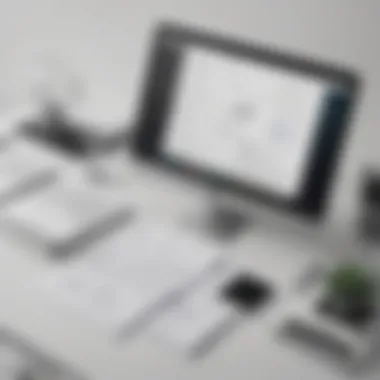

When comparing FormSwift to its competitors, understanding its pricing structure can reveal how it stands in the market. Many comparable tools often adopt similar tiered pricing, but FormSwift may offer certain features at a lower price point than competitors like Adobe Acrobat or Nitro PDF. This could give it an edge for budget-conscious teams.
Key factors to consider include:
- Value for Money: Does FormSwift provide the necessary features that justify its cost in comparison to competitors? Users often found that many of the advanced editing tools provided by FormSwift come at a fraction of the price of the name-brand competitors.
- Features Set: While pricing is one aspect, differing functionalities also play a vital role. Reports often highlight unique tools offered by FormSwift that aren’t as robust in higher-priced platforms.
- User Feedback: Many users rave about FormSwift's user interface and overall ease of use compared to others. This often leads to time savings which can ultimately translate to cost savings.
"Choosing the right PDF editor isn't just about the features; it's also about how those features translate into value for your specific business needs."
This principle exemplifies the importance of a thorough examination of pricing and value in technology investments.
User Experiences and Feedback
Understanding user experiences and feedback provides vital insights into how FormSwift PDF Editor performs in real-world scenarios. Feedback from actual users reflects the software's strengths and weaknesses, allowing potential customers to gauge its suitability for their needs. In today’s market, where user-centric product design reigns supreme, it's crucial to dive into what users say about their interactions with the software.
Engaging with user experiences also sheds light on usability aspects, performance parameters, and support mechanisms. These elements play a significant role in driving adoption, especially among small to medium-sized businesses where every dollar counts, and time is of the essence. By reviewing user feedback, prospective users can make informed decisions about whether this tool aligns with their requirements for operational efficiency.
Positive User Reviews
Many users have praised FormSwift PDF Editor for its intuitive interface, which allows for a smooth navigation experience. Customers often highlight specific features that streamline their workflow, making it a go-to solution for managing PDFs efficiently. For example, the drag-and-drop functionality when uploading and editing documents stands out, making the process feel almost seamless.
Additionally, users appreciate the rich array of editing and annotation tools that come bundled with the software. The ability to modify text, insert images, and annotate documents effectively reduces the time spent on tedious tasks. Here are some notable mentions from positive reviews:
- User-Friendly Design: A common sentiment is how easy it is to start using the software without extensive tutorials or training.
- Robust Performance: Users have reported minimal lag during editing, which enhances productivity.
- Cost-Effective: Many users notably express satisfaction with the value for money, especially compared to more expensive alternatives on the market.
"FormSwift allows me to handle document tasks at lightning speed. Definitely recommended for small teams!"
Areas for Improvement
Despite the positive feedback, there are areas where users feel FormSwift PDF Editor could improve. Common themes arise in feedback regarding certain limitations that could hinder its adoption among more technically demanding users. Here are a few concerns user often raise:
- Limited Integration Options: While it does connect with several platforms like Google Drive, some users have expressed a desire for more comprehensive integrations with popular applications like Dropbox and OneDrive.
- Occasional Bugs and Glitches: Some users note that they encounter minor bugs, especially on older browsers, which can be frustrating. Addressing these technical hiccups may improve overall user satisfaction.
- Advanced Features: For businesses requiring advanced functionalities, the lack of features like advanced form filling or e-signature capabilities may be a drawback.
Suitability for Different Business Sizes
Understanding how FormSwift PDF Editor fits into various business sizes is crucial. Not every tool lends itself seamlessly to the diverse requirements of small, medium, and large enterprises. When evaluating FormSwift, it’s essential to consider specific elements that pertain to each size. For starters, factors like budget constraints, user number, and specific use cases can vastly change how effective this software might be.
Small Business Use Cases
Small businesses often operate with tight budgets and smaller teams. Here lies an opportunity where FormSwift PDF Editor shines. Its user-friendly interface means that even staff without extensive tech skills can dive right in and start editing documents. For these businesses, efficiency is key. Invoice management, contract creation, and quick form filling can be executed effortlessly without the need for extensive training.
In practice, consider a local bakery that needs to manage orders and invoices. Using FormSwift, they can quickly generate professional-looking documents that not only save time but enhance their business image. There’s no need to hire an expensive graphic designer for simple tasks like creating menus or promotional flyers. Instead, the bakery owner can manipulate text and images in a straightforward manner, providing a great return on investment in terms of productivity.
Moreover, consider the adaptability of this tool when a small business grows. As they scale, consistent branding in their documents becomes vital. Creating templates for invoices or promotional materials in FormSwift ensures brand coherence as they expand their reach.
Medium to Large Business Applications
When looking at medium to large enterprises, the stakes and complexities change. Organizations typically handle a higher volume of documents and often require more collaborative features. FormSwift addresses this with its cloud capabilities—allowing multiple users to access and edit documents from various locations. This connectivity can improve workflow significantly for project teams spread across different offices.
For instance, take a medium-sized marketing agency managing numerous client projects. FormSwift's capacity to create and manage detailed proposals, briefs, and reports enables swift communication among team members. Collaborative editing features reduce time spent on back-and-forth email exchanges.
In a larger business setting, the emphasis often shifts from individual convenience to cohesive team productivity. The ability to quickly convert documents into different formats without loss of quality is especially beneficial for enterprises that need to share documents with clients or stakeholders across different sectors. Moreover, integrations with other software can enhance usability, allowing teams to keep everything from project management to PDF editing in one cohesive ecosystem.
Ultimately, FormSwift PDF Editor supports a range of users, empowering small businesses to manage documents efficiently while offering larger enterprises the collaborative tools necessary for seamless project execution. Both types of businesses can gain functionality and enhance operational efficiency.
End and Recommendations
In the world of business, the right tools can make all the difference in achieving operational excellence and enhancing productivity. The FormSwift PDF Editor has carved out a niche for itself in the digital document landscape, offering users a robust solution for managing PDF files. This section aims to wrap up our exploration by emphasizing why the key takeaways of this review matter and how they can inform decision-making for small to medium-sized businesses, entrepreneurs, and IT professionals.
The importance of a thorough conclusion lies in its ability to distill the vast sea of information discussed throughout the article into actionable insights. After analyzing the tools, features, and user experiences surrounding FormSwift, businesses can understand what they stand to gain—or lose—by adopting this specific software. By looking at both the strengths and areas for improvement, business owners and decision-makers can make choices that align with their operational needs and strategic goals.
Summary of Key Takeaways
- User-Friendliness: The intuitive interface of FormSwift makes it accessible, even for those who might not be tech-savvy. This is a critical feature for businesses that require quick onboarding processes.
- Robust Editing Features: With editing capabilities that encompass not just text but also images and form creation, companies can customize their documents in various ways to suit specific needs.
- Compatibility and Integration: The product effectively supports various operating systems and third-party applications, making it a versatile choice for diverse workplace environments.
- Cost-Effectiveness: The pricing plans for FormSwift are structured to accommodate different business sizes, presenting a solution that won't break the bank—especially for startups and smaller enterprises.
- User Feedback: User reviews highlight both the positive aspects and the areas where improvements are needed. Keeping tabs on real-world experiences can provide valuable insights into how the software performs in different situations.
Final Verdict on FormSwift PDF Editor
In wrapping up our detailed review, it becomes clear that FormSwift PDF Editor is a formidable player in the PDF editing software arena. For small to medium-sized businesses and entrepreneurs, it successfully combines functionality with ease of use. The capacity to navigate complex document tasks without extensive technical knowledge truly sets it apart. However, while it provides many essential features, potential users should weigh its limitations against their specific needs. No solution is perfect; it’s about finding the right fit.
Ultimately, the best decisions stem from a clear understanding of the tools at your disposal. FormSwift PDF Editor, with its mix of ease, efficiency, and cost-effectiveness, makes a compelling case in the quest for the right PDF solution.



