A Comprehensive Guide to Fotor Editor Features
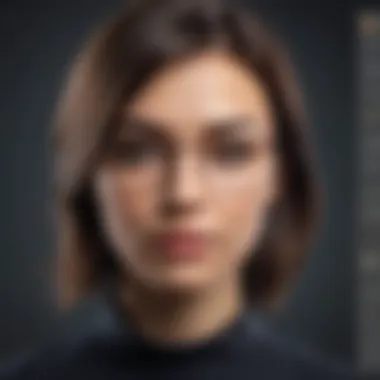

Intro
Fotor Editor has become a popular tool in the realm of graphic design and photo editing. Its ability to cater to both individual creators and businesses makes it noteworthy. This guide dives into its features, benefits, and practical applications. Understanding what Fotor can offer is essential for those looking to enhance their design processes.
Overview of Features
Fotor Editor boasts a range of functionalities that is suited for various user needs.
- Photo Editing Tools: Fotor provides basic editing tools like cropping, rotating, and adjusting brightness. These tools are essential for quick fixes and enhancements.
- Design Templates: Users can access numerous templates for social media graphics, posters, and more. This feature saves time and supplies inspiration, especially for those who may lack design skills.
- Collage Maker: The collage maker allows users to combine multiple images seamlessly. This is particularly useful for businesses looking to showcase product lines or for individuals sharing memorable experiences.
- Flexible File Formats: Users can output their designs in multiple file formats. This flexibility ensures compatibility across various platforms and devices, making it easier to share or print designs.
These functionalities benefit users by streamlining the design process. The intuitive layout and easy-to-navigate interface minimize the learning curve, allowing users to focus on creativity rather than technicalities.
Unique Selling Points
Fotor Editor stands out in a competitive market due to its distinctive features and approach.
- User-Friendly Interface: Fotor's clean layout reduces barriers for users unfamiliar with graphic design software. This promotes accessibility, and thus, increases user satisfaction.
- Cloud-Based Platform: As a cloud-based tool, Fotor allows users to access their projects from anywhere with an internet connection. This offers flexibility that traditional software may lack.
- Integration Capabilities: Fotor supports integrations with social media and other platforms. This streamlines the process of sharing creations and adds convenience for users.
- Cost-Effective Solutions: The availability of free and premium versions offers options for various budgets, appealing to both hobbyists and professionals without compromising quality.
Fotor Editor emphasizes innovation with its continual updates and user feedback integration. This responsiveness to user needs is a significant differentiator in today's market.
"Tools that evolve with user feedback create a more engaging experience and drive efficiency."
By understanding these points, users can better appreciate how Fotor Editor not only fits their needs but enhances their creative outputs.
Prelude to Fotor Editor
Fotor Editor has emerged as an essential tool in the realm of photo editing and graphic design, especially for small to medium-sized businesses and entrepreneurs. In this article, we will examine its various features and benefits, which can streamline design processes and enhance marketing efforts. By understanding Fotor's capabilities, users can make informed choices that align with their specific needs.
Overview of Online Photo Editing Tools
Photo editing tools have evolved significantly over the past few years. Numerous options are available, ranging from basic applications to advanced software with extensive features. Online photo editing tools, in particular, have gained popularity due to their convenience and accessibility. With Fotor, users can perform a variety of editing tasks without the need for complex installations or substantial system resources. This flexibility makes it an appealing choice for individuals and businesses alike.
Fotor Editor supports essential functions such as cropping, resizing, and color adjustment. Additionally, users can apply filters and effects to enhance their images. The online platform ensures that these features are user-friendly, catering to those who may not have prior graphic design experience.
What Sets Fotor Apart?
Fotor distinguishes itself from competitors through its integration of powerful editing tools and pre-made templates. The interface is intuitive, allowing users to navigate the platform easily. Unlike some sophisticated software that can overwhelm new users, Fotor provides a smooth learning curve with its streamlined layout.
One of the key features that set Fotor apart is its cloud storage capability. Users can save and access projects from anywhere, making collaboration simpler. Fotor also offers various design resources, such as stock photos and customizable templates that aid in generating professional-quality output. This leads to enhanced brand consistency, an essential aspect of successful marketing campaigns.
"The right tools can dramatically impact the efficiency and quality of your design projects."
In summary, the introduction of Fotor Editor showcases its relevance in today's digital landscape, filled with various photo editing solutions. As we further explore Fotor's features, benefits, and practical applications, it will become clear why it is a valuable asset for businesses and individual creators.
Key Features of Fotor Editor
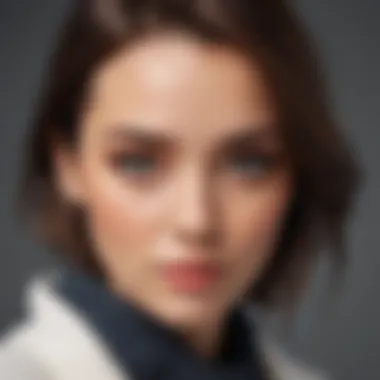

Fotor Editor presents an exceptional blend of capabilities that make it a favored option for various users, particularly small and medium-sized businesses. Understanding the key features of Fotor is essential for maximizing its potential in graphic design and photo editing. These features not only enhance user experience but also facilitate creative endeavors effectively.
User-Friendly Interface
The user-friendly interface of Fotor Editor ensures quick accessibility for users at any skill level. Navigating the platform is intuitive, with tools and options clearly labeled and organized. This design reduces the learning curve, allowing new users to start working on their projects almost immediately. The drag-and-drop functionality lets users import images easily, making the workflow smoother. Also, users can adjust editing options without being overwhelmed by complicated menus or excessive settings. This simplicity is crucial as it empowers users to focus on their creative process rather than getting lost in technicalities.
Advanced Editing Tools
Fotor Editor offers a suite of advanced editing tools, cementing its reputation in the industry. Tools for cropping, resizing, and rotating images are complemented by options like exposure adjustments and color correction, which elevate the quality of the images significantly. Furthermore, the one-click enhancement feature is a standout, providing users with immediate results that can be further refined if desired. Special effects and filters extend creative possibilities, allowing businesses to create tailored images that resonate with their branding strategies. This versatility is particularly advantageous for businesses looking to maintain a professional appearance across different platforms.
Design Templates and Resources
An impressive array of design templates and resources make Fotor Editor indispensable. The platform offers thousands of templates catering to diverse needs, from social media posts to professional marketing materials. These premade designs not only save time but also inspire creativity. Additionally, users can access a library of stock images, icons, and fonts, enabling them to craft unique visuals without needing to source assets externally. This availability streamlines the design process, allowing users to execute their ideas efficiently and effectively.
Collaboration Features
Collaboration features in Fotor Editor facilitate teamwork, which is especially important for businesses. Users have the capability to share projects easily with team members or clients for feedback and revisions. Real-time editing allows multiple individuals to work on a design simultaneously, enhancing productivity. Moreover, Fotor supports exporting projects in various formats which helps in sharing work seamlessly across different platforms. Being able to collaborate efficiently can significantly improve the quality of output, ensuring that final products reflect collective input.
By focusing on these key features, Fotor Editor emerges as a powerful tool that caters to the specific needs of users ranging from entrepreneurs to established businesses. Its combination of accessibility, advanced tools, rich resources, and collaboration options makes it an effective choice for modern design challenges.
Benefits of Using Fotor Editor for Businesses
Fotor Editor has become a significant tool for businesses aiming to enhance their graphic design and photo editing capabilities. Its influence stretches beyond mere aesthetics; it encompasses vital functional benefits and strategic advantages. Understanding these benefits can help businesses optimize their resources and present their services or products more effectively. This section delves into what makes Fotor Editor a relevant choice for modern businesses.
Cost-Effectiveness Compared to Traditional Tools
One of the foremost advantages of Fotor Editor is its cost-effectiveness. Traditional photo editing tools like Adobe Photoshop often require substantial investment, not only in terms of software purchases but also for the ongoing costs associated with high-performance hardware. Fotor, being an online editor, reduces these expenses.
- Subscription Cost: Fotor offers flexible subscription plans with clear pricing structures, allowing businesses to choose according to their needs.
- Avoiding Upfront Costs: There is no need for initial software investment. Fotor requires internet access and a browser, making it accessible for small and medium-sized businesses.
- Free Features: Fotor provides a variety of functions without any cost, which is especially beneficial for startups.
This cost-effectiveness can also lead to better allocation of budgets towards marketing or product development rather than software expenses.
Enhancing Brand Consistency
Brand consistency is crucial in maintaining a professional image. Fotor Editor excels in providing businesses with tools to create uniform visual content. The following elements contribute to this:
- Templates: Fotor offers a wide range of templates designed for different industries. Using these templates helps maintain a consistent style across various platforms.
- Customizable Branding Elements: Users can upload and incorporate specific logos, fonts, and colors, ensuring that all materials reflect the brand's identity.
- Harmonized Editing Tools: With features like color adjustments, font pairing, and layout management, businesses can create materials that resonate well with their brand story.
Ultimately, the consistent visual presence reinforces brand recognition and fosters trust among potential clients.
Improving Workflow Efficiency
Fotor Editor enhances workflow efficiency, which is essential for any business. The user-friendly interface allows for an intuitive editing experience, which can be beneficial in several ways:
- Time-Saving Features: Batch processing enables users to edit multiple images at once. This saves time for marketing teams that manage large quantities of assets.
- Integration with Social Media: Fotor supports direct sharing to platforms like Facebook and Instagram, simplifying the process of posting updates or campaigns.
- Collaborative Tools: Fotor includes features that allow team collaboration. This means multiple users can contribute to a project simultaneously, streamlining communication and execution.
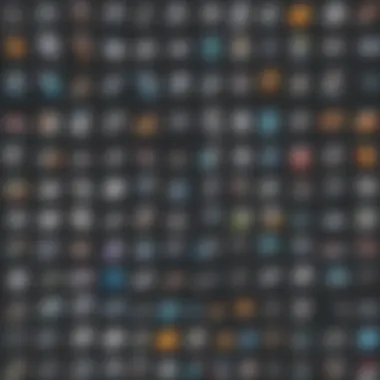

"Investing in effective tools like Fotor Editor not only enhances visual content but significantly boosts productivity within teams."
In summary, these benefits highlight how Fotor Editor can substantially impact operational efficiency and output quality. Recognizing such advantages allows businesses to refine their approach to graphic design and photo editing.
Practical Applications of Fotor Editor
Understanding the practical applications of Fotor Editor is essential for businesses and individual creators who aim to optimize their design processes. This section delves into how Fotor can serve various needs, from marketing materials to web content. Knowing these applications allows users to make the most of its features in real-world contexts.
Creating Marketing Materials
Fotor Editor is a valuable tool for designing marketing materials. Its array of templates simplifies the creation of flyers, brochures, and posters. Users can access a variety of layouts and sizes tailored to distinct marketing strategies. This flexibility enables the generation of eye-catching visuals that are crucial in engaging potential customers. Users can adjust colors, fonts, and images to align with brand identity. The ability to create customized materials quickly leads to a faster go-to-market strategy, accelerating campaign launches.
Additionally, marketing teams can collaborate in real time. This ensures that everyone has access to the most recent designs, streamlining the feedback process. With no need for complicated software tutorials, team members can efficiently contribute to projects, regardless of their design expertise.
Enhancing Social Media Presence
In today’s digital landscape, a strong social media presence is non-negotiable. Fotor Editor aids in creating consistent and attractive social media graphics. Users can design posts, stories, and ads that stand out in crowded feeds. With tools tailored for various platforms, like Facebook, Instagram, and Twitter, templates optimize visuals to fit specific dimensions effectively.
Fotor also offers a wide range of stock images and elements that can be easily integrated into designs. This resource availability helps businesses maintain freshness in their content. Additionally, Fotor’s scheduling feature can assist in planning posts, ensuring that content is timely and relevant. This holistic approach to social media increases audience engagement and drives brand awareness.
Designing Visual Content for Websites
For businesses with an online presence, visual content is essential. Fotor Editor simplifies the design of website visuals by providing easy-to-navigate tools for banners, graphics, and infographics. Users can design website elements that reflect their brand while ensuring a user-friendly experience.
Fotor’s resizing tools help adapt images for different screen sizes, ensuring that visuals maintain quality across devices. This is especially important, considering the growing share of mobile traffic.
Moreover, the intuitive interface means even those with limited design knowledge can produce professional-looking content. High-quality visuals can significantly contribute to user retention and engagement. Therefore, investing time in designing compelling visuals with Fotor can lead to an effective online strategy.
Fotor Editor streamlines the design process, offering tools that cater to marketing, social media, and web content needs effectively.
Comparative Analysis: Fotor Editor vs. Competitors
In today's digital landscape, selecting the right photo editing and graphic design tool is crucial for businesses and creators. This comparative analysis focuses on Fotor Editor in contrast to its major competitors: Adobe Photoshop, Canva, and GIMP. By examining the strengths and weaknesses of each tool, users can make informed decisions based on their specific needs and workflows. Price, functionality, ease of use, and accessibility are vital factors that often influence such choices.
Fotor Editor vs. Adobe Photoshop
Adobe Photoshop is a titan in the realm of photo editing software. It offers a plethora of advanced features suitable for professionals. However, the complexity of the program can be off-putting for those new to graphic design.
- User Experience: Fotor Editor is designed with a more intuitive interface. For those who may not have extensive design experience, Fotor provides a less daunting entry point. In contrast, the steeper learning curve of Photoshop can result in a slower onboarding process.
- Cost: Photoshop operates on a subscription model that can be expensive, particularly for small businesses or individual users. Fotor, with its tiered pricing options, presents a more cost-effective solution.
- Core Functions: While Photoshop excels in photo manipulation and offers unmatched capabilities for high-end editing, Fotor shines in quick edits and template-based design. This makes Fotor suitable for users who require efficiency without sacrificing quality.
Fotor Editor vs. Canva
Canva has surged in popularity, primarily due to its straightforward design approach and expansive template library. Users who need simple graphics for social media may find Canva very appealing.
- Design Capabilities: Both Fotor and Canva have user-friendly interfaces, but Fotor provides slightly more advanced photo editing tools. Users looking for both design and sophisticated editing capabilities may prefer Fotor.
- Collaboration Features: While Canva is well-regarded for collaborative projects with shared editing options, Fotor offers solid, albeit more simplistic, collaboration tools. Businesses seeking straightforward teamwork can use either, but the preference will depend on the specific collaborative needs.
- Pricing: Canva also has free and premium versions. However, the abiliity to integrate advanced photo manipulation tools in Fotor gives it an edge despite similar pricing structures.
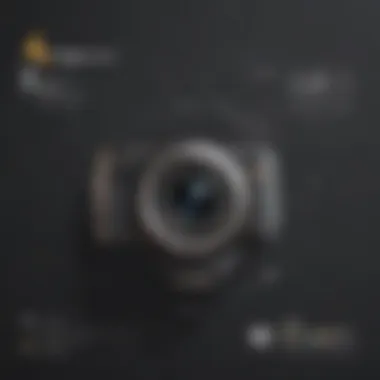

Fotor Editor vs. GIMP
GIMP is known for being free and open-source, attracting users who favor cost over convenience. While this is a strong draw, it does come with disadvantages.
- Learning Curve: GIMP is often considered less user-friendly than both Fotor and Canva. Users may experience frustration in navigating its extensive features. Fotor avoids this pitfall with a simpler, more guided process.
- Functionality: GIMP can rival Photoshop in terms of capabilities, but due to its interface, it may not be suitable for those who need quick results. Fotor offers speedy results without extensive technical skills.
- Support and Updates: Being open-source, GIMP often has slower updates and community-driven support. Fotor, on the other hand, provides continual updates and user support, ensuring a smoother experience.
"Choosing the right tool requires understanding the distinct features and workflows suited for your specific tasks."
In summary, the comparative analysis of Fotor Editor against competitors like Adobe Photoshop, Canva, and GIMP highlights its strengths in usability, cost, and practical application. When selecting a photo editing tool, users must weigh their own needs against the capabilities and offerings of these platforms.
User Experience: Insights and Feedback
User experience (UX) plays a vital role in how users interact with any software, including Fotor Editor. A positive UX can significantly influence a user's ability to fully utilize the features provided by the tool. Being aware of user insights and feedback helps in understanding what users appreciate and where improvements can be made. It can lead to better user retention and increased satisfaction, particularly for small to medium-sized businesses and individual creators. As such, this section will delve into common user perspectives along with the challenges they encounter, providing a comprehensive overview of the user experience in relation to Fotor Editor.
Common User Perspectives
User feedback on Fotor Editor generally falls into two broad categories: functionality and ease of use. Many users appreciate the wide array of advanced editing tools available. Some of the most common insights include:
- User-Friendly Design: Users often highlight how intuitive the interface is. The layout makes it more accessible for newcomers and non-designers.
- Efficiency: Many frequent users note that the platform's features enable quicker editing of images and creation of graphics, which is essential for businesses needing to meet tight deadlines.
- Quality of Outputs: Feedback suggests that the quality of the final edited images meets or exceeds user expectations. This is especially valuable for creating marketing materials, where aesthetics are crucial.
- Template Variety: Users appreciate the extensive library of templates, which allows them to create professional designs without a steep learning curve.
Given these insights, it is clear that Fotor Editor resonates well with its audience in terms of design and performance. However, understanding the entire landscape of user experiences also entails recognizing the challenges users face.
Challenges Faced by Users
While many users have positive experiences with Fotor Editor, there are also notable challenges that some have encountered. Addressing these issues can further enhance overall satisfaction. Key challenges expressed by users include:
- Feature Limitations in Free Version: Some users report dissatisfaction with the restrictions imposed by the free version of Fotor. Certain advanced features are locked behind a paywall, which may deter budget-conscious users.
- Learning Curve for Advanced Tools: Although many find the interface user-friendly, some advanced tools require a learning curve that can be frustrating for less experienced users. This increases the time needed to achieve desired results.
- Performance Issues on Older Devices: Users with older hardware have noted that Fotor can be resource-intensive. Slow performance on such devices can lead to a frustrating user experience.
- Customer Support Concerns: A common complaint revolves around the responsiveness of customer support. Users sometimes feel that their inquiries take too long to resolve, leading to dissatisfaction.
"While Fotor has tools that streamline design, the experience can be marred by limitations in the free version."
Understanding these challenges is key to improving the platform and making it more user-centric. It allows developers to address weaknesses and enhance functionalities.
In summary, user experience is a crucial component of Fotor Editor's appeal. Positive feedback regarding design and efficiency highlights its strengths. However, challenges like feature limitations and performance issues must be continuously addressed to ensure that all users have a satisfying experience.
Closure: Is Fotor Editor Right for You?
Choosing the right photo editing and graphic design tool is crucial for any business or individual aiming to enhance their visual content. Fotor Editor stands out in this crowded space because of its intuitive design and extensive features. However, assessing its fit for your specific needs is essential.
Identifying Business Needs
Before settling on Fotor Editor or any other tool, it is vital to evaluate your business requirements. Consider the following factors:
- Purpose of Use: Determine if you need it for basic photo edits or more advanced designs. Fotor Editor caters to a wide range of needs, from simple enhancements to more complex creations, which can accommodate various users.
- Level of Expertise: Assess your skill level and that of your team. Fotor's user-friendly interface makes it accessible for beginners, while still offering sophisticated tools for advanced users. This balance can promote wider team participation in the design process.
- Budget Constraints: Compare the cost against the value it provides. Fotor Editor offers cost-effective solutions compared to traditional desktop applications, making it an attractive option for small to medium-sized businesses.
- Collaboration Requirements: If your team needs to work together on projects, Fotor’s collaboration features can facilitate smooth communication and efficient workflows. This is particularly beneficial in a remote work environment.
Final Recommendations
In reviewing Fotor Editor’s offerings, it's clear that it can fulfill various needs effectively. Here are several points to consider:
- Free Trial: Utilize Fotor’s free trial to assess its functionalities without any financial risk. This enables you to gauge its user interface and tools before making a commitment.
- Integration with Other Tools: Consider how well Fotor integrates with your existing workflows. The ability to connect with other applications can streamline processes and enhance productivity.
- Stay Updated: Keep an eye on ongoing updates and feature improvements from Fotor. The development team is known for regularly adding new tools that reflect user feedback. This will ensure your software remains relevant.
- Community Support: Joining forums or communities, such as Reddit or Facebook groups focused on Fotor, can provide additional insights. Engaging with other users can unveil tips and tricks, further enhancing your experience.
Assessing Fotor Editor's fit involves understanding both your immediate needs and long-term goals.



