Exploring Free Alternatives to Speechify: A Focused Overview
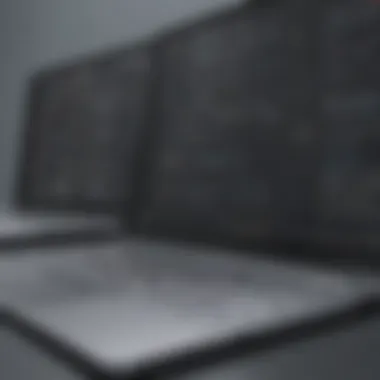

Intro
In an era where auditory comprehension is essential, applications like Speechify play a critical role in transforming text into spoken words. However, not everyone wants to or can afford subscription-based services. Fortunately, numerous free alternatives exist that provide similar functionalities. This guide aims to delve into those options, highlighting their features, usability, and relevance to different user needs, including small to medium-sized businesses, entrepreneurs, and IT professionals.
By understanding these alternatives, decision-makers can enhance productivity while keeping costs under control. The following sections will unpack various free text-to-speech software while illustrating their merits and unique selling propositions.
Preamble to Text-to-Speech Applications
Text-to-speech (TTS) applications represent a significant advancement in communication technology. This section serves as an entry point into understanding TTS systems, highlighting their importance in various sectors. This technology is not merely a novelty; it provides real benefits to individuals and businesses alike.
The primary function of TTS applications is to convert written text into spoken words. This capability can boost productivity and accessibility, especially for small to medium-sized businesses. TTS tools can assist employees in multitasking, enhance focus on tasks, and improve information retention through auditory learning. Ultimately, these advantages can lead to more efficient workflows and better employee performance.
Several factors make TTS applications essential today. First, they cater to diverse audiences. Individuals with disabilities, such as visual impairments, can benefit significantly from these tools. Second, they foster increased efficiency in working environments, making it easier for teams to digest large amounts of information quickly. Moreover, the rise of remote work arrangements has further highlighted the value of TTS applications that ensure smooth information dissemination.
In a rapidly evolving digital landscape, it is crucial for businesses to be aware of the tools available to them. As they explore options, understanding the functionalities and capabilities of TTS applications can aid in making informed decisions. In the following sections, we will delve deeper into the intricacies of TTS technology and the market landscape, particularly focusing on free alternatives to established products like Speechify.
Understanding Text-to-Speech Technology
Text-to-speech technology involves a complex interplay of linguistic, acoustic, and speech components. At its core, TTS transforms written language into spoken words using algorithms and data sets of different phonemes and sounds. This involves several steps, beginning with text analysis, where the software identifies the structure and meaning of sentences.
Here are key aspects of how TTS works:
- Text Analysis: The application breaks down text into manageable chunks, identifying punctuation, sentence boundaries, and emphasizing words.
- Phonetic Conversion: The software then translates the text into phonetic representations, mapping written language to its spoken form.
- Prosody Generation: This step addresses how the speech sounds, focusing on rhythm, intonation, and stress. This process is crucial for generating natural-sounding speech.
- Speech Synthesis: Finally, the phonetic data and prosody are converted into audible speech using a synthesized voice. Different voices can enhance user experience, as users may prefer certain accents or tonal qualities.
Overall, understanding the mechanics of TTS can shed light on its implementation and help stakeholders identify which applications would meet their specific needs.
The Role of Speechify in the Market
Speechify has established itself as a prominent player in the TTS market. With a user-friendly interface and robust functionality, it has garnered attention from various user groups, including educators, students, and professionals seeking better ways to consume written material. Its appeal lies in the ability to convert documents, articles, and web content into audio formats, providing users with flexibility in how they engage with information.
However, despite its popularity, Speechify's pricing model can be a barrier for some users, particularly small businesses or individuals with budget constraints. In recent years, this has prompted a search for free alternatives that can provide similar functionalities. Users are increasingly looking for effective TTS options that do not require a financial commitment.
Ultimately, understanding the role of Speechify helps to frame the discussion around alternatives. By recognizing its strengths and weaknesses, users can better assess their needs and identify tools that align with their requirements. The focus now shifts to exploring these alternatives in detail and understanding what each can offer.
The Need for Free Alternatives
In the competitive landscape of text-to-speech technology, the demand for free alternatives is increasing. The feature-rich offerings of applications like Speechify may be beneficial, but not all users can afford such subscriptions. Free alternatives cater to a diverse audience, including small business owners and IT managers. This section explores the critical reasons driving the need for these cost-effective solutions.
Economic Constraints for Small Businesses
Small businesses often operate under tight budgets. Investing in expensive software can divert funds from other essential business functions. Free text-to-speech apps present an appealing option, offering users effective solutions while maintaining financial equilibrium. By utilizing these alternatives, small enterprises can save significantly, redirecting resources toward growth and innovation.
Moreover, many small businesses must consider the scalability of their technologies. Free alternatives can provide adequate tools during initial phases without burdening financial outlays. This adaptability aids future decision-making, enabling companies to grow organically while remaining cost-conscious.
Trial Limitations and Functionality
Many premium applications offer trial periods, but these tend to be constrained and lacking in functionality. Users may become frustrated with limited access, which does not reflect the app’s full capabilities. The restrictions can lead to inadequate evaluation and misinformed decisions. In contrast, free text-to-speech options permit users to explore features without the pressure of time constraints.
This unrestricted access allows businesses to thoroughly assess various applications according to their specific needs. Users can test functionalities over an extended period, ensuring a good fit for their workflows. By aligning with appropriate solutions, companies can improve operational efficiency and productivity.
Free alternatives thus serve as both an economical and functional bridge for businesses. They address economic limitations and trial frustrations, allowing for effective resource management and strategic technology adoption, both vital for success.
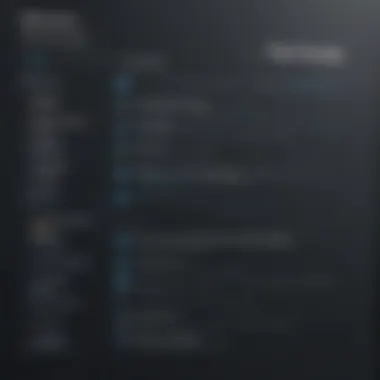

Characteristics of Ideal Free Text-to-Speech Apps
When exploring free text-to-speech apps, it is vital to identify certain characteristics that can make them more effective and efficient for users. This section will delve into key traits that define ideal text-to-speech applications, focusing on their usability and adaptability to various needs. The following subsections outline essential elements that not only enhance user experience but also support specific business requirements.
User-Friendly Interface
A user-friendly interface is crucial for any software application. In text-to-speech apps, this means ease of navigation and straightforward controls. Users should not have to spend excessive time learning how to operate the application. Instead, they should focus on utilizing its features effectively. A well-organized interface can significantly reduce the learning curve, encouraging both new and experienced users to engage with the software confidently.
Some characteristics of a user-friendly interface include:
- Clear Layout: Visuals should be coherent, and controls must be easy to locate.
- Intuitive Controls: Functions should behave as expected, allowing users to interact with the app naturally.
- Help Resources: Good apps often provide in-app guidance or tutorials to assist users in navigating features efficiently.
Compatibility with Multiple Formats
Another essential trait is compatibility with various text formats. Users often encounter a range of document types, such as PDFs, Word documents, and plain text files. An ideal text-to-speech app allows for seamless integration with these formats, ensuring that users can convert content into speech without encountering file-type limitations. This flexibility is especially beneficial in professional settings, where documents may come in diverse formats.
Some benefits of this compatibility include:
- Convenience: Users can work with their existing documents without needing to reformat them.
- Time Efficiency: Quick conversion from various formats saves precious time, enhancing overall productivity.
- Broader Accessibility: Users with different needs can engage with a wider array of content more easily.
Cross-Platform Support
Cross-platform support is an essential feature for any modern application, including text-to-speech software. Users may operate across different devices such as desktops, laptops, tablets, or smartphones. Ensuring that an application works effectively across multiple platforms allows for a more unified user experience. Possessing this feature means that users can start a task on one device and continue it seamlessly on another.
The advantages of cross-platform support include:
- Flexibility: Users can choose their preferred device based on convenience or situation.
- Workflow Continuity: Tasks can be completed without interruption, helping users maintain focus and productivity.
- Increased Accessibility: The app becomes available to a larger audience, accommodating different user preferences.
In summary, the characteristics of ideal free text-to-speech apps are vital for enhancing user experience and meeting diverse user needs. A user-friendly interface simplifies navigation, compatibility with multiple formats ensures versatility, and cross-platform support guarantees flexibility. Understanding these elements empowers business owners and decision-makers to select the most suitable applications for their teams.
Top Free Alternatives to Speechify
Finding accessible and effective text-to-speech solutions is essential for many users, particularly in business environments. Tapping into free alternatives to Speechify can unlock a variety of functionalities without the added burden of costs. This section delves into several top contenders that provide users with features necessary for enhancing productivity.
Natural Reader
Natural Reader stands out as a robust tool for converting text to speech. It caters to diverse user needs, from schoolchildren to business professionals. The platform features a clear and user-friendly interface that facilitates easy navigation. Users can engage with text from various sources, including documents and web pages, simply and effectively. The natural-sounding voices available make it particularly appealing for long reading tasks.
With both online and downloadable versions, it’s versatile for different contexts. Importantly, Natural Reader supports multiple file formats, which adds to its utility. This application shines for entrepreneurs and teams looking to improve accessibility within their operations without incurring additional expenses.
Balabolka
Balabolka is another free text-to-speech application that deserves mention. This tool is designed for Windows, offering extensive features that many users find valuable. It can read various text formats, including DOCX, EPUB, and HTML. Balabolka is highly customizable, allowing users to tweak voice settings and speech rate to their preferences. This flexibility ensures that it meets varying user needs effectively.
One unique aspect of Balabolka is its ability to save speech as audio files in different formats. This feature is beneficial for businesses creating instructional content or presentations. Its open-source nature also means that updates and improvements are consistently being made, appealing for tech-savvy users who appreciate ongoing development.
Google Text-to-Speech
Google Text-to-Speech is integrated into many Android devices, providing users with a seamless experience. This tool is particularly advantageous for on-the-go users who require quick access to text-to-speech functionalities. Its ability to read aloud text on apps, such as Google Play Books and other accessibility tools, broadens its use cases across devices.
Users can benefit from Google's quality voice selections, which enhance the listening experience. The application is quite efficient for multitasking in business environments, allowing important documents or emails to be read aloud during meetings or while commuting. The ubiquity of Google services means that most users will feel comfortable and familiar using this tool.
Voice Dream Reader
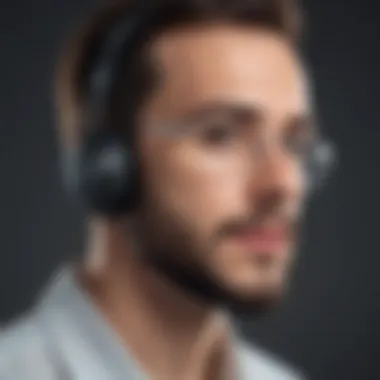

Voice Dream Reader is a well-regarded text-to-speech app that targets readers looking for an advanced set of features. It supports multiple file formats and allows users to adjust speech speed and voice characteristics. The application provides a comprehensive set of tools designed specifically for users with reading difficulties, such as dyslexia.
Additionally, Voice Dream Reader comes with extensive organizational features. Users can bookmark important passages and highlight text, creating a personalized reading environment for various activities. It is particularly beneficial for educational settings or small businesses seeking an accessible reading solution that helps teams stay informed.
In summary, exploring top free alternatives to Speechify reveals a range of applications that harness the power of text-to-speech technology. Each platform offers unique benefits and features tailored to different user needs. Business owners and IT professionals can leverage these tools to improve accessibility and enhance workflow efficiencies.
Feature Comparison of Alternatives
When considering free alternatives to Speechify, a thoughtful comparison of features is essential. This section aims to elucidate various elements that differentiate these tools, helping users make informed decisions. By understanding the strengths and weaknesses of each alternative, business owners and IT professionals can select solutions that align closely with their operational needs. A proper comparison focuses on key aspects including voice quality, customization options, and ease of use. Assessing these factors allows users to optimize their text-to-speech experience, potentially increasing productivity and enhancing workflow.
Voice Quality and Variety
Voice quality is a significant factor in text-to-speech applications. Users often seek lifelike, clear, and natural-sounding voices to enhance their listening experience. Some free alternatives to Speechify offer a wide range of voice options, from different accents to varied tones, catering to diverse audiences. For instance, Google Text-to-Speech provides multiple voices in various languages, making it suitable for users with multilingual needs. On the contrary, other options might feature limited voice choices, which can diminish the overall user experience. Choosing an application with good voice quality and variety improves engagement and comprehension, particularly in business environments where clear communication is essential.
Customization Options
Customization features are also paramount in selecting a text-to-speech application. Users should be able to adjust settings according to their preferences. This includes altering pitch, speed, and volume of the voice to fit individual needs. Applications like Natural Reader offer this flexibility, allowing users to optimize their listening experience. In contrast, some alternatives might lack these options, thereby restricting user control. The ability to customize parameters is especially beneficial for individuals with specific auditory preferences or learning disabilities. A personalized experience enhances accessibility, making content easier to digest for a wider audience.
Speed and Ease of Use
The speed and usability of a text-to-speech app play a crucial role in its effectiveness. Users expect seamless integration into their current workflow without steep learning curves. An app such as Balabolka demonstrates strong ease of use, enabling fast navigation for new users. If an application requires extensive setup or has complicated interfaces, it may deter users from adopting it. Speed is equally vital, particularly in business settings where time is a valuable resource. Fast processing can lead to increased productivity, allowing users to convert text to speech in moments. Ultimately, prioritizing speed and ease of use contributes substantially to user satisfaction and productivity.
In summary, when comparing free alternatives to Speechify, focus on voice quality, customization options, and operational speed. These factors will largely determine user experience and productivity.
Selecting the right text-to-speech solution is not merely a matter of preference but a decision that can significantly impact operational efficiency. By carefully analyzing these features, users can identify tools that not only meet their expectations but also enhance the overall quality of their communication.
User Experiences and Feedback
User experiences and feedback play a vital role in the evaluation of free alternatives to Speechify. They not only inform potential users about the effectiveness and reliability of different applications, but also offer insights into real-world scenarios where these tools can be applied. Relying on personal experiences helps users weigh the pros and cons of each option effectively. By analyzing user feedback, businesses can make informed decisions when selecting tools that fit their specific needs and enhance their productivity.
Collecting User Reviews
Collecting user reviews involves gathering feedback from individuals who have utilized various text-to-speech applications. This process contributes significantly to understanding the practical implications of these tools. Platforms that host user reviews, such as Reddit, allow users to share their personal experiences, providing an informal but candid assessment of the applications' performance.
Additionally, websites that compile user feedback on software can be valuable. Examples include G2 and Capterra, where users can submit their opinions. Key factors to look for include:
- Ease of Use: Was the interface intuitive for first-time users?
- Performance: Did the application perform well with different text formats?
- Voice Quality: How did users rate the naturalness of the generated speech?
What Users Value Most
Understanding what users value most in text-to-speech applications can guide businesses in choosing the right tools. The priorities may vary among different users, yet some common elements frequently emerge. Users often specifically appreciate:
- Voice Customization: The ability to adjust pitch, speed, and accent for a more personalized experience.
- Multi-Language Support: Applications that can cater to diverse linguistic needs are highly favored, especially in multicultural work environments.
- Integration Capabilities: The effectiveness of an application in integrating with existing systems or platforms is crucial for businesses seeking seamless workflows.
- Accessibility Features: This includes options for those with disabilities, making the technology more inclusive.
"The user community often reflects the strengths and weaknesses of software, offering invaluable real-world insights that transcend specs and marketing claims."
Taking into account these user insights can significantly impacts the choice of a text-to-speech solution for many small to medium-sized businesses.
Implementation Considerations for Businesses
When businesses consider free alternatives to Speechify, they must evaluate specific implementation aspects to optimize benefits. Understanding how to properly integrate these tools into daily operations can enhance productivity and streamline processes. Critical elements include training employees and fitting solutions within existing workflows.


Training Employees on New Applications
Introducing a new text-to-speech application can initially disturb workflow. Effective training can mitigate this disruption. It is essential for employees to grasp the tool's features and functionalities. Different training methods may serve diverse learning styles:
- Hands-On Workshops: Conduct sessions where employees can interact with the software.
- Online Tutorials: Fabricate accessible resources. Video tutorials can simplify complexities.
- User Manuals: Document clear instructions for reference.
Incorporating feedback sessions post-training sessions can identify any ongoing challenges employees might face. This is crucial for continual improvement and adjustment. By ensuring employees are adept in using these applications, the organization can expect a smoother transition and increased usage effectiveness.
Integrating Solutions Into Existing Workflows
The implementation of a new text-to-speech tool should not feel like a separate task but rather an addition to current operations. Integration helps maintain workflow consistency and reduces resistance to change. Key considerations include:
- Assessment of Current Processes: Review existing tasks to identify how the new application can fit.
- Change Management Strategies: Create a structured approach to transitioning to the new tool while addressing employee concerns.
- Feedback Mechanisms: Establish channels for workers to share experiences with the new software.
This thoughtful integration approach ensures that employees perceive the application as a beneficial enhancement rather than an unnecessary addition. Failing to consider these aspects can lead to underutilization of the tool, hindering potential productivity improvements.
Integrating new tools into existing workflows requires careful planning and execution; when done right, it can lead to significant productivity gains.
By prioritizing proper training and integration strategies, businesses can leverage these free alternatives effectively. This not only enhances user experience but also solidifies the return on investment, even if the upfront costs are minimal. Leveraging these free tools should lead to long-term benefits when handled appropriately, ensuring that the selections made truly serve the organization's needs.
Long-Term Viability of Free Solutions
The long-term viability of free text-to-speech solutions is an important consideration for businesses looking to integrate these technologies into their operations. As these tools can enhance productivity and facilitate accessibility, understanding their sustainability becomes essential. Many organizations fear that a free solution may lack the durability needed for ongoing use. This section will focus on two critical areas: assessing sustainability and the potential transition to paid options.
Assessing Sustainability
Sustainability of free text-to-speech applications can depend on various factors. One major element is whether the application receives regular updates. A tool that does not evolve may quickly become obsolete as user needs change and technology advances. Users should also examine the community around the software. Active online communities can provide vital support and frequent updates, ensuring that the application evolves according to user feedback and technological trends.
Moreover, there is the issue of funding. Free solutions often rely on donations, advertisements, or voluntary contributions for their upkeep. A project that secures stable funding is more likely to remain functional and updated. Businesses should remain aware of how the application sustains itself, as this can affect future availability. It is crucial for users to do thorough research on the historical performance and reliability of these free alternatives before fully committing.
"While free solutions can deliver significant value, their long-term viability relies on ongoing support from users and developers."
Potential Transition to Paid Options
As businesses grow, their needs can become more sophisticated, potentially leading to a point where free software no longer meets their requirements. At this moment, organizations may consider upgrading to paid options. Understanding the transition path is crucial. Some applications, like Natural Reader, offer both free and premium versions. This integration can provide a smooth transition, allowing businesses to evaluate their needs before making a financial commitment.
Transitioning to a paid option can provide tangible benefits, such as enhanced voice options, advanced integrations, and better customer support. However, businesses should analyze if the paid features add sufficient value for their specific operations. It is critical to assess the features being offered against what a company truly requires.
Additionally, it is advisable for businesses to periodically evaluate their current solutions. What may start as a sufficient free tool might not support future needs as complexities increase. Doing so allows for timely decisions regarding whether to remain with a free option or transition into a paid alternative. This proactive approach ensures that an organization's tools for text-to-speech continue to meet their evolving demands.
Epilogue
The conclusion of this article highlights essential insights into free alternatives to Speechify. A key point made throughout this discussion is that many businesses, particularly small and medium-sized ones, can benefit significantly from exploring these cost-effective solutions. It is important to understand that while premium text-to-speech applications offer advanced features, free alternatives can provide adequate functionality for many use cases.
In examining the various options available, users can compare characteristics such as voice quality, customization options, and compatibility with different formats. This comparative analysis allows business owners and IT professionals to make informed decisions, ensuring they select an application that aligns with their operational needs. Ultimately, leveraging free text-to-speech apps can enhance productivity without imposing additional financial burdens, a crucial consideration in today’s economy.
Summary of Findings
In summary, this article outlines several viable free alternatives to Speechify. Each alternative was assessed for its key features and usability.
- Natural Reader stands out for its user-friendly interface and variety of voices.
- Balabolka offers customizable options and supports various file formats.
- Google Text-to-Speech provides a reliable solution that integrates well with other Google services.
- Voice Dream Reader is noted for its cross-platform support and accessibility features.
These findings suggest a diverse ecosystem exists for text-to-speech applications that does not always necessitate expenditure. It is possible to find a suitable solution that caters to specific business requirements without losing essential functionalities.
Final Recommendations
Based on the insights gained from the review of free alternatives to Speechify, a few recommendations can be put forth. Businesses should:
- Identify Needs: Evaluate specific requirements for text-to-speech capabilities, focusing on areas such as accessibility or automating tasks.
- Test Multiple Options: Take advantage of the trial versions that many applications offer. Hands-on experience is invaluable in gauging usability and effectiveness.
- Gather User Feedback: Consult with team members who will use the software regularly to ascertain preferences and ease of integration into existing workflows.
- Consider Future Growth: While free solutions are appealing, it is worth analyzing whether they can scale with the growing needs of your business.



