Discover Free Alternatives to Quicken Software
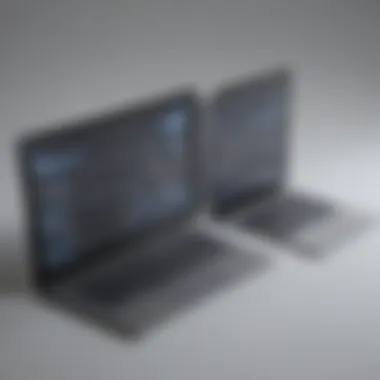

Intro
Financial management is a cornerstone of running a successful business. Many small to medium-sized enterprises, as well as entrepreneurs, seek efficient solutions to handle their accounting needs. Quicken software has long held a prominent position in this market, but its cost can deter many users. This has led to a quest for viable free alternatives that can offer similar, if not superior, functionalities.
In this article, we will explore various free tools that serve as substitutes for Quicken. We will evaluate their features, understand the unique benefits they present, and analyze user experiences. By doing so, we aim to provide business decision-makers with an informed view on selecting the right financial management software without incurring hefty expenses.
Overview of Features
When examining alternatives to Quicken, significant functionalities must be considered. Here are the key features offered by several free financial management software options:
- Budgeting Tools: Many alternatives provide robust budgeting capacities. They allow users to set financial goals and track expenses effectively.
- Reporting Options: Detailed financial reports are crucial. Free alternatives often include features to generate reports on income, expenses, and overall financial health.
- Multi-Account Management: The ability to manage multiple accounts from different banks in one platform enhances user convenience.
- Synchronization with Banks: Automated syncing helps keep financial data accurate and up-to-date.
- User-Friendly Interfaces: Many free tools offer clean and intuitive interfaces, making them accessible, even for those with limited accounting knowledge.
These functionalities benefit users by streamlining the financial management processes. They eliminate tedious tasks and allow more time for core business activities.
Unique Selling Points
What distinguishes free alternatives from one another? Each has its unique selling points worth noting:
- Open Source Options: Some software, like GnuCash, is open-source. This means users can customize functionalities to suit their specific business needs.
- Community Support: Platforms with active user communities, such as Wave, often provide peer support and shared knowledge, enhancing the user experience.
- Cloud Capability: Tools such as Zoho Books offer cloud functionality, allowing users to access their financial information from anywhere, facilitating remote work.
- Freemium Models: Certain software adopts a freemium approach, offering basic features for free while charging for advanced functionalities. This model can be appealing to businesses that may grow and need more capabilities over time.
In summary, exploring free alternatives to Quicken reveals valuable options tailored for various business needs. By focusing on their unique features and selling points, decision-makers can make informed choices aligned with their financial management goals.
"The right financial tool can transform how a business operates, leading to more focused growth efforts and strategic planning."
Ultimately, understanding these software solutions is key to optimizing business operations.
Preface to Quicken Software
Understanding Quicken software serves as a cornerstone for this article about free alternatives. Quicken has been a principal player in personal finance management for many years, offering tools designed to streamline budgeting, investment tracking, and expense tracking. By examining its components, we can better appreciate the landscape of financial software available today, especially the options that can replace or serve similar functions to Quicken without the cost.
Historical Context of Quicken
Quicken was first launched in 1983 by Scott Cook and Tom Proulx, quickly revolutionizing financial management. Initially, it was aimed at helping users manage personal budgets and household expenses. Over time, as technology evolved, so did Quicken, incorporating features such as online banking integration and investment tracking. Its transformation over nearly four decades reflects changing consumer demands and increasing digital capabilities.
Primary Features of Quicken Software
Quicken offers a wealth of features tailored for both individual users and small businesses. Key features include:
- Budgeting Tools: Users can create customized budgets, track expenses, and categorize transactions.
- Investment Tracking: Provides insights into investment performance and tracks the overall portfolio.
- Bill Management: Allows for tracking and scheduling bill payments to avoid late fees.
- Reports and Insights: Generates reports that summarize financial health and enables data-driven decisions.
These features collectively provide users powerful tools for managing finances efficiently.
Market Position of Quicken
Quicken has established a significant position in the financial software market, dominating with a large user base. However, its high subscription costs may deter potential users, leading to a rising interest in free alternatives. Even as new tools emerge, Quicken maintains a reputation for being comprehensive. Its standing encourages competition in the market, prompting the development of innovative alternatives that offer key features without the financial burden.
"Quicken remains a leader in personal finance management, yet its price tag leads many to seek viable free options."
Understanding the Need for Free Software Alternatives
In today’s ever-evolving financial landscape, the search for free software alternatives to established systems like Quicken has become increasingly relevant. Small to medium-sized businesses and entrepreneurs are often cautious about their expenditures. Investing in premium software can sometimes strain budgets, especially for startups or companies just beginning to establish their footing.
Thus, understanding the need for free alternatives is not merely a matter of saving money; it encompasses strategic decision-making, risk management, and the pursuit of efficiency in financial operations. Transitioning to free software is not just about avoiding costs; it’s about finding tools that can deliver the necessary features without compromising quality or performance.
Cost Considerations for Businesses
Businesses often operate with tight financial constraints. Cash flow management is crucial for survival. For many organizations, especially smaller ones, even minor expenses can have significant effects. Quicken’s subscription model, while comprehensive, poses a cost that can seem unnecessary when free alternatives exist. By leveraging free software, companies can allocate funds more effectively, investing in areas like marketing or product development instead of software licensing fees. Moreover, the potential for reduced operational costs helps foster growth, allowing businesses to scale without financial strains.
Limitations of Paid Software
While paid software often comes with advanced features, it can also carry limitations that may not align with every business's needs. These include:
- Complexity: Some paid solutions can be overly complex, requiring significant training and adjustment periods for staff.
- Overkill: Many features within these paid platforms may be unnecessary for smaller operations. This can lead to wasted resources on functionality that is not utilized effectively.
- Vendor Lock-In: Paid solutions often require long-term commitments, creating a dependency that can stifle flexibility.
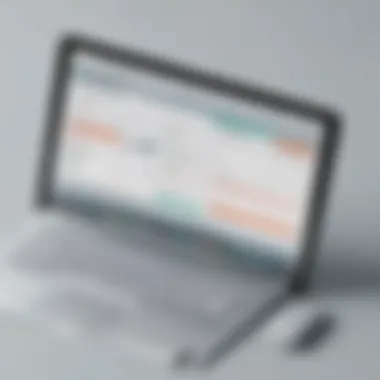

Focusing on affordable or free solutions can help businesses avoid these pitfalls.
Emerging Demand for Cost-Effective Solutions
The dynamics of the market are changing. There is a growing demand for cost-effective solutions that cater to businesses aiming to maximize productivity while minimizing expenses. With the rise of open-source projects and cloud-based platforms, users can access quality alternatives that are continually being improved and updated by active communities.
The appeal of free software extends beyond cost savings. It reflects a shift toward transparency, collaboration, and accessibility. As more businesses recognize the capabilities of free alternatives, the development of these tools will likely continue to evolve. In turn, this competition can elevate the quality of financial management tools available to users at no cost, fostering an environment where smart budgeting and innovative solutions coexist.
"Organizations are now more aware than ever that effective financial management does not have to come with a hefty price tag."
Overview of Free Quicken Alternatives
Free alternatives to Quicken software are becoming increasingly relevant for individuals and businesses seeking effective financial management tools without the associated costs. This section highlights the significant aspects of these alternatives, showcasing the various features and unique offerings available in the market. Free software options allow users access to necessary financial tools without straining their budgets, which is paramount for small to medium-sized businesses and entrepreneurs who may not have considerable financial resources.
When evaluating free alternatives, it's crucial to consider factors such as ease of use, functionality, and compatibility with existing systems. These aspects ensure that the chosen software not only meets the user's immediate needs but also provides long-term value. In enhancing financial management, an effective alternative can improve budget tracking, cash flow management, and overall financial clarity.
Moreover, understanding the landscape of free alternatives can empower users to make informed decisions. The availability of various choices means businesses can find solutions tailored to their specific requirements, whether it’s robust reporting features or integration capabilities.
"With the right financial software, even small businesses can achieve great financial clarity."
Criteria for Selection
Choosing the right free alternative requires careful consideration of specific criteria. Users should pay attention to factors like:
- User Interface: An intuitive design can facilitate smoother navigation and a better user experience.
- Feature Set: Essential functions such as budgeting tools, investment tracking, and tax preparation must be robust enough for user needs.
- Security Measures: Data safety is vital; look for alternatives with solid encryption and user authentication.
- Customer Support: Even free software can have issues, so reliable support can help resolve problems quickly.
- Integration Capabilities: The ability to connect with other tools or software systems can enhance overall productivity.
User Popularity and Ratings
The popularity of free alternatives often reflects their effectiveness and user satisfaction. Researching user ratings and reviews can provide insights into performance and reliability. Popular platforms like Mint and GnuCash have built reputations based on user testimonials. Often, user discussions on forums, such as Reddit, can reveal both positive experiences and common pitfalls.
- User Ratings: High ratings typically indicate consistent performance and user satisfaction.
- Community Feedback: Engaging with user communities can yield practical advice and undiscovered features.
- Update History: Frequent updates can indicate a commitment from developers to enhance usability and security, which adds value to the user experience.
Understanding these elements enables potential users to choose a free Quicken alternative that best fits their specific financial management needs.
Detailed Analysis of Free Software Options
In the quest to find effective tools for financial management, a detailed analysis of free software options becomes essential. This section aims to shed light on the various alternatives to Quicken by diving into individual software products. Each tool offers distinct features and functions that can be particularly suitable for business owners and entrepreneurs. Evaluating these options allows one to understand their strengths and weaknesses, ultimately assisting in making an informed choice.
Option One: Personal Capital
Feature Set
Personal Capital stands out for its comprehensive financial overview. The best characteristic is its ability to link various accounts, such as bank accounts, investment portfolios, and retirement accounts. This feature enables users to see their complete financial picture in one place, which is a notable advantage over traditional tools. A unique aspect of Personal Capital is its investment tracking capabilities, providing users insights on asset allocation and performance metrics. While beneficial, the complexity may be overwhelming for those not used to finance tracking software.
User Experience
User experience in Personal Capital is often rated highly due to its clean interface and intuitive design. Users appreciate the dashboard, where they can easily navigate through their financial data. Another plus is mobile functionality, allowing users to access their information on-the-go. However, some people find that particular features can be cumbersome, requiring more clicks than expected to reach desired information.
Limitations
Despite its strengths, Personal Capital comes with limitations. One major drawback is that its free features primarily focus on investment tracking. Users looking for simple budgeting tools might find it lacking in that department. Additionally, although it is great for monitoring investments, it does not provide in-depth accounting features, which may be essential for small businesses.
Option Two: Mint
Feature Set
Mint shines in providing a straightforward budgeting experience. Its main highlight is the ability to set budgets and track expenses by categorizing transactions automatically. This feature is essential for businesses and individuals who want to manage their money wisely. An advantageous aspect of Mint is its bill tracking function, which sends reminders when bills are due. This keeps users informed about their financial obligations, although the insight into investing is limited.
User Experience
Users generally find Mint very user-friendly, particularly due to its easy setup process. The app's notifications help in keeping users engaged with their finances. One unique feature is the goal-setting tool, which allows users to define financial objectives and track their progress. However, some users report occasional glitches that can hinder smooth navigation, where data may not sync properly.
Limitations


While Mint's budgeting features are robust, it falls short in more comprehensive financial management. Users seeking advanced investment tracking may find it lacking. Additionally, the reliance on advertisements can be distracting and take away from the user experience, especially if personal privacy is a concern.
Option Three: GnuCash
Feature Set
GnuCash is distinctive for being an open-source accounting software that includes strong double-entry accounting capabilities. Its primary advantage is that it targets users who want complete control over their financial records. GnuCash integrates various features such as invoicing, expense tracking, and multiple currency support. This variety makes it especially beneficial for businesses operating in international markets.
User Experience
The user experience in GnuCash can be a mixed bag. On the one hand, the extensive functionality appeals to users familiar with accounting practices. The interface may seem dated, and beginners often struggle with the learning curve. A notable feature is its robust reporting functionality which produces detailed financial statements. However, some new users may find it daunting and unintuitive at first.
Limitations
While GnuCash offers powerful features, it also comes with limitations. One major concern is that it lacks cloud functionality, which can limit accessibility. Users who change devices frequently may struggle to maintain updated information. The software is primarily desktop-based, thus may not cater to all users who prefer cloud solutions.
Option Four: Wave
Feature Set
Wave is particularly appealing to small business owners due to its no-cost offerings that include invoicing and receipt scanning. The key characteristic of Wave is its comprehensive suite of features designed specifically for small business management. Users can manage income, expenses, and payroll all within the same platform, which is efficient. Additionally, its ability to generate financial reports makes it a great tool for monitoring business health.
User Experience
User experience is often highlighted as a strong suit for Wave. The dashboard provides an easy overview of finances, making monitoring straightforward. The mobile app is limited but functional, offering essential features for on-the-go management. However, new users might face challenges with initial setup, particularly regarding syncing bank accounts.
Limitations
Wave does have notable limitations. While it is free, some users may find that advanced features require payment for software account integration. The software also lacks the depth of functionalities seen in dedicated accounting tools, which can be a drawback for larger businesses with more complex needs.
Option Five: Zoho Books (Free Tier)
Feature Set
Zoho Books shines with its extensive range of features in the free tier, including expense tracking and invoicing. Users benefit from automated workflows that streamline the accounting process and allow businesses to focus on core operations. Integration with other Zoho products also allows for seamless management of various business aspects. A highlight is customer relationship management, which is integrated into financial management.
User Experience
In terms of user experience, Zoho Books is designed with simplicity in mind. The interface is relatively straightforward, making navigation simple, even for less tech-savvy individuals. Support documentation is readily available, aiding users in understanding functionalities. Still, some users may feel overwhelmed by the depth of features, especially when first starting out.
Limitations
While the free tier offers a valuable introduction, there are limitations. Businesses requiring more advanced features will find themselves needing to upgrade to paid plans. The limit on the number of customers and transactions in the free tier could be problematic for rapidly growing businesses. The integrations with third-party apps may also not always be seamless, impacting overall functionality.
Comparative Analysis of Free Alternatives
In the realm of financial software, conducting a comparative analysis of free alternatives to Quicken is crucial for users seeking the best tools that fit their financial management needs. This topic emphasizes understanding each option's strengths and weaknesses, providing the necessary clarity to make informed decisions. A careful evaluation of features and user experiences can significantly impact the overall effectiveness of chosen software.
Furthermore, a comparative approach allows businesses to identify unique functionalities among various tools that may align better with their financial processes. Whether it is tracking expenses, budgeting, or generating reports, recognizing what each alternative offers enables users to maximize their resources while minimizing costs.
Feature Comparison
When comparing features across the different free alternatives to Quicken, it is essential to analyze several aspects. Each software option has distinct capabilities that can considerably influence user satisfaction. Here are some critical elements to consider in the feature comparison:
- Functionality: Look at specific functions such as importing bank transactions, categorizing expenses, or budgeting tools. A comprehensive tool often offers seamless integration with banks to streamline financial tracking.
- User Interface: A clean and intuitive interface can enhance usability for business owners and entrepreneurs. A clunky or confusing design may hinder effective usage.
- Customization Options: Flexibility in customizing reports and dashboards can be vital for users who have specific needs for data presentation.
A well-rounded feature set can enhance the overall user experience. An option like Mint stands out with robust budgeting features, while GnuCash offers extensive reporting capabilities.
Cost-Benefit Analysis
The cost-benefit analysis plays a pivotal role in evaluating free alternatives. While the software is labeled as free, some options may contain limitations that can ultimately affect user experience and functionality. Key points to highlight include:
- Initial Cost vs. Long-Term Value: Even free alternatives can present hidden costs in terms of time spent learning or adjusting to the software. Assessing how these costs align with long-term gains is crucial.
- Limitations of Free Versions: Many free tools, like Wave, have premium features that enhance the functionality. Understanding what is provided for free and what comes at a cost can greatly influence a business's final choice.
- Return on Investment (ROI): It is important to measure the effectiveness of the software concerning what it can save the business over time. For instance, tools with automated features could reduce hours spent on manual entry.


An understanding of the trade-offs involved enables better decision-making for small to medium-sized businesses and entrepreneurs.
"Choosing the right financial management software is not just about the price tag; it is about the value that it brings to your financial processes."
User Experiences and Testimonials
User experiences and testimonials are significant in understanding how free alternatives to Quicken software perform in real-life applications. These narratives provide insights beyond the technical specifications and marketing claims. They showcase the practicality of each software and expose both strengths and weaknesses that may not be apparent through standard reviews.
When evaluating financial management software, users often prioritize functionality that aligns with their specific needs. Their feedback can guide other potential users on what to expect, and it offers a glimpse into the software's usability. This section focuses on both positive user feedback and the challenges faced, providing a balanced view of what can be gained or lost with these alternatives.
Positive User Feedback
Many users report satisfaction with free alternatives to Quicken, specifically citing ease of use and basic functionality. For instance, Personal Capital has been praised for its detailed investment tracking and budgeting features. Users appreciate how it simplifies portfolio management, enabling them to see all accounts in one place without significant setup time.
Similarly, Mint stands out for its user-friendly interface and seamless budgeting tools. Users often mention how it facilitates tracking expenses and setting financial goals. The accessibility of mobile apps further enhances user experience, allowing monitoring from anywhere. Users find value in having their financial data in one easily navigable application.
A number of testimonials indicate that GnuCash, despite being less commercially polished, is favored by users who are looking for robust accounting features without any cost. Users appreciate its double-entry accounting system which competes well with paid software, offering control over financial data.
"I have been using Mint for over a year, and it has transformed how I manage my budget. It's straightforward and accessible, which is all I need."
— A satisfied Mint user
Challenges Faced by Users
While user feedback is largely positive, there are recurring challenges reported across various platforms. Many users express frustration with the limitations of certain free versions. For instance, Wave, while excellent for invoicing, does not provide comprehensive financial analytics unless you purchase additional features.
Technical issues also surface frequently. A common challenge with GnuCash is its steep learning curve. Users who are not technically inclined may find it hard to navigate. Furthermore, some users have reported bugs that delayed the entry and retrieval of financial data. For less tech-savvy individuals, the complexity can be a major deterrent.
Another challenge can be the lack of responsive user support. Unlike Quicken, which provides extensive support documentation and customer service, users of free alternatives may find assistance lacking. Some users mention that community forums or FAQs are not enough when troubleshooting individual issues.
In summary, user experiences tell a compelling story. They illustrate how alternatives filled a gap in the market for cost-effective solutions. Balancing positive feedback against the challenges faced offers a deeper understanding of the practical implications of switching from a paid service like Quicken to a free alternative.
Factors to Consider When Choosing Software
When evaluating free alternatives to Quicken, certain factors are crucial in determining which software best fits the user's needs. Choosing the right tool can significantly impact financial management efficiency. This section outlines three main considerations: business type and needs, integration with existing systems, and user support and documentation. Each aspect plays a significant role in ensuring that the selected software can meet the demands of the organization effectively.
Business Type and Needs
Different types of businesses have varying requirements for financial management tools. A startup may prioritize user-friendliness and basic tracking, while a growing business may need more advanced features such as invoicing and expense tracking. Understanding the specific needs of the business will help in selecting an appropriate software solution.
For example, freelancers might opt for a simpler tool like Mint, focusing on budgeting and reporting, while a small enterprise might benefit from a comprehensive option like GnuCash, offering more robust accounting capabilities. This tailored approach ensures that the chosen software aligns with both short-term and long-term business goals, promoting a smoother financial operation.
Integration with Existing Systems
Another important aspect is the software's ability to integrate with existing business systems and tools. Many companies use various platforms for tasks like e-commerce, payroll, or inventory management. If the selected financial software can seamlessly connect with these systems, it can save time and reduce errors.
Successful integration often leads to improved data sharing across platforms, enhancing overall operational efficiency. For instance, if a business uses an e-commerce platform like Shopify, it's beneficial to choose a financial tool that can sync with it for smooth transaction recording and reporting. Thus, paying attention to integration capabilities is crucial for maximizing the economic value of the software.
User Support and Documentation
Lastly, user support and comprehensive documentation cannot be overlooked. As companies transition to new software, they may face challenges that require assistance. Reliable support channels — be it live chat, email, or community forums — can significantly enhance the user experience. Moreover, detailed documentation guides ensure users can navigate the software effectively, reducing frustration and downtime.
There are numerous instances where users find themselves struggling with software due to poor support or lack of clear guidance. Well-documented resources can expedite troubleshooting and provide insights into advanced features that users may not initially explore. This support element is crucial in maintaining usability and satisfaction with the software.
Final Thoughts on Free Alternatives to Quicken
The choice of financial software can significantly impact how effectively a business manages its resources. As explored in this article, free alternatives to Quicken provide viable solutions for various financial needs. These tools offer features that cater to different preferences, making them suitable for diverse business applications. Choosing a free alternative means accessing important financial management functionalities without the burden of hefty subscription costs, especially for small to medium-sized businesses.
In addition, these alternatives often foster communities that provide support and additional insights. This is essential for users who require assistance or guidance while navigating through software options. Understanding the distinctions and capabilities of these alternatives empowers users to make informed decisions. This article serves as a resource that encapsulates various alternatives, their functionalities, and user experiences.
"Not every business needs premium features that come with expensive software; sometimes, the free options suffice, provided they align with the needs of the users."
Moreover, the growing trend of seeking cost-effective solutions indicates a willingness among businesses to explore alternatives that align with budget constraints. The importance of this topic cannot be understated; it reflects the ongoing shift in how companies approach financial management software. By considering these alternatives, businesses can better strategize their financial operations without compromising quality.
Summarizing Key Takeaways
- Free alternatives can still offer robust financial management tools that rival paid software.
- Users should assess their specific business needs before deciding on a software solution.
- Community support around these free tools enhances user experience and problem resolution.
- The importance of budgeting can lead to more efficient financial decision-making.
- Many free options integrate well with other business tools, which can streamline operations.
Recommendations for Different Business Sizes
- Small Businesses: For small enterprises, solutions like Mint or Wave can provide essential features without overwhelming users with complexity. These platforms are user-friendly and focused on individual business requirements.
- Medium-Sized Businesses: Companies that have more intricate financial processes might find GnuCash or Zoho Books (Free Tier) suitable due to their deeper functionalities and flexibility in handling larger datasets.
- Start-Ups: New ventures could leverage Personal Capital for its budgeting capabilities while keeping an eye on their financial growth trajectories.
- Freelancers: Wave is an excellent option for freelancers due to its versatility and zero-cost model, especially for invoice management and simple bookkeeping tasks.
By selecting appropriate software according to size and need, businesses can optimize their financial operations effectively without incurring unnecessary expenditures.



