Top Free IT Monitoring Software for Businesses

Intro
In the fast-paced world of technology, the importance of effective IT monitoring cannot be overstated. Small to medium-sized businesses find themselves increasingly dependent on their digital infrastructures. For these organizations, the cost associated with premium monitoring solutions can be daunting. However, the landscape of IT monitoring software presents a myriad of free solutions tailored for diverse needs. This guide is aimed at helping you peel back the layers of options available, presenting not only a range of tools but also the benefits they bring to the table.
Overview of Features
When one sifts through the offerings of free IT monitoring software, several significant functionalities emerge that are worth noting:
- Real-Time Monitoring: The ability to monitor systems, networks, and applications in real time is critical. This feature allows IT professionals to identify issues before they escalate, ensuring smoother operations.
- Alerts and Notifications: Many of these tools come equipped with customizable alerts that notify users of potential system failures or unusual activity. This proactive approach can save a business from potential downtime, which can be a costly setback.
- Performance Metrics Tracking: Free software often provides insights into system performance through metrics such as CPU usage, memory load, and network latency. Such data empowers IT teams to make informed decisions on optimizing performance.
- Centralized Dashboard: A straightforward, centralized dashboard simplifies the monitoring process. Users can visualize system status and access various features without navigating through complex interfaces.
- Integration Capabilities: Compatibility with existing systems and tools is crucial. Several free options feature integration capabilities that help in streamlining workflows, making it easier for businesses to leverage their current setups.
These functionalities stand to benefit users immensely. By harnessing these features, organizations can enhance their operational efficiency and stability, which are vital in today’s competitive landscape.
Unique Selling Points
Each free IT monitoring software comes with its own unique selling points that may appeal to specific business needs:
- Cost-effective Solutions: Since these software programs are free, they provide an accessible entry point for organizations hesitant about large budget allocations for IT monitoring. This adaptability allows businesses to stretch their IT budgets further.
- Community Support and Open Source Models: Some free software options, especially those that are open source, benefit from a community of developers. This not only fosters innovation but often leads to rapid updates and shared solutions to common problems.
- Flexible Configuration Options: The flexibility offered by many of these tools allows users to configure settings to meet their unique requirements. This adaptability can be a game-changer in aligning the software's capabilities with organizational goals.
- Ease of Use: Free IT monitoring software tends to focus on user experience. The intuitive interfaces typically integrated into these tools ensure that even non-technical staff can navigate them with minimal training.
The amalgamation of these characteristics creates a compelling case for businesses looking to implement efficient and effective IT monitoring systems without heavy financial burdens.
"Investing in the right IT monitoring tools is not just a choice; it’s a strategic move that can redefine your operational efficiency."
By understanding the key features and unique selling points of free IT monitoring software, businesses can make informed decisions, paving the way for improved IT management and ultimately, more robust digital infrastructure.
Overview of IT Monitoring Software
IT monitoring software has emerged as a vital component in the rapid technological advancements businesses face today. Rather than merely being a luxury, monitoring software is becoming essential for small to medium-sized enterprises striving to keep pace with their larger counterparts. With the increasing complexities of IT environments, the right software can function as an organization's digital watchdog, ensuring that systems operate smoothly and efficiently.
Defining IT Monitoring Software
IT monitoring software refers to tools designed to oversee and manage a company’s information technology systems, ensuring that everything operates without a hitch. They can range from basic network monitoring solutions that keep an eye on traffic, to more sophisticated server monitoring tools that provide insights into resource utilization and performance metrics. Understanding exactly what these tools encompass is crucial.
For instance, take a company that relies heavily on cloud applications. Without IT monitoring, the manager might not realize that the server is overloaded until it’s too late, which could lead to downtime and lost revenue. Essentially, if one doesn’t define and understand these tools, the risk of significant operational disruptions increases.
Importance of IT Monitoring
IT monitoring is akin to having a safety net in a circus act—critical for catching you when things go awry. The importance of IT monitoring cannot be overstated, especially in today’s fast-paced digital landscape.
- Proactive Problem Resolution: Instead of waiting for issues to arise, monitoring allows for early detection. This proactive approach can mean the difference between a smooth operation and a critical failure.
- Resource Optimization: Monitoring tools can help identify underutilized or overburdened resources, allowing organizations to allocate their resources more effectively.
- Enhanced Security: Regular monitoring establishes a system health baseline. Any deviations could indicate potential security threats, enabling IT teams to take swift action before damage occurs.
"In the world of IT, an ounce of prevention is worth a pound of cure."
For instance, a small e-commerce business experiencing unexplained slowdowns may fail to connect the dots between inadequate monitoring and lost sales. With proper IT monitoring in place, the business would quickly pinpoint server or network issues, making for a smoother shopping experience for customers. In short, the importance of IT monitoring extends beyond technology; it affects an organization's bottom line and sustained growth in a very real way.
Characteristics of Free IT Monitoring Software
Understanding the characteristics of free IT monitoring software is vital, especially for small to medium-sized businesses. In an environment where every penny counts, the features and functions these tools provide can make a difference between streamlined operations and chaos.
Cost-Effectiveness
Free IT monitoring software stands out for its cost-effectiveness. This aspect is particularly crucial for startups and small entrepreneurs who might not have large IT budgets. Instead of pouring money into expensive proprietary software, organizations can investigate free options that deliver essential functionalities without immediate financial burdens.
- Budget Preservation: The inability to allocate ample funds for IT tools is a dilemma many face. Free software allows businesses to conserve their resources while still enhancing their IT management capabilities.
- Trial for Innovative Features: Using a free version often serves as a trial for features that may later be integrated at a cost with premium versions.
- Low Risk: The free aspect reduces the risk associated with trying out new tools. No financial commitment eases the adoption of fresh methodologies without the fear of wasted investment.
However, business leaders must balance cost-effectiveness with an understanding of the specific needs within their IT environment. Sometimes, investing in a paid solution might yield far greater ROI in terms of time saved and efficiency gained.
Functionality Limitations
Another aspect worth noting are the functionality limitations that often accompany free IT monitoring tools. Generally, the free versions come with constraints that can impact monitoring capabilities. Recognizing these boundaries is crucial for effective operational strategy.
- Limited Features: Free software usually lacks advanced features that paid tools offer, such as sophisticated anomaly detection or in-depth analytic capabilities. Users may find themselves wanting when trying to leverage deeper insights.
- Scalability Constraints: These tools may not scale easily, which poses a problem for growing companies. When demand exceeds the software’s capabilities, organizations might have to transition to alternative solutions much sooner than anticipated.
- Support and Updates: Without monetary investment, software manufacturers may not provide robust customer support or regular updates, leading to potential vulnerabilities and friction in operations.
Understanding these limitations helps users gauge whether a free solution can effectively meet their immediate needs or if seeking out a paid option is more logical long-term.
Community Support and Resources
Community support often becomes a pillar of strength for users of free IT monitoring software. Engaging in community discussions can often yield insights and practical tips that aren’t typically found in documentation. Some crucial points include:
- Forums and User Groups: Platforms like Reddit have burgeoning communities where users share experiences about their setups, troubleshooting tips, and efficient workarounds for free tools. Engaging in such discussions enhances user experience significantly.
- Documentation and Tutorials: Many free tools come equipped with community-driven documentation that is helpful. Although they may not be as formal or extensive as those provided by paid products, they can still deliver critical insights into maximizing the software’s potential.
- Updates through User Feedback: Free solutions often evolve based on community feedback. Participating in these communities not only helps the individual user but also contributes to collective knowledge which enhances the software over time.
Categories of Free IT Monitoring Software
The realm of IT monitoring software isn’t just a single entity; it’s a diverse landscape filled with varied tools, each tailored for specific tasks within the IT framework. Recognizing the different categories of free IT monitoring software becomes paramount for any organization eager to optimize its technological strategy without blowing the budget. These categories—ranging from network monitoring to application performance monitoring—each bring unique features that help pinpoint issues, enhance performance, and ultimately safeguard digital assets. As your company digs deeper into its monitoring needs, understanding these categories can guide informed decisions about which tools to incorporate.
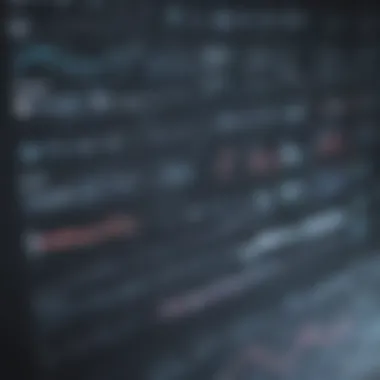

Network Monitoring Tools
Identifying Top Free Options
In the vast sea of options available for network monitoring tools, pinpointing the most effective free options can feel like finding a needle in a haystack. This aspect is crucial for any IT professional, as a well-chosen tool can simplify monitoring processes and enhance network efficiency. Tools like Zabbix and Nagios have garnered popularity for their robust functionality and ease of use. A standout feature in Zabbix, for instance, is its capability to monitor vast networks with a single dashboard, offering a comprehensive view of the entire infrastructure. This level of oversight is invaluable in minimizing downtime and anticipating issues, making it a top choice for many.
Assessing Features and Compatibility
The process of assessing features and compatibility is key when diving into the world of free IT monitoring tools. It's not just about picking a tool at random; it’s about ensuring that the tool can function seamlessly within your existing IT landscape. For example, PRTG Network Monitor shines here as it boasts compatibility with multiple devices and protocols, allowing organizations to monitor everything from bandwidth usage to server health. The unique feature of its user-friendly interface simplifies setup, helping teams get up and running quickly. However, users must consider its resource consumption, which might be a limitation for smaller setups.
Performance Metrics Collection
Performance metrics collection is the backbone of effective IT monitoring, giving insights into system health and performance trends. Tools that excel in this area help businesses catch potential performance issues before they escalate. For instance, Wireshark, known for its packet analysis capabilities, stands out due to its in-depth data collection. Though incredibly powerful, the downside is that it can be overwhelming for users who aren't familiar with network protocols. Nevertheless, its ability to provide a granular look at network traffic makes it a powerful ally in tracking network performance.
Server Monitoring Solutions
Overview of Free Server Monitoring Tools
Turning to server monitoring solutions, the landscape offers a variety of free tools that cater to different monitoring needs. Solutions like Netdata provide real-time insights into server performance where metrics are visualized in an intuitive manner. This immediate feedback is essential for preemptively addressing issues before they impact business operations. A caveat, however, is that while Netdata’s visuals are superior, they may require additional setup to customize to the user’s needs, presenting a slight learning curve.
Key Features to Look For
When selecting server monitoring tools, identifying key features can shape the effectiveness of your monitoring efforts. Look for tools that offer comprehensive alerts, compatibility with various environments, and ease of integration with other management software. Prometheus, a popular choice, excels in its monitoring capabilities for dynamic cloud environments. Its unique pull model for collecting time-series data distinguishes it from other tools. Still, it requires a considerable amount of manual configuration to set up alerts, which may not suit every organization’s workflow.
Use Cases in Various Industries
Understanding use cases in various industries allows businesses to make informed choices that suit their unique operational needs. For instance, SolarWinds Server & Application Monitor is often preferred in enterprise environments due to its extensive library of predefined templates catering to diverse applications and environments. This particular tailored approach means businesses can implement the tool with minimal fuss. Its downside may include complexity for smaller players, who might find the features more than they need.
Application Performance Monitoring
Evaluating Free Application Monitoring Software
In the realm of application performance monitoring (APM), evaluating free software choices holds significance for tracking application health. Tools like AppDynamics Lite can provide valuable insights into application performance metrics and transaction tracing capabilities. The ability to monitor performance in real time can empower businesses to improve user experiences proactively. Yet, users need to be mindful of the potential limitations of free versions, which may restrict access to advanced features.
Understanding Metrics and Alerts
The importance of understanding metrics and alerts cannot be overstated in the APM arena. Grasping which metrics to prioritize and how alerts can help avert crises is essential for effective monitoring. Tools that offer customizable alerts based on specific business needs—like New Relic One—allow IT teams to focus on what matters most. A significant advantage is its flexibility in setting alerts, ensuring that organizations can swiftly adapt to changes, but the disadvantage lies in the complexity it may present to those unfamiliar with APM tools.
Real-World Applications
Discussing real-world applications of APM tools reveals their transformative potential in various industries. For example, Dynatrace’s free tier can be instrumental for businesses within the e-commerce sector, where application performance can make or break user engagement. Its unique auto-discovery feature of application dependencies simplifies the monitoring process. However, the challenge arises in cost scalability as the business grows beyond the free tier's limitations, compelling decisions on future investments.
Understanding these diverse categories of free IT monitoring software enables businesses to select the right tools tailored to their needs, enhancing not just performance but also overall operational efficiency. By choosing wisely, organizations can leverage these solutions to ensure their technology works seamlessly in supporting their business goals.
Evaluating Free IT Monitoring Software
Determining which free IT monitoring software to adopt is no small feat. It’s one of those tasks where one can easily find oneself in a quagmire of choices, each boasting its unique features and capabilities. In this section, we'll explore key criteria that can make or break the selection process. Evaluating free IT monitoring software is crucial because it can ensure an organization identifies solutions that truly meet their needs without breaking the bank.
Key Features to Consider
When sifting through the myriad of free IT monitoring tools available, several elements emerge as pivotal. Identifying these features adds a layer of efficacy during the selection process, ensuring the software will fulfill both immediate and future requirements.
User Interface Design
A well-designed user interface can simplify the user experience immensely. The key characteristic of user interface design is its intuitiveness. If the interface is confusing, even the most sophisticated tools become utterly useless. A user-friendly design invites users to explore and utilize the monitoring software efficiently.
For instance, a unique feature often encountered in top-rated software is dashboard customization. With such a feature, users can prioritize specific metrics that cater to their needs, enhancing the monitoring experience. Advantages of a clean interface include a decrease in required training time and an increase in overall productivity. It's a common refrain in IT circles: if software is a chore to use, then it likely won't be used effectively at all.
Integration with Existing Systems
Integration with existing systems is another significant factor. A monitoring tool that can seamlessly fit within the current IT ecosystem can save time and avoid creating additional complications. The key characteristic here is compatibility. When evaluating software, check that it can interface with previously used tools without much ado.
One unique feature of many free monitoring tools today is the availability of APIs, allowing for tailored integrations with other systems. This can be a double-edged sword; while flexibility is greatly beneficial, poorly executed integrations can lead to chaos. Balancing interconnectedness while maintaining system performance is crucial. The capacity to integrate marginally reduces operational bottlenecks, which is particularly beneficial for small to medium-sized enterprises (SMEs).
Reporting and Analytics Capabilities
The ability to generate insightful reports and conduct analytics is fundamental. The key characteristic here is granularity. A tool with robust reporting capabilities can provide detailed metrics that help users make informed decisions about their IT environments.
Think of it this way: what’s the use of gathering data if it doesn't present a clear picture? A unique feature in this realm is the automation of report generation. This reduces the time spent on manual compilation. However, it’s essential to ensure that the reports produced are not just a barrage of data points but rather present actionable insights. The right balance between data richness and usability can shape the effectiveness of monitoring efforts, making it a focal aspect to consider.
Comparison of Popular Tools
After identifying the critical features, it becomes imperative to compare popular tools in the market. This side-by-side look not only highlights the strengths and weaknesses of each tool but also aids in ascertaining which software aligns best with the specific monitoring needs of your organization.
When performing comparisons, consider elements such as:

- Pricing Models: While all options may be free, some offer tiered services for additional features.
- User Reviews and Community Feedback: Look into platforms like Reddit and specialized forums for real-life insights on experiences with the tools.
- Update Frequency: Regular updates often signify an active development team behind the software, which is critical for adapting to security vulnerabilities and feature enhancements.
- Scalability: Consider whether a tool can grow with your organization, as IT needs evolve over time.
In summary, evaluating free IT monitoring software is not just about finding a tool that checks all boxes. It’s about weeding out the noise and finding the right fit that drives efficiency, enhances visibility, and supports the long-term objectives of your IT strategy.
Implementation Strategies
When dealing with free IT monitoring software, having a solid plan for implementation is like having a roadmap in unfamiliar territory. It not only sets the stage for successful integration of the tools, but also ensures that organizations derive maximum value from their selected solutions. Failing to outline and understand the implementation strategies can lead to pitfalls, which is why this section is pivotal in this guide.
Planning and Preparation
Identifying Monitoring Needs
Understanding what you need to monitor is the first step in making an informed choice regarding IT monitoring software. Identifying monitoring needs isn't just about deciding on the tools; it’s about aligning technology with business objectives. This involves analyzing the current IT infrastructure to discover potential gaps or issues that might evolve into larger problems down the line.
A key characteristic of this process is its focus on prioritization. By figuring out what aspects of the IT environment require the most attention—be it network traffic, server uptime, or application performance—businesses can select software that fulfills these specific needs rather than a ‘one-size-fits-all’ solution.
One unique feature of identifying monitoring needs is its iterative nature. It's not a one-off effort; as the IT landscape changes and grows, so do the monitoring requirements. One advantage of taking time to assess these needs upfront is that it helps to avoid those post-installation headaches that arise from misconfigured tools. However, neglecting this step might result in either overspending on unnecessary features or underutilizing free tools that could have adequately served the purpose.
Setting Clear Objectives
Setting clear objectives is where the rubber meets the road in terms of implementation. This involves pinpointing what success looks like and what specific outcomes are anticipated from the monitoring software. It’s not enough to say, "We want better visibility of our network." Objectives should be specific, measurable, achievable, relevant, and time-bound (SMART).
A notable benefit of setting clear objectives is that it gives the team something tangible to measure against. For example, aiming to reduce server downtime by 20% within six months creates a focused goal. This specificity makes it easier to communicate expectations and progress to stakeholders.
One common pitfall is setting unrealistic objectives, which could lead to disappointment and questioning the effectiveness of the monitoring tools. A balanced approach, assessing the capabilities of the free software you choose against your objectives, yields much better results over time.
Resource Allocation for Monitoring
Resource allocation for monitoring tackles one of the critical aspects of a successful implementation: ensuring adequate resources—time, personnel, and technology—are devoted to the monitoring activities. Just having software isn’t enough; it's crucial to dedicate the right manpower to analyze and act upon generated data.
The effectiveness of monitoring is amplified when resources are well allocated. For instance, if IT personnel are busy with multiple other tasks, the monitoring software could go underutilized. Hence, it’s vital to ensure that there’s a dedicated team, even if small, to keep tabs on the system insights and alerts.
A highlight of this element is its adaptability. As operational dynamics change, so too should resource allocation. For a small business, this could mean assigning monitoring tasks to an existing team member, while larger organizations may opt for dedicated monitoring staff. While this may seem like an additional overhead, efficiency gained from a well-allocated monitoring resource often outweighs the investment.
Installation and Configuration
System Requirements
Knowing system requirements is a foundational piece of the installation puzzle. Each piece of monitoring software comes with its own set of prerequisites, which can include hardware specifics, operating systems, and dependencies like particular libraries or frameworks. Understanding these requirements upfront ensures smoother installation and minimizes frustration later.
One key characteristic of system requirements is that they can vary significantly among free options. Some tools are lightweight and designed for basic monitoring, while others might demand considerable resources. Proper planning can help avoid potential compatibility issues and system overloads, ensuring that the software performs optimally.
However, a downside of not meeting these requirements may lead to software that either doesn’t function as intended, or worse, impacts the performance of other essential systems. Thus, it’s essential to invest time into verifying these requirements before diving into the installation process.
Configuration Best Practices
Once the software is installed, the next critical step lies in configuration, which dictates how effectively the tool will operate in capturing and processing data. Configuration best practices entail setting up the monitoring parameters in a way that aligns with the identified needs and objectives from earlier segments.
A standout feature of configuration best practices is customizability. Many free tools provide settings tailored to specific use cases, allowing IT professionals to alert specific thresholds for various metrics. For example, if a server's CPU usage hits 85%, a notification can be triggered. This level of customization helps in allowing teams to proactively respond to issues before they escalate into full-blown crises.
However, the disadvantage here can be a steep learning curve. Configuring monitoring tools can become complex if not adequately understood. Hence, it's vital to thoroughly study available documentation and possibly engage with online communities for shared insights and troubleshooting support.
Ultimately, implementating IT monitoring tools is a journey requiring careful thought, resource allocation, and a clear focus. Those embarking on this journey need to tread wisely to unearth their full potential.
Best Practices for IT Monitoring
Efficient IT monitoring is crucial for small to medium-sized businesses to maintain their technology infrastructure. It isn't just about putting software in place and forgetting about it. A proactive approach ensures the systems run smoothly and any issues are dealt with swiftly. Implementing good practices enhances reliability, reduces downtime, and ultimately keeps the business on track to reach its goals.
Regular Review and Assessment
Performance Evaluation Frequency
Assessing performance metrics regularly is an essential piece in the puzzle of IT monitoring. The frequency of these evaluations can significantly impact how effectively an organization responds to performance issues. It’s akin to having a wellness check; just because things appear normal doesn’t mean they are functioning at their best.
Setting a defined schedule around performance reviews allows IT teams to spot irregularities before they spiral out of control. This doesn’t mean monitoring needs to be intensive; maybe weekly checks are sufficient for one system, while another could warrant daily scrutiny.
A flexible approach to evalution frequency is useful as every system can have its own cadence.
Unique to this aspect is how performance evaluation creates a feedback loop - the more regularly checks occur, the more informed decisions can be made moving forward. Advantages include being able to preemptively address issues, improving system resilience and efficiency. In contrast, the disadvantage might be the resource demand if there are too many checks with limited personnel.
Adjusting Monitoring Parameters
Every business is unique, and so are their monitoring requirements. Regularly adjusting those monitoring parameters is vital to align with the evolution of business needs. When a new application is introduced, or an infrastructure change is implemented, parameters should be revisited. It is crucial to ensure that the systems are still effectively monitored.
Such adjustments can sometimes lead to more effective data collection, resulting in clearer insights into system performance.
Being adaptable in this way is a key characteristic of successful IT management. This flexibility allows businesses to react swiftly to changing environments, ensuring that monitoring tools remain relevant.
However, finding the sweet spot can be tricky. Too many adjustments can lead to confusion and inconsistency in data tracking. This is a unique feature of this practice; the balance between maintaining existing parameters and being responsive to change needs careful management, as entities must avoid misconfiguration that could arise from frequent alterations.


Training Staff on Software Usage
Creating Training Modules
When it comes down to it, software is only as good as those who use it. Creating well-structured training modules allows staff to feel confident and capable when engaging with IT monitoring solutions. A good training program fosters understanding not just on how to use the software, but also how to maximize its potential for monitoring performance effectively.
A hallmark of great training modules is that they're tailored to the varying skill levels present within a team. Whether it's a newbie or a seasoned expert, everyone can glean something useful. Having a comprehensive understanding of the software can lead to improved decision-making and faster response times when issues arise - a real beneficial aspect for any organization.
However, there can be downsides. Creating these modules may require significant upfront investment of time and resources. Moreover, keeping training materials up to date means a continuous effort is necessary.
Encouraging Continuous Learning
In the fast-paced world of IT, learning shouldn't just stop after the initial training. Encouraging continuous learning is essential. Responsible IT environments evolve, and so do the tools and techniques used for effective monitoring.
Continuous learning is beneficial; it ensures that staff remain privy to the latest trends, techniques, and updates in technology. Through workshops, webinars, or even regular informal gatherings, knowledge sharing can thrive. It's how a team stays sharp in navigating complex IT landscapes.
A unique feature of promoting ongoing education is that it creates an environment of engagement. As staffs proactively learn, this can reduce silos of knowledge. However, there are challenges; it requires an organizational commitment for fostering a culture of learning. This can be a difficult change for some businesses, but the payoff in skills and improved monitoring efficiencies can be significant.
"A stitch in time saves nine." Regularly reviewing, assessing, and training is invaluable in getting ahead of issues before they escalate.
Potential Challenges
When delving into the realm of free IT monitoring software, understanding the potential challenges can truly make or break the implementation process. These hurdles can stem from various aspects such as technology, human behavior, and even resource constraints. Acknowledging these difficulties enables businesses to prepare effectively and maximize the benefits of using free solutions.
Overcoming Adoption Barriers
Adopting new software, especially free IT monitoring tools, often faces resistance from the very individuals who are expected to use it daily. This resistance can arise from fear of the unknown or a simple reluctance to modify established workflows. Addressing this resistance to change is essential for smoother transitions and ensuring effective utilization of the tool.
For example, a team accustomed to specific processes may feel overwhelmed by the switch to a new system, leading to pushback. By focusing on communication and training, managers can help alleviate fears and emphasize the value of the new software.
Addressing Resistance to Change
One critical aspect of addressing resistance to change lies in involving employees in the decision-making process. When stakeholders feel a sense of ownership concerning the change, they may be more inclined to embrace it. Actively engaging staff during the implementation stages allows them to voice their opinions and provide feedback, creating a collaborative environment.
Such practices not only foster a sense of community but also enhance trust. It’s a win-win situation; when employees feel heard, they tend to be more receptive to adapting to their new tools.
Another point worth noting is the clarity of purpose behind the adoption of new software. If the employees can see how this monitoring tool can address specific pain points, they are more likely to consider it as a valuable addition rather than just another task to manage.
Highlighting these aspects can streamline the adoption process and help build a supportive atmosphere conducive to growth. After all, employees are more likely to invest effort in something that showcases clear advantages.
Highlighting Benefits to Stakeholders
High-level management often seeks tangible benefits when evaluating any new software. Highlighting the benefits to stakeholders serves as a crucial step in ensuring buy-in from those who hold the reins.
By presenting clear metrics, such as potential cost savings or improved operational efficiencies, decision-makers can better understand why adopting this software matters.
For instance, a well-implemented IT monitoring tool could lead to reduced system downtimes, enhancing productivity overall.
The power of visual aids, such as charts or graphs depicting efficiency gains, shouldn’t be underestimated. They serve as an eye-catching way to illustrate how free IT monitoring software can prove its worth.
Another key characteristic is addressing specific stakeholder concerns upfront. If you can preemptively acknowledge issues they may have with respect to data privacy or software reliability, it shows sincerity and an understanding of their viewpoint.
Thus, emphasizing these benefits creates a strong foundation for collaboration across various layers of the organization.
Ultimately, showcasing how all stakeholders stand to gain from the transition will serve to reinforce the necessity of overcoming any barriers equally.
Managing System Performance
Optimal performance is the name of the game when it comes to utilizing any IT monitoring software. However, it’s particularly important to be mindful of the challenges presented by free solutions.
As organizations stretch their budgets, often opting for low or no-cost tools, it’s crucial to understand how these choices can impact performance overall.
For instance, while a free tool might lack certain capabilities found in paid alternatives, it could still provide essential functionalities that address basic monitoring needs.
Resource Limitations with Free Software
With free IT monitoring software, resource limitations often come into play. In many cases, free software may not deliver the performance of premium options. Features like extensive reporting and alerting functionalities might be significantly pared back, leading to potential blind spots in monitoring. This limitation can create less-than-ideal circumstances for teams who rely on comprehensive data for decision-making.
Furthermore, the potential for reduced support also looms. The resources for customer support may be quite limited, leading to longer resolution times in case of software glitches. This can create headaches when issues arise, as IT professionals might find themselves troubleshooting without adequate help.
Nevertheless, it’s essential to weigh these limitations against the cost. For a small business or a startup, the financial implications must be present in the decision-making table. In many scenarios, free tools provide a reasonable compromise for those who prioritize budget over exhaustive functionalities.
This practical approach can help many organizations still glean meaningful insights without breaking the bank.
Strategies for Optimization
Implementing strategies for optimization can markedly enhance the overall experience when using free IT monitoring software. It’s all about making those free tools work harder. This can be achieved through selective customization to make the most out of the features available. For example, tailoring alerts to focus on critical issues ensures that teams are not inundated with unnecessary information.
Another approach could be integrating these free tools with other software. Many free monitoring software options allow for integration with existing systems, providing an extended utility that can enrich data gathering and analysis processes.
In summary, while free IT monitoring software comes with certain challenges and limitations, organizations can utilize strategies for optimization appropriately. By being selective about how they configure their tools and leveraging integrations where possible, businesses can still achieve commendable results with their monitoring efforts.
End
In navigating the complex terrain of IT resource management, concluding this comprehensive guide underscores the significance of adopting free IT monitoring software. As we've explored, the ability to monitor resources without the burden of financial constraints opens doors for small to medium-sized businesses and entrepreneurs. Utilizing free tools not only helps in understanding the digital landscape but also empowers organizations to make informed decisions that can lead to optimized performance.
Recap of Essential Information
Throughout this guide, we've journeyed through various aspects of free IT monitoring software. We started by defining what these tools are and their critical importance in today’s tech-driven world. Understanding the characteristics and limitations of these free solutions equips stakeholders with the knowledge to choose tools wisely. Key categories were highlighted, including network monitoring, server monitoring, and application performance monitoring. Each category comes with specific features essential for effective implementation.
Moreover, we evaluated the vital elements that should be considered during the evaluation process. The importance of user interface, system integration, and reporting capabilities cannot be overlooked. All these points create a well-rounded understanding essential for future decision-making.
Future Trends in IT Monitoring
Looking forward, trends in IT monitoring are shifting in exciting directions. As the digital landscape grows more intricate, the role of advanced analytics and machine learning will play a pivotal role. Companies will increasingly lean on predictive analytics to foresee potential issues before they escalate, giving them a proactive edge in their monitoring efforts.
Furthermore, open-source solutions are gaining traction among tech enthusiasts and businesses alike. These tools not only offer great functionality but also foster community-driven improvements. As security concerns continue to loom large, monitoring software with integrated cybersecurity features will become indispensable.
Finally, the future will see a more holistic approach to IT management. By integrating different monitoring solutions into a cohesive system, businesses diminish gaps in visibility and streamline operations. The essence of this evolution lies in utilizing free tools effectively, ensuring that every IT environment can thrive, regardless of budget constraints.
"Investing in comprehensive IT monitoring is not just about maintaining systems; it's about driving growth and innovation within the organization."
In summary, this conclusion reiterates that while monitoring software is critical for effective IT management, it doesn’t have to come with a hefty price tag. Free solutions provide a valuable starting point for organizations keen on enhancing their operational performance, safeguarding digital assets, and nurturing growth.



