Exploring Free Remote Desktop Software for Businesses


Intro
In today’s fast-paced business environment, the relevance of remote desktop software can’t be overstated. For small to medium-sized enterprises, the ability to access files and applications from anywhere is not just convenient; it’s a game changer. As organizations increasingly rely on remote work setups, understanding available tools becomes critical. Free remote desktop software provides a cost-effective solution, making such technology accessible for all.
The primary goal here is to explore various options within this niche. With a multitude of offerings sprouting up like wildflowers, we will sift through these choices to pinpoint their standout features, benefits, and unique selling points.
As we delve into the depths of free remote desktop solutions, a few questions come to the forefront. What functionalities are essential? How do these tools enhance efficiency? And importantly, what makes one software more appealing than another? Allowing ourselves to address these inquiries can lead to informed decisions and ultimately improve operational agility.
By the time we finish this journey, decision-makers will have a clearer view of the landscape before them, laying the foundation for impactful technology adoption.
Overview of Features
The realm of free remote desktop software boasts several important functionalities that cater to different user needs.
Highlighting Significant Functionalities
- Remote Access: The core functionality of any remote desktop software allows users to connect to their office computers or servers from anywhere, whether they’re at home, in a coffee shop, or on the road. This feature is particularly beneficial for IT professionals needing access to their systems for troubleshooting.
- File Transfer: Many tools come equipped with built-in file transfer capabilities, enabling users to efficiently move files between local and remote machines. This simplifies tasks such as sharing reports or documents in real time during meetings.
- Cross-Platform Compatibility: A major advantage of certain free remote desktop tools is their ability to function across different operating systems. Accessing a Windows machine from a Mac device, for example, broadens accessibility for team members using varied tech platforms.
- Collaboration Tools: Some platforms provide integrated chat features or conferencing options, enhancing teamwork and communication. Users can collaborate on projects without juggling multiple applications.
Explain How They Benefit Users
Each of these functionalities significantly enhances productivity for enterprises. By allowing seamless access to work resources, these tools reduce downtime and empower employees to be more responsive. For example, if there’s a critical issue with a server, an IT manager can log in immediately from their mobile device to resolve it—rather than waiting until they return to the office.
Furthermore, cross-platform compatibility solves a common headache for businesses, where team members may prefer different devices. Eliminating barriers means smoother operations and a more unified team approach.
Unique Selling Points
What Sets This Software Apart from Competitors
Not all free remote desktop software is created equal. There are key distinguishing features that can influence a business's choice.
- Ease of Use: Some tools stand out for their user-friendly interfaces. A straightforward setup process can save time and eliminate the frustration that often accompanies adopting new technology.
- Security Features: With the rise in cyber threats, robust security measures—like encryption and multi-factor authentication—become a priority for many businesses. Software that emphasizes these aspects provides an extra layer of confidence to users.
- Community Support: Open-source platforms often come with a strong community backing. This means that users can tap into forums and discussion boards to solve problems quickly, gaining answers from a collective wealth of experience.
Emphasis on Innovation or Specific Capabilities
On the innovation front, some software options are adopting artificial intelligence for smarter session management. Features that predict when users might be idle or suggest optimization settings based on usage patterns can significantly enhance user experience.
"Investing in the right remote desktop solution not only optimizes productivity but also boosts employee satisfaction, which can have a cascading positive effect on company culture."
Understanding Remote Desktop Software
Remote desktop software represents a vital solution in today’s increasingly digital workspace. By allowing users to access a computer or network remotely, it breaks down geographical barriers and enhances productivity significantly. For small and medium-sized businesses, this is particularly important, as it facilitates seamless operations regardless of the physical location of the staff or resources.
Definition and Functionality
At its core, remote desktop software enables one computer to take control of another over a network connection. This can mean anything from accessing files on an office workstation while sitting from a café down the road to troubleshooting a colleague's device without needing to physically be there.
Functionality-wise, most remote desktop applications work by transmitting input from the user’s device to the remote machine while sending back the display output. This two-way interaction fosters collaboration, quick decision-making, and efficient management of tasks.
Key Use Cases for Businesses
Remote Technical Support
One of the standout aspects of remote desktop software is its ability to deliver immediate technical support. IT professionals can connect to an employee's computer without being present, making it incredibly convenient. This is particularly beneficial for troubleshooting. The software’s unique feature of screen sharing allows support staff to see exactly what the user sees, enabling a faster resolution to problems.
However, this convenience doesn’t come without its challenges; security becomes a crucial aspect to consider since unauthorized access can lead to data breaches. Nonetheless, using remote desktop software for technical support often results in time savings and improved user satisfaction.
Collaborative Work
When it comes to team projects, remote desktop software shines through collaboration. Teams can work collectively on projects in real-time, irrespective of their locations. Imagine a designer sitting in one city and a developer sitting in another, both accessing the same project files simultaneously! This tool allows easy sharing of resources and brainstorming sessions that can happen at the speed of a conversation.
Yet, while collaboration is a significant advantage, it does necessitate a reliable internet connection. Otherwise, performance hiccups could stymie productivity instead of bolstering it.
Access to On-Premises Resources
For businesses with critical data held on local servers, remote desktop solutions offer a lifeline in accessing on-premises resources while working remotely. Employees can log into their office computers and access files or applications that are otherwise inaccessible.
The key characteristic of this use case is the flexibility to work from anywhere without compromising the security of sensitive information. However, if the network is slow or experiences downtime, productivity can take a hit. Therefore, while beneficial, the dependence on an elastic network infrastructure is vital to ensure performance integrity.
And thus, with a clear understanding of remote desktop software, businesses can make informed choices that align with their operational objectives. Each of these use cases presents unique opportunities and challenges, but when properly executed, they can significantly enhance overall productivity and collaboration.


The Value of Free Remote Desktop Software
Understanding the value of free remote desktop software goes beyond just what’s free on the surface. This technology has become increasingly important, especially for small to medium-sized businesses navigating today’s digitally driven landscape. In a nutshell, these tools have the potential to revolutionize how teams operate, offering flexibility, enhanced communication, and operational efficiencies that can significantly reduce overhead costs and improve productivity.
Cost Benefits
One of the most obvious advantages of free remote desktop software is the cost savings. Businesses, particularly startups and smaller enterprises, are always looking for ways to streamline expenses. By opting for free remote desktop solutions, companies can save thousands of dollars when compared to their premium counterparts.
The financial advantages are not limited to the software itself. Think about infrastructure, support, and training costs that might be avoided with a reliable free solution. For example:
- Reduced Software Expenses: Why shell out on costly licenses when there are effective alternatives available?
- Saving on IT Support: Many free solutions come with extensive support communities, which means that tech issues can often be resolved without the need for paid services.
- No Hidden Costs: Unlike some commercial software where extras and updates can quickly add up, many free options are truly zero-cost solutions, with no additional fee structures lurking in the shadows.
By taking the leap with free software, businesses can allocate funds elsewhere, such as employee development or marketing, thereby maximizing their overall efficiency.
Accessibility and Convenience
Accessibility stands as another cornerstone of remote desktop solutions. In this day and age, where work-from-home options are becoming the norm, it’s critical that employees can access their work environments seamlessly, regardless of their physical locations. Free remote desktop software can facilitate this access without bureaucratic red tape.
Some notable points include:
- Anywhere Access: Employees can log in from various devices, whether it’s a laptop at home or a tablet in a café. This flexibility is a game-changer for those who may need to work on the go.
- User-Friendly Interfaces: Many free options prioritize user experience, making it simple for less tech-savvy employees to adapt quickly. A slick interface can often mean the difference between frustration and productivity.
- Flexible Collaboration: Teams spread over different geographical locations can collaborate effectively using remote software, enabling them to merge effort and productivity without the constraints of a physical office.
In this world where agility is king, a convenient remote desktop tool can keep businesses on their toes, allowing them to respond to challenges swiftly and efficiently.
"Utilizing free remote desktop software might be the simple key that unlocks greater productivity for small businesses, especially when traditional solutions could strain their budget."
In summary, the value of free remote desktop software is multifaceted. From slashing costs to boosting accessibility, these tools create an ecosystem where small and medium-sized businesses can thrive, innovate, and remain competitive in their respective fields.
Popular Free Remote Desktop Software Options
In the ever-evolving workspace, free remote desktop software presents vital benefits for businesses. With a growing number of employees working from home and on the go, having reliable software at one's fingertips becomes essential. These tools not only facilitate technical support but also encourage collaboration and productivity, essential elements in today's fast-paced environment.
Understanding the Importance
As companies strive to maintain productivity while managing costs, free remote desktop options emerge as valuable resources. They offer a means to access office equipment or assist colleagues effectively. The flexibility these solutions provide cannot be understated; they often bridge the gap between a distributed workforce and centralized IT support.
Overview of Leading Solutions
When diving into the sea of options available to businesses, a few standout names repeatedly come into play. Software like Chrome Remote Desktop, AnyDesk, and TeamViewer, to just name a few, cater to both the novice and the tech-savvy user alike. Each solution may present its own unique structure and benefits, making it worthwhile to explore which one could be the right fit for specific business needs.
- Chrome Remote Desktop: A readily accessible solution directly from a web browser. It allows users to connect to their computer at home or the office with ease.
- AnyDesk: Designed for high performance, this system is known for its low latency and user-friendly interface. This is particularly advantageous for those needing quick access without many frills.
- TeamViewer: A robust platform often favored for its comprehensive feature set including session recording and file transfer capabilities.
Comparison of Features
To effectively choose the most suitable software, it's crucial to compare their features. Understanding user interface, platform compatibility, and security features will help guide decision-makers through this selection.
User Interface and User Experience
The user interface can make or break software effectiveness. A clean, intuitive design encourages employees to adopt the product quickly. Chrome Remote Desktop, for example, thrives in simplicity. Users can easily navigate through its clear instructions right from their browsers. This ease of use plays an important role in securing a positive experience, where minimal technical know-how is required. However, some may argue that overly simplified interfaces may lack advanced options needed for complex tasks.
Platform Compatibility
With a variety of operating systems in the wild—Windows, macOS, Linux, and mobile platforms—ensuring compatibility is a key consideration. TeamViewer excels in this arena, supporting diverse systems without a hitch. This characteristic allows for diverse teams to connect seamlessly, expanding operational possibilities. But, on the flip side, some applications may limit their features on certain platforms, which could hinder user experience, especially when cross-utilization across systems is vital.
Security Features
A pivotal aspect of remote desktop software is security. Protecting sensitive data must remain a priority for businesses. Solutions like AnyDesk focus on providing robust security measures, using TLS 1.2 encryption to safeguard connections. This ensures that unauthorized users are kept at bay, fostering a sense of trust. Nonetheless, as security measures increase, it is essential to balance usability. Complicated security protocols could deter users, therefore understanding each software’s security framework becomes essential for a safe user experience.
Evaluating Technical Requirements
When diving into free remote desktop software, understanding the technical requirements can make or break its effectiveness in your organization. It's akin to trying to drive a sports car on a dirt road; if the foundations aren't strong, you might not get where you want to go. A well-laid plan for technical specifications will not only help ensure smooth operation but also optimize performance and security.
System Specifications
Every piece of software has its demands when it comes to hardware and operating systems. Free remote desktop software is no different. The CPU, RAM, and storage capacity of devices play a vital role in determining the software's performance. For instance:
- Processor: A powerful processor allows for faster data processing. Most solutions recommend at least a dual-core CPU to handle multiple user sessions simultaneously without a hitch.
- Memory (RAM): A minimum of 4GB is often cited, but more can be beneficial. When multiple users log in simultaneously or engage in resource-heavy tasks such as video conferencing, having adequate memory becomes key to maintaining responsiveness.
- Storage: While many remote desktop software solutions operate efficiently on minimal disk space, having enough storage for application installations, logs, and data backups is essential. Freeing up space when needed can provide smoother performance.
This means paying close attention to the specifications of the devices that will facilitate the remote access. After all, if the hardware cannot handle the load, it’s a recipe for frustration.
Network Considerations
A reliable network is another crucial element when evaluating technical requirements for free remote desktop software. Without it, even the most sophisticated tools can stumble. Here are some factors to keep in mind:
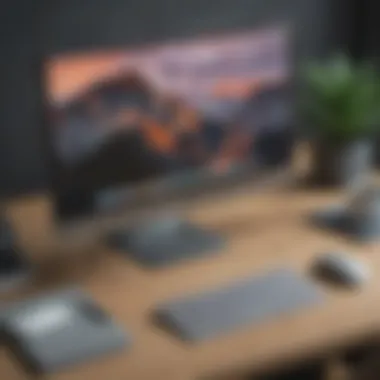

- Bandwidth: Adequate internet speed is necessary to facilitate smooth video streams, file transfers, and quick command responses. A general rule of thumb is needing about 1.5 Mbps for standard quality remote sessions, while 3 Mbps or more is ideal for HD video and collaborative work.
- Latency: Too much delay can render remote sessions almost useless. Keep an eye out for latency levels lower than 100 milliseconds to maintain fluid communication. Higher latencies can lead to frustrating lag times and a break in workflow.
- Router Quality: Having a good quality router ensures connections remain stable, especially in environments with multiple simultaneous users. Consider devices that can handle higher traffic and minimize drops in connection.
In a world relying increasingly on remote interactions, understanding your network capabilities is like knowing your anchor when sailing. It keeps you steady amidst the waves of connectivity challenges.
By carefully evaluating both the system and network requirements of free remote desktop software, businesses can ride this wave with confidence, ensuring not only usability but enhanced productivity as well.
Benefits of Using Free Remote Desktop Software
The rise of remote work has opened new doors for businesses, big and small. One of the most impactful tools in this realm is free remote desktop software. Understanding the benefits of these tools is essential for any company looking to streamline operations and stay competitive. These software solutions can offer myriad advantages, particularly for small to medium-sized enterprises where budgets are often tight, yet functionality is a must.
Improved Productivity
One cannot underestimate the role of productivity in today's fast-paced business scene. Free remote desktop software can catalyze significant improvements in how teams work together and how employees access necessary resources. Imagine a scenario where a technician resolves a client's issue without having to physically visit the site. With just a few clicks, they can remotely control the client's machine, troubleshoot problems, and provide solutions right then and there. This not only chops down travel time—money which could be better utilized elsewhere—but also allows for rapid responses to client needs.
Moreover, with features like file transfer, it becomes seamless to share documents during a remote session. Employees in varying locations can collaborate on projects without delay, accessing files from their home base or shared networks with ease. This means that the total work time gets optimized, while team members can juggle client requests, progress reports, and brainstorming sessions all at once. Using free remote desktop tools, businesses can notice a shift in their productivity metrics rapidly.
Enhanced Collaboration
Collaboration is the backbone of any successful team. Having the ability to connect multiple users in real-time fosters an environment where ideas flow freely. Free remote desktop software improves this by allowing users to share their screens. If you’ve ever tried explaining a software glitch over the phone, you know how frustrating it can be; whereas, screen sharing or remote access to each other’s desktops can solve issues in minutes. This encourages not just problem-solving, but also creative brainstorming sessions.
Additionally, the ability to collaborate on projects is taken to a new level with remote access. Team members can virtually be right there beside each other, regardless of their physical location on the globe. As an example, a marketing team can jointly work on advertising layouts while an IT professional can provide technical input simultaneously—what a boon!
It’s not just about working hard; it’s about working smart. Free remote desktop software paves the way for smarter work habits.
Challenges and Limitations
Navigating the world of free remote desktop software comes with its own set of challenges and limitations. While these applications certainly offer numerous benefits for small and medium-sized businesses, the potential pitfalls must also be acknowledged to make an informed decision. Understanding these challenges is crucial to ensure that organizations can effectively mitigate risks while maximizing the utility of these tools.
Security Risks
Security is often the elephant in the room when discussing free software options. Users, especially businesses, have to tread carefully due to persistent vulnerabilities. The risks associated with security can impact overall operational effectiveness, and understanding them can help organizations implement better safeguarding measures.
Data Breaches
Data breaches are a significant concern and one of the most talked-about risks connected to remote desktop software. A data breach can occur when unauthorized individuals gain access to sensitive information, such as client data or trade secrets. The major characteristic of data breaches is that they can lead to severe financial consequences and reputational damage for businesses.
In this article, recognizing the implications of data breaches is essential for advising businesses on how to secure their systems. The unique and pressing feature of a data breach lies in the sheer unpredictability of its occurrence. One moment, everything appears smooth-sailing, and the next, a breach can unravel vital customer trust and information. Organizations must ensure that their chosen software incorporates strong encryption and two-factor authentication to reduce these vulnerabilities.
Unauthorized Access
Another crucial aspect to consider is the risk of unauthorized access. This occurs when individuals gain access to a remote system without permission, often leading to theft or manipulation of data. The main characteristic of unauthorized access is that it can be difficult to trace back to a specific source, making it challenging for businesses to identify how the breach occurred.
Understanding unauthorized access is vital for this article as it underscores the importance of choosing software that includes robust security features. A notable feature of the risk related to unauthorized access is that it can stem from improperly shared credentials or weaknesses within the software itself. It is recommended for businesses to regularly review user access levels to minimize potential exposure and ensure accountability.
Performance Issues
Performance issues represent another significant aspect of the potential drawbacks of free remote desktop software. These issues can interfere with productivity and user experience, and understanding them helps users make better decisions regarding their software choices.
Latency
Latency refers to delays that can occur during a session, often experienced as lag between user input and system response. This delay can be particularly frustrating in tasks requiring real-time interaction, such as remote support or collaborative work. The characteristic trait of latency issues is that they can arise from a variety of factors, including network speed and the software’s processing capability.
In the context of this article, recognizing latency allows businesses to anticipate the challenges and optimize their configurations accordingly. Unique features that contribute to latency include bandwidth limitations and server performance. Adequate network infrastructure and consistent performance monitoring can help alleviate these issues for smoother operation.
Connection Stability
Connection stability is yet another critical concern tied to remote desktop software. It's vital that users maintain a reliable connection to ensure productivity, especially when working from remote locations. The key characteristic of connection stability is its impact on user satisfaction and efficiency.
This topic is essential in our discussion, as unstable connections can disrupt workflow and lead to data loss or corruption. One unique feature is that connection problems can stem from varied sources, including hardware compatibility and the quality of the Internet service provider. Businesses should emphasize the importance of stable connections by investing in higher-quality network solutions and having backup plans ready in case of issues.
Best Practices for Implementation
Implementing free remote desktop software involves much more than just downloading an application and starting up a session. For businesses, particularly small and medium-sized ones, it’s crucial to adopt best practices that ensure not only functionality but also security, usability, and efficiency. By following certain guidelines, organizations can maximize their investment in these tools, leading to better outcomes in terms of productivity and collaboration.
Installation and Configuration
When it comes to installation and configuration, taking a methodical approach can save a lot of headaches down the road. Although many software packages claim to be plug-and-play, there are often hidden settings or configurations that can profoundly affect performance. Here’s a simple checklist that can be helpful:
- Choose the Right Software: Evaluate options based on specific needs. Some tools may be better suited for collaborative work, while others shine with technical support features.
- System Compatibility: Make sure the chosen remote desktop software is compatible with existing systems. Incompatible software could lead to performance issues or even complete failures.
- Network Setup: Configure routers and firewalls to allow for smooth remote connections. Test the network before rolling out the software enterprise-wide to avoid disruptions.
- User Permissions: Set clear user permissions from the start to ensure sensitive data remains secure. Limiting access can further mitigate risks of unauthorized access.


Once the installation is done, it’s good practice to conduct a few test runs. This helps identify any potential issues before fully deploying the software to the team.
User Training and Support
User training is often overlooked but is absolutely essential for ensuring that remote desktop software is used effectively. Nothing leads to frustration quite like a team of employees unsure how to access resources from afar. Here are some steps to form a solid training program:
- Tailored Training Sessions: Consider hosting training sessions targeted at specific user roles. IT support staff may need deeper technical insights than general users.
- Resource Accessibility: Provide easy access to tutorials and documentation. A knowledge base can also be invaluable for self-help scenarios.
- Feedback Mechanism: Establish a channel for users to give feedback about their experience with the software. Positive and negative feedback can help inform future training sessions.
- Ongoing Support: Remember that implementation doesn’t end with training. Create a support structure that allows users to reach out when issues arise. Having dedicated IT personnel available can ease the transition and ensure smoother operations.
"Effective implementation isn’t just about choosing the right tools, but equipping your team to use them efficiently."
Alternative Options to Consider
When diving into the realm of remote desktop software, understanding the alternatives available can provide businesses with a more tailored solution depending on their unique needs. With the vast array of options out there, it’s crucial to weigh the advantages and challenges of each to ensure a beneficial implementation that aligns with organizational goals. This section delves into the two main categories of alternatives: commercial remote desktop solutions and open source remote desktop tools. Each has its own characteristics that may resonate differently with various types of enterprises.
Commercial Remote Desktop Solutions
Commercial remote desktop solutions typically come packed with features and support, making them an attractive option for businesses that require reliability and expert assistance. Notable product examples include TeamViewer, AnyDesk, and LogMeIn, all of which offer robust functionalities suited for various operational needs.
Benefits:
- Comprehensive Support: Most commercial solutions provide dedicated customer service, which can be invaluable for troubleshooting and assistance during critical times.
- Rich Features: Advanced functionalities such as file transfer, multi-user access, and remote printing help enhance productivity.
- User-Friendly Interfaces: These commercial platforms often emphasize intuitive designs, reducing the friction of adoption and encouraging a smoother transition for teams.
- Regular Updates and Security: Continuous updates help to safeguard against vulnerabilities, allowing businesses to rest easy knowing their systems are less prone to threats.
However, there are costs involved—monthly or yearly subscription fees can be on the pricier side, which can be a significant consideration for startups and small enterprises on a budget. It’s essential for potential users to evaluate whether the features and reliability justify the cost.
Open Source Remote Desktop Tools
On the flip side, open source remote desktop tools offer an appealing alternative for businesses that want flexibility without the hefty price tag. By utilizing options such as Apache Guacamole or TigerVNC, organizations can alter the software to suit their own needs.
Benefits:
- Cost-Effectiveness: Since open source tools are often free to use, they allow companies to allocate resources to other critical areas.
- Customizability: The ability to modify the source code means that businesses can tailor the software to fit their specific workflows.
- Collaborative Development: The open-source community actively contributes to software development, often resulting in faster innovations and diverse functionalities.
- Transparency and Security: With accessible source code, users can audit the software themselves, leading to greater confidence in security practices.
Still, these tools come with their own drawbacks. Usually, they lack formal support structures which might lead to longer response times when issues arise. Additionally, they may require a steeper technical learning curve which could challenge less tech-savvy teams.
"Choosing the right remote desktop solution is less about the brand name and more about what fits your team like a glove."
Future Trends in Remote Desktop Software
As businesses continue to evolve in this digital age, staying abreast of the latest trends in remote desktop software is crucial. The increasing shift towards hybrid work environments means these tools must adapt to meet a range of demands from users. The integration of remote desktop software with emerging technologies and best practices is not just a passing fancy; it reflects how organizations prioritize efficiency, security, and flexibility.
The benefits of understanding future trends may include better alignment with organizational needs, enhanced productivity, and improved security measures. Companies that leverage the newest advancements can streamline their processes and position themselves strategically within their respective industries.
Integration with Cloud Services
Today’s businesses are centered around cloud computing. As a result, remote desktop solutions are increasingly being designed to integrate seamlessly with cloud services. This capability allows for more collaborative work environments, enabling users to access their workspaces from various devices without a hitch.
For small and medium-sized enterprises, tapping into cloud services through remote desktop software can lead to significant advantages:
- Cost-Effectiveness: Reduces the need for high-end hardware as cloud solutions can be accessed through low-end devices.
- Scalability: Adjusting resources based on needs becomes feasible, particularly for growing businesses.
- Accessibility: The ability to work from anywhere on any device improves workflow and boosts team morale.
Moreover, utilizing cloud services means that updates and maintenance can happen automatically without many disruptions.
"Modern businesses thrive on flexibility and adaptability; integrating with cloud services is a significant step towards achieving that."
Advancements in Security Protocols
Security remains a top priority in the realm of remote desktop software. As threats become more sophisticated, so too do the technologies designed to combat these risks. Organizations adopting new remote desktop solutions must pay attention to enhanced security protocols, which include:
- Multi-Factor Authentication (MFA): This greatly reduces the risk of unauthorized access.
- End-to-End Encryption: Secures data transmission between devices, ensuring confidentiality in sensitive communications.
- Regular Security Audits: Conducting assessments regularly helps in identifying vulnerabilities.
By prioritizing new security measures, businesses not only protect their data but also build trust with clients. The ability to demonstrate robust security protocols is increasingly attractive to potential customers, particularly those navigating a landscape riddled with data breaches.
Finale: Making an Informed Choice
In today's fast-paced business world, selecting the right remote desktop software can significantly affect how effectively a company operates. As we explored the different free options available, it becomes clear that the implications of this choice stretch far beyond just saving a few bucks. It's about enhancing productivity, ensuring security, and enabling collaboration, especially for small to medium-sized businesses that often juggle limited resources with high expectations.
Choosing the appropriate remote desktop solution involves careful consideration of several elements. Some of these include understanding the technical requirements, the usability of the interface, and how well the software can be integrated with existing systems. Each of these aspects plays a crucial role in whether the technology will serve as a catalyst for operational efficiency or become a stumbling block.
Recap of Key Points
- Diversity of Options: There is a range of free remote desktop software available, each offering distinct features suited for specific business needs.
- Cost-Effectiveness: Utilizing free options can alleviate budget constraints, allowing resources to be allocated elsewhere.
- Collaboration Features: These tools can foster stronger teamwork by providing quick access to shared resources and facilitating communication among remote teams.
- Technical Considerations: It’s vital to assess system compatibility and network requirements to ensure smooth operation.
- Security Measures: The importance of security cannot be overstated; understanding the risks and implementing best practices is essential to protect sensitive information.
Final Recommendations for Businesses
- Evaluate Your Needs: Before diving into the world of free remote desktop software, assess your specific requirements. Look into how many users will need access and what tasks will be performed. Not all software fits every bill.
- Pilot Testing: Don’t put all your eggs in one basket at once. Use pilot testing to evaluate different options and see which one aligns best with your workflow.
- Stay Updated on Trends: Remote desktop software continues to evolve, especially regarding cloud integration and security protocols. Staying informed can help optimize your choice as the technology advances.
- Training and Support: Ensure that your team is trained properly on whichever software you choose. Knowledge can mitigate many common issues, enhancing user experience and performance.
- Review Regularly: Technology is ever-changing. Regularly reviewing your remote desktop solution and considering feedback from users can help adapt to new needs or improvements available.
In summation, selecting a free remote desktop solution is not merely about choosing a specific tool. It is about creating a robust framework that supports a flexible, collaborative, and secure working environment, paving the way for success in an increasingly digital landscape.



