Top Free Windows Fax Software for Businesses


Intro
In a world moving ever closer to full digital transformation, faxing may seem like a relic from the past. However, it still holds significant relevance in various business contexts. Whether it's for sending contracts, legal documents, or sensitive client information, traditional faxing may often still be preferred. Enter free Windows fax software—a bridge between the two worlds. By harnessing the power of digital technology, these software options empower small to medium-sized businesses, entrepreneurs, and IT professionals to streamline their communication without the headache of extra costs.
With numerous solutions available, understanding the unique features and benefits of each is essential for making an informed choice. This guide will navigate through some of the notable free Windows fax solutions on the market, unraveling their functionalities and measuring their effectiveness against traditional methods.
Overview of Features
When choosing reliable fax software for Windows, it's crucial to pinpoint what functionalities truly matter. Each program comes adorned with unique features designed to enhance user experience.
- Ease of Use: Most free Windows fax software is engineered for straightforward navigation. The streamlined interfaces make it simple for any user, regardless of technical expertise, to send faxes effortlessly.
- Multiple File Formats: Many solutions support a variety of formats, from PDFs to images. This flexibility allows users to send documents without first converting them, saving valuable time.
- Integration Capability: The best software integrates well with other tools, such as email clients or document management systems. This ensures a seamless flow of information across platforms.
By enhancing these functionalities, user’s experience becomes much smoother. Efficient communication often translates to higher productivity and quicker turnaround times—vital for any business aiming for growth.
Unique Selling Points
While many fax software programs cater to similar needs, some offer distinctive advantages that make them stand out.
- Cost-effectiveness: Many free options deliver solid functionalities without financial burden, an attractive quality for startups or businesses on a budget.
- Innovative Features: Certain programs include advanced options like e-faxing, enabling users to send and receive faxes via email. This modern twist fits perfectly into the digital era, providing flexibility and convenience.
- Document Tracking: Some software allows users to track the status of their fax transmissions. Knowing whether documents have been successfully sent or received enhances accountability and peace of mind.
"The right Windows fax software not only saves money but also enhances overall efficiency in business processes."
Understanding these unique selling points is central to recognizing the value each solution brings. By emphasizing innovation and specific capabilities, businesses can adopt the most fitting technology to keep pace with modern demands.
In summary, choosing the right fax software involves a careful assessment of features and distinctive qualities. By staying informed, organizations can easily transition to digital faxing, minimizing costs while maximizing communication effectiveness.
Prelims to Free Windows Fax Software
In this digital age, where every second counts, the introduction of free Windows fax software holds considerable relevance for modern business practices. Understanding the core functionalities of these tools can simplify operations and enhance communication channels, ultimately spawning greater efficiency. Especially for small to medium-sized businesses, the right fax software can act as a crucial cog in the communication machinery, melding traditional methods with innovative technology.
Understanding Faxing in a Digital Age
Faxing has transitioned from its traditional roots to embrace digital avenues, creating unique solutions for the contemporary user. In a world where instant messaging and emails dominate, faxing still plays a pivotal role for industries that require strict adherence to documentation protocols. However, the integration of faxing into digital platforms means that users can now transmit documents without physical machines, making the process not only swifter but also considerably more accessible.
While the thought of sending a fax might conjure images of bulky machines draped in cords, digital faxing has broken those chains. Users can now send and receive faxes directly from their computers or mobile devices, providing the ultimate flexibility. Moreover, security features inherent in most software help safeguard sensitive information during transfer, a significant advancement over the vulnerabilities of traditional fax machines.
The Evolution of Faxing Technology
Exploring the evolution of faxing technology reveals a fascinating timeline where innovation triumphs over obsolescence. The era of the standalone fax machine has largely faded. Instead, we now experience amalgamations with cloud services, allowing for seamless document sharing across multiple platforms.
Here are a few key markers in this journey:
- Analog Beginnings: The first fax machines relied heavily on analog transmission, restricting them to physical offices.
- Digital Transformation: The late 90s saw a shift as businesses began incorporating computers into their workflows, introducing the very first digital fax systems.
- Cloud Connectivity: Now, services can connect with various applications, such as email and document storage, making sending a fax as simple as clicking a button.
Clearly, the evolution from analog to digital makes faxing more sophisticated, fast, and user-friendly, tapping into a wellspring of benefits that cater to today’s fast-paced business world. Now that we've laid the groundwork for understanding and evolution, the following sections will delve deeper into the defining features and benefits these free Windows fax software options can provide.
Key Features of Free Windows Fax Software
When it comes to selecting free Windows fax software, understanding its key features can feel like searching for a needle in a haystack. This is the backbone of your decision-making process, especially for small to medium-sized businesses striving to improve efficiency while keeping costs at bay. Each of these features presents a unique benefit that can shape how communication flows within your business.
User-Friendly Interface
A user-friendly interface is not just a luxury; it's almost a necessity in today’s fast-paced business environment. The easier the software is to navigate, the quicker the learning curve, allowing employees to get up to speed without a hitch. Good design means less frustration. A cluttered interface can be akin to navigating a maze. Software like Windows Fax and Scan exemplifies clarity with its straightforward layout, enabling users to send and receive faxes with minimal fuss.
In this digital age, businesses can’t afford delays due to technical misunderstandings. Instead, intuitive software allows users to focus on what matters—efficient communication.
Integration with Other Applications
Integration capabilities with other applications make free Windows fax software versatile. If it can communicate seamlessly with programs like Microsoft Outlook or Google Drive, it becomes an invaluable tool in the office suite. This means faxes can be sent straight from emails or stored in the cloud without jumping through hoops.
Imagine your team being able to send a fax directly from a document they’re working on, avoiding the back-and-forth of saving and uploading files. This is where software like FaxZero shines, effectively bridging the gap between various platforms, thus streamlining operational workflows.
Document Management Capabilities
Document management is a significant factor when considering fax software. The ability to organize, search, and retrieve documents easily can save countless hours. Businesses could be dealing with sensitive information, and having a system that categorizes and protects documents properly is key. For instance, software that lets users tag and archive faxes facilitates simple tracking and retrieval, a feature crucial for audit trails and compliance.
Furthermore, many options now offer cloud storage, ensuring that important documents remain accessible and secure, no matter where you're working from.
Security Features
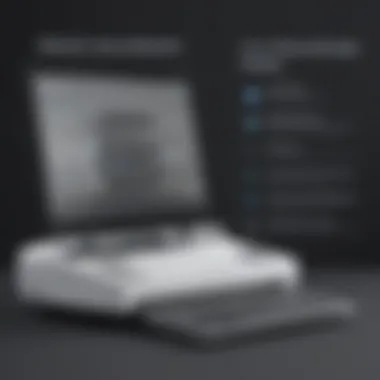

In an era where data breaches can ruin reputations and businesses, security must be woven into the very fabric of fax software. Free Windows fax solutions today often include features such as encryption and secure transmissions, which are essential in shielding sensitive data. By prioritizing security, businesses not only comply with legal standards but also build trust with clients.
For instance, software like eFax employs military-grade encryption to safeguard user information—an essential feature for businesses dealing in confidential data. Choosing the right software with robust security measures is non-negotiable, as it safeguards the lifeblood of any organization: its information.
"In the world of digital communication, where security and efficiency coexist, free Windows fax software can bridge the gap between traditional and modern practices."
Emphasizing these key features can empower organizations to make informed choices and select fax software that aligns perfectly with their operational goals. With user-friendly interfaces, excellent integration abilities, robust document management, and top-notch security measures, businesses can navigate the complex landscape of digital communications effectively.
Benefits of Using Free Windows Fax Software
In today's fast-paced business landscape, having the right tools at your disposal can make or break efficiency. Free Windows fax software stands out as a viable solution for many businesses, offering an array of benefits that cater specifically to the needs of small to medium-sized enterprises. Let's explore the distinct advantages of utilizing such software, shedding light on how it can be a game-changer for both entrepreneurs and IT professionals.
Cost Efficiency
One of the most significant pull factors for any software is cost, and free Windows fax software is undoubtedly a money-savvy choice. Rather than investing in costly fax machines, lines, and supplies, businesses can pivot towards a digital solution that minimizes overhead expenses. This change can free up funds that can be better spent on growth opportunities or other essential operational facets. For example, imagine a local business that had been sending out a high volume of faxes weekly, incurring hefty phone line fees. By switching to a free software solution like Windows Fax and Scan, they not only cut those costs but also eliminated the need for paper and ink.
It's important to note that while some features may come at a premium with paid versions of fax software, the basic functionalities provided by free alternatives are usually sufficient for most organizations. Many of these free tools still offer essentials like automatic sending and receiving, basic document editing, and a user-friendly interface. It’s hard to argue against those cost savings, especially when they translate into increased profitability.
Time Savings
Time is money, as the adage goes, and with digital fax solutions, efficiency blossoms. The workflow is streamlined, allowing users to send and receive faxes directly from their computers without the hassle of printing papers or waiting by a fax machine. This aspect can significantly enhance productivity. Just think about it: instead of standing around, wrestling with paper jams or busy signals, a small team can send faxes at the click of a button while continuing with other critical tasks.
Furthermore, many of these tools integrate seamlessly with other applications, which reduces the time spent on data entry. For instance, if a customer needs a contract sent, it can often be pulled directly from a digital folder and sent instantly. Those lost hours of manual faxing can be reclaimed and devoted to customer service or strategic planning. As a result of these efficiencies, businesses can operate with a more agile mindset, adapting quickly to changing market dynamics.
Reduced Environmental Impact
In an era where sustainability is at the forefront of many business agendas, adopting free Windows fax software aligns perfectly with eco-friendly practices. The reduction in paper usage is an obvious advantage; by opting for a digital medium, organizations can decrease their waste production significantly. A study can demonstrate that a typical business can save nearly 10,000 pages of paper a year just by switching to digital faxes.
Moreover, consider the carbon footprint associated with traditional fax machines. These devices often consume unnecessary energy, especially in a typical office setting where they may remain on for extended periods. By reducing reliance on such equipment, companies can contribute positively towards their environmental obligations.
"Utilizing free Windows fax software is not just about saving money—it's about making a commitment to sustainability and efficiency."
Embracing solutions like these paves the way for a modern, agile business model that can adjust to today's demands.
Top Free Windows Fax Software Options
The digital shift has propelled many businesses to seek more efficient ways of managing communications. Particularly in industries where documentation is crucial, faxing remains a relevant technology. Transitioning to free Windows fax software options can significantly ease the faxing process while cutting out the hefty costs associated with traditional fax machines. In this section, we will explore various software solutions that companies can leverage, anchoring our discussion on their individual attributes, usability, and potential benefits. By understanding these options, businesses can make informed decisions tailored to their specific needs.
Comparison of Popular Tools
When it comes to selecting the right fax software, a side-by-side comparison provides clarity. Not every software is cut from the same cloth; each boasts unique features that cater to different needs.
Here are some key aspects to consider while making comparisons:
- User Interface: Some tools are more intuitive, easing the learning curve for new users.
- Integration Capabilities: Evaluate how well the software integrates with other platforms like Microsoft Office or cloud storage services.
- Security Measures: Security is paramount; the software should provide encryption to ensure sensitive data stays protected.
- Sending Limitations: Look for any limits on the number of faxes you can send or receive in a day, as this could impact your operations.
- Customer Reviews: Checking feedback from existing users can offer insights into the software’s reliability and customer support quality.
Software A: Overview and Features
One notable option within the realm of free Windows fax software is FaxZero. It stands out due to its simple, user-friendly interface that minimizes fuss. Here’s a closer look at its features:
- Web-Based Service: Users can easily send faxes without any installations.
- Free Daily Faxes: Allows the transmission of up to three pages free, perfect for occasional needs.
- Add Cover Sheets: Users can customize cover sheets, an essential feature for professional communications.
- Confirmation Notifications: Upon successful transmission, users receive a notification, providing peace of mind.
Software B: Overview and Features
Next up is eFax Free, which appeals to users looking for a more integrated approach. This software excels in versatility:
- Email to Fax: Users can send faxes directly through their email accounts, streamlining processes.
- Online Document Storage: It offers cloud storage options, allowing for easy document management and retrieval.
- High Volume Faxing: Suited for businesses with regular faxing needs, making it a reliable choice for ongoing operations.
- Mobile Accessibility: eFax Free has a mobile application, ideal for sending documents on the go.
Software C: Overview and Features
Rounding out our list is RingCentral Fax, which provides a great blend of features without straining your budget. Noteworthy capabilities include:
- Real-Time Fax Tracking: This feature helps users monitor fax statuses in real-time, promoting better management.
- Multiple Sending Options: Aside from the traditional way, users can send faxes via their mobile devices or directly from a desktop.
- In-App Messaging: Enhanced communication features are integrated, allowing for support articles and quick access to customer service via chat.
- Support for Various File Formats: Accepts multiple document formats, increasing flexibility in sending files.
Ultimately, the best choice will hinge on individual business needs and operational workflows. By taking the time to assess these tools, users can find the software that enhances their faxing experience.
How to Choose the Right Free Windows Fax Software
Selecting the right free Windows fax software can make or break the efficiency of your communication. As businesses transition from traditional faxing methods to digital solutions, understanding how to navigate this digital landscape becomes vital. Choosing the correct tool not only saves time but also enhances productivity. Whether you're part of a small startup or a seasoned enterprise, evaluating the array of features, functionalities, and integrations that various software offers is essential.
Assessing Your Business Needs
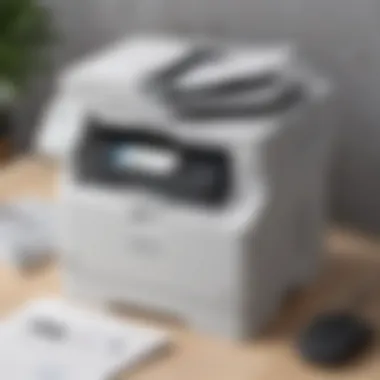

Before diving into the sea of available software, it's prudent to first assess your business needs. Each organization's workflows and document handling processes differ. Start by asking yourself key questions:
- How often do I need to send faxes? If you're sending a few faxes a month, a basic solution might suffice; however, frequent senders should consider software with robust features.
- What types of documents will I be faxing? If it's mainly text documents, lighter software may do the trick, but complex files such as PDFs or images require more powerful solutions.
- Do I require additional functionalities? Features like electronic signatures, document tracking, or integration with other applications might be essential for specific operations.
By pinpointing these unique needs, you can avoid spending time on software that doesn’t fit your usage patterns. Take the time to check if the solutions you’re considering align with your operational demands.
Evaluating User Feedback and Reviews
With a good sense of your needs, the next step is to dive into user feedback. Online reviews can be a goldmine of insights, offering a glimpse into the real-world performance of the software.
Things to look for include:
- Ease of Use: How friendly is the interface? Does it require extensive training?
- Reliability: Are users experiencing consistent performance issues or downtime?
- Customer Support: When folks ran into problems, were they able to get timely assistance?
- Features versus Expectations: Are the advertised features living up to user experiences?
Don’t take everything at face value; keep an eye out for patterns in reviews. You may notice that certain software has recurring praise or complaints, which could tip the scales in your decision-making.
Determining Compatibility with Existing Systems
Technological compatibility is paramount. The software you choose should seamlessly integrate into your existing organization’s systems. No one wants the hassle of overhauls or lengthy compatibility issues.
Consider the following:
- Operating Systems: Ensure the software runs smoothly on Windows environments without glitches.
- Compatibility with Other Software: If your team uses specific document management or CRM tools, check if the fax software can integrate smoothly with them. This step can save time and reduce the likelihood of conflicting systems.
- Network Requirements: Assess if the software needs specific network settings or additional hardware, such as extra fax lines.
By evaluating these aspects, you minimize the risk of encountering roadblocks that can impede your faxing strategy. Finding a solution that meshes well with your established infrastructure will lead to a more efficient workflow.
"Choosing the right software is not just a decision but a long-term commitment that could shape your communication strategies for years to come."
Ultimately, taking a strategic approach to select the right free Windows fax software will not only streamline your operations but also bolster the efficiency of your business communication, paving the way for sustainable growth.
Setting Up Free Windows Fax Software
Setting up free Windows fax software is a crucial step for businesses looking to integrate digital communications seamlessly. Gone are the days of cumbersome machines and stacks of paper taking up valuable office space. By utilizing modern software, small to medium-sized businesses can streamline their faxing process, which not only saves time but also enhances productivity. Furthermore, this setup facilitates proper documentation and traceability, making management and retrieval of files far easier.
Installation Process
When your chosen software has been identified, the installation process begins. This is generally straightforward but can vary based on the application. Most programs come with a user-friendly interface that simplifies installation. Here’s a quick run-down of how it usually goes:
- Download the Application: Head over to the official website of the software or a trusted source. Look for the right version compatible with your Windows system.
- Run the Installer: After downloading, locate the installer in your downloads folder and double-click it to start the installation.
- Follow Prompts: The installation wizard will guide you through steps. Accept terms and conditions, and select install options.
- Finalizing Installation: Once completed, you may need to restart your computer. Don’t skip this step, as it ensures all components of the software are properly loaded.
While this might seem like child’s play, make sure not to rush. Taking your time can prevent oversights, like missing out on optional features or integration with other tools you already utilize.
Configuration Steps
After installation, it’s time to configure the software. This step is essential, as it allows you to set up preferences that meet your specific business needs. Each software program may differ slightly, but generally entails the following key elements:
- Establish User Accounts: For businesses, creating individual user profiles often enhances security and monitors faxing activity. Assign permissions wisely.
- Set Up Defaults: Configure default settings for sending faxes, such as preferred file formats or delivery options. A well-optimized setup saves time when it’s crunch time.
- Integrate with Other Applications: If you're using cloud services like Google Drive or Office 365, consider linking those to streamline accessibility.
"Configuring your fax software to sync with existing documents can turn a tedious process into a swift maneuver."
Make sure to delve into each setting. Often, the right configurations align perfectly with your workflow, making operations smoother.
Testing Functionality
With everything set up and configured, the next logical step is testing the software to ensure that it functions as intended. A robust testing phase can reveal any hiccups before actual usage.
- Send a Test Fax: Create a simple document, save it, and try sending it to an internal or external fax number. This will show if the system is operational.
- Receive a Fax: If the software allows incoming faxes, have someone send a test fax to verify this function is working.
- Check for Errors: Pay attention to error messages or delays. If it takes too long or doesn’t send at all, go back to the configuration steps and troubleshoot accordingly.
Overall, testing should not be underestimated. It identifies obstacles early on and ensures you can operate confidently when real tasks come up.
Common Challenges and Solutions
When diving into the waters of free Windows fax software, one quickly realizes that the journey is not all smooth sailing. Just like any technology, using digital faxing solutions comes with its own set of hurdles that users, particularly small to medium-sized businesses, must navigate. Addressing these challenges is essential to harnessing the full potential of fax software, and that's where understanding common issues and their remedies becomes crucial.
Technical Difficulties
Using free Windows fax software can sometimes resemble threading a needle in a dimly lit room. Technical difficulties may arise from various angles, such as installation issues, compatibility with operating systems, or even configuration hurdles. Many users may discover that their chosen software requires specific settings or system updates that are not immediately apparent.
For instance, one might run into problems when the built-in Windows Fax Service isn’t enabled. Users often need to update their Windows settings - something not all are familiar with. To alleviate this, here are a few tips:


- Check System Requirements: Before diving in, always refer to the software's specs. This goes a long way in preventing barriers.
- Run Compatibility Troubleshooter: Windows has built-in troubleshooting options that can help identify issues.
- Reaching Out for Help: Don't hesitate to check forums or community sites like Reddit for solutions shared by others experiencing the same bumps.
"Technical issues can feel overwhelming, but with the right resources, you can often find solutions that point you back in the right direction."
Integration Issues
Next on the list is integration issues. In an ideal world, free fax software should meld seamlessly with existing applications and workflows. However, integrating a new fax tool with current systems like customer relationship management (CRM) platforms or accounting software can often present its own challenges.
For example, users might discover that their fax software does not play nicely with their email client, leading to frustration. The last thing a busy entrepreneur needs is to find a fax that won't send directly from their email.
To tackle these integration woes, consider the following:
- Look for Software with API Support: If you’re using other tools, check if the fax software offers API support for smoother connectivity.
- Read Reviews on Compatibility: Before making a decision, read user reviews focusing on integration ease. Sites like Wikipedia offer valuable insights into software history and user experiences.
User Support and Resources
Finally, there’s the often-overlooked aspect of user support and resources. When technical obstacles arise, having a solid support system can make all the difference. Free software may not come with dedicated customer service like a paid tool would, and that can leave users feeling abandoned.
Here are ways to ensure adequate support is within reach:
- Explore Online Resources: Many developers maintain comprehensive FAQs or knowledge bases online. This can prove invaluable when troubleshooting.
- Participate in User Communities: Online forums, such as Facebook groups or specific software communities can be gold mines for advice and support. Engaging with these can provide tips and tricks that aren't in the manual.
- Training Videos: Check platforms like YouTube for tutorials that walk through common problems and setup processes, streamlining learning.
In summary, while free Windows fax software offers myriad advantages, being aware of the common challenges can prepare you to manage them effectively. Remember, every challenge is merely a stepping stone to mastering your faxing solution.
Future of Faxing in Business
In an age where businesses strive for efficiency, the future of faxing is not as grim as some might think. In fact, adapting to newer technologies, such as free Windows fax software, can place companies at the forefront of streamlined communication. With digital methods replacing traditional ones, it's essential to understand how the changes in faxing technology impact businesses today.
Understanding the shift involves recognizing not only the need for speed but also the importance of security and accessibility. Many organizations now rely on electronic documents; thus, integrating faxing into their digital workflows becomes a necessity rather than an option. This is especially true for small to medium-sized businesses that might not have the budget for expensive faxing machinery but still demand robust communication tools.
Trends in Digital Communication
The digital landscape is perpetually evolving, and with it, communication channels are transforming. In recent years, there's been a significant trend towards consolidating various methods of correspondence into a unified digital solution.
- Multi-channel Communication: Businesses are seeking ways to combine email, fax, and other forms of messaging into a single interface. This makes collaborating and sharing essential documents simpler and more efficient.
- Mobile Access: Employees want to access documents on-the-go. Hence, mobile-friendly free fax solutions are becoming integral for businesses wanting to stay agile.
- Automation: More companies are leveraging automation tools that allow them to send and receive faxes without needing manual intervention. This trend can save time and reduce errors in the long run.
Digital communication is reshaping how businesses interact, making the integration of tools like fax software not just beneficial but an essential element in remaining relevant.
The Role of Cloud Services
Cloud technology offers a treasure trove of opportunities for faxing. By utilizing cloud services, businesses can send and receive faxes without the need for dedicated hardware or lines, which fundamentally changes the way faxing is perceived.
- Scalability: Cloud services can grow with a business. Companies can easily increase or decrease their faxing capabilities based on their current needs.
- Cost-Effectiveness: With cloud-based solutions, there’s no expensive infrastructure to maintain. They're usually pay-per-use models, making it easier for small enterprises to manage costs.
- Accessibility: Users can access their fax documents anytime, anywhere, as long as they have an internet connection. This flexibility is a game changer for remote work scenarios.
Utilizing cloud services is not just a passing trend; it's an essential part of modern business operations that aligns perfectly with the ease of use that free Windows fax software provides.
Potential for Further Innovations
The faxing landscape is ripe for innovations that can enhance the way businesses operate. With companies constantly seeking efficiency, new ideas are surfacing that can improve faxing processes even more.
- AI Integration: Imagine a fax system equipped with AI that can automatically sort and categorize incoming documents, optimizing the workflow for employees.
- Enhanced Security Features: The rise of cyber threats means that the need for secure digital communication is paramount. Innovations focusing on encryption and secure transmissions are becoming crucial for sensitive business communications.
- Collaboration Tools: The gap between faxing and other digital communication tools can narrow. Software that allows simultaneous fax creation while collaborating on documents can drive productivity levels higher.
As efforts to innovate continue, the future of faxing is not tied to the past but rather propelled into new frontiers where convenience and security coexist.
The way forward for businesses is clear: leverage the tools available in this evolving digital landscape to stay competitive and modern. Utilizing free Windows fax software not only simplifies processes but positions businesses to embrace the changes the future holds.
End
The conclusion is a pivotal part of this article as it ties together the various threads discussed and reinforces the relevance of free Windows fax software. It encapsulates key elements that highlight the advantages digital faxing can bring to small and medium-sized businesses, entrepreneurs, and IT professionals. By emphasizing the unique features, user-friendly interfaces, and integration capabilities explored earlier, the conclusion serves to remind readers of the broader implications for their communication processes.
Summary of Key Insights
In reflecting on the journey through the world of free Windows fax software, it becomes evident that this technology is not merely a relic of the past but a viable tool for modern business communication. The key insights drawn from the analysis include:
- Cost Efficiency: Choosing free fax software eliminates the financial barriers often associated with traditional faxing methods, allowing budgets to be reallocated effectively.
- Enhanced Functionality: Modern fax software integrates seamlessly with digital workflows, making the sending and receiving of documents as straightforward as clicking a button.
- Environmental Benefits: Fewer physical resources (like paper and ink) and less energy consumption are essential facets for businesses concerned about their ecological footprint.
Ultimately, these insights provide a clear picture of how adopting the right software can lead to improved operations and communication efficiency.
Final Thoughts on Adoption of Free Windows Fax Software
Adopting free Windows fax software has the potential to be a game changer for many organizations. It is particularly crucial for businesses that need to adapt to rapidly changing technological landscapes without incurring additional costs. In making a choice about which software to implement, it’s important to consider factors such as your unique business needs, existing system compatibility, and user feedback.
Moreover, the transitional ease from traditional to digital faxing reflects a larger trend toward comprehensive digital transformation in business practices. As such, organizations that invest the time to learn about and implement effective digital fax solutions are likely to reap significant benefits in efficiency and sustainability.
In summary, for small to medium-sized businesses, transitioning to digital faxing through accessible, free solutions not only saves money but enhances overall workflow. As noted, it’s the little things that often lead to grand changes, and embracing technological advances in faxing certainly positions a business for greater success in today’s competitive market.



