GetFeedback vs SurveyMonkey: Key Insights for Businesses
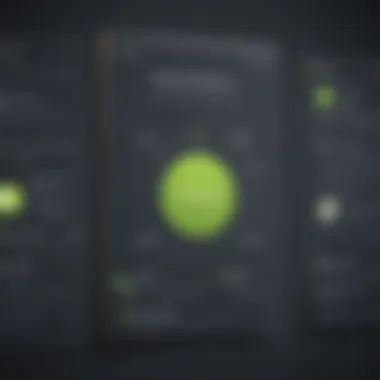

Intro
In the digital age, collecting and analyzing customer feedback is paramount for business success. GetFeedback and SurveyMonkey are two prominent tools facilitating this process. This overview delves into each platform, examining functionalities and advantages. The goal is to aid decision-makers in choosing the most suitable tool for their feedback requirements.
Overview of Features
GetFeedback and SurveyMonkey offer distinct yet overlapping features that cater to various business needs.
GetFeedback
GetFeedback is known for its user-friendly interface. It allows users to create surveys easily tailored to their branding. Key functionalities include:
- Customizable Templates: Users can choose from a variety of templates to suit their specific needs, ensuring brand alignment.
- Integration Options: Seamless integrations with tools like Salesforce enhance the user experience by centralizing data management.
- Real-Time Feedback: GetFeedback provides analytics in real-time, enabling businesses to act quickly on customer insights.
These features benefit users by simplifying survey creation and accelerating data analysis.
SurveyMonkey
SurveyMonkey offers a robust set of features aimed at comprehensive survey needs. Notable functionalities include:
- Advanced Question Types: Users can utilize various question formats, from multiple-choice to matrix questions, providing flexibility in data collection.
- Collaboration Tools: Teams can collaborate within the platform, making it easier to refine surveys before launching.
- A/B Testing: Users can test different survey versions, allowing for optimization based on data-driven insights.
SurveyMonkey’s features empower users to gather in-depth feedback and refine their surveys strategically.
Unique Selling Points
Understanding what differentiates these platforms is crucial for businesses seeking effective feedback solutions.
GetFeedback
GetFeedback sets itself apart with its emphasis on customer relationship management. Its strong integration with Salesforce makes it particularly appealing to companies already using that platform. This integration helps streamline feedback processes directly within existing workflows, enhancing user efficiency.
SurveyMonkey
SurveyMonkey's unique selling point lies in its extensive survey library and template offerings. Users have access to millions of pre-made surveys, allowing them to kickstart their feedback initiatives quickly. This aspect can be vital for companies looking for quick deployment without extensive customization.
"The right feedback tool can transform how a business engages with its customers."
End
In choosing between GetFeedback and SurveyMonkey, small to medium-sized businesses must consider respective features and differentiation points. Both tools provide essential capabilities for gathering customer insights, but their varied functionalities cater to different priority needs. This analysis will guide businesses in making informed decisions that enhance their operational effectiveness.
Preface
In the landscape of customer engagement, understanding the pulse of your audience is vital. This article delves into the world of customer feedback, focusing specifically on two prominent survey tools: GetFeedback and SurveyMonkey. The importance of customer feedback cannot be overstated; it acts as the compass guiding businesses in decision-making processes. Gathering insights from customers allows companies to improve products, refine services, and ultimately enhance user satisfaction. Understanding which tool suits your business better is essential for effective feedback collection and analysis.
The Importance of Customer Feedback
Customer feedback serves as the cornerstone for any successful business. It provides valuable insights that can drive strategic decisions and foster innovation. Engaging with customers through surveys opens a channel of communication, enabling organizations to understand their needs, expectations, and pain points. Moreover, this feedback helps businesses to cultivate loyalty and build long-term relationships with their clientele.
Without comprehension of customer sentiment, companies risk making uninformed decisions that may not align with market desires. Thus, leveraging tools like GetFeedback and SurveyMonkey becomes imperative. They help organizations not only to collect responses but to interpret them efficiently, leading to actionable strategies.
Overview of GetFeedback and SurveyMonkey
GetFeedback and SurveyMonkey represent two ends of the survey spectrum. GetFeedback, known for its user-friendly interface, allows businesses to create sleek, customizable surveys with ease. It emphasizes real-time feedback collection and integration with other tools. This property of GetFeedback makes it quite attractive for small to medium-sized enterprises looking to streamline customer engagement.
On the other hand, SurveyMonkey holds a substantial market presence, favored for its extensive array of templates and advanced analytics. It offers businesses scalability options and mobile access, catering to a broader audience. With its collaboration tools, SurveyMonkey empowers teams to work together effectively while analyzing user data.
Understanding these platforms in-depth allows organizations to better gauge which service aligns best with their customer feedback strategies. Each platform offers unique functionalities that can significantly enhance how businesses engage with their customers.
GetFeedback Overview
Understanding GetFeedback is crucial for any business looking to harness customer feedback effectively. This platform focuses on creating personalized survey experiences and real-time insights that allow organizations to make informed decisions. Each of its features caters to different business needs, making it an adaptable tool for various applications.
Features of GetFeedback
GetFeedback stands out due to its unique feature set. Each of these elements contributes to the overall goal of enhancing customer satisfaction through feedback collection.
Customizable Surveys
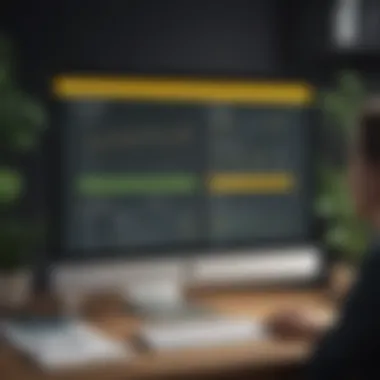

The Customizable Surveys feature allows users to design surveys that align with their brand identity. Customization options include varying formats, visuals, and question types. This is beneficial because it improves user engagement, making respondents more likely to complete the survey. A distinct aspect of this feature is its drag-and-drop interface, enabling quick alterations without technical skills. However, some may find the learning curve steep if they delve into advanced customization options.
Real-time Feedback Collection
Real-time Feedback Collection is a key aspect that enables organizations to gather responses as they come in. This immediate access to data helps businesses react promptly to customer sentiments. The notable characteristic lies in its ability to display results in live dashboards, which fosters agile decision-making. The primary advantage is that businesses can quickly assess trends and address issues, though it may be challenging to discern patterns in small data sets instantly.
Integration Capabilities
The Integration Capabilities of GetFeedback are impressive. This feature allows seamless connections with various software tools, such as Salesforce or Zapier. By integrating directly into existing workflows, businesses can streamline feedback processes. The key benefit here is increased operational efficiency. Users can automate data transfer between platforms, minimizing manual tasks. A potential challenge, however, could come from keeping up with updates in third-party tools, which may occasionally disrupt integrations.
Advantages of Using GetFeedback
Beyond its features, using GetFeedback brings several advantages that support its adoption by businesses.
User Experience
The User Experience is a pivotal aspect of GetFeedback. The platform's interface is intuitive, allowing users to navigate through functionalities with ease. This straightforward user experience promotes high user satisfaction, as stakeholders can quickly learn to operate the system without extensive training. However, some complex features may require additional guidance to exploit fully.
Data Security
Data Security is critical in today's digital landscape. GetFeedback prioritizes user data protection, implementing various encryption methods and compliance standards. This lends credibility to the platform and assures users their information is secure. It is a strong selling point for enterprises that handle sensitive information. The downside could reflect on the more stringent levels of access required, making onboarding slightly cumbersome for some teams.
Customer Support
The Customer Support offered by GetFeedback is a key component of its service package. Users have access to multiple support channels, including live chat, email, and extensive documentation. This responsiveness helps businesses navigate challenges quickly. The unique aspect here is the proactive approach to customer feedback on support itself, allowing continuous improvement. However, there can be occasional delays during peak times, which may lead to user frustration.
SurveyMonkey Overview
Understanding SurveyMonkey's features and advantages is crucial for businesses aiming to leverage feedback effectively. SurveyMonkey is with no doubts a leading name in the survey creation market. Its wide-ranging features and capabilities make it a suitable choice for many who seek to gather insights.
Features of SurveyMonkey
Template Variety
The template variety offered by SurveyMonkey plays a significant role in making survey creation accessible and efficient. Users can choose from countless pre-designed templates that cater to different needs. This range is particularly important as it saves time. Each template is tailored for specific scenarios, such as customer feedback, market research, or event evaluations. The key characteristic of these templates is their user-friendly design.
A unique feature of the template variety is the customization options available. Users can adjust questions or formats to align with their specific objectives. While this flexibility is beneficial, not all templates may suit every audience, necessitating careful selection.
Advanced Analytics
Advanced analytics is another standout feature of SurveyMonkey. This capability allows users to go beyond simple data collection. With it, users can analyze results in-depth, drawing actionable insights. The significant characteristic here is the variety of analytical tools available. Visual representations, like charts and graphs, facilitate understanding complex data.
A unique element of these analytics is the ability to segment responses based on different criteria. This can provide clarity about diverse respondent demographics. However, misuse of advanced analytics could lead to skewed interpretations of data.
Collaboration Tools
Collaboration tools are essential for teams working on surveys together. SurveyMonkey provides multiple options for team interaction and feedback during the survey creation process. This feature enhances productivity as it allows multiple contributors to engage simultaneously.
The key characteristic here is real-time editing. This ensures everyone can view changes as they’re made. However, too many collaborators at once can lead to confusion if roles are not clearly defined.
Advantages of Using SurveyMonkey
Market Recognition
Market recognition is a vital aspect of SurveyMonkey's global success. Many businesses know this platform well, which adds credibility. This recognition signifies the platform's reliability as a feedback tool. The acknowledgment from experts and users alike makes it a trustworthy choice.
One unique feature related to market recognition is the extensive user base. This can also mean that resources like forums and guides are readily available. However, the high visibility can lead to increased competition in survey response rates.
Scalability
Scalability is a key factor in choosing the right survey tool. SurveyMonkey caters to businesses of all sizes, making it a versatile option. Its structure allows small businesses to grow into using more advanced features as needed. This characteristic is particularly significant for startups aiming to expand.
A unique aspect of scalability is the tiered pricing model. Each level offers different features that can accommodate varying business needs. Conversely, for strict budgets, finding affordable pricing can be challenging as the business grows.
Mobile Accessibility
Mobile accessibility allows users to create and distribute surveys on-the-go. This is increasingly important in today’s mobile-centric world. The capability to access features via mobile apps provides convenience and flexibility.
The standout characteristic is the ability to respond to surveys from any device. This can substantially increase response rates, especially for everyday users. Nevertheless, designing a mobile-friendly survey might present challenges if not done carefully.


In sum, SurveyMonkey's features and advantages make it a compelling survey creation tool, especially for businesses aiming to harness customer insights effectively.
Comparative Analysis
Comparative analysis is key in understanding how GetFeedback and SurveyMonkey serve businesses. Both platforms offer valuable tools for collecting customer insights, but the differences in their functionalities and pricing can sway decisions. Analyzing these differences allows businesses to identify which tool better meets their needs, ensuring efficient use of resources and maximizing feedback utility.
Cost Considerations
Pricing Models
Pricing models play a critical role in decision-making for businesses. These models determine the cost of services and what features are accessible at different price points. For both GetFeedback and SurveyMonkey, the pricing structure is designed to cater to a variety of business sizes.
GetFeedback offers a subscription-based model, which allows users access to premium features based on the selected tier. Commonly known for its flexible pricing options, GetFeedback permits organizations to scale their spending in accordance with their needs. One prominent aspect includes a trial period, allowing potential users to test functionalities without upfront costs.
In contrast, SurveyMonkey typically provides a freemium model, where users can access basic features for free but must upgrade for more advanced capabilities. This model attracts small businesses and individuals who may have limited budgets. However, users might find that essential features require the paid version, leading to unexpected expenses.
Free vs Paid Features
Understanding the differences between free and paid features is vital for businesses navigating their options. Free features serve as an entry point, enabling users to understand basic functionalities. However, most advanced analytics and customization options reside in paid plans.
GetFeedback emphasizes quality in its paid offerings, providing in-depth analytics and superior customization. Users can thoroughly analyze customer feedback, offering nuanced insights beneficial for decision-making. Yet, the downside is that only minimal functionalities are available for free.
SurveyMonkey showcases a wider range of free features, making it accessible for startups or small projects. However, users soon realize the limitations of the free plan, which might restrict responses and available question types. Thus, while the unpaid version offers something useful, it often compels a shift to the paid version for serious users.
Integrating with Other Tools
CRM Integration
CRM integration is an essential aspect of both platforms. This feature boosts productivity by synchronizing data across different systems. For GetFeedback, integration with CRM tools facilitates seamless feedback gathering and customer relationship management. Users can track engagement metrics and customer trends more effectively by linking survey responses directly with customer profiles.
The benefit of this integration is clear; it saves time and reduces errors in data handling. However, the downside can include challenges in setup or limitations based on which CRM systems are supported.
SurveyMonkey also highlights strong integration capabilities with various CRMs. Users leverage these connections to automate data flow, enhancing real-time analysis. A significant characteristic of its integration features is the ability to connect with multiple CRM systems simultaneously. Yet, complexities may arise in managing various integrations, adding a layer of difficulty.
Marketing Platforms
Integration with marketing platforms is crucial for maximizing outreach and data application. Both GetFeedback and SurveyMonkey provide connections with various marketing tools, enhancing survey distribution and analysis. This integration allows users to launch surveys directly through email campaigns or social media.
GetFeedback's strength lies in its streamlined experience regarding user-friendly integration. With direct links to popular marketing tools, businesses find it easier to gather information from targeted audiences. However, users might face limitations when applying extensive marketing strategies.
On the other side, SurveyMonkey excels with a broad array of integrations. Its versatility allows users to engage audiences through various channels while tracking performance concurrently. Nonetheless, the extensive options can lead to confusion for users unfamiliar with tech, as they must navigate numerous settings for optimal performance.
Practical Applications
The practical applications of GetFeedback and SurveyMonkey are essential for organizations looking to leverage customer insights effectively. Understanding how these platforms can be used in real-world scenarios helps businesses optimize their operations. Whether you are focusing on customer satisfaction, market trends, or internal processes, practical applications provide a framework for utilizing the data collected to make informed decisions. The insights derived from feedback can lead to improved products and services, enhanced customer interactions, and overall better business outcomes. A well-defined use case not only highlights the platform’s capabilities but also positions the organization to achieve strategic objectives.
Use Cases for GetFeedback
Customer Experience Improvement
Customer experience improvement is a key use case for GetFeedback. This approach focuses on gathering consumer feedback that directly influences how a company engages with its customers. One of the most important aspects of customer experience improvement is its ability to identify pain points and enhance satisfaction levels. Businesses benefit as they can create tailored experiences, addressing specific needs based on direct feedback from users.
The unique feature of this case lies in the customizable surveys. GetFeedback allows companies to design surveys that reach customers at critical touchpoints, providing real-time data about their experiences. The advantages here include the speed in which insights are gathered and the ability to adapt strategies promptly. However, the challenge can stem from interpreting complex data — businesses must ensure that their responses remain well-defined and actionable.
Product Development Insights
Product development insights are crucial for businesses aiming to innovate and stay ahead in competitive markets. This use case focuses on how feedback obtained through GetFeedback can shape product features and improvements. Companies must understand customer desires and expectations, which directly aligns with product strategy.
A key characteristic of product development insights is the feedback loop it creates. This feature enhances collaboration between product teams and customers. It allows for iterative development based on user input. The ability to gather continuous feedback provides an advantage as it leads to a product that better meets market needs. However, it's vital that organizations balance rapid adjustments with a coherent long-term product vision to avoid shifting too much based on transient feedback.
Use Cases for SurveyMonkey
Market Research
Market research stands out as a fundamental use case of SurveyMonkey. With the ability to dive deep into consumer preferences and behaviors, this platform offers a structured approach to understanding market dynamics. Market research helps businesses identify trends, customer segments, and potential growth areas, making it a valuable choice for strategic planning.
The strength of SurveyMonkey in this realm lies in its template variety. Users can select from numerous survey templates tailor-made for various industries and research objectives. These ready-to-use templates expedite the survey creation process, saving time and resources. However, reliance on templates may sometimes lead to generic insights if not customized adequately.
Employee Engagement
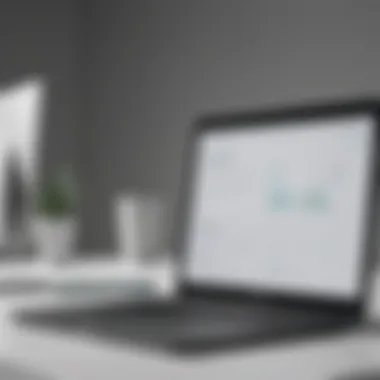

Employee engagement serves as an insightful use case for SurveyMonkey, focusing on gathering feedback from internal stakeholders to improve workplace environment and culture. By assessing employee sentiment, organizations can identify areas needing attention, such as morale, job satisfaction, and productivity.
A significant aspect of employee engagement surveys is their ability to foster open communication. SurveyMonkey allows employees to voice their opinions anonymously, creating a conducive environment for honest feedback. This approach encourages participation and enhances the richness of data gathered. Nonetheless, companies must be prepared to act on the feedback received; failure to do so could result in decreased trust over time.
Best Practices for Creating Effective Surveys
Creating surveys that yield valuable data requires a structured approach. Implementing best practices ensures that surveys are not only effective but also align with the goals of collecting customer feedback. This section outlines key practices in survey creation to enhance response quality and data validity.
Defining Clear Objectives
Before crafting a survey, it is essential to outline clear objectives. Understanding what you want to achieve helps in formulating relevant questions that lead to actionable insights. Clear objectives guide every aspect of the survey, from design to distribution. For example, if the goal is to gauge customer satisfaction, questions should directly relate to customer experiences and expectations.
- Establish Specific Goals: Define the types of insights needed. Are you assessing satisfaction, product usage, or market trends?
- Stay Focused: Avoid broad or vague objectives. Aim for clarity to get specific feedback.
- Align with Business Goals: Ensure that your survey objectives relate to overall business strategies. This alignment adds importance to the feedback you collect.
By defining clear objectives from the start, surveys become targeted and relevant, making it easier to analyze and interpret the responses.
Crafting Thoughtful Questions
The formulation of survey questions directly impacts the quality of responses. Thoughtful questions prompt participants to provide meaningful insights rather than generic answers. Each question should be straightforward, avoiding jargon or complex phrasing.
- Use Simple Language: Ensure that your audience can easily understand the questions. This reduces the risk of misinterpretation.
- Mix Question Types: Incorporate a combination of open-ended and closed questions to gather both quantitative and qualitative data.
- Avoid Leading Questions: Phrase questions neutrally to prevent bias in responses. For example, instead of asking, "How satisfied are you with our excellent service?", consider phrasing it as, "How satisfied are you with our service?"
In summary, taking the time to craft thoughtful questions enhances the reliability of the data collected, leading to better decision-making.
Leveraging Data for Decisions
The true value of surveys comes from the data analysis that follows. Leveraging this data effectively can guide key business decisions and strategic planning. It is crucial to have a robust system in place for interpreting the data.
- Use Analytic Tools: Employ tools that enable you to visualize and analyze data in a meaningful way. This could include platforms like Excel or specialized analytics software.
- Identify Trends and Patterns: Look for recurring themes or common feedback points that can inform business strategies.
- Act on Insights: Data analysis should lead to action. Implement changes based on survey feedback, and communicate these changes back to respondents when possible.
"Data without analysis is just numbers. Real insights come from interpreting and acting on that data."
By utilizing survey data smartly, businesses can create a continuous feedback loop that ultimately leads to improved customer experiences and operational efficiency.
Data Analysis and Interpretation
Data analysis and interpretation play a crucial role in evaluating the effectiveness of surveys conducted through platforms like GetFeedback and SurveyMonkey. These processes help transform raw data into actionable insights that can drive decision-making within an organization. Understanding the patterns in survey responses allows businesses to identify trends, measure customer satisfaction, and uncover areas needing improvement. Particularly for small to medium-sized enterprises, harnessing survey data can lead to significant enhancements in customer engagement and retention.
Understanding Survey Metrics
Survey metrics are key indicators that reflect the performance of the survey process. These metrics can provide insights into response rates, average completion times, and customer sentiments. Familiarizing oneself with essential metrics can empower business leaders to make informed decisions based on quantified feedback.
- Response Rate: This tells how many people completed the survey compared to how many were invited. A low response rate might indicate that the questions need rephrasing or that the audience is not engaged.
- Net Promoter Score (NPS): This metric assesses customer loyalty by measuring how likely respondents are to recommend the product or service. A high NPS indicates strong customer satisfaction.
- Completion Time: Monitoring how long it takes respondents to complete a survey can offer clues about the length and complexity of the questionnaire.
By using these metrics effectively, organizations can pinpoint specific areas for action and track their progress over time.
Reporting Results Effectively
Reporting the survey results is as crucial as analyzing the data itself because insights need to be communicated clearly. The objective is to convey findings in a manner that stakeholders can readily understand. There are several best practices for effective reporting:
- Clarity: Use straightforward language to present findings. Avoid jargon or overly technical terms that might confuse the audience.
- Visualization: Charts, graphs, and tables can succinctly convey complex data. Visuals can make it easier to spot trends and make comparisons.
- Actionable Insights: Highlight key takeaways that suggest specific steps going forward. Point out not just what the data shows, but what it means in a practical context.
"Effective data reporting can bridge the gap between raw numbers and actionable strategies."
Incorporating these elements into reporting allows businesses to ensure that the data informs strategy rather than just existing as numbers on a page. This makes data a strategic asset rather than an afterthought in operational discussions.
Epilogue
The conclusion is a pivotal element of any comprehensive analysis, tying together the findings and insights gleaned throughout the article. In this context, highlighting the importance of choosing the correct survey platform, such as GetFeedback or SurveyMonkey, can have significant implications for businesses. Making a well-informed decision is essential, as the right tool can streamline feedback processes, enhance user engagement, and ultimately drive better business outcomes.
Summarizing Key Insights
Throughout the exploration of GetFeedback and SurveyMonkey, several key insights emerged:
- Feature Comparison: Each platform offers distinct features catering to different business needs. GetFeedback excels in customization and real-time feedback, while SurveyMonkey presents a broader template variety and advanced analytics.
- Advantages Noted: GetFeedback stands out for its user experience and data security, which is vital for businesses worried about customer privacy. In contrast, SurveyMonkey is recognized for its market presence and scalability, making it a reliable choice for larger firms.
- Practical Applications: Both tools are versatile, applicable in various scenarios such as customer experience improvement and employee engagement.
- Best Practices: Employing best practices in survey creation is crucial. Defining clear objectives, crafting thoughtful questions, and understanding how to leverage data all contribute to successful outcomes.
This synthesis offers businesses concrete takeaways when considering their feedback strategies.
Final Thoughts on Choosing the Right Platform
Choosing between GetFeedback and SurveyMonkey should be a thoughtful process. Consider the following factors:
- Business Size and Needs: Small to medium-sized businesses may benefit from GetFeedback's focus on customer experience and personalized feedback approaches. Larger enterprises might prefer SurveyMonkey, given its robust analytics and collaborative features.
- Integration Potential: Evaluate how well a platform can integrate with existing tools like CRM or marketing platforms. An effective integration can streamline operations and improve data consistency.
- Cost Expectations: Both platforms have diverse pricing models. Understanding what is included in each tier can help you choose one that fits your budget and requirements.
Ultimately, the decision should be based on a combination of these factors, aligned with strategic business goals. With the right selection, organizations can harness customer feedback more effectively, leading to enhanced decision-making and improved performance.



