Gmail Pricing Plans: Comprehensive Breakdown and Analysis


Intro
Gmail, a prominent email service provided by Google, offers various price plans tailored to meet the specific needs of users ranging from individuals to businesses. Understanding these plans is crucial for decision-makers looking to optimize their communication strategies and budget effectively. In this comprehensive overview, we will delve into the features, benefits, and unique aspects of Gmail's pricing structure, equipping business owners, entrepreneurs, and IT professionals with the necessary insights to select the most appropriate plan for their operational requirements.
Overview of Features
Gmail provides a variety of functionalities that enhance productivity and streamline communication. Noteworthy features include:
- User-friendly Interface: The layout is intuitive, enabling even those unfamiliar with email systems to navigate easily.
- Storage Options: Gmail offers robust storage capabilities, especially for Business plans, allowing users to store and manage emails efficiently.
- Integration with Google Workspace: Users can access tools like Google Drive, Docs, Sheets, and Meet directly from their Gmail account, enhancing collaboration and productivity.
- Advanced Security Features: Gmail includes spam filtering, phishing protection, and two-factor authentication to ensure that your data remains secure.
These features not only simplify daily email use but also contribute to a seamless and efficient work environment. The ability to integrate with various Google tools enhances teamwork and keeps all documents in one accessible platform.
Unique Selling Points
Gmail stands out against its competitors for several reasons:
- Innovative Features: Gmail incorporates advanced AI algorithms for smart email categorization and search functionality, allowing users to find important emails quickly.
- Extensive Compatibility: It functions across different platforms and devices, ensuring that users have access regardless of their location or device.
- Strong Brand Trust: Being part of Google’s ecosystem lends Gmail a level of reliability and trust that is hard to match.
- Affordability: Compared to other email service providers, Gmail offers competitive pricing and a variety of plans that can meet the needs of small to medium-sized businesses.
"By investing in a Gmail plan, businesses not only gain a powerful email service but also a suite of tools that foster collaboration and efficiency."
Prelude to Gmail Pricing
Understanding Gmail pricing is essential for small to medium-sized businesses, entrepreneurs, and IT professionals. This section provides a foundation for why the pricing structure is significant, helping decision-makers align their operational needs with their budgets. A clear grasp on the pricing allows users to assess the value provided by different plans as well as anticipate the costs associated with adoption and usage.
Historical Context
The inception of Gmail dates back to 2004 when it was launched by Google as a free email service. Over the years, Gmail has evolved significantly. Initially, it offered only a basic free experience. However, as business requirements grew, Google introduced Gmail Workspace, which provided advanced features tailored for professional use. This historical evolution highlights how Gmail's pricing has adapted to meet changing user needs and market demands.
The transition from a free email service to a platform supporting business activities underlines the increasing integration of digital communication tools within workplace environments. Understanding this trajectory is vital, as it showcases Gmail's commitment to enhancing user experience through innovative features and functionalities, which impact pricing.
Importance of Understanding Pricing
Grasping the nuances of Gmail's pricing structure is not merely about identifying costs. It encompasses an understanding of the features and tools linked to each plan. Businesses often require specific functionalities, such as enhanced storage, advanced security measures, and collaboration tools. Recognizing these needs is critical for selecting the most suitable plan.
Moreover, being informed about pricing models helps businesses avoid unwanted financial pitfalls. Users can better analyze their budget constraints and forecast future costs as their business scales. This ensures that they choose a plan that not only meets current demands but is also adaptable as operational needs evolve.
"Choosing the right email plan can significantly impact a company's communication efficiency. Understanding the various options is essential for making an informed decision."
Overview of Gmail Price Plans
Understanding Gmail's price plans is pivotal for businesses and individuals alike seeking effective email solutions. The right plan can greatly enhance productivity and streamline communication. By examining these plans in detail, users gain insight into how various features align with their operational needs and budgetary constraints. This section provides clarity on Gmail's offerings, distinguishing between options available to non-paying and paying users while highlighting key factors that influence decision-making.
Free vs Paid Plans
Gmail offers a free plan that serves as an excellent introduction to its services. However, it comes with limitations. Users of the free version can send up to 500 emails per day and receive unlimited emails. This option includes basic storage of 15 GB, shared across all Google services like Google Drive and Google Photos. While it is suitable for personal use and small-scale projects, those with increasing demands may find it restrictive.
On the other hand, the paid plans provide enhanced functionality. For instance, Gmail Workspace plans come at various price points. The basic plan starts from 6 USD per user per month and includes features such as custom domain names, 30 GB of cloud storage, and advanced security options. Users can find plans targeting diverse needs, such as Google Workspace Essentials, Team, and Business plans, often ranging up to 18 USD per user per month.
With the paid plans, team collaboration is significantly improved. Features like shared calendars, video meetings through Google Meet, and enhanced support ensure that professional environments can operate seamlessly. Businesses, especially small and medium-sized ones, must evaluate if the benefits of paid plans justify the costs relative to their requirements.
Business-oriented Options
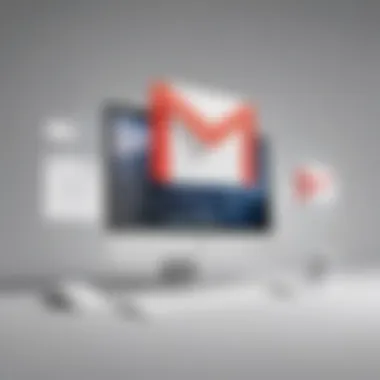

Gmail's business-oriented options cater specifically to the needs of organizations. These plans, encapsulated under Google Workspace, provide a robust set of features designed to enhance team collaboration and communication. The Business Starter plan serves as an entry-level option, allowing organizations to utilize Gmail with a custom domain name, which instills professionalism in digital communications.
Furthermore, as businesses scale, they can opt for higher-tier plans like Business Standard or Business Plus. These plans offer additional benefits, including higher storage limits, security features like Vault for data archiving, and advanced meeting functionalities.
Businesses can also leverage security and management features that protect sensitive information. Options like two-step verification and endpoint management are particularly valuable for organizations dealing with confidential data.
Detailed Breakdown of Plans
The detailed breakdown of Gmail's price plans is crucial for businesses and individual users alike. Knowing what each plan offers helps in making informed choices that fit specific needs. The plans available range from free options to more robust paid subscriptions, each designed to cater to varied user requirements. The distinction between these plans can affect productivity, collaboration, and overall user satisfaction, making it essential to understand their characteristics.
Analyzing this section thoroughly allows businesses to align their operational needs with the resources offered by Gmail. Features, limits, and capabilities should be considered closely, particularly how they fulfill the unique demands of small to medium-sized enterprises. Furthermore, having a comprehensive understanding of the plans and features can lead to informed negotiations with other platforms.
Gmail Free Plan Features
The Gmail Free Plan comes as a great entry point for users. While it meets basic email needs, it also introduces features that can enhance productivity. The free version includes:
- 15 GB of Storage: This is shared across Google Drive and Google Photos, ensuring users can manage their digital content efficiently.
- Basic Email Functionality: It provides standard email features essential for everyday communication.
- Integrated Google Services: Users can access other Google tools like Calendar and Drive seamlessly, making it versatile for various functions.
However, it is important to note the limitations of the free plan. There are no custom domain options, which can be a significant drawback for businesses aiming for a professional image. Additionally, the lack of advanced security features leaves some vulnerabilities unaddressed.
Gmail Workspace Plans Overview
Gmail Workspace plans offer enhanced functionalities tailored towards professionals and organizations. These plans turn the Gmail experience into a comprehensive suite for business needs. Key features of the Workspace plans include:
- Custom Email Domain: Unlike the free plan, businesses can have emails that reflect their domain (e.g., user@business.com), fostering brand consistency.
- Increased Storage: Plans provide varying levels of storage, which is essential for businesses that deal with large amounts of data regularly. For example, certain tiers offer up to 5 TB of storage.
- Advanced Security Features: Enhanced protections such as two-step verification and security monitoring provide a safer environment for business communications.
- Collaboration Tools: Tools like Google Meet, Google Chat, and shared drives facilitate communication and teamwork within organizations.
Each plan under Workspace is structured around the specific needs of business users. This variety allows organizations to select the plan that best aligns with their strategic goals while ensuring their teams can operate efficiently.
"Understanding the differences between the free and Workspace plans can significantly impact a business's operational workflow and efficiency."
Pricing Structures
Understanding the pricing structures of Gmail is essential for any business contemplating the use of this platform. Pricing structures significantly influence the overall budget, operational efficiency, and access to unique features necessary for optimal functionality. This section discusses the different aspects of pricing structures, the importance of each component, and how they can impact business decisions.
Monthly Payment Options
Gmail offers a monthly payment option that provides flexibility and budget management for businesses. Paying on a monthly basis allows companies to adjust their spending according to immediate needs without long-term commitments. For small to medium-sized businesses, this can be particularly beneficial when navigating fluctuating cash flows. Monthly subscriptions also allow for easy scalability. If a business requires additional features or users, it can upgrade its plan as necessary without facing penalties or fees associated with early termination of an annual plan.
However, users should also consider that opting for a monthly payment might lead to higher overall costs in the long term. Interest and fees can accumulate, especially if the plan is not used to its full potential. Therefore, companies should evaluate their typical usage and whether the flexibility will outweigh the costs of a monthly approach.
Some advantages of choosing monthly payment options include:
- Flexibility: Ability to scale plans as operational needs change.
- Low Commitment: Easier to cancel or change plans if the business needs are not met.
- Cash Flow Management: Helps companies manage budgets on a more immediate basis.
Annual Subscription Benefits
Alternatively, Gmail's annual subscription provides a distinctive set of advantages that businesses often find attractive. Subscribers who choose the annual payment plan usually benefit from a reduced overall price, offering significant savings compared to monthly options. This upfront payment can yield lower rates, which can be an appealing aspect for companies with consistent and predictable email and collaboration needs.
An annual plan typically includes additional features or benefits not available in monthly subscriptions, such as increased storage capacity or priority customer support. Furthermore, committing to an annual plan often ensures that businesses are locked into the current pricing, protecting them from potential future price hikes.
The disadvantages of annual subscriptions, however, cannot be overlooked. If a company encounters unexpected shifts in strategy or usage, locking in for a year may lead to waste and dissatisfaction. Thus, it is crucial for organizations to have a clear understanding of their long-term plans before committing.
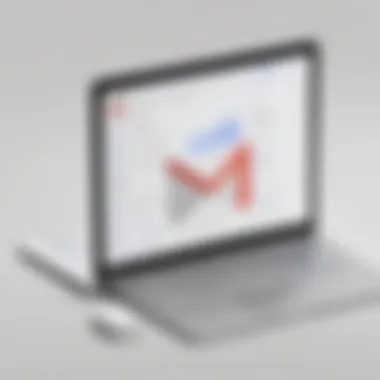

Key benefits of annual subscription include:
- Cost Savings: Lower overall costs compared to paying monthly.
- Additional Features: Opportunities for access to enhanced services not available to monthly subscribers.
- Stability: Protection against rising prices for the duration of the term.
Overall, both monthly and annual payment options provide unique benefits and considerations. Businesses should carefully analyze their specific needs to select the best pricing structure that aligns with their operational goals and financial constraints.
Comparing Gmail Plans
Understanding the nuances surrounding Gmail's pricing and plans is crucial for stakeholders such as small to medium-sized businesses, entrepreneurs, and IT professionals. The process of comparing Gmail plans involves assessing existing features, potential benefits, and user experiences. Businesses often face diverse communication needs. Therefore, understanding how Gmail stacks up against its competitors can lead to better decisions.
Gmail vs Competitors
When evaluating Gmail, it is valuable to consider how it compares to other email service providers like Microsoft Outlook, Zoho Mail, and Yahoo Mail. Each platform has unique offerings in terms of storage capacity, integration with other tools, and user interfaces.
- Microsoft Outlook offers a robust collaboration tool through its integration with Office 365. It provides features such as calendar sharing and task management, which may be suitable for larger teams.
- Zoho Mail targets small businesses with its cost-effective plans. It emphasizes user privacy and does not display ads, which can be appealing for businesses prioritizing confidentiality.
- Yahoo Mail is known for large storage capacity but has faced scrutiny regarding security in the past, which can affect its trustworthiness in business contexts.
Gmail holds an advantage with its integration within the Google Workspace ecosystem. This allows seamless access to tools like Google Drive, Docs, and Meet, enhancing productivity.
Cost vs Features Analysis
It is essential to conduct a cost versus features analysis when comparing Gmail plans to competitors. An effective analysis breaks down how each plan aligns with business needs based on different factors.
- Entry-level Options: Many providers offer free plans. Gmail's free version includes essential features like 15GB of storage that is shared across Google services. Competitor free versions, however, may have memory limitations or lack features.
- Paid Plans: With Gmail, options like Google Workspace start as low as $6 per user per month. This package provides business email, video conferencing, and enhanced security features, which adds significant value compared to the entry-level offerings from other providers.
- Scalability: Another important consideration is how easily a plan can scale as a business grows. Google Workspace allows for upgrades within plans. In contrast, some competitors may require switching to a whole new plan or platform with additional costs.
"By understanding the detailed features and costs, businesses can select the most beneficial plan that caters to their specific requirements."
In summary, the comparison of Gmail plans with competitors is crucial. It helps identify not just the immediate needs but also long-term growth potential. The balance between cost and available features aids stakeholders in making informed decisions that align with their operational goals.
Considerations for Selecting a Plan
When evaluating Gmail’s price plans, understanding how to select the most suitable option becomes crucial for users. Different organizations have varying operational needs and priorities, which shapes their requirements for email services. Thus, a thoughtful approach to plan selection can lead to improved efficiency and cost-effectiveness.
Understanding Business Needs
First, it is essential to identify the specific needs of the business. This includes assessing the size of the organization, communication patterns, and the nature of operations. For small businesses with minimal employee counts, the free Gmail plan can be adequate. However, for larger teams or businesses needing collaboration tools, options like Gmail Workspace become necessary.
Key factors to consider:
- Team Size: Larger teams may require features that facilitate cooperation and file sharing.
- Feature Requirements: Certain tools such as Google Meet or shared calendars may be vital for effective communication.
- Storage Needs: Businesses that handle large volumes of data will find lower storage limits in free plans insufficient.
Understanding these elements leads to a more informed decision when selecting a plan. Identifying must-have features versus nice-to-have options ensures that the chosen plan aligns with operational workflows.
Budget Constraints
Budget considerations are equally important in the decision-making process. Each price plan comes with its financial implications, and users must evaluate these against their available budget. Selecting a plan is not solely about the upfront costs; it involves considering long-term financial commitments and potential return on investment.
Factors affecting budget constraints include:
- Monthly vs. Annual Pricing: Opting for annual subscriptions may lower overall costs, but this requires upfront investment.
- Total Cost of Ownership: Includes assessing hidden costs such as implementation, training, and potential upgrades.
- Opportunity Cost: Allocating funds for a more comprehensive plan might enable more productivity, ultimately leading to higher profits.
Ultimately, businesses should balance their operational necessities against financial capabilities. This ensures they choose a Gmail plan that serves their needs without jeopardizing their financial health.
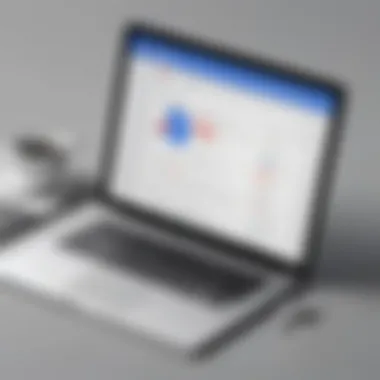

Always consider both the immediate and future needs of your organization to ensure the selected Gmail plan remains effective as your business evolves.
User Testimonials and Reviews
In evaluating Gmail's price plans, user testimonials and reviews serve a significant role. They provide insights from real users who navigate the complexities of these plans daily. Understanding the experiences of peers can offer prospective users valuable information, highlighting what to expect from different tiers of service.
Positive User Experiences
Many users report satisfaction with the features provided under both the free and paid plans. The seamless integration with other Google services such as Google Drive and Google Calendar is often highlighted. For instance, entrepreneurs appreciate the flexibility of accessing their emails alongside collaborative tools, allowing for efficient workflow management. Furthermore, business owners frequently commend the reliability and robust security features, such as two-factor authentication. This builds a sense of trust, particularly important when handling sensitive business information.
There are also numerous anecdotes about effective customer support. Users claim that Google's support teams are responsive and helpful, which can be crucial during critical business operations.
> "The blend of tools available in the Workspace plan has truly streamlined our team’s processes."
Common Criticism
Despite many positive reviews, criticisms do exist. A common point of contention is the pricing structure of the Workspace plans. Some users feel that the cost is high relative to the features offered, especially for smaller businesses. They express concerns regarding scaling, indicating that as needs grow, the expenses can climb rapidly.
Another frequent critique revolves around the user interface. While many appreciate the integration across platforms, some users indicate a learning curve due to the frequent updates. Reports of minor glitches and sync issues also surface occasionally, which can disrupt workflows. While these do not significantly undermine the overall value, they tend to linger in the feedback given by users.
In summary, user testimonials and reviews provide a reliable lens through which potential customers can gauge Gmail's offerings. Information about what works well and what falls short not only informs choices but also sets realistic expectations.
Future Developments in Pricing
In the rapidly evolving digital landscape, the price structure of cloud-based services like Gmail is subject to change. Understanding potential future developments in pricing is crucial for users, especially small to medium-sized businesses and entrepreneurs who must align their operational budgets with these costs. As the market changes, decision-makers need to stay informed about possible shifts that could affect their Gmail service. This section highlights trends that may emerge and potential changes to Gmail's pricing structure.
Trends in Software Pricing
The software pricing landscape is continually influenced by various factors, including competition, consumer demand, and economic trends. Here are some trends that might shape future pricing strategies:
- Subscription Models: Many businesses now prefer subscription-based pricing, as it offers flexibility. This trend is likely to continue, allowing users to upgrade or downgrade their plans without heavy upfront costs.
- Tiered Pricing: Companies increasingly use tiered pricing strategies. This method allows customers to pay for the services they need, making it attractive for businesses to scale their operations fluidly.
- Freemium Models: The freemium model helps attract new users by offering basic features for free. Companies then convert these free users to paid plans once they recognize the value of enhanced functionalities.
- Custom Plans: Tailored pricing models are gaining acceptance. Service providers may offer bespoke solutions that cater to unique business needs, which can be especially appealing for larger organizations.
Potential Changes to Gmail Plans
Gmail's pricing and plan structure may be impacted by various trends and market demands. Here are some possibilities:
- Dynamic Pricing: Google may adopt more dynamic pricing methods in response to market conditions. This could mean adjusting plan costs based on user usage, competitive pricing, or new feature rollouts.
- Improved Features with Higher Costs: As cloud services involve ongoing development and support costs, Gmail might introduce plans that are priced higher for access to superior features, support, or customization options.
- Increased Collaboration Features: Given the rising trend for remote work, Gmail may adjust its pricing models to introduce more integrated tools for collaboration, perhaps at an additional cost.
- Potential Add-Ons: Future developments could include the introduction of optional add-ons that could enhance the core experience of users, such as enhanced security features or additional storage.
As technology progresses, staying ahead of the curve regarding pricing changes can provide significant benefits for users aiming to optimize their operations.
Culmination
In this article, we have explored Gmail's pricing structure in substantial detail. Understanding the various price plans is a critical aspect for businesses, entrepreneurs, and IT decision-makers alike. Each plan serves differing needs, aligning with specific operational requirements and budgetary constraints. The significance of comprehending these distinctions cannot be overstated.
By carefully evaluating the features and benefits of each offering, users can maximize the utility of Gmail based on their specific context. Whether one opts for the free version or a Gmail Workspace plan, making informed decisions enhances organizational productivity. Ultimately, knowledge of the pricing landscape ensures that users are not only getting the most out of their investment, but also positioning themselves effectively against competitors in an increasingly digital marketplace.
Final Thoughts on Gmail Pricing
Gmail pricing presents a spectrum of choices tailored for various user needs. The free plan provides fundamental functionalities that can benefit small operations or personal use cases. However, businesses requiring advanced features should consider Gmail Workspace plans. These often provide enhanced collaborative tools, storage options, and security features. Each of these aspects is critical as businesses navigate a competitive environment where communication efficiency and data management can make or break success.
Moreover, as trends in software pricing evolve, Gmail plans may adapt. Keeping an eye on these developments is essential for making proactive decisions regarding IT budgeting and capabilities.
Recommendations for Users
For users considering which Gmail plan to adopt, several recommendations stand out:
- Assess Operational Needs: Identify the specific requirements of your business. This includes understanding the number of users, necessary storage, and collaborative tools.
- Evaluate Budget: Consider financial constraints. While the free plan may suffice initially, growth may necessitate investment in a paid plan sooner rather than later.
- Learn from Others: User testimonials can provide insights into everyday usability. Understanding both positive experiences and criticisms can guide effective plan selection.
- Stay Updated: The marketplace for software is fluid. Regularly review Gmail’s offerings and compare them with competitors to ensure you are making the best choice possible.
This structured approach to evaluating Gmail pricing ensures that users can select a plan that not only meets their current needs but is also adaptable for future growth.



