Comparative Analysis of Google Workspace and Zoho


Intro
In today's fast-paced business landscape, the selection of the right productivity software can be a make-or-break decision for small to medium-sized enterprises. With options like Google Workspace and Zoho vying for attention, decision-makers face a daunting task in evaluating which suite aligns best with their operational needs. Each platform offers a distinct set of tools, features, and capabilities which can greatly influence productivity, collaboration, and overall business efficiency.
Understanding the Landscape
Google Workspace, formerly known as G Suite, has long been a go-to for many organizations due to its robust suite of applications seamlessly integrated into a singular platform. Be it comprehensive email services, cloud storage via Google Drive, or productivity tools like Google Docs and Sheets, this software thrives on its user-friendly interface and real-time collaboration capabilities.
On the other hand, Zoho has carved out a niche for itself by offering an impressive range of applications tailored to varied business functions. From CRM solutions to project management tools, Zoho stands out for its versatility and adaptability. Small businesses may find its unique pricing structure particularly appealing, giving them access to a wide array of features without the hefty price tag that often comes with enterprise-level solutions.
In this article, we will delve into an in-depth comparison of these two platforms. The aim is to equip business owners and IT professionals with valuable insights that will guide their decision-making process. By examining key features, evaluating unique selling points, and considering operational efficiencies, we'll help you make an informed choice for your organization.
Prelims to Google Workspace and Zoho
In an era where efficiency drives success, the choice of productivity tools can significantly influence the operational aspects of any business. Small to medium-sized enterprises often grapple with myriad options, leading to tenacious debates about the best tools for collaboration and communication. Google Workspace and Zoho both present compelling cases, each with distinct offerings that cater to various organizational needs. This section aims to shed light on the foundational aspects of these platforms, emphasizing their functionalities and benefits in the modern business landscape.
Defining Google Workspace
Google Workspace, formerly known as G Suite, represents a suite of cloud-based productivity and collaboration tools developed by Google. It encompasses applications like Gmail, Google Docs, and Google Drive, simplifying the complexities of business communication and file management. The essence of Google Workspace lies in its ability to foster cooperation among team members regardless of their geographical locations. With features designed for ease of use and integration, businesses can streamline workflows effortlessly.
Moreover, the real-time collaborative capabilities offered by Google Docs can transform mundane document editing into an engaging group activity, ensuring that teams maintain a unified approach. Another notable aspect is the robust security measures, such as two-factor authentication and data encryption, which add an invaluable layer of protection for sensitive information.
Overview of Zoho
On the other hand, Zoho presents a versatile ecosystem that extends well beyond mere productivity tools. Often revered for its extensive suite of applications including Zoho Writer, Zoho Mail, and Zoho CRM, this platform caters to a broader range of business functions. Zoho's distinct advantage lies in its ability to integrate various applications seamlessly, enabling businesses to manage customer relationships, finances, and project management within a unified framework.
Furthermore, Zoho is frequently noted for its budget-friendly pricing models, making it a viable option for start-ups looking to maximize value without stretching their financial resources. The platform also places a strong emphasis on customization, allowing businesses to tailor applications to their unique workflows. Thus, Zoho positions itself not just as a productivity tool but as a comprehensive solution for business management.
"In today's hyper-competitive world, the choice of tools in navigating the business landscape is not trivial; it is foundational."
By exploring the distinctive features and strong points of Google Workspace and Zoho, this article will equip readers with nuanced insights to make an informed choice in aligning their software investments with their operational goals. The journey towards selecting the right tool starts here, with an understanding of what each platform fundamentally offers.
Key Features of Google Workspace
Google Workspace has emerged as a dominant force in the realm of productivity tools, particularly for small to medium-sized businesses striving for operational efficiency and seamless collaboration. In this digital age, the demand for integrated tools that enhance communication and foster teamwork is more pertinent than ever. Understanding the key features of Google Workspace can help organizations harness its full potential, ultimately paving the way for improved productivity and workflow.
Collaboration Tools
Collaboration is at the heart of every thriving business. Google Workspace excels in providing tools that facilitate teamwork, enabling employees to work together, no matter where they are located.
Google Docs
Google Docs is a standout in the realm of document editing and collaboration. Its real-time editing feature allows multiple users to work on a document simultaneously, ensuring everyone is on the same page. This ability is a game changer for businesses wanting to encourage active participation and instant feedback. One of the main characteristics that make Google Docs so sought after is its cloud-based nature, which means that documents are accessible from anywhere with an internet connection. The unique suggestive editing feature allows collaborators to propose changes rather than directly edit, which aids in maintaining the original context of the document discussion. However, while it shines in collaboration, some users have remarked on its limited advanced formatting capabilities compared to traditional word processors, which could be a drawback for those who require more sophisticated document presentations.
Google Sheets
Google Sheets revolutionizes how data is analyzed and presented in a collaborative environment. Much like Docs, it offers real-time collaboration, allowing teams to work together on spreadsheets without missing a beat. The platform’s integration with other Google tools enhances its appeal; for instance, users can easily embed charts from Sheets into Slides for presentations. A key feature is its extensive array of functions and formula capabilities, making it a robust choice for businesses dealing with complex data. However, some find the performance sluggish with very large datasets, which can hinder effective data manipulation during high-stakes moments.
Google Slides
When it comes to creating presentations, Google Slides holds its own. This tool makes it exceptionally easy to put together professional-looking slideshows with a variety of templates and design options. Its collaborative features allow for real-time edits, similar to Docs and Sheets, which is invaluable when multiple team members are contributing to the project. A notable aspect of Google Slides is its integration with the other apps in Google Workspace; users can pull resources like charts or images from Google Drive with ease. Despite its user-friendly interface, some professionals argue it lacks sophisticated animation and transition options available in other dedicated presentation software, which might limit creative expression.
Communication Applications
Effective communication is crucial in any business setting. Google Workspace includes powerful tools that enable smooth communication across teams.
Gmail
Gmail stands tall as one of the most widely used email platforms worldwide, and for good reasons. Its user-friendly interface, combined with a variety of organizational features like labels and filters, makes email management a breeze. Moreover, Gmail’s integration with Google Workspace allows for seamless transitions between mailing, calendar scheduling, and document sharing. A distinctive feature is its powerful search capability, enabling users to locate specific emails quickly. However, some users do express concern over privacy, given the nature of Google’s data practices.
Google Meet
In today’s remote work landscape, video conferencing tools are more crucial than ever. Google Meet facilitates high-quality video communication and is designed to scale, accommodating meetings from small team huddles to large webinars. Its ease of scheduling through Google Calendar enhances its user appeal significantly. One notable aspect is its security measures, including encrypted meetings which add a layer of assurance. Nevertheless, users have pointed out that it can struggle with connectivity under unfavorable internet conditions, leading to interruptions during critical calls.
Storage Solutions
Having secure and accessible storage options is vital for any business's data management strategy.
Google Drive
Google Drive is a cornerstone of Google Workspace, offering users ample cloud storage space for files and documents. The ease of file sharing and collaboration it provides is unparelleled; team members can access, comment on, and edit documents without needing to email files back and forth. This aligns perfectly with the goal of enhancing productivity. A beneficial characteristic is its robust integration with other Google applications, facilitating a fluid user experience. However, concerns about data security persist, especially for businesses handling sensitive information, and some users find that the free storage limit can feel restrictive in larger organizations.
Shared Drives
Shared Drives takes the collaborative file storage function of Google Drive a notch higher, specifically designed for team use. Files stored in Shared Drives belong to the team rather than an individual, which ensures that important documents are preserved even if a team member leaves the organization. This characteristic is particularly appealing for companies facing high turnover rates. The simplifying management of user access based on roles is another strong point. Nonetheless, some users express frustration with the complexities of managing shared permissions, especially in larger teams, and the potential for confusion around file ownership.
Essential Features of Zoho


When it comes to choosing the right productivity tool for your business, understanding the essential features of Zoho is vital. This suite offers a range of tools designed to enhance efficiency and foster collaboration among team members. Each feature not only addresses specific business needs but also contributes to ensuring a smoother workflow. Small to medium-sized business owners are often faced with tight budgets and limited human resources, and choosing the right tools can mean the difference between success and stagnation.
Productivity and Collaboration Tools
Zoho Writer
One of the flagship applications in Zoho's suite is Zoho Writer, a word processing tool that brings a refreshing spin to document creation. Unlike many traditional word processors, it seamlessly integrates with cloud technology. This allows users to access documents from any device, ensuring that you are never tied down to a single machine.
A major characteristic of Zoho Writer is its real-time collaboration feature. This allows multiple team members to edit a document simultaneously, which can significantly speed up the approval process or brainstorming sessions. The unique advantage here lies in its ability to automatically save every change made, ensuring that all contributors are on the same page.
However, there's a caveat: while it excels in collaborative efforts, some users find it a bit lacking in advanced formatting options compared to more entrenched competitors. Nevertheless, for most business needs, Zoho Writer presents an excellent balance of functionality and ease of use.
Zoho Sheet
Next up is Zoho Sheet, the spreadsheet application that looks to challenge more established names in this realm. What really sets Zoho Sheet apart is its data analysis capabilities. It provides a myriad of functions that allow users to slice and dice data effectively, making it simpler to generate reports or presentations from raw numbers.
The collaborative features in Zoho Sheet are just as robust as in Writer, allowing multiple users to work on the same sheet at the same time. Distinctively, it supports conditional formatting and offers a wide range of charting options, which can enhance data visualization. As a budget-friendly alternative to its counterparts, it equips users with valuable tools without breaking the bank. On the downside, power users may find certain advanced analytical functions less comprehensive than competitors like Microsoft Excel, which may be a consideration for financial analysts or data scientists.
Zoho Show
Lastly, we have Zoho Show, the presentation software that is making waves for its sleek design and ease of use. Another feather in Zoho's cap, this tool focuses on providing a fluid user experience that allows for easy slide creation without the steep learning curve associated with more established options.
The platform includes various themes and templates, making it simple to create visually appealing presentations. The ability to incorporate multimedia easily is another significant feature; using videos or audio snippets elevates the final product considerably. However, being a developing player, some users might feel it could benefit from more integration with other platforms to enhance its functionality further.
Email and Communication Platforms
Zoho Mail
Moving to communication, Zoho Mail stands tall as an email platform designed specifically for businesses. Its ad-free interface ensures that your focus remains on productivity rather than distractions. A key characteristic of Zoho Mail is its robust security features. With end-to-end encryption and two-factor authentication, businesses can rest easy knowing that their communications are private and secure.
What makes Zoho Mail particularly appealing are its integrations. It meshes smoothly with other tools within the Zoho ecosystem, making it a wise choice for those already invested in Zoho applications. The feature of custom domain email adds a professional touch for small businesses, reinforcing brand identity.
The trade-off may lie in the limited storage space compared to giants like Google Workspace. However, considering its security and integration capabilities, it is a worthy contender for businesses prioritizing those aspects.
Zoho Cliq
Another powerful tool in this category is Zoho Cliq, designed for real-time communication among team members. This chat application not only supports direct messages and channels but also allows for file sharing and video calls, making virtual collaboration a breeze. The key characteristic here is its high level of customization. Users can create different channels based on departments or projects, promoting focused discussions.
One unique feature is the integration with third-party applications, allowing teams to bring their entire workflow into a singular platform. While it excels in many aspects, its user base might find the learning curve a bit steep initially. Nonetheless, once accustomed, Zoho Cliq offers a promising alternative to typical chat platforms.
File Management and Storage
Zoho WorkDrive
Lastly, Zoho WorkDrive stands out as a comprehensive file management solution, perfect for businesses looking to store, share, and collaborate on files securely. A hallmark of Zoho WorkDrive is its team-centric structure which allows users to create specific drives for differing teams or projects. Thus, promoting organized workflows becomes a lot easier.
The platform emphasizes version control, enabling users to track changes made to files over time. This ensures that you can always revert to an older version if situations call for it. However, while its security measures are commendable, some users might feel it lacks the depth of features seen in competing file management services. The balance it strikes, nonetheless, between functionality and user-friendliness remains its strong suit here.
Pricing Models and Plans
Understanding the pricing models and plans of both Google Workspace and Zoho is paramount for any business looking to make informed decisions about their software investments. These tools often represent a significant expense in a company's budget, especially for small to medium-sized businesses that are conscious about costs. By navigating through the various options, organizations can ensure that they not only choose a tool that fits their operational requirements but also aligns with their financial capabilities.
Google Workspace Pricing Structure
Google Workspace offers several tiers of pricing plans tailored for different business needs. These plans are generally structured around a per-user fee, reflecting a pay-as-you-go model. The most common plans include:
- Business Starter: This plan is suited for small teams needing essential features. It typically includes Gmail, Google Drive, Docs, Sheets, and Meet, all priced relatively low.
- Business Standard: This elevates the features available, offering more storage and enhanced security features. It's great for teams needing more collaborative capabilities.
- Business Plus and Enterprise Plans: These plans provide advanced management and security options, ideal for larger organizations with specific compliance requirements.
Here are some advantages to consider:
- Flexibility in choosing plans based on needs.
- Offers a wide array of features even in the lower-priced plans.
- Security is built into the pricing, essential for any business handling sensitive data.
Pricing Options for Zoho
Zoho also provides a variety of pricing tiers, aiming to cater to different organizational scales and functionality needs. Its pricing options include:
- Free Tier: Often, small businesses start with this free version, which gives limited access to basic features but can help teams get a feel for the platform.
- Standard: This plan adds more features suitable for a growing business.
- Professional: Advanced features akin to CRM also become available, which helps businesses expand functionality.
- Enterprise and Ultimate: Designed for larger businesses, they come loaded with numerous integrations and analytics capabilities.
- Custom Plans: Zoho is also known for being quite flexible with pricing. Custom plans or bundles can be tailored to specific needs, and businesses can negotiate based on their usage.
Value Comparison
When juxtaposing the pricing models of Google Workspace and Zoho, several factors should take precedence.
- Feature Set vs. Cost: Google Workspace tends to offer a more extensive collection of productivity tools at a higher price, while Zoho provides a more economical yet comprehensive suite of applications. Each platform’s cost-effectiveness can depend on the specific features a business requires.
- Scalability: Both Google Workspace and Zoho allow businesses to scale up or down. However, if adaptation to a fresh strategic environment is necessary, consider how well each platform can budge without incurring hefty additional charges.
- Long-term Investment: Businesses must analyze whether they are looking for a well-known and established solution like Google or willing to take a chance on the often more cost-effective and versatile Zoho. This is especially crucial for businesses with long-term technology strategies.
"Cost shouldn’t be the only factor to consider; think about how each tool aligns with the future goals of your business."
Overall, the pricing models of Google Workspace and Zoho offer compelling choices for businesses to consider. While it’s vital to evaluate immediate costs, the focus should also be on how each platform meets ongoing operational needs and future growth strategies.
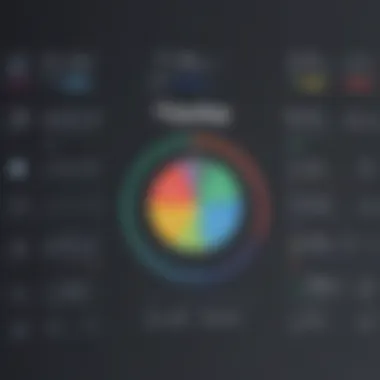

User Experience and Interface Design
User experience (UX) and interface design play pivotal roles in the usability and effectiveness of software tools like Google Workspace and Zoho. It’s not just about aesthetics; it’s about how these tools help users accomplish tasks efficiently and with satisfaction. A well-designed interface can reduce the learning curve, enhance productivity, and ultimately lead to a more favorable perception of the tool.
Key elements of user experience include simplicity, intuitiveness, and responsiveness. Considering the target audience, specifically small to medium-sized businesses, entrepreneurs, and IT professionals, the design must accommodate varying levels of tech-savviness. A seamless experience can significantly impact employee adoption rates and the overall effectiveness of the software in enhancing productivity.
User Interface of Google Workspace
Google Workspace presents a clean, minimalist interface that aligns well with the brand's ethos of simplicity and functionality. Users often commend the fluidity with which they can navigate between different applications like Google Docs, Sheets, and Slides. The interface is designed for ease of use, ensuring that even those with less technical expertise can quickly find their way around.
The use of a sidebar for navigation is one particular strength, allowing users to switch effortlessly between programs without losing their focus. Furthermore, Google’s use of color coding and icons provides visual cues that not only enhance the overall aesthetic but also serve functional purposes. This design approach encourages collaboration by making shared documents easy to access and edit.
Moreover, Google Workspace prioritizes integration among its suite of tools. The ability to link Google Docs with Google Calendar, for instance, enables users to schedule meetings directly from their documents, enhancing operational efficiency.
Zoho User Experience
On the flip side, Zoho's user experience often feels more conventional. Its interface has a hint of complexity that might appear overwhelming at first glance. While there’s depth in the functionality as they offer a wider array of business tools, the initial learning curve might deter new users.
However, once users become familiar with the layout, they often appreciate the thoroughness of tools like Zoho Writer and Zoho Sheet. The interface includes robust customization options, allowing users to personalize their dashboards to fit their workflows. Also, the inclusion of in-app help features provides instant support, catering realistically to users’ varying comfort levels with technology.
As systematized as Zoho's array is, keeping users engaged can prove challenging due to its dense and sometimes cluttered interface.
In summary, while both platforms offer valuable functionalities, their user experience diverges significantly. Google Workspace leans towards minimalism and intuitive design, favoring quick adoption. In contrast, Zoho offers depth and customization with a more traditional interface, which might require a more considerable investment in time for users to navigate effectively. Understanding these differences can critically influence a business’s selection process between these two productivity suites.
Integration Capabilities
Integration capabilities have become a linchpin for businesses aiming to streamline their operations and enhance productivity. In today's interconnected digital landscape, choosing a software suite that can integrate seamlessly with your existing tools is crucial. It not only simplifies workflows but also minimizes the friction of switching between various applications. A well-rounded solution should connect with other essential systems, be it for project management, accounting, or communication.
When considering integration, it is not solely about the number of applications a platform can link to but also the quality and robustness of those integrations. Factors such as real-time data syncing, user-friendliness, and scalability come into play as businesses aim for holistic integration solutions that do not disrupt their established processes.
Integrations Available with Google Workspace
Google Workspace offers a treasure trove of integrations that can make life easier for businesses. The breadth of its compatibility stands out, making it a go-to choice for many. Here are some noteworthy integrations:
- Project Management Tools: Apps like Asana and Trello integrate smoothly, enabling teams to manage tasks and deadlines without jumping through hoops.
- CRM Systems: Salesforce and HubSpot are two key players, allowing user data to sync and communicate seamlessly across platforms.
- E-commerce Platforms: Google Workspace plays well with Shopify and WooCommerce, offering businesses a direct line of communication with sales data and customer interactions.
- Productivity Apps: Integrations with tools like Slack and Zoom enhance collaboration, ensuring conversations and meetings are just a click away.
Furthermore, the Google Workspace Marketplace is filled to the brim with third-party applications, making it even easier to tailor solutions around unique business needs.
Zoho Integration Options
While Google Workspace has a sprawling range of integrations, Zoho is no slouch either. It has carved out a niche with its own set of integration capabilities that are tailored for flexibility and adaptability:
- Internal Zoho Apps: Zoho boasts a suite of apps such as Zoho CRM, Zoho Projects, and Zoho Desk that integrate seamlessly, creating an ecosystem where information flows freely between tools.
- Third-Party Integrations: Connecting with popular applications like Mailchimp and QuickBooks is a breeze, allowing users to link email marketing efforts and financial data.
- API Access: For businesses with specific needs, Zoho provides robust API access, allowing developers to create custom integrations as required.
- Automation Tools: With Zoho Flow, users can automate repetitive tasks by integrating Zoho apps with various platforms effortlessly.
In essence, both Google Workspace and Zoho offer considerable integration possibilities but cater to different business philosophies. While Google Workspace provides a wide range and depth of external integrations, Zoho tends to focus more on creating a cohesive experience within its suite of products.
Carefully evaluating how these integrations align with your business processes is vital for choosing the right tool. The impact on productivity, collaboration, and ultimately, achievement of business objectives, cannot be overstated.
By analyzing the integration capabilities of both tools, businesses can better gauge which solution aligns with their operational goals and technological landscape.
Security and Compliance Features
In today’s fast-paced digital landscape, the significance of security and compliance cannot be overstated, especially for small to medium-sized businesses. These organizations often handle a wealth of sensitive data, and any breach not only threatens that data but can also result in hefty penalties and a tarnished reputation. In this realm, Google Workspace and Zoho each offer distinct strengths in security measures and compliance capabilities.
When choosing a platform for business productivity, the first thing on a decision-maker's mind should be how well the tool protects essential data and adheres to industry standards and regulations. This part of the article will explore the security features provided by both Google Workspace and Zoho to better equip businesses in making an informed decision about their cybersecurity posture.
Security Measures in Google Workspace
Google Workspace stands as a beacon of security in the cloud arena. It employs a multifaceted approach to safeguard user data. First off, the basic infrastructure is fortified with encryption both at rest and in transit. This means that when you send an email or share a document, a layer of protection is there to ensure that unauthorized eyes cannot access it easily.
Moreover, Google provides two-step verification, which adds another layer of security for user accounts. This feature requires not just a password but also a second piece of information, such as a verification code sent to a mobile device. This is crucial in preventing unauthorized access, especially in a world where phishing attempts are rampant and increasingly sophisticated.
Another notable element is the security center, which offers insights into potential risks and gives users actionable steps to mitigate these threats. This feature helps empower businesses to behave proactively rather than reactively. Furthermore, Google’s compliance with major standards like GDPR and HIPAA makes it suitable for companies in industries that are heavily regulated.
Zoho's Security Protocols
On the other hand, Zoho emphasizes a philosophy of balancing security with user convenience. The process of securing data here is robust yet focuses on simplifying user experience. For instance, Zoho also employs end-to-end encryption, which ensures that data remains confidential, from the moment it leaves the sender until it reaches the receiver.
One interesting aspect of Zoho’s approach is the emphasis on data residency. Users have the option to store their data in specific locations, ensuring compliance with local laws and regulations which can vary dramatically from one region to another. This is particularly useful for international companies that need to adhere to various country-specific compliance standards.
Additionally, Zoho implements a comprehensive data loss prevention policy, which helps businesses safeguard sensitive information from being sent out of the organization unintentionally. Features like role-based access control give administrators the ability to manage user permissions meticulously, enhancing the internal security framework.
In essence, both Google Workspace and Zoho are formidable when it comes to security and compliance, but they cater to different needs based on a business's individual circumstances.
Through understanding these security measures, businesses can make informed choices that protect their data while aligning with their operational needs.
Scalability and Flexibility
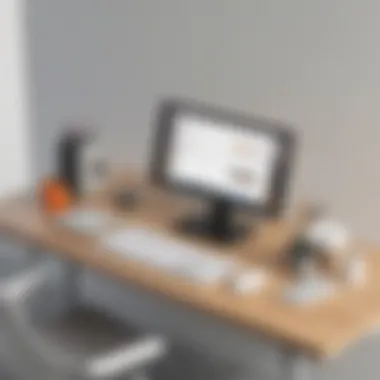

In today’s fast-paced business environment, the ability to scale operations and adapt to changing demands is often the difference between thriving and merely surviving. Scalability and flexibility are not just nice-to-haves; they are essential characteristics for any productivity suite. For small to medium-sized businesses, the need to efficiently manage growth, while retaining the agility to pivot when necessary, cannot be overstated. This section delves into how Google Workspace and Zoho address these crucial aspects, offering insights into their capabilities that can greatly influence a business’s workflow and overall strategy.
Scaling with Google Workspace
Google Workspace boasts a reputation for being easily scalable, which is one of its standout features. As a business grows, so do its needs. Managing a handful of employees is vastly different from coordinating activities in a larger workforce. Google Workspace accommodates this growth by allowing businesses to add or remove user accounts, access levels, and storage space with just a few clicks.
- User Account Management: Administrators can quickly adjust the number of user accounts as changes in staffing occur. This flexibility is a boon for businesses without a dedicated IT department. Furthermore, the straightforward interface simplifies the addition of new users onto the system.
- Storage Options: With Google Drive integrated, the platform offers generous cloud storage that adjusts according to business requirements. Teams can collaborate in real-time, utilizing tools like Google Docs, Sheets, and Slides without the fear of running out of space, ensuring smooth operational continuity.
- Add-ons and Integrations: Google Workspace allows companies to integrate third-party applications that might be vital for specific functions. This feature means businesses can scale their toolkit alongside workforce growth or shifting projects, enhancing functionality without overwhelming complexity.
Zoho's Scalability Options
On the flip side, Zoho presents a suite of tools that are equally ready to adapt to scaling needs, but it takes a slightly different approach. Zoho offers diverse solutions tailored for various functions within a business, such as CRM, project management, and human resources.
- Modular Approach: One of the most appealing features of Zoho is its modular structure. Businesses can adopt only the modules that suit their current needs, allowing for investment in new features as growth necessitates. If a company starts with just Zoho Mail and later decides it needs a full CRM system, adding that module can be done seamlessly.
- Customization: Zoho's services allow higher levels of customization—this can be particularly valuable for businesses in niche markets or those with unique requirements. Tailoring the system to fit the specific needs of the organization enables it to scale in a way that truly reflects its operational goals.
- Cost-Effectiveness: For smaller businesses, the modular option helps to manage costs. Instead of paying for a large productivity suite upfront, companies can scale through smaller subscriptions that match their growth phases. This strategic choice eases budget constraints while still providing flexible expansion options.
"Scaling is not just about adding users or resources; it’s about enhancing capabilities to meet the needs of a changing landscape."
As businesses contend with varying pressures—from market fluctuations to technological advancements—the importance of having scalable and flexible tools cannot be underestimated. Both Google Workspace and Zoho provide unique advantages that allow businesses to thrive in a competitive environment, making them worthy contenders in any productivity suite assessment.
Customer Support and Resources
When navigating the waters of cloud-based productivity tools, customer support and available resources serve as anchors for business continuity. Effective customer support is especially crucial for small to medium-sized businesses where time is often of the essence and quick resolutions can save both money and stress.
Both Google Workspace and Zoho recognize the importance of a robust support system. The right kind of support can not only streamline operations but also bolster user confidence in the tool chosen for productivity.
Several elements factor into the overall effectiveness of customer support: response time, the variety of support channels, and the presence of comprehensive resources like knowledge bases and webinars. With the rapid pace of technology changes, having access to timely and effective support can make a world of difference in the user experience.
Support Channels for Google Workspace
Google Workspace offers a multifaceted support system designed to cater to diverse needs. Users can reach out for assistance through several channels, ensuring there’s a method that fits everyone’s style. Here’s a look at what’s on offer:
- Help Center: A vast repository of articles and guides covering everything from basic setup to advanced features.
- Community Forum: A platform where users can ask questions and share solutions with other Google Workspace users. This layout fosters a sense of community while also providing quick answers.
- Chat and Email Support: Users can access live chat or send emails for more personalized assistance. This flexibility helps users get the support they need when they need it.
- Phone Support: For those who prefer direct conversation, Google Workspace provides phone support for urgent concerns, allowing users to speak with a support agent to tackle complex issues.
Given that user challenges can vary significantly, having multiple approaches to support enhances Google Workspace's reputation for accessibility.
Zoho's Customer Service Approach
Zoho takes a slightly different approach when it comes to customer service, emphasizing individual attention and a guided experience. A few notable aspects include:
- Integrated Support: Zoho’s support is embedded within its applications. Users can access help documentation directly in the software, minimizing disruptions during work.
- Extensive Knowledge Base: This serves up a variety of help articles and detailed tutorials. These resources can empower users to resolve issues on their own.
- Live Chat: Instant messaging with support teams is available, making it easier for urgent inquiries to receive prompt attention.
- Webinars and Training Sessions: Zoho hosts regular webinars for users, focusing on best practices and advanced features. This educational approach helps users get more from the platform.
Both Google Workspace and Zoho provide solid support systems. The choice between these two will ultimately depend on the specific needs and preferences of a business, but understanding the nooks and crannies of each offering can lead to smarter decisions.
Case Studies and User Experiences
Understanding how different organizations use tools like Google Workspace and Zoho can make a big difference in deciding which platform suits a business best. Case studies present real-world scenarios that reveal both successes and challenges companies have faced when implementing these software suites. For small to medium-sized businesses and entrepreneurs, these experiences provide a window into the practical application of various features, highlighting specific benefits and pitfalls.
Successful Implementations of Google Workspace
Google Workspace has been a go-to choice for many companies looking to enhance their productivity and collaboration. Take for instance, a mid-sized marketing agency that shifted its entire operations to Google Workspace. Before this change, communication among team members was fragmented; emails were lost in crowded inboxes, and file sharing was cumbersome due to various formats and storage platforms.
By adopting Google Workspace, the agency harnessed tools like Google Docs for real-time collaboration, allowing multiple team members to contribute ideas simultaneously. Documented metrics showed a noticeable 30% increase in project delivery speed. The team also reported improved transparency in project management, as updates in Google Sheets allowed all members to stay informed and aligned on progress.
Key takeaways from this case include:
- Increased Efficiency: Teams were able to work simultaneously on documents, which saved time.
- Better File Management: Google Drive’s organization system reduced file retrieval times considerably.
- Streamlined Communication: Centralizing emails and meetings saved the team from tracking multiple communication channels.
Documented Cases of Zoho Adoption
Conversely, many organizations have adopted Zoho, and their experiences vary greatly. One noteworthy example is a local non-profit organization tasked with community outreach. Initially relying on various free tools, they decided to implement Zoho to bring everything under one roof. The integration of Zoho Mail, Zoho Projects, and Zoho WorkDrive made operations much smoother.
The organization experienced improvements in task assignment and tracking, enabling staff to better manage outreach campaigns. They reported a 40% improvement in volunteer engagement metrics within three months of implementation. Employees appreciated the convergence of numerous functions into one platform, making communication both efficient and organized.
Insights gained from this particular case include:
- Holistic Approach: Utilizing a single platform for marketing, project management, and email reduced overhead in trying to balance multiple systems.
- Increased Engagement: Automation in Zoho’s email campaigns allowed for personalized outreach without overwhelming staff.
- Cost-Effectiveness: The affordability of Zoho coordinated with the non-profit's budget constraints, making it a sensible choice.
"Navigating software solutions can be tricky, but analyzing what others have experienced can serve as a guiding light in decision-making."
Final Considerations in Choosing Between Google Workspace and Zoho
When it comes to selecting the right productivity tool for your business, it’s akin to trying on a pair of shoes; they need to fit comfortably and support you in every stride. Each organization, whether a small startup or a medium-sized enterprise, has its unique needs, and understanding these is paramount to making an informed choice about either Google Workspace or Zoho. The importance of this decision cannot be overstated. This section delves into essential aspects that can shape your ultimate choice between the two platforms.
Analyzing Specific Business Needs
Before making a leap into either Google Workspace or Zoho, it’s crucial to take a step back and assess the specific needs of your organization. Not every business operates under the same set of circumstances or challenges. Hence, dissecting these variables is a must. Consider factors such as:
- Team Size and Structure: A larger team might benefit from robust collaboration tools and storage options, while smaller teams may prioritize streamlined communication services.
- Nature of Work: If your business thrives on real-time collaboration, Google Workspace's suite of Docs, Sheets, and Slides shines here. In contrast, if your focus is on project management and CRM, Zoho might have the upper hand with its comprehensive suite of applications tailored for such tasks.
- Budget Constraints: Both platforms have their pricing models and limitations. Identifying how much you are willing to invest and what features are non-negotiable will help narrow your options.
- Integration Needs: Many businesses rely on a myriad of tools and systems. Check how well each platform integrates with those tools. Google Workspace, for example, may seamlessly connect with hundreds of third-party apps, whereas Zoho has its own set of integrations that might align better with specific tools.
Long-Term Strategic Alignment
Choosing between Google Workspace and Zoho isn’t just a matter of preference; it’s about aligning the tool with your long-term business strategy. After all, you wouldn't want to invest time and resources into a solution that may become a bottleneck rather than a catalyst for growth. Here are some considerations that can guide your decision:
- Future Growth: Consider your business’s growth trajectory. Will you be hiring more team members? Will your projects require more sophisticated tools? Assessing potential growth helps determine if Google Workspace, with its scalability, or Zoho, with its diverse apps, suits your vision better.
- Adaptability: As the business landscape constantly evolves, the tools you choose should be flexible enough to adapt. Understanding how often Google or Zoho update their features and address user feedback is paramount. A platform that stays aligned with technological advancements can play a significant role in keeping your business competitive.
- Support for Change Management: How accommodating is each platform to the learning curve involved? If your team is not tech-savvy, Google’s intuitive design might make it easier for them to adjust, whereas Zoho's learning resources could help people get up to speed faster.
- Long-Term Costs: Look beyond initial pricing. As your business expands, costs can escalate with added features and users. Analyzing the long-term financial implications can save you from unexpected surprises later.
Choosing the right software solution isn’t just an operational decision; it’s one that reverberates through every level of your business strategy.



