Graphic Design Software for Windows 10: An Overview


Intro
In the digital age, graphic programs play a vital role in shaping the visual landscape of businesses. From crafting marketing materials to designing logos, the right software can significantly elevate a company’s image and communication. This article will provide an extensive overview of graphic programs specifically available for Windows 10. It aims to assist decision-makers in identifying suitable software tools that can enhance both creativity and efficiency. We will explore various categories of graphic programs, ranging from advanced design applications to accessible tools for beginners.
Every professional and entrepreneur should understand these tools to make informed decisions that best fit their business objectives.
Overview of Features
Graphic programs on Windows 10 are equipped with a wide range of functionalities that cater to diverse user needs. It is important to highlight some significant features that these programs offer.
- User Interface (UI): Many graphic design software have user interfaces that range from simple to complex. For example, Adobe Photoshop has a more intricate layout, suited for seasoned designers, while applications like Canva offer a more intuitive design experience.
- Editing Tools: Most graphic programs come with robust editing functionalities. This includes basic tasks like cropping and resizing images as well as advanced options like layer management, filters, and effects. These tools empower users to create visually appealing content with ease.
- Collaboration Features: Some platforms allow multiple users to collaborate in real-time. This is essential for teams working on projects, as it helps streamline the design process and ensures that all members are aligned with project aims.
- Templates and Assets: Many graphic software provide pre-designed templates and a library of assets. This can save time and guide users in creating professional designs quickly. For instance, programs like Visme or Adobe Spark come with numerous templates that can be tailored to individual needs.
These features benefit users by enhancing creativity, speeding up the design workflow, and ultimately improving productivity.
Unique Selling Points
When evaluating graphic programs, it is also essential to consider what makes each software unique compared to its competitors. Here are a few distinguishing characteristics of select graphic programs:
- Adobe Illustrator: Renowned for its vector graphics capabilities, it allows intricate design tailored for print or web use. Its precision in drawing and scalability of illustrations set it apart.
- CorelDRAW: This software is favored for its versatile graphic creation tools and compatibility with different file formats, making it a go-to option for many design professionals.
- GIMP: Being an open-source alternative, GIMP offers powerful image manipulation tools for free. This positions it as a brilliant choice for users who seek professional capabilities without the cost.
Each software's innovation and specific capabilities attract different segments of users and fulfill particular business needs. Understanding these unique selling points can help businesses select the most suitable graphic program for their purposes.
"Choosing the right graphic software can be the difference between average visuals and stunning designs that communicate effectively to your audience."
Prelude to Graphic Programs for Windows
As businesses and individuals increasingly rely on visual content, graphic programs have become essential tools in Windows 10. These applications not only facilitate creativity but also enhance communication and branding efforts. For small and medium-sized enterprises, having the right graphic software can significantly impact marketing effectiveness and overall brand perception.
The diversity of graphic programs available serves a range of needs, from professional designers to casual users. Many programs cater to specific purposes, such as creating logos, editing photos, or animating graphics. Knowing the right tool for each task is crucial for optimizing workflow and ensuring output quality that meets industry standards.
Key considerations when selecting a graphic program include:
- User Skill Level: Different programs target various skill levels. Some are advanced and require professional training, while others are designed with user-friendliness in mind for straightforward tasks.
- Functionality: Understanding what tools and features are necessary for the specific graphic design work you intend to do is vital.
- Cost: Balancing budget constraints with the need for effective software can be a challenging aspect of decision-making for business owners.
- Compatibility: Ensuring that the software works well with existing systems and other applications is another critical aspect to assess.
Choosing the right graphic program can better align with business strategies and ultimately improve productivity. This section lays the groundwork for exploring the various types of graphic programs available in the subsequent segments.
Significance of Graphic Programs in Modern Business
In today’s competitive landscape, graphic programs play a vital role in the success of modern businesses. The ability to express ideas visually has become more important than ever. Organizations leverage graphics to communicate their brand message, engage customers, and enhance overall presentation. From marketing materials to product designs, the influence of visual content cannot be understated.
Effective branding relies heavily on the integration of visual elements. Companies with strong graphic identities tend to resonate better with their target audience. When consumers see carefully crafted logos, infographics, or advertisements, it builds trust and establishes a professional image. This means that investing in quality graphic design tools directly affects how potential customers perceive a brand.
Another significant aspect is the rise of digital marketing. As businesses shift their strategies online, the demand for eye-catching graphics grows. Social media platforms, websites, and email campaigns all benefit from creative visuals. Businesses must stand out in crowded markets to capture attention. This is where graphic programs come into play, enabling the creation of compelling content that drives engagement.
Moreover, the collaboration within teams often hinges on visually appealing presentations. Whether it's a small start-up or a larger corporation, clear graphics aid in the information relay during meetings and pitches. Educating employees or clients about complex ideas becomes more manageable when supplemented with visuals.
"Visual design is not just about aesthetics; it reflects the brand's core values and helps in effective communication."
When considering the significance of graphic programs, one must acknowledge how they expand the creative capabilities of businesses. Tools like Adobe Creative Cloud, CorelDRAW, and GIMP provide a vast array of features catering to different skill levels. This flexibility allows both seasoned designers and beginners to produce high-quality work.
Furthermore, many graphic programs offer collaboration features that make teamwork easier. Through cloud-based services, different users can share and edit documents in real-time. This reduces bottlenecks and speeds up the design process, thereby enhancing productivity.
In summary, graphic programs are indispensable for modern businesses. They not only facilitate professional communication but also enhance brand identity. The right tools can lead to better marketing results, improved presentations, and stronger team collaboration. Understanding their significance will guide business owners and decision-makers in making informed choices about the graphic programs that best suit their operational needs.
Types of Graphic Programs Available
Understanding the types of graphic programs available is essential for making informed software choices that match specific needs. Each category serves distinct functions, whether it be creating intricate illustrations or producing realistic 3D models. Knowing the differences between these types can greatly enhance productivity and creativity.
Vector Graphic Software
Definition and Use Cases
Vector graphics are images created using mathematical equations, making them scalable without losing quality. This characteristic is particularly advantageous in fields like branding and advertising, where images need to be resized frequently. Businesses often use vector software for logos and infographics, which require sharp lines and crisp edges. The ability to manipulate shapes easily contributes to the appeal of vector graphics.
Popular Vector Programs for Windows
Several popular programs cater to vector graphic needs on Windows 10, including Adobe Illustrator and CorelDRAW. Adobe Illustrator is well-regarded for its comprehensive set of tools and integration with the Adobe Creative Cloud. CorelDRAW offers robust features at a competitive price point. Both programs support a variety of file formats, facilitating collaboration across different platforms. However, the learning curve can be steep for beginners, which is something to consider.
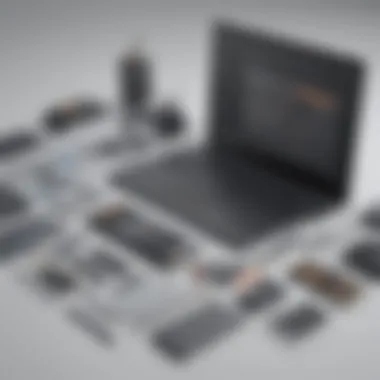

Raster Graphic Software
Understanding Raster Graphics
Raster graphics consist of a grid of pixels, making them ideal for detailed images such as photographs. This type of software is popular among photographers and digital artists who focus on image editing or manipulation. However, one notable limitation is their lack of scalability. Enlarging a raster image often results in pixelation. Understanding this aspect is crucial for professionals who wish to maintain image integrity.
Leading Raster Programs for Windows
Leading raster programs like Adobe Photoshop and GIMP are essential tools for those working with bitmap images. Adobe Photoshop is the industry standard for image editing, providing advanced features that cater to professionals. GIMP, on the other hand, is an open-source alternative that offers many similar capabilities for free. While GIMP has a loyal user base, it might lack some advanced functionalities of Photoshop, making it less suitable for high-end projects.
3D Graphic Software
Overview of 3D Modeling
3D graphic software enables the creation of three-dimensional representations of objects. This type of program is invaluable in industries such as animation, architecture, and product design. The ability to visualize a project in three dimensions can significantly enhance understanding and communication among team members. However, mastering these tools can be time-consuming and requires a significant investment in learning.
Top 3D Applications for Windows
Popular applications like Blender and Autodesk Maya are commonly used in 3D modeling. Blender is known for its powerful features and zero cost, appealing to a wide range of users from hobbyists to professionals. Autodesk Maya, while more expensive, offers advanced animation and modeling capabilities. Both programs have unique strengths; however, the choice largely depends on the user's budget and project requirements.
Quality and Performance Considerations
In choosing graphic programs, quality and performance emerge as pivotal aspects for users, especially for small to medium-sized businesses. These parameters significantly influence the efficiency and effectiveness of design work. When businesses invest in graphic software, they seek tools that not only deliver high-quality outputs but also operate smoothly on their systems. This section delves into the vital components that define quality and performance in graphic programs, exploring how they can impact user experience and workflow.
System Requirements
Minimum Requirements for Graphic Software
The minimum requirements for graphic software denote the basic specifications needed to run the program effectively. Understanding these requirements is crucial for users to ensure their systems can support the software without interruptions. Programs such as Adobe Photoshop and GIMP demand certain hardware features, including adequate RAM, processor speed, and GPU capabilities. A key characteristic of minimum requirements is that they set a threshold for performance.
Software that meets these specifications can be viewed as reliable options, ensuring that users do not experience lagging or crashes during work. However, the unique feature of minimum requirements is that they often do not consider optimal conditions for performance. Thus, while they offer a starting point, they may not guarantee the best user experience.
Optimizing System for Enhanced Performance
Optimizing a system to enhance performance plays a significant role in utilizing graphic software efficiently. This involves upgrading hardware components like RAM and graphics cards, along with routine maintenance practices, such as clearing caches and managing storage. A key attribute of system optimization is its potential to enhance speed and responsiveness when running graphic programs.
Enhancing system specifications can lead to quicker render times and improved fluidity in tasks. The unique feature of optimization lies in its adaptability; users can make changes based on their specific needs and workflow requirements. However, the challenge is that not all users may be inclined or knowledgeable about performing these optimizations, making it a mixed bag in terms of accessibility.
User Experience
Ease of Use
Ease of use significantly influences how effective a graphic program can be for its intended audience. Software that offers a clean interface and intuitive design allows users, especially those new to graphic design, to navigate easily. This aspect is beneficial as it reduces the learning curve associated with new programs.
Programs like Canva prioritize user experience through straightforward design elements, making them appealing for entrepreneurs and small business owners with limited technical expertise. However, one drawback can be that overly simplified interfaces may lack advanced features that seasoned professionals seek.
Customization Options
The customization options available within graphic software are crucial for tailoring the user experience. Flexibility allows users to modify the interface and tools according to their preferences, enhancing personal workflow. A strong trait of customization is how it caters to a diverse audience, from beginners to advanced users, letting them personalize their working environment.
Some programs allow users to create templates and save frequently used tools, which can save time and improve productivity. On the downside, excessive customization can lead to complexity, deterring those who prefer out-of-the-box solutions. Striking a balance between simplicity and functionality is essential for appealing to a broader user base.
"Quality and performance in graphic software is not merely a technical concern; it's central to how effectively a business can communicate visually."
Understanding these key features enables users to select graphic programs that align with their operational needs while bolstering productivity. It creates a framework for evaluating how well a program will serve individual and business purposes.
Cost Considerations
When selecting graphic programs for Windows 10, understanding cost considerations is key. The financial implications of software choices can greatly influence the operational and creative capabilities of businesses. Both initial purchase costs and ongoing expenses such as subscriptions must be evaluated. This section discusses the options available, comparing free versus paid programs, and outlines subscription models that are prevalent in today’s market.
Free vs. Paid Programs
Advantages of Free Software
Free graphic software offers several appealing aspects. One major advantage is accessibility, as it allows users, especially in small and medium-sized businesses, to experiment with graphic design without financial commitment. Programs like GIMP and Inkscape provide robust features that compete with paid options, making them attractive to those on a budget. Additionally, free software often has supportive communities that offer tutorials and troubleshooting assistance, enhancing the user experience.
However, limitations can arise with free software. These may include fewer features compared to premium options, which can limit scalability and advanced functionalities.
Evaluating Paid Software Investments
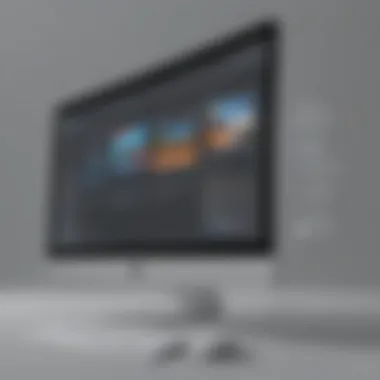

Paid graphic software generally offers a more comprehensive feature set along with professional support services. When evaluating these investments, it's vital to assess the return on investment. Software like Adobe Creative Cloud delivers powerful tools that can justify their higher cost through increased productivity and superior results. Furthermore, paid programs often provide regular updates, ensuring users have access to the latest features and security enhancements.
Despite this, price can be a hurdle, especially for startups. It’s important to consider the scale of use; if the software is critical for operations, investing in quality tools should be prioritized.
Subscription Models
Understanding Licensing Agreements
Licensing agreements dictate how software is used. Understanding these agreements is critical in preventing unintentional legal issues. Many modern graphic programs now operate on subscription models, such as Adobe's subscription service. These agreements often specify usage limits and how updates can be accessed. They provide a flexibility that can benefit businesses, allowing for easier budgeting and access to the latest tools without a large upfront cost.
One downside, however, includes the risk of accumulating costs over time, especially if the software is not used frequently, but remains subscribed.
Best Practices for Managing Subscriptions
Managing subscriptions effectively can significantly improve cost efficiency. Keeping track of usage is advisable, as it helps in understanding whether a subscription continues to meet a business's needs. Setting reminders for renewal dates can prevent unwanted charges and oversights. Another practice is to research alternative subscription options periodically. New software often enters the market. Evaluating alternatives can lead to more cost-effective solutions or even better features
In summary, a clear understanding of cost considerations is vital in selecting graphic programs for Windows 10. With the right balance of free, paid, and subscription-based options, businesses can optimize their graphic design capabilities to meet their specific demands.
Key Features to Look For
When selecting graphic programs for Windows 10, understanding the key features becomes crucial. These characteristics not only influence usability but also impact the output quality and workflow efficiency. Identifying which features align with your business needs can streamline the creative process, making it essential to closely examine what each software offers.
Editing Tools and Capabilities
Layering and Masking Functions
Layering allows users to work with multiple levels of images. Each layer can be modified independently, providing greater control over the design process. This key characteristic enables designers to create complex images without affecting the entire work.
Incorporating masking functions further enhances this process. It allows specific parts of layers to be hidden or revealed, offering a selective approach to editing. The unique aspect is the non-destructive nature of layering and masking, meaning that any adjustments can be changed or undone easily, which is a significant advantage in professional settings. Additionally, these functions are popular choices because they facilitate experimentation, giving designers the freedom to explore different styles before finalizing their work. However, it is essential to note that mastering these tools may require a learning curve, which can be challenging for beginners.
Filters and Effects
Filters and effects are essential editing aspects that allow for quick adjustments and enhancements to images. They can transform a simple image into a visually appealing graphic with just a few clicks. The key characteristic is the versatility they offer; users can apply various styles that can dramatically change the image's aesthetic.
An intriguing feature of filters is the range they provide, from subtle changes like brightness and contrast to more creative options like artistic effects. This flexibility can be beneficial to both novice users seeking convenience and experienced designers looking to achieve specific artistic results. However, reliance on effects can also lead to over-processing, where the original image quality diminishes. Thus, while they are powerful tools, they should be used judiciously to preserve the integrity of the design.
Export Options
File Formats to Consider
When exporting graphics, file formats play a pivotal role in determining how an image will be used later. Understanding the various formats – like JPEG, PNG, and TIFF – is crucial for ensuring compatibility with different platforms and devices. The key characteristic of selecting the right format impacts the image's quality, file size, and usability.
For instance, PNG is ideal for images requiring transparency, while JPEG is often preferred for photographs due to its smaller file size. The unique aspect of being able to choose the appropriate format tailored to the use case is beneficial for businesses. Incorrect format choices can lead to quality loss, making this a key consideration in the graphic design process.
Quality of Exported Graphics
The quality of exported graphics can significantly influence the final product's appearance and effectiveness. High-quality exports retain details and clarity, crucial for professional presentations or marketing materials. The key characteristic here is the resolution, which determines how detailed an image looks on various devices.
Most graphic programs offer settings that let users adjust the quality before exporting. Features like DPI settings and compression levels directly affect the outcome. A unique consideration is the balance between quality and file size. Higher quality results in larger files that might be unsuitable for web use, while lower quality may hinder visual impact. Therefore, understanding these options is vital for ensuring that the output meets the required specifications for its intended use.
Comparison of Popular Graphic Programs
In the realm of graphic programs compatible with Windows 10, understanding the distinctions between popular software is crucial. This section allows users, especially business owners and IT professionals, to assess various options based on their features, usability, and target audience. By investigating specific programs like Adobe Creative Cloud Suite, CorelDRAW, and GIMP, one can identify the right fit for different needs.
Adobe Creative Cloud Suite
Overview of Applications
Adobe Creative Cloud Suite encompasses a range of applications designed for graphic design, video editing, and web development. Programs such as Adobe Photoshop and Adobe Illustrator are notable for their extensive capabilities. The integration between these applications provides a seamless workflow. This interconnectedness is a key reason for their popularity. Users can leverage multiple tools without significant learning curves. However, the subscription model may be a disadvantage for small businesses seeking one-time purchases.
Target Users and Features
The Adobe Creative Cloud Suite primarily targets professionals in creative industries. Graphic designers, photographers, and marketers benefit from its robust features. Many Adobe applications come with tutorials, making them approachable for new users. One exciting feature is Adobe Sensei, which uses AI to automate repetitive tasks. While the depth of features can seem overwhelming, the extensive resources available help ease the transition for beginners.
CorelDRAW
Strengths and Limitations
CorelDRAW is well-regarded for vector graphic design. Its user interface is intuitive, which appeals to both beginners and experienced designers. CorelDRAW excels in tools for layout and typography. However, its strength in vector design might limit its applicability for raster graphics compared to Photoshop. Although CorelDRAW is powerful, the learning curve can be steep for users not familiar with graphic design.
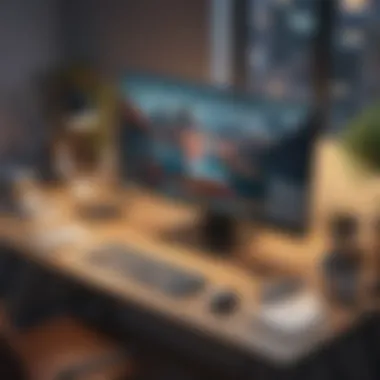

Typical Use Cases
Common usage scenarios for CorelDRAW include branding, marketing materials, and web graphics. Businesses favor it for creating print-ready designs. The software shines with projects requiring precise layouts and illustrations. However, those who require extensive photo editing capabilities might find CorelDRAW lacking. Understanding its strengths helps businesses determine if it aligns with their needs.
GIMP
Understanding the Open Source Model
GIMP, or GNU Image Manipulation Program, is a prominent open-source graphic editor. Its advantages include a zero-cost model and a community-driven development approach. This fosters a vast range of plugins and modules. One important characteristic is the flexibility it offers; users can customize their workflow without significant financial investment. However, the open-source nature may lead to a less polished interface compared to commercial products, which can be a hurdle for newcomers.
Comparing Features with Paid Software
When comparing GIMP to paid software, it stands out for its extensive toolset available at no cost. Users can access advanced editing tools similar to those found in Photoshop. Yet, certain high-end features may be absent, limiting GIMP's functionality for professionals needing specific tools. In summary, while GIMP offers valuable options, it may not fully replace paid alternatives for users with specialized requirements.
User Reviews and Community Feedback
User reviews and community feedback play a crucial role in the landscape of graphic programs for Windows 10. For prospective users, understanding the experiences of their peers can be essential. It provides insights into software functionality, customer support, and overall user satisfaction. Knowing what other users have encountered can inform choices and shape expectations before investing time and money in a particular graphic program.
One significant aspect of gathering user reviews is the identification of strengths and weaknesses of software. For instance, a program might be renowned for its robust features but may have a steep learning curve. On the other hand, some applications may be praised for their user-friendly interfaces but lack advanced capabilities. Reviews highlight these contrasts, allowing businesses to weigh options based on their specific needs.
Moreover, community feedback can uncover issues related to compatibility and performance. Users frequently share their experiences regarding how well a program runs on different systems. Such insights can assist small to medium-sized businesses in minimizing disruptions by selecting software that works seamlessly with their existing setups.
Benefits of User Reviews
- Informed Decision-Making: Access to firsthand accounts allows potential users to make educated choices.
- Peer Recommendations: Positive reviews can encourage businesses to try lesser-known programs that might serve their needs effectively.
- Problem Solving: User feedback often includes discussions about common problems and troubleshooting methods, offering prospective users guidance.
Considerations for Evaluating Feedback
When assessing user reviews, it is important to adopt a discerning approach.
- Source Reliability: Look for reviews on reputable platforms such as Reddit or specialized tech forums, where discussions are likely to be more genuine and detailed.
- Recency: Software updates can significantly affect usability. Focusing on recent reviews ensures that opinions reflect the latest version.
- Volume of Feedback: A large number of reviews, especially when consistent in their sentiments, can present a clearer picture than a handful of isolated opinions.
Future Trends in Graphic Software Development
The rapid evolution of graphic software reflects the technological advancements and changing demands within the industry. Understanding these future trends is crucial for businesses aiming to stay competitive and make informed decisions on software investments. The integration of artificial intelligence and cloud-based solutions are two pivotal trends that illustrate how graphic programs are transforming design workflows and enhancing efficiency.
AI Integration
Automating Design Processes
Automating design processes through AI represents a significant shift in how graphic design is approached. Automation can streamline repetitive tasks, allowing designers to focus on creativity rather than mundane operations. This characteristic is particularly advantageous as it enhances productivity and reduces turnaround times for projects. For instance, tools that automatically adjust image elements or generate design variations based on user inputs reduce the need for manual adjustments.
One unique feature of automating design processes is the ability to leverage machine learning algorithms. These algorithms can analyze previous design choices and suggest improvements or modify assets to align with trends. However, this reliance on AI may lead to concerns about the originality of designs and the potential loss of personal touch that a manual process provides. Overall, the incorporation of automation in design processes is a beneficial choice that companies can consider to increase efficiency while maintaining creative integrity.
AI Tools for Content Generation
AI tools for content generation have increasingly gained traction in the graphic design space. These tools help in crafting tailored visual content quickly, which is essential in today's fast-paced digital environment. One key characteristic that makes these tools popular is their ability to analyze data trends and user engagement metrics. This allows businesses to produce designs that resonate with their target audience more effectively.
In addition, AI content generation tools often include features that enable the press of a button to create multiple design variations. This offers companies a tactical advantage in terms of time savings and creativity output. Nevertheless, some challenges persist, such as the potential for redundancy in designs and a necessity for oversight to ensure that generated content aligns with brand values. Despite these concerns, AI tools for content generation provide a solid foundation for enhancing the creative process in graphic design.
Cloud-Based Solutions
Benefits of Cloud Solutions
Cloud-based solutions offer a range of benefits that significantly impact the graphic design landscape. Accessing tools and files via the cloud enhances collaboration among teams, particularly as businesses embrace remote work. The ability to share and edit designs in real-time fosters better communication and swift feedback, which is critical for project success.
One standout feature of cloud solutions is their scalability. As a business grows, it can easily adjust subscriptions and access additional resources without significant infrastructure changes. This adaptability makes cloud solutions a preferred choice for small to medium-sized businesses looking to optimize their design capabilities. In summary, the benefits of cloud solutions lie in their ability to facilitate collaboration and provide scalable options for any organization's needs.
Challenges in Implementation
Despite the advantages, challenges exist in implementing cloud-based solutions. Issues like data security and internet dependency can hinder the rollout of effective cloud services. Concerns about the safety of sensitive design assets stored online can create hesitance among decision-makers in adopting these new technologies.
Moreover, financial considerations can not be overlooked. While cloud solutions may reduce upfront costs, subscription fees may accumulate over time, impacting budgets significantly. Ensuring a clear understanding of the trade-offs is essential for any organization considering the transition to cloud-based graphic solutions. Therefore, addressing these challenges is critical for gaining the full benefits that cloud solutions can provide in the graphic design industry.
Finale
In summarizing the significance of graphic programs for Windows 10, it is critical to recognize the various layers that influence decision-making for small to medium-sized businesses, entrepreneurs, and IT professionals. The ability of these programs to facilitate visual communication cannot be overstated. Businesses today heavily rely on appealing graphics to capture audience attention and convey messages effectively.
When navigating the multitude of graphic software options, it's essential to consider how features align with operational needs. The type of graphics—whether vector, raster, or 3D—plays a vital role in determining which software is best suited for a particular task. Each category offers distinct tools and functionalities that cater to different artistic and business requirements.
Cost also emerges as a central theme in the decision-making process. With a spectrum that ranges from free solutions like GIMP to subscription-based services such as Adobe Creative Cloud, understanding the trade-offs between initial investment and potential return is essential. Many businesses find that investing in robust graphic software leads to enhanced productivity and improved design quality.
Moreover, keeping an eye on emerging trends is beneficial. The adoption of AI in design processes and the growing popularity of cloud-based solutions not only streamline workflow but can also introduce new capabilities that were previously unattainable. This keeps businesses agile in adapting to changing design landscapes.
Ultimately, selecting the right graphic program allows for creativity to flourish while ensuring that the practical aspects of design work are easily managed. As discussed throughout this article, thorough research into available programs, understanding specific features, and considering the long-term value will aid in making an informed decision. The right choice will not only enhance visual branding but can also translate into deeper engagement with target audiences.



