In-Depth Guide to Azure AD Pricing Models
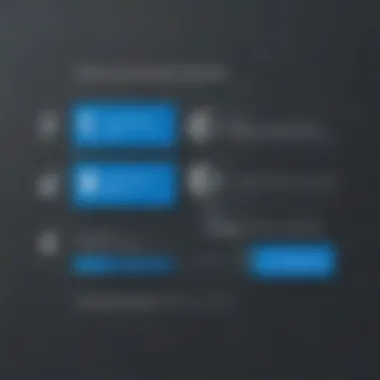

Intro
In today’s fast-paced digital age, managing identities and access is more crucial than ever. As businesses continue to migrate workloads to the cloud, understanding service pricing becomes a significant factor in decision-making. Azure Active Directory (Azure AD) has emerged as a key player in identity management solutions, catering to organizations of all sizes. Knowing how its pricing breaks down, alongside its various features, is essential for small to medium-sized businesses as well as IT professionals who are looking to optimize their operations.
This guide will walk you through Azure AD’s pricing structure, focusing on its subscription tiers. We'll dive into significant functionalities that Azure AD boasts, how they translate into benefits for users, and what unique aspects set this service apart from others in the market. By the end, you’ll have a solid understanding of how to navigate Azure AD pricing and make choices that align perfectly with your organizational needs.
Overview of Features
When it comes to Azure AD, the breadth of features available can be a bit mind-boggling. It’s not just about storing user identities; it offers a range of functionalities designed to enhance security and improve user experience. Here are some of the key features to highlight:
- Single Sign-On (SSO): This functionality allows users to access multiple applications seamlessly without having to remember numerous passwords. For businesses, this means less password fatigue and improved productivity.
- Multi-Factor Authentication (MFA): Adding an extra layer of security, MFA requires users to provide two or more verification factors to gain access to resources. With cyber threats lurking around every corner, this feature is like having a lock on your door and a guard by it.
- Conditional Access: This feature enables organizations to set policies that allow or block access to applications based on various environmental factors, such as user location and device status. It's akin to setting up a bouncer at a club, letting in only those who meet the entrance criteria.
- Self-Service Password Reset (SSPR): Employees can reset their passwords without IT intervention, freeing up valuable time for tech staff to focus on other tasks. This boosts efficiency and user satisfaction.
- Dynamic Groups: Organizations can automatically manage group memberships based on user attributes, simplifying the process of assigning roles and permissions.
These functionalities enhance operational efficiency, improve security postures, and ultimately save organizations money by minimizing downtimes or breaches.
Unique Selling Points
Azure AD isn’t just another player in the identity management sphere; it has unique elements that make it shine. One of the standout aspects is its integration capability. Being deeply embedded within the Microsoft ecosystem allows for better interoperability with services like Microsoft 365, Dynamics, and other Azure services. This level of integration streamlines workflows and increases user satisfaction.
Moreover, the flexibility of Azure AD cannot be overlooked. Organizations can choose from a range of subscription tiers that fit their budget and functional requirements. Here's a closer look:
- Free Tier: This entry-level offering includes essential features suitable for small businesses testing the waters.
- Basic Tier: Adds more robust features like self-service password resets.
- Premium P1 and P2: These tiers offer advanced options, including Identity Protection and Privileged Identity Management, catering to security-centric organizations.
Finally, Azure AD stands out due to its constant innovation and updates. Microsoft not only rolls out new features frequently but also listens to its user base, adapting the product to meet evolving needs.
In a landscape where identity issues can lead to substantial costs—both in terms of security breaches and operational disruptions—understanding Azure AD’s pricing can ensure that businesses invest wisely while reaping maximal benefits.
Preface to Azure Active Directory
Azure Active Directory (Azure AD) plays a pivotal role in the realm of identity and access management, ensuring organizations protect their sensitive information and maintain control over user access. With the increasing reliance on cloud services, understanding Azure AD’s functionality and implications becomes crucial for today’s businesses. This section will delve into the foundational elements of Azure AD, laying the groundwork for subsequent discussions regarding its pricing and features.
Overview of Identity Management
Identity management is not merely a technical component; it's a strategic imperative. In an age where organizations are often threatened by cyber risks, having a robust identity management system is non-negotiable. Azure AD serves as a backbone, allowing businesses to manage users and access efficiently while fortifying security.
One of the core responsibilities of identity management is ensuring that the right individuals have access to the right resources at the right times. This involves not just user authentication but also incorporating attributes and compliance measures that fit a company’s specific policies.
Features like Single Sign-On (SSO), multi-factor authentication, and conditional Access are game-changers. They offer organizations protection against unauthorized access, ensuring that sensitive data remains within the intended audience. By leveraging these tools through Azure AD, organizations can gain not just efficiency, but also trust from their clients and stakeholders.
Importance of Azure AD in Modern Businesses
Modern businesses are becoming increasingly interconnected and digital. Azure AD supports this shift by providing a scalable and flexible identity solution. It bridges various platforms and services, ensuring that user identities can seamlessly access multiple applications, whether they are in the cloud or on-premises.
Furthermore, Azure AD can also facilitate regulatory compliance, an essential component for many organizations. With ever-increasing scrutiny from regulatory bodies, companies need to ensure they manage user permissions meticulously. Azure AD plays a crucial part by allowing organizations to monitor and audit access activities, ultimately safeguarding against potential violations.
"In the 21st century, how you manage identities is as crucial as how you manage finances. Azure AD positions organizations to proactively address both challenges effectively."
Moreover, for small to medium-sized businesses, the importance cannot be overstated. Budget constraints and resource limitations often make robust security hard to achieve. Azure AD makes advanced security features accessible in scalable pricing models, ensuring that businesses do not have to compromise on safety due to financial limits.
Azure AD Pricing Structure
Understanding the Azure AD pricing structure is pivotal for organizations looking to leverage its features effectively. This section will shed light on various elements that shape pricing, along with benefits and considerations that business leaders must keep in mind. Pricing isn’t just about cost; it’s about maximizing value and aligning with organizational objectives. Hence, grasping the intricacies of Azure AD pricing helps businesses make strategic decisions that reflect their needs and goals.
Understanding Subscription Tiers
Azure Active Directory offers a tiered subscription model which is tailored to meet the diverse requirements of different businesses. There are four primary tiers: Free, Basic, Premium P1, and Premium P2. Each tier comes with its own set of features and pricing, catering to small-sized operations all the way up to large enterprises.


- Free Tier: Ideal for startups or individuals who need basic features without incurring costs.
- Basic Tier: This selection introduces some enhanced features over the free version, providing companies with essential tools.
- Premium P1: Targets medium to large organizations needing advanced features like conditional access.
- Premium P2: Provides a more comprehensive suite, ideal for enterprises needing identity management and advanced security capabilities.
Understanding these tiers is critical as they dictate not only the functionality available but also impact the cost involved in managing identities.
Free Tier Features and Limitations
The Free tier of Azure AD is a great entry point for many organizations. It includes essential features such as:
- User management and security groups
- Basic reports and provisioning capabilities
- Single sign-on to a limited number of applications
While it presents a cost-effective way to get started, it does have its limitations. For instance, users might find the absence of conditional access policies concerning. Moreover, the free tier does not cover enterprise-level features like multi-factor authentication or any comprehensive identity management tools. Therefore, businesses must weigh these limitations against their operational requirements to determine if they can rely solely on this tier.
Standard Subscription Pricing
As businesses scale up and demand more from their identity management solutions, transitioning to a standard subscription tier becomes essential. The pricing for the Basic and Premium P1 subscriptions tends to be straightforward.
For Standard subscriptions, Azure AD pricing is typically billed per user per month. Basic Tier subscriptions often hover around the affordable range, thereby providing access to more tools without hefty commitments. On the other hand, Premium P1 plans are priced at a premium, but the ROI can be substantial if your organization needs advanced security features.
It's vital for businesses to consider the total cost of ownership including hidden fees potentially associated with these subscriptions, such as administrative overhead or user training, before making the leap.
Premium Subscription Overview
The Premium subscriptions, especially P1 and P2, effectively culminate Azure AD’s best offerings. They come across as comprehensive identity solutions that blend advanced security, seamless user access, and streamlined management functionalities.
Premium P1 includes:
- Self-service password reset
- Conditional access based on user location
- Dynamic groups
Premium P2, on the other hand, heightens this proposition with additional features:
- Identity Protection, which uses machine learning to identify potential security threats
- Comprehensive access reviews for compliance needs
- Privileged Identity Management to control access to critical resources
In essence, while the initial costs might appear to be on the higher side, investing in Premium tiers can save money in the long run by thwarting potential security breaches and inefficiencies. Organizations must evaluate their specific circumstances and decide if such investments align with their strategic vision.
Detailed Breakdown of Pricing Plans
Understanding the pricing options for Azure Active Directory (Azure AD) is crucial for businesses of all sizes, especially when considering the diverse needs of various teams and departments. This section provides an extensive look at multiple pricing plans, aiming to give decision-makers the insights they need to select the right option for their organization.
Monthly vs. Annual Payment Options
When looking at payment models, businesses often find themselves at a crossroads: should they go month-to-month or commit to annual billing? Both options come with their pros and cons.
Choosing the monthly payment option tends to provide greater flexibility; firms can adapt quickly to changes in their workforce or financial situation. If a business expands rapidly or must downsize, monthly payments allow for quicker adjustment without locking into a long-term commitment.
On the other hand, annual plans often offer a cost benefit over time. Typically, businesses can save quite a bit by committing to a full year upfront. For instance, if a business selects the Premium P1 tier on a monthly basis versus annually, the annual plan can yield significant savings, allowing the added budget to be allocated elsewhere. It's worth comparing these costs to find the most beneficial path.
"In the fast-paced world of business, cash flow can be as volatile as the wind, making flexibility a key factor in financial planning."
Cost Implications for Small and Medium Businesses
For small and medium-sized businesses (SMBs), understanding the intricate costs associated with Azure AD can be a game-changer. Azure AD pricing manages to balance affordability with comprehensive features, making it an excellent option for buzzing startups and established midsize firms alike.
SMBs must first evaluate the number of users and necessary features to determine which subscription tier aligns with their operational goals. For instance, a modest business with fundamental needs may opt for the free tier or the basic Azure AD Premium plans.
However, as businesses grow, the demand for features such as self-service password reset, multi-factor authentication, and enhanced security becomes pressing. Hence, upgrading to a higher tier may be warranted. SMBs should also be vigilant about hidden costs, like purchasing additional licenses or opting for add-on features, which can lift the overall expense without immediate visibility.
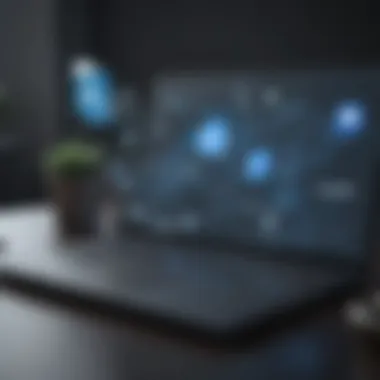

Enterprise-Level Pricing Considerations
When it comes to enterprise-level organizations, the stakes in choosing an Azure AD pricing plan are understandably higher. Large corporations often require robust identity management solutions that cater to thousands of users across numerous departments and geographies.
For these businesses, Microsoft typically offers customized pricing based on usage and the scope of features required. This means an enterprise might negotiate specific terms that can lead to significant cost savings.
In essence, enterprise-level customers should consider factors like:
- User Volume: The more users, the more significant the potential savings.
- Integration Needs: Larger companies often need custom solutions to work with existing tools, which can lead to varying costs.
- Compliance Requirements: With data regulations tightening globally, enterprises must ensure that their identity management complies with legal standards, which may influence pricing as well.
Careful assessment of these factors can help large enterprises make strategic decisions that ultimately support their long-term business objectives.
Comparative Analysis with Competitors
In today’s rapidly evolving cloud services market, comparing Azure Active Directory (Azure AD) with its competitors is crucial for businesses looking to make informed decisions about their identity management solutions. Understanding how Azure AD stacks up against other services aids organizations in pinpointing the features that align best with their needs, ultimately affecting cost-efficiency and overall productivity. As businesses seek to safeguard their assets while simplifying user management, insights into alternative options can illuminate pathways that may have otherwise gone unnoticed.
Azure AD vs. AWS Directory Service
When we pit Azure AD against AWS Directory Service, it’s essential to recognize that both establish robust infrastructures for identity management, yet they cater to slightly different audiences. Azure AD has carved a niche, especially for businesses increasingly leveraging Microsoft cloud applications.
- Integration with Microsoft Ecosystem: Azure AD naturally integrates with Office 365, Dynamics 365, and other Microsoft products. If your business is already using Microsoft tools, the synergy can greatly enhance productivity. Conversely, AWS Directory Service, while offering Active Directory compatibility, requires additional configurations to get similar integrations with Microsoft products.
- User Experience: From an administrative perspective, Azure AD provides a more user-friendly interface, making user management simpler for IT teams. AWS Directory’s interface, although functional, can come off as more complex, especially for those unfamiliar with AWS environment.
- Pricing Models: Azure AD has a variety of pricing tiers that cater to different business sizes and needs. AWS Directory Service offers a more traditional pricing model, further emphasizing the differences in how both companies approach billing and service usage. Here, Azure's flexibility may be more appealing for small to medium-sized businesses.
Also, organizations that consider security a top priority will find that Azure AD frequently gets high marks in this area with features like Conditional Access that let administrators evaluate user context before granting access.
"Understanding the nuances between Azure Active Directory and AWS Directory Service can significantly impact operational efficiency in identity management for organizations."
Azure AD vs. Google Workspace
Comparing Azure AD to Google Workspace reveals notable distinctions, especially in functionalities and target audience. Google Workspace is undoubtedly a heavyweight in the productivity suite arena, often focusing more on collaboration than user management. Here’s how they diverge:
- Identity & Access Management: Azure AD shines when it comes to deeper identity management features, such as role-based access controls and multifactor authentication options. Google Workspace, while providing basic administrator controls, may lack the advanced capabilities that many organizations require.
- Integration Scope: Azure AD offers superior integration with Windows-based systems and other Microsoft services. Google Workspace does support third-party applications, but those integrations often require more manual effort and configuration.
- Focus on User-Centric Security: Azure AD puts emphasis on user security, providing features that address conditional authentication and threat detection. In contrast, Google Workspace leans towards collaboration, enabling real-time document access but not always with user security at the forefront.
In summary, while Azure AD steps up for businesses heavily invested in Microsoft technologies, Google Workspace appeals to those prioritizing collaborative tools and cloud drive features. Organizations should assess which attributes resonate more with their business model when making a choice, as each platform presents its own stronghold and unique advantages.
Optimizing Azure AD Costs
When discussing Azure AD pricing, it's essential to recognize the significance of optimizing costs. Many organizations, especially small and medium-sized businesses, may find themselves grappling with expenses that can spiral out of control if they do not take proactive steps. Optimizing Azure AD costs is about more than just erasing unnecessary line items on a budget; it involves a strategy that can lead to substantial savings while still leveraging all of the platform's capabilities.
Understanding how to manage subscriptions effectively can not only free up resources but also ensure that every dollar spent is contributing to the organization's goals. In the following sections, we’ll delve into two critical components of cost optimization: identifying unused licenses and leveraging Microsoft bundles.
Identifying Unused Licenses
Identifying unused licenses is akin to finding money left on the table. When businesses subscribe to Azure AD, they often select licenses in bulk to accommodate future growth, but this can result in many unused licenses over time. Conducting regular audits of your Azure AD subscriptions is essential.
- Check License Usage: Azure provides tools to monitor usage statistics. Take a deep dive into the metrics to see how many licenses are actively being utilized.
- User Inactivity: Review user accounts for inactivity. Accounts that haven’t had any log-ins over a set period could mean that the associated licenses are not being used.
- Terminate Redundant Accounts: If you find employees who have left the company or no longer need access, it’s time to revoke those licenses.
- Compare Against Current Needs: As your business evolves, what worked last quarter might not hold true this quarter. Look at your license needs in terms of current team size and functionality.
By regularly reviewing licenses and ensuring they align with actual usage, businesses can trim costs without compromising on what they need.
Leveraging Microsoft Bundles
Microsoft offers a variety of bundles that can enhance the value derived from Azure AD while also saving money. These bundles cluster services together, allowing businesses to access multiple features at a discounted rate. Here’s why it makes sense to consider them:
- Cost-Efficiency: Bundling services generally comes with a lower price tag than purchasing each service separately. This could be a game-changer for small to medium-sized businesses trying to stretch their budgets.
- Integrated Services: Many bundles include other Microsoft cloud services like Microsoft 365. This means businesses can enjoy seamless integration across platforms, increasing productivity.
- Simplified Management: Instead of juggling multiple subscriptions and administrators, bundles reduce complexity. You’ll have everything you need in one package, making management easier.
- Customization Options: Microsoft allows for some customization within bundling agreements. Depending on the specific functionality your organization needs, there might be ways to tailor a bundle to fit perfectly.
"Failing to plan is planning to fail." - A well-known adage that resonates especially true when managing IT costs.
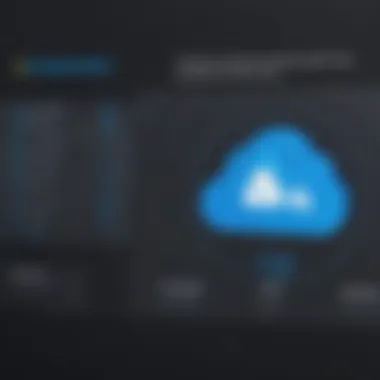

Key Features Justifying Azure AD Pricing
When examining the pricing of Azure Active Directory, it’s crucial to unravel the key features that lend weight to this cost structure. Azure AD isn’t just another identity management tool; its capabilities extend far beyond the basics, influencing the bottom line for many businesses. These features are not merely bells and whistles; they play a vital role in ensuring security, integration, and overall operational efficiencies, thereby justifying the investment required for different tiers of service.
Security Features and Benefits
A primary concern for any organization today is security. Azure AD provides robust security measures that go a long way in mitigating risks associated with identity theft and unauthorized access. Here are some key security features:
- Multi-Factor Authentication (MFA): Azure AD's MFA adds an additional layer of security. Even if passwords end up compromised, unauthorized access becomes significantly harder. This feature is especially valuable for remote workers and in environments that handle sensitive data.
- Conditional Access: This feature enables organizations to enforce policies that grant or block access based on specific conditions. For instance, if an employee attempts to log in from an unusual location, conditional access can demand extra verification.
- Identity Protection: Utilizing machine learning, Azure AD continuously monitors user behavior and assigns risk levels. If suspicious activity is detected, predefined risk policies can be triggered to protect resources.
Ultimately, investing in these security measures is critical for businesses that want to maintain customer trust and avoid the costly fallout from breaches.
Integration Capabilities with Existing Systems
Getting the most out of Azure AD pricing means leveraging its integration capabilities with other systems your business already uses. Integration is the glue that holds an IT ecosystem together.
- Seamless Collaboration: Azure AD can be integrated with applications like Microsoft 365, allowing single sign-on. This means your employees won’t need to juggle multiple passwords, leading to better productivity.
- Supports Various Protocols: Azure AD supports protocols such as SAML, OAuth, and OpenID Connect. This versatility makes it easier to connect with a wide variety of applications, whether they’re on-premise, in the cloud, or hybrid.
- User Management Systems: Organizations often rely on user management software for routine functions like onboarding and offboarding. Azure AD integrates smoothly with many HR systems, making these tasks far more efficient.
The ability to integrate seamlessly with existing systems reduces the headaches that come with switching platforms and can save businesses significant time and money in the long run.
In summary, the key features of Azure AD not only justify its pricing but also empower businesses to operate more securely and efficiently. The investment made into these capabilities often yields returns that outweigh the initial costs, making it a strategic choice for many organizations.
Best Practices for Implementing Azure AD
Implementing Azure Active Directory is no small feat, especially for small to medium-sized businesses looking to optimize their identity management solutions. It’s crucial to establish best practices that can guide organizations through a smooth adoption of Azure AD. These practices not only help in minimizing costs but also in enhancing security and streamlining operations.
Evaluating Organizational Needs
Before hopping on the Azure AD train, businesses should take stock of their specific requirements. Identifying these needs can clarify which features and subscription tiers are applicable.
- Assess Current Infrastructure: Understand what systems you already have in place. Are they cloud-based, on-premises, or a mixed environment? This will dictate how Azure AD can best serve your organization.
- User Roles and Permissions: Different employees require varying levels of access. Conducting a thorough analysis of roles helps in correctly categorizing user permissions.
- Future Growth: Consider your business’s scalability. Will your user base grow, or will you add new applications in the near future? Account for these factors when establishing an Azure AD plan.
- Security Considerations: Evaluate potential security risks relevant to your industry. Understanding these vulnerabilities can guide the selection of Azure AD features that address them directly.
Organizational needs might differ greatly across various sectors, and what works for one entity might not fit another's mold. Thus, gathering input from IT teams is key to forming a comprehensive picture.
Training Staff on Azure AD Features
Once the right Azure AD strategy is shaped, the next step is ensuring that the staff is well-versed in the platform’s features. This isn't just a tick-box exercise, as trained personnel can harness the full power of Azure AD.
- Customized Training Sessions: Conduct tailored training that focuses on both new users and experienced staff. Diving deep into how they can leverage Azure AD will yield better results.
- Continuous Learning: Azure AD is continuously upgraded with new features. Establishing a culture of ongoing training will prevent knowledge becoming stale and help the team stay ahead.
- Resources and Support: Provide quick access to learning materials and resources, such as documentation, tutorial videos, or forums. Encourage staff to use online platforms like Reddit or Facebook groups dedicated to Azure AD discussions.
- Encourage Feedback: Staff who use Azure AD daily can provide insights that improve processes. Surveys or feedback sessions can yield valuable information on any hurdles they face.
Investing in training isn’t just about memorizing features; it’s about enabling staff to make informed decisions based on their understanding. Knowing how to use Azure AD effectively can ultimately result in a significant reduction in security breaches and operational mishaps.
"Understanding Azure AD is as crucial as the resources it protects. By preparing your team, you're laying a strong foundation for secure identity management."
Through focused evaluation of organizational needs and comprehensive training for staff, businesses can maximize the benefits of Azure Active Directory. Thus, emphasizing best practices while implementing Azure AD will not only lead to efficiency but significantly bolster the security posture of the organization.
End: Making Informed Decisions on Azure AD Pricing
When it comes to weighing the options for Azure Active Directory, comprehending the pricing structure is essential for businesses of all sizes. The depth of understanding gained from this article provides not just a glance at numbers but a roadmap for aligning expenditures with specific organizational needs. Having a firm grasp on the key elements of Azure AD pricing can prevent overspending and optimize the value derived from the service. By identifying the characteristics and advantages of each pricing tier, organizations can make strategic choices that are tailor-made for their environments.
Summarizing Key Takeaways
Through this exploration, several core insights stand out:
- Subscription Tiers: Azure AD presents various options like the Free, Standard, and Premium tiers that cater to different business scenarios. Each tier comes with its distinct features that suit varying organizational needs.
- Cost Implications: Understanding how each tier impacts overall costs can significantly benefit budgeting. Businesses need to consider how features meet their operational requirements without inflating the budget unnecessarily.
- Comparison with Competitors: Reviewing Azure AD against competitors like AWS Directory Service and Google Workspace highlights its strengths and weaknesses, offering a balanced view for decision-makers.
This careful assessment lays the groundwork for informed decision-making, ensuring that the choice of Azure AD or any other identity management service aligns cohesively with business goals.
Encouraging Strategic Planning
Strategic planning goes hand in hand with understanding Azure AD pricing. The importance of a well-structured approach cannot be overstated:
- Evaluate Organizational Needs: As the business landscape continually evolves, so do identity management requirements. Organizations must regularly reassess their needs and adapt their Azure AD licensing accordingly.
- Align Features with Business Goals: Businesses that actively engage with the features offered by their chosen Azure AD tier can better leverage capabilities like secure access and integration with other essential systems.
- Monitor Usage and Costs: Running audits on license utilization can reveal opportunities for cost savings, such as relinquishing unused licenses or shifting to a more suitable subscription tier.



