Comprehensive Guide to Utilizing GoCanvas Forms


Intro
In today’s fast-paced business landscape, the need for efficient data collection and processing has never been greater. GoCanvas emerges as a vital tool for small to medium-sized businesses aiming to streamline their operations through mobile forms. As organizations face the challenge of data management, leveraging technology becomes paramount. This article delves into the key features of GoCanvas, explaining how its unique functionalities not only simplify processes but also enhance overall productivity.
Emphasizing mobile form design and integration capabilities, the guide also sheds light on how GoCanvas fits within various business contexts. Its impact on operational efficiency stands out, benefiting entrepreneurs and decision-makers alike. For those considering GoCanvas, this exploration provides a solid framework to understand how it can serve organizational goals effectively.
Understanding GoCanvas Forms
Understanding GoCanvas forms is crucial for businesses seeking to enhance efficiency in their data management processes. In today’s fast-paced environment, being able to adapt and utilize digital tools effectively is a game-changer. GoCanvas offers a robust platform that transforms traditional forms into dynamic, mobile-friendly solutions that any organization can tailor to its unique needs.
GoCanvas forms allow businesses to gather data seamlessly, integrate information in real-time, and analyze outcomes on the go. As smaller enterprises strive to streamline operations, understanding the depth and capabilities of GoCanvas forms can be the key to staying ahead of the competition.
Definition and Overview
GoCanvas forms are digital templates used for capturing information in a structured manner. They transform the mundane paperwork often associated with business processes into interactive, easily accessible platforms, primarily through mobile devices. Think of GoCanvas as the bridge between paperwork and the digital age, simplifying the way data is collected and processed.
These forms come equipped with a variety of tools, enabling users to create custom forms that align closely with their operational needs. In essence, GoCanvas retains the integrity of traditional forms while enhancing functionality with the power of technology.
Key Features of GoCanvas Forms
Customizability
The hallmark trait of GoCanvas forms is their remarkable customizability. Businesses can design forms that precisely suit their requirements, pepping up user engagement and ensuring relevant data is captured effectively. The beauty of this feature lies in its flexibility—whether it’s changing field types, adding branding elements, or modifying workflows, companies can mold the forms to fit like a glove.
Moreover, the user-friendly interface of GoCanvas allows even those with little to no coding experience to create complex forms. This ease of use often leads to better adoption rates within teams. However, while the versatility is commendable, it is crucial to strike a balance; overly complicated forms might deter users from fully engaging with the tool.
Mobile Access
In a world where mobility reigns supreme, mobile access stands out as a vital feature of GoCanvas forms. It allows users to access and fill out forms from smartphones or tablets, making data collection possible anytime and anywhere. This is particularly beneficial for businesses that operate across various locations and need real-time data entry on-site.
One key characteristic is the offline functionality of these forms; users can fill them out without internet connectivity, syncing the data once they regain connection. This unique feature facilitates continuity, especially in industries like construction or field service management, where internet access can be sporadic. Nonetheless, organizations must ensure that team members are trained in using the mobile functionality to maximize its advantages effectively.
Data Collection
The significance of effective data collection cannot be understated. GoCanvas forms excel in this area by streamlining the process, reducing manual data entry errors, and enhancing data accuracy. Real-time synchronization of data entered through these forms ensures businesses have access to the latest information, driving smarter decisions.
A standout attribute of GoCanvas forms is their ability to integrate various data types—be it text, images, or signatures—into a single entry. This capability allows businesses to gather richer insights than ever before, optimizing the collection process. Nevertheless, companies must be vigilant about data security, ensuring that collected information is safeguarded against breaches.
"In an era where information is key, having the right tools for data collection can make or break your operational success."
The strength of GoCanvas forms lies in their ability to adapt—not just to different industry needs but also to the ever-evolving landscape of digital transformation. By understanding the components like customizability, mobile access, and data collection, organizations can leverage GoCanvas forms to not only enhance operational efficiency but also improve their bottom line.
Creating Effective GoCanvas Forms
Creating effective GoCanvas forms is crucial not only for capturing data efficiently but also for maximizing the benefits that this tool offers to businesses. Forms are the frontline soldiers in the battle for operational efficiency, and how they are designed can make all the difference in the world.
A well-structured form streamlines the data collection process, reduces the risk of errors, and ultimately enhances the quality of information gathered. As small to medium-sized businesses and entrepreneurs looking for ways to improve processes, understanding how to create effective GoCanvas forms should be a top priority. This involves grasping not just the technical aspects, but also the nuances that transform a simple data entry form into a valuable asset for your organization.
Step-by-Step Form Creation Process
Developing a GoCanvas form doesn't have to be a daunting task. Here's a clear, simple guide to follow:
- Identify the Purpose: Before diving in, pinpoint what the form is for. Is it for inspections, surveys, or client feedback? Determine the goal, as this informs content.
- Select a Template: GoCanvas offers a variety of templates that can save you time. Choose one that closely aligns with your needs or start from scratch if you prefer.
- Drag and Drop Elements: The platform allows for flexibility. Using a drag-and-drop feature, add fields such as text boxes, checkboxes, and dropdowns effortlessly.
- Customize Fields: Tailor the content as per your requirements. You can rename fields, adjust layouts, and include validation rules to ensure users input the right information.
- Test the Form: Before going live, it's essential to test the form. This helps you catch any issues and confirm that all elements function as intended.
- Deploy and Gather Data: Once everything is set and tested, publish the form for use. Begin collecting submissions and monitor for troublesome spots where users might struggle.
- Iterate Based on Feedback: After gathering data, solicit feedback from users and analyze the data flow. Adjust the form based on real-world use to ensure it remains effective and user-friendly.
Best Practices for Form Design
Designing GoCanvas forms is more than just filling in fields; it involves strategizing how to present information in the clearest manner possible. Here are some best practices to get you started:
- Keep It Simple: Less is more. Avoid overcrowding the form with too many fields; prioritize the essential questions that need answers.
- Logical Sequence: Arrange the questions logically. Group similar topics together to provide a smooth flow, easing the user's cognitive load.
- Visual Clarity: Use headings and bullet points to structure the content visually. Highlight important sections and use bold or italics to direct focus.
- User Guidance: Consider adding descriptions or tooltips to fields. These can guide users, ensuring they know exactly what information is needed without second-guessing.
- Mobile Responsiveness: Since GoCanvas operates on mobile devices, ensure that forms are neat and navigable on smaller screens. Testing on actual devices is invaluable for this.
"Forms are not just about collecting data; they shape the experience of those filling them out. A good form can feel inviting rather than intimidating."
Following these guidelines helps in crafting forms that not only serve their purpose but also enhance user experience, making people more willing to fill them out. In turn, this can lead to better data and improved decision-making for your business.
By understanding and implementing these step-by-step processes and best practices, creating effective GoCanvas forms becomes a manageable task that delivers significant rewards.
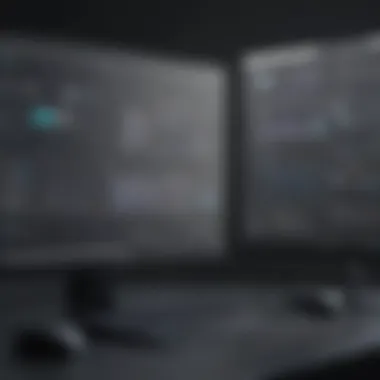
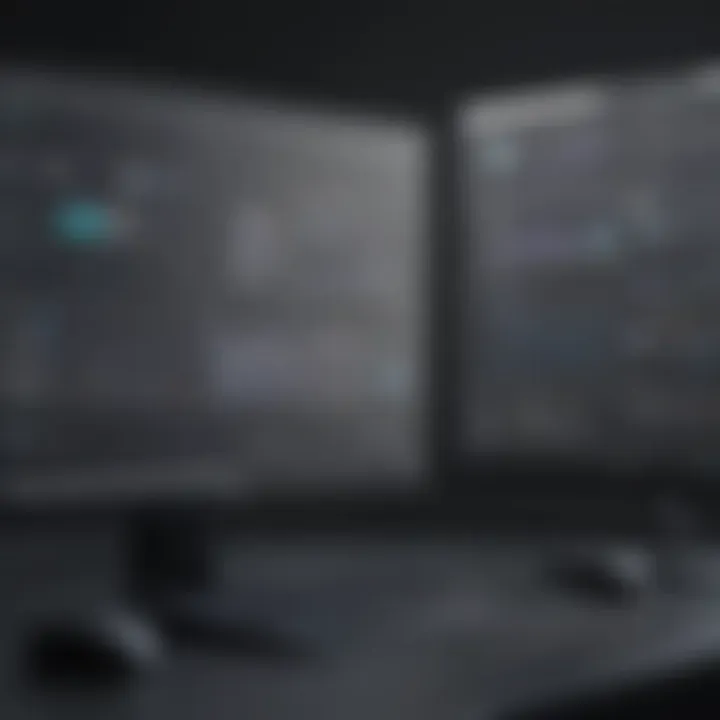
The Role of GoCanvas Forms in Data Management
Data management is more than just collecting information. It's about harnessing that information to drive decision-making processes, improve operational efficiency, and maintain data integrity over time. GoCanvas forms play a critical role in this ecosystem by facilitating a streamlined approach to data collection and utilization. They serve as a bridge between raw data and actionable insights, ensuring that businesses can operate more effectively in an increasingly digital landscape.
Streamlining Data Collection
One of the standout benefits of implementing GoCanvas forms is their ability to simplify data collection. By moving away from manual entry and paper forms, businesses can collect data in real time, directly from the field. This immediacy allows for quicker response times to customer inquiries and operational needs.
- Mobile Access: Workers can fill out forms on their smartphones or tablets, eliminating the need to return to the office for paperwork. This is especially valuable for sectors like construction or healthcare, where professionals often operate in remote areas.
- Pre-built Templates: Instead of starting from scratch, users can select pre-designed templates tailored for specific needs. This reduces setup time and ensures that necessary fields are included, drastically cutting down the time spent on data entry.
Shifting to an integrated digital system minimizes the risk of errors that can occur during manual entry. Paper forms can easily get lost or improperly filled out, leading to inconsistencies in data quality. Consequently, adopting GoCanvas is like handing over a ticket to a smoother ride down the data management highway.
Enhancing Data Accuracy
Inaccurate data can lead to misguided strategies and costly mistakes. GoCanvas forms are designed with built-in validation rules, ensuring that data entered meets predefined criteria. This enhances accuracy and consistency across the board.
- Real-Time Data Validation: For instance, if a user is required to enter a date, the form can prompt errors if an unrealistic date is inputted (like February 30th). This immediate feedback loop helps keep data pristine.
- Field-Specific Input Types: Whether it be drop-down menus, checkboxes, or free text, different input types help guide users in providing the correct information. This targeted approach not only boosts data accuracy but also enhances user experience, making form completion less cumbersome.
By minimizing human oversight through intelligent design, businesses can trust their data more deeply, ultimately making better-informed decisions.
Implications for Data Analysis
Beyond just collecting data, GoCanvas forms provide businesses with insights that can profoundly impact operations. Analyzing the data collected through these forms allows companies to identify trends, spotlight inefficiencies, and adapt to evolving market conditions.
- Fortifying Data Analytics: The integration with analytics tools means that businesses can harness their collected data effectively. It's not just about having data but knowing what to do with it. By visualizing information, businesses can make strategic moves that are informed by true customer needs and operational realities.
- Feedback Loops: Forms can be designed to gather qualitative feedback, providing a fuller picture of customer sentiment. Understanding how customers interact with a product is invaluable. This information can then inform marketing strategies and product development efforts.
"If data is the new oil, then GoCanvas forms are the drill that helps you tap into that resource efficiently."
In summary, GoCanvas forms don't merely serve as data collection tools; they embody the future of data management by streamlining processes, enhancing accuracy, and driving insightful analysis. For small to medium-sized enterprises, entrepreneurs, and IT professionals, embracing this technology is not just a step forward—it’s a leap into a more productive and informed future.
Industry Applications of GoCanvas Forms
When it comes to business, the efficiency of processes can often define success. GoCanvas forms have made waves across various industries by streamlining operations, improving data collection, and enabling greater convenience for mobile users. Understanding how these forms can be utilized in specific sectors is vital, especially for small to medium-sized enterprises looking to adopt innovative solutions to meet their operational needs. By digging deep into the industry applications of GoCanvas forms, businesses can better appreciate their value and make more informed decisions.
Healthcare
In the world of healthcare, efficiency and accuracy are paramount. GoCanvas forms cater to this need by digitizing patient intake processes, medical history documentation, and appointment scheduling. The ease of mobile access means that healthcare providers can fill out forms directly on their devices, whether they’re in the office or on a hospital floor. This capability minimizes paperwork and enhances data accuracy by reducing the chances of human error associated with transcription.
Moreover, the ability to customize forms allows healthcare facilities to tailor them to their specific needs. For instance, a clinic might create a form capturing specific symptoms relevant to their field of specialization. Additionally, integrating GoCanvas with existing software solutions can facilitate seamless data transfer to electronic health records (EHR) systems. This integration is crucial now that data security and patient confidentiality are more vital than ever.
"Having GoCanvas forms means no more clutter. Everything is digital and secure, which is a game-changer for patient data management."
Construction
The construction industry faces numerous challenges, including managing project timelines, workforce efficiency, and maintaining safety standards. GoCanvas forms serve as a reliable tool to address these concerns. From daily reports to safety inspections and work orders, construction managers can utilize these forms to ensure team members are equipped with the right information at the right time.
Construction teams can customize each form to include vital project details and safety checklists, ensuring compliance and safety regulations are met. Additionally, forms can be filled out on construction sites via mobile devices, instantly sending data back to the main office. This real-time data flow allows leadership to monitor progress and make swift decisions. Having instant updates can mean avoiding costly delays, thus maintaining budgetary constraints and project deadlines.
Retail
The retail sector has embraced GoCanvas forms extensively, especially in managing inventory and customer engagement. Retailers can create forms for stock checks, customer feedback, and even promotional surveys. This allows businesses to gather real-time information that can drive sales strategies and improve customer service.
Mobile forms enable employees to input data directly from the shop floor, reducing the lag time often seen with traditional approaches. By analyzing the collected data, retail managers can identify trends, track products, and adjust inventory levels accordingly. This agility not only saves time but also enhances customer satisfaction by ensuring that popular products are always in stock.
Field Service Management
Field service management has its own unique demands, characterized by the need for flexibility and rapid response to customer needs. GoCanvas forms can streamline various functions such as service requests, inspection reports, and invoicing. Field agents can complete these forms on-site, capturing essential service details and customer signatures instantly.
With the ability to integrate with various software solutions, businesses can ensure that information is automatically updated across platforms, eliminating repetitive data entry tasks. This interconnectedness enhances operational efficiency and improves response times. By having a systematic approach through GoCanvas forms, businesses can improve customer service and foster client relationships effectively.
Overall, the adaptability of GoCanvas forms across these diverse industries not only addresses operational challenges but also drives innovation and efficiency, proving to be a worthy endeavor for businesses aiming to enhance their performance.
Integration Capabilities of GoCanvas Forms
Integration capabilities of GoCanvas forms play a vital role in enhancing their functionality and making them an invaluable asset for businesses. These capabilities allow organizations to connect GoCanvas with various software solutions, thereby streamlining workflows and improving data management. When businesses can seamlessly combine their tools, they not only save time but also reduce the risk of errors that often occur with manual data entry. In this digital age, integrations are not just beneficial; they are essential for any organization wanting to remain competitive.


Connecting with Other Software Solutions
GoCanvas forms excel in their ability to connect with a multitude of software applications. This connectivity is vital for businesses looking to enhance their operational efficiencies. Here’s how these connections can be advantageous:
- Centralized Data Management: By integrating GoCanvas forms with existing systems, businesses can centralize their operations. Data collected through forms can flow directly into Customer Relationship Management (CRM) systems like Salesforce or even into accounting software such as QuickBooks. This seamless data transition can eliminate the need to input information manually, reducing the chance of making mistakes.
- Enhanced Collaboration: When different platforms communicate effectively, it fosters a more collaborative environment. For example, if a field service team collects data using GoCanvas, that data can instantly update the project management tool, keeping everyone in sync. This interconnectedness ensures that all stakeholders are working with up-to-date information, leading to better decision-making.
- Custom API Workflows: GoCanvas also allows for customizable workflows. Businesses can tailor their existing software interfaces and adjust data flow based on specific needs. This makes it easier to adapt to changing business environments without having to overhaul entire systems.
API Integration
API integration represents a significant advantage of using GoCanvas forms. The Application Programming Interface (API) provides a means for different software programs to communicate effectively. Here’s how this feature can benefit organizations:
- Automated Data Syncing: APIs facilitate real-time data synchronization between applications. For example, a form submission in GoCanvas can trigger an automatic update in a project management tool. This kind of automation frees up time for teams, allowing them to focus on higher-level tasks instead of getting bogged down by data entry.
- Broader Functionality: Integrating GoCanvas forms with APIs from various services increases functionality. Businesses can utilize features from multiple systems, combining analytics from a data visualization tool with responses collected through GoCanvas. This can improve interpretation and allow for deeper insights into business operations.
- Scalability: As a business grows, so do its needs. API integrations ensure that GoCanvas forms can grow alongside the organization. New software tools can be connected as necessary, making it easy to scale operations continuously without major disruptions.
"Integration isn't just about technology; it's about creating a seamless experience that enhances productivity and accuracy across functions."
With these capabilities in play, GoCanvas forms are positioned to offer significant leverage in today's fast-paced business environment. As companies look to enhance their efficiency and accuracy, prioritizing integration capabilities becomes a crucial consideration.
Comparative Analysis of GoCanvas Forms
In the contemporary business landscape, decision-making is heavily reliant on understanding available tools and solutions. Comparative analysis, then, becomes a crucial exercise for small to medium-sized enterprises contemplating GoCanvas forms. It offers insights not just into how GoCanvas stands out but also illuminates its strengths and weaknesses in context to both traditional paper forms and its competitors. By delving deeper into these comparisons, businesses can better assess the return on investment and the operational benefits offered.
GoCanvas vs. Traditional Paper Forms
The specifications of GoCanvas forms provide a stark contrast to traditional paper forms, which are often crippled by inefficiencies. First off, consider the sheer ease of use offered by digital forms. With GoCanvas, data can be collected in real time, reducing the lag associated with documenting information on paper and entering it later. In environments where speed is of the essence, such as construction sites or healthcare facilities, this efficiency can be a game-changer.
Here are some poignant comparisons:
- Accessibility: GoCanvas forms are accessible on mobile devices, allowing on-site personnel to fill out forms instantly. Traditional forms require physical presence and often lead to delays.
- Data Accuracy: Input errors become a common pitfall with paper forms, whereas GoCanvas employs validations and checks, ensuring the data collected is accurate right from the start.
- Storage and Organization: Digital data storage is a breeze with GoCanvas. Notifications and updates can be sent automatically. Paper forms, however, require physical storage, leading to clutter and the potential for loss.
- Cost-Efficiency: Although initial setup costs for GoCanvas could be higher than simply printing paper forms, the long-term savings on storage, retrieval, and labor often far outweigh these costs.
All in all, the advantages GoCanvas offers over traditional paper forms—like accessibility, accuracy, and efficiency—make it a compelling choice for organizations aiming to streamline operations.
Alternatives in the Market
While GoCanvas provides a robust solution for digital forms, it’s prudent for businesses to examine alternatives available. Competitors offer their own sets of features that could cater to different needs. Options like JotForm, Typeform, and Google Forms serve various purposes and unique audiences. When comparing these alternatives, it’s essential to look for specific functionalities:
- JotForm: Known for its user-friendly interface and extensive integrations. It allows for customization and branding, appealing to those who prioritize aesthetic appeal.
- Typeform: Focuses on engagement, providing interactive and conversational forms. This approach can enhance user experience for client-facing forms but may lack backend capabilities found in GoCanvas.
- Google Forms: A free tool that integrates seamlessly with Google Workspace. However, it may lack the comprehensive features and offline capabilities that GoCanvas offers.
Ultimately, the choice of platform should align with organizational goals, user base engagement, and data management needs. The right fit will depend on the specific demands of the business and the nature of the data collection.
"Understanding your options is the key to making informed decisions in a digital age. Each platform has its strengths; knowing them allows you to maximize efficiency."
User Experience and Feedback
The user experience (UX) surrounding GoCanvas forms is a cornerstone of its effectiveness. Businesses investing time and resources into digital solutions must remember that user adoption hinges on how intuitive and rewarding these tools are to operate. The feedback collected from users acts as a directly proportional measure of satisfaction, providing insights that can illuminate both strengths and pain points of the platform. This aspect is particularly crucial in the competitive landscape of mobile form solutions, where companies that prioritize UX can quickly rise above their rivals.
For GoCanvas, understanding user experience revolves around key factors such as ease of use, accessibility, and support. Users often seek a straightforward interface that doesn’t require a PhD in tech to navigate. That's why GoCanvas stands out, providing a user-friendly platform that accommodates those with varying levels of tech savviness. When collecting feedback, it’s essential to focus on specific elements like form speed, mobile responsiveness, and even the aesthetics of the forms themselves.
Benefits of a Good User Experience
A positive user experience not only enhances productivity but also fosters loyalty. Happy users are likely to stick around and recommend the platform. Here are some specific benefits of robust UX in GoCanvas forms:
- Increased Efficiency: A well-designed form enables quicker data entry and retrieval, cutting down on time wasted.
- Higher Data Accuracy: If users find the interface easy to comprehend, they’re less likely to make errors while filling out forms.
- Better Customer Engagement: Users who feel confident in the system are more inclined to engage with the app consistently.
Case Studies
To fully grasp how GoCanvas shapes user experience, examining real-world applications can provide profound insights. One illuminating case study comes from a construction firm. Faced with persistent data entry errors and inefficiencies in reporting, they turned to GoCanvas. By implementing custom forms tailored to their field teams, they noticed a staggering 30% decrease in time spent on documentation tasks. The ease of mobile access meant that their teams could input information on-site rather than waiting until returning to the office.
Surveys conducted post-implementation revealed that not only did the use of these forms streamline their processes, but about 85% of users felt more empowered and confident in their abilities. This translated to better data accuracy and an overall increase in operational output, showcasing how hands-on user experience can drive substantial improvements in performance.
User Testimonials
When exploring the case for GoCanvas, directly tapping into user testimonials can paint a vivid picture of the platform's worth. Here's a sampling of feedback collected from various users, illustrating their diverse experiences:
"Switching to GoCanvas has been a game-changer for us. Our field team can access forms right on their mobile devices, making our workflow a breeze. We have fewer errors and faster processing times now."
- Linda J., Operations Manager
"I love how customizable the forms are! It’s not just about collecting data; it’s about collecting it the way we need to. It took a bit to learn the ropes, but now, it feels second nature."
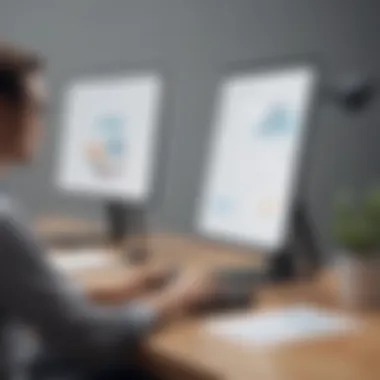
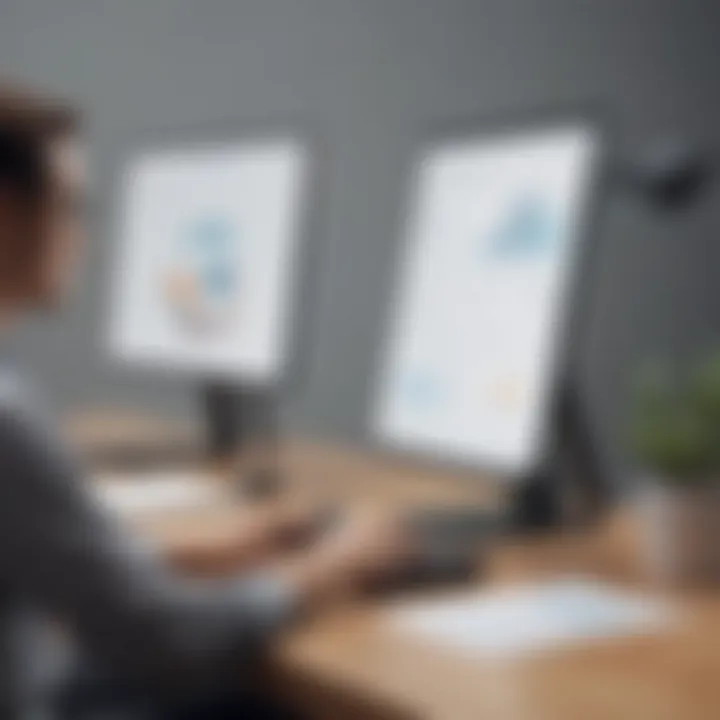
- Tom W., IT Specialist
Real-world testimonials like these not only validate GoCanvas’s capabilities but provide an assurance to potential users. Their stories reflect a shared sentiment: when users feel their needs are being met, their relationship with the software flourishes. This ongoing narrative of satisfaction fuels GoCanvas's growth and allows it to adapt based on user input, paving the way for continuous improvement.
In the cutthroat world of digital form solutions, user experience and feedback serve as vital indicators of success. GoCanvas's commitment to refining its platform based on user insights forms a solid foundation that aligns with the ever-evolving needs of small to medium-sized businesses.
Challenges and Limitations of GoCanvas Forms
While GoCanvas presents a compelling solution for numerous business needs, it is essential to acknowledge the challenges and limitations that may arise when deploying these forms. Understanding these elements is crucial, as they can significantly affect not only the implementation process but also long-term usability and acceptance. By addressing these issues, small to medium-sized businesses can better strategize their integration of GoCanvas forms into their operational workflows.
Technical Constraints
Technical hurdles can crop up when using GoCanvas forms. Not every organization has the nutritional capacity in terms of tech resources to handle potential integration intricacies. For instance, organizations heavily reliant on legacy systems may find it challenging to marry GoCanvas with older technologies. Integration can be as tricky as piecing together a jigsaw puzzle where some pieces seem to vanish.
Additionally, while GoCanvas is designed to be user-friendly, the adaptability to varying mobile devices may not always function seamlessly. Certain form designs might not translate well across diverse device platforms, leading to a disjointed user experience. Users may encounter glitches or formatting issues, which can throw a wrench into the works.
Here are some common technical constraints:
- Device Compatibility: Forms may not function uniformly across different devices.
- Integration Issues: Existing software systems may require extensive adjustments to work with GoCanvas.
- Network Connectivity: Reliant on stable internet connections; issues here can disrupt data collection in the field.
- Data Security: Concerns arise regarding the secure transmission of sensitive information.
"Technical difficulties don't stop you; they teach you how to navigate the road ahead in a smarter way."
User Adoption Issues
The success of GoCanvas forms is also intertwined with human factors, particularly user adoption. If employees are hesitant to embrace new technology, the investment can quickly become an uphill battle. Change is often met with resistance. Naysayers may cling to traditional paper forms, deeming them easier and more familiar.
Training plays a pivotal role in mitigating these adoption challenges. If the onboarding process is not streamlined, teams might feel overwhelmed, leading to decreased productivity. Moreover, if users do not see the immediate benefits, they can become disillusioned, believing that the shift is more cumbersome than it is valuable.
Some prevalent user adoption issues include:
- Lack of Training: Insufficient education on how to use GoCanvas effectively.
- Resistance to Change: Long-term employees may prefer familiar methods over new technology.
- Perceived Complexity: Users may feel overwhelmed by the variety of features available.
- Inertia: Companies may find it easier to stick with old habits than to explore new pathways.
Adopting GoCanvas is akin to learning to ride a bike. Initially, it takes practice and patience, and a few stumbles may occur, but once you find your balance, the freedom and efficiency can be uplifting.
Future Trends in Digital Form Solutions
In today's fast-paced business landscape, staying ahead of the game is crucial. Going digital is no longer just an option; it's become a necessity. The evolution of digital form solutions, like those offered by GoCanvas, is indicative of how companies are adapting to the demands of efficiency and flexibility. As we look ahead, understanding these trends is essential for small to medium-sized enterprises, entrepreneurs, and IT professionals who are looking to optimize their operations.
Emerging Technologies
The winds of change are blowing in the direction of technology integration within digital form solutions. Companies are increasingly leveraging technologies such as Artificial Intelligence (AI), Machine Learning, and Automation to enhance their form functionalities. For instance, AI can simplify data entry by auto-filling fields based on previous user inputs. Automation ensures that form responses are sent to relevant parties without manual intervention, thus reducing errors and saving time.
In addition, Cloud computing has transformed the way data is stored and retrieved. Businesses can now access their GoCanvas forms from anywhere, benefitting from real-time updates and collaboration. The integration of QR codes and NFC (Near Field Communication) technology provides easier access to forms, making them user-friendly in various field scenarios.
"Investing in emerging technologies not only streamlines processes but also ensures that your business stays competitive in a saturated market."
To put this into perspective, consider how a construction company could utilize these advancements. By deploying AI in its form solutions, it would mean less time spent on paperwork and more focus on the actual building processes. Additionally, mobile access means that on-site workers can fill out forms directly on their smartphones, speeding up information gathering and reducing delays in communication.
Predicting User Needs
Understanding user behavior is akin to holding a crystal ball for businesses. As organizations deploy GoCanvas forms, it's vital to predict the needs of users to create streamlined experiences. Several factors come into play—preferences for mobile versus desktop usage, the types of data collected, and the frequency of form submissions. By analyzing this data, businesses can tailor their forms to better meet user expectations.
For example, data from usage patterns may reveal that users prefer shorter forms with easy navigation on mobile devices. This insight can prompt businesses to design forms that are concise and intuitive, minimizing the cognitive load on users.
Diversifying form features based on user feedback also fosters satisfaction. Incorporating functions like conditional logic can lead to a more personalized experience. If a user selects a particular option, subsequent questions can adjust accordingly, creating a relevant context that meets their direct needs.
To wrap it up, staying ahead of user expectations and leveraging emerging technologies can make or break the utility of digital form solutions. They not only enhance operational efficiency but also empower businesses to maintain a competitive edge in their respective markets.
Epilogue
As we draw this exploration of GoCanvas forms to a close, it's vital to reflect on the myriad aspects that illuminate their significance in today’s business landscape. Emphasizing operational efficiency isn’t just a buzzword; it's a necessity for small to medium-sized enterprises striving to carve a niche in a competitive market. The advent of GoCanvas forms introduces an innovative way of handling data collection, providing businesses the tools to streamline processes while offering greater insights into their operational dynamics.
Summarizing Key Insights
In considering how GoCanvas forms can reshape your operational approach, several key points emerge:
- Customizability: GoCanvas forms can be tailored to meet specific organizational needs. Being able to design forms that align precisely with business workflows enhances user adoption and overall effectiveness.
- Mobile Access: The ability to use these forms on various devices promotes versatility. Whether at a client site or in a remote area, users can access and submit forms in real time, minimizing delays and data entry errors.
- Data Integration: Integrating GoCanvas with existing software systems creates a seamless flow of information. This compatibility ensures that valuable data isn’t siloed and can contribute to better decision-making.
- Enhanced Data Accuracy: Utilizing digital forms mitigates the risks associated with manual entry. Auto-completion features and validations built into the forms prevent common errors – a crucial aspect for industries where accuracy is paramount.
- Industry Applications: The versatility of GoCanvas forms means they’re applicable across various sectors like healthcare, construction, retail, and field service management. Each industry benefits uniquely from the adaptability of these forms to meet specialized requirements.
"In the age of information, the ability to harness and manage data effectively can make or break a business."
As we ponder the role of these forms in improving business operations, just how deeply can data management influence the entire enterprise? By reassessing how data interacts with everyday tasks, GoCanvas empowers businesses to not only gather insights but also act upon them promptly. The takeaway is clear: integrating GoCanvas forms into your workflow can fundamentally alter how data is perceived and utilized, driving strategic decisions and fostering growth.



