Harnessing SEMrush Data Studio for Business Growth
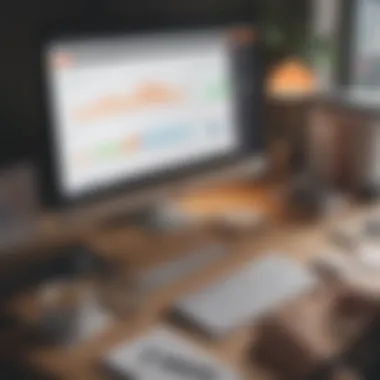

Intro
In today’s increasingly data-driven business landscape, harnessing the power of analytics has become paramount for success. Decisions based on robust data analysis can launch a company ahead of its competitors. Among the tools available, the SEMrush Data Studio template stands out. This specific template provides a comprehensive array of functionalities, tailored to deliver profound insights to small and medium-sized enterprises, entrepreneurs, and IT professionals.
By utilizing the SEMrush Data Studio template, users gain not only the ability to visualize complex data, but also actionable insights that cater to their operational needs. This article will unpack the key features of the template, highlighting how these tools can aid in making informed decisions. We’ll delve into the unique aspects that differentiate SEMrush from other analytics platforms, as well as practical applications of the template. With this knowledge, readers can effectively integrate the SEMrush Data Studio template into their own data strategies, leading to enhanced performance and informed decision-making.
Preface to SEMrush
In today's fast-paced business environment, having a keen eye on data isn't just an option; it’s a necessity. The advent of digital marketing ushered in a treasure trove of information, and SEMrush stands tall amidst the array of analytical tools that have emerged to harness this potential. This section aims to illuminate the critical role of SEMrush in the landscape of data analytics, specifically in how it caters to small and medium-sized enterprises.
Overview of SEMrush as a Tool
SEMrush is often regarded as a Swiss army knife for digital marketers. Beyond its primary focus on search engine optimization (SEO) and pay-per-click (PPC), it envelopes a myriad of functionalities tailored for a holistic analysis. For instance, its competitor analysis feature provides insights into keywords your rivals are targeting, giving you a leg up in strategizing your marketing approach. Moreover, the tool's capability to track your website’s performance in real-time ensures that your decisions are based on current data rather than relying on outdated figures.
- Keyword Research: Discover potent keywords that can enhance your content strategy.
- Backlink Tracking: Analyze your backlink profile and check where you stand in terms of authority.
- Site Audit: Uncover technical issues that may be hampering your site's performance.
These features converge to form a comprehensive toolkit that allows businesses to fine-tune their online presence. Additionally, SEMrush's user-friendly dashboard enables even those not well-versed in analytics to glean insights effortlessly.
Importance of Data Analysis in Business
Data is often dubbed the new oil; it’s a resource that, when refined properly, can drive profound insights. In the realm of business, data analysis is indispensable. It allows businesses to spot trends, understand customer behavior, and make informed strategic decisions. For startups and SMEs, this might be the difference between remaining afloat or sinking in a sea of competition.
"Data-driven decisions are no longer a luxury; they are a prerequisite for success."
Key considerations include:
- Identifying Market Trends: Tracking customer preferences can help tailor product offerings.
- Optimizing Marketing Efforts: Understanding which campaigns yield the best ROI ensures better allocation of resources.
- Enhancing Customer Experience: A well-analyzed customer journey can identify pain points and preferences.
Therefore, integrating tools like SEMrush into the business framework not only amplifies the power of data analysis but also aligns the company’s goals with actionable insights, ultimately powering their growth in a saturated market.
Understanding Data Studio
Grasping the concept of Google Data Studio is crucial when delving into the SEMrush Data Studio template. This comprehension does not just empower users with the ability to create visually appealing reports; it fundamentally changes how data is viewed and interpreted within a business context. The nuances of Data Studio particularly benefit small to medium-sized enterprises and entrepreneurs, allowing them a level of data sophistication that was once reserved for larger organizations with hefty budgets.
Data Studio serves as a pivotal tool for data visualization. It effectively connects various data sources and simplifies the complexity behind raw numbers. For businesses, clarity often translates into operational efficiency. When every employee, from the entry-level analyst to the CEO, can grasp metrics at a glance, decision-making processes become swifter and more informed. This results in operational agility, allowing businesses to pivot strategies in real-time based on data insights.
What is Google Data Studio?
Google Data Studio is a powerful data visualization tool that transforms raw data into customizable informative reports and dashboards. What makes it stand out is its ability to integrate seamlessly with multiple Google services like Google Analytics and Google Ads, in addition to various third-party data sources via connectors. This capability to gather data from diverse arenas means businesses can have every piece of relevant information in one coherent display. Users can pull data from SEMrush, social media, and even custom databases to visualize their marketing efforts.
Moreover, Google Data Studio is notably user-friendly. Its drag-and-drop interface helps users, regardless of technical proficiency, create dynamic reports. This accessibility infuses teams with a sense of ownership over their data, which is invaluable for fostering a data-driven culture within the organization.
"Data Studio allows users to tell a story with their data, making it not just a collection of facts but a narrative that drives decision-making."
Features of Data Studio
The features of Google Data Studio are both numerous and robust, catering to an array of business needs. Here are some standout capabilities:
- Interactive Dashboards: Users can create dashboards that can be tailored to highlight specific metrics, making data analysis both effective and dynamic.
- Customizable Reports: The template flexibility allows individuals to design reports that reflect their brand’s identity while conveying insights effectively.
- Collaboration Tools: Real-time collaboration lets multiple team members contribute on the same report simultaneously, enhancing teamwork and speeding up the review process.
- Data Blending: This feature allows users to combine data from different sources, facilitating comprehensive insights. Data blending can uncover relationships between separate datasets that are often overlooked in silos.
- Scheduled Reports: Users can automate report sharing, ensuring that all stakeholders receive the latest insights without manual intervention.
In summary, the importance of understanding Google Data Studio lies in its ability to foster informed decision-making through accessible and visual data representation. Combining those insights from the SEMrush Data Studio template can significantly enhance a business's strategic approach, aligning marketing efforts with real-time metrics.
What is the SEMrush Data Studio Template?
In the fast-paced world of digital marketing, having the right tools can make a world of difference. The SEMrush Data Studio Template stands out as an essential resource for businesses that want to streamline their data analysis process. It facilitates the integration of SEMrush data with Google Data Studio, allowing companies to create visually appealing and informative reports. This customization bridges the gap between complex analytics and actionable insights, making it crucial for business operations.
The importance of understanding this template lies in its capacity to simplify data visualization. Instead of getting lost in a sea of numbers, it puts relevant metrics right in front of decision-makers. Many small to medium-sized businesses find themselves overwhelmed by data, but this template provides a roadmap, guiding them towards what really matters.
Template Components and Structure


At the heart of the SEMrush Data Studio Template are several key components that construct a cohesive framework for data visualization. Here’s a breakdown of its structure:
- Pre-defined Metrics: The template offers commonly used metrics that aid in tracking and comparing performance.
- Dynamic Charts: Visual elements such as pie charts and bar graphs that automatically update to reflect the latest data changes.
- Customizable Dashboards: Flexibility to add or remove components based on personalized needs, ensuring that every report feels tailor-made.
- Data Sources Integration: The ability to pull data from multiple SEMrush tools like keyword analysis, traffic analytics, and site audits, consolidating it in one place.
These components work synergistically to provide clarity and enhanced visibility into marketing performance. They are not just parts but rather integral pieces of a puzzle that fit together to create a comprehensive overview.
Benefits of Using the Template
Using the SEMrush Data Studio Template offers numerous advantages. Here are a few:
- Time Efficiency: Automation in reporting saves hours, allowing businesses to focus on strategy rather than compiling data.
- Improved Collaboration: Teams can easily share reports with stakeholders, fostering transparency and collective understanding.
- Easily Digestible Insights: Well-organized visuals make it simpler for non-technical team members to grasp complex statistics.
- Action-oriented Reporting: By highlighting essential metrics, the template aids in assessing performance quickly, guiding timely decisions.
Utilizing this template is about more than just creating nice-looking reports—it’s about fostering an environment where data-driven decision-making thrives. By making data accessible, businesses empower themselves to take educated steps towards growth and improvement.
"A good template is like a well-prepared roadmap, showing where to go while allowing for the journey to unfold."
In an age where real-time data analysis can make or break a business strategy, the SEMrush Data Studio Template equips teams with a powerful tool to harness that data efficiently.
Integrating SEMrush with Data Studio
Integrating SEMrush with Data Studio is a game changer for small and medium-sized businesses looking to enhance their data analysis capabilities. It isn’t just about having data at your fingertips; it’s about transforming that raw data into meaningful insights. Both tools have their strengths, and when combined, they can provide a robust platform for tracking, analyzing, and projecting business performance.
For entrepreneurs and IT specialists, this integration allows for a seamless flow of information. You can connect your SEMrush data directly into Data Studio, creating custom reports that are not only informative but also visually appealing. This is where businesses can truly extract value from their digital marketing efforts.
The benefits are plentiful, but it’s also crucial to consider several elements when undertaking this integration:
- Data Continuity: Ensure that your data source is reliable and consistent. SEMrush provides a wealth of information, but it’s only useful if it’s correctly connected.
- Customization: Tailor your Data Studio reports to reflect the metrics that matter most to your business. This level of personalization can drive better decision-making and enhance focus on your strategic goals.
- Ease of Use: Both platforms are designed with user-friendliness in mind. However, combining them requires a little technical savvy; it's essential to grasp how each data element fits within the broader analysis context.
Connecting to SEMrush Data
The process of connecting to SEMrush data involves a series of straightforward steps. To begin, you need to establish a connection with your SEMrush account. Here’s a simplified breakdown of the process:
- Log in to your Google Data Studio account.
- Select 'Data Sources' and click on 'Create New Data Source.'
- From the connector options, find and choose the SEMrush connector.
- Enter your API Key from SEMrush, which you can retrieve from your SEMrush dashboard.
- Grant all necessary permissions to allow Data Studio to access your SEMrush data.
This initial connection is vital, as it ensures that all subsequent reports and dashboards will draw from accurate and up-to-date data.
Setting Up Data Sources
Once connected, setting up your data sources is the next logical step. Here’s how to set everything up effectively:
- Select Relevant Metrics: Choose specific metrics that align with your business goals. SEMrush offers various KPIs, including traffic analytics, keyword rankings, backlink analysis, and more.
- Create Custom Fields: If the standard metrics don’t fully meet your needs, consider creating custom fields. This enables you to track specific data that might not be included in the default setup.
- Organize Data Views: Arrange your chosen metrics into coherent views. Grouping related data allows for better analysis and easily digestible reports.
By taking these steps, businesses can ensure that the insights generated from their SEMrush and Data Studio integration are precise, actionable, and directly tied to their operational objectives.
Integrating SEMrush with Data Studio allows businesses to deliver insights that have the potential to shape strategic decisions and help navigate complex market landscapes.
Analyzing Data with the Template
Analyzing data is the linchpin in making informed decisions in any business context. The SEMrush Data Studio template is a powerful tool that simplifies this process for small to medium-sized enterprises, entrepreneurs, and IT professionals. Understanding how to effectively analyze data using this template offers several benefits. Much more than just a reporting tool, it provides actionable insights and a clear roadmap towards strategic planning and performance enhancement.
Key Metrics to Monitor
When diving into the analytics, there are several key metrics that shouldn't be overlooked. Monitoring the following can give businesses a distinct advantage:
- Organic Traffic: This reflects the visitors who land on your site through search engines. A consistent uptick in organic traffic often indicates that your SEO strategies are paying off.
- Conversion Rate: Keeping an eye on how many visitors are actually making purchases or completing desired actions can guide you to where improvements are needed.
- Bounce Rate: A high bounce rate signifies that visitors are leaving your site quickly, potentially indicating a mismatch between what you're offering and what users expect.
- Keyword Rankings: Monitoring the performance of your targeted keywords allows you to assess how well your page is optimized for search engines.
- Backlink Profile: Evaluating your backlinks can show you how credible and authoritative your site is perceived within your industry.
These metrics collectively shape the narrative of your digital performance, influencing strategy and operational moves.
Interpreting the Data
Once the data is collected, understanding it becomes paramount. Data interpretation features both analytical and decision-making aspects. Here are some ways to make sense of the information obtained through the SEMrush Data Studio template:
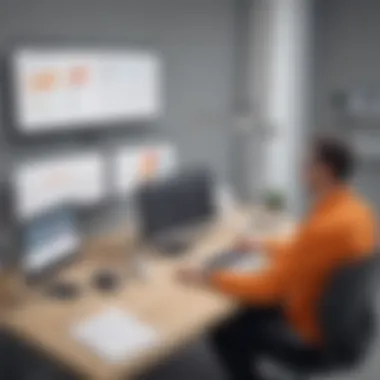

- Visual Representation: Graphs, charts, and dashboards make data more digestible. They highlight trends and allow viewers to quickly grasp significant changes in key metrics.
- Contextual Analysis: It’s crucial to place numbers within a larger context. For example, if organic traffic decreases, examining seasonal trends or changes in search engine algorithms can provide clarity.
- Identify Patterns: Over time, it might be possible to spot patterns in user behavior. For instance, consistent conversions on weekends could suggest targeting your marketing efforts accordingly.
- Compare Against Benchmarks: Compare your data against industry benchmarks. This method can spotlight areas for improvement and help set realistic goals moving forward.
"Data isn’t just numbers; it’s a narrative waiting to be told. By leveraging the right templates, every business can uncover insights that were previously hidden in plain sight."
Grasping what the data signifies—and acting on those insights—can separate successful businesses from those that merely survive in a competitive market.
Best Practices for Using SEMrush Data Studio Template
Using the SEMrush Data Studio template effectively can enhance your data-driven decision-making significantly. While it’s easy to get carried away with the wealth of information available, having a strategy in mind will keep your insights aligned with operational goals. Implementing best practices ensures that you are not only gathering data but also relying on it meaningfully to guide your business strategies.
Customization Techniques
No two businesses are the same, so it stands to reason your SEMrush Data Studio template shouldn't look identical across all uses. Tailoring the template to fit your specific needs can lead to remarkable improvements in its utility. Here are some techniques for customization:
- Choosing Relevant Metrics: Focus on the KPIs that directly impact your business. If you’re in e-commerce, metrics like organic traffic or conversion rates should take precedence over metrics that don’t matter much to your strategy.
- Widgets and Layout: Data Studio allows for flexibility in layouts. Think about how you want the data presented. You can mix and match various types of graphs, charts, and tables to create a dashboard that tells your story effectively.
- Color Schemes and Branding: Align your report’s color scheme with your brand. Not only does this make the template visually appealing, but it also helps in making the information more digestible for your team.
Customizing the SEMrush Data Studio template is akin to finding the right shoes; if they don’t fit well, you’ll never walk comfortably. It’s crucial to spend time adjusting and refining your dashboard for maximum impact.
Regular Updates and Maintenance
An effective template requires ongoing attention. Just as a car needs regular oil changes, your SEMrush Data Studio reports need continual updates. Here are some points to consider:
- Frequency of Data Refresh: Set a schedule for refreshing your data. Depending on your business cycle, you might want to pull in new data daily, weekly, or monthly to keep insights current.
- Review Your Metrics: Periodically reassess the metrics you’ve chosen. As business priorities shift, the KPIs will likely need adjustment too. Make sure the data you’re evaluating remains relevant to your current focus.
- Feedback Loop: Encourage team members to provide input on the template. Having various perspectives can highlight areas for improvement and identify new metrics that may need monitoring.
Implementing these updates helps in maintaining the relevance and accuracy of your data. After all, old and stale data can lead businesses down the wrong path.
"Regular updates and feedback are crucial to transforming a good analytics template into a great one, pushing your data insights ahead of the curve."
In summary, by customizing the SEMrush Data Studio template to meet your specific needs and committing to regular updates, you can maximize its efficacy. Doing this not only draws meaningful insights from your data but also guides your business toward informed decision-making.
Common Challenges and Solutions
In integrating the SEMrush Data Studio template into a business's analysis framework, it’s crucial to recognize some of the hurdles that may arise. Addressing these common challenges effectively can significantly enhance the utility of the data gathered and the insights derived from it. Being aware of potential pitfalls not only mitigates risks but also paves the way for more fruitful data utilization.
Data Accuracy Issues
Data accuracy sits at the heart of all analytics. When working with tools like SEMrush, it’s not uncommon to encounter discrepancies in data measurements. Often, such discrepancies can stem from a variety of sources including inconsistent data sources, manual entry errors, or even outdated integrations. Without precise data, business decisions made on that information may lead to misguided strategies or lost opportunities.
To combat this, regular verification of data sources is essential. Here are a few practical steps to consider:
- Routine Cleaning: Schedule regular audits of your data to weed out any inaccuracies or anomalies.
- Source Validation: Ensure your data sources are reputable and up-to-date. Reliance on outdated sources can skew results.
- Cross-Referencing: When possible, cross-verify SEMrush data with other analytics tools to confirm its accuracy.
As the saying goes, "garbage in, garbage out"—highlighting the essential nature of starting with clean, trustworthy data.
Navigating Template Limitations
Every tool has its limitations, and the SEMrush Data Studio template is no exception. Users can experience issues related to the granularity of data representation, inability to pull certain specific metrics, or challenges in visual formatting. These limitations could hinder the effectiveness of the insights drawn from the data.
To better navigate these challenges, consider the following strategies:
- Understand the Template Capabilities: Familiarize yourself with what the SEMrush Data Studio template can and cannot do. This foundational knowledge allows users to set realistic expectations.
- Leverage Custom Reports: When the standard dashboard falls short, creating custom reports can fill in the gaps. Take advantage of Data Studio’s flexibility to tailor reports according to specific needs.
- Community Insights: Engage with online communities, such as those on Reddit or Facebook, to share experiences and solutions to common challenges faced by other users. This can often lead to creative solutions that aren't well documented.
Ultimately, while these challenges might pose a hurdle, navigating them proactively can turn potential obstacles into opportunities for deeper insights.
Case Studies of Successful Implementation
Exploring case studies is crucial as it provides real-world applications of the SEMrush Data Studio template. Rather than speaking in theoretical terms, these examples showcase tangible results and insights. They illustrate how businesses, much like your own, have navigated challenges, harnessed data, and turned insights into action. For small to medium-sized enterprises and IT professionals, these case studies are not just stories; they are blueprints for success.
When looking at business insights, these real-life examples emphasize several key elements:


- Practical Applications: Proper application of the SEMrush Data Studio template can result in significant gains.
- Benefits Highlighted: Clear outcomes help potential users visualize the advantages of integrating this template into their workflows.
- Considerations and Caveats: Understanding pitfalls can be informative for any entity looking to leverage similar tools.
Business A: Results and Insights
In the realm of digital marketing, Company Z, an e-commerce platform, integrated the SEMrush Data Studio template to improve their analytics capabilities. Prior to the implementation, they had been using multiple reporting tools, leading to confusion and inconsistent data presentation.
After setting up the template, they focused on several indicators that mattered: organic traffic, keyword rankings, and conversion rates.
- Results: Within three months, Company Z saw an increase in organic traffic by 35%. Furthermore, their keyword visibility improved significantly, with an increase of over 50 keywords ranking on the first page of search results.
- Insights Gained: The reports generated by the Data Studio template uncovered several underused keywords that the team could target, which aligned perfectly with their marketing objectives.
This case emphasizes how adopting the SEMrush template not only simplified data gathering but also sharpened their strategies, resulting in actionable insights and not just numbers on a page.
Business B: Lessons Learned
Contrast this with Company Y, a software service provider, who faced hurdles after initial implementation of the SEMrush Data Studio template. Their first attempts resulted in confusion about data interpretation and misalignment with their goals.
Upon reflection, they learned a few important lessons:
- Data Clarity Is Key: It became clear they had to refine how they interpreted key metrics. They initially dived into data without a solid understanding of what each metric meant for their business. Now, they prioritize clarity and understanding of what they measure.
- Regular Training: Continuous education for their team on how to effectively use the template proved vital. Missteps often stemmed from unfamiliarity with the tools available.
- Iterative Approach: They developed a habit of revisiting their reports regularly. By tweaking their focus based on previous insights, they've managed to maintain a dynamic strategy that adapts to results.
Company Y serves as a reminder: while the SEMrush Data Studio template is a powerful ally, the human element remains critical. Insight is gained through understanding and adaptability. This focus on continual learning and revision keeps their strategies relevant and effective.
Future Trends in Data Analysis
Data analysis is a rapidly evolving field, and the future trends are essential for small to medium-sized businesses looking to improve their strategies. The significance of understanding these trends lies not just in keeping up with technology but also in harnessing data to make informed decisions that propel growth.
As data becomes a more integral element of business operations, it's crucial to know which innovations can boost efficiency and insight generation. Staying updated on these trends can provide a competitive advantage in today's data-driven economy.
Emerging Technologies
With the rise of technologies like artificial intelligence (AI) and machine learning (ML), businesses can analyze data at a scale and speed that was unimaginable a decade ago. For example, AI algorithms can sift through vast datasets to identify patterns that humans might miss. This technology facilitates deeper insights into consumer behavior, market trends, and operational efficiencies.
Moreover, cloud computing has become a game changer, allowing businesses to store, manage, and analyze data remotely. This not only cuts costs but also enhances collaboration across teams. Having access to real-time data fosters an agile approach to decision-making.
"In the age of information, those who master the technology of understanding data will lead the way in their respective markets."
Consider tools like Power BI or Tableau, which provide intuitive interfaces for visualizing complex data. Integration with platforms like SEMrush enables these technologies to present actionable insights in a user-friendly manner.
Increasing Importance of Real-time Data
As we look ahead, the importance of real-time data cannot be overstated. The world of business is constantly changing, and having up-to-the-minute data can make all the difference in decision-making. In many cases, it allows businesses to be proactive rather than reactive.
Monitoring trends in real-time can offer various advantages, including:
- Enhanced Customer Experience: Companies can respond quickly to customer feedback and adapt their offerings in real-time, thus improving satisfaction and loyalty.
- Operational Efficiency: Real-time data allows organizations to optimize processes as issues arise, leading to cost Savings.
- Competitive Advantage: Being the first to respond to market changes or consumer needs can set a business apart from its competitors.
In practical terms, integrating real-time data can be achieved through tools that pull live data from various sources, including web analytics and CRM platforms. This presents a comprehensive view of enterprise performance, enabling swift adjustments to strategies.
In sum, keeping an eye on emerging technologies and understanding the increasing importance of real-time data will allow businesses not just to survive but thrive in an increasingly digital world. By leveraging these advancements, companies can ensure they remain ahead of the curve.
Ending
As we draw the curtain on this exploration of the SEMrush Data Studio template, it's crucial to underscore the significance of effectively leveraging this powerful tool in today’s business environment. In an age where data reigns supreme, the ability to harness insights directly impacts decision-making processes and overall organizational success. The integration of SEMrush with Google Data Studio not only demystifies complex data but allows businesses to visualize trends and metrics that were once buried in spreadsheets.
Recap of Key Points
Throughout this article, we have traversed various facets of the SEMrush Data Studio template, highlighting its pivotal role in boosting business insights. Here are some key takeaways:
- Versatility: The SEMrush Data Studio template accommodates a plethora of data types, providing a holistic view of a business’s online presence and performance metrics.
- Customization: Users are empowered to personalize their dashboards to focus on metrics that matter most to their specific business goals, enhancing relevance and usability.
- Accessibility of Data: The template fosters a user-friendly interface, making data analysis not just manageable but also insightful for team members from various departments.
- Real-time Updates: It provides the capability to monitor key performance indicators live, enabling timely adjustments to strategies as trends evolve.
When teams can see real-time results, they can pivot effectively, reducing the frustration of operating off outdated information. As such, it's a potent resource for small to medium-sized businesses aiming to maintain a competitive edge.
Final Thoughts on Leveraging SEMrush
Diving into the nitty-gritty of data analysis can seem overwhelming, especially for small business owners juggling multiple responsibilities. However, adopting tools like the SEMrush Data Studio template mitigates this complexity, allowing for more informed decisions that can steer a business in the right direction. The insights gleaned from the template not only enrich operational strategies but also illuminate paths for innovation and growth. In contemplating future strategies, it’s important to embrace technology in a way that equips your team with the necessary tools to thrive in a data-driven world.
"Data is the new oil; it’s valuable and over time, like oil, it demands refining."



