Homebase Scheduling Software Review and Insights
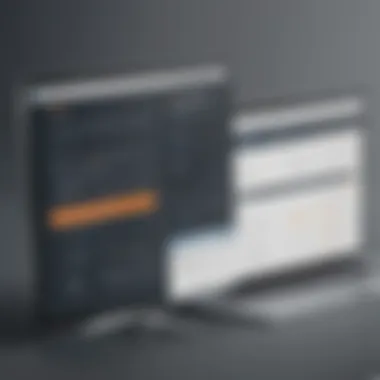

Intro
In today’s fast-paced business environment, effective scheduling is crucial for operational efficiency. As small to medium-sized businesses seek solutions that not only manage their workforce but also optimize it, Homebase emerges as a relevant player in the labor management software space. This article intends to dissect the core functionalities, user feedback, and competitive standing of Homebase scheduling software. By distilling insights from users and experts alike, the aim is to provide a clear picture of whether Homebase meets the diverse needs of businesses when it comes to employee scheduling.
Overview of Features
Highlight significant functionalities
Homebase prides itself on a robust set of features tailored for operational excellence. At its core, the software offers:
- Employee Scheduling: Users can create schedules in minutes, allowing for easy adjustments based on changing business needs.
- Time Tracking: Automatic time capture ensures accurate payroll. The GPS tracking feature helps confirm employee locations, providing additional oversight.
- Team Communication: The platform facilitates chat between team members. This can enhance coordination, especially in larger teams.
- Reporting and Analytics: Homebase offers insights into labor costs and attendance trends. These analytics are critical for informed decision-making.
- Mobile App: The mobile application allows employees to view their schedules, request time off, and swap shifts effortlessly.
Explain how they benefit users
The combination of these features serves to streamline workforce management significantly. By automating scheduling tasks, businesses can save time and reduce the likelihood of errors. Additionally, simple communication tools help prevent misunderstandings among team members, thus fostering a collaborative work environment. Moreover, rich reporting capabilities allow decision-makers to identify patterns that could help in future scheduling efforts, ensuring that labor costs remain manageable.
Unique Selling Points
What sets this software apart from competitors
Homebase differentiates itself from other scheduling software primarily through its user-friendly interface and affordability. The platform caters extensively to the needs of businesses with hourly workers, making it particularly appealing for retail and restaurant sectors.
- Cost-Effectiveness: Homebase provides a free tier, which is a significant advantage for businesses on a tight budget.
- Customization: Businesses can tailor schedules according to various templates based on their unique requirements.
Emphasis on innovation or specific capabilities
Homebase also stands out due to its continuous updates that reflect user feedback. This committed evolution indicates not only a responsiveness to market demands but also a dedicated focus on enhancing user experience. Moreover, the inclusion of mobile capabilities allows for flexibility that is increasingly vital in modern work environments.
Homebase’s commitment to both functionality and affordability makes it an attractive option for small and medium enterprises looking to improve their scheduling practices without incurring high costs.
In summary, Homebase serves as a powerful tool for businesses aiming to optimize workforce management through its diverse features and unique selling propositions.
Overview of Homebase Scheduling
Understanding Homebase Scheduling is crucial for organizations aiming to refine their workforce management strategies. As businesses increasingly rely on technology to optimize their operations, efficient scheduling software becomes a significant asset. Homebase specializes in simplifying the scheduling process, which is vital for maintaining productivity and employee satisfaction. In this section, we will explore what Homebase is, the key features it offers, and the specific user demographics it serves.
Preamble to Homebase
Homebase is a workforce management tool designed specifically for small to medium-sized businesses. In simple terms, it's a software solution that helps in scheduling employees, tracking hours, and managing teams. Founded with the idea of making scheduling easier, Homebase aims to reduce the manual labor traditionally associated with staff management. The platform is intuitive and accessible, allowing managers to create work schedules easily while accommodating their employees’ availability and preferences.
Key Features of Homebase Scheduling
Homebase provides a variety of features that address several aspects of scheduling and labor management:
- Employee Scheduling: Users can create and modify schedules swiftly. It allows for shifts to be swapped between employees, promoting flexibility.
- Time Tracking: The system has a built-in time clock feature that captures employee hours accurately, minimizing payroll errors.
- Team Communication: Homebase enables teams to communicate effectively within the platform, reducing miscommunication about shifts.
- Mobile Accessibility: Employees can access their schedules from mobile devices, which increases engagement and compliance.
- Reporting and Analytics: The software provides performance reports that can guide business decisions.
In summary, Homebase's features collectively enhance operational efficiency and employee morale by streamlining the communication and scheduling processes.
Target User Base


The primary users of Homebase Scheduling are small to medium-sized businesses across various industries. These include retail, hospitality, and service-oriented companies. Entrepreneurs and managers who often juggle multiple responsibilities find Homebase particularly useful. It caters to those who need a straightforward tool without the complexity that larger enterprises might require.
User Experience and Reviews
User experience is a critical aspect when evaluating any software, and this holds true for Homebase scheduling. The way users interact with the platform significantly influences its effectiveness in meeting their scheduling needs. Positive experiences often lead to increased employee satisfaction, streamlined operations, and ultimately, better business outcomes. Conversely, negative user reviews can indicate areas where the software may fall short, guiding potential users in their decision-making process.
In this section, we will examine the general sentiment among users of Homebase. We will discuss the positive aspects that many users have highlighted in their reviews, as well as common criticisms and issues that have been raised repeatedly.
General Sentiment from Users
The general sentiment surrounding Homebase is moderately positive, with a majority of users appreciating its intuitive design and ease of use. Many reviewers express satisfaction regarding its ability to simplify scheduling tasks. Users often report that they find the interface user-friendly, allowing employees to access schedules without much hassle. This ease of access is crucial for businesses that operate with a varied workforce.
However, it is important to note that this positive sentiment does not encompass all experiences. While many users enjoy the system, there are also significant concerns that have been voiced by certain segments of the user base. Thus, a balanced review is necessary to capture the complete picture.
Positive Aspects Highlighted in Reviews
Several positive aspects have been frequently mentioned by users in their reviews. These include:
- User-Friendly Interface: Many users commend the simple, relatable dashboard that makes navigation straightforward for both managers and employees.
- Scheduling Flexibility: Homebase allows for quick adjustments to the schedule, reducing the time needed for making changes. This feature seems especially beneficial for businesses with fluctuating staffing needs.
- Mobile Access: The mobile application has received accolades for its functionality. Employees can check their schedules and request shifts easily, contributing to improved communication within teams.
- Cost-Effectiveness: Several reviews point out that Homebase offers a range of pricing options, which can be especially valuable for small and medium-sized businesses. The availability of a free tier allows teams to test out the functionality of the software before committing financially.
These positive experiences indicate that Homebase can be a viable solution for companies looking to improve their scheduling processes.
Common Criticisms and Issues
Despite its strengths, Homebase does have limitations that users have emphasized. Common criticisms include:
- Limited Customization: Some users have expressed a desire for more customization options. They feel that the preset templates are not adaptable to all business models, which can hinder effectiveness.
- Technical Glitches: A portion of users reported issues with technical stability. These include occasional crashes and slow loading times, which can be frustrating when quick decisions need to be made.
- Customer Support Delays: While many users appreciate the available support channels, there are some comments about delays when seeking assistance. Timeliness of support can be vital, especially in high-paced working environments.
This array of criticisms provides essential insights into areas where Homebase can improve. Addressing these concerns will be critical for the software to enhance its value proposition in the competitive landscape of scheduling solutions.
Functional Capabilities
The functional capabilities of Homebase scheduling software play a crucial role in its overall efficacy. A thorough understanding of these capabilities helps businesses identify how well the software aligns with their operational needs. Capabilities such as scheduling features, time tracking, team communication, and integration with other software contribute significantly to streamlining workforce management. When organizations evaluate these elements, they can assess the software's benefits and potential shortcomings, which ultimately inform their decision-making process.
Scheduling Features
Homebase provides a variety of scheduling features designed to simplify the process for managers and employees alike. The software allows managers to create and modify schedules with ease, ensuring that shifts are assigned efficiently based on employee availability and business needs. Employees can access their schedules via a mobile app or web dashboard, which enhances transparency. Moreover, the feature that notifies employees about schedule changes helps in reducing confusion and ensuring everyone is on the same page. This adaptability is vital for businesses, especially those with fluctuating staffing needs.
Time Tracking Functionality
Time tracking is another essential capability of Homebase, catering to organizations that need accurate record-keeping for payroll and productivity analysis. Employees can clock in and out using the software, which minimizes errors commonly associated with manual timekeeping methods. Additionally, managers can view reports to analyze hours worked, overtime, and more. The ease of tracking hours not only enhances accuracy but also safeguards against potential disputes related to wages. Furthermore, Homebase's time tracking syncs seamlessly with payroll systems, streamlining administrative tasks.
Team Communication Tools
Effective communication is vital for any team. Homebase understands this need and offers robust communication tools that facilitate easy interaction among team members. The application includes features like internal messaging, shift reminders, and feedback options. These tools promote a sense of community and ensure that everyone stays informed about important updates. Effective communication ultimately contributes to improved team morale and productivity. By leveraging these features, businesses can foster a collaborative work environment, which is essential for success.
Integration with Other Software
In today's digital landscape, software integration is critical. Homebase excels in this area, allowing users to connect with various other business software solutions. It can integrate with popular tools such as accounting software, HR platforms, and payment systems. This interoperability not only enhances the user experience but also saves time on redundant data entry. Moreover, the ability to pull data from multiple sources into one platform helps businesses stay organized and efficient. By recognizing the importance of these integrations, organizations can maximize their operational efficiency and focus on strategic initiatives rather than administrative burdens.
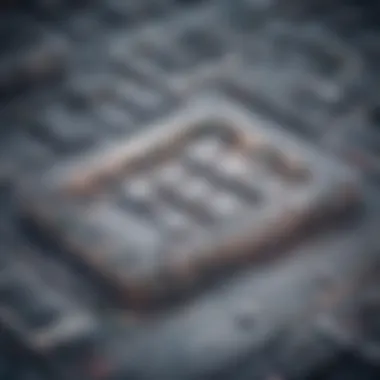

Pricing Structure
In analyzing Homebase scheduling software, understanding the pricing structure is essential. Pricing not only affects the budget of small to medium-sized businesses but also has implications for the features and scale of use. It is vital to consider cost against functionality to ascertain whether the system is a suitable fit for the specific needs of an organization.
A clear grasp of the pricing model helps businesses make informed decisions. The structure usually includes a free tier and premium subscription models, which are designed to suit a range of user needs. This section will explore these aspects in detail.
Free Tier Exploration
Homebase offers a free tier option aimed at small businesses or less complex scheduling needs. This access point allows users to experience basic functionalities without financial commitment. Users can manage schedules, publish shifts, and communicate within teams.
However, while the free tier provides essential tools, it does have limitations. Important features like employee time tracking and advanced team communication tools are often restricted or unavailable. For companies planning to scale, this may lead to a need for an upgrade sooner than expected.
"The free tier is a great starting point for understanding Homebase, but users should remain aware of its limitations and consider future needs."
Premium Subscription Models
The premium plans of Homebase cater to more comprehensive needs. These models offer additional capabilities, such as advanced reporting, labor law compliance alerts, and robust time tracking. Pricing for these subscriptions usually varies based on the number of employees and the specific features selected.
Typically, the subscription can be billed monthly or annually, with annual plans often providing a discounted rate. Businesses often find that investing in a premium tier yields a higher return by saving time and reducing errors associated with manual management.
Value for Money Assessment
Evaluating whether Homebase represents good value for money involves analyzing the cost against its functional benefits. For many businesses, the time saved by automating scheduling and tracking allows them to concentrate on growth and other core operations.
When considering the pricing structure, pay attention to what is included in each plan and assess whether it meets your needs. The combination of user satisfaction from existing reviews and the features provided can highlight whether the investment aligns with your business objectives.
Ultimately, each organization should assess its unique circumstances and future requirements. The pricing structure of Homebase should be seen as not just an expense, but an investment in effective workforce management.
Customer Support Analysis
Customer support plays a crucial role in any software solution, especially for tools like Homebase, which are designed to simplify complex workforce management tasks. Effective customer support ensures that users can maximize the benefits of the software while minimizing disruptions to their daily operations. Business owners often prioritize a responsive support system when selecting scheduling solutions. This section will investigate the support channels available for Homebase users and assess the timeliness and effectiveness of the support received.
Support Channels Available
Homebase offers several support channels to assist its users. Understanding these channels is important for business owners and users who may face issues or have questions regarding the software. Here are the main support options:
- Email Support: Users can submit inquiries via email. This method is suitable for detailed questions or issues that may require longer explanations.
- Live Chat: Homebase provides real-time support through live chat on their website. This option is typically faster and can help users resolve immediate concerns.
- Help Center: The Homebase Help Center serves as a comprehensive resource. It includes articles, FAQs, and video tutorials covering various aspects of the software. Users can access information at any time.
- Social Media: Platforms like Facebook and Reddit can be used to connect with Homebase. Users can ask questions or share experiences in community forums or through the company’s official social media accounts.
This variety of channels allows users to choose the method that best fits their situation, enhancing their overall experience with the software.
Timeliness and Effectiveness of Support
The effectiveness of customer support is largely measured by its timeliness and the quality of assistance provided. Quick response times can significantly enhance user satisfaction. Here are key points regarding the timeliness and effectiveness of Homebase support:
- Response Times: Users generally report a positive experience with regards to response times, especially through live chat, where queries are often addressed within minutes. However, users have noted that email responses can vary in timeliness depending on the complexity of the issue.
- Resolution Rate: The resolution rate is another important metric. Users typically find that most common issues are resolved effectively. The blend of thorough support documentation and responsive customer support helps users navigate challenges efficiently.
- User Experience: Feedback indicates that users appreciate the knowledge of support staff. Many have found representatives to be well-informed, which contributes to effective problem-solving. This aspect is essential for businesses that rely on timely scheduling to manage their workforce.
In summary, the support infrastructure of Homebase seems to be well-structured, allowing users to receive the assistance they need in a timely manner.
Comparison with Competitors
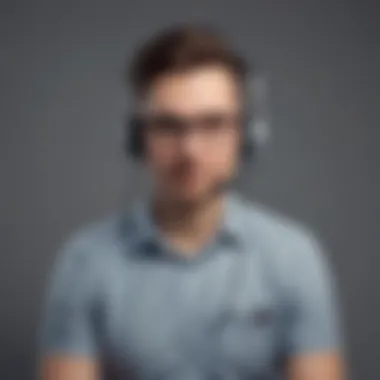

In the crowded field of scheduling software, understanding how Homebase stacks up against its competitors is crucial. This section aims to dissect the nuances that separate Homebase from other tools, not only highlighting its unique features but also assessing its overall value. With small to medium-sized businesses increasingly looking for streamlined scheduling solutions, knowing how these platforms compare can inform better decision-making.
Homebase versus Other Scheduling Tools
When analyzing Homebase against other scheduling applications like WhenIWork, Sling, and Deputy, several aspects must be considered. First, ease of use is a major factor. Many users have noted that Homebase offers an intuitive interface that simplifies the scheduling process. This contrasts with some competitors that may overwhelm users with complexity.
- User-Friendly Interface: Homebase is often praised for its user-centric design. Users can navigate through its features without extensive training.
- Mobile Accessibility: Many competitors also offer mobile-friendly solutions, but Homebase is noted for its responsiveness and functionality on mobile devices, making it easier for managers and employees to access schedules on-the-go.
- Customer Support: While some competitors may skimp on customer assistance, Homebase typically receives positive feedback regarding its support channels. Users find resolution to issues more accessible, which can be critical for businesses that rely on timely help.
However, it’s not all positive. Some competitors outperform Homebase in more specialized features, such as advanced analytics or industry-specific tools. This can be important if a business has unique scheduling or reporting needs.
Unique Selling Propositions of Homebase
Homebase claims distinct advantages that set it apart from its competitors. Understanding these benefits can help decision-makers assess whether it aligns with their operational requirements.
- Comprehensive Free Tier: Unlike many peers, Homebase provides a robust free tier that permits basic scheduling without upfront costs. This is especially attractive for startups or small businesses who may be hesitant to commit financially.
- Payroll Integration: Homebase seamlessly integrates with payroll systems, simplifying financial processes. This integration can save time and reduce errors, a significant plus for small business owners.
- Team Communication Features: Unlike some competitors that focus solely on scheduling, Homebase includes tools for team messaging. This fosters better communication among team members and makes it easier to address scheduling changes in real time.
- New Feature Updates: Homebase regularly updates its software based on user feedback. This responsiveness to user needs helps maintain its relevance in an ever-evolving market.
"For small to medium-sized businesses looking for an efficient and user-friendly solution, comparing Homebase's offerings with its competitors can be pivotal."
Best Practices for Utilizing Homebase
Implementing Homebase effectively can greatly enhance the experience of managing a workforce. The right setup and utilization of features can lead to significant improvements in productivity and employee satisfaction. In this section, we will explore the best practices that small to medium-sized businesses, entrepreneurs, and IT professionals can adopt to maximize their use of Homebase scheduling software.
Setting Up for Maximum Efficiency
To achieve maximum efficiency with Homebase, it is crucial to start with a solid setup. This involves several key steps:
- Assess your business needs: Understand your specific scheduling requirements based on the size of your team and the type of business you operate. This helps in customizing the tool for your needs.
- Onboard your team: Ensure that all users are familiar with Homebase by providing training sessions. A well-informed team is more likely to utilize the software effectively.
- Create a clear schedule template: Design a scheduling template that aligns with your operational hours and peak business times. This saves time when filling in shifts and makes it easier for employees to adapt their availability.
- Leverage the mobile app: Encourage team members to use the Homebase mobile app. It allows for quick access to schedules, shift swaps, and communication, leading to better time management.
By following these initial steps, businesses can lay a strong foundation for smooth scheduling operations.
Utilizing Features to Enhance Productivity
Homebase comes packed with features that can significantly bolster productivity when utilized effectively. Here are several strategies:
- Automated scheduling: Homebase offers automated scheduling tools that minimize the time spent on creating schedules. Use these to generate schedules based on employee availability and past shift patterns.
- Time tracking tools: By effectively using the time tracking functionality, employers can monitor employee hours accurately. This not only enhances payroll accuracy but also helps identify any patterns in employee attendance.
- Real-time communication: Utilize the built-in communication tools for quick updates about scheduling changes. This ensures that everyone is informed and can adapt accordingly.
- Performance analytics: Regularly review performance analytics available through Homebase. These insights can pinpoint areas needing improvement and facilitate informed decision-making.
In summary, integrating these practices into the daily routines can lead to more organized operations and increased employee engagement. Teams that are well-structured and informed are more likely to show up ready to work efficiently.
Applying these best practices will not only optimize the use of Homebase but also foster a more engaged and productive workforce. Businesses that refine their approach to scheduling stand to benefit in both operational efficiency and employee satisfaction.
The End
The conclusion serves as a crucial component in this article, synthesizing insights and reflections on Homebase Scheduling. Given the complexities of workforce management, understanding how software like Homebase can impact operational efficiency is paramount. This section encapsulates key themes discussed throughout, offering clarity on the software’s functionalities, pricing, and user feedback.
Final Thoughts on Homebase Scheduling
In reviewing Homebase Scheduling, it becomes evident that the platform is built with the intention of simplifying various aspects of labor management. User-friendly features like scheduling, time tracking, and team communications have been thoughtfully integrated to meet the diverse needs of small and medium-sized businesses. The overall sentiment from users tends to highlight the ease of use and the ability to enhance workplace organization. However, it is essential to acknowledge some of the limitations and user criticisms that have been noted. Each of these elements plays a role in forming a comprehensive understanding of how Homebase can fit into a business's operations.
Recommendation for Business Owners
For business owners contemplating the implementation of Homebase Scheduling, taking a nuanced approach is advisable. The software presents an array of tools that can drive productivity and streamline scheduling. Nonetheless, it is critical to assess whether its features align closely with the particular requirements of your organization. Consider conducting a trial period with the free tier to gauge its effectiveness in your context. Pay attention to how it integrates with existing workflows and whether it supports the operational goals you wish to achieve. By placing the focus on practical applicability, business owners can make informed decisions regarding Homebase and its fit within their operations.
"Understanding user experiences can be a valuable tool in navigating the right software for your business needs."
In summary, the conclusion offers a reflective lens on the overall analysis provided in this article, guiding potential users in making a judicious choice about adopting Homebase Scheduling.



