HubSpot Reviews: In-Depth User Insights and Analysis
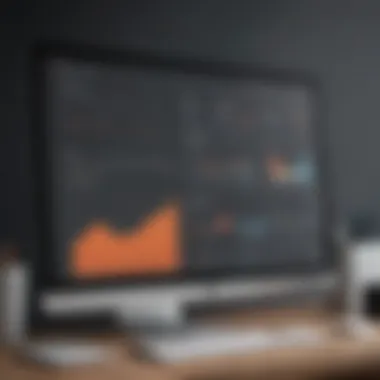

Intro
In today’s digital landscape, customer relationship management (CRM) and marketing automation tools are not just accessories; they are essential instruments for fostering growth and engagement. Among the many options available, HubSpot stands out as a robust platform that caters to small and medium-sized businesses, entrepreneurs, and IT professionals. This article aims to dissect the user reviews of HubSpot, shedding light on its myriad of features, strengths, and areas where it may fall short.
With the focus on informed decision-making, we will delve into what users say about HubSpot, exploring its capabilities, customer support, pricing strategies, and integration with other software. By understanding these elements, decision-makers can better assess whether HubSpot aligns with their business needs.
Overview of Features
HubSpot offers a diverse array of features that cater to various business processes. Key functionalities include:
- CRM and Contact Management: HubSpot’s CRM serves as a centralized database for customer interactions. It allows businesses to track leads and manage customer relationships efficiently. Users appreciate the ability to segment contacts based on behavior, facilitating personalized outreach.
- Email Marketing: HubSpot's email marketing tool enables users to create, send, and track email campaigns. The drag-and-drop editor simplifies design, and analytics provide insights into performance metrics, helping to refine future campaigns.
- Lead Generation Tools: The platform includes forms, landing pages, and pop-ups that help capture leads. Users find these tools effective in expanding their outreach and increasing conversion rates.
- Marketing Automation: HubSpot automates repetitive tasks such as email responses and follow-ups. This feature streamlines workflows and allows marketing teams to focus on strategy rather than manual processes.
- Analytics and Reporting: Users can access detailed reports on campaign performance, sales, and visitor behavior. These insights are crucial for making data-driven decisions and adjusting strategies accordingly.
These functionalities collectively enhance user experience and lead to higher efficiency in managing customer relationships. By leveraging these features, companies can improve team productivity and drive better results.
Unique Selling Points
What differentiates HubSpot from its competitors? The following aspects stand out:
- User-Friendly Interface: The intuitive design allows users to navigate with ease, reducing the learning curve significantly. This is particularly beneficial for small businesses lacking extensive technical resources.
- Comprehensive Free Tier: HubSpot offers a free version that includes a limited set of tools. This approach allows businesses to start without significant upfront investment, making it accessible for startups.
- Integration Capabilities: HubSpot integrates seamlessly with a variety of applications and services, including Slack, Facebook, and many others. This versatility facilitates a holistic marketing approach, allowing teams to work across platforms.
HubSpot’s emphasis on growth and user experience makes it a compelling choice for businesses seeking an all-in-one marketing solution.
- Community and Support: The platform has a strong community and extensive resources. Users can find tutorials, forums, and customer support to assist them in harnessing the full potential of the tools available.
By understanding these unique selling points, businesses can better recognize the advantages of incorporating HubSpot into their operations. The blend of user-centric design and powerful features creates a reliable solution for many.
As we transition through this article, we will further explore the real-world user experiences, providing a comprehensive view of HubSpot and its potential impact on business growth.
Prelims to HubSpot
The significance of understanding HubSpot lies in its position as a leading player in the realms of customer relationship management (CRM) and marketing automation. Small to medium-sized businesses often look to streamline operations and enhance customer engagement. HubSpot offers a suite of tools that cater to these needs, allowing companies to manage their marketing, sales, and service processes all in one place.
HubSpot is not just a tool; it's a platform aimed at improving the way businesses interact with their customers. As entrepreneurs and IT professionals evaluate various software solutions, comprehending HubSpot's capabilities and features is critical. This understanding can facilitate better decision-making when selecting a CRM platform suitable for specific business requirements.
In this article, we delve into the offerings of HubSpot, addressing both strengths and weaknesses noted by users. This evaluation aims to provide a balanced perspective, ensuring readers grasp the nuances of using HubSpot. By systematically analyzing key aspects, from ease of use to pricing structures, we aim to equip business owners with the knowledge they need to make informed choices regarding this platform.
Overview of HubSpot Services
HubSpot provides a range of integrated services designed to optimize the various stages of the customer journey. These services include:
- Marketing Hub: This encompasses tools for content management, social media scheduling, SEO, and email marketing.
- Sales Hub: Aimed at sales teams, it includes features like pipeline management, email tracking, and meeting scheduling.
- Service Hub: This component focuses on enhancing customer service through ticketing systems, customer feedback surveys, and knowledge bases.
- CMS Hub: The content management system offers website creation and management capabilities, allowing users to design web pages focused on conversion.
- Operations Hub: This feature integrates disparate data sources to streamline operations and increase efficiency.
Each of these components works in conjunction, enabling businesses to create a seamless experience for their customers while strengthening internal processes.
Purpose of HubSpot Reviews
Reviews serve an essential role in shaping potential users' perceptions of HubSpot. By analyzing user feedback, businesses can distill insights into the real-world applications and challenges associated with the platform. The purpose of these reviews includes:
- Identifying Strengths: User reviews often highlight the features that excel, such as ease of integration or user-friendly interfaces.
- Spotting Weaknesses: Constructive criticism helps potential users understand the limitations of HubSpot so they can make adjustments.
- Guiding Decision-Making: By presenting a variety of perspectives—both positive and negative—reviews help buyers weigh options before committing.
Ultimately, the insights garnered from HubSpot reviews enable entrepreneurs and IT professionals to ascertain whether this platform aligns with their business needs.
Understanding HubSpot Features
Understanding the features of HubSpot is crucial for businesses looking to leverage this platform for their marketing and sales strategies. HubSpot offers an extensive range of tools that can enhance productivity and streamline operations across various departments. Each feature plays a unique role in enhancing customer interactions and improving overall business efficiency.
By delving into HubSpot's features, users can make informed decisions that align with their specific needs. Furthermore, comprehending how these features interact can lead to better utilization of the software, maximizing potential benefits.
CRM Functionality
HubSpot's CRM functionality serves as the backbone of its offerings, providing a comprehensive view of customer interactions and data. The CRM is designed to centralize all customer information, enabling businesses to track interactions, manage leads, and analyze data effectively. This centralized approach helps teams operate more cohesively and ensures all members have access to the same information, which promotes informed decision-making.
Key benefits include:
- Lead Tracking: Monitor engagements with potential customers, providing insights into how leads move through the sales funnel.
- Pipeline Management: Visualize sales processes with customizable pipelines, which helps in forecasting and tracking opportunities.
- Automated Data Entry: Reduce manual input through automation, allowing staff to focus on relationship-building rather than administrative tasks.
Additionally, the integration of email tracking and reporting features allows users to analyze campaign effectiveness, thereby refining sales strategies.
Marketing Automation Tools
The marketing automation tools offered by HubSpot are vital for scaling marketing efforts without the increasing overhead often associated with traditional marketing tactics. Users can create sophisticated email campaigns, manage social media activities, and analyze performance metrics all within this single platform.
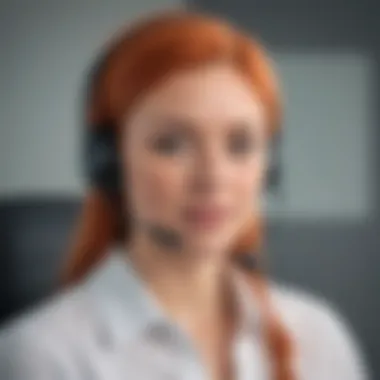

This functionality includes features such as:
- Email Automation: Streamline outreach with automated email sequences tailored to different customer segments.
- Landing Page Creation: Easily design and publish landing pages that convert visitors into leads.
- Analytics Dashboard: Gain insights from real-time data to assess the impact of marketing efforts and refine strategies accordingly.
These tools save time and resources while significantly improving the efficacy of marketing campaigns.
Sales Enablement Features
HubSpot's sales enablement features are designed to empower sales teams with the tools they need to engage effectively with prospects. These capabilities enhance the effectiveness of sales professionals by providing them with resources to facilitate smoother interactions.
Important aspects include:
- Template Library: Access pre-written email templates for common scenarios to save time and maintain consistency.
- Call Tracking: Record calls to review interactions and improve future engagements based on feedback.
- Sales Playbooks: Provide guidance on best practices, helping newer sales staff align with more experienced team members.
Such features not only improve individual performance but can also boost overall team productivity, contributing to greater sales success.
Customer Service Capabilities
Excellent customer service is defined by how well a company responds to customer needs, and HubSpot offers customer service capabilities that are crucial in building that responsiveness. With HubSpot, organizations can effectively track customer queries and resolutions, ensuring a seamless experience.
Key components include:
- Ticketing System: Organize and prioritize customer issues, streamlining the resolution process.
- Knowledge Base: Create a self-service portal where customers can find answers to their questions, reducing the workload on support teams.
- Live Chat Feature: Offer real-time support through live chat, enhancing customer engagement.
By leveraging these tools, businesses can ensure they respond to inquiries promptly, thus fostering customer loyalty and satisfaction.
User Experiences and Insights
User experiences and insights play a critical role in evaluating any software platform, including HubSpot. They provide a lens through which potential users can gauge real-world application, effectiveness, and overall performance. Examining user feedback offers a comprehensive understanding of how HubSpot functions in practice, surpassing marketing messages and product descriptions. This section will dive into users' strengths and weaknesses of HubSpot, providing valuable perspectives that assist small to medium-sized businesses, entrepreneurs, and IT professionals in their decision-making processes.
Strengths Identified by Users
Many users recognize several strengths in HubSpot's offerings. First, its integrated platform allows for seamless connectivity across different business functions. Users appreciate that various tools such as CRM, marketing automation, and analytics are housed under one roof. This integration minimizes the need for switching between multiple platforms, which often disrupts workflows.
Another notable strength is user-friendly design. The interface is regarded as intuitive, making navigation simple even for newcomers to digital tools. Users report that the dashboard provides crucial insights at a glance, enhancing productivity and decision-making.
Moreover, the robust customer support system is frequently highlighted. Many users have praised the availability of multiple channels for assistance, including live chat, email, and extensive online documentation. Users find comfort in knowing that help is just a click away, fostering confidence in using the platform.
For example, a user mentioned on a forum, "The integrations with my email and social media have been a game changer for my marketing efforts. It is all connected, and I can see everything in one place." This sentiment illustrates how the platform's unified features positively impact user experience.
Common Weaknesses Observed
Despite its strengths, some users have pointed out weaknesses within HubSpot. One notable concern is the pricing structure. While many find value in the extensive features, those with limited budgets may feel that the costs are high. The tiered pricing model can present challenges for small businesses, as essential functionalities often reside in more expensive plans. For entrepreneurs seeking comprehensive tools, this can create a barrier.
Another common critique is related to the learning curve. Although users have lauded the user-friendly design, some find it challenging to master all features fully. New users, especially those inexperienced with CRM or marketing tools, can experience a sense of overwhelm. Therefore, the adequacy of training resources becomes crucial, and some users suggest further enhancement in this area to ease the onboarding process.
Additionally, reports of data management issues crop up. Users occasionally express frustration with data organization and migration processes. Some struggle with discrepancies or limited flexibility in managing custom fields, which can hinder effective data tracking and analysis.
Ease of Use Analysis
The concept of ease of use holds significant weight when assessing any software, particularly for platforms as multifaceted as HubSpot. A positive user experience can streamline operations and enhance productivity. Businesses, especially small to medium-sized enterprises, often lack extensive IT support. Thus, a user-friendly interface becomes essential. This analysis delves into two crucial components: the user interface and the learning curve.
User Interface Review
HubSpot's user interface is designed with simplicity and functionality in mind. The layout is intuitive, making it relatively easy for users to navigate through various features. Dashboard customization allows users to prioritize critical metrics, leading to improved workflow. The clarity in the design aids in the quick adoption of the platform without extensive training.
Some key features of the user interface include:
- Clear navigation menus that categorize the functionalities.
- Drag-and-drop tools for content management, enhancing engagement for users who may not be technically proficient.
- Responsive design, which provides a similar experience across devices.
However, not all feedback is positive. Some users have pointed out that while the interface is generally intuitive, certain features can feel overwhelming in their complexity. To this extent, additional support documentation and community forums can sometimes be required for new users.
"The ability to personalize the dashboard made a significant difference in our day-to-day operations. Yet, some advanced features required more guidance than I initially expected." - HubSpot user
Learning Curve
The learning curve associated with HubSpot varies among users based on their prior experience with CRM and marketing automation tools. For individuals who have utilized similar platforms, the transition may feel smooth. They often appreciate the onboarding resources provided by HubSpot, which include video tutorials and comprehensive documentation.
However, for newcomers to such software, challenges may arise. Navigating various modules can seem daunting at first. Key considerations regarding the learning curve include:
- The availability of training resources, including webinars and courses.
- The regular updates that HubSpot releases, which can sometimes alter previously familiar functionalities.
- User peer groups and forums accessible for shared advice and problem-solving.
Customer Support Evaluation

Customer support plays a vital role in the effectiveness of any software solution, including HubSpot. For businesses, having access to reliable support can mean the difference between leveraging a tool efficiently and being hindered by its complexities. In the context of this article, the evaluation of customer support focuses on understanding the channels available for assistance and how users perceive the quality of that support. As companies adopt HubSpot for their customer relationship management needs, the importance of prompt and effective support becomes apparent. The ability to resolve issues quickly ensures that businesses can maintain productivity and minimize disruptions.
Available Support Channels
HubSpot offers various channels to ensure that users can find the assistance they need. Some of the main support channel options include:
- Live Chat: Available on the website, this feature allows users to reach support representatives in real-time. It is especially useful for urgent questions or troubleshooting.
- Email Support: HubSpot provides a ticket-based system for users who may prefer to document their issues in detail. This method allows for comprehensive problem resolution.
- Knowledge Base: This extensive resource is filled with articles, guides, and FAQs that cover a wide array of topics. Users can browse or search for specific information that may resolve their queries independently.
- Community Forums: Users can connect with each other for shared experiences, tips, and advice. Community support often leads to shared solutions and best practices.
Each of these channels addresses different aspects of customer support, providing users the flexibility to choose what works best for their situation.
User Feedback on Support
Feedback from HubSpot users reveals a mixed landscape regarding the quality of customer support. Some users report favorable experiences, highlighting:
- Responsive Service: Many have praised the speed at which support representatives answer queries. A prompt response can significantly alleviate user frustration when troubleshooting.
- Knowledgeable Staff: Users frequently commend the expertise of support personnel. Having well-informed representatives can help in providing correct solutions swiftly.
However, there are also areas where feedback suggests improvements are needed:
- Variability: Some users felt that the quality of customer support varied. Inconsistent experiences have led to dissatisfaction among certain segments of the user base.
- Complex Issues: While basic inquiries are often handled efficiently, more complicated issues may take longer to resolve. This can be detrimental for organizations needing urgent assistance.
"Customer support has been a mixed bag for me. Sometimes they are lightning-fast, but other times I feel like I'm left in limbo."
These insights into user experiences point to the necessity for ongoing evaluation and enhancement of support systems in order to better serve the needs of all customers.
Pricing Structure
Understanding the pricing structure of HubSpot is crucial for businesses considering this platform as part of their strategy. Pricing impacts not only the initial investment but also long-term budgeting and ROI. It is important to recognize how HubSpot's pricing tiers align with different business needs and growth phases. This section elaborates on HubSpot's general pricing overview and how it compares to competitors.
General Pricing Overview
HubSpot offers a tiered pricing structure that caters to various business sizes and requirements. The pricing model often divides into free and paid options, which can confuse potential users. Here’s a breakdown:
- Free Tools: HubSpot provides a free CRM solution. This allows businesses to test the waters without commitment. Key features include contact management, email tracking, and a basic dashboard.
- Starter Plan: Starting with the Starter plan, businesses gain access to more advanced features. This plan typically costs around $50 per month, depending on selected tools. It is suitable for small businesses that are just beginning their marketing journey.
- Professional Plan: For those seeking comprehensive services, the Professional plan is a better fit. This plan usually starts at $800 monthly. It includes advanced marketing automation and reporting capabilities, which are vital for growing businesses.
- Enterprise Plan: The Enterprise plan offers the highest level of services. Pricing can vary significantly and typically starts at $3,200 per month. Businesses with complex needs often choose this option for its expansive features like predictive lead scoring and advanced custom reporting.
The tiered approach allows for scalability, meaning companies can start at a lower price point and upgrade as their needs evolve. However, the model also raises considerations around hidden fees and the necessity for additional costs as businesses add features.
Comparison with Competitors
When evaluating HubSpot’s pricing, it is essential to compare it to similar platforms in the market. While HubSpot is widely recognized for its capabilities, the cost can be higher than other solutions. Here are some comparisons:
- Salesforce: Although Salesforce offers powerful CRM capabilities, its pricing can become high depending on customizations and features needed. HubSpot is generally considered more user-friendly.
- Zoho CRM: Zoho provides a more affordable option with a wide range of integrated applications. However, its user experience may not be as intuitive as HubSpot's.
- Mailchimp: Known for email marketing, Mailchimp has started offering CRM features at a lower cost. Businesses looking primarily for email campaigns may find Mailchimp more appealing.
"Make sure to analyze what features you need before choosing a CRM platform, as lower costs may lead to higher expenses in the long term."
It’s worth noting that while upfront costs are important, the value offered through ease of use and feature sets should also factor into the decision-making process. Businesses must carefully assess their current needs against future growth, ensuring that the pricing structure fits their strategic goals.
Integration Capabilities
Integration capabilities are essential in evaluating HubSpot as a tool for diverse business needs. Modern businesses rely heavily on software ecosystems that streamline operations and enhance productivity. Thus, understanding how HubSpot interacts with various platforms can inform decision-makers about its suitability for their specific requirements.
Third-Party Applications
HubSpot excels in its ability to integrate with a broad spectrum of third-party applications. This functionality allows users to connect HubSpot with tools they already use, such as Google Workspace, Shopify, and Slack. The benefit of such integrations is clear—businesses can maintain a seamless workflow without needing to switch between multiple platforms. This consolidation leads to efficient data management, where information flows continuously across applications.
Moreover, HubSpot's App Marketplace offers thousands of integrations, making it easier for businesses to find solutions tailored to their unique demands. These connections facilitate enhanced customer relationship management, real-time data sharing, and streamlined marketing strategies. Consequently, the integration with third-party applications can significantly enhance the overall utility of HubSpot for small to medium-sized businesses.
API Functionality
Another critical aspect of HubSpot’s integration capabilities is its API functionality. With a robust API, developers can create custom applications or functionalities that align with their specific business needs. This flexibility allows for deeper integrations that can significantly extend HubSpot’s core capabilities.
Using the HubSpot API, businesses can streamline processes by automating tasks and syncing data across different platforms. For instance, integrating inventory management systems with HubSpot can provide sales teams with real-time information about product availability, improving sales efficiency.
Additionally, comprehensive API documentation aids developers in implementing features that suit their operational requirements. This can involve custom reporting tools or user experience enhancements that address specific pain points. The customizable nature of the API underscores HubSpot’s commitment to adaptability, a crucial factor in today’s dynamic business landscape.
"Effective integration capabilities are no longer a luxury; they are a necessity for businesses aiming to foster efficiency and connectivity."
Real-Life Case Studies
Real-life case studies provide tangible examples of how tools such as HubSpot can impact businesses in practical ways. These case studies illustrate the real-world applications of HubSpot's features and give insight into how various types of organizations—ranging from startups to established enterprises—have leveraged the platform to achieve different objectives. The significance of analyzing these case studies lies in their ability to present success stories alongside challenges faced, painting a comprehensive picture of HubSpot’s effectiveness. They allow potential users to grasp the potential benefits while also recognizing hurdles that might arise during implementation.
Understanding case studies can help business owners and decision-makers evaluate whether HubSpot aligns with their own strategies and goals. These narratives often emphasize the importance of adapting the platform to suit unique business needs. Therefore, observing how other users have approached problem-solving through HubSpot can be pivotal for making informed decisions.
Success Stories
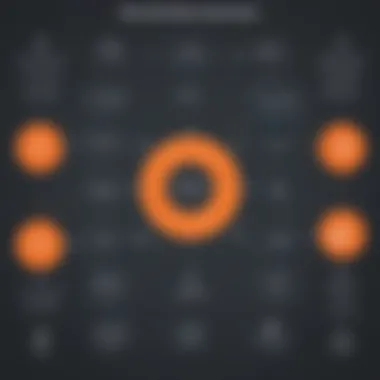

Success stories highlight situations wherein companies have enhanced their operations or achieved significant growth after adopting HubSpot. These narratives often share metrics and outcomes that showcase the effectiveness of HubSpot's CRM and marketing tools. For instance, a mid-sized e-commerce company might share how implementing HubSpot's automation features resulted in a 30% increase in email open rates and a subsequent boost in sales conversion rates.
Business transformation is a recurring theme, where organizations report improved customer engagement, streamlined operations, and a more efficient sales process. These stories don’t just reveal positive results; they provide insight into the steps taken to utilize HubSpot effectively, such as training employees and establishing clear goals.
Continuing with the example, when one organization realized that personalized communication led to more sales, they could attribute this improvement to using HubSpot’s segmentation features. This example demonstrates how adopting sound marketing strategies through HubSpot leads to measurable results, encouraging other businesses to consider similar paths.
Challenges Faced
While success stories provide optimism, it is equally important to understand the challenges some organizations encounter when using HubSpot. Even after a compelling adoption scenario, businesses often face hurdles. Common issues reported include integration problems with existing systems, the complexity of some features, or initial resistance from team members reluctant to change current processes.
For example, a healthcare provider may have struggled to fully integrate HubSpot with their patient management software. This disruption could lead to inefficiencies in marketing campaigns and customer relationship management.
Additionally, some users have pointed out the steep learning curve associated with advanced features. Despite HubSpot's overall user-friendliness, certain functionalities require time and training to master effectively.
Here are some frequently mentioned challenges:
- Integration Issues: Difficulty in connecting HubSpot with other tools.
- Feature Complexity: Advanced features might overwhelm new users.
- Change Management: Resistance from staff who prefer existing processes.
Recognizing these challenges allows potential users to approach HubSpot not only with expectations for success but also with awareness of potential issues. This balance fosters a more informed decision-making process before committing to the platform.
HubSpot in Comparison
In the landscape of CRM and marketing automation software, comparing HubSpot to its competitors is essential for understanding its position and advantages. Various elements such as feature sets, pricing, and usability play critical roles in this analysis. For small to medium-sized businesses, entrepreneurs, and IT professionals, knowing how HubSpot stacks up against other options can influence their investment decisions. In this section, we will explore these comparisons to provide clarity.
Against Other CRMs
When evaluating HubSpot against other Customer Relationship Management (CRM) solutions, several factors come into play. Brands like Salesforce, Zoho CRM, and Microsoft Dynamics are prominent in this space, each offering distinct features and capabilities. HubSpot distinguishes itself by providing an intuitive user interface and seamless integration between its marketing, sales, and service functionalities.
- User Experience: One key advantage of HubSpot is its user-friendly interface. Many users report a lower learning curve compared to Salesforce or Microsoft Dynamics. This allows businesses to onboard new staff quickly and efficiently.
- Pricing Structure: HubSpot offers a tiered pricing model which can benefit smaller businesses looking for scalable solutions. Its freemium model provides basic features at no cost, encouraging businesses to try the platform before committing financially.
- Integrated Features: Unlike some CRMs that require additional tools for marketing and sales integration, HubSpot combines these features cohesively. Users can manage customer relations, marketing campaigns, and customer service within a single platform, thus simplifying operations.
However, there are limitations. HubSpot’s advanced features may not be as rich as those offered by more complex CRMs like Salesforce. For certain enterprises, this lack of depth in specific functionalities could be a drawback.
Marketing Automation Platforms
Comparing HubSpot to other marketing automation platforms like Mailchimp, Marketo, or ActiveCampaign offers valuable insights into its strengths and weaknesses. HubSpot’s marketing suite is robust, providing tools for content creation, lead nurturing, analytics, and more.
- Comprehensive Toolset: HubSpot stands out for its all-in-one solution that merges CRM with powerful marketing capabilities. This integration allows for a seamless flow of data and enhances campaign effectiveness.
- Lead Management: The lead scoring feature in HubSpot helps prioritize leads based on their activity and potential value, which is crucial for sales teams.
- Analytics and Reporting: HubSpot provides detailed analytics that allow users to assess the performance of marketing campaigns easily. This contrasts with some platforms that may require additional resources to gather such insights.
Nevertheless, HubSpot’s marketing tools may also come at a higher cost compared to simpler alternatives like Mailchimp. Businesses have to consider whether the broader functionalities justify the expense, especially when starting out.
Comparing HubSpot with competitors reveals vital considerations. While it offers a unique blend of ease of use and comprehensive functionality, assessing specific business needs is critical for informed decision-making.
Future Outlook and Developments
The section on Future Outlook and Developments plays a crucial role in understanding the trajectory of HubSpot as a comprehensive CRM and marketing automation platform. This part of the analysis is important for existing users and potential adopters. Knowing what updates and trends may influence the software helps in aligning business strategies effectively.
Projected Updates
Projected updates from HubSpot aim to enhance user experience and address current gaps in functionality. Regular updates ensure that the software meets the evolving needs of businesses. For instance, HubSpot is focusing on improving its artificial intelligence capabilities. This addition would lead to more personalized user experiences and automation features.
Other updates include enhancements in the reporting tools which will make data analysis easier. This is vital for businesses that rely on data-driven decision-making. Moreover, user feedback will likely drive these updates, as HubSpot continues to prioritize customer input. The commitment to continually iterate and improve signifies a robust approach to software development.
Trends in Software Market
As the software market evolves, several key trends are shaping the future of CRM and marketing automation solutions. First, there is a growing shift towards integrated platforms. Companies want solutions that combine various functionalities into one seamless experience. As HubSpot expands its capabilities, it stands to benefit from this trend.
Second, the rise of remote work necessitates tools that support collaboration across teams. HubSpot's existing features already cater to this need, but further developments will likely focus on enhancing collaborative tools.
Finally, data privacy becomes increasingly important. Consumers are aware of their data rights, and companies must adhere to stricter regulations. HubSpot's forthcoming updates may address compliance measures, ensuring user data is secure and handled responsibly.
In summary, an awareness of projected updates and current trends positions businesses to maximize their usage of HubSpot effectively. By staying informed about the evolution of the platform, organizations can make strategic decisions that enhance productivity and support growth.
Ending and Recommendations
The conclusion section plays a crucial role in this article by synthesizing the key insights gathered throughout the review of HubSpot. It serves as a vital summary that not only encapsulates the information discussed but also provides actionable recommendations for users considering HubSpot as their CRM and marketing automation platform.
Engaging with this conclusion allows readers to reflect on the use of HubSpot in their own contexts. Small and medium-sized businesses, entrepreneurs, and IT professionals will find particular value in grasping how HubSpot aligns with their needs. By distilling the strengths—such as user-friendly interfaces, robust integration options, and effective customer support—alongside weaknesses, the conclusion equips decision-makers with a balanced perspective.
Summary of Key Findings
- Strengths: HubSpot excels in marketing automation with an intuitive user interface, enabling teams to implement campaigns swiftly. Its CRM capabilities foster better lead management through organized pipelines.
- Weaknesses: Cost can increase as a business grows, especially if additional features or users are added. Some users noted that the learning curve for advanced functionalities may be steep despite an inherent ease of use at a basic level.
- Customer Support: HubSpot offers various support channels, yet response times can vary based on the plan chosen. Users appreciate the availability of resources, however.
- Integration: The platform's ability to connect with third-party applications is a significant asset. This enhances existing frameworks and workflows.
Final Thoughts on HubSpot
However, as with any software, evaluating its fit depends on each organization's unique set of needs. Particularly, looking at budget constraints and anticipated growth rates is essential. Businesses must weigh the immediate benefits against long-term costs to ensure the best decision.
"The right tools can transform businesses, making sound choices based on thorough analysis vital for sustainability and growth."
In summary, HubSpot offers significant advantages, but careful consideration of how it aligns with business objectives is crucial for harnessing its potential.



