iDrive Personal Yearly: Features, Pricing, and Benefits


Intro
In today's data-driven environment, managing and protecting data effectively is paramount for all businesses, especially for small to medium-sized enterprises. Data loss can severely impact operation and customer trust. This is where effective backup solutions become crucial. This article provides an in-depth overview of iDrive Personal Yearly, detailing its features, benefits, and how it compares with other backup software on the market.
Overview of Features
iDrive Personal Yearly offers a range of functionalities that aim to optimize data storage and recovery for users. Here are some significant features that set this software apart:
- Comprehensive Backup Options: Users can back up files from multiple devices including computers, smartphones, and external drives. This flexibility allows businesses to manage data across various platforms seamlessly.
- Incremental Backup: This feature enables iDrive to save time and storage space by only backing up files that have changed since the last backup. This means faster backups and less bandwidth consumption.
- Data Security: iDrive emphasizes data encryption. Files are secured both during transmission and at rest. This ensures that sensitive business data remains protected against unauthorized access.
- Cross-Platform Restore: Users can restore their data to any device, which is especially useful in scenarios like hardware failure or data loss due to unforeseen events.
- File Sharing Capabilities: Businesses can easily share large files securely with clients or team members, thereby enhancing collaboration.
The benefits of these functionalities are clear. With ease of use, enhanced security measures, and compatibility across devices, iDrive Personal Yearly empowers users to manage their data efficiently.
Unique Selling Points
Several aspects make iDrive Personal Yearly stand out from the competition. Notably:
- Cost-Effective Pricing: Compared to other backup solutions, iDrive offers competitive pricing for its robust features. This makes it an attractive choice for budget-conscious businesses.
- Unlimited Devices: Unlike many competitors that limit the number of devices to a fixed amount, iDrive supports backups for an unlimited number of devices under one plan. This is especially beneficial for businesses with numerous employees using different devices.
- User-Friendly Interface: The dashboard is designed for simplicity and ease of navigation. This lowers the learning curve for new users, ensuring a smooth onboarding experience.
- Real-time Syncing: Users benefit from real-time file synchronization, helping maintain updated versions of important documents across all devices.
"iDrive’s ability to offer unlimited device backups under one plan significantly reduces costs for businesses with diverse device usage."
Epilogue
In summary, iDrive Personal Yearly presents an appealing option for those looking for a comprehensive data backup solution tailored for business needs. Its extensive set of features, appealing pricing model, and commitment to data security make it a reliable choice. Businesses looking to enhance their data management while ensuring security would do well to consider adopting iDrive Personal Yearly as part of their strategy.
Intro to iDrive Personal Yearly
The need for effective data management solutions grows as businesses become increasingly reliant on digital workflows. iDrive Personal Yearly stands out as a reliable option for those seeking secure data backup and synchronization. Understanding this product is crucial for decision-makers, entrepreneurs, and IT professionals. As they navigate a market filled with digital backup options, the right choice can make a significant difference to operational efficiency.
Overview of iDrive
iDrive is a cloud storage and data backup service that offers features centered around simplicity and reliability. Users can back up a variety of devices, including PCs, Macs, and mobile devices, all under one subscription. Notably, iDrive provides flexible backup scheduling options, making it adaptable to different user needs.
With competitive pricing, iDrive includes multiple terabytes of storage, catering to both personal and business users. The platform supports file sharing and seamless file restore, optimizing user experience. These attributes position iDrive as a practical solution for those looking to safeguard their important data without compromising on usability.
Historical Context
The history of iDrive dates back to its establishment in 2003. Originally designed for individual users, it has evolved to also serve business clients. Over the years, the platform has integrated more features, including strong encryption and hybrid backup options, allowing local and cloud backups to coexist.
As the data landscape has transformed, with increasing threats from malware and data breaches, iDrive responded by enhancing its security measures. This historical evolution reflects a commitment to protecting user data and adapting to emerging challenges in the tech world. Subsequently, decision-makers should understand this growth when considering iDrive Personal Yearly as a backup solution.
Core Features of iDrive Personal Yearly
The core features of iDrive Personal Yearly are key components that make this service stand out in the crowded landscape of data backup solutions. Understanding these features is essential for small to medium-sized businesses, entrepreneurs, and IT professionals who prioritize data management and security. The functionality provided by iDrive Personal Yearly allows users to efficiently safeguard their data while ensuring seamless accessibility and recovery.
Data Backup Options
iDrive Personal Yearly offers a wide range of data backup options, which is vital for users with diverse needs. It supports multiple platforms, including Windows, Mac, iOS, and Android, ensuring compatibility across devices. Users can choose to back up individual files, folders, or entire systems. This flexibility is crucial for organizations needing tailored solutions. Additionally, iDrive provides continuous and scheduled backup options, allowing users to set their preferences based on operational demands. This feature can significantly reduce the risk of data loss and facilitates easier recovery during emergencies.
File Synchronization


File synchronization is another prominent feature of iDrive Personal Yearly. It enables users to maintain consistency across devices by ensuring that any changes made on one device are automatically replicated on others. This function is particularly beneficial for teams that work collaboratively. Users can also synchronize files from multiple accounts, making it easier to manage work across different platforms. Furthermore, with features like versioning, users can access previous versions of files, adding a layer of security against accidental deletions or unwanted changes.
User Interface and Experience
The user interface of iDrive Personal Yearly is designed with simplicity and intuitiveness in mind. Users can navigate through the application without facing unnecessary hurdles, which is important for maintaining productivity. The layout is organized, allowing users to locate various functions quickly. Moreover, the onboarding process is straightforward, catering to both seasoned IT professionals and those who are less tech-savvy. Overall, a well-structured user experience can reduce the time taken to manage backups and enhance overall satisfaction with the service.
Mobile and Desktop Compatibility
In today’s mobile-driven world, compatibility across devices is not just a luxury; it's a necessity. iDrive Personal Yearly provides robust applications for both mobile and desktop environments. This compatibility enables users to initiate backups, monitor processes, and restore files from anywhere. It enhances the flexibility users have when managing their data. The mobile app, in particular, allows users to perform tasks on the go, ensuring that they remain in control, no matter where they are. This versatility is a significant advantage for small business owners and remote workers who often juggle various responsibilities.
"The ability to manage data from multiple platforms seamlessly can enhance productivity and confidence in data management strategies."
Understanding these core features aids in making informed decisions on whether iDrive Personal Yearly suits one's data protection needs. Each feature contributes to not just the functionality of the service but also its overall value in ensuring that critical data remains secure and accessible.
Pricing Structure of iDrive Personal Yearly
Understanding the pricing structure of iDrive Personal Yearly is critical for informed decision-making. The cost often influences a business's choice of data backup solutions. Users should consider what they receive in terms of features and support for the price they pay. A transparent pricing model can help small to medium-sized businesses budget effectively while ensuring they invest wisely in data protection.
Annual Subscription Costs
The annual subscription costs of iDrive Personal Yearly vary based on the storage capacity and features selected. iDrive offers multiple tiers, each catering to different user needs. Generally, the pricing starts at a competitive rate for basic storage, making it accessible for startups. Here’s an outline of the typical pricing model:
- Basic Plan: Usually around $69.50 annually for 5 TB of storage. This plan includes most core features.
- Pro Plan: Costs approximately $99.50 per year for 10 TB; it includes enhanced features, such as priority support and additional user accounts.
- Enterprise Plan: For larger storage needs, usually starts at $149.50 annually and provides customized solutions.
While these costs appear reasonable, considering the level of data security and access they provide is essential. Many users appreciate that the prices include all features without any hidden fees, which enhances the perceived value of the service.
Comparison with Competitors
When evaluating iDrive Personal Yearly, comparing its pricing with competitors is vital. iDrive stands out for its pricing structure and extensive features. In comparison, services like Dropbox and Google Drive may offer fewer features at a higher price point for equivalent storage. Some of the significant competitors include:
- Backblaze: Charges about $70 a year for unlimited backup, but lacks file sync capabilities.
- Carbonite: Starts at $89.99 for the basic plan, providing automatic backup without file sharing functionalities.
- Acronis: This service is more expensive, typically starting around $149.99, as it includes advanced security features but may have more costly plans overall.
In terms of overall value, many find iDrive strikes a balance between the cost and the variety of features. The choice depends on specific user needs. If effective data backup and security are primary concerns, iDrive represents an appealing option in the market.
"Choosing the right backup service requires careful considerations of both features and costs. iDrive offers a compelling package that many businesses find suitable for their needs."
Ultimately, the ideal service depends on your unique requirements and budget. Taking the time to analyze these aspects can lead to a well-rounded decision on adopting iDrive Personal Yearly for secure and reliable data management.
Benefits of Utilizing iDrive Personal Yearly
Understanding the benefits of iDrive Personal Yearly is essential for anyone considering data backup solutions. Businesses today rely heavily on digital information, making data protection more than just an option; it's a necessity. iDrive offers specific advantages that cater to small and medium-sized businesses, entrepreneurs, and IT professionals. Below, we delve into three key benefits: enhanced data security, accessibility and convenience, and scalability for growing businesses.
Enhanced Data Security
Data security is a paramount concern for organizations. iDrive Personal Yearly offers multiple layers of protection. This includes 256-bit AES encryption, a standard widely recognized for safeguarding sensitive information. Each user can opt for private key encryption, which means that even iDrive cannot access the data.
Furthermore, iDrive employs continuous data protection technology. Changes made in files are automatically backed up in real-time. This immediacy ensures that even the most recent modifications are secure. The data is stored in secure data centers that comply with regulations like GDPR and HIPAA. This compliance is crucial for businesses that handle sensitive or regulated information.
Accessibility and Convenience
Another significant benefit is the accessibility and convenience that iDrive Personal Yearly provides. Users can access their backed-up data from any device with internet connection. This feature becomes invaluable in situations where quick access to data is crucial for decision-making.

Additionally, iDrive offers both desktop and mobile applications. This cross-platform compatibility ensures that users can back up and retrieve files without being tied to a single device. The user interface is designed to be intuitive, making it manageable for individuals who may not be tech-savvy. Users can easily schedule backups, which ensures that data is continually updated without manual intervention.
- Accessible from anywhere
- Cross-platform solutions
- User-friendly interface
Being able to access your important files instantly provides peace of mind, especially in times of crisis.
Scalability for Growing Businesses
Scalability is another vital reason to consider iDrive Personal Yearly. As businesses grow, their data storage needs evolve. iDrive accommodates this change with flexibility. Users can easily upgrade their storage capacity as needed without facing complex procedures.
This scalability is essential for startups and small businesses that anticipate rapid growth. With various plans available, organizations can select the option that best suits their current and future needs. This ensures that the data backup strategy aligns with business goals without requiring frequent platform changes.
User Experiences and Feedback
User experiences and feedback play a crucial role in understanding how effective a service like iDrive Personal Yearly is for its users. This section sheds light on real-life accounts from customers who have utilized the service. Such testimonials can provide insights into the advantages and potential drawbacks of iDrive. It provides context to what users can expect when they subscribe. Informed decisions are vital for small to medium-sized businesses and entrepreneurs. Receiving feedback from actual users enriches the evaluation process.
Positive Testimonials
Positive testimonials often highlight the user-friendly nature of iDrive Personal Yearly. Many users appreciate how easy it is to set up and to initiate backups. A small business owner mentioned, "iDrive made backing up my data effortless. I set it and forget it." Such comments emphasize the convenience aspect of the service.
Users also frequently commend the strong security measures in place. Some testimonials note, "I feel secure knowing my files are encrypted and safely stored in the cloud." Security features can be a major deciding factor for businesses handling sensitive information.
Moreover, customer support has received favorable feedback too. A user stated, "Whenever I’ve had a question, the support team was responsive and helpful." Reliable customer support can greatly enhance the experience for users. These positive experiences validate iDrive’s claims of being user-friendly and secure.
Common Issues Faced
Despite the many benefits, users have reported some common issues when utilizing iDrive Personal Yearly. Some users have shared struggles with the initial backup process, reflecting on situations where it took longer than expected. A frustrated user stated, "The first backup took too long. I wasn’t prepared for that." Such feedback points to the potential need for clearer expectations regarding backup times.
Additionally, there are mentions of software bugs that occasionally disrupt user experiences. A user noted, "I faced some glitches during file synchronization. It was really inconvenient." While these kinds of technical issues can occur, they could raise concerns about the overall reliability of the service.
Another area of criticism revolves around the cancellation process. A user expressed, "Cancelling was more complicated than I thought it would be." This feedback suggests a need for better clarity and ease around subscription management.
Overall, though the iDrive Personal Yearly has laudatory reviews, it faces criticism in the areas of processing times, technical issues, and subscription management. By addressing these common issues, iDrive can potentially improve its user experience and retain a positive reputation.
Alternatives to iDrive Personal Yearly
When evaluating data backup solutions, considering alternatives to iDrive Personal Yearly is crucial. Various factors influence this decision, such as pricing, features, and user experiences. By understanding alternative options, users can make informed choices that align with their needs.
Competitor Analysis
Several notable competitors exist in the data backup sector. Each offering distinct features that cater to different user preferences and requirements. Some prominent ones include:
- Backblaze: Known for its simplicity and affordability, Backblaze provides unlimited backup for individual computers. It is particularly appealing for users focused on ease of use.
- Carbonite: This option offers automatic cloud backup for individual and business users. Carbonite emphasizes data recovery speed and options for external drive support, making it a strong contender in the market.
- Acronis True Image: A robust solution that not only backups files but also includes full disk imaging. This software is well-suited for those who need comprehensive recovery solutions.
While iDrive Personal Yearly offers a broad range of features, understanding competitors helps contextualize its strengths and weaknesses. Users should scrutinize aspects like backup options, security features, and customer support. This evaluation aids users in choosing the right fit for their data protection needs.
Niche Backup Solutions
In addition to mainstream providers, niche backup solutions cater to specific user needs. These services may lack the expansive features of larger companies but provide unique advantages:
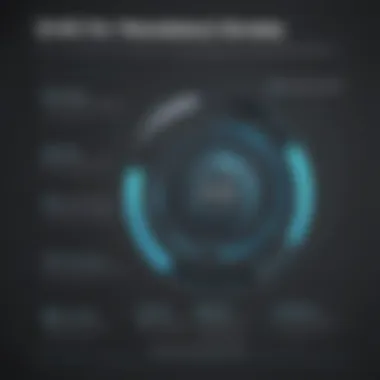

- Dropbox: Primarily known for file sharing, Dropbox offers backup capabilities especially beneficial for collaborative environments. It allows seamless file sharing alongside backup functionalities, catering to teams.
- Synology NAS: For users demanding complete control, Synology products offer local storage with backup capabilities. This is ideal for businesses that prioritize data privacy and offline storage.
- pCloud: This service stands out with its one-time payment structure alongside standard subscription fees. Users appreciate the permanent ownership of backup space without ongoing costs.
In summary, understanding both competitor and niche alternatives enriches the selection process for users.
As data management evolves, identifying the right backup solution becomes a strategic endeavor for small to medium-sized businesses, entrepreneurs, and IT professionals. Each option must align with specific user needs for optimal data protection.
Best Practices for Data Backup
Data backup stands as a critical component in the data management strategy of any organization. It is not merely a technical requirement; it is a safety net that protects against various threats to data integrity, including hardware failures, cyber threats, and accidental deletions. Implementing effective backup practices can greatly minimize the impacts of data loss, ensuring business continuity and protecting sensitive information.
Regular Backup Routines
Establishing regular backup routines is vital. These routines should be scheduled based on the volume and importance of the data. For instance, businesses with high transactional needs should consider daily backups, while less active data can be backed up weekly or bi-weekly.
Here are some key considerations for setting backup routines:
- Define Backup Frequency: Assess data usage and establish a frequency that aligns with business needs.
- Automate Where Possible: Manual backups can lead to inconsistencies and missed schedules. Automation tools can ensure backups occur without fail.
- Differentiate Backup Types: Combine full backups with incremental or differential backups to optimize storage and restore times.
Regular routines help ensure that the most recent data is preserved. Over time, this practice builds a robust archive that can be relied upon for recovery.
Testing Backup Integrity
Once a backup routine is in place, it is equally essential to verify its effectiveness through testing. Backup testing involves checking the integrity of the data that has been backed up to ensure it can be reliably restored when needed.
The following steps will help in testing backup integrity:
- Perform Restoration Tests: Regularly conduct restoration exercises. This evaluates not only the backup's quality but also the recovery process efficiency.
- Check Data Consistency: Ensure that files are complete and not corrupted. Accessing the files and verifying their content can reveal potential issues.
- Update Recovery Processes: Revise and improve recovery plans based on the results of the tests. This may include updating protocols or enhancing the technology used.
"Testing backup integrity is not just a precaution; it's a business necessity. It saves organizations from potential data loss nightmares."
Culmination and Recommendations
In this final section, we reflect on the comprehensive insights provided throughout this article concerning iDrive Personal Yearly. The importance of this topic cannot be overstated, particularly for businesses and individuals seeking reliable data protection solutions. With the increasing reliance on digital assets, a robust backup strategy is fundamental. iDrive Personal Yearly stands out in the competitive landscape, offering distinctive features tailored to meet diverse user needs.
The examination of iDrive’s core functionalities highlights not just its technical capabilities, but also the potential it offers for users looking to enhance their data security and management practices. By ensuring data is backed up efficiently, users can rest assured that their valuable information is secure from accidental loss or cyber threats. The easily navigable user interface and compatibility with mobile and desktop platforms further enhance iDrive’s appeal.
Consideration of pricing structures relative to competitors sheds light on the value proposition that iDrive offers. While some may perceive alternatives as cost-effective choices, the comprehensive benefits provided by iDrive may outweigh initial financial apprehensions.
"A good backup strategy is not merely a safety net; it is a foundation for operational resilience."
Thus, as we summarize our findings, it is clear that iDrive Personal Yearly is particularly beneficial for small to medium-sized businesses and entrepreneurs. Its scalable options allow for adaptation as companies grow, emphasizing its long-term value. Recommendations for potential users include assessing specific data needs and understanding how iDrive can align with those requirements.
Final Thoughts on iDrive Personal Yearly
In summary, iDrive Personal Yearly emerges as a compelling data backup solution in today’s rapidly evolving tech landscape. Its comprehensive feature set is designed with user needs in mind. Enhanced security measures and seamless file synchronization are critical assets for anyone concerned about data safety. As businesses become increasingly digital, investing in a reliable backup platform is crucial. iDrive combines performance with affordability, making it a wise choice for many. Furthermore, its continuous updates ensure that users have access to the best tools available.
The ecosystem surrounding data protection is diverse, and iDrive manages to carve out a significant niche. Users can save time and resources while ensuring their critical files are safeguarded. Those looking for a sturdy balance between cost and capability will find much to appreciate in iDrive.
Who Should Consider iDrive?
Identifying the appropriate audience for iDrive is essential. Primarily, small to medium-sized businesses that require an efficient method for managing data backups will find this service appealing. Entrepreneurs looking to secure their intellectual property and operational files will also benefit greatly. Additionally, IT professionals tasked with maintaining data integrity will appreciate iDrive’s robust functionalities.
Some specific groups that should consider using iDrive include:
- Local and remote businesses that need regular backups across multiple devices.
- Startups that prioritize cost-effective yet efficient data management solutions.
- Freelancers and creative professionals who handle significant amounts of client data.
- Budget-conscious teams seeking powerful features without overwhelming expenses.
Ultimately, the decision to choose iDrive should come after careful consideration of a company's specific needs and the infrastructure in place. However, many users can confidently select iDrive as a reliable partner in their data backup strategy.



