Comprehensive Analysis of Miradore Reviews
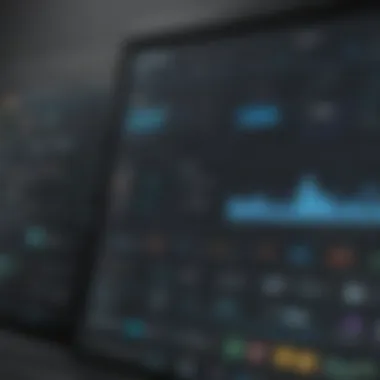

Intro
Miradore is a cloud-based device management platform that has increasingly gained traction among small to medium-sized businesses. Its role in streamlining device management processes makes it essential for organizations looking to optimize operational efficiency. By examining user feedback and detailed functionalities, this article aims to provide a thorough analysis of Miradore, offering insights into its effectiveness as well as its limitations.
Overview of Features
Miradore encompasses several key functionalities that cater to the needs of businesses managing numerous devices. One significant feature is the device enrollment process which allows users to onboard devices swiftly and efficiently. Moreover, the platform supports various device types including computers, tablets, and smartphones, ensuring compatibility and flexibility.
Another integral aspect is remote management. This function enables IT professionals to monitor devices in real-time, providing immediate assistance and support. Such capability minimizes downtime and allows for quicker troubleshooting.
In addition, Miradore offers security management tools. These tools include features such as remote lock and wipe, helping organizations protect sensitive data. For many companies, ensuring data security is paramount, and Miradore addresses this concern effectively.
Furthermore, the reporting and analytics capabilities furnish users with valuable insights into device usage and security incidents, allowing for informed decision-making.
Benefits to Users
The features outlined contribute to several advantages for users. Firstly, the efficiency in device management can lead to cost savings. With streamlined processes, teams can allocate more time to strategic tasks rather than routine maintenance.
Secondly, the remote management tools significantly enhance operational uptime. Organizations can provide support quickly without needing physical access to the devices, making it easier to solve issues as they arise.
Finally, with Miradore’s reporting tools, users can anticipate potential problems based on historical data. Such foresight allows for proactive efforts to mitigate risks, thus boosting the overall health of IT assets.
Unique Selling Points
What distinguishes Miradore from its competitors are its user-friendly interface and cost-effective pricing model. Many reviews highlight the ease of use, which reduces the learning curve for new users. This attribute is particularly beneficial for small to medium-sized businesses that may not have extensive IT resources.
In terms of innovation, Miradore frequently updates its features based on user feedback. This adaptability ensures that the platform remains relevant and meets the current needs of its users.
Additionally, Miradore's cloud-based structure allows for easy scalability. As businesses grow, their device management needs often evolve. Miradore’s infrastructure is designed to grow alongside these organizations, making it a sustainable long-term solution.
Users also appreciate the responsive customer support, a critical factor for IT specialists requiring immediate assistance.
"Miradore has transformed our device management approach. The ease of setup and the quality of support make it invaluable for our team."
—Anonymous user review
By focusing on these unique attributes, Miradore reinforces its value proposition and demonstrates its commitment to meeting the demands of its users.
Epilogue
In summary, Miradore offers a comprehensive suite of features that enhance the device management experience for small to medium-sized businesses. Through its various functionalities and commitment to user feedback, it stands out in a competitive market. This analysis serves as a foundational resource for decision-makers seeking an effective solution for their device management challenges.
Understanding Miradore
Understanding Miradore is essential to grasp how it functions as a cloud-based device management platform. This section aims to dissect the tools and capabilities it offers, highlighting how these aspects benefit small to medium-sized businesses. Effectively recognizing Miradore's role can lead to improved operational efficiency and informed decision-making when selecting software solutions.
Overview of Miradore
Miradore is designed to streamline device management for organizations. It operates in the cloud, allowing users to manage devices remotely without needing extensive IT infrastructure. This is particularly advantageous for small to medium-sized businesses that often have limited resources. With Miradore, companies can monitor devices, ensure compliance, and enhance security seamlessly. Moreover, it supports various operating systems, making it versatile across different environments.
Key Features of Miradore
Miradore encompasses many features tailored to support effective device management. Some of its significant attributes include:
- Device Inventory Management: Users can view all devices within their network, providing a clear picture of what is being used.
- Remote Device Management: Administrators can troubleshoot and configure devices from any location, which saves time and minimizes downtime.
- Security Management: It offers tools to implement and enforce security policies, helping to protect sensitive information.
- Application Management: This feature allows businesses to manage software installations across devices, ensuring that all tools are updated and compatible.
These features enable organizations to manage their assets effectively while ensuring compliance with security standards.
Target Audience for Miradore
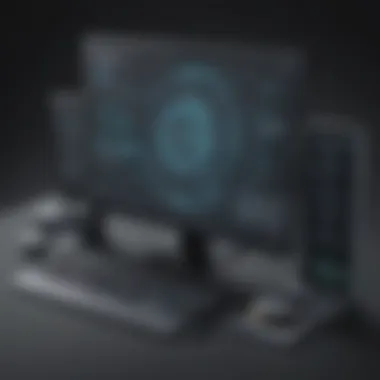

Miradore specifically aims at small to medium-sized businesses, entrepreneurs, and IT professionals. These user groups typically face unique challenges regarding resource allocation and device management. For example:
- Small Business Owners often need efficient systems that do not require large IT teams. Miradore provides them with an accessible solution that is both practical and scalable.
- Entrepreneurs seeking to establish robust operational frameworks can rely on Miradore to aid in the management of their technology stack efficiently.
- IT Specialists can utilize Miradore to simplify their processes, allowing them to focus on strategic initiatives rather than everyday tasks.
Understanding this target audience helps highlight how Miradore aligns with the needs of its users, ensuring that it remains a valuable tool in their operational arsenal.
User Experience with Miradore
User experience is a critical aspect of evaluating any software, particularly in the realm of device management. For Miradore, understanding how users interact with the platform reveals essential insights into its functionality and practicality. A positive user experience can lead to increased efficiency, enabling businesses to maximize value from their technology investments.
The effectiveness of device management systems, such as Miradore, hinges not just on their features but also on how intuitively those features are presented to the user. A seamless interface, straightforward setup, and responsive customer support contribute significantly to overall user satisfaction. This section will elaborate on these elements, offering a well-rounded perspective on the user experience with Miradore.
Navigating the Interface
The interface of Miradore plays a vital role in how efficiently users can manage their devices. A well-designed interface facilitates easier navigation, allowing users to quickly access the functionalities they need. Users have reported that the layout is clear and logically organized, making it intuitive for people at various levels of technical proficiency.
Key attributes of the interface include:
- Dashboard Simplicity: The dashboard presents critical information without overwhelming the user.
- Quick Access Menus: Important functions are easy to find, reducing time spent looking for specific tools or options.
- Visual Consistency: A uniform design language throughout the application enhances user comfort and reduces learning time.
Users familiar with management software are able to transition smoothly into Miradore due to these interface qualities. However, some critiques suggest that integrating more customizable elements could enhance user adaptability further.
Ease of Setup and Configuration
Setting up Miradore is often described as straightforward. The installation process does not require extensive technical knowledge, appealing to a broader audience, especially small to medium-sized businesses that may lack dedicated IT teams.
Upon initiation, users can follow guided prompts that facilitate a structured setup. Key aspects include:
- Installation Guide: Step-by-step instructions help eliminate confusion.
- Automated Configuration: Features like auto-discovery for devices streamline the initial setup, saving time.
- Compatibility: Its ability to integrate with a wide range of devices reduces friction during deployment.
While most users find the process manageable and efficient, there are occasional reports of difficulties experienced during the advanced configuration. It may require a deeper understanding of network settings, which could deter some non-technical users.
Quality of Customer Support
Quality support is crucial in ensuring user satisfaction, especially when issues arise. Miradore offers several avenues for customer assistance, including documentation, community forums, and direct support options. Users have shared mixed experiences, indicating both strengths and areas needing improvement.
Positive aspects include:
- Responsive Support Team: Many users have highlighted the prompt response times from the support staff, which is essential for resolving urgent queries.
- Comprehensive Resources: An accessible knowledge base and community forums provide users with quick answers to common problems.
However, some users feel that more training resources or tutorials could enhance their experience, especially for those new to device management systems. It is crucial for any software provider to continuously refine its support services to meet user expectations.
User experience with Miradore is not just about the initial impression. It involves continuous interaction and support that shapes user perception over time.
In summary, the user experience with Miradore is multifaceted, involving interface navigation, ease of setup, and customer support. Effectively addressing these areas can lead to increased adoption and satisfaction among users.
Analyzing Miradore Reviews
Analyzing user reviews is crucial when evaluating any software, particularly Miradore. The importance of this analysis lies in its ability to provide potential users with a multifaceted understanding of the platform's strengths and weaknesses. This ensures that small to medium-sized business owners and IT professionals make informed decisions based on real experiences from current users. The reviews often illuminate not just the features and functionalities but also the user experience, potential issues, and overall satisfaction levels with the product.
Positive User Feedback
Positive feedback from users often highlights the effectiveness of Miradore in streamlining device management tasks. Users frequently cite an intuitive interface that simplifies various administrative functions. With functionalities such as remote device management, security compliance, and software deployment, many users express satisfaction regarding operational efficiency gains. Moreover, the cloud-based nature of Miradore allows for flexibility, enabling teams to access and manage devices from different locations. Users also appreciate features like customizable dashboards and detailed reporting tools that enhance visibility into device status and performance. Overall, positive sentiments reflect a strong alignment between user expectations and the actual benefits provided by Miradore.
Common Critiques and Limitations
Despite the generally positive reception, there are notable critiques regarding Miradore. Some users point out that occasionally, the platform can lack certain advanced features found in competing solutions. These missing functionalities may hinder the software’s appeal for organizations with sophisticated needs. Additionally, there are mentions of occasional performance issues, such as lag or slow loading times, especially during peak use periods. Customer support experiences also vary; while some users report helpful assistance, others mention delays in responses, which can be frustrating. Recognizing these limitations allows potential users to assess whether the platform aligns with their specific needs.


Comparison with Competitors
When comparing Miradore with its competitors, such as Microsoft Intune and Jamf, several distinctions arise. Miradore tends to be favored by smaller organizations due to its user-friendly interface and competitive pricing. In contrast, Microsoft Intune may offer more comprehensive integration with enterprise-level systems, which could be beneficial for larger organizations. Jamf, primarily focused on Apple devices, is preferred by businesses heavily invested in the Apple ecosystem. Understanding these comparisons helps users determine which platform best fits their operational requirements and business size. Evaluating both strengths and weaknesses across various products ensures that decision-makers select the software that optimally supports their device management tasks.
"User experiences often clarify what’s essential in device management solutions and how different platforms stand out."
Technical Aspects of Miradore
Understanding the technical aspects of Miradore is crucial for evaluating its effectiveness as a cloud-based device management solution. These components shape not only how the software works but also its integration with existing frameworks and organizations. Businesses, especially small to medium-sized enterprises, must consider how these technical elements impact their operations and security. Effective device management depends heavily on seamless integration, robust security features, and the ability to adapt to changing requirements without disruption.
Integration Capabilities
Miradore excels in integration capabilities, which is a vital feature for any organization looking to streamline its device management processes. Businesses often rely on various software tools for their day-to-day operations. Thus, Miradore's ability to work well with third-party applications can greatly enhance productivity.
The platform supports integrations with common productivity tools and services. These include applications such as Microsoft Azure and Google Workspace. Integrating these tools can simplify user management, allowing organizations to manage devices and users in one centralized location. Integrations also facilitate the synchronization of data, which further improves operational efficiency.
Additionally, stakeholders appreciate that rest APIs enable tailored integrations. This means that companies can develop specific functionalities that meet their unique needs. Therefore, the flexibility in integrations is a key selling point of Miradore, making it a viable solution for diverse business ecosystems.
Security Features
Security is a paramount concern in today's digital landscape. With the increasing incidence of data breaches, organizations are compelled to prioritize robust security measures. Miradore provides solid security features that protect sensitive data and maintain control over devices.
The platform implements features such as remote lock and wipe capabilities, allowing administrators to secure devices in case of loss or theft. Furthermore, it offers comprehensive device encryption, ensuring that data remains safe even when accessed by unauthorized users.
User authentication is also a crucial part of Miradore's security framework. It supports multi-factor authentication, which adds an additional layer of protection against fraudulent access. In this way, Miradore is equipped to meet the security demands that modern businesses face.
"Security should not be an afterthought; it must be integrated into every aspect of device management."
Scalability and Flexibility
As businesses grow, their needs often change. It is important that a device management solution can scale alongside them. Miradore's scalability and flexibility are strong advantages for small to medium-sized businesses that anticipate growth.
The software is designed to accommodate a spectrum of devices, which means it can manage a few devices or thousands without a hitch. This adaptability is especially beneficial for enterprises planning to expand their operations. In addition, Miradore supports multiple platforms like iOS, Android, Windows, and macOS, catering to diverse environments.
Moreover, the platform offers various pricing plans that can fit different budget ranges. Thus, businesses can upgrade or decrease their usage as needed. With that, Miradore ensures that companies can manage their device count efficiently while keeping expenses in check.
In summary, the technical aspects of Miradore define its usability and significance in device management. By understanding its integration capabilities, security features, and scalability, decision-makers can make informed choices that align with their operational goals.
Cost Considerations
In any software evaluation, particularly one as intricate as device management solutions, cost considerations play a pivotal role. For small to medium-sized businesses, understanding the overall financial implication of adopting a platform like Miradore is essential. This section addresses the financial structure of Miradore, its return on investment, and effective budgeting practices for implementation. These elements not only influence the immediate purchase decision but also impact long-term operational efficiency and profitability.
Pricing Structure
Miradore uses a straightforward pricing model that appeals to a variety of budgets. Typically, subscription-based pricing means businesses pay a monthly or yearly fee based on the number of devices managed. The basic plan allows for a limited number of devices, and as the needs of a business grow, so too can the subscription tier. Miradore also offers specific packages tailored to organizational needs, such as educational institutes or healthcare providers.
Every organization must assess the features included in each pricing tier. This evaluation ensures that they choose a plan that not only fits their budget but also meets their operational demands. Understanding what is included in the various tiers can prevent unexpected costs later on.
Return on Investment
Investing in device management software like Miradore is not merely about the initial cost; it is about the potential return on investment (ROI). Businesses need to evaluate how Miradore can optimize their device management processes. Higher efficiency can lead to lower operational costs. By automating updates, monitoring devices remotely, and ensuring security compliance, Miradore can reduce labor costs significantly.
Several case studies indicate that organizations using Miradore have experienced noticeable improvements in device uptime and employee productivity. Evaluating these factors against the subscription cost helps to gauge whether the investment will yield satisfactory returns. Comprehensive tracking of device performance and related metrics is vital for understanding ROI over time.
Budgeting for Implementation
Proper budgeting for the implementation of Miradore involves several considerations. Beyond just subscription costs, organizations should account for training staff, migrating existing data, and integrating with other systems. Creating a detailed budget plan will help avoid unexpected expenses and ensure sufficient funds are allocated for a smooth transition.


Organizations should also consider the long-term cost benefits of being able to scale operations. Efficient management of devices means that businesses can grow without proportionally increasing administrative overhead. To budget effectively, companies might find it helpful to consult with IT specialists who can provide insights into the costs associated with device management.
Overall, balancing cost considerations against the potential for operational improvement is essential before committing to Miradore.
Best Practices for Utilizing Miradore
Utilizing Miradore effectively can significantly improve device management within an organization. Best practices help in achieving optimal performance and maximizing the benefits that come from this advanced platform. Here, we delve into the key elements and considerations that can support small to medium-sized businesses in harnessing the full potential of Miradore.
Maximizing Software Features
Understanding the full range of features offered by Miradore is essential for any user. The platform presents numerous tools for device management, including inventory control, remote access, and security settings. To maximize these features:
- Explore the Dashboard: Familiarize yourself with the user interface. The dashboard is a gateway to essential tools.
- Regularly Check Updates: Software updates often bring new features. Keeping the software current can enhance functionality.
- Customization: Tailor settings according to your organization’s needs. Customizing notifications and reports can streamline management tasks.
A strategic approach toward these features leads to more efficient device oversight and can significantly reduce potential operational hiccups.
Training and Onboarding Staff
Proper training is crucial to ensure that the staff can use Miradore to its fullest. An informed team can leverage the platform for better operational efficiency. Effective training should include:
- Structured Sessions: Organize training sessions that are step-by-step. This can boost user confidence.
- Documentation: Provide access to manuals and how-to guides specific to Miradore. This helps staff when they encounter problems.
- Feedback Mechanism: Encourage team members to express challenges they face while using the software; this can help in improving processes.
By prioritizing training, businesses can ensure their staff are proficient. This directly impacts how effectively the company can utilize Miradore's capabilities.
Regular Maintenance and Updates
Regular maintenance is vital for sustaining the functionality of Miradore. Just like any technological tool, this platform requires consistent attention to ensure it operates as intended.
- Scheduled Reviews: Set a timetable for maintenance checks. Regularly reviewing device settings can help discover any irregularities before they become essential issues.
- Monitoring Performance: Use the performance metrics provided by Miradore to gauge efficiency and spot areas needing attention.
- User Feedback: Listen to users' suggestions. Sometimes they can identify feature gaps or bugs that need addressing.
Consistent upkeep ensures that Miradore remains effective and that your organization can adapt to changes. By paying attention to maintenance and updates, users can minimize disruptions and maximize productivity.
Implementing these best practices can lead to a more seamless experience with Miradore, enhancing productivity and efficiency across your organization.
Successful device management is not just about choosing the right software but also about how well one uses it. Implementing these strategies will pave the way for better utilization of Miradore.
Future Developments and Updates
Future developments and updates are crucial for any software, especially in the fast-evolving field of device management. For Miradore, staying ahead of technological changes is not only a strategy for improvement but also a means to ensure relevance in a competitive marketplace. Understanding where Miradore intends to go can inform users and potential buyers about the long-term viability of the platform.
Anticipated Features
Miradore's future enhances the existing platform and introduces new capabilities. Anticipated features may include:
- Enhanced Automation: This will allow repetition of tasks without manual intervention, saving time for IT departments.
- Advanced Analytics Tools: Providing deeper insights into device usage and performance is essential for data-driven decision-making.
- Stronger Integrations: As cloud computing grows, integrating with other popular business applications could vastly improve Miradore's functionality and user experience.
- Improved User Interface: A more intuitive interface can simplify software navigation.
- Mobile App Version: With mobile management rapidly becoming a standard, a dedicated app may increase user accessibility and control.
Staying ahead in anticipated features allows users to not just react to current market needs but also to anticipate future demands, ensuring that their device management strategy remains robust.
Market Trends in Device Management
The device management landscape is constantly changing. Emerging trends impact how providers like Miradore develop their solutions. Currently, these trends include:
- Increased Demand for Remote Management: The rise of remote working calls for solutions that enable users to manage devices securely and efficiently from various locations.
- Cloud-Based Solutions: Companies are heavily investing in cloud technology for flexibility and cost-effectiveness. Miradore’s cloud-first approach positions it favorably.
- Focus on Security: Cybersecurity has never been more critical. Device management strategies increasingly include rigorous security protocols, protecting sensitive data across all devices.
- IoT Integration: As Internet of Things devices proliferate, solutions must extend compatibility to manage these diverse devices.
- User-Centric Design: A focus on user experience can differentiate Miradore in a crowded market, having a software that is easy to use is now paramount.
Understanding these trends aids businesses in evaluating how well Miradore can support their future needs.
User Community and Feedback Integration
The role of the user community cannot be understated when evaluating the future of Miradore. Community feedback is indispensable for continuous improvement and innovation. Active user participation offers various benefits:
- Real-Time Insights: Direct feedback helps Miradore to swiftly identify bugs and issues, allowing for faster resolution and improvement cycles.
- Feature Requests: Community-driven feature requests can align the software's development with actual user needs, ensuring that new features bring practical value.
- Beta Testing Opportunities: Engaging the community in beta testing not only generates excitement but also provides critical insights before the official release of features.
- Peer Support Networks: Users sharing tips and solutions foster a collaborative environment that enhances overall user experience.
Building and nurturing an engaged user community will enable Miradore to adapt and refine its offerings based on genuine user experience.
User feedback is a pivotal element in shaping Miradore's present and future.



