Comprehensive Insights on TeamViewer Meeting Applications


Intro
In today's fast-paced digital environment, effective remote collaboration is essential. One tool that stands out in this realm is TeamViewer. This application offers a suite of features tailored for seamless online meetings and collaborations. Understanding its capabilities can significantly benefit business owners and IT managers. This guide will delve into the core of TeamViewer meeting applications by exploring their functionalities, unique attributes, and practical strategies for implementation.
Overview of Features
TeamViewer encompasses various features designed to facilitate smooth and productive meetings. Below are some of the most significant functionalities:
- High-quality Audio and Video: TeamViewer delivers sharp video and crisp audio. This ensures that all participants can engage without technical distractions.
- Screen Sharing: Users can easily share their screens. This is crucial for presentations and demonstrations, allowing attendees to follow along.
- Virtual Whiteboard: The built-in whiteboard feature promotes brainstorming and clarity. Participants can sketch ideas in real time.
- Recording Feature: Meetings can be recorded for later review. This is particularly useful for those who may not attend the live session.
Each of these features serves to enhance user experience. For instance, high-quality audio and video significantly reduce miscommunications. This is vital in a world where clarity is essential for effective collaboration.
Unique Selling Points
What truly distinguishes TeamViewer from other meeting software? Several points stand out:
- Robust Security Protocols: TeamViewer employs end-to-end encryption and two-factor authentication. This ensures that sensitive information remains protected during online meetings.
- Cross-Platform Compatibility: TeamViewer can be accessed on various devices and operating systems. This flexibility attracts a wider user base. Whether it's Windows, Mac, or mobile, TeamViewer ensures all users can connect easily.
- Ease of Use: The user interface is intuitive. Even those with limited technical skill can navigate the application effortlessly. Lack of a steep learning curve encourages more frequent usage.
- Integration Capabilities: TeamViewer easily integrates with various third-party applications, enhancing workflow and productivity. Popular tools such as Slack or Microsoft Teams can be linked directly, improving overall functionality.
"TeamViewer's commitment to security and integration makes it an excellent tool for any organization aiming for efficient remote collaboration."
End
Understanding the features and unique selling points of TeamViewer is vital for leveraging its full potential. By integrating this tool into daily operations, businesses can enhance their collaborative efforts, drive productivity, and potentially lead to increased success in their respective fields. The next steps involve exploring setup processes and troubleshooting common issues to maximize the software's capabilities.
Understanding TeamViewer Meeting Applications
The realm of remote communication continues to evolve. As organizations transition to more flexible work structures, tools like TeamViewer have become vital. TeamViewer Meeting Applications offer significant advantages designed to enhance collaboration. Understanding these applications helps businesses leverage their potential effectively.
One key aspect of TeamViewer is its ability to facilitate real-time communication. This capability allows teams to connect effortlessly, regardless of location. Features like screen sharing enable users to visualize discussions, ensuring clarity and reducing misunderstandings. Moreover, TeamViewer fosters strong team dynamics. It allows for interactive brainstorming sessions and collaborative projects.
Definition and Purpose
TeamViewer Meeting Applications are software solutions primarily geared towards enhancing remote meetings. They serve various purposes depending on the specific needs of an organization. The fundamental definition encompasses tools designed for video conferencing, instant messaging, and screen sharing.
In essence, these applications aim to create a seamless experience for remote participants. They prioritize user engagement and operational efficiency, making meetings more productive. This is particularly essential in today’s fast-paced work environments.
Historical Development of TeamViewer
The inception of TeamViewer traces back to 2005, when it was first introduced as a remote access tool. Over time, its capabilities expanded to include meeting functionalities. This development was a response to emerging needs for enhanced remote collaboration in various sectors.
Initially, TeamViewer focused on simple screen sharing. However, as technology advanced, so did the features of the application. Today, TeamViewer offers sophisticated tools that include video conferencing, file sharing, and secure communication protocols. The evolution of the software reflects a broader shift in workplace dynamics, emphasizing the importance of connectivity and collaboration.
Overall, understanding TeamViewer Meeting Applications provides insight into how businesses can harness technology to improve their operations. Companies considering these tools can significantly benefit from their diverse functionalities, ensuring a more robust working environment.
Key Features of TeamViewer Meetings
The importance of Key Features of TeamViewer Meetings cannot be overstated. A robust suite of features sets apart effective meeting applications in the competitive landscape. For small to medium-sized businesses, entrepreneurs, and IT professionals, understanding these features can significantly enhance remote collaboration. TeamViewer's offerings enable seamless communication and interaction, leading to better productivity and more efficient workflows.
Real-Time Collaboration Tools
TeamViewer Meetings includes powerful real-time collaboration tools that asure team members can connect instantaneously, regardless of their location. With functionalities such as interactive whiteboards and file sharing, participants can engage in dynamic discussions, brainstorming ideas efficiently. This immediacy in communication fosters a productive environment where feedback is timely, and decisions can be made quickly. The ability to collaborate in real-time helps to bridge geographical gaps, making it a vital feature for teams working in diverse locations.
Screen Sharing Capabilities
Screen sharing is another critical feature in TeamViewer Meetings. This capability allows users to share their screens seamlessly, providing visual context that enhances understanding. For presentations, training sessions, or troubleshooting, being able to see the same content in real-time makes discussions more effective. It allows participants to engage actively and contribute more meaningfully. Additionally, screen sharing can be controlled, ensuring that only specific areas or applications are visible, which adds a level of privacy and focus during meetings.
Multi-Platform Support
TeamViewer Meetings excels in multi-platform support, which is crucial for today's varied service environments. Users can join meetings from different devices such as computers, tablets, or smartphones, without sacrificing functionality. This versatility means that whether your team is in the office or remote, everyone has access to the same tools. It allows for flexibility in scheduling and participation, catering to the preferences of individual users. Organizations can leverage this feature to maximize inclusion and maintain a consistent communication flow across different platforms.
"Multi-platform support is essential in adopting modern work practices, where mobility and accessibility are paramount for continuity."
Usability and User Experience
The concepts of usability and user experience are critical when evaluating TeamViewer meeting applications. These elements influence how effectively users can engage with the software, impacting overall productivity. A well-designed interface ensures that users spend less time navigating and more time on productive tasks. Moreover, ease of access enhances the likelihood of adoption among various team members, especially in small to medium-sized businesses.
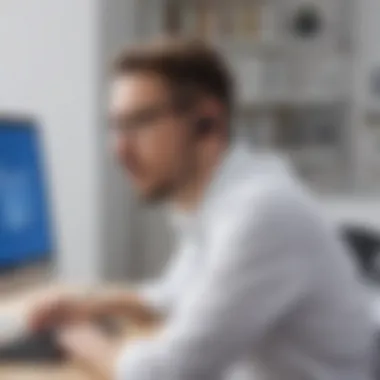

Interface Design
Interface design plays a significant role in the overall usability of TeamViewer meeting applications. An intuitive layout helps users find features quickly without frustration. For example, the placement of buttons for starting or joining meetings should be logical and reachable.
- Consistency: Keeping similar elements consistent aids users in memorizing how to utilize the application effectively.
- Visual Hierarchy: Important functions should be highlighted visually. If starting a meeting is crucial, it should stand out among other features.
- Feedback Mechanism: Users benefit from real-time feedback. When they perform an action, such as sharing their screen, receiving a visual or auditory confirmation helps reassure them that the action succeeded.
By prioritizing these design principles, businesses can expect a smoother transition during the implementation of TeamViewer, maximizing efficiency right from the start.
Ease of Use for New Users
The ease of use for new users is a vital factor in the onboarding process of TeamViewer meeting applications. Many users may not possess high technical skills, so the application must cater to their needs. There are several key aspects to consider here:
- User-Friendly Tutorials: Integrated tutorials can guide new users through the features. This minimizes the learning curve and boosts confidence in using the application.
- Simple Sign-up Process: The initial registration procedure should be straightforward. Complicated setups can deter users from fully engaging with the software.
- Accessible Support Options: Providing easy access to customer support is essential. This could include chat support or comprehensive FAQs that address common concerns.
"The usability of a tool directly correlates with the level of engagement its users will exhibit. Simplifying initial interactions encourages continual usage.”
In summary, focusing on usability and user experience can transform TeamViewer meeting applications from merely functional tools into essential assets for collaboration in a remote or hybrid work environment. A seamless interface combined with supportive onboarding procedures can lead to significant improvements in team collaboration and overall satisfaction.
Security Protocols and Considerations
Security is a critical aspect when considering any software that enables remote meetings and collaboration. For TeamViewer meeting applications, robust security protocols and considerations are paramount to ensure user data protection and maintain confidentiality during virtual interactions. This section delves into the essential security elements TeamViewer integrates into its meeting applications. Focusing on encryption standards and user authentication mechanisms, we will explore their relevance and benefits in fostering a secure environment for business communications.
Encryption Standards
Encryption standards form the backbone of data security for TeamViewer meetings. By converting information into an unreadable format, encryption protects it from unauthorized access. TeamViewer employs AES (Advanced Encryption Standard) with a key length of 256 bits, which is recognized globally as one of the most secure encryption methods. This high level of encryption ensures that data transmitted during meetings is safeguarded against interception and unauthorized access.
- Confidentiality: Even if data packets are captured by a third party, they cannot be read without the decryption key. This means sensitive discussions remain private.
- Integrity: Encryption also helps in ensuring the integrity of the data. Any alterations to the data during transmission can be detected, preventing unauthorized changes.
- Compliance: Many businesses operate within strict regulatory environments. Utilizing robust encryption standards assists organizations in meeting various compliance requirements, such as GDPR and HIPAA.
TeamViewer continuously updates its encryption protocols to adapt to emerging threats. The commitment to maintaining high security standards fosters trust among users, reinforcing the platform's reputation as a reliable tool for business communications.
User Authentication Mechanisms
User authentication mechanisms are vital for verifying identities before granting access to TeamViewer meeting applications. The primary goal is to protect meetings from unauthorized participants, thereby ensuring privacy and confidentiality. Several layers of authentication are utilized by TeamViewer:
- Two-Factor Authentication (2FA): This additional layer requires users to present two forms of identification before access is granted. Typically, users will enter a password followed by a verification code sent to their mobile devices. This approach significantly reduces the risk of unauthorized access,
- Single Sign-On (SSO): For larger organizations, SSO allows users to authenticate once and gain access to multiple applications without needing to log in individually. This not only streamlines the login process but also enhances security by reducing password fatigue.
- Access Control: Administrators can define who has access to meetings and what permissions they hold within the session. This feature is crucial for sensitive discussions, ensuring that only those who are authorized can view or share information.
Integration with Other Software
In today’s fast-paced business environment, integrating various software solutions is not just beneficial but essential for enhancing productivity and collaboration. TeamViewer meeting applications excel in this area by allowing seamless connectivity with various tools and platforms. This integration capability ensures that users can leverage existing systems without having to reinvent the wheel, saving both time and resources. By synchronizing TeamViewer with other software, businesses can streamline their workflows and foster improved communication across teams.
Compatibility with CRM Systems
Customer Relationship Management systems are vital for managing a company’s interactions with potential and current customers. TeamViewer’s compatibility with popular CRM systems, such as Salesforce and HubSpot, empowers users to schedule and conduct meetings directly from their CRM platforms. This direct integration minimizes friction, allowing sales teams to respond promptly and address client inquiries efficiently. Users can easily access contact details and histories without toggling between applications, which can enhance the overall meeting experience. Moreover, analytics gathered from these sessions can be funnelled back into the CRM, generating insights that can inform future business decisions.
- Enhanced Workflow: Users can initiate meetings from within their CRM systems, reducing the time spent navigating through multiple applications.
- Data Synchronization: Meeting notes and actions can be documented directly in the CRM, ensuring follow-ups are tracked effectively.
- Improved Communication: Real-time collaboration allows teams to address client issues as they arise, which can lead to higher customer satisfaction rates.
In adopting such integrations, organizations must consider their specific goals and ensure compatibility with existing setups to maximize benefits.
Integration with Project Management Tools
Project management tools like Trello, Asana, and Monday.com are essential for keeping teams organized and on track. TeamViewer’s integration with these platforms enables smoother project coordination and communication, facilitating project updates and discussions in a single environment. Teams can hold meetings to discuss tasks, share real-time feedback, and assign new goals all while viewing project milestones.
- Unified Communication: By integrating TeamViewer with project management tools, teams can link their meetings directly to relevant tasks, ensuring all discussions are contextually aligned.
- Task Management: Team members can update project statuses in real time, enhancing accountability and task tracking.
- Accessibility: Key project documentation can be shared and discussed within meetings, ensuring that all members are on the same page regarding project goals and deadlines.
"Integrating TeamViewer with project management tools allows teams to keep conversations connected to tasks, leading to a more focused and efficient workflow."
Optimizing TeamViewer for Remote Work
In today's hybrid work environment, optimizing tools like TeamViewer for remote work has become fundamental for organizations wanting to maintain productivity. TeamViewer is not just a platform for meetings; it is a comprehensive solution for remote collaboration and support. By effectively utilizing TeamViewer, businesses can enhance communication, streamline workflows, and address remote challenges. The following sections discuss best practices and tips to improve experiences while using TeamViewer.
Best Practices for Effective Meetings
Ensuring that meetings run smoothly is key to remote work success. Here are some best practices for using TeamViewer effectively:
- Preparation Before Meetings: Create a clear agenda and share it with all attendees beforehand. This ensures that everyone knows the topics of discussion and can come prepared.
- Test Equipment and Connections: Before the meeting starts, check all devices and connections. This includes microphones, cameras, and internet speeds to minimize disruptions.
- Engage All Participants: Encourage participants to contribute to discussions. Use features like screen sharing to make the meeting more interactive and engaging.
- Follow Up: After meetings, share notes or actionable items. This can enhance productivity and accountability.
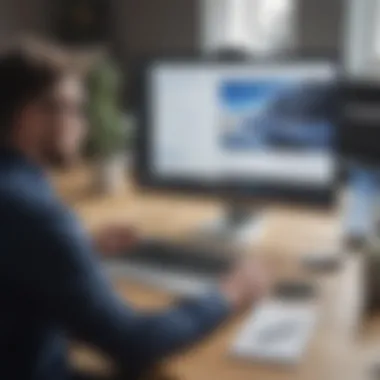

Effective meetings lead to better understanding and cooperation among team members and can significantly influence the project outcomes.
Tips for Reducing Latency and Lag
Latency and lag can diminish the quality of remote meetings. Here are some practical tips to overcome these issues while using TeamViewer:
- Check Internet Bandwidth: Use a wired connection if possible. Wireless connections are prone to interruptions. Ensuring sufficient upload and download speeds can largely mitigate connectivity issues.
- Limit Background Applications: Close any unnecessary programs while on a TeamViewer meeting. Background processes can consume bandwidth and processing power, contributing to lag.
- Adjust Meeting Settings: Lowering video quality settings in TeamViewer can help maintain a stable connection, especially in cases of bandwidth limitation.
- Use the Latest Version: Regularly update TeamViewer. This helps in receiving performance improvements and bug fixes that can enhance connectivity and user experience.
Regularly testing your setup and understanding best practices can profoundly affect the efficiency of your meetings.
Troubleshooting Common Issues
In any virtual meeting platform, addressing troubleshooting common issues is crucial for maintaining productivity and facilitating smooth communication. TeamViewer Meetings, while robust, are not immune to occasional technical challenges. Understanding these problems can help users navigate disruptions swiftly, thus mitigating potential losses in time and efficiency. By preparing for possible issues, users can enhance their experience while reducing frustration during important meetings.
Audio and Video Connectivity Problems
Audio and video connectivity issues can be significant impediments during TeamViewer meetings. These problems may arise due to various reasons, including network instability, hardware incompatibilities, or software settings.
To resolve audio issues, users are advised to check several factors:
- Microphone and Speaker Setup: Ensure that the correct audio input and output devices are selected in the TeamViewer settings.
- Network Connection: A stable internet connection is essential. Users should perform a speed test to verify their connection speed.
- Software Permissions: Ensure that the required permissions for audio access are granted, particularly on operating systems with strict privacy settings.
For video connectivity, troubleshooting steps may include:
- Camera Settings: Verify that the camera is operational and selected in the application. A simple restart of the camera or application can help resolve minor glitches.
- Internet Bandwidth: Video requires more bandwidth than audio; therefore, ensuring sufficient network capacity is critical.
- Updates and Drivers: Outdated drivers for audio or video devices can lead to inconsistent performance. Regular updates to drivers and the TeamViewer application can prevent many common connectivity issues.
"Consistent monitoring and proactive troubleshooting can significantly enhance the effectiveness of any remote meeting platform."
Connection Timeouts and Drops
Connection timeouts and drops can occur unexpectedly, causing significant disruption during meetings. Such issues often stem from poor internet connectivity or server problems.
To address connection timeouts, users should consider the following:
- Network Reliability: Users should use a wired connection instead of Wi-Fi if possible, as this can provide a steadier signal.
- Internet Speed: Regularly check internet speed and, if necessary, upgrade the plan to meet the demands of video conferencing.
- Application Conflicts: Other applications using bandwidth may affect connectivity. Users can close unnecessary applications during meetings.
Furthermore, for persistent drops, examining the following points is advisable:
- Switching Networks: Connecting to a different network may resolve temporary issues with an ISP.
- Rebooting Hardware: Restarting the router or modem may sometimes rectify connectivity problems that are persistent beyond basic troubleshooting.
- Contacting Support: If issues persist, reaching out to TeamViewer support can uncover more intricate issues, such as service outages or compatibility problems.
By implementing these strategies, users can better manage challenges associated with audio and video connectivity problems and connection timeouts and drops, significantly improving their overall experience with TeamViewer Meetings.
Case Studies: Successful Implementations
Case studies act as a vital component of understanding how TeamViewer meeting applications perform in real-world settings. They provide concrete examples of success stories across various industries, illustrating how businesses utilize these tools to enhance productivity, facilitate communication, and support remote collaboration. Emphasizing the tangible benefits derived from actual use cases offers readers a clearer perspective on the software's effectiveness and its adaptability to different organizational needs.
Business Sector Analysis
Analyzing case studies within specific business sectors helps to delineate the diverse applications of TeamViewer meetings. Different industries face unique challenges and operational requirements, and case studies reveal how TeamViewer can meet those demands. For instance, the healthcare sector has successfully employed TeamViewer to enhance telehealth services. By facilitating remote consultations, healthcare practitioners can maintain continuity of care even in challenging circumstances.
In the education sector, many institutions have adopted TeamViewer to conduct virtual classes and meetings. This has proven essential during times when physical attendance is not feasible. By employing TeamViewer, educational organizations can engage students effectively and manage remote collaborations among educators.
In the corporate sector, companies have utilized TeamViewer for strategic planning meetings and cross-departmental collaborations, leading to improved trust and teamwork among remote staff. These implementations highlight how TeamViewer adapts to the operational structures of various industries while supporting remote functions.
User Testimonials and Feedback
User testimonials offer significant insight into the strengths and weaknesses of TeamViewer meeting applications. Feedback from users can provide prospective customers with authentic accounts of experiences, revealing aspects such as usability, reliability, and customer support.
Many users have praised TeamViewer for its robust features and ease of integration with their existing workflows. Feedback often highlights how intuitive the interface is, minimizing the learning curve for new users. Several users noted that they were able to conduct seamless meetings without extensive technical support, which is an advantage for companies lacking dedicated IT departments.
However, certain testimonials also point to areas for improvement. Some users mention issues with connectivity during peak usage times. This feedback is valuable as it encourages TeamViewer to address and rectify such concerns to enhance the user experience further.
Overall, case studies serve to validate the functionalities of TeamViewer meetings while illuminating paths for ongoing development and improvement.
TeamViewer vs. Competitors


Understanding the competitive landscape is crucial for any business looking to adopt meeting applications. TeamViewer, known for its remote support features, also offers an effective meeting solution. In contrast, platforms like Zoom and Microsoft Teams have their own strengths. This section dives into a detailed comparison to help businesses make informed decisions.
Comparison with Zoom
Zoom has seen significant adoption in the market, especially in the wake of remote work trends. One of its primary strengths lies in its simplicity and user-friendly interface. Users can connect easily, which makes onboarding quick and efficient. In addition, Zoom is known for its robust video and audio quality, ensuring that meetings happen without significant interruptions.
However, TeamViewer differentiates itself with its strong focus on security. While Zoom has faced some scrutiny over its security protocols in the past, TeamViewer utilizes end-to-end encryption. This ensures that sensitive information shared during meetings remains protected.
Here are some key elements to consider:
- User Interface: Zoom’s interface is streamlined and straightforward.
- Security: TeamViewer provides stronger encryption standards compared to Zoom.
- Meeting Capacity: Zoom supports a larger number of participants in a single meeting.
- Integration: Both platforms offer integration with other tools, but TeamViewer has the edge in remote diagnostics and support features.
Ultimately, the choice between Zoom and TeamViewer hinges on specific business needs. If high video quality and large participant capacity are top priorities, Zoom might be favorable. Conversely, for organizations focusing on security and remote support, TeamViewer stands out.
Comparison with Microsoft Teams
Microsoft Teams is part of the Microsoft 365 ecosystem, making it an attractive choice for businesses already utilizing other Microsoft products. It allows seamless integration with various applications like Word, Excel, and SharePoint. For users familiar with these tools, Teams provides a cohesive experience.
Where TeamViewer finds its advantage is its flexibility and focus on different types of remote collaboration, not just meetings. It supports desktop sharing, file transfer, and remote management, which are essential for IT and support teams.
Considering the following comparisons:
- Integration: Teams excels in integrations within the Microsoft suite, aiding team collaboration.
- Functionality: TeamViewer provides broader remote support capabilities.
- Investment: Microsoft Teams often comes bundled with other Microsoft services, which may offer better value for those users.
- Performance: TeamViewer usually presents a more stable connection when remote support is necessary.
In summary, for organizations heavily invested in Microsoft products, Teams offers cohesive integration. However, TeamViewer presents unique advantages in remote support and usability. Both platforms have distinct offerings, and the decision should align with company requirements and existing workflows.
Final Note: Each application has its own strengths and potential drawbacks. Understanding these elements is essential for businesses to choose the right meeting solution to optimize collaboration.
Cost Analysis and Licensing Options
Understanding the financial implications of TeamViewer meeting applications is vital for businesses of all sizes. This section breaks down the cost structures and licensing options available, emphasizing how they can impact decision-making for small to medium-sized businesses and entrepreneurs. The right choice in this area can significantly influence productivity, collaboration efficiency, and overall user satisfaction.
Free vs. Paid Tiers
TeamViewer offers both free and paid tiers, each designed to cater to different types of users. The free version provides basic features adequate for personal or non-commercial use, facilitating essential functionalities such as basic screen sharing and remote control of devices.
The paid tiers, on the other hand, unlock a range of advanced features that are targeted towards professional users. The main benefits of opting for a paid license include:
- Enhanced collaboration tools for team meetings.
- Access to priority customer support.
- Increased security measures, particularly vital for businesses handling sensitive information.
- More extensive session durations compared to the free version.
- Multiple device connections simultaneously, which is helpful for larger teams.
While the free version can be tempting, businesses should evaluate the potential costs of limitations that could hinder productivity as they grow.
Evaluating ROI
Return on investment (ROI) is a crucial consideration when selecting any software solution. For TeamViewer, assessing ROI involves analyzing several elements:
- Cost of Software: Evaluate the expense of the paid plans in relation to the number of users and the expected frequency of usage.
- Productivity Gains: Estimate improvements in productivity due to less downtime in meetings and better collaboration.
- Comparison with Competitors: Analyze how TeamViewer's costs align with similar offerings from platforms like Zoom or Microsoft Teams. Consider the features they provide against their respective pricing models.
- Long-term Benefits: Consider the scalability of TeamViewer as your business grows. It might be more cost-effective to choose a software that supports scaling up rather than switching platforms later.
"Selecting the right meeting application is not merely a tactical choice but a strategic investment in your organization's future."
By thoroughly considering these factors, businesses can better navigate the costs associated with TeamViewer and make informed decisions that align with their operational needs.
Future Directions of TeamViewer Meetings
The future trajectory of TeamViewer Meetings has pivotal implications for the broader landscape of remote collaboration. As organizations increasingly rely on virtual communication, understanding the upcoming developments in TeamViewer is crucial. The focus here is not only on staying current with technological advancements but also on enhancing user engagement and facilitating sustainable business practices. The exploration into future directions can identify potential areas for growth, innovative features that may emerge, and strategic shifts that could advantage users.
Innovations on the Horizon
Innovation is the lifeblood of any software application, and TeamViewer Meetings is no exception. The company is actively engaging in research and development aimed at improving user experience and functionality. Some anticipated innovations include:
- Enhanced Artificial Intelligence Integration: AI can provide smarter meeting solutions. This could streamline tasks like agenda setting, recording key points, and summarizing discussions at the end of meetings.
- Virtual Reality Capabilities: With the rise of virtual reality, TeamViewer may develop tools that integrate VR for immersive meeting experiences. These tools can redefine how teams interact, making remote work feel more engaging.
- Collaborative Whiteboarding Tools: Upgraded online whiteboarding features can facilitate real-time brainstorming. This would cater especially to design and creativity-centric teams who rely heavily on visual collaboration.
- Improved Mobile Functionality: As remote work trends lean towards mobile solutions, enhancing the mobile app to support all features found on desktop could be significant. Users increasingly expect seamless functionality across devices.
Adapting to these innovations will not only keep TeamViewer ahead in a competitive market but also significantly enhance the user's capacity to manage effective meetings.
Adapting to Emerging Technologies
In a world rapidly evolving with new technological frameworks, TeamViewer must adapt swiftly to leverage these developments. The key technologies influencing the next phase of TeamViewer Meetings could include:
- 5G Connectivity: The rollout of 5G networks worldwide will allow for lower latency and connection issues. With faster internet speeds, TeamViewer can provide smoother, higher-quality video calls and better data transfer during meetings.
- Data Analytics: Utilizing data analytics can enable better insights into meeting attendance, engagement levels, and overall effectiveness. This could help organizations assess the productivity impact of their meetings more accurately.
- Integration with Cloud Services: Enhanced integration capabilities with popular cloud platforms like Google Drive, Dropbox, or Microsoft OneDrive are essential. This would allow users more flexibility in sharing documents during meetings and enable real-time collaboration.
- Sustainability Features: With more businesses focusing on sustainable practices, TeamViewer may explore features that promote eco-friendly meetings, potentially by minimizing the need for travel and reducing carbon footprints.
The combination of these elements showcases the commitment to evolving alongside user needs. As TeamViewer aligns with emerging technologies, it positions itself as a staple in the toolkit of modern businesses eager to optimize their remote meeting experiences.
"To stay relevant, organizations must embrace change and prioritize innovations that enhance user experience and productivity."



