Integrating Payroll Software with QuickBooks: A Guide


Intro
In today’s fast-paced business world, managing payroll can feel like nailing jelly to a wall. Especially for small to medium-sized businesses, ensuring timely and accurate payroll processing is crucial. This is where payroll software that integrates smoothly with QuickBooks comes into play. QuickBooks is one of the leading accounting solutions, and when paired with the right payroll software, it can make life significantly easier for business owners.
Navigating the myriad options available, understanding their functionalities, and knowing which features truly benefit your business can be overwhelming. This guide aims to emphasize essential concepts, so one can choose wisely when integrating payroll solutions into their QuickBooks system. Understanding the key features, unique selling points, and practical implementation strategies will simplify what initially seems like a complex process.
Here, we dive deep into the world of payroll software tailored for QuickBooks users, to provide clarity on how to optimize payroll operations effectively.
Understanding Payroll Software
In today's fast-paced business landscape, the role of payroll software cannot be overstated. It serves as the backbone of efficient salary and wage management, ensuring that employees are compensated accurately and on time. Understanding payroll software is crucial for small to medium-sized enterprises, as it directly affects operational efficiency and employee satisfaction. Implementing an effective payroll solution can save time, reduce errors, and ensure compliance with complex tax regulations.
What is Payroll Software?
Payroll software is a specialized application designed to automate the process of paying employees. This software typically handles various tasks including salary calculations, tax deductions, and paycheck distribution. Imagine having a personal assistant who tirelessly crunches numbers and manages documents—this is what payroll software does for businesses. It simplifies and streamlines the often intricate task of payroll management, making it easier and faster than ever.
Key Features of Payroll Software
When selecting payroll software, it's important to consider its features. The following elements stand out as essential in making payroll management a breeze:
Automated Calculations
Automated calculations are at the heart of payroll software functionality. This feature ensures that all earnings, deductibles, and taxes are computed accurately without manual intervention. Gone are the days of laboriously counting each dollar. With automation, employers can save not only time but also considerably reduce human error.
- Key Characteristic: Automatic adjustments for tax (federal, state, etc.) and benefits deductions.
- Benefits: Accurate and consistent payroll processing means that employees receive the correct pay without delays or discrepancies.
- Unique Feature: Many systems can also adjust automatically for overtime, bonuses, or other irregular payments, making each pay period seamless.
Compliance Management
Compliance management within payroll software refers to the tools and features that ensure the business adheres to labor laws and tax regulations. This is vital, especially as regulations change regularly.
- Key Characteristic: Automatic updates to keep up with changing tax laws and labor regulations.
- Benefits: Reduces the risk of penalties and enhances trust with employees, knowing that their paychecks are compliant.
- Unique Feature: Some software offers compliance reports that can be crucial in case of audits, providing peace of mind to business owners.
Employee Self-Service
Employee self-service features allow staff to access their payroll information independently. This can include viewing pay stubs, tax documents, and even requesting time off.
- Key Characteristic: Web-based or mobile access to personal payroll information.
- Benefits: Reduces the administrative burden on HR personnel and empowers employees to manage their information at their convenience.
- Unique Feature: Most systems also enable employee updates in real time, such as address changes or direct deposit accounts, making the process efficient and up-to-date.
Reporting and Analytics
Reporting and analytics functionality enables businesses to gain deeper insights into their payroll expenditures and trends. This can be a game-changer for financial forecasting and budget planning.
- Key Characteristic: Customizable reports to track salaries, taxes, and other payroll aspects.
- Benefits: Provides actionable insights into labor costs, helping to optimize budget allocation and workforce management.
- Unique Feature: Advanced analytics options can identify trends over time, assisting in strategic planning and decision-making.
Understanding these key features of payroll software is not just beneficial—it's essential for modern businesses aiming for smooth operations and happy employees.
The Role of QuickBooks in Payroll Management
Managing payroll isn't just a box to tick off on a to-do list; it plays a crucial role in any business's success, especially for small to medium-sized enterprises. QuickBooks stands out as a pillar of support in the realm of payroll management. Its ability to seamlessly integrate with payroll software enhances overall efficiency, ensuring that the entire payroll process runs like a well-oiled machine.
QuickBooks has carved a niche in the financial software landscape, providing tools to maintain accuracy and compliance in payroll tasks, which can be daunting. With a streamlined interface and robust features, it helps reduce human error—a significant concern in payroll processing—allowing businesses to stay on the right side of audits.
Overview of QuickBooks Features
QuickBooks isn't just a basic accounting tool. It encompasses a wide range of features that elevate it beyond typical payroll management systems. Here are some key attributes of QuickBooks that particularly benefit payroll processes:
- User-Friendly Interface: Makes it simple for even those less tech-savvy to navigate through payroll tasks.
- Automated Tax Calculations: Ensures that the correct amounts are withheld based on updated tax laws.
- Direct Deposit: Speeds up payments for employees, creating a positive work atmosphere.
- Customizable Reports: Offers insights necessary for strategic planning and decision-making.
Integrating Payroll within QuickBooks
Integration of payroll software with QuickBooks allows for smooth financial operations. This merger is essential to avoid data redundancy and ensure accuracy in payroll calculations.
QuickBooks Payroll Solutions
QuickBooks Payroll Solutions is a robust feature that aids businesses in managing their payroll through various prolific methods. This aspect simplifies payments to employees while handling complexities like tax deductions and benefits seamlessly. The standout characteristic of QuickBooks Payroll Solutions is its flexibility. Businesses can choose between different tiers—such as Simple Start, Essentials, or Plus—depending on their specific needs, which make it a popular choice among users.
One unique feature is its comprehensive compliance assistance, which not only helps in gathering relevant employee details but also ensures that local, state, and federal regulations are met consistently. However, a drawback might be its dependency on accurate data entry, as any manual error can ripple down and affect payroll accuracy.
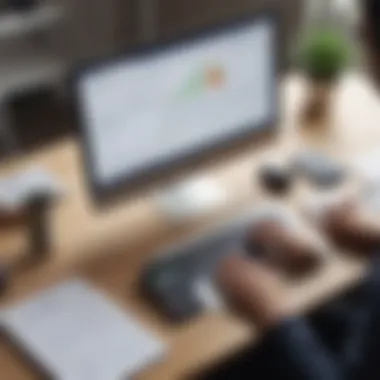

Syncing Financial Data
Syncing Financial Data is a game-changer in payroll management. It ensures real-time data updates between payroll software and QuickBooks, which is paramount for businesses dealing with fluctuating employee numbers or variable compensation structures. The ability to automatically sync means that when a new hire is entered or an employee’s hours are adjusted, changes are seamlessly reflected across systems.
This characteristic not only minimizes the likelihood of errors but also fosters better decision-making through instant accessibility of financial data. However, some users may face challenges during initial setup, and in rare cases, there could be syncing delays due to server issues. Despite these low-probability disadvantages, the benefits typically far outweigh them, making it an essential aspect of modern payroll management.
"Integrating payroll with QuickBooks not only improves payroll accuracy but keeps businesses compliant and up-to-date with regulations."
In summation, the role of QuickBooks in payroll management cannot be overstated. By providing a comprehensive suite of features—the importance of which becomes evident in effective payroll operations—QuickBooks aligns itself as an indispensable tool for businesses looking to optimize their financial management. The integration of payroll software with QuickBooks offers a streamlined approach that minimizes human error and enhances operational efficiency.
Benefits of Using Payroll Software Compatible with QuickBooks
Integrating payroll software with QuickBooks is not merely a choice; it's a strategic move for any business looking to enhance its operational efficiency. Small to medium-sized businesses often find themselves bogged down by the complexities of payroll processing, where every minute wasted can translate into lost productivity. Leveraging a payroll system designed to mesh seamlessly with QuickBooks brings numerous benefits that can significantly streamline operations. Below, we'll delve into enhanced efficiency, improved accuracy, and streamlined reporting, each crucial in timelining your business's growth.
Enhanced Efficiency
One of the most immediate advantages of using payroll software that works hand in glove with QuickBooks is the remarkable boost in efficiency. Traditional payroll methods, often riddled with paperwork and manual data entry, can be a drag on productivity. When your payroll system syncs with QuickBooks, many processes become automated. This allows you to allocate time and resources to other pressing aspects of your business.
With a compatible payroll system, tasks such as payroll calculations, tax filings, and direct deposits can be executed in a fraction of the time. Furthermore, it reduces the need for your finance team to juggle multiple software platforms. The payroll data flows seamlessly into your accounting software, eliminating the common headaches associated with data mismatches. More importantly, employees can focus on their core responsibilities instead of battling payroll challenges.
- Automatic Updates: Stay compliant with tax codes and labor laws without breaking a sweat.
- Less Downtime: Keep operations afloat even during peak business cycles.
- Employee Self-Service: Enable your staff to access payslips and tax information, reducing the administrative burden on HR.
Improved Accuracy
When it comes to payroll, accuracy isn’t just a nicety; it’s a necessity. Errors in payroll can lead to disgruntled employees and potential legal headaches. By utilizing payroll software that integrates well with QuickBooks, the chances of errors dwindle significantly. Automated calculations diminish human error, ensuring that every paycheck reflects the right hours worked, correct deductions, and accurate taxes.
Using a unified system means that as soon as payroll data is available, it is reflected accurately in both your accounting and payroll systems. Mistakes caused by duplicate data entry or misunderstandings about pay structure become a thing of the past.
A few ways improved accuracy can manifest in your business include:
- Timely and precise tax filings help to avoid penalties.
- Clear and transparent audits reduce stress during financial reviews.
- Consistency in pay schedules builds trust with employees.
Streamlined Reporting
The final point worth discussing is the incredible value of streamlined reporting. When payroll software works smoothly with QuickBooks, generating reports becomes much less of a chore and more of a strategic tool. Business owners can easily access comprehensive payroll reports at the click of a button, which can be customized to meet your specific needs.
Whether it’s tracking employee hours, understanding labor costs, or determining overtime expenses, having all that data integrated means you can make informed decisions quickly. This capability allows for:
- Insights into payroll trends: Analyze labor costs in real time to optimize staffing.
- Comparative analysis: Assess how payroll aligns with a budget forecast to manage finances effectively.
- Ready-made templates: Reduce the administrative workload with pre-determined formats for presentations and audits.
"Having a payroll system that aligns with QuickBooks is akin to stepping onto a smooth highway; it enables faster travel and less bumpy experiences than navigating on back roads riddled with potholes."
Choosing the Right Payroll Software
Selecting the right payroll software can mean the difference between a well-oiled machine and a jumbled mess. It’s not just about crunching numbers; it’s about aligning a solution with your specific business needs. For small to medium-sized businesses, choosing wisely fosters operational efficiency and can provide a competitive edge. So how do you determine the right fit for your company when there are so many options out there? This section lays out the criteria you should consider, as well as some popular choices that could serve your needs well.
Criteria for Selection
Cost and Budget Considerations
When it comes to payroll software, the first thing that usually pops up is cost. Every penny counts, particularly for smaller enterprises scrambling to keep their heads above water. A strong payroll solution needs to fit comfortably within your budget. It's beneficial to evaluate not only the upfront costs but also the ongoing expenses such as subscription fees, support costs, or additional charges for features you might need later on.
A common pitfall is opting for the cheapest option without factoring in hidden costs. Choosing software that’s too affordable might result in sacrificing features that could save time and money in the long run. Plus, understanding the cost structure from the get-go can prevent nasty surprises down the road, making it a prudent choice for prudent businesses.
Scalability and Flexibility
Scalability is another key element. As businesses grow, their needs shift. The payroll software you select should be able to grow with you. Look for solutions that can handle increased employee counts or new compliance mandates without necessitating a whole new system. Flexibility is equally vital. A program that allows for easy customization or integration with other business tools can pave the way for smoother operations. Being adaptable is essential in today’s fast-paced marketplace, making this characteristic particularly advantageous.
User Experience
A smooth user experience can often be the game's MVP. How easy is the software to navigate? Is the dashboard intuitive? As minor as it may seem, poor user experience can absorb a lot of time during implementation and regular use, leading to frustration among your team. Consider solutions that offer trial versions or demos; testing them out can reveal a lot about their usability. Furthermore, attractive user interfaces often come with functionalities that increase engagement, which is a win-win!
Popular Payroll Software Options
Software One
Software One is known for its robust functionality and user-friendly design. A particularly appealing aspect is its customizable reporting features that can provide deep insights into payroll data. This operational intelligence can be vital for decision-makers who want to track trends and discrepancies. On the downside, some users have reported that its customer support could use a bit of a tune-up, raising concerns when immediate assistance is needed.
Software Two


Another option worth considering is Software Two. It stands out because of its seamless integration with QuickBooks, making it a great choice for businesses already familiar with the QuickBooks ecosystem. This compatibility can lead to considerable time savings since manual data entry becomes less necessary. However, the trade-off lies in a steeper learning curve—while it offers many features, new users might find it a bit overwhelming initially.
Software Three
Lastly, there’s Software Three, which prides itself on its focus on compliance and automated updates. What's unique about it is the prioritization of keeping your payroll compliant with the latest regulations, a headache that can be avoided entirely with the right tool. However, some businesses might find its feature set too limited for their diverse payroll needs, leading to the illusion of a missing link in its functionality.
Selecting the right payroll software isn’t something that should be done on a whim. By considering elements like cost, scalability, and user experience, business owners can make an informed decision that not only meets current needs but paves the way for future growth. As the market continues to evolve, so too do our choices, and taking the time to assess the players can yield fruitful results.
Integrating Payroll Software with QuickBooks
Integrating payroll software with QuickBooks is crucial for small to medium-sized businesses aiming to streamline their payroll processes and maintain accuracy in financial data. Successful integration can lead to significant time savings, reduced errors, and enhanced efficiency within the payroll system. But it isn’t just about plugging in software; it’s about making sure everything harmonizes effectively. This integration allows payroll data to sync seamlessly with other financial information, ensuring that all employee salaries, benefits, and deductions are accounted for in real time.
Every business has unique needs, and choosing the right integration approach is vital. Doing so involves understanding the specific payroll functionalities that QuickBooks offers and how they can meet the operational demands of a business. To cement this understanding, it’s necessary to explore the steps for successful integration and identify common pitfalls along the way, ensuring that businesses are well-prepared to tackle any issues that may arise.
Steps for Successful Integration
- Assess Your Business Needs
Before diving into integration, evaluate what your business requires from the payroll software. Consider factors like the number of employees, payroll frequency, and specific reporting needs. - Select Compatible Payroll Software
Ensure that the payroll system you choose is compatible with QuickBooks. Look for vendors that provide clear documentation and support for QuickBooks integration. Some leading options are Gusto, Paychex, and ADP. - Prepare Your QuickBooks Environment
Setting up QuickBooks for integration is crucial. Make sure your accounting books are clean and up-to-date, as discrepancies can lead to integration issues. - Initiate Integration Process
Follow the vendor’s specific instructions for integrating with QuickBooks. This often involves guiding the software through a setup wizard or setting up API credentials. - Test the Integration
Before rolling it out company-wide, conduct tests to ensure that data flows correctly from one software to another. Check for any inconsistencies—this can save headaches later. - Train Staff on New System
Once everything is in place, implement training for relevant personnel on how to use the new integration. Make sure they understand both payroll software and QuickBooks to maximize the benefits of integration.
Common Challenges During Integration
Integrating payroll software with QuickBooks can be a smooth ride, but bumps in the road may occur. Here are some common challenges businesses face:
- Data Migration Issues
Transferring existing payroll data into QuickBooks can lead to errors if not done correctly. Accuracy during migration is key to avoiding downstream issues. - Compatibility Problems
Sometimes, the selected payroll software may not perfectly integrate with all versions of QuickBooks. Always verify compatibility beforehand. - Overwhelmed Employees
New systems can put stress on employees already accustomed to existing software. Careful change management is necessary to ensure a smooth transition. - Learning Curve
Employees might struggle to adapt to a new interface. Ongoing training and support can mitigate this.
"The key to success is not just the integration itself, but how well your team adapts to and embraces the new system."
Navigating the integration process takes thoughtful planning, education, and sometimes patience. By being aware of potential challenges, businesses can proactively tackle them, turning what could be a frustrating process into a streamlined upgrade of their payroll operations.
Implementing Payroll Software in Your Business
Implementing payroll software in your business is not just about the handling of paychecks. It boils down to streamlining processes, ensuring compliance and minimizing human errors. When integrated with QuickBooks, payroll software can lay the groundwork for improved operational efficiency and offer significant time savings. For small to medium-sized businesses, where every minute and every dollar count, the transition to automated payroll systems can be not just beneficial, but essential for survival in a competitive landscape.
A well-planned implementation is crucial. It affects how smooth this transition will be and how quickly you can start reaping the rewards. When you invest your efforts in thoughtful planning and employee training, it sets a strong foundation that can lead to reduced costs and enhanced employee satisfaction.
Planning for Implementation
Planning for implementation is a multi-step process. First, it’s important to assess your current payroll practices. Are they efficient? Are they compliant with tax regulations? Understanding your starting point will help you make informed decisions moving forward. Consideration should also be given to your business size, growth prospects, and the complexity of your payroll needs.
When selecting payroll software, make sure it integrates seamlessly with QuickBooks. This compatibility guarantees easy synchronization of accounts and makes maintenance a non-issue.
Here are some steps in your planning:
- Define Your Goals: Establish what you aim to achieve — reducing processing time, improving accuracy, or ensuring compliance.
- Budget Wisely: Determine how much you can allocate to payroll software and implementation costs.
- Schedule a Timeline: Draft a timeline that includes key deadlines for selection, testing, and live usage.
Training Employees
Training employees is vital for optimal use of the new software. If employees are well-versed in the functionalities of the system, it reduces the likelihood of errors and enhances productivity.** Besides, onboarding employees into the new system boosts confidence and job satisfaction.**
Training Methods
When it comes to training methods, various approaches can contribute to the effectiveness of your training program. Consider using hands-on sessions where employees work on the software in real-time. This technique enables them to experience the system first-hand and helps them retain the information better.
- Key Characteristic: The real-time application provides immediate feedback, which is indispensable in overcoming hurdles early.
- Popularity: This method is quite successful as it engages the employees, making them feel like they are part of the process.
- Unique Feature: Customized user manuals can be developed based on specific company processes, making it easier for employees to relate the training to their daily tasks.
The major advantage here is that it promotes retention and satisfaction among staff. However, a potential disadvantage might be the initial time commitment required, especially if the team is already stretched thin with their current responsibilities.
Feedback Mechanisms
Establishing feedback mechanisms is equally necessary. It helps to understand the effectiveness of the training and the software functionalities. Employees are the first-line users, and their input is invaluable.
- Key Characteristic: Implementing surveys right after training can gauge knowledge retention and identify areas needing more focus.
- Popularity: Open forums or suggestion boxes encourage honesty and ensure employees feel valued in the process.
- Unique Feature: Regular one-on-one check-ins can offer continuous support and feed into larger systemic improvements.
The advantage here lies in creating a feedback loop, but it can also lead to challenges if the feedback isn't acted upon, potentially breeding frustration among staff.
By focusing on careful planning and thorough training, integrating payroll software into your business can turn from a daunting task into a transformative opportunity.
Post-Implementation Strategies


When the dust settles after integrating payroll software with QuickBooks, the real work begins. Post-implementation strategies are essential for ensuring that the transition not only runs smoothly but also adds value to your business. It's about making sure that all gears mesh well together and setting a plan for continuous improvement in payroll management.
Monitoring Performance
Monitoring performance is a critical element of post-implementation strategies. Think of it as keeping your eye on the ball. Once the integration is complete, you need to track how effectively the payroll system is operating within your business environment. This includes evaluating:
- Accuracy of Payroll Calculations: Are employees being paid correctly and on time? Mistakes here can lead to distrust within the workforce.
- System Reactions: How is the payroll software responding to various workload patterns? It’s essential to assess if it can handle peak times without crashing.
- Integration Efficacy: Is data syncing appropriately between the payroll software and QuickBooks? Mismatches in information can cause significant complications.
By regularly monitoring these performance indicators, you can identify areas where adjustments may be needed. For example, if discrepancies in employee hours arise often, you might want to review time-tracking practices. Likewise, if the software lags during high-traffic periods, consider upgrading your system or investigating technical support options.
Gathering Employee Feedback
Gathering feedback from employees about the new payroll software is pertinent and can provide invaluable insights. Employees are the end-users of the system, so they can give you a clear picture of what’s working and what’s not. Here’s how to effectively gather feedback:
- Surveys and Questionnaires: Simple forms can collect employee opinions on the new payroll system. Consider asking questions about ease of use, clarity of information, and overall satisfaction.
- Focus Groups: Bringing together a diverse group of employees can generate discussion. It offers a platform for sharing detailed thoughts and suggestions, providing richer data than a survey might.
- Open-Door Policies: Encourage employees to voice their concerns or suggestions in one-on-one conversations with HR or payroll managers. An open channel can foster trust and prompt valuable dialogues.
"Feedback isn't a criticism; it's a chance to improve. Listening to your employees can revolutionize your payroll processing."
By consistently seeking and analyzing employee feedback, you not only enhance the user experience but also actively involve them in the improvement process. This collaborative approach creates a culture of engagement and accountability, which can ultimately lead to a more satisfied workforce.
The post-implementation phase is not merely an endpoint; it’s a launchpad for continuous growth and refinement in your payroll processes. By keeping a close watch on system performance and valuing employee feedback, you become better equipped to make informed decisions that will benefit your organization in the long run.
Case Studies of Successful Implementation
Understanding how businesses, particularly small to medium-sized ones, successfully integrate payroll software with QuickBooks provides valuable insights. Successful implementation case studies demonstrate not only the tangible benefits but also the nuances that can come into play during this process. Through real-world examples, businesses can glean lessons on optimizing their payroll systems, improving efficiency, and adapting strategies to their unique circumstances. Additionally, observing the experiences of others can serve as a motivational tool, offering hope and inspiration to those sitting on the fence about making a similar leap.
Small Business Success
Let’s take a look at a specific small business that turned its payroll woes into a streamlined process. A modest café, whose owner was spending countless hours each month reconciling payroll, realized that their existing manual system was a bottleneck to growth. After thorough research, they chose to integrate Gusto payroll software with QuickBooks.
The transition wasn’t without hurdles. Initially, the owner faced challenges regarding data migration. They discovered that their employee records in QuickBooks were not formatted correctly for Gusto. With a few late nights spent cleaning up their data, the owner finally managed to upload their records seamlessly.
Post-implementation, their monthly payroll processing time dropped significantly, from about twenty hours to a mere two. Moreover, employee satisfaction spiked since they could now access their payment information through the Gusto employee self-service portal.
"The reduction in payroll processing time has not only saved us time but also given me more freedom to focus on developing the business. It's been a game changer!" - Café Owner
This case highlights that even small businesses can reap significant benefits by leveraging payroll software that integrates well with QuickBooks. What’s more, it emphasizes the importance of meticulous data preparation before integration—skipping that step can lead to headaches down the road.
Medium-Sized Enterprise Experience
Now, let's examine a medium-sized manufacturing firm that faced its own set of challenges. With a growing workforce, the accountant was buried under piles of paperwork, struggling to keep track of both payroll and tax compliance. After evaluating several payroll solutions, they landed on ADP. Integration with QuickBooks appeared straightforward, yet it did require some foresight and collaboration between the accounting and HR departments.
Through this partnership, a dedicated team was formed to ensure every detail was covered from employee classifications to tax rates. This proactive approach helped make the integration process smoother. While they experienced some hiccups—like misclassifying hourly versus salaried employees—having both HR and accounting on the same page minimized miscommunication.
Once the integration with QuickBooks was fully operational, productivity soared. The time spent on payroll cycles went down from a full week to just two days. Not only did the staff feel more confident in the accuracy of their payroll systems, but the firm also became better at forecasting labor costs. This foresight proved essential for strategic planning.
As the HR manager shared,
"By having quick access to accurate payroll data, we're making better decisions on hiring and budgeting for the future. QuickBooks and ADP readjusted how we operate and think about growth."
Future Trends in Payroll Software and Integration
In the ever-evolving world of payroll management, keeping abreast of the future trends is crucial. As business landscapes change, adapting payroll software to meet these trends can provide businesses with greater efficiencies and staying power in their industries. Understanding where payroll technology is heading isn’t just about modernizing systems; it’s about staying competitive, ensuring compliance, and enhancing employee satisfaction.
Emerging Technologies
Innovative technologies are emerging at a rapid pace and they are reshaping the payroll landscape. Artificial Intelligence (AI) and machine learning, for instance, are now being integrated into payroll systems. These technologies can analyze data at astonishing speeds, identify patterns, and automate complex processes. For small to medium-sized businesses, this can mean reduced labor costs and error rates.
Key aspects of emerging technologies in payroll include:
- AI-Driven Analytics: Helps businesses get insights into payroll trends, employee performance, and financial forecasting.
- Blockchain Technology: Offers the ability to create secure, tamper-proof records of payroll transactions, enhancing trust and transparency.
- Mobile Access: Employees want flexibility, and mobile-optimized payroll systems allow them to view payslips, submit time-off requests, and update personal information all from their smartphone.
- Integration with Other Systems: Payroll software that can seamlessly integrate with HR, accounting, and benefits administration systems creates a more cohesive workflow.
"In the future, technology will not just support payroll; it will drive strategic decisions for businesses of all sizes."
The adoption of these technologies isn’t merely a trend; it’s increasingly becoming a necessity in order to remain relevant.
Shifting Business Needs
As businesses grow and adapt, their payroll needs are changing too. The modern workforce is diverse, and this diversity necessitates a flexible approach to payroll that can accommodate varied employment arrangements, such as freelancers and remote workers. QuickBooks is at the forefront of this shift, allowing organizations to manage different types of employment with ease.
Considerations for businesses regarding shifting needs:
- Workforce Demographics: Younger employees expect tech-savvy solutions that allow for greater control over their payroll information.
- Regulatory Changes: Laws governing employment practices can change quickly; staying updated and compliant with a robust payroll system is critical.
- Globalization: Companies looking to expand internationally need payroll systems that can handle multiple currencies and adhere to various regulations.
- Employee Engagement: More than just processing payroll, companies are looking to enhance employee morale through employee self-service portals, transparency in compensation, and timely updates on benefits.
These shifts reflect a broader trend toward employee-centric management, where the needs and experiences of workers are prioritized. As businesses evolve, so will their strategies for integrating payroll with technological advancements and new workforce dynamics.



