Integrating Slack and Miro for Team Success
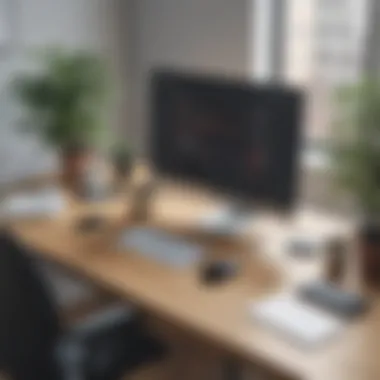

Intro
In today's fast-paced business environment, collaboration and productivity are paramount, particularly for small to medium-sized enterprises. Many teams rely on effective communication tools to bridge the gap between remote workers and ensure seamless workflow. One such combination that addresses this need is the integration of Slack and Miro. This article delves deep into how these applications work together to enhance team dynamics.
By understanding the features of both platforms, as well as their unique selling points, teams can capitalize on their integration to boost overall performance. The practical implications of this synergy will be outlined to provide actionable insights for business owners and decision-makers.
Overview of Features
Highlight Significant Functionalities
Slack provides a robust messaging platform that allows real-time communication among team members. Key functionalities include:
- Channels for topic-specific discussions
- Direct messaging capabilities for private conversations
- File sharing for easy access to resources
- Integrations with other tools for streamlined workflows, including Miro.
On the other hand, Miro is a collaborative online whiteboard platform designed for brainstorming, project planning, and team meetings. Its notable features include:
- Templates for various use cases, such as design sprints or agile workflows
- Real-time collaboration, allowing teams to work simultaneously on projects
- Sticky notes and drawing tools for visual collaboration
- Integrability with tools like Slack to enhance communication.
Explain How They Benefit Users
The synergy between Slack and Miro offers numerous benefits:
- Enhanced Communication: Discussions held in Slack can be directly linked to projects in Miro, reducing the need to switch contexts.
- Improved Transparency: Teams can share updates and feedback instantly, ensuring everyone is on the same page.
- Streamlined Workflow: With integrated functionalities, users save time and effort in managing their tasks effectively.
This integration enables teams to harness the power of visual collaboration alongside effective communication, fostering an environment ripe for innovation and productivity.
Unique Selling Points
What Sets This Software Apart from Competitors
Both Slack and Miro stand out in the crowded software market due to their dedicated focus on collaboration.
- Slack emphasizes seamless communication with its channel organization, while also focusing on integrations that ease the workflow.
- Miro, with its user-friendly interface and versatility in various use cases, allows teams to visualize projects easily and intuitively.
Emphasis on Innovation or Specific Capabilities
Both platforms continuously adopt user feedback to improve their services. Slack regularly updates its features based on team dynamics, while Miro innovates by adding new tools for different collaborative scenarios. This commitment ensures that teams have access to the best solutions available.
"The combination of Slack and Miro transforms conventional communication, making collaboration an active, engaging process for all team members."
The merging of Slack’s communication strengths with Miro’s visual capabilities creates a formidable toolkit for small to medium-sized businesses seeking to improve their work processes. Each of these tools, when utilized together, can lead to enhanced collaboration and productivity.
Prelude
In a world where remote work becomes increasingly essential, integrating tools like Slack and Miro helps teams communicate better and work more efficiently. This article focuses on the benefits of combining these two platforms. Understanding their individual capabilities can significantly enhance team dynamics. Teams often struggle with communication silos and disjointed workflows.
Both Slack and Miro offer solutions that address these challenges, making integration a logical step.
Moreover, the seamless transition between Slack's messaging environment and Miro's visual collaborative workspace encourages more productive discussions. By leveraging both tools, teams can keep focus on projects, track progress, and gather instant feedback.
The relevance of this integration extends to small and medium-sized businesses, which often seek solutions that enable streamlined processes without excessive costs.
With startups and growing firms trying to maintain agility in operations, integrating these platforms is not just an opportunity but a necessity.
As we can see, the critical consideration in this discussion revolves around how users will benefit from this alliance. Therefore, it becomes crucial to outline best practices to fully exploit these tools together.
Overview of Slack
Understanding Slack is essential in the context of enhancing team collaboration and productivity. As a leading communication platform, it offers several features that cater to various business needs. Its focus on seamless communication makes it a crucial tool for teams working in diverse settings, especially in remote work environments.
Core Features
Messaging
Messaging is a fundamental aspect of Slack. This feature allows team members to communicate in real-time, making it easy to share ideas and updates. The simplicity of messaging contributes to fast decision-making and enhances overall workflow. A key characteristic of Slack’s messaging is the ability to send direct messages as well as messages to groups or channels. This flexibility ensures that important information can reach the right people quickly.
A unique feature of Slack messaging is the ability to integrate various multimedia forms, including images, documents, and links. This integration improves context, making discussions more informative. However, one disadvantage could be information overload, as numerous threads may arise, making it harder to follow specific conversations.
Channels
Channels are another core feature of Slack. They organize conversations by teams, projects, or topics, allowing users to keep discussions focused. This characteristic of discrete topics enables teams to avoid cluttered communication and prioritize relevant information.
Channels can also be public or private, which adds a layer of control over who can participate in discussions. A unique advantage is that members can join or leave channels as needed, thus keeping their workspace tailored to their current tasks. However, a potential downside is that too many channels can create confusion among team members about where to post or find relevant information.
Integrations
Integrations with other tools are a significant aspect of Slack. The platform supports numerous applications such as Google Drive, Trello, and Zoom, allowing teams to work seamlessly across various tools. This integration capability enhances productivity by reducing the need to switch between multiple apps.
A key characteristic of integrations in Slack is their ability to automate certain tasks, such as reminders and notifications from connected apps. This feature permits users to focus on core activities without unnecessary distractions. However, with numerous integrations, managing notifications effectively becomes essential. Over-reliance on automated updates can lead to missed important alerts if not managed properly.
Use Cases in Business
Team Communication
Team communication is where Slack shines. It allows teams to connect regardless of their location. The ability to communicate instantly fosters creativity and collaboration. Slack’s unique features, such as threading messages, enable more detailed discussions without derailment.
The major advantage is that it helps cultivate a cohesive team culture, even for remote teams. However, while beneficial, misunderstandings can arise from lack of non-verbal cues, making clear communication essential.
Project Management
In project management, Slack acts as a hub for project updates and discussions. Specific channels can be dedicated to projects, ensuring everyone stays informed. A beneficial aspect of this is the ability to tag team members, which promotes accountability within tasks.
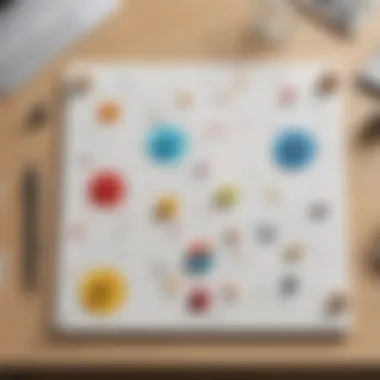

A unique feature is the option to create tasks from discussions, which streamlines project management efforts. Nevertheless, if not balanced, this can lead to an influx of messages that detracts from attention to critical project elements.
Customer Support
For customer support, Slack serves as an efficient tool for teams handling inquiries and issues. Representatives can quickly communicate and collaborate on problem resolutions. A key characteristic is the ability to have common channels for customer requests, allowing for quick responses and efficient spread of knowledge.
This environment encourages faster resolutions and improves customer satisfaction. However, the challenge lies in managing responses to avoid overlapping work and confusion around support issues.
Overview of Miro
Miro serves as a vital tool in modern collaborative environments. Its capabilities enable teams to bridge distances and maintain creativity. Miro's features support an array of business functions, from inspiration to implementation. By incorporating visual tools, it allows for improved clarity when presenting ideas.
Core Features
Collaborative Whiteboarding
Collaborative Whiteboarding stands out in Miro's arsenal. This feature allows multiple users to contribute ideas on the same virtual canvas in real time. It removes barriers faced in traditional brainstorming sessions. The ability to see changes instantly fosters a sense of teamwork. A key characteristic is the freedom it offers. Teams can visually express their thoughts, unlike text-based platforms. The unique feature lies in its seamless integration with devices ranging from desktops to tablets. This versatility enhances its usability across different settings.
Templates
Templates streamline the process of starting new projects. Miro offers a variety of options to fit different needs—whether it’s a marketing plan or a product roadmap. By utilizing templates, teams save time and maintain consistency in their outputs. The key characteristic is the diversity available; users can find templates suited to many business contexts. A unique aspect is the customization capabilities that allow alteration to fit specific projects. However, this can lead to dependency on predefined structures. Thus, while templates are beneficial, they may limit creativity if overused.
Integration Capabilities
Integration capabilities are crucial for maximizing Miro’s effectiveness. Being able to connect Miro with platforms like Slack enhances communication and productivity. A key characteristic is how it allows for the flow of information between tools. This means updates in Miro can be easily communicated to teams using Slack. The unique benefit of this functionality is the ability to reduce the time spent switching between applications. On the downside, technical issues may arise during setups, requiring troubleshooting.
Use Cases in Business
Brainstorming Sessions
Brainstorming sessions benefit significantly from Miro’s visual tools. They create an engaging environment where team members can openly share ideas. A key characteristic is the ability to visualize thoughts. This visual representation encourages participation from all team members. The unique feature is that it can accommodate diverse thinking styles from verbal to visual. However, the challenge lies in ensuring every voice is heard, as some participants might be quieter in group settings.
Workshops
Miro is an excellent choice for organizing workshops. The platform allows for interactive engagements which enhances participant involvement. A key characteristic is the use of various tools such as sticky notes, diagrams, and drawing features during sessions. This fosters an inclusive atmosphere. The unique aspect is how Miro can adapt its layout based on workshop needs. While workshops can become chaotic with too many inputs, proper facilitation can harness those ideas effectively.
Visual Project Planning
Visual project planning advantages from Miro’s layout capabilities. Teams can create clear pathways for project timelines, responsibilities, and progress tracking. The key characteristic of this approach is the visual clarity it provides. This helps in breaking down complex processes into understandable segments. A unique feature is the ability to easily rearrange components as projects evolve. Nonetheless, overly complex visuals can confuse team members, so simplicity is often preferred.
The Importance of Integration
The integration of Slack and Miro sits at the crossroads of enhancing collaboration and boosting productivity in modern work environments. As teams increasingly embrace remote work and digital tools, this integration emerges as a vital element for fostering seamless communication and idea sharing.
In today's landscape, it is crucial for businesses, especially small to medium-sized enterprises, to leverage tools that not only connect team members but also streamline workflows. The union of Slack's messaging capabilities with Miro's collaborative whiteboarding offers a unique synergy that can resolve many common challenges faced by teams.
Streamlining Communication
Efficient communication is the backbone of any successful team. With Slack, teams can communicate instantly through channels, direct messages, and group chats. This real-time communication is especially important for quickly addressing issues, sharing updates, and maintaining engagement among remote workers. In a set-up where valuable ideas can easily get lost in lengthy email threads, Slack provides a clear and organized alternative.
When integrated with Miro, Slack enhances this communication further. Team members can easily share Miro boards directly within Slack discussions, allowing for immediate input and feedback. This integration reduces the time spent switching between applications and keeps relevant information where it is most needed.
- Key Benefits of Streamlining Communication:
- Reduced Delays: Ideas can be discussed and acted upon without the friction of moving between platforms.
- Improved Engagement: Team members can collaborate in real-time, fostering a culture of involvement and responsiveness.
- Centralized Information: Important discussions and documents can be accessed directly in Slack, promoting knowledge retention.
By creating a direct line of communication linked to visual tools, teams can easily navigate and expand upon ideas discussed in Miro. This collaborative approach elevates the integration's effectiveness, leading to a more cohesive working atmosphere.
Enhancing Visual Collaboration
Miro's strength lies in its ability to facilitate visual collaboration, allowing teams to brainstorm, plan, and execute ideas collectively. When combined with Slack, the potential for enhanced visual collaboration becomes significantly greater.
Visual elements serve to clarify concepts that might be difficult to express through words alone. Miro’s whiteboarding capabilities allow teams to sketch, illustrate, and craft workflows in a format that is both dynamic and engaging. By integrating these boards with Slack, team members can receive updates and notifications directly in their chat feeds, keeping everyone aligned and informed about ongoing projects.
- Advantages of Visual Collaboration:
- Increased Clarity: Visuals can convey complex information more effectively than text, reducing misunderstandings.
- Greater Creativity: Collaborative boards inspire innovative thinking, as team members build off each other's ideas.
- Real-Time Feedback: Teams can quickly iterate on designs and plans without the usual delays of waiting for meetings or formal reviews.
With the integration of Slack and Miro, visual collaboration is not only enhanced but also becomes an integral part of the daily workflow. The synergy fosters a more interactive and productive environment, where teams can visualize their goals and work towards them collectively.
"Collaboration is not just about being in the same space; it’s about creating an environment where ideas can flow freely and efficiently."
Setting Up Slack and Miro Integration
Setting up the integration between Slack and Miro is a pivotal step for teams looking to optimize their collaborative efforts and enhance productivity. By merging the capabilities of both platforms, teams can achieve a seamless flow of communication and visual creativity. This integration makes it possible to share ideas instantly and manage projects more effectively in real time. In today's rapidly evolving work environment, having such synergy is not just an advantage but a necessity for success.
Prerequisites for Integration
Before diving into the integration process, it's critical to ensure you meet the following prerequisites:
- User Accounts: Ensure all team members have valid accounts on both Slack and Miro. This is fundamental since the integration relies on these accounts to sync activities.
- Proper Permissions: Admin rights may be necessary to enable integration features. Confirm that you have the required permissions to adjust settings in both tools.
- Valid Data Connection: A stable internet connection is needed during the integration process to avoid interruptions.
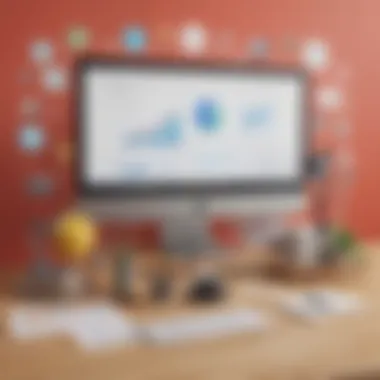

By addressing these aspects, you position your team for a smoother integration experience.
Step-by-Step Integration Process
The integration process can be simplified into a series of manageable steps. Follow this guide to set up Slack and Miro integration effectively:
- Log into Slack: Start by accessing your Slack workspace. You will need to be logged in to initiate the integration.
- Access Apps Section: Click on the “Apps” section in the sidebar. This area allows you to browse all available integrations.
- Search for Miro: Use the search bar to find the Miro app. Click on it once you see it in the results.
- Install Miro: Follow the prompts to install Miro into your Slack workspace. This process may require permissions from the administrator.
- Connect Accounts: Once installed, you will need to connect your Slack account to your Miro account. Open Miro and go to the integrations section. Follow the steps to link your accounts together.
- Enable Notifications: Configure your settings in Slack to receive notifications from Miro. This ensures that team members are updated on changes and activities in real time.
- Create a Miro Board: Finally, create or select an existing Miro board to start collaborating directly from your Slack channels.
By following these steps, your team can fully leverage the strengths of both Slack and Miro, enhancing overall workflow and productivity. With ongoing use, continuous evaluation of the integration's effectiveness is advised to ensure it meets the evolving needs of your organization.
"Integrating tools like Slack and Miro can redefine how teams interact, making remote work more efficient and collaborative."
Exploring Slack and Miro Functionalities
The integration of Slack and Miro opens new avenues for teamwork and productivity. By exploring the functionalities of both platforms, businesses can optimize their collaborative efforts. Understanding how to effectively use these tools together is crucial for maximizing their advantages. The features of Slack, such as real-time messaging and organized channels, complement the visual collaboration capabilities of Miro. This dual capability supports teams in maintaining focus while also leveraging creativity. Therefore, exploring Slack and Miro functionalities is essential for teams looking to enhance both communication and productivity.
Linking Miro Boards to Slack
Linking Miro boards to Slack is a straightforward but powerful process. This functionality allows team members to share visual content directly within their communication channels. By doing so, teams can quickly access brainstorming sessions or project plans without the need to switch between applications. The integration enables users to share board links, upload physical boards, and even comment on ideas in real-time. As a result, discussions become more informed and visually supported.
To link a Miro board to Slack, follow these steps:
- Open Miro and get the link to your board.
- In Slack, navigate to the channel or conversation where you wish to share the link.
- Paste the link, and it will automatically generate a preview.
- Send the message to the team.
This approach not only increases engagement in discussions but also allows for instant feedback from peers.
Using Slack Notifications for Miro Updates
Using Slack notifications for Miro updates keeps everyone informed about ongoing changes without constant monitoring of both platforms. Notifications can be set up to alert team members about comments, board modifications, or when someone joins a board. This proactive communication helps in reducing delays and ensuring that every member is on the same page.
To configure notifications, users should follow these steps:
- Log in to Miro and navigate to the board you wish to receive updates for.
- Access the 'Share' option and find 'Slack Integration'.
- Choose what type of notifications you would like to receive (e.g., comments, edits).
- Save the settings.
By efficiently using Slack notifications for Miro updates, teams can maintain a consistent workflow and improve responsiveness.
Incorporating Slack and Miro into daily routines can dramatically elevate productivity, enhancing both communication and creative processes.
Best Practices for Teams
Integrating Slack and Miro can significantly enhance team collaboration and productivity. However, to truly benefit from this combination, teams must adopt best practices that ensure effective usage of these tools. Understanding and implementing effective strategies will help to streamline communication, improve workflow, and foster a collaborative environment.
Effective Communication Strategies
Effective communication is the backbone of any successful team. When using Slack and Miro together, teams should focus on clarity and conciseness in their messages. Here are some strategies to consider:
- Utilize Channels Wisely: Organize channels in Slack to correspond with specific projects or topics. This helps in keeping discussions focused and relevant.
- Set Clear Guidelines: Establish communication guidelines for when to use Slack vs. Miro. For instance, quick updates can go in Slack, while brainstorming sessions are better suited for Miro.
- Encourage Real-Time Feedback: Use Slack's instant messaging features to seek quick opinions on Miro boards. This real-time feedback loop can enhance decision-making.
These practices not only improve clarity but also allow team members to stay engaged and informed, making collaboration smoother.
Utilizing Miro for Remote Workshops
Miro offers unique advantages for remote workshops, especially when paired with the communicative strength of Slack. Here are some practical approaches to maximize effectiveness:
- Prepare Templates: Before a workshop, create templates in Miro that reflect the workshop's goals. This prepares participants and helps them stay focused on desired outcomes.
- Integrate with Slack for Notifications: Use Slack to remind participants about upcoming workshops and share links to Miro boards. This encourages attendance and participation.
- Record Feedback: During workshops, make use of Miro's sticky notes or voting features for gathering input from all participants. Subsequently, Slack can be used to distribute and discuss the feedback collected post-workshop.
Adopting these practices allows teams to leverage Miro's visual collaboration capabilities effectively and ensures that remote workshops are fruitful and engaging.
By following these best practices, teams can unlock the full potential of integrating Slack and Miro, which results in improved collaboration, creativity, and overall productivity.
Case Studies
Case studies serve as practical illustrations of theoretical concepts discussed in the integration of Slack and Miro. They highlight real-world applications and outcomes, offering invaluable insights relevant for small to medium-sized business owners and decision-makers. By examining the experiences of companies that have successfully adopted these tools, we can derive lessons, understand challenges, and appreciate the measurable benefits of effective collaboration.
Insights from these case studies can inform other businesses about strategies tailored to specific industry contexts. They illustrate how theoretical principles manifest in day-to-day operations. This section will explore the operational shifts within two distinct companies, each navigating their own challenges and realizing potential through the Slack and Miro integration.
Company A: Increasing Efficiency
The case of Company A demonstrates how integration can lead to marked efficiency improvements. Company A operates in the tech sector and previously faced challenges with fragmented communication and project alignment. Teams often wasted time searching for information scattered across emails and various apps.
Following the integration of Slack and Miro, the company noticed immediate changes.
- Centralized Communication: By using Slack for messaging, teams could engage in conversations in real-time, drastically reducing the time spent on back-and-forth emails.
- Direct Access to Miro Boards: Employees could share Miro boards directly in Slack channels, ensuring that everyone was aligned on visual projects without navigating away from their discussions.
The combination of these tools resulted in a faster decision-making process. Company A reported a 25% reduction in project turnaround times. It also increased transparency across departments, essential during collaborative projects.
Company B: Enhancing Creativity
Contrasting with Company A, Company B emphasizes the role of creativity in their sector, specifically in marketing. They sought methods to stimulate brainstorming sessions and innovative thinking among their teams.
With the implementation of Slack and Miro, Company B observed a significant shift in their creative processes.
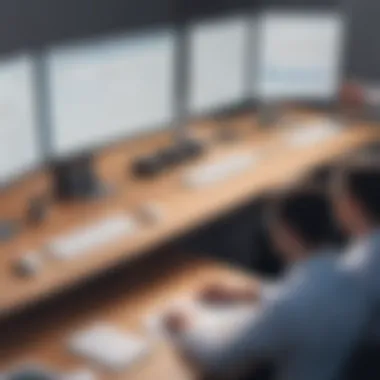

- Visual Brainstorming: Miro's collaborative whiteboarding feature allowed team members to freely share and build on ideas in a visual format, breaking down barriers often found in conventional meetings.
- Continuous Feedback Loop: Slack facilitated quick feedback exchanges. Ideas formed on Miro boards could be immediately discussed in Slack, allowing for rapid iteration.
This integration led to a richer collection of ideas and ultimately more creative campaigns. Company B found that their productivity scores related to creativity increased by 40% after integrating the two platforms. The team felt more engaged and empowered to contribute, leading to a culture of innovation.
Companies embracing tools that foster collaboration often see vibrant interactions among team members, resulting in not only efficiency but enhanced creativity.
Both Company A and Company B highlight that leveraging Slack and Miro can lead to more than just procedural improvements. These examples serve as a framework for other businesses looking to improve collaboration and productivity while recognizing the unique challenges and benefits inherent in their operations.
Challenges and Solutions
In the realm of team collaboration, integrating tools like Slack and Miro can foster enhanced productivity. However, this integration is not without its challenges. Acknowledging these obstacles is crucial for any organization looking to adopt this technology. Challenges and Solutions serve as a pivotal section in this article, providing insights into the hurdles teams may encounter and practical strategies to overcome them. Improving user adoption and resolving technical difficulties not only ensures seamless collaboration but also maximizes the benefits these platforms can offer.
User Adoption Issues
User adoption stands as a significant barrier when integrating Slack and Miro. Even with highly functional tools, if team members are resistant or unsure about utilizing them, the anticipated benefits may not materialize.
Several factors contribute to user adoption problems:
- Resistance to Change: Some employees might be comfortable with existing tools. Adapting to new software can feel daunting.
- Lack of Training: Without proper training, users may struggle to understand the features and capabilities of both Slack and Miro.
- Perception of Complexity: If users perceive the integration as complicated, they may avoid it altogether.
To address these issues, organizations can implement the following strategies:
- Comprehensive Training Programs: Schedule workshops or create online tutorials to familiarize users with the tools.
- Encourage Feedback: Establish channels for feedback to understand user experience and concerns.
- Engagement Initiatives: Lead by example. Encourage team leaders to adopt and regularly use the tools, demonstrating their value.
Technical Difficulties
Technical difficulties are another common challenge in the integration of Slack and Miro. When these issues arise, they can hinder productive workflows and frustrate users. Typical technical problems include:
- Integration Failures: Sometimes, Slack and Miro may not sync properly, leading to missed updates or errors in communication.
- Performance Issues: If either platform lags or crashes, it disrupts collaborative efforts.
- Incompatibilities: Some plugins or integrations may not function as intended, impacting efficiency.
To navigate technical difficulties, consider the following solutions:
- Regular Maintenance Checks: Schedule routine checks to ensure reliability and performance of the integration.
- Robust Support Systems: Establish support teams or resources that users can contact for immediate assistance when issues arise.
- Continuous Updates: Keep software up to date to avoid bugs and ensure all features are working smoothly.
The collaboration landscape is evolving. Efficiently integrating tools like Slack and Miro is essential for maintaining competitive advantage.
By paying attention to the challenges of user adoption and technical issues, organizations can significantly enhance the experience of their teams. Leveraging clear strategies can lead to successful integration, facilitating improved communication and collaboration.
Future Trends in Collaboration Tools
Understanding future trends in collaboration tools is essential for business leaders and teams aiming to stay relevant in an ever-evolving market. These trends shape how teams interact, share information, and solve problems. They are particularly significant for small to medium-sized businesses, which often seek cost-effective solutions that drive efficiency.
Emerging Technologies
Emerging technologies are at the forefront of transforming collaboration tools. For instance, advancements in artificial intelligence (AI) and machine learning are making tools like Slack and Miro smarter. AI can analyze team interactions, suggesting optimal times for collaboration or even automating repetitive tasks. This leads to better resource allocation and helps teams focus on higher-level strategic work.
Additionally, virtual and augmented reality (VR and AR) are expected to play a growing role. Imagine conducting a brainstorming session in a virtual Miro board where team members feel physically present, regardless of their actual locations. Such technologies can enhance the visual collaboration experience, making it more interactive and immersive.
Integration of these tools with existing systems will also become more seamless, improving user experience. Companies will likely focus on backward compatibility while adopting new features, ensuring teams can work without interruptions.
Predictions for Remote Work Collaboration
The future of remote work collaboration points toward an increased emphasis on flexibility and adaptability. Companies will continue to embrace hybrid work models, where employees can choose when and where to work. This shift demands tools that cater to a diverse array of working preferences and environments.
Moreover, enhanced security features will be paramount. As more businesses operate in digital spaces, protecting sensitive information will take center stage. Collaboration tools will evolve to include advanced encryption and authentication processes, reassuring users.
Key considerations include the importance of user feedback in shaping these tools. Continuous improvement driven by actual user experience will facilitate the development of solutions that meet the unique needs of teams.
In summary, the collaboration landscape is changing swiftly, driven by technology advancements and evolving work environments. Keeping abreast of these trends will enable businesses to leverage tools like Slack and Miro effectively, ensuring robust collaboration both now and in the future.
Finale
The conclusion of this article encapsulates the significant insights regarding the integration of Slack and Miro, two tools that stand at the forefront of enhancing team collaboration and productivity. As businesses increasingly lean towards remote work, the synergy between these platforms becomes essential for maintaining seamless communication and effective project management.
A central benefit of this integration lies in its ability to streamline workflows. When teams use Slack to communicate and Miro for visual collaboration, information exchange becomes more fluid. This results in quicker decision-making processes and enhanced creativity, as ideas can be shared and developed in real-time, irrespective of geographic barriers.
From a practical standpoint, implementing this integration requires careful consideration. Teams must evaluate their specific needs and workflows. A tailored setup can amplify the benefits derived from both platforms. Continuous training and support for team members will also facilitate smoother adoption of the integrated system.
Overall, the integration of Slack and Miro not only fosters improved communication but also promotes a culture of collaboration that is crucial in today's business environment. Teams that leverage these tools effectively position themselves for success, enabling them to adapt swiftly to changing demands and challenges.
"The ability to collaborate effectively is not just beneficial; it is essential for the survival of modern businesses."
Further Reading
Engaging with further reading materials offers teams and decision-makers deeper insights into the functionalities and applications of Slack and Miro. Such resources may include blogs, whitepapers, or case studies that offer practical examples and strategies. Key topics might cover successful implementations or best practices tailored for various industries. As organizations search for methods to optimize collaboration, these resources become invaluable for continuous learning and adaptation. Some recommended articles and guides may include:
- Official Documentation: Both Slack and Miro offer extensive documentation outlining features, tips, and guidance for effective usage. This is a primary source for understanding the intricacies of each platform.
- User Blogs: Many users share their personal experiences and innovative use cases through blogs. These narratives may inspire new ideas for your team or highlight overlooked features.
- Industry Publications: Journals and professional magazines can provide research-driven insights about collaboration trends, comparing tools, and future predictions.
Taking the time to explore these resources can empower teams, inform better decisions, and ultimately lead to enhanced productivity.
Community Forums and Support
Community forums are an essential aspect of the journey towards mastering the integration of Slack and Miro. Engaging with these platforms offers an avenue for users to seek advice, share experiences, and learn from others in real-time. Slack and Miro both have thriving user communities where members can ask questions, troubleshoot problems, and exchange strategies. Benefits of participation in these forums include:
- Peer Support: Engaging with other users facing similar challenges can provide quick solutions and various perspectives on problem-solving.
- Expert Insights: Users often share tips and tricks based on firsthand experiences, and some forums feature contributions from experts who can provide solutions to complex integration issues.
- Networking Opportunities: These forums allow like-minded professionals to connect, fostering collaboration beyond organizational boundaries.
To utilize community support effectively, users are encouraged to participate actively by posting questions, answering others' inquiries, and sharing their experiences. This collaborative spirit not only improves individual understanding but enriches the collective knowledge base of all users.
Overall, investing time in additional resources, whether through further reading or community forums, proves beneficial for any team utilizing Slack and Miro. These tools, when used effectively, can transform how teams collaborate, ultimately leading to improved outcomes and success.



