Integrating Splunk with Azure: Strategies and Insights
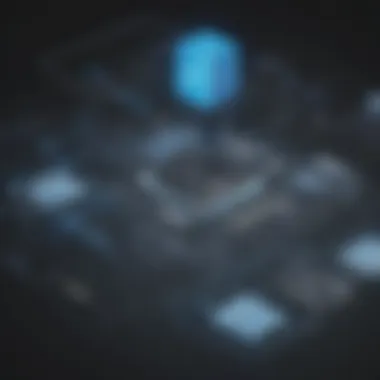

Intro
In an era defined by data, organizations increasingly seek efficient ways to harness and analyze large volumes of information. Splunk, as a leader in data analytics, provides powerful tools for data visibility and operational intelligence. When integrated with Microsoft Azure, this alliance offers unprecedented opportunities for organizations to streamline operations, derive actionable insights, and enhance overall performance. This article delves into the implementation and optimization of Splunk in the Azure cloud environment. It aims to equip decision-makers and IT professionals with the knowledge they need to navigate this integration effectively.
Overview of Features
Splunk offers a range of significant functionalities that can greatly benefit users within the Azure environment. Here are some of the key features:
- Data Collection and Indexing: Splunk excels at collecting, indexing, and searching data from various sources. This feature allows users to bring together different data streams into one coherent view.
- Real-Time Monitoring: The platform provides real-time data monitoring, enabling organizations to see data as it enters the system. This functionality helps in quick decision-making based on current information.
- Powerful Analytics: Splunk's superior analytics capabilities allow users to conduct advanced searches and analytics, easily discovering trends and patterns in their data.
- Dashboards and Visualizations: The platform includes customizable dashboards that make it easy to visualize complex data and present it in a digestible format.
These features significantly benefit users by enhancing operational efficiency, improving incident response, and enabling proactive decision-making.
Unique Selling Points
There are several aspects that set Splunk apart from its competitors in the realm of data analytics, particularly within the Azure cloud:
- Integration with Azure Services: Splunk can integrate seamlessly with various Azure services, such as Azure Monitor and Azure Sentinel. This interoperability ensures that organizations can leverage Azure's capabilities coupled with Splunk's powerful analytics.
- Scalability: Splunk on Azure is designed to scale according to the needs of the organization. This feature is particularly important for small to medium-sized businesses that may experience fluctuating data volumes.
- User-Friendly Interface: The user interface of Splunk is intuitive, which can significantly reduce the learning curve for new users. Being able to quickly access insights is crucial in fast-paced environments.
- Commitment to Innovation: Splunk consistently evolves its offerings to incorporate the latest advancements in analytics and cloud computing, ensuring that users have access to cutting-edge tools.
These unique selling points underscore the potential benefits for organizations considering the integration of Splunk within Azure, reinforcing the value of this powerful alliance.
"For organizations seeking to utilize big data effectively, integrating Splunk in the Azure cloud is a strategic move to gain deeper insights and drive innovation."
Understanding Splunk
The effectiveness of Splunk in an organization's data analytics strategy cannot be understated. Understanding Splunk is crucial for any entity looking to harness advanced analytics capabilities to manage their data effectively. Through this section, decision-makers and IT professionals will appreciate how Splunk contributes to better data visibility, operational intelligence, and informed decisions within their businesses.
Splunk is not just a data collection tool; it acts as a powerful engine capable of processing massive volumes of machine-generated data in real-time. Its significance lies in its potential to transform raw data into actionable insights. As organizations increasingly rely on data-driven strategies, understanding the fundamentals of Splunk becomes essential for aligning technology with business goals.
Overview of Splunk
Splunk is primarily a platform designed for searching, monitoring, and analyzing machine-generated big data. This tool specializes in providing insights from data that might otherwise remain hidden. It supports a vast range of data sources, such as server logs, network traffic, and application logs. The user interface is intuitive, enabling users to ingest data quickly and analyze it using various visualization tools. This accessibility makes it an ideal solution for businesses of all sizes.
Core Features and Capabilities
Some of the core features of Splunk include:
- Data Ingestion: Splunk can ingest data from virtually any source, ensuring comprehensive analytics across the organization.
- Real-time Monitoring: It provides real-time visibility into system performance, allowing users to monitor live data streams effectively.
- Search and Analysis Capabilities: Users can utilize powerful search functions to extract relevant information from massive data sets.
- Visualization Tools: Interactive dashboards enable users to visualize data trends and patterns effectively, assisting in quick decision-making.
These capabilities position Splunk as a formidable player in the realm of data analytics. Organizations leverage these features to gain insights into operational health, enhance cybersecurity, and drive performance improvements.
Use Cases for Splunk
Various industries have adopted Splunk for its unique advantages. Here are some notable use cases:
- IT Operations Management: Businesses use Splunk to monitor their IT environment, helping detect performance issues and prevent downtime.
- Security Information and Event Management (SIEM): Splunk aids in identifying security incidents by analyzing logs and detecting anomalies.
- Business Analytics: Organizations analyze customer behavior by scrutinizing web traffic and application data.
Splunk's adaptability makes it suitable for diverse applications, ensuring organizations can customize its use based on their specific needs. Effectively harnessing these use cases enhances the overall operation and strategic direction of the organization.
Azure as a Cloud Solution
Understanding the role of Azure in the context of data analytics cannot be overstated. As organizations increasingly migrate their infrastructure to the cloud, Azure stands out as a robust platform that offers various solutions tailored to suit diverse data needs. Integrating Splunk within Azure enables businesses to harness powerful analytics capabilities while ensuring scalability and reliability. This section will delve into the dimensions and impact of Azure as a cloud solution, particularly emphasizing its advantages, strategies, and critical resources available.
Overview of Azure
Azure, developed by Microsoft, is a comprehensive cloud computing service that provides a variety of tools and services for computing, analytics, storage and networking solutions. It offers services such as virtual machines, app services, and hosted databases. Azure's global footprint ensures data residency and compliance, which is essential for organizations navigating stringent data regulations. The platform supports various programming languages, frameworks, and tools, making it a go-to choice for many IT professionals. Moreover, Azure continuously updates, providing the latest advancements in cloud technology. For organizations adopting analytics tools like Splunk, Azure's compatibility is vital for successful implementation.
Benefits of Using Azure for Data Solutions
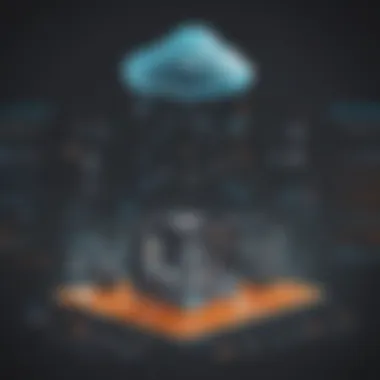

- Scalability: Azure allows businesses to scale their resources according to demand. Whether it’s increasing compute power during peak analysis times or adjusting storage capabilities, this elasticity is crucial for insights that adapt to real-time data.
- Cost-Efficiency: Azure operates on a pay-as-you-go pricing model. This helps small to medium-sized businesses manage costs more effectively compared to investing in on-premises infrastructure, which incurs upfront costs and maintenance.
- Security Features: Azure comes equipped with advanced security measures. These include encryption, multi-factor authentication, and network security. These measures are crucial for businesses handling sensitive data.
- Integration with Other Services: Azure seamlessly integrates with various Microsoft and third-party services. This compatibility enhances the capability of Splunk, enabling users to draw insights from multiple data sources effectively.
- Reliable Support: Organizations can leverage Microsoft’s extensive support networks, documentation, and community forums to troubleshoot issues and maximize their use of Azure.
Key Services in Azure for Data Analytics
Azure features several key services that are beneficial for data analytics:
- Azure Synapse Analytics: A combined analytics service that brings together enterprise data warehousing and big data analytics, allowing for comprehensive data processing.
- Azure Data Lake Storage: This service provides a scalable and secure data lake to store data in its original format, facilitating big data analysis without the need for prior transformation.
- Azure Machine Learning: A comprehensive cloud service for building, training, and deploying machine learning models.
- Azure HDInsight: A fully-managed cloud service that makes it easy to process big data using popular open-source frameworks.
- Azure Stream Analytics: A real-time analytics service that enables users to analyze and process massive amounts of streaming data.
Integration of Splunk with Azure
Integrating Splunk with Azure is a critical step for organizations aiming to streamline their data analytics capabilities. This integration harmonizes the strengths of both platforms, providing an efficient framework for managing and analyzing large datasets. The combination offers enhanced performance, reliability, and scalability, essential for today’s data-driven businesses. Without this integration, organizations may struggle to utilize their data effectively, missing out on valuable insights that can drive decision-making.
The synergies achieved through this integration range from improved data ingestion to heightened analytical power. Considerations such as security, data formatting, and ongoing management are paramount to successful implementation. In the following subsections, we will delve into the architecture overview, requirements for integration, and a step-by-step process to implement Splunk in the Azure ecosystem.
Architecture Overview
Understanding the architecture is crucial for successfully integrating Splunk with Azure. The architecture typically consists of several components that work collaboratively to manage, store, and analyze data efficiently. At its core is a combination of Azure services paired with Splunk’s functionality.
- Data Sources – Various data sources can feed into Splunk from Azure. Examples include Azure Blob Storage, Azure Event Hubs, and Azure SQL Database.
- Data Processing – Once the data enters Splunk, it undergoes several stages of indexing and processing, allowing for quick searches and real-time analytics.
- Visualization – Splunk provides dashboards and reporting tools that help visualize data trends and anomalies, enhancing decision-making.
This architecture accommodates high data volumes and complex queries, which is essential for maintaining performance.
Requirements for Integration
Before beginning the integration, several requirements must be met to ensure a smooth process. These include:
- Licensing – Organizations need the appropriate licenses for both Splunk and Azure services.
- Resource Provisioning – Sufficient Azure infrastructure must be provisioned, including virtual machines or storage environments to support Splunk operations.
- Networking – Proper network configurations are necessary, especially if data will traverse public networks. Consider Virtual Network or VPN configurations to secure the data flow.
- Skillset – Teams should possess knowledge of both Splunk's and Azure’s environments. Familiarity with both platforms facilitates easier troubleshooting and optimization.
Step-by-Step Integration Process
The integration process can be completed in a structured manner. Here’s a simplified approach:
- Provision Azure Resources
Set up necessary Azure resources, including Azure Blob Storage or Event Hubs. Ensure that capacity meets your data volumes. - Install Splunk on Azure VM
Deploy a virtual machine in Azure and install the Splunk application. Choose an appropriate VM size based on expected workloads. - Configure Data Sources
Implement data inputs in Splunk to connect with data sources on Azure, like configuring Azure Blob storage to import logs. - Setting Up Indexing and Searching
Define indexing strategies appropriate for your data types. Test search functionalities to ensure efficiency. - Dashboards and Alerts
Create dashboards to visualize the data. Set alerts to monitor critical events or anomalies. This helps transparency and proactive management. - Testing and Optimization
Conduct testing to ensure that data flows smoothly between Azure and Splunk. Be ready to optimize configurations based on performance metrics.
By following these steps, businesses should be able to successfully integrate Splunk into their Azure environment, leading to enhanced data analytics and insight generation.
By leveraging both Splunk and Azure, organizations can propel their data capabilities to new heights, leading to better decision-making and operational efficiency.
Overall, integrating Splunk with Azure not only optimizes data processing but also aligns business intelligence with modern cloud technology.
Operational Enhancements
Operational enhancements are vital when integrating Splunk with Azure. They lead to increased efficiency, better data management, and improved insights from analytics. When businesses utilize Splunk on Azure, they must consider several factors to optimize operations effectively.
One primary element of operational enhancements involves improving performance. Performance optimization is not just about speed; it is also about accuracy and data relevance. Slow response times can lead to missed insights, affecting decision-making. To counter these issues, users often need to investigate and refine query performance, tune various Splunk applications, and ensure effective data indexing strategies are in place. This might involve adjusting data collection methods, implementing caching, or scaling resources based on demand.
Another key factor is scalability. Splunk on Azure offers numerous possibilities for scaling operations up or down as needed. Businesses can quickly adapt to varying workloads while maintaining performance. In this context, understanding Azure's features such as autoscaling can facilitate smoother operational adjustments. Companies can also benefit from managing resources efficiently by utilizing Azure’s monitoring tools to track usage and performance metrics.
"Enhancing operations through effective monitoring and adjustment strategies can provide substantial benefits to an organization's workflow."
Overall, the objective of operational enhancements is to guarantee that Splunk operates at its full potential within Azure’s infrastructure. Successful integrations can harness the capabilities of both platforms to deliver richer insights and responsive analytics, which align perfectly with business goals.
Improving Performance with Splunk on Azure
To improve performance with Splunk on Azure, several strategies can be employed. The initial step is to optimize search performance by tuning the queries. Long, complex queries can slow down data retrieval. Using best practices, such as simplifying searches and avoiding unnecessary joins, can significantly enhance processing speed.
Proper indexing also plays a crucial role. A well-planned indexing strategy can dramatically speed up access to critical data. Users should focus on efficient field extractions and compression to minimize storage needs and enhance search capabilities. Leveraging Azure's benefits, such as fast SSD storage or utilizing Azure Blob for data storage, can also help in optimizing performance further.
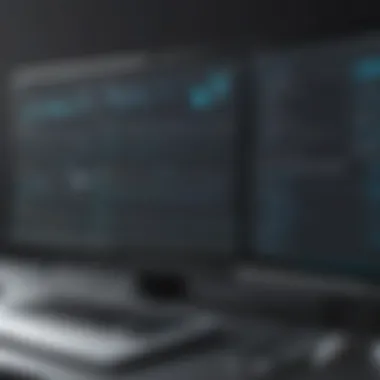

In addition, it is beneficial to implement load balancing across multiple instances of Splunk, aiding in distributing workloads evenly. This results in shorter response times, providing a more fluid user experience. Moreover, regular performance reviews and adjustments to configurations are essential to maintaining optimal operational speeds over time.
Scalability Opportunities
Scalability with Splunk on Azure presents exciting opportunities for businesses. Azure's cloud-native features allow for dynamic scaling depending on demand. This flexibility is essential for organizations that experience fluctuating data volumes.
One significant advantage is the ability to use Azure’s resource scaling capabilities. If data analytics requirements increase suddenly—perhaps due to increased business activities—Azure can automatically adjust computing power. This ensures that Splunk maintains efficiency, irrespective of workload changes.
Furthermore, users can implement an elastic architecture that allows them to deploy additional Splunk instances on Azure without significant upfront investments. The pay-as-you-go structure of Azure helps in managing costs while maximizing operational capabilities.
When planning for scalability, it's essential to evaluate anticipated data growth. By deploying a strategy that aligns Azure's scalable resources with Splunk's capabilities, companies can improve their operational responsiveness and future-proof their data analytics solutions against emerging challenges.
Best Practices for Implementation
Implementing Splunk in Azure is a nuanced process that requires careful planning and execution. By adhering to best practices, organizations can optimize their use of Splunk and Azure, ensuring they derive maximum value from their data analytics efforts. This section highlights critical elements that can influence the success and effectiveness of the implementation procedure.
Planning for Success
Successful implementation begins with a robust plan. A well-structured approach involves understanding the organization's data needs, goals, and existing infrastructure. Below are key considerations during the planning phase:
- Define Clear Objectives: Establish what the organization aims to achieve with Splunk on Azure. Objectives should align with business goals, such as improving operational insights, enhancing security, or optimizing user experience.
- Assessment of Current Environment: Evaluate existing data infrastructures, including hardware and software. This assessment should identify integration points and potential bottlenecks that may need addressing.
- Resource Allocation: Ensure proper resources, both financial and human, are allocated for the deployment and ongoing operation of Splunk on Azure. Involvement from key stakeholders can facilitate a smoother process.
"Effective planning is the cornerstone of successful implementation. It ensures that every aspect is considered, mitigating the risks involved."
Data Security Considerations
In an era where data breaches are prevalent, security cannot be an afterthought. When implementing Splunk in Azure, several data security aspects must be prioritized:
- Data Ingress and Egress: Secure telemetry is essential. Establish a secure channel for data flow into and out of Splunk, employing encryption protocols to protect sensitive information.
- Access Control: Set up stringent access policies within Splunk and Azure. Ensure that only authorized personnel can access sensitive data, employing role-based access control (RBAC) as needed.
- Regular Audits: Implement routine security audits to assess compliance with data protection regulations. Regular checks help to identify vulnerabilities and remediate them promptly.
Monitoring and Maintenance Strategies
Ongoing monitoring and maintenance are crucial to maintaining optimal performance of Splunk on Azure. A proactive approach will ensure that the system remains functional and efficient:
- Setup Monitoring Tools: Use Azure Monitor to track the performance and health of resources. This monitoring aids in identifying performance issues before they escalate.
- Automate Maintenance Tasks: Automating routine maintenance tasks can significantly reduce manual effort. Set scripts for log rotation, data retention, and system updates.
- Incident Management Process: Create a clear incident response plan. This plan should detail how to handle potential incidents, ensuring that systems can be restored quickly with minimal disruption to operations.
In summary, carefully considering best practices in planning, security, and maintenance can greatly enhance the success of Splunk's implementation in Azure. The strategic foresight exercised during these stages positions organizations to leverage the full potential of their analytics capabilities.
Common Challenges
Integration Issues
Integrating Splunk with Azure presents several challenges that organizations must navigate. One major issue is ensuring seamless data flow between Splunk and Azure services. This can include difficulties related to data extraction, transformation, and loading (ETL), which are critical for maintaining data integrity. Without proper ETL processes, data inconsistency may emerge, leading to inaccurate analyses.
Furthermore, compatibility problems can arise with the existing infrastructure. If the infrastructure is not designed for integration, it can result in operational setbacks. To address this, it is crucial to conduct a thorough assessment of both Splunk's and Azure's capabilities prior to starting integration. A well-defined architecture plan can help streamline this process.
Key considerations include:
- Evaluating data formats and ensuring they align with Splunk inputs
- Understanding the APIs available in Azure for effective integration
- Identifying any network latency issues that could impact performance
Cost Management
Another significant challenge is cost management when using Splunk on Azure. Many organizations struggle with understanding the total cost of ownership, which can fluctuate based on data volume and analytics requirements. It is not merely about subscription fees; factors such as storage and computing power can add up quickly. Organizations may also encounter unexpected costs related to data ingestion rates and licensing.
To manage these costs effectively, businesses should:
- Establish a clear budget. Define a budget that includes both fixed and variable expenses associated with the use of Splunk and Azure to prevent surprises down the line.
- Utilize monitoring tools. These tools help keep track of resource usage can help optimize spending. Azure Monitor, for instance, provides insights on performance and cost.
- Explore pricing models. Azure offers various pricing options that can be tailored according to specific business needs. Understanding the differences can lead to savings.


Realizing these challenges aids in preparing for a successful implementation of Splunk on Azure. Awareness leads to proactive measures that foster an environment where data-driven decisions are not just possible but effective.
Real-World Applications
Understanding the real-world applications of Splunk in Azure is crucial for businesses looking to harness the full potential of data analytics. This section will delve into specific implementations that highlight the versatility and effectiveness of these technologies in diverse industries. Companies can gain significant competitive advantages by analyzing large volumes of data in real time, uncovering insights that drive decision-making.
Incorporating real-world applications into the discussion allows IT professionals and decision-makers to appreciate the tangible benefits derived from integrating Splunk with Azure.
Case Studies
Case studies provide invaluable lessons from organizations that have successfully employed Splunk on Azure. These stories showcase various use cases that illustrate the capabilities of the combined technology.
- Health Sector: A hospital network integrated Splunk into its Azure environment to monitor network traffic and enhance its cybersecurity measures. This deployment enabled quick detection of potential threats, significantly improving patient data protection. Through real-time analytics, they achieved a 40% decrease in breach incidents in just one year.
- Financial Services: A bank utilized Splunk on Azure for fraud detection. By analyzing transaction data across their branches, the organization identified patterns indicative of fraudulent activity. This proactive approach led to a 30% reduction in fraudulent transactions, saving millions of dollars annually.
- Retail: An e-commerce company implemented Splunk within Azure to optimize its supply chain operations. By analyzing sales trends and inventory levels, they managed to decrease excess stock by 25%, which improved overall profitability.
These case studies illustrate how various industries leverage Splunk in Azure to address specific challenges, yielding measurable results that reinforce the necessity of effective data analytics.
User Testimonials
Feedback from users adds another layer of understanding to the impact of Splunk in Azure. Testimonials form a narrative of real-world experiences and satisfaction:
- IT Manager at a Telecommunications Company: "Integrating Splunk with Azure transformed our data operations. We now make faster, well-informed decisions that helped us boost customer satisfaction by 20%."
- Data Analyst at a Retail Chain: "The insights we gain from our data through Splunk in Azure are game-changing. We are ahead of trends now. Inventory management has never been easier."
- Chief Security Officer at a Healthcare Firm: "After deploying Splunk to monitor our Azure cloud infrastructure, we could anticipate security threats before they became crises. The confidence this gives us in protecting patient data is invaluable."
These testimonials encapsulate the user experience, highlighting efficiency, cost savings, and enhanced security. This narrative gives potential users reassurance and insight into leveraging Splunk's capabilities on Azure.
Future Trends in Data Analytics
The sphere of data analytics continually evolves, driven by technological advancements and changing business needs. Future trends in this area are paramount for organizations aiming to enhance their decision-making processes and operational efficiency. Recognizing these trends offers crucial insights into how small to medium-sized businesses can better utilize their data resources, thus gaining a competitive edge.
Emerging Technologies
Emerging technologies in data analytics reshape how organizations interact with information. Here are some significant technologies to consider:
- Cloud Computing: Cloud solutions provide scalability and flexibility, enabling organizations to store and process vast amounts of data without the constraints of traditional infrastructure.
- Edge Computing: This technology shifts computation closer to the data source, reducing latency and increasing speed. It becomes vital as IoT devices proliferate, requiring real-time data processing.
- Unified Analytics Platforms: These platforms offer comprehensive solutions that combine multiple data sources and types. Organizations benefit from a single interface to analyze data, improving efficiency and insights.
- Graph Analytics: Used for mapping relationships within data, this technology reveals hidden patterns and trends. It is particularly useful for social networks and connection-based data.
Organizations must keep an eye on these technologies to stay ahead in this fast-paced environment. By effectively implementing them, they can enhance their operational capabilities and drive more insightful outcomes.
The Evolving Role of AI and
Artificial Intelligence (AI) and Machine Learning (ML) continue to play transformative roles in data analytics. Their incorporation can offer unique benefits:
- Predictive Analytics: AI and ML algorithms can analyze historical data to predict future trends, helping businesses make more informed decisions.
- Automated Insights: These technologies can automate the process of generating insights. By processing and analyzing data faster than humans, they can identify trends instantly.
- Personalization: AI tools can tailor recommendations and insights based on user behavior, enhancing user experience and engagement.
- Anomaly Detection: Machine learning algorithms excel in identifying unusual patterns within data. This is crucial for fraud detection and operational oversight.
"The future of data analytics is rooted in the symbiotic relationship between human intelligence and machine capabilities."
Understanding how AI and ML are reshaping data analytics allows businesses to prepare for the changes ahead. By integrating these technologies, organizations can optimize their data strategies, thus paving the way for innovation and growth. In summary, staying attuned to these trends not only fosters adaptability but also equips decision-makers with the tools necessary for future success.
Culmination and Recommendations
In the ever-evolving landscape of data analytics, the integration of Splunk within the Azure cloud environment stands out as a significant development. This conclusion emphasizes the importance of understanding the synergies between Splunk and Azure. When harnessed together, they offer a robust solution for organizations poised to transform their data into actionable insights. Key considerations include not only technical integration but also strategizing for long-term benefits and scalability. Organizations should approach this integration with a clear vision, ensuring that both platforms complement each other.
Summarizing Key Points
To encapsulate the journey of implementing Splunk on Azure, several core points must be highlighted:
- Integration Process: Ensure a structured approach to integration, covering architecture, security, and data handling.
- Operational Enhancements: Recognize the performance improvements achievable through the Azure cloud's scalability, allowing companies to adapt to data influx.
- Best Practices: Implement strategic measures during deployment, such as security considerations and continuous maintenance to uphold data integrity.
- Challenges & Solutions: Be aware of potential integration issues and cost management, addressing these proactively to reduce impact on operations.
This summary provides a condensed view of the vital aspects discussed in the article. It directs attention to critical areas deserving of thorough exploration.
Actionable Insights for Decision-Makers
For decision-makers, the following actionable insights serve as pathways to harness the full potential of Splunk in Azure:
- Assess Current Infrastructure: Conduct a detailed analysis of the existing data infrastructure. This informs the level of integration required and ensures resources are efficiently utilized.
- Prioritize Security: Data security must be a top concern. Implement rigorous protocols and use Azure’s built-in security features to protect sensitive information.
- Training and Support: Invest in staff training on both Splunk and Azure. Proper understanding allows for better utilization and maximizes the benefits of analytics solutions.
- Regular Evaluation: Establish performance metrics to continuously assess the effectiveness of the integration. This aids in making informed decisions regarding enhancements and upgrades.
- Engage with Community: Joining forums such as Reddit or professional networks boosts knowledge sharing about real-world challenges and solutions in using Splunk and Azure together.
These insights equip organizations with the strategies needed to leverage the powerful combination of Splunk and Azure effectively. Each point serves to drive not just efficiency but also innovative outcomes from data analytics.



