Mastering Intune Patch Management for Businesses
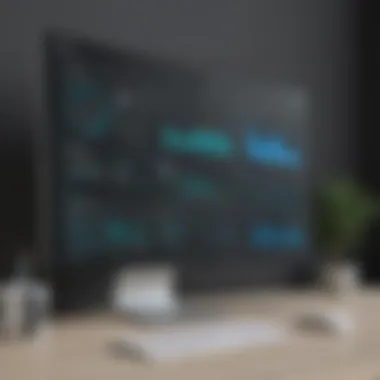

Intro
In the digital age, software management is no small task. Companies, be they small startups or mid-sized enterprises, face the constant challenge of keeping their systems running efficiently and securely. Enter Intune Patch Management—a powerful yet nuanced solution designed to address these very issues. Navigating the complexities of patch management is akin to sailing uncharted waters; it requires skill, knowledge, and the right tools.
Understanding the ins and outs of Intune's capabilities can significantly impact a business's operational efficiency and security posture. This guide delves into the world of Intune Patch Management, illuminating the key features and unique aspects that set it apart in a saturated field. Optimizing your patch management strategy could be the difference between a thriving business and one vulnerable to security risks.
With an eye on best practices and strategies aided by automation, this guide aims to equip IT professionals and business owners alike with the insights and tools necessary for effective software health management. Let's embark on this exploration together, ensuring your organization is not just afloat but sailing smoothly into a secure digital future.
Understanding Intune Patch Management
When it comes to managing software environments within organizations, grasping the concept of Intune Patch Management is essential. Businesses today are facing a rapidly evolving digital landscape, which often brings about new challenges, particularly in ensuring that their software remains up to date. In the context of this article, understanding Intune Patch Management does not just revolve around technical terms; it’s about recognizing its significant impact on operational fluidity and security protocols.
Intune Patch Management serves as a systematic approach that supports organizations in mitigating risks presented by outdated software. Regularly applying patches is akin to maintaining a well-structured building—without essential upkeep, vulnerabilities creep in, leading to potential disasters. The key elements here include identifying the patches needed, evaluating their urgency, and deploying them on schedule to minimize disruption.
Moreover, the benefits of an effective Intune Patch Management strategy can't be overstated. By adopting a proactive patch management approach, businesses can bolster their security measures, reduce downtime, enhance productivity, and maintain compliance with relevant regulations. Ultimately, this topic underlines the necessity for organizations, especially small to medium-sized ones, to adopt an efficient framework for managing software updates, thereby safeguarding sensitive information and improving overall system performance.
Defining Patch Management
Patch management is the process an organization undertakes to oversee the application of updates (known as patches) to its software and systems. These patches can include fixes for bugs, security enhancements, and improvements to functionality. The primary goal of patch management is to ensure that systems are fortified against potential vulnerabilities, ensuring smooth operation across all platforms.
In a world increasingly defined by cyber threats, a lack of proper patch management can spell trouble. For instance, a company that fails to apply a crucial security patch may find itself the target of a cyberattack, potentially compromising sensitive data and incurring significant financial damages.
Here are some core aspects of patch management that organizations must consider:
- Identification of Patches: Understanding which patches are necessary for the given software environment.
- Testing: Before widespread deployment, patches often require testing to ensure they won't disrupt operations.
- Deployment: Strategically rolling out patches to minimize disruptions.
- Documentation: Keeping records of what patches were applied and when, which aids in recovery during cybersecurity incidents.
The Role of Microsoft Intune
Microsoft Intune is a vital piece of the puzzle when it comes to patch management within organizations. As a cloud-based service, it allows IT administrators to remotely manage devices and applications. This flexibility is particularly beneficial for companies with a hybrid workforce—many employees may be working remotely, making traditional on-site management practices obsolete.
Intune allows for centralized control over patch management activities. This means IT teams can prioritize which updates are critical based on vulnerabilities specific to their industry or their organization’s systems. The platform also supports automated approaches, where patches can be scheduled and rolled out at convenient times, reducing the workload on IT staff while ensuring that devices remain secure.
Integrating Microsoft Intune into your patch management process can also streamline compliance reporting. This can aid organizations in demonstrating adherence to industry regulations.
"Effective patch management can be the difference between a secure environment and a vulnerable one."
To sum up, understanding Intune Patch Management is not simply about the technical details�—it’s about acknowledging the broader implications for business integrity and operational efficiency. Organizations that can grasp these concepts are better positioned to navigate the complexities of software management in today’s ever-changing technological landscape.
Importance of Effective Patch Management
Effective patch management is not merely an IT practice; it's a safeguard for businesses striving for continuous security and operational integrity. Every organization today, especially small and medium-sized enterprises, is navigating through a digital landscape teeming with threats. Timely patching not only enhances security but also bolsters the overall efficiency of operations.
Security Enhancement
Security is undoubtedly the linchpin of patch management. In our age, cyber threats lurk around every corner. Organizations are regularly on the receiving end of malware, ransomware attacks, and other vulnerabilities that exploit outdated systems. Applying patches proactively creates barriers against these threats. For instance, one well-documented breach involved an organization that delayed patching its systems. This delay allowed attackers to exploit a known vulnerability, resulting in a major data leak that affected thousands. This incident underscores the necessity to ensure that all systems are up to date.
Moreover, patches are essentially the armor that protects software applications. Each patch released by a vendor typically addresses known security flaws. By integrating a comprehensive patch management strategy, organizations can minimize the risk of exploitation.
"A stitch in time saves nine." Applying this adage to the digital realm, timely updates can save businesses from significant financial and reputational damage.
Operational Efficiency
When systems are regularly updated, they operate smoother and more efficiently. Many patches provide not just security fixes but also enhancements to functionality. An organization using an unpatched version of software may find itself dealing with sluggish performance or missing out on new features that could boost productivity. In essence, timely patching leads to an environment where technology and manpower can work in sync without interruptions.


Regular patch management contributes to resource optimization as well. When systems run efficiently, employees are less likely to waste time waiting for applications to respond or dealing with errors. For instance, a company that regularly updates its productivity tools will see a significant reduction in downtime, directly linking to improved employee morale and output.
Key Components of Intune Patch Management
Understanding the key components of Intune Patch Management is crucial for any organization looking to maintain the health and security of its software systems. These components work in unison to ensure that patches are evaluated, deployed, and monitored effectively. The objective is not merely to keep systems updated but to do so in a manner that minimizes disruption while maximizing security and efficiency.
Patch Evaluation
Patch evaluation is the foundation upon which a robust patch management strategy is built. This involves assessing the relevance and necessity of various patches. Not every patch is critical; some may be minor adjustments or enhancements that don’t affect core functionality.
It's essential for IT managers to prioritize patches based on factors like:
- Risk assessment: Understanding which vulnerabilities pose the most significant threat to the organization.
- Impact analysis: Evaluating how a patch could affect the overall system performance and business processes.
By conducting thorough evaluations, businesses can avoid the pitfalls of patching every available update, which may lead to unnecessary complications, like software conflicts or downtime.
Deployment Strategies
Deployment strategies are pivotal in deciding how patches are rolled out across systems. Two of the most recognized methods in the Intune framework are Phased Deployment and Just-In-Time Deployment. Each has its unique strengths and considerations.
Phased Deployment
Phased deployment refers to a method where updates are rolled out to a small group of users before a wider release. This approach allows for:
- Minimized Risk: By testing on a limited scale, any potential issues can be identified and rectified before the full deployment. This way, organizations can avoid blanket problems that might affect all users at once.
- User Feedback: Early adopters can provide insights on the update's performance and usability, which can be invaluable for future patches.
Organizations often prefer phased deployment due to its lower risk profile. However, it can be time-consuming compared to immediate wide-scale deployment. The unique feature here is the gradual approach, which acts as a safety net for businesses wary of large-scale disruptions.
Just-In-Time Deployment
Just-In-Time deployment takes a more urgent approach. Here, patches are deployed as they become available, often immediately. This strategy is advantageous for several reasons:
- Swift Protection: With cyber threats evolving at breakneck speeds, this method ensures that vulnerabilities are patched almost as soon as they are discovered, keeping systems safer.
- Resource Efficiency: Organizations can leverage Intune’s capabilities to ensure systems remain compliant without engaging in extensive downtime.
The critical characteristic of Just-In-Time Deployment is its ability to act quickly. However, it does come with drawbacks, such as potential system incompatibility or negative impacts on performance if a patch conflicts with existing software.
Monitoring and Reporting
Monitoring and reporting are essential to gauge the effectiveness of patch management strategies. By regularly assessing patch deployment success rates and identifying any problems, organizations can make informed decisions for future updates. Key aspects include:
- Real-time status updates: Keeping track of which systems are patched and which are lagging behind helps in managing compliance and security.
- Detailed reporting: Comprehensive reports can provide insights into patch performance, thereby informing future evaluation processes.
Ultimately, well-implemented monitoring allows organizations to refine their patch management strategies continually. This leads to improved security postures and minimizes the risk of unpatched vulnerabilities lingering within the network.
Best Practices for Implementing Intune Patch Management
In the ever-changing landscape of technology, effective patch management stands as a crucial pillar for businesses striving to maintain robust cybersecurity and operational efficiency. Implementing Microsoft Intune in patch management can streamline this process, but only if certain best practices are employed to guide the way. When businesses adopt these practices, they mitigate risks associated with vulnerabilities while enhancing the overall performance of their systems. The recommendations below represent a blend of industry standards tailored to fit the unique needs of small to medium-sized enterprises.
Establishing a Patch Policy
A comprehensive patch policy serves as the backbone of an effective patch management strategy. This policy should outline the specific processes for evaluating, testing, and deploying patches. Key elements of a strong patch policy may include:
- Scope of Patching: Define which systems and applications need regular updates and the criteria for including them in the patch cycle.
- Testing Protocols: Establish clear testing procedures for patches, ensuring they don’t disrupt business operations before the actual deployment.
- Approval Process: Identify who is responsible for approving patches and what criteria they should consider.
This approach helps in setting expectations while ensuring that the patching process aligns with the organization's broader IT strategies. One must remember that the patch policy is not a static document; it should evolve based on new threats and technological advancements.
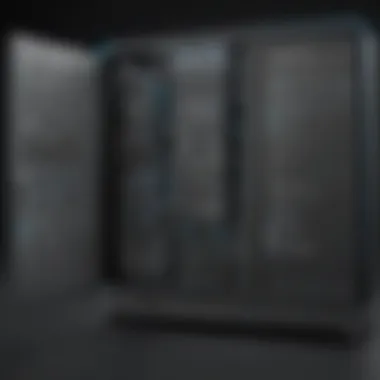

Regular Update Schedules
Timing is everything when it comes to updates. Establishing a regular schedule for updates helps keep all systems and applications at their best. Considerations for update schedules include:
- Frequency: Decide how often to push updates. Monthly patches are common, yet some organizations opt for quarterly cycles based on their systems’ needs.
- Timing: Schedule updates during off-peak hours to reduce disruption. Employees won’t appreciate their systems going down mid-day, interrupting workflow.
- Communication: Keep your team in the loop. Notify all stakeholders about upcoming updates and suggest measures they can take to prepare.
Regular updates not only help businesses secure their environments but also promote a culture of proactive maintenance among staff.
Risk Assessment Procedures
Risk assessment is paramount in determining how best to manage patch deployments. By understanding the potential implications of pending patches, businesses can make more informed decisions. Steps to undertake risk assessments should include:
- Vulnerability Identification: Evaluate existing systems for known vulnerabilities before updating.
- Impact Analysis: Assess the impact of each patch on business operations, weighing the risks against the benefits of updating.
- Contingency Planning: Develop a plan for rollbacks or crisis management in case a patch compromises system functionality.
As the saying goes, "An ounce of prevention is worth a pound of cure". Therefore, establishing clear risk assessment procedures is vital not only for security but t also for maintaining consistent service levels within the organization.
Implementing these best practices can lay the groundwork for an effective Intune Patch Management strategy, ensuring that businesses stay one step ahead of vulnerabilities that threaten their digital ecosystem. With clear policies, timely updates, and thorough risk assessments, organizations can not only improve their security posture but also foster a more productive environment.
Automating Patch Management with Intune
Automating patch management with Microsoft Intune is a game changer for businesses of all sizes. With the rising demand for efficient IT management, automation offers a streamlined approach, reducing manual oversight and minimizing the risk of human error. When processes are automated, organizations can allocate resources more effectively, directing focus to strategic initiatives rather than routine tasks.
Why Automation Matters
In today’s fast-paced digital landscape, staying ahead of vulnerabilities is crucial. Security threats evolve constantly, and applying patches timely can mean the difference between maintaining a secure environment or facing a data breach. Automating patch management in Intune allows businesses to ensure that updates are not just applied, but are done so consistently and in a timely manner, reducing exposure to security risks.
Benefits of Automation
- Efficiency: Automation significantly decreases the amount of time needed for patching processes. Instead of waiting for updates to be manually initiated, automated scripts or workflows can handle installations during off-hours. This means patches can be applied without disrupting daily operations.
- Consistency: Human error is unavoidable. When relying on individuals to manage patches, discrepancies can happen. Automated systems apply updates in a uniform manner across all devices, ensuring every system is up-to-date and compliant.
- Resource Allocation: With less time spent on routine updates, IT teams can redirect their efforts toward higher-value projects, such as developing new security policies or improving user training. This not only enhances team performance but also optimizes resource allocation.
- Visibility and Reporting: Intune provides management dashboards that give insights into the update status of each device. Automated patch management generates reports, simplifying the tracking of updates. This is invaluable for audits and compliance purposes, showcasing how timely patch management is administered across the organization.
"Automating patch processes enables businesses to operate smoother, safeguarding their assets effectively without overloading their IT teams."
Setting Up Automated Processes
Setting up automated patch management with Intune involves several key steps to ensure everything functions seamlessly.
- Define a Patch Policy: Start by establishing a clear patch management policy that aligns with your organization’s goals. Determine which updates will be deployed, frequency, and rollback procedures if needed. Documentation ensures every team member understands their roles.
- Configure Intune Settings: Within the Intune console, navigate to the Update rings for Windows 10 and later settings. Here, you can create or modify update rings, specifying when and which updates are allowed. Carefully set your deployment schedule to reduce potential downtime.
- Select Update Types: Decide whether to automate all updates or prioritize specific types, such as security updates over optional ones. Security updates should be treated as top priority, ensuring they get applied as soon as possible.
- Testing: Before rolling out updates across the board, consider testing patches in a controlled environment. This allows for the identification of any compatibility issues, which can be addressed ahead of wider deployment.
- Review and Monitor: Post automation setup, it’s imperative to continuously monitor the deployment of patches. Regularly reviewing logs helps in identifying any failures or issues that may emerge, and adjustments can be made proactively.
Common Challenges in Patch Management
Patch management is a crucial aspect of maintaining the stability and security of IT systems within any organization. However, the road to efficient patch management is paved with challenges that can complicate the process. Addressing these challenges head-on is essential for small and medium-sized businesses, as these hurdles can manifest as risks to both security and operational efficiency. This section will explore the common challenges faced during patch management and how they can impact the larger framework of IT strategy in a business.
User Resistance to Updates
One of the most notable hurdles in patch management is user resistance to updates. Employees often view updates as inconvenient. They may find updates timing disruptive, especially during peak work hours. Additionally, some users may fear that updates could alter familiar interfaces or affect functionality in unexpected ways.
To tackle this challenge, effective communication is key. By educating employees on the importance of updates — highlighting their role in protecting sensitive data from vulnerabilities — IT departments can create a more supportive environment for implementing necessary updates. Understanding the logic behind these updates can convert some skeptics into advocates. Providing training sessions can also soften resistance, alleviating fears surrounding the changes.
Compatibility Issues
Compatibility issues are another major obstacle. These can arise when software updates conflict with existing applications or legacy systems. When businesses operate with a variety of software products, ensuring compatibility can become an overwhelming task.
To effectively manage compatibility, businesses can adopt strategies such as maintaining an updated inventory of software and their respective versions. Analyzing how new patches will interact with existing tools can prevent compatibility issues. Additionally, extensive testing in a controlled environment before implementation allows organizations to identify and address problems proactively, reducing the risk of downtime or operational disruption.
Resource Constraints


For many small to medium-sized businesses, resource constraints make patch management a daunting task. Limited personnel, budgetary restrictions, and insufficient time can all stem from a lack of dedicated IT staff. Because smaller businesses often operate with fewer resources, patch management might be deprioritized, placing critical systems at risk.
Addressing resource constraints may require strategic planning. Companies can consider investing in patch management solutions that automate processes. By prioritizing automation, businesses can free up valuable time and personnel for other critical tasks. Additionally, utilizing cloud services for patch management can also ease the burden on in-house resources, enabling organizations to maintain a robust and secure IT environment without straining their existing infrastructure.
Integrating Patch Management into Overall IT Strategy
Integrating patch management into an organization’s overall IT strategy is essential for ensuring not only efficiency but also security and continuity. For businesses, especially those that are small to medium-sized, weaving this function into the greater IT framework isn’t just a strategic choice; it's a necessity. When patch management is viewed as an isolated process, a number of risks surface, leading to vulnerabilities that can be exploited by cyber threats.
A well-aligned patch management strategy stands as a cornerstone in fostering seamless operations and safeguarding sensitive data. By synchronizing this task with business objectives, an organization can optimize resources and ensure systems are consistently up-to-date. The synergy created by integrating patch management leads to more streamlined operations and enhances overall productivity.
Aligning with Business Objectives
When patch management aligns with business objectives, it creates a unified direction for IT initiatives. This alignment is not merely about avoiding disruptions but also about propelling the company forward. Employees can focus on their core functions without disruption from unexpected downtimes or security incidents. Thus, aligning patch management with business goals helps in prioritizing updates that support the broader organizational mission.
- Cost Efficiency: Reducing the chances of costly security breaches while minimizing downtime directly benefits the bottom line.
- Strategic Resource Allocation: Ensuring that IT teams are working on what matters most, optimizing their skills and time.
- Enhanced Productivity: Keeping systems up-to-date smoothens workflow and allows employees to remain productive.
This approach makes it easier to quantify the benefits of patch management and demonstrate its impacts in a tangible way.
Enhancing Security Posture
A robust patch management strategy significantly bolsters an organization's security posture. Outdated software can be a gaping wound for cybercriminals, and if left unattended, these vulnerabilities can have detrimental impacts. Thus, treating patch management as part of the overall IT strategy helps create a security-first environment.
- Proactive Defense: Automating the patch management process fosters a proactive security stance, mitigating potential risks before they become significant threats.
- Regulatory Compliance: Many sectors are bound by regulations that require timely updates; integrating patch management ensures compliance and reduces legal risks.
- Audit Readiness: With a structured approach, demonstrating adherence to security policies becomes more straightforward during audits or assessments.
Future Trends in Patch Management with Intune
As technology continues to evolve at a blistering pace, the landscape of patch management is not static; it’s shifting towards more sophisticated methods that promise enhanced efficiency and security. Understanding the future trends in patch management with Intune is critical for businesses looking to remain proactive rather than reactive. This section explores key developments, particularly around AI, machine learning, and the ever-changing security landscape.
AI and Machine Learning in Patch Management
The integration of AI and machine learning into patch management is set to revolutionize the way businesses oversee updates and vulnerabilities. By harnessing these technologies, organizations can move from a manual, labor-intensive approach to a more automated and intelligent system.
- Predictive Analysis: Machine learning algorithms can analyze historical patch data to predict future vulnerabilities. For example, if a certain software component frequently encounters security issues, the system can prioritize updates for that component, effectively reducing the attack surface.
- Automated Patch Testing: AI can simulate user activities to test patches in a virtual environment before deploying them broadly. This pre-emptive action helps in catching potential issues that could disrupt business operations.
- Enhanced Reporting: Instead of static reports, machine learning models can provide dynamic insights, adapting in real-time to changing conditions in the IT environment. This shift streamlines decision-making and ensures that IT teams have their finger on the pulse of their system's health.
The transition to AI-driven approaches is not just about staying current; it’s a strategic necessity for small and medium-sized businesses striving to compete amid complex security threats.
Evolving Security Challenges
With every technological advancement, new security challenges emerge. Understanding these evolving threats is vital for businesses to maintain a robust patch management strategy.
- Increased Attack Surface: As companies adopt cloud services and IoT devices, the number of endpoints needing patches skyrockets. Each device, from smart printers to remote sensors, can potentially be a gateway for cyberattacks.
- Sophistication of Cyber Threats: Threat actors are becoming more advanced, employing tactics such as zero-day exploits that target undisclosed vulnerabilities. This dynamic necessitates a faster, more responsive patch management process to mitigate risks.
- Regulatory Compliance: As data protection laws become stricter globally, organizations must ensure their patch management practices comply with these regulations. Non-compliance could lead to hefty fines and damage to reputation.
Staying ahead of these evolving challenges through proactive patch management not only secures systems but also reinforces customer trust.
End
In the grand tapestry of technology and business, patch management plays a crucial role. When it comes to Microsoft Intune, understanding how to effectively manage software updates can make or break an organization's operational security. The intricacies that we've explored throughout this article underscore the significance of robust patch management practices.
Key Takeaways
For small to medium-sized businesses, entrepreneurs, and IT professionals, the conclusion of our guide brings several important elements to light:
- Continual Security Enhancements: Regular updates aren’t just a box to check; they are vital in safeguarding your systems against ever-evolving threats. Timely patches can prevent potential breaches and their acquaintances like financial loss or reputational damage.
- Optimized Operational Efficiency: Patch management extends beyond IT security. It optimizes the overall efficiency of business processes. Many users might not realize that updated software often translates into smoother operations, which can lead to enhanced productivity.
- Informed Decision-Making: The process of creating a detailed patch management strategy based on the principles of Intune allows businesses to make informed decisions. By aligning patch management with organizational goals, companies can stay ahead of the curve, ensuring they are not just reactive but proactive in their approach.
Considerations
When considering how to implement or improve patch management systems, organizations must account for not just their technological needs but also their workforce. Resistance to updates, compatibility issues, and resource constraints often hinder effective management. As discussed in earlier sections, overcoming these challenges requires strategic communication and education.
In Closing
As we wrap up this comprehensive guide, we hope it serves as a springboard for your organization's patch management strategy with Intune. The landscape of cybersecurity is ever-changing, and businesses must set their sails accordingly. By adopting best practices and leveraging automation, you're not just ensuring compliance; you’re fortifying your infrastructure and preparing it to withstand future challenges.



