Explore the It Glue App: Features and Benefits


Intro
The It Glue app has emerged as a vital asset for managing IT documentation. This application serves as a centralized hub that enables IT teams to effectively document, share, and manage vital information. With increasing demands for efficiency from businesses, understanding the strengths of It Glue is crucial for leaders aiming to improve their operational capabilities. In this article, we will explore the functionalities of the It Glue app, its unique offerings, best practices for its implementation, and future trends in IT documentation management.
Overview of Features
The It Glue app provides a variety of features that significantly enhance the user experience for IT documentation management. Here are some of the most notable functionalities:
- Document Storage: It Glue allows users to store a wide range of documents, such as passwords, network diagrams, and client information, all in one place. This consolidation eases access and improves coordination among team members.
- Password Management: The app integrates robust password management tools, ensuring that sensitive information is securely handled. Users benefit from automatic password generation and inventory features, which strengthen security protocols.
- Search and Retrieval: The powerful search functionalities allow users to quickly locate necessary documents. Key features like tags and custom fields promote efficient document retrieval, saving valuable time.
- Integration Capabilities: It Glue can easily connect with major platforms such as ConnectWise, Autotask, and Slack. This feature enables seamless workflow management and enhances collaboration across teams.
- Templates and Automation: The app offers customizable templates for consistent documentation standards. Automation features can streamline repetitive tasks, increasing productivity across documentation efforts.
These functionalities not only streamline documentation processes but also improve organizational efficiency. With centralized access to essential information, IT professionals can make informed decisions faster.
Unique Selling Points
What sets the It Glue app apart from its competitors is its unique approach to IT documentation. Here are some key aspects that highlight its strengths:
- Focused IT Solution: Unlike generic documentation tools, It Glue is tailored specifically for IT teams. Its features are designed with IT professionals in mind, ensuring relevance and effectiveness.
- User-Friendly Interface: The app's interface is intuitive, making it accessible even for those who may not be tech-savvy. This usability increases adoption rates among users across organizations.
- Strong Community Support: It Glue users benefit from a vibrant community. The forums and resources available allow for ongoing learning and solutions to common issues.
- Innovation in Security: Continuous updates to security features demonstrate a commitment to protecting sensitive information within client and company data. This emphasis on security is increasingly relevant in today's digital landscape.
"Embracing tools like It Glue empowers IT teams to focus on strategic tasks instead of getting bogged down in documentation details."
Understanding these unique selling points informs stakeholders about the value proposition of the It Glue app.
Culmination
The It Glue app presents a compelling solution for IT documentation management. With its broad range of features and clear advantages, it stands as a worthy choice for small to medium-sized businesses and IT professionals aiming to optimize their operations. As technology continues to evolve, staying ahead with the right tools is crucial for success.
Prelude to It Glue
In the rapidly evolving world of IT, the need for effective documentation is paramount. The introduction of It Glue serves as a critical response to the challenges faced by IT professionals and organizations. This section explores what It Glue is and highlights its core features.
What is It Glue?
It Glue is a comprehensive documentation management platform tailored specifically for IT service providers. Its primary purpose is to centralize information related to clients, configurations, and workflows, allowing teams to manage critical data efficiently. By utilizing It Glue, organizations can streamline their documentation processes, reduce repetitive tasks, and focus more on service delivery. This sheds light on improved operational capability, which is extremely valuable in a competitive market.
Core Features of It Glue
The effectiveness of It Glue lies in its robust features, which are designed to address common pain points in IT documentation. Some significant components include:
- Document Management: It Glue allows users to create, store, and manage various types of documents related to IT operations. This central repository simplifies information retrieval and ensures that data is consistent across the board.
- Password Management: Security is a critical concern in IT environments. The platform includes a secure password management system that helps teams safely store and access passwords while maintaining compliance with security protocols.
- Workflow Automation: It Glue offers tools that automate repetitive tasks, reducing the time spent on menial documentation processes. By leveraging automation, teams can concentrate on strategic initiatives rather than administrative duties.
It Glue's core features not only meet the documentation needs but also enhance overall operational effectiveness. As organizations strive for efficiency, having a dedicated tool like It Glue becomes increasingly relevant.
Importance of IT Documentation
In today's fast-paced technological landscape, effective IT documentation is more crucial than ever. It serves as the backbone for any IT operation, allowing teams to maintain clarity and efficiency. Proper documentation aids in managing knowledge, ensuring that essential information is always available to those who need it. This section will explore why IT documentation is important by highlighting its core benefits and the implications of neglecting this aspect.
Challenges in Traditional Documentation Methods
Traditional methods of documentation often face several hurdles. Often, information is scattered across various sources, making it difficult to retrieve when needed. This fragmentation results in wasted time and misunderstandings among team members, which can delay projects and impact service delivery.
Furthermore, maintaining outdated documents can create discrepancies. Information may be incorrect or irrelevant, leading to confusion. In addition, traditional formats like Word documents or emails are static and fail to offer easy accessibility to everyone involved.
A survey reported that over 40% of IT professionals believe that poor documentation directly affects their team's productivity. The problems with conventional systems compel organizations to rethink how they approach documentation. It becomes clear that a unified solution is pivotal in overcoming these challenges.
The Need for a Centralized System
As organizations evolve, the need for a centralized documentation system becomes apparent. Such a system consolidates all necessary information in one accessible location, which streamlines workflows and enhances communication. Users have a single source of truth, reducing the risk of miscommunication or errors.
Centralization also enhances collaboration. Team members can easily update and share documents, facilitating a transparent working environment. This results in quicker decision-making and improved project outcomes.
In addition, a centralized documentation approach supports compliance efforts. With everything organized and stored properly, businesses can more readily adhere to regulatory requirements, thereby reducing the risk of penalties.
The integration of a centralized system, like It Glue, can be transformative, empowering teams with an organized and efficient framework for managing their documentation needs. Indeed, without a sound documentation strategy, organizations may find themselves hindered by inefficiencies, leading to potential loss of competitive advantage.
"A well-organized documentation strategy is not just a luxury; it's a necessity for operational excellence."
In summary, prioritizing IT documentation ensures that organizations can adapt to challenges effectively. By addressing the shortcomings of traditional methods and emphasizing the necessity for centralized solutions, businesses can enhance their operational workflows significantly.

Target Users of It Glue
Identifying the target users of the It Glue app is essential to understand how the tool meets specific needs within various organizations. The app is tailored to enhance IT documentation and streamline processes for different professional groups. By recognizing who these users are, one can appreciate the app's unique functionalities and implications for their industries.
IT Service Providers
IT service providers leverage It Glue to offer seamless services to their clients. A centralized documentation platform allows them to maintain consistency in their service delivery. Providers can easily access network documentation, system configurations, and client details all in one place. The ability to share information with team members enhances collaboration.
Furthermore, it facilitates faster issue resolution. When issues arise, technicians can reference documentation within seconds, improving response time. As a result, client satisfaction often increases, leading to better retention rates. It Glue empowers IT service providers to handle multiple accounts while keeping a clear overview of each client's needs.
Internal IT Departments
Internal IT departments use It Glue to manage their organization's IT framework more effectively. The app's capacity to store documents in an organized manner allows for streamlined operational workflows. Employees can search for passwords and network information with ease.
This capability reduces downtime related to searching for crucial documentation. Moreover, it fosters an environment of transparency within the department. Team members can access shared resources freely, which enhances knowledge sharing and helps with onboarding new staff. Support ticket systems may connect with It Glue, giving a comprehensive view of unresolved issues and related documentation.
Business Professionals
Business professionals also benefit from It Glue as it empowers them to focus on strategic decision-making instead of getting bogged down with operational tasks. Access to well-organized information can streamline project management. With everything at their fingertips, they are in a better position to convey ideas and collaborate with teams effectively.
These professionals appreciate the insights that come from analyzing documented data. The ability to access relevant information quickly helps in forecasting needs, strategizing, and ensuring compliance with industry regulations. It Glue's role in enhancing communication between IT and business units cannot be overstated.
Effective documentation enables better decision-making for business professionals, ultimately leading to enhanced productivity.
In summary, understanding the target users of It Glue highlights why this application is a critical asset in documenting IT processes. IT service providers, internal IT departments, and business professionals, all find value in its ability to centralize and enrich documentation.
Functionality Overview
Understanding the functionality of It Glue is essential for maximizing its potential within any organization. The app is designed to handle critical IT documentation tasks that streamline operations, ensuring that information is easy to find and manage. The functionality of something as intricate as It Glue is measured not only by its capabilities but also by how those capabilities facilitate day-to-day tasks for IT professionals and related teams.
Document Management
Document management is the core of It Glue’s functionality. Organizations deal with vast amounts of documentation, from network diagrams to user manuals. It Glue helps consolidate this information into a single repository, enabling efficient retrieval and updates.
- Centralized Storage: All documents, whether they are technical specs or company policies, can be stored in a centralized location.
- Version Control: Keeping track of document revisions is straightforward, reducing confusion and ensuring that everyone has access to the most current information.
- Searching and Tagging: The search functionality is robust, and users can tag documents for easy classification and retrieval. This makes finding the right document much simpler.
These features necessitate consistent monitoring and organization to prevent clutter within the documentation framework.
Password Management
Password management within It Glue is another vital functionality. IT departments often face the challenge of managing numerous credentials for various systems and clients. It Glue addresses this by providing secure storage solutions.
- Secure Vault: Sensitive information, such as passwords and access codes, is encrypted and stored securely, minimizing the risk of unauthorized access.
- Access Control: Roles can be defined to limit who can access certain passwords or documentations, enhancing security protocols.
- Audit Trails: Keeping track of who accessed or changed passwords can be crucial for maintaining accountability.
Managing passwords effectively reduces the time spent on password retrieval and recovery, streamlining IT processes.
Workflow Automation
Workflow automation is a significant aspect of what makes It Glue a powerful tool for IT service providers. Automation optimizes repetitive tasks, allowing teams to focus more on strategic initiatives.
- Standardized Processes: Automating workflows leads to consistency in practices, which can improve service delivery.
- Task Reminders: You can set up reminders for tasks that need to be completed, reducing the chances of oversight.
- Integrations: It Glue can integrate with different tools to trigger workflows. For example, when a new client is onboarded, associated tasks can be created and monitored automatically.
Implementing workflow automation through It Glue could lead to a notable increase in productivity and quality of service.
"Effective documentation isn't just about recording information; it's about shaping the future of how teams work and collaborate."
By fully leveraging the functionality offered by It Glue, organizations can significantly enhance their operational efficiency. The integration of document management, password management, and workflow automation provides a comprehensive toolkit for any IT professional or business that places a high value on effective documentation practices.
Integration Capabilities
Integration capabilities are crucial for any software tool aiming to enhance productivity and streamline workflows. The It Glue app stands out in its ability to connect with various external applications and systems. This ensures that organizations can maintain seamless operations. By integrating It Glue with other solutions, businesses can consolidate their documentation, passwords, and workflows in a unified environment. This is especially important for small to medium-sized enterprises seeking to optimize their IT processes.
Third-Party Integrations
It Glue supports numerous third-party integrations, which is one of its most significant advantages. These connections allow businesses to synchronize data across multiple platforms. Integrating with tools like ConnectWise, Autotask, and Slack facilitates a more efficient flow of information.
Organizations benefit from reduced data entry errors and increased accuracy in documentation. Here are some key benefits of using third-party integrations with It Glue:
- Real-Time Updates: Changes made in one platform are reflected automatically in It Glue.
- Streamlined Workflows: Employees can access necessary information without having to switch between applications.
- Enhanced Collaboration: Team members can communicate easily by leveraging integrations with collaboration tools.


Integrating various tools also allows businesses to customize their workflows according to specific needs. This flexibility is particularly advantageous for IT service providers, who often juggle multiple client management systems. Overall, third-party integrations enable organizations to create a cohesive and well-integrated IT documentation framework.
APIs and Custom Solutions
Application Programming Interfaces (APIs) offer even deeper integration capabilities. It Glue provides robust APIs that allow IT departments to build custom solutions tailored to their workflows. Businesses can develop unique applications that meet their specific requirements and fill any gaps left by existing platforms.
Using APIs, organizations can achieve:
- Custom Data Integration: Integrate data from various sources, ensuring a comprehensive view of IT operations.
- Automated Processes: Automate repetitive tasks, thus saving time and reducing labor costs.
- Enhanced Customization: Tailor the It Glue environment to fit the exact preferences of users, improving overall satisfaction.
The option to use custom solutions opens new doors for innovation within IT departments. By leveraging APIs effectively, businesses can truly unlock the potential of their IT documentation, making It Glue not just a tool, but an integral part of a larger ecosystem of productivity.
User Experience and Interface
User experience (UX) and interface design are crucial facets of the It Glue app. These elements can directly affect how effectively users engage with the software. A well-designed UX nurtures a seamless interaction between users and the application, leading to higher efficiency and satisfaction. When users can navigate effortlessly and find information quickly, they are more likely to utilize the app’s features fully. Furthermore, a positive interface design reduces cognitive load, allowing IT professionals to focus on tasks rather than spending time figuring out the system.
Navigation and Access
Effective navigation is a cornerstone of any software application, particularly in IT documentation management. The It Glue app offers intuitive navigation, ensuring that users can access critical data without unnecessary delays. The layout is designed to minimize barriers, with prominent search functionalities and well-organized categories.
Factors that enhance navigation include:
- Clear Menu Structure: Users can find tools and resources quickly. This is essential for IT teams needing immediate information for troubleshooting or planning.
- Responsive Search Functionality: Fast search capabilities allow for quick retrieval of documents and passwords. Users can type keywords or tags to locate necessary resources efficiently.
- Easy Onboarding: New users should be able to familiarize themselves with the interface swiftly. Features like tooltips and guided tutorials can enhance their understanding.
A fluid navigation experience does not only save time; it also improves productivity across teams, ensuring that engagements with the app yield tangible results.
Customization Options
Customization within the It Glue interface is another vital aspect to elevate the user experience. Users can tailor settings according to their preferences and needs, enhancing the app’s relevance to their specific workflows. This flexibility can lead to a more engaging environment.
Key customization features include:
- Dashboard Configurations: Users can modify their dashboards to highlight the most pertinent information, such as frequently referenced documents or active projects. This segmentation allows for quicker access to relevant content.
- Custom Tags and Templates: It Glue permits the creation of bespoke tags and document templates. These features are critical for organizations with unique documentation practices and requirements.
- User Role Management: Administrators can set customizable access levels for various users. This ensures sensitive information is adequately protected while still accessible to those who need it.
Customization empowers users not only to create a layout that resonates with their style but also to ensure efficiency aligns with their operational needs.
Overall, a well-designed user experience coupled with robust customization options serves to elevate It Glue's functionality, making it an advantageous tool for any IT professional.
Benefits of Using It Glue
The adoption of It Glue can significantly transform the operational dynamics within organizations that rely on IT documentation. Understanding the benefits it brings is essential for small to medium-sized businesses, entrepreneurs, and IT professionals. This section delves into the primary advantages, focusing specifically on increased efficiency, enhanced collaboration, and improved security that It Glue offers.
Increased Efficiency
One of the standout benefits of using It Glue is its ability to boost efficiency across various tasks. The app's structured approach allows users to access critical information rapidly. When IT teams can find what they need quickly, time spent searching for documentation decreases substantially. This leads to faster service delivery and reduced downtime during troubleshooting.
Moreover, It Glue promotes consistency in documentation. Standard templates and customizable fields ensure that all relevant information is recorded uniformly. This not only streamlines the documentation process but also minimizes the chances of errors that can occur with disparate systems. As a result, workflows become smoother and teams can focus on higher-value tasks rather than getting bogged down by administrative overhead.
Enhanced Collaboration
Collaboration among team members is crucial in IT settings. It Glue fosters an environment where sharing knowledge is simple and effective. The app allows multiple users to access and edit documentation in real time. This capability is vital, especially when teams are located across different geographical locations.
Additionally, It Glue's integration with other tools enables seamless collaboration. Users can link relevant documents directly to tasks, projects, or tickets, making it easier to locate necessary information. This interconnectedness enhances communication and ensures all team members are on the same page.
"Effective IT documentation facilitates not just individual productivity but also promotes team cohesion within IT departments."
Improved Security
Security is a non-negotiable aspect of IT management. It Glue addresses this need by providing robust security features. The application offers role-based access controls, meaning organizations can determine who has permission to view or edit certain documents. This minimizes the risk of unauthorized access and ensures sensitive information is well-protected.
In addition, It Glue supports password management, ensuring that critical login credentials are stored securely. By integrating such features, businesses boost their overall security posture. Regular audits can be conducted to assess access logs, allowing organizations to track document interactions and spot any unusual activities, thereby strengthening their security strategies.
Implementation Best Practices
Implementing a documentation tool like It Glue requires careful planning and execution. When organizations fail to follow proper practices during the implementation phase, they often encounter various issues that hinder the tool's effectiveness. Thus, it is crucial to focus on implementation best practices to maximize the benefits offered by It Glue. Through a structured approach, organizations can enhance user adoption, optimize processes, and ensure a seamless transition to effective documentation management.
Planning the Rollout
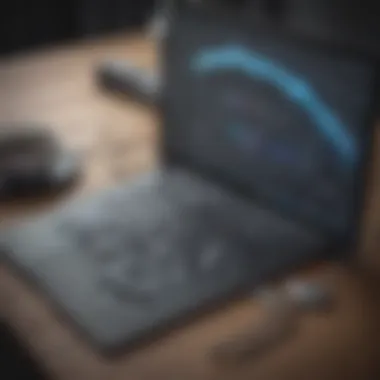

Planning is pivotal before any implementation. Organizations must assess their current documentation processes and identify specific pain points. When moving to the It Glue framework, understanding existing workflows helps tailor the rollout strategy effectively. Teams should:
- Define Objectives: Clearly outline what the organization hopes to achieve with It Glue.
- Select Key Stakeholders: Involve individuals from various departments to get a comprehensive view and address diverse needs.
- Set a Timeline: Establish realistic milestones to keep the implementation process on track.
- Assign Responsibilities: Designate team members accountable for various tasks related to the rollout, ensuring everyone knows their role.
A well-thought-out rollout plan creates a solid foundation for subsequent stages of the implementation.
Training Staff Effectively
Training is essential for a successful transition to It Glue. Without proper instruction, users might struggle to adapt, leading to frustration and underutilization of the tool. To train staff effectively, organizations must:
- Develop Training Materials: Create comprehensive guides and tutorials covering essential features and best practices.
- Offer Live Demos: Conduct interactive demonstrations to provide a hands-on experience for users.
- Utilize Online Resources: Make use of webinars and training sessions from itglue.com to ensure continuous learning.
- Gather Feedback: After training sessions, solicit feedback to improve future training programs.
By prioritizing robust training programs, companies can foster confidence among employees and promote successful adoption of It Glue.
User Support and Resources
Ongoing support is crucial for sustaining user engagement with It Glue. As users get acclimated, they may encounter challenges or have questions. Proactive user support ensures that these issues are resolved timely, allowing smooth functionality. Organizations should:
- Establish a Help Desk: Create a dedicated team to address user queries and troubleshooting.
- Create a User Community: Provide platforms where users can share experiences and solutions, benefiting from collective knowledge.
- Maintain Updated Documentation: Ensure that resources reflect the latest features introduced by It Glue, keeping all users informed.
- Implement Regular Check-ins: Schedule periodic reviews with users to assess their needs and address any potential issues.
Providing substantial user support helps maintain engagement and drives sustained use of It Glue within the organization.
"A successful implementation of It Glue hinges on training and support, ensuring users can fully leverage its capabilities."
Through careful planning, effective training, and robust user support, organizations can greatly enhance their experience with It Glue. This, in turn, leads to elevated efficiency in documentation management, ultimately benefiting the organization's overall performance.
Evaluating It Glue's Effectiveness
Assessing the effectiveness of It Glue is crucial for organizations looking to optimize their IT documentation processes. It Glue provides numerous tools designed to improve how information is managed and utilized within IT teams. Evaluating its effectiveness involves analyzing both quantitative and qualitative measures that showcase the tangible benefits gained by implementing this application.
One of the key elements to consider is how well It Glue integrates into the existing workflows. This integration should streamline operations rather than complicate them. A clear understanding of usability and change management processes will help in determining how effectively the tool is adopted by teams. Another significant factor is measuring improvements in productivity and collaboration among IT staff. By examining these aspects, organizations can gauge how It Glue enhances their daily tasks and overall efficiency.
To give a more rounded perspective, looking at the correlating increase in valuable outputs such as time saved on documentation and knowledge sharing among team members is essential. Understanding the return on investment (ROI) can further justify the adoption of It Glue, making it evident whether it meets organizational goals or exceeds them.
Key Performance Indicators
Key Performance Indicators (KPIs) serve as important metrics for determining It Glue's effectiveness. Some critical KPIs to examine include:
- Time Saved: Measure the reduction in hours spent on documentation tasks before and after implementing It Glue. A significant drop will signal improved efficiency.
- User Adoption Rate: Track how quickly and widely the tool is embraced by the users. High adoption rates indicate that the solution resonates well with the team’s needs.
- Document Access Frequency: Monitor how often documents are accessed, which will provide insight into the relevance and utility of the stored information.
- Incident Response Times: Assess whether documentation leads to quicker resolutions of IT issues. If the response times improve, it reflects the effectiveness of the documentation.
These indicators can provide vital insights into how well It Glue meets user expectations and enhances IT processes.
Customer Feedback and Testimonials
Feedback from actual users offers valuable insights into It Glue's performance. Many small to medium-sized businesses have highlighted specific benefits encountered since implementation. Testimonials often reveal firsthand experiences that datasets might miss.
Users frequently mention how It Glue has helped in centralizing documents, making information retrieval efficient. Positive feedback also emphasizes enhanced collaboration, allowing teams to work more cohesively.
"Since adopting It Glue, our team has reduced the time spent on tasks by over 30%. We now access vital documents within minutes," says a senior IT manager from a mid-sized tech firm.
However, not all feedback is perfectly positive. Some users indicate challenges, such as the initial learning curve or integration issues with existing systems. Acknowledging these concerns while continuously seeking solutions is vital for long-term success.
In summary, evaluating It Glue's effectiveness through KPIs and user feedback not only helps organizations understand its impact but also guides potential improvements. This ongoing assessment can lead to adjustments benefiting both the tool itself and the organization using it.
Future of IT Documentation Solutions
The trajectory of IT documentation solutions is poised for significant evolution. Organizations must adapt to rapid technological advancements and shifting business needs. The future will likely bring more integrated systems, emphasizing efficiency and productivity. For users of It Glue, understanding these developments is crucial. They allow organizations to anticipate change and enhance their IT documentation strategies effectively.
Emerging Trends in IT Documentation
Several trends are emerging in the realm of IT documentation. These trends seek to address the problems faced by many organizations.
- Cloud-Based Solutions: There is a noticeable shift toward cloud-based documentation storage. This method offers accessibility and reduced risks of data loss. The flexibility of cloud solutions allows teams to access their documentation from anywhere.
- Collaboration Tools: Modern documentation systems now integrate collaboration features. These features facilitate real-time editing and feedback. Such tools enhance communication and streamline project management efforts.
- Automation: Automation is becoming integral in documentation processes. Systems now automate repetitive tasks like updating records or generating reports. This reduces human error and improves accuracy in documentation.
Given these trends, organizations must assess their documentation approaches regularly. This assessment will help them stay competitive.
The Role of Artificial Intelligence
Artificial Intelligence (AI) is reshaping the landscape of IT documentation. Its integration provides various advantages for IT teams.
- Smart Search Capabilities: AI enhances search functionalities. Users can perform more nuanced searches. This results in quicker access to relevant information, saving time.
- Predictive Analytics: AI tools can analyze usage patterns. They generate insights on which documents are most valuable. This information aids in prioritizing content that needs enhancement or updates.
- Content Suggestions: AI can suggest relevant documentation based on user behavior. These recommendations improve the relationship between users and their documentation, creating a more user-friendly experience.
AI’s impact is significant. It not only improves efficiency but also transforms the way organizations think about documentation.
"AI is not just automating tasks; it is transforming how we manage and approach IT documentation as a whole."



