Effortless Data Transfer from Jira to ClickUp

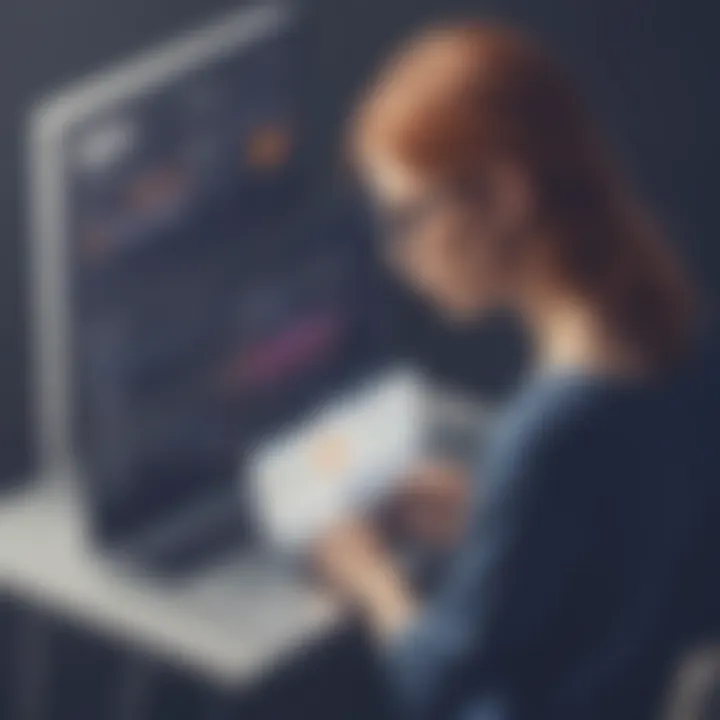
Intro
Data management is critical for businesses looking to optimize their project management strategies. As organizations evolve, they may need to transition from one tool to another, such as moving from Jira to ClickUp. This migration can be daunting. However, understanding the features and benefits of both platforms can ease the process. This guide will explore key functionalities, unique selling points, and provide a structured approach to ensure a successful migration.
Overview of Features
When comparing Jira and ClickUp, it's essential to understand their features. Here we will highlight significant functionalities that each platform offers.
Jira's Essential Features
Jira is known for its robust project tracking capabilities, especially suited for software development teams. It offers:
- Issue Tracking: Keep tabs on software bugs and project tasks.
- Scrum and Kanban Boards: Flexibility in viewing project status.
- Custom Workflows: Tailored to fit specific project needs.
ClickUp's Key Functionalities
ClickUp is designed to be an all-in-one project management tool. Its features include:
- Goal Tracking: Easily set and monitor project objectives.
- Document Management: Centralized location for team documents.
- Time Tracking: Simple tracking of work hours related to projects.
Both platforms are user-friendly, easing the adaptation process for teams. When considering migration, assessing how these features meet organizational needs is vital.
Benefits to Users
The transition from Jira to ClickUp often brings enhanced flexibility and improved collaboration. Users can benefit from ClickUp's diverse functionalities, which allow for various project management styles. This adaptability can lead to increased productivity and a more cohesive work environment.
Unique Selling Points
It's beneficial to identify what sets ClickUp apart from Jira and other competitors. Here are some distinctive aspects:
- Customization: ClickUp allows for extensive customization. Users can modify views, workflows, and dashboards to fit their exact needs.
- Integrations: Supported integrations with other software tools enhance connectivity, making tools cooperate seamlessly.
- Affordability: ClickUp offers competitive pricing models, making it an appealing choice for small and medium-sized businesses.
With innovation at its core, these unique attributes may support organizations seeking a tailored project management experience.
"The choice of project management tools impacts team efficiency significantly. Making an informed decision is key to success."
In summary, understanding the features and benefits of each platform is foundational before embarking on the migration journey. This guide serves as a roadmap, providing insights into the steps, challenges, and best practices for transferring data efficiently and successfully.
Understanding Jira and ClickUp
The integration of project management tools into an organization’s workflow is crucial for optimizing productivity and ensuring seamless collaboration. In this section, we delve into the significance of understanding both Jira and ClickUp, two prominent platforms that serve different purposes yet can enhance project management when utilized effectively.
Both platforms hold distinct functionalities and advantages that can influence a migration decision. A thorough comprehension of these tools ensures organizations can capitalize on their strengths while minimizing disruptions during the transition. Moreover, grasping how each system operates provides insights into the critical features that will be essential in aligning workflow needs with business goals.
Overview of Jira
Jira, developed by Atlassian, stands as a powerful project management tool primarily used in software development and agile project management. It excels in tracking issues, bugs, and project progress through customizable workflows. Its flexibility allows teams to adapt workflows based on their project requirements, enhancing productivity and focus through organized tracking of tasks.
Key features include:
- Custom Workflows: Teams can design workflows tailored to their specific processes, improving task management.
- Agile Boards: Supports Scrum and Kanban methodologies, providing visual representations of project stages.
- Reporting Tools: Offers advanced analytics and reporting capabilities to measure performance and identify bottlenecks.
Despite its strengths, teams may find drawbacks in terms of complexity. The steep learning curve can pose challenges when onboarding new users or less tech-savvy team members. Understanding Jira's capabilities allows organizations to use it to its fullest potential before considering migration.
Overview of ClickUp
ClickUp is a versatile platform designed to accommodate various project management needs across industries. Its user-friendly interface makes it appealing to teams that require a central hub for collaboration and task management. Unlike Jira, ClickUp aims to serve a broader audience and encompasses tools for document management, goal tracking, and time management.
Significant attributes of ClickUp include:
- Hierarchy Organization: Allows users to create nested tasks and subtasks, facilitating elaborate project structures.
- Multiple Views: Offers various views (list, board, calendar, etc.) to help teams visualize their workloads efficiently.
- Integrations: Seamlessly connects with numerous third-party applications, increasing flexibility in workflow management.
ClickUp is often praised for its ease of use, but depending on the specific needs of an organization, it may lack some of the advanced features that Jira provides for software development goals.
Comparative Features and Strengths
When comparing Jira and ClickUp, it is clear that they serve different purposes but overlap in functionalities. Both have robust project management capabilities, yet the choice between them should depend on the organization's specific needs:
- User Experience: ClickUp is generally more intuitive and less complex compared to Jira, which can be seen as beneficial for smaller teams or less technical environments.
- Customization: Jira offers more customization options suited for software teams, which can enhance tracking and reporting if the primary focus is on development projects.
- Integration Capabilities: Both platforms provide extensive integrations, yet ClickUp could be more adaptable for various workflows beyond software development.
Choosing the right platform requires careful consideration of the organization’s goals, team size, and project nature. Understanding the strengths and weaknesses of both Jira and ClickUp is a vital first step before initiating any data migration process.
"The right project management tool can significantly impact your team's success. Ensuring a proper understanding of your options is key."
Reasons for Migration
Migrating from Jira to ClickUp is not just a simple transfer of data but a strategic move that can enhance an organization’s project management landscape. A well-considered migration approach generates real benefits that align with broader business objectives. Understanding the reasons for migration is crucial—it informs decision-making and helps businesses prepare effectively for the transition. This section delves into three key reasons for migration: improved project management, enhanced team collaboration, and cost efficiency benefits.
Improved Project Management
Improving project management is often the foremost reason that organizations consider moving from Jira to ClickUp. While both platforms offer robust tools for tracking tasks and projects, ClickUp’s unique features position it as a more agile solution. With functionalities like customizable dashboards, visual project timelines, and flexible reporting options, teams can manage their workflows with greater ease.
Specifically, ClickUp allows for better prioritization and resource allocation. Users can categorize tasks based on urgency and importance, ensuring the most critical activities receive attention. This leads to better outcomes and greater alignment with project goals. By utilizing ClickUp's extensive templates and automation features, companies can reduce manual monitoring and repetitive tasks, freeing up time for more strategic work.
Enhanced Team Collaboration
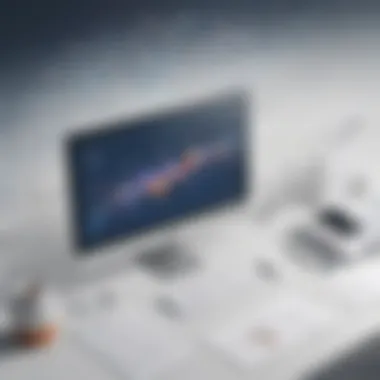

Enhanced team collaboration is another significant advantage of migrating to ClickUp. Effective teamwork is crucial for project success, and ClickUp’s design supports seamless communication among team members. Features such as real-time comments, notifications, and integrations with other team collaboration tools foster better interaction.
In ClickUp, users can create shared documents, discuss project status, and provide instant feedback without switching platforms. This integrated approach reduces silos that often develop in traditional project management systems. Furthermore, by utilizing ClickUp's task assignment and tracking capabilities, managers can ensure accountability and visibility within teams, contributing to a more engaged workforce.
Cost Efficiency Benefits
Cost efficiency is a practical yet often overlooked reason for migration. Organizations often seek to streamline operations and reduce workflow costs. ClickUp tends to offer a more competitive pricing model than Jira for smaller teams and businesses. By evaluating subscription plans, organizations can find substantial savings while accessing much of the same functionality.
Moreover, ClickUp’s capacity for handling a broader range of project types without requiring add-ons further reduces ongoing costs. Rather than having multiple tools for different purposes, ClickUp consolidates many functions into a single platform. This means fewer subscriptions and lower overall operational expenses for organizations.
"Migrating to ClickUp can be a game changer for organizations looking to enhance efficiency and collaboration."
In summary, the reasons for migrating from Jira to ClickUp are deeply rooted in improving project management processes, strengthening team collaboration, and realizing cost efficiencies. Understanding these factors is essential for any organization planning to undertake the transition.
Preparing for Data Migration
Preparing for data migration is a crucial phase in the transition from Jira to ClickUp. The success of the migration largely depends on how well this preparatory phase is executed. It lays the groundwork for a smooth transfer of data, reduces potential problems, and ensures that the new system is configured correctly to meet business needs. A thorough preparation can help avoid unforeseen complications, which can be detrimental to productivity and project timelines.
Assess Current Jira Data
It is vital to perform a comprehensive assessment of your existing data before embarking on the migration journey. Understanding the current structure and content of your Jira data aids in identifying what is necessary to transfer. This step includes examining all projects, tasks, custom fields, and any integrated tools that may affect the data transfer. By mapping out what information exists, you can make informed decisions about what to carry over to ClickUp.
- Identify essential tasks and projects that should move to ClickUp.
- Review custom fields to determine if they can be replicated in ClickUp.
- Pay attention to attached files or links and how they will transfer.
Taking stock of this data prevents loss of crucial information and ensures that the new setup aligns with your business processes.
Defining Migration Objectives
Defining clear objectives for what you want to achieve with the migration is essential. This involves aligning the migration goals with overall business objectives and team needs. Consider the reasons your organization is moving away from Jira and how ClickUp can address those.
Some potential objectives might include:
- Streamlining project management processes.
- Enhancing visibility and reporting capabilities.
- Improving user experience and adoption rates.
By setting measurable objectives, teams can evaluate the success of the migration post-transfer. This strategic alignment helps prioritize features and data that will define your successful integration with ClickUp.
Creating a Migration Plan
With an understanding of your current data and defined objectives, the next step is creating a detailed migration plan. This plan acts as a roadmap, outlining specific actions, timelines, and responsible parties for each phase of the migration. It’s important to carefully consider all aspects to ensure nothing is overlooked.
Key elements to include in your migration plan:
- Timeline: Establish realistic deadlines for each phase of the migration process.
- Roles and Responsibilities: Assign team members to specific tasks to maintain accountability.
- Backup Procedures: Ensure you have backups of the current data in case issues arise during migration.
- Testing Strategy: Plan for testing the migration to verify that data has been transferred accurately before going live.
A well-structured migration plan minimizes disruptions and sets a clear path toward achieving your migration goals.
"Failing to plan is planning to fail." - Alan Lakein. A migration plan is a safeguard that leads to a more successful outcome.
Taking these steps in preparation ensures that the migration from Jira to ClickUp is thorough, intentional, and efficient.
Methods for Importing Jira Data to ClickUp
Transferring data from Jira to ClickUp is a crucial step for many organizations looking to enhance their project management capabilities. This section focuses on various methods that can be employed for importing data, discussing the importance, benefits, and considerations of each approach. Employing the right method ensures that data integrity is maintained while streamlining the transition process. Understanding these methods allows businesses to select the approach that best fits their unique needs and resources.
Using Manual Import Options
Manual import is one of the simplest methods to transfer data from Jira to ClickUp. This process involves exporting data from Jira in a compatible format, such as CSV, and then uploading that file into ClickUp. The manual approach can be beneficial for smaller datasets or when organizations desire full control over the data migration process.
Benefits of Manual Import Options:
- Control: This option gives users complete oversight on what data gets imported, allowing for selective migration based on desired priorities.
- Simplicity: The steps are straightforward and don’t necessitate complex setups or software.
- Flexibility: Users can adjust their data during the import process, correcting any inconsistencies.
Steps for Manual Import:
- Export necessary data from Jira as a CSV file.
- Open ClickUp and navigate to the import area.
- Upload the CSV file following the prompts provided.
- Map data fields to ensure consistency.
- Confirm the import and begin verifying the imported information.
This method works effectively when migrating specific projects or tasks but may not be feasible for large-scale transfers due to time constraints.
Considerations for Automation Tools
Automation tools play an important role in large transfers of data from Jira to ClickUp. These tools streamline the process, reduce manual effort, and minimize human errors. Utilizing automation can save time, especially for organizations dealing with vast amounts of data or multiple projects.
When selecting automation tools, it is essential to consider the following aspects:
- Compatibility: Ensure that the tool works well with both Jira and ClickUp APIs, providing a seamless connection.
- Test Environment: Before fully deploying an automation tool, run tests with small data segments to confirm that the tool accommodates your specific needs.
- Support and Updates: Always opt for tools that are regularly updated and have reliable customer support.
Popular Automation Tools:
- Integromat
- Zapier
- Automate.io
For organizations looking to optimize the import process while facing extensive data sets, automation tools present a viable solution, reducing errors and ensuring accuracy.
Utilizing API for Data Integration
Using APIs for data integration is a more technical method that allows organizations to create custom solutions for migrating Jira data to ClickUp. Working with APIs provides flexibility, allowing developers to tailor the migration process to fit organizational needs.
Advantages of API Utilization:


- Customization: Developers can design migration scripts that fit exact requirements, enabling targeted data transfers without unnecessary information.
- Efficiency: APIs often allow for real-time data integration, ensuring updated information is available in ClickUp shortly after changes are made in Jira.
- Scalability: As organizations grow, the API approach can easily adjust to handle increased data volumes or more complex migrations.
Considerations for Using the API:
- Understand the documentation for both Jira and ClickUp APIs to fully leverage their capabilities.
- Set up authentication to ensure secure data transfers and access.
- Monitor the migration process for any errors or warnings that may arise, correcting as necessary.
While the API method tends to require a higher level of technical expertise, the rewards in terms of flexibility and efficiency are significant for organizations planning on ongoing or larger-scale migrations.
Choosing the right import method hinges on the size of your datasets, technical expertise, and specific business needs.
Employing these methods effectively can lead to a smoother transition process and ensure that the valuable data needed for project management is successfully transferred.
Step-by-Step Migration Process
The Step-by-Step Migration Process is critical to ensure a smooth transition from Jira to ClickUp. This process does not only involve moving data; it requires careful consideration of data structures and functionalities in both platforms to minimize disruptions. By breaking down the migration into clear steps, teams can manage tasks efficiently, mitigate risks, and confirm that all essential data translates correctly into the new system.
Exporting Data from Jira
The first stage of the migration process centers on exporting data from Jira. This requires understanding the formats and structures before export. Jira offers several options for data export, including CSV, JSON, and others.
To begin, identify the types of data you need: issues, projects, custom fields, and user assignments are typical components. Once you have defined the scope, follow these steps:
- Navigate to the Jira Settings.
- Select the Issues tab to manage and review your data.
- Choose the Export option, and select your desired format like CSV.
When exporting, be attentive to the configurations, especially if utilizing custom field data. These need careful mapping to their counterparts in ClickUp. Having a clean, organized, and structured export will ease the next phase of the migration.
Importing Data into ClickUp
After successfully exporting your data from Jira, the next step is importing this data into ClickUp. This process can be straightforward if you have adequately prepared your data.
Steps for Importing Data:
- Log into your ClickUp account.
- Access the Import option located in the settings.
- Choose Jira from the list of available integrations.
- Follow prompts to upload the CSV or JSON file created earlier.
During import, ClickUp gives clarity on how to map fields. Ensure that each Jira field corresponds accurately to its ClickUp equivalent, reducing errors in the later stages of project management. One must remember to review task priorities, statuses, and assignees post-import for consistency.
Verifying Data Integrity
Once data has been imported into ClickUp, it is fundamental to engage in a verification process. This phase helps to ensure that the data has been migrated correctly and is usable in the new platform.
Tasks for Verification:
- Check completeness by comparing totals of issues or tasks in both systems.
- Review individual records for accuracy, particularly custom fields.
- Conduct feedback sessions with team members to ensure that everything looks right.
Data integrity is not simply about ensuring data accuracy; it also means confirming that all necessary relationships and histories have moved with the data. This step is crucial to foster trust in the new system and empowers teams to proceed with additional configurations and utilization.
Tip: Creating a checklist for data verification can streamline the process and guarantee that nothing is overlooked, enhancing the overall effectiveness of the transition.
By following these detailed steps, organizations can facilitate a seamless migration from Jira to ClickUp, ensuring continuity and performance.
Post-Migration Review
The post-migration review is a critical phase that directly impacts the success of the data transfer from Jira to ClickUp. This process involves multiple steps to ensure that not only has the data been transferred successfully, but also that it functions as intended within the new platform. A careful assessment is necessary to identify any gaps or discrepancies, ultimately helping project teams leverage the full potential of ClickUp while maintaining operational efficiency.
A thorough post-migration review helps organizations align their project management tools with their strategic goals. It ensures that data integrity is maintained, workflows are optimized, and users are equipped with the knowledge to utilize the new system effectively, driving overall productivity in the teams.
Assessing Data Completeness
Assessing data completeness is among the first tasks in the post-migration review. It is essential to verify that all relevant data from Jira has been accurately migrated to ClickUp. Incomplete transfers can lead to decisions based on incorrect or missing information. This step often involves cross-referencing records in both systems.
To carry out this assessment effectively, consider the following steps:
- Identify Key Data Points: Focus on critical data types such as tasks, sub-tasks, custom fields, and user assignments.
- Run Comparison Reports: Utilize built-in reporting tools to compare data lists from Jira and ClickUp for discrepancies.
- Seek User Feedback: Direct input from end users can provide insights into any missing data elements or issues experienced during migration.
By ensuring that data completeness is prioritized, organizations can make informed decisions moving forward.
Adjusting Workflows in ClickUp
The transition from Jira to ClickUp often necessitates a revision of existing workflows. While both tools offer robust project management capabilities, they operate under different frameworks. It is important to analyze and adjust workflows to fit the functionality of ClickUp, ensuring smoother operations.
Here are some considerations when adjusting workflows:
- Map Existing Processes: Document current workflows from Jira to understand the components that need adaptation.
- Utilize ClickUp’s Features: Take advantage of ClickUp's unique features like Automations and Dependencies to streamline processes.
- Test New Workflows: Create test scenarios to evaluate the efficacy of new workflows before deploying them across the team.
A thoughtful adjustment of workflows can significantly improve team efficiency and project outcomes.
User Training and Support
Once data has been successfully migrated and workflows adjusted, user training and support emerge as vital components of the post-migration strategy. It is not enough for users to have access to the new system; they must also understand how to use it effectively.
To facilitate successful user adoption, consider the following:
- Conduct Training Sessions: Organize hands-on training for users to familiarize them with ClickUp’s interface and functionalities.
- Provide Documentation: Create accessible guides and video tutorials that users can refer to as they navigate the platform.
- Establish Support Channels: Encourage an open-door policy for users to seek help as they encounter challenges during the transition.
Investing time in user training and support not only helps in mitigating resistance to change but also empowers employees to maximize the use of ClickUp in their daily operations.
"A successful migration is as much about people and processes as it is about technology."
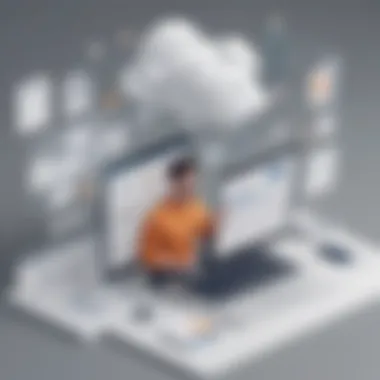
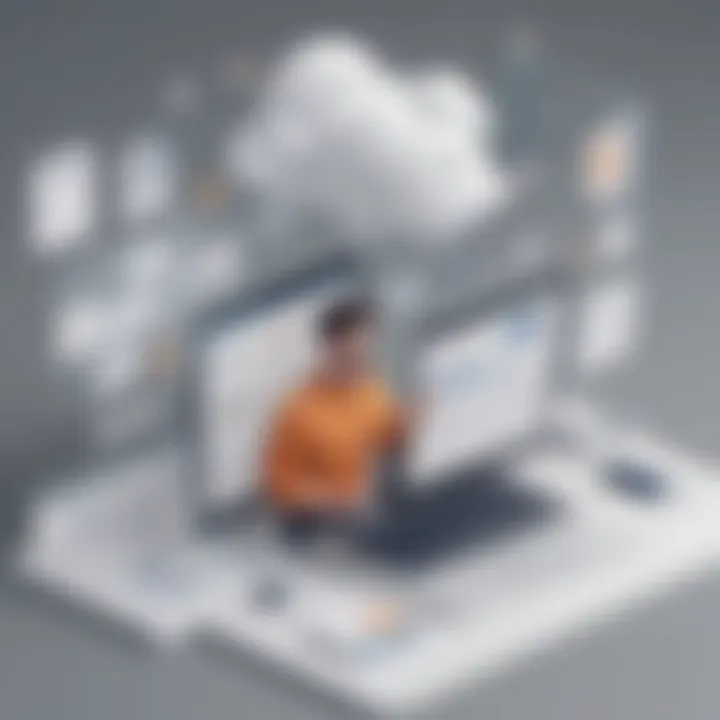
Taking the time to conduct a comprehensive post-migration review will help ensure that the transition from Jira to ClickUp is both smooth and sustainable for the organization.
Common Challenges and Solutions
Migrating data from Jira to ClickUp is not without its hurdles. Understanding the common challenges faced during this process is crucial. Businesses must be proactive to ensure a smooth transition. Addressing these obstacles head-on minimizes potential disruptions and preserves data integrity. Below are the challenges often encountered, alongside solutions for effectively overcoming them.
Data Loss during Migration
Data loss stands as one of the primary concerns during any data migration. It can occur for various reasons, such as incorrect export settings or issues during the import phase. When crucial data disappears, businesses face setbacks that can impact productivity and decision-making.
To mitigate this risk, it is important to follow a well-structured plan. First, back up all data in Jira before starting the migration process. This step not only creates a safety net but also offers a reference point to restore data if needed.
Here are key points to ensure data protection:
- Conduct thorough testing on a small dataset before the full migration.
- Use ClickUp’s built-in tools to map data correctly, preventing loss by ensuring all fields align.
- Document the entire process to trace and resolve issues quickly.
Discrepancies in Task Management
Another frequent challenge is discrepancies in task management between the two platforms. Jira and ClickUp have different functionalities and approaches to managing tasks. This can lead to confusion during migration, with tasks possibly misaligned or categorized incorrectly.
To address discrepancies, it is essential to create a detailed mapping chart of how tasks in Jira correlate with ClickUp tasks. Assess key features, such as:
- Priority levels: Understand how each platform categorizes tasks to maintain prioritization.
- Custom fields: Identify what custom fields you have in Jira and ensure they have equivalents in ClickUp.
- Dependencies: Both systems handle task dependencies differently. Clearly define these relationships during migration.
Having open communication with team members throughout this process will help mitigate confusion and discrepancies.
Incompatibility Issues
Incompatibility issues can arise from differences in how data is structured and utilized in Jira versus ClickUp. Sometimes, integrations or features available in one system might not have a counterpart in the other. This can create difficulties, especially for highly customized setups in Jira.
To minimize these problems, consider the following strategies:
- Assess Integration Requirements: Before migration starts, identify necessary integrations within ClickUp that support your workflow. Some apps or tools in Jira may not have equivalents.
- Consult Documentation: Both platforms have helpful resources available online. Reference ClickUp’s Help Center or Jira’s Documentation to understand compatibilities.
- Review User Community Feedback: Engage with communities on platforms like Reddit or Facebook for real-world insights about common issues others face, along with solutions they’ve found.
By addressing incompatibility issues early, teams will find the migration process smoother and less frustrating.
Best Practices for Future Migrations
When planning data migrations, especially from platforms like Jira to ClickUp, it is vital to implement best practices. These practices help ensure that the migration process is efficient and minimizes potential complications. Proper management of data transfers can contribute greatly to smooth project management transitions, thereby enhancing productivity and team collaboration.
Key elements of these best practices include regular audits, effective utilization of migration tools, and fostering open communication within teams. Considerations of these factors not only minimize risks but also maximize the benefits realized post-migration.
Regular Data Audits
Conducting regular data audits is a fundamental step in preparing for a migration. These audits help identify obsolete or redundant data that may clutter the new system. It is an opportunity to review the structure of the data in Jira and assess its relevance to ClickUp.
Benefits of regular audits include:
- Improved data quality, as unnecessary information is identified and removed.
- Streamlined datasets that enhance the import process.
- Better insights on the types of data necessary for ongoing project management.
To perform an effective audit, involve key stakeholders in discussions about data needs. This ensures everyone understands what data is critical for the business and future workflows.
Utilizing Migration Tools Effectively
Effective use of migration tools is crucial to minimize friction during the transfer process. Tools designed specifically for transferring data from Jira to ClickUp can automate many steps, which reduces manual workloads and the risk of errors.
Some considerations when selecting tools include:
- Ease of use: The tool should be user-friendly for team members who may not be tech-savvy.
- Compatibility: Ensure the selected tool is compatible with both Jira and ClickUp and can handle the specific types of data you are moving.
- Support and updates: Choose tools that offer solid customer support and regular updates to stay in line with changes in either platform.
Fostering Team Communication
Effective communication among team members cannot be overstated. Keeping everyone informed about the migration process facilitates smoother transitions and helps manage expectations. Collaboration between IT professionals and end-users leads to better understanding of the system's capabilities and limitations.
Considerations for enhancing communication include:
- Regular updates: Provide updates through meetings or emails detailing progress and changes.
- Feedback loops: Encourage team members to share concerns or suggestions during the migration process.
- Training sessions: Host workshops to educate users on ClickUp's features and how they differ from Jira.
The importance of these practices can deeply impact the quality of the transition to ClickUp. Successful data migration practices are not just about completing a task; they are about setting the foundation for better project management and collaboration in the future.
Culmination
In the digital age, project management tools play a crucial role in streamlining processes and enhancing productivity. This article has delved into the intricate journey of transferring data from Jira to ClickUp. The conclusion encapsulates the significance of this migration process not only in terms of technical execution but also in fostering a more efficient workspace.
Migrating from one platform to another is not merely a technical task; it demands a comprehensive understanding of both systems. The steps outlined earlier provide a clear map of how to navigate this transition. As businesses seek to enhance their operational agility, choosing the right project management tool becomes essential.
Additionally, we highlighted the importance of planning and preparation in the migration process. A successful transition minimizes disruptions, ensuring teams can maintain their productivity during the changeover.
"The choice of project management tools can greatly influence the efficiency of operations and team collaboration."
Recap of the Migration Process
The complete migration process involves several phases, each designed to safeguard data integrity while facilitating a smooth transition. Initially, assessing the existing data in Jira is critical. Understand what needs to be brought over and what can be left behind. Define your objectives clearly so that the migration aligns with your strategic goals.
Next, you create a detailed migration plan that outlines every step, from exporting data from Jira to importing it into ClickUp. It is also essential to verify the data integrity post-migration. This step ensures that no information has been lost and that everything functions properly in the new system.
In summary, the migration process isn�’t just about moving files; it’s about transitioning workflows to a platform that better serves the organization’s needs. Ensuring everything aligns seamlessly is vital for long-term success.
Final Recommendations
For small to medium-sized businesses and IT professionals, proper planning is key. Here are some final recommendations to consider as you undertake your data migration:
- Conduct a Thorough Data Audit: Regular audits before migration help identify what data is necessary. This can streamline the process.
- Utilize Migration Tools and APIs: Leverage tools that can automate parts of the migration. ClickUp APIs can simplify this task significantly.
- Provide User Training: Ensure that team members are adequately trained on the new platform. This helps in minimizing confusion and enhancing efficiency post-migration.
- Review Workflows Post-Migration: Adjustments may be necessary after the migration is complete to make full utilization of ClickUp’s features.
- Encourage Feedback: Invite team members to provide insights on their experiences with the new system. This input can help in making further improvements.



