Jira vs Rally: Comprehensive Project Management Insights
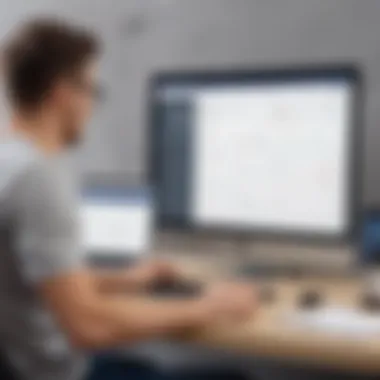

Intro
In the world of project management, choosing the right tool can make a significant difference in productivity and efficiency. Jira and Rally, now known as CA Agile Central, are two of the most respected project management software options available today. Many teams wrestle with the decision of which tool to adopt, as both have unique attributes that appeal to diverse project needs and organizational structures. This article aims to provide a detailed comparison of these two platforms, offering insights that can help small to medium-sized businesses, entrepreneurs, and IT professionals determine which option best fits their specific requirements.
Overview of Features
Both Jira and Rally come packed with features designed to streamline project management, but they cater to different aspects of the agile methodology.
Highlight significant functionalities
Jira, developed by Atlassian, is known for its flexibility and comprehensive suite of tools tailored for agile teams. Some of its prominent features include:
- Customizable Workflows: Users can tailor the workflow to fit their team processes, allowing for a more personalized approach to project tracking.
- Robust Reporting: Jira offers various reporting options such as burn-down charts and sprint reports, which help teams evaluate their performance and identify areas for improvement.
- Integration Capabilities: Integrating with other Atlassian products like Confluence and Bitbucket enhances its usability for developers and project managers.
On the other hand, Rally focuses on providing a more streamlined experience with features including:
- Real-Time Collaboration: Rally emphasizes collaboration, allowing team members to work together more effectively in real time.
- Advanced Metrics Tracking: It provides advanced metrics tools that help organizations track project progress with precision.
- Version and Release Planning: This functionality aids teams in organizing and planning software releases seamlessly.
Explain how they benefit users
The distinct functionalities of these tools present different advantages depending on the organizational needs. For example, a team looking for extensive customization and integration may find Jira more suitable. Conversely, teams emphasizing collaboration and real-time communication might prefer Rally. Understanding these software capabilities and their benefits is crucial for teams facing complex project requirements.
Unique Selling Points
When comparing Jira and Rally, it is vital to uncover what sets each software apart in a competitive market.
What sets this software apart from competitors
Jira sets itself apart with its:
- Highly Customizable Interface: Users can personalize dashboards, issues, and workflows, which befits industries with varying project needs.
- Large Marketplace for Add-ons: Jira has a vast selection of marketplace apps allowing teams to further customize their experience.
Rally distinguishes itself through:
- Strong Focus on Agile Practices: It provides tools specifically designed for practitioners of agile methodologies, making it an attractive option for teams strictly utilizing agile frameworks.
- Integrated Agile Methodologies: Rally’s built-in methodologies help teams follow agile practices more efficiently from the onset.
Emphasis on innovation or specific capabilities
Both tools are committed to innovation but approach it differently. Jira regularly updates its platform to include new features based on user feedback. At the same time, Rally continuously improves its analytics capabilities, providing in-depth insights that aid decision-making. This focus on user-centered design and enhancement speaks to their adaptability in a fast-evolving project management landscape.
Intro to Project Management Tools
In the realm of business, project management tools play a pivotal role in ensuring tasks are completed efficiently and effectively. These tools facilitate organization, enhance teamwork, and improve communication among team members. With a myriad of options available, selecting the right tool becomes essential for businesses aiming to streamline their workflows. Understanding the nuances of various project management tools, like Jira and Rally, can significantly impact a team's productivity and overall success.
Overview of the Project Management Landscape
The project management landscape has evolved dramatically over the years. Initially, professionals relied on spreadsheets and email to track progress and manage tasks. However, as projects became more complex, these methods fell short. This prompted the development of specialized software solutions that cater to diverse project management needs.
Presently, various tools exist, targeting different aspects of project management such as Agile methodologies, resource allocation, and client communications. The landscape features both cloud-based and on-premise solutions, allowing teams to choose the best fit based on their specific needs and preferences. The rise of remote work has further shaped this landscape, increasing the demand for tools that allow teams to collaborate effectively from different locations.
Importance of Choosing the Right Tool
Selecting the appropriate project management tool is not just about features; it encompasses various critical factors that influence productivity. A well-chosen tool aligns with the organization's goals, team structure, and workflow, ultimately leading to enhanced efficiency and success.
Key considerations when choosing a project management tool include:
- Usability: The tool should be user-friendly to ensure everyone on the team can adopt it without extensive training.
- Integration: It should easily integrate with existing tools and systems, minimizing disruption and maximizing functionality.
- Scalability: As businesses grow, their needs change. A scalable solution allows teams to adapt without the need to switch tools entirely.
- Cost-effectiveness: Understanding the total cost of ownership is crucial. Besides initial costs, consider ongoing expenses such as subscriptions and training.
Understanding Jira
Jira stands as a critical tool in the world of project management. Its capabilities make it vital for teams aiming to streamline their processes. Understanding this application offers insights into its wide-reaching applicability and benefits for various projects. Jira mainly supports Agile methodologies, which promotes its usage among teams adopting iterative and incremental project delivery.
History and Development
Introduced initially in 2002 by Atlassian, Jira started mainly as a bug tracker. Over the years, it has evolved significantly. This transformation allowed Jira to adapt not only to software development teams but also to various other industries. A noteworthy point in its evolution was the introduction of Agile boards in 2010, which fundamentally shifted how teams could manage their workflows. The continuous enhancements cater to a growing need for more robust project management solutions.
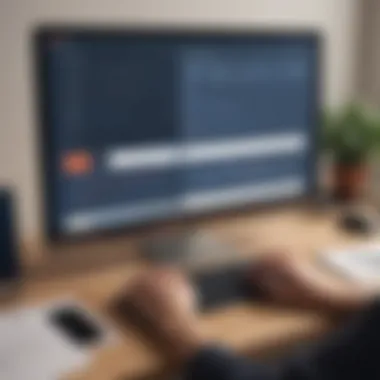
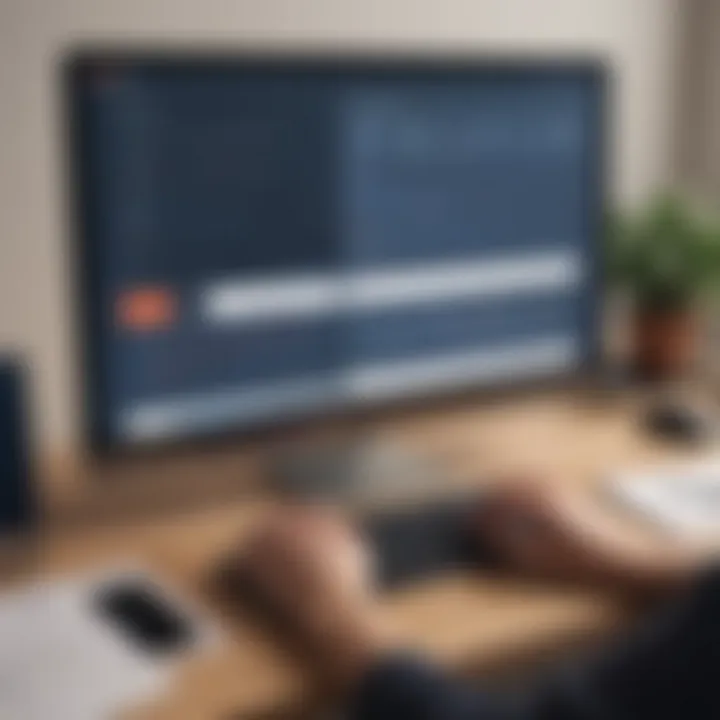
Core Features of Jira
Agile Boards
Agile Boards serve as a foundation in Jira. They facilitate the visualization of tasks across various stages of completion. The drag-and-drop functionality is a key characteristic, allowing users to easily move tasks between columns. This feature simplifies management and increases transparency within teams. Agile Boards are particularly beneficial for Scrum or Kanban methodologies, enabling teams to monitor progress in real time. However, some users might find the initial setup complicated, which could delay the adoption of this valuable feature.
Backlog Management
Backlog Management in Jira helps teams prioritize their tasks effectively. This aspect is essential as it ensures that the most critical tasks are addressed promptly. The capability to create user stories and epics is pivotal for understanding the vast scope of a project. On the downside, users may find it challenging to navigate through a large backlog if not organized properly. Nonetheless, Backlog Management plays an indispensable role in aligning team efforts towards project milestones.
Reporting Tools
Reporting Tools in Jira offer robust analytics that enables teams to make informed decisions. These tools provide insights into team performance and project status. Features such as burndown charts and sprint reports are particularly valuable for monitoring progress over time. They also assist in identifying bottlenecks within the workflow. Although some users appreciate the depth of reporting, others feel that the learning curve can be steep when trying to utilize all the reporting features effectively.
User Experience Analysis
Interface Design
The Interface Design of Jira is functionally rich, yet it can feel cluttered to new users. The intuitive layout allows experienced users to navigate seamlessly, but newcomers may struggle at first. Despite this, it remains a popular choice due to its flexibility and adaptability across different devices. As a consideration, customizability in the interface adds to its appeal, allowing teams to tailor their workspace to fit their needs more closely.
User Support
User Support for Jira is multifaceted, encompassing documentation, forums, and direct support channels. Atlassian provides extensive resources for learning how to utilize the tool effectively. This level of support is significant, especially for SMEs that may lack dedicated trainers. However, while the resources are plentiful, users sometimes report that finding specific solutions can be time-consuming, which may frustrate some.
Learning Curve
The Learning Curve in Jira is a mixed bag. Some users can adapt quickly due to its straightforward features. Others, particularly those unfamiliar with Agile methodologies, may find the transition challenging. Providing onboarding sessions can mitigate these challenges. Overall, a productive adaptation period can lead to better understanding and utilization of the tool’s many capabilities.
"Understanding the depth and breadth of Jira's features can significantly enhance your project's management efficiency."
In sum, Jira emerges as a powerful tool for project management, especially for teams embracing Agile practices. With features that support organization, tracking, and reporting, it positions itself as a strong contender in the marketplace.
Understanding Rally
Understanding Rally is crucial in the context of project management tools. It allows teams to grasp how this platform can uniquely cater to their needs. Rally, often recognized for its robust agile project management capabilities, offers a structured framework for teams. This framework can facilitate efficient communication, tracking, and delivery of projects. By examining Rally in detail, businesses can identify how it aligns with their organizational goals and workflows.
History and Development
Rally was developed to address the needs of Agile teams looking for a dedicated solution. Originally known as Rally Development, it was founded in 2001. The platform has grown significantly over the years. Initially focused on Scrum methodology, it has expanded to embrace various agile frameworks. In 2014, Rally was acquired by CA Technologies, further enhancing its resources and development capabilities. This has enabled the platform to incorporate user feedback and industry trends.
Core Features of Rally
Scrum Support
Scrum support is a core feature of Rally that emphasizes its alignment with Agile methodologies. It provides the tools necessary for managing sprints effectively, allowing teams to prioritize work and track progress. The key characteristic of Rally's Scrum support is its built-in Scrum boards. They facilitate visibility into ongoing tasks and team velocity. A unique feature of this support is its ability to tailor workflows according to specific project needs. This customization is beneficial as it helps ensure that teams remain focused and organized. However, it might be complex for very new users, making a proper onboarding process important.
Project Tracking
Project tracking in Rally plays a significant role in maintaining productivity. It enables teams to monitor progress on tasks and recognize bottlenecks early. The key characteristic of this feature is its real-time updates. Teams can see adjustments as they happen, which is crucial for decision-making. Moreover, it provides customizable dashboards that highlight critical metrics at a glance. The unique advantage of project tracking in Rally is its integration with sprint planning tools. This helps in avoiding project delays. However, some users may find the level of detail overwhelming.
Integration Options
Integration options are vital for enhancing Rally’s functionality. The platform allows connection with various tools, including version control systems and continuous integration applications. The key characteristic is the wide range of APIs available, enabling seamless data exchange between different systems. This feature is attractive for organizations that use multiple software tools in their workflow. Integration options can lead to increased efficiency and reduce manual data entry errors. On the downside, implementing some integrations may require technical expertise, which could be a barrier for certain teams.
User Experience Analysis
Interface Design
The interface design of Rally is structured and functional. It prioritizes usability, with a layout that is generally easy to navigate. The key characteristic is its focus on clarity, ensuring that users can find tools and features efficiently. Offering customizable views, Rally allows teams to create an experience that fits their workflow. However, some users have noted that the design may feel less modern compared to newer tools in the market. This can affect initial impression.
User Support
User support plays a crucial role in the adoption of any software. Rally offers a range of support options, including documentation and community forums. The key characteristic of Rally's user support is its comprehensive knowledge base, which equips users to troubleshoot common issues independently. This can be beneficial for learning and resolving problems quickly. Additionally, they provide direct customer support for more complex queries. However, some users have reported longer wait times for support responses during peak periods.
Learning Curve
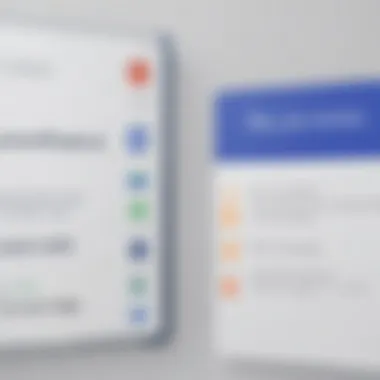
The learning curve for Rally varies among users. While it offers robust features, some may find it challenging to navigate at first. The key characteristic is that it demands a certain level of familiarity with Agile practices. Users who have prior experience with similar tools may adjust faster. Rally provides training resources, which can ease the transition. Nevertheless, teams new to Agile might experience a steeper learning curve, requiring time for adaptation.
"Choosing the right project management tool is essential, as it can significantly impact team efficiency and project delivery timelines."
Comparative Analysis: Jira vs Rally
The comparative analysis between Jira and Rally is a critical aspect of this article. Understanding the differences between these two robust project management tools aids businesses in selecting the right solution for their needs. It requires a thorough investigation into their functionality, usability, and integration capabilities. The goal is to present clear distinctions and to empower decision-makers with accurate information.
Both tools have unique features and strengths. Therefore, this section dives into key elements such as task management, reporting, customization, and pricing. This will help readers not just compare the surface-level functionalities but also consider the broader implications of choosing either tool.
Feature Set Comparison
Task Management
Task management is one of the most significant aspects of project management tools. In the case of Jira, it offers advanced functionalities that are aligned with Agile methodologies. Its Agile boards, truly stand out, allowing teams to visualize work-in-progress and manage tasks efficiently.
Rally, on the other hand, also provides task management capabilities that focus more broadly on Scrum and Kanban frameworks. The interface is user-friendly, making it easier for teams to adopt quickly. The unique feature of Rally is its integration with its own Rally ALM for more comprehensive project governance. However, its reliance on Scrum may limit effectiveness in certain Agile environments.
Reporting and Analytics
Reporting and analytics are vital for any project management tool, allowing teams to measure progress and performance. Jira excels in this area, providing customizable dashboards that reflect real-time data insights. This aspect is particularly important in fast-paced environments where decision-making is crucial.
In contrast, Rally has pre-built reports focused on specific metrics. While useful, they may feel somewhat restrictive for teams wishing to tailor their analyses. A unique aspect of Rally is its velocity tracking, which helps monitor the performance of sprints over time but lacks the depth of customizable options found in Jira.
Customization
Customization options are critical for companies needing tailored solutions. Jira stands out with an extensive library of plugins and integrations. The ability to create custom workflows and fields increases its flexibility.
Rally offers customization too but is generally viewed as more rigid. It comes with a set of predefined templates, which can be both a benefit and a limitation. Users who require flexibility might find Rally’s limitations frustrating. The unique feature of Jira here is its extensive Atlassian Marketplace, which holds countless add-ons to suit a variety of business needs.
Ease of Use
Ease of use can often dictate the success of implementation in any organization. Jira's interface is multi-functional but may overwhelm new users. Its versatility can be seen as a barrier to entry. In comparison, Rally provides a more straightforward navigation structure, which can be less daunting for novices. While Jira requires substantial training, Rally supports straightforward onboarding. The experience varies significantly between the two but is essential for productivity.
Integration and Compatibility
Third-Party Integrations
Third-party integrations play a vital role in how well a project management tool fits within existing workflows. Jira enjoys extensive compatibility with various external tools and platforms. This flexibility allows organizations to configure Jira as a central hub managing various tasks.
For Rally, integrations are generally limited. It integrates well within the context of the Agile development cycle, but organizations using a variety of software may find this lack of flexibility frustrating. This limitation may force users to adapt their workflows instead of enhancing them.
API Availability
API availability allows businesses to enhance functionality through custom applications. Jira provides a well-documented and robust API, allowing for extensive custom development. This makes it a flexible choice for tech-savvy organizations.
Conversely, Rally's API is more restrictive, which hinders flexibility. Its available endpoints cover essential features but may not suffice for companies requiring sophisticated integrations. This represents a significant disadvantage for organizations reliant on custom-built solutions.
Performance and Scalability
Performance can significantly affect project delivery. Jira is known for handling large volumes of data and complex workflows efficiently. It scales well and is suitable for small businesses and large enterprises alike.
Rally, known for its focus on Agile projects, also performs well but can lag behind when faced with extensive projects. As teams grow and projects become increasingly complex, this disparity in performance may become more apparent.
Pricing Structures
Monthly Costs
Monthly costs for using Jira and Rally depend on various factors such as user count and chosen features. Jira’s pricing is competitive, particularly for small teams. The feature set included in its base-tier plans is often sufficient for many organizations.
Rally's pricing model, while flexible, can become expensive as team sizes grow. Users often find that the features they need are locked behind higher payment tiers, possibly making it less accessible for small businesses.
Licensing Models
The licensing models differ significantly as well. Jira offers both cloud-based and server options, creating flexibility for different organizational needs. This is vital for companies concerned about data privacy or requiring offline access.
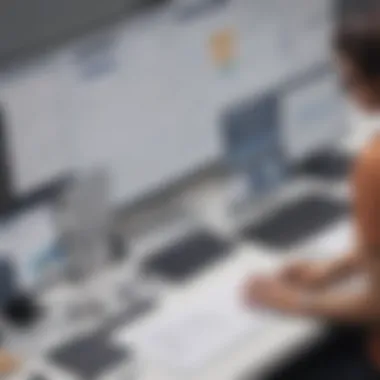

Rally typically operates on a subscription basis and lacks the on-premise option. Organizations that want to retain full control over their data may find this limiting.
Total Cost of Ownership
Understanding the total cost of ownership is crucial for budgeting. Jira often presents lower initial costs but can grow expensive if many plugins are added. The flexibility in its offerings can be a double-edged sword.
Rally’s total cost of ownership can be higher due to subscription fees for additional features and integrations. Organizations must weigh these costs against the benefits provided by each platform. This analysis concludes the comparative review of both tools for informed decision-making.
Use Case Scenarios
Understanding the scenarios in which each project management tool excels is crucial for businesses aiming to optimize their workflow. Use case scenarios help define specific applications of tools like Jira and Rally, thereby guiding organizations in selecting the most appropriate tool based on their unique requirements.
When to Choose Jira
Jira is typically ideal for teams that prioritize agile methodologies. Its rich feature set supports Scrum and Kanban frameworks, which makes it suitable for software development and IT project teams. Here are specific situations where Jira works best:
- Agile Teams: Jira effectively manages sprints, backlogs, and user stories. Its agile boards and reporting features allow teams to monitor progress and adapt quickly.
- Customizable Workflows: Businesses needing tailored processes can leverage Jira's flexibility. Users can create bespoke workflows to match their organizational practices, a feature that is critical for development teams.
- Integration with Developer Tools: For teams using tools like Bitbucket or GitHub, Jira offers seamless integration. This facilitates agile development, enabling continuous deployment and rapid iteration.
In summary, if an organization has a focus on agile methodology or needs a highly customizable project management tool, Jira might be the better choice.
When to Choose Rally
Rally (also known as CA Agile Central) suits teams that need a structured approach to agile project management. This is particularly true for larger organizations with multiple teams collaborating on various projects. Here’s when Rally shines:
- Long-Term Project Planning: Rally is adept at managing large-scale projects. Its ability to create long-term roadmaps and track multiple release cycles makes it effective for complex initiatives.
- Robust Reporting and Analytics: Teams that rely heavily on analytics for progress tracking can benefit from Rally's in-depth reporting features. This supports leaders in making data-driven decisions quickly.
- Scaled Agile Framework: Organizations that implement the Scaled Agile Framework (SAFe) may find Rally particularly beneficial. Its features align well with SAFe principles, enabling better collaboration among multiple teams.
Both Jira and Rally offer unique advantages. Choosing the right one largely depends on the specific context and requirements of your project.
User Experiences and Testimonials
The inclusion of user experiences and testimonials is crucial in this comparative analysis. Considering the complexity of project management tools, understanding how real users perceive and interact with Jira and Rally provides valuable insights. User feedback captures not just the features of the tools but also the day-to-day realities that come with using them. This helps potential users weigh the practical benefits against their business needs.
Jira User Feedback
Jira users often commend its flexibility and powerful customization options. Many feedbacks highlight how easily teams can tailor Jira's workflows to match specific project requirements. The Agile features, including Scrum and Kanban boards, resonate positively among software development teams seeking enhanced collaboration.
Issues often arise around the steep learning curve associated with its extensive functionalities. New users may find it overwhelming at first. Yet, once they navigate this initial phase, many report a higher level of satisfaction with project tracking capabilities. Overall, Jira has a reputation for being particularly well-suited for tech-oriented teams, which is a plus for certain types of small to medium-sized businesses.
Rally User Feedback
On the other hand, Rally users frequently express appreciation for its emphasis on Agile project management. Many teams find Rally's focus on Scrum methodologies particularly beneficial for managing iterative development. Its analytics features, which provide comprehensive insights into team performance, are well-received. Users often reported improved visibility into their projects, helping them align with stakeholder expectations effectively.
However, there are noteworthy limitations mentioned in user experiences. Some users have pointed out challenges with Rally's interface design and occasional slow responsiveness during peak loads. Moreover, while Rally integrates well with other tools, some users desire more extensive third-party integration options. Overall, the feedback indicates that Rally excels for organizations committed to Agile practices but might limit flexibility for teams with diverse needs.
"Understanding user testimonies is essential for making informed decisions. It's not just about features; it's about how those features translate into real-world benefits and challenges."
Both Jira and Rally have unique strengths and weaknesses as highlighted by users. Each tool presents different advantages depending on a business's specific context and project management needs.
End
In the conclusion of this article, we emphasize the critical aspects regarding the selection between Jira and Rally. Understanding the unique features and capabilities of each tool allows users to make informed decisions that suit their specific project management needs. Every organization has distinct workflows, team structures, and goals. As such, no single tool can claim superiority across the board.
Key considerations include the tools’ ease of use, integration capabilities, and the level of support provided. With Jira, companies may benefit from its adaptability and strong community support while Rally excels in providing a clear focus on agile methodologies. Therefore, selecting the right tool should stem from a comprehensive evaluation of technical features and user feedback that align with an organization's values.
"Choosing the right project management software is not just about features but understanding your project's specific needs and team dynamics."
Final Recommendations
For small to medium-sized businesses focusing on agile project management, Jira stands out as the more versatile choice. Its extensive customization options and integrations allow it to scale with your team's needs. The intuitive agile boards are well-suited for teams that require continuous feedback loops and flexibility.
On the other side, Rally is recommended for teams heavily engaged in agile practices who need robust tracking capabilities. It is particularly effective for larger projects requiring comprehensive reporting and metrics that monitor progress in real-time.
Deciding on either tool should also factor in cost considerations. Evaluate not only subscription fees but also potential productivity gains and efficiency improvements.
Future Trends in Project Management Tools
As project management tools continue to evolve, several trends are likely to shape the future landscape. First and foremost, the incorporation of Artificial Intelligence into project management software can enhance automation and predictive analytics.
AI-driven insights can help teams identify risks earlier, optimize resource allocation, and streamline workflows. Another important trend is the growing importance of remote collaboration features. With remote work becoming common, tools must provide seamless communication capabilities and virtual collaboration spaces.
Moreover, integrations with other software like Slack and Microsoft Teams will grow in significance, enabling teams to centralize their work environments. Companies should stay abreast of these trends to ensure that they adopt tools that not only meet their current needs but also evolve with changing project management demands.
As organizations continue to embrace digital transformation, investing time in understanding these trends can empower decision-makers to choose software that offers relevant functionalities in the long term.



