Comparative Analysis of Jotform vs. Typeform

Intro
In the digital landscape, businesses increasingly rely on online form builders to gather data effectively. Two leading tools in this area are Jotform and Typeform. Both platforms boast distinct features tailored to meet the varied needs of small to medium-sized enterprises. This analysis aims to provide a thorough examination of both tools, focusing on their functionalities, user experiences, and overall effectiveness in facilitating data collection.
Overview of Features
Both Jotform and Typeform offer a range of functionalities designed to optimize the form-building process. Understanding these features can help businesses make informed choices.
- Jotform: Known for its extensive templates and ease of use, Jotform allows users to create forms with drag-and-drop features. It includes functionalities such as:
- Typeform: Typeform stands out with its engaging user interface. It has a unique approach, presenting questions one at a time, which enhances user interaction. Notable features include:
- Customizable templates: Users can choose from thousands of pre-designed templates to fit their specific needs.
- Payment collection: Jotform integrates with various payment processors, making it suitable for transactions within forms.
- Mobile compatibility: The forms created are responsive, ensuring good performance on mobile devices.
- Interactive forms: Users can create dynamic forms that adjust based on earlier responses.
- Multimedia integration: Typeform allows the incorporation of images and videos, making forms visually appealing and engaging.
- Result tracking and analytics: Users can monitor responses and assess engagement levels efficiently through built-in analytics.
These functionalities benefit users by simplifying the process of data collection, improving response rates, and allowing for tailored experiences.
Unique Selling Points
Both Jotform and Typeform differentiate themselves in the crowded online form builder market through unique capabilities.
- Jotform: Its affordability and extensive customization options make it a popular choice for budget-conscious businesses. The ability to integrate with numerous applications enhances its utility, allowing firms to connect their forms with systems they already use.
- Typeform: The engagement-focused design sets it apart from competitors. By emphasizing user experience, Typeform effectively captures more detailed responses. Its conversational style tends to yield higher completion rates, which is critical for data collection.
"Choosing the right form builder can significantly impact your data collection strategy. Engage your respondents and ensure they stay till the end."
Closure
In examining Jotform and Typeform, it becomes evident that both have merits tailored to specific business requirements. Jotform emphasizes versatility and affordability, while Typeform focuses on engagement and user experience. The decision between the two ultimately rests on the unique goals and needs of your business.
Preface to Online Form Builders
Online form builders have become essential tools in the landscape of business operations. They assist organizations in collecting vital information, automating processes, and enhancing user engagement. In this analysis, we focus specifically on two significant players in this domain: Jotform and Typeform. Understanding these platforms provides valuable insight into how they can support small to medium-sized enterprises in achieving their operational goals.
Definition and Purpose
Online form builders are software applications designed to help users create custom forms for data collection. These forms can be utilized for a variety of purposes such as surveys, registrations, feedback, and applications. Jotform and Typeform allow users to design highly interactive and aesthetically pleasing forms without needing extensive coding skills. In a world increasingly driven by data, these tools empower businesses to gather relevant information quickly and efficiently.
The primary purpose of these form builders is to streamline the data collection process. When organizations can effortlessly gather information, it enables informed decision-making. For example, customer feedback forms can guide product improvements, while lead capture forms can expand sales opportunities. Ultimately, these platforms contribute to better business insights and can enhance customer relationships.
Importance of Data Collection
Data collection plays a pivotal role in shaping the strategies of modern businesses. By harnessing accurate and timely information, companies can make decisions that align with market demands and customer needs. Online forms, therefore, are not only tools for gathering information but also instruments of insight.
In the context of Jotform and Typeform, effective data collection allows businesses to:
- Make Informed Decisions: With real-time data at their fingertips, entrepreneurs can adapt strategies based on current trends and feedback.
- Enhance User Engagement: Interactive forms lead to higher completion rates, resulting in more robust data sets.
- Optimize Resources: Automating data collection minimizes the need for manual input, reducing errors and conserving valuable time.
- Build Customer Relationships: Understanding customer preferences through surveys fosters a more personalized approach to service and product offerings.
"The ability to gather real data can transform a business’s approach to strategy and planning." This highlights the crucial role of data in business growth and decision-making.
In summary, the advantages offered by online form builders are manifold. Identifying the right platform for data collection becomes vital for small to medium-sized businesses looking to optimize their operations and stay competitive in an ever-evolving market.
Overview of Jotform
Jotform stands as a robust option in the realm of online form builders. It brings numerous tools and features that cater to businesses aiming to enhance their data collection processes. The utility of Jotform engages users with a diverse range of functionalities, which can significantly benefit small to medium-sized businesses. Its relevance in this comparative analysis lies in its ability to simplify processes and make data gathering more efficient. For organizations looking to optimize workflows, understanding Jotform’s capabilities is crucial.
Key Features
Jotform offers an impressive array of tools that enhance form building. Among its key features are:
- Drag-and-drop form builder: This allows users to easily create forms without any coding knowledge.
- Templates: Jotform provides thousands of pre-designed templates that cater to different industries, making it easier to start without beginning from scratch.
- Conditional Logic: This feature enables users to show or hide questions based on previous answers, enhancing the user experience and tailoring the form to fit respondents.
- Multi-device compatibility: Forms created using Jotform can be accessed on various devices, ensuring user engagement no matter the platform.
- Payments integration: Jotform supports passionate integration with different payment processors, making it suitable for businesses that need to collect payments or donations.
Jotform’s design encourages flexibility, which is essential for the diverse operational needs of businesses.
User Interface and Experience
The user interface of Jotform is generally considered user-friendly. The layout is intuitive, simplifying navigation even for people with minimal technical background. Users can find various tools and features organized logically, which streamlines the form creation process. The design focuses on efficiency and responsiveness. Positive user experience is pivotal, as it enables businesses to implement forms swiftly and adapt them based on feedback.
Pricing Structure
Jotform offers a tiered pricing structure, catering to different organization sizes and requirements. The range typically includes:
- Free Plan: Useful for new users who need basic functionalities.
- Bronze Plan: Ideal for small businesses, offering additional features and increased submissions.
- Silver Plan: Targets growing businesses with even more capabilities and integrations.
- Gold Plan: Best suited for larger teams that require extensive usage and features.
Each plan incrementally adds more submissions, storage, and integration options. Jotform's pricing is competitive when one considers the value provided with each tier, making it a sensible solution for many organizations.
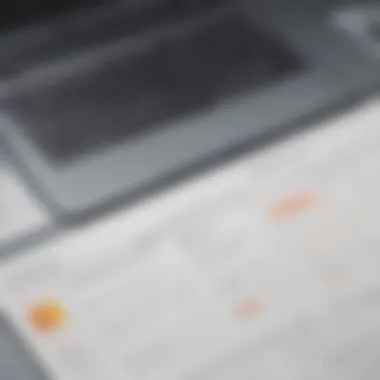
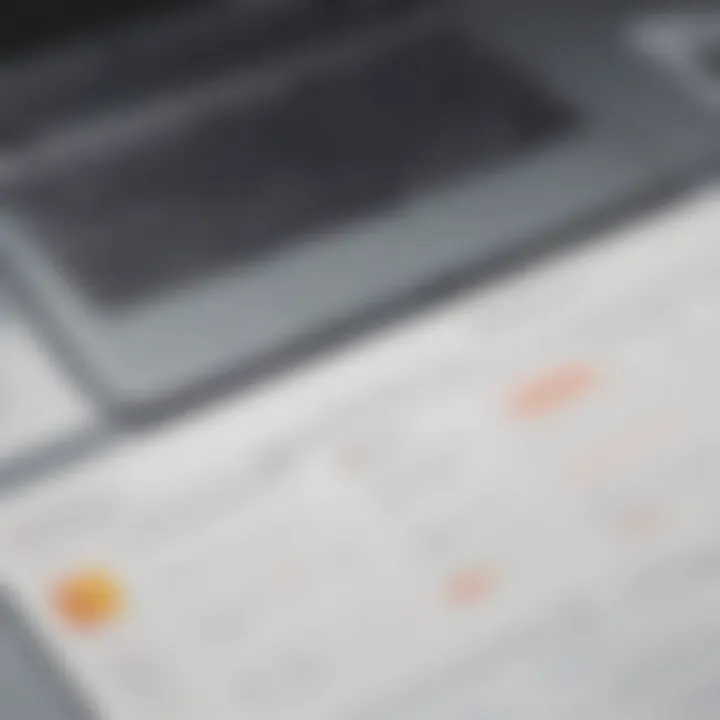
Integration Capabilities
Integration capabilities of Jotform are noteworthy. Users can connect Jotform with a wide variety of third-party applications including:
- Google Sheets: Automatically transfer form responses into a spreadsheet for easy analysis.
- Zapier: This allows for connections with hundreds of other apps without needing code.
- CRM tools like Salesforce: Helps streamline data entry and enhance customer management.
- Email marketing services: Such as Mailchimp. This facilitates seamless follow-up communication.
These integration capabilities make Jotform adaptable, allowing business processes to be coordinated effectively. Consequently, organizations can harness their existing tools more efficiently when combined with Jotform's forms.
Overview of Typeform
In the context of online form builders, Typeform is a notable contender, bringing a unique perspective to user engagement. This makes it an essential section in the comparative analysis of Jotform and Typeform. Typeform emphasizes creating an interactive experience for respondents, which can significantly enhance data collection efforts for businesses. By examining its features, usability, and integration capabilities, small to medium-sized enterprises can better evaluate if Typeform aligns with their specific requirements.
Key Features
Typeform distinguishes itself through various features that cater to diverse data collection needs. One of its standout capabilities is the conversational form interface. Instead of traditional forms, it presents questions one at a time, which leads to higher completion rates. This feature benefits user engagement and retention.
Other prominent features include:
- Customizable Templates: Users can select from different styles and layouts, allowing for brand consistency across forms.
- Logic Jumps: This function customizes the user experience, directing respondents to relevant follow-up questions based on their previous answers.
- Multimedia Integration: Adding images, videos, or audio can enhance engagement, making the form more appealing.
These features are crucial for businesses seeking to improve interaction and increase response rates.
User Interface and Experience
The user interface of Typeform is another element that stands out. It is visually appealing and intuitive, making the form-building process straightforward. New users often find that they can create forms without extensive training or a steep learning curve. The drag-and-drop functionality allows for quick assembly of forms, further simplifying the process.
Additionally, Typeform's design prioritizes mobile responsiveness. As more users interact through mobile devices, this ensures that forms maintain functionality and aesthetics across various platforms. An attractive and easy-to-use interface can lead to higher user satisfaction and a smoother experience for both form creators and respondents.
Pricing Structure
Typeform's pricing structure provides options that cater to various business needs. It features a freemium model where users can access limited functionalities at no cost, which is appealing for small businesses or startups. However, to unlock advanced features, such as logic jumps and integrations, users must consider premium plans.
The pricing tiers are as follows:
- Free Plan: Basic features and limited responses.
- Essentials Plan: Costs around $29/month, offering more responses and customization.
- Professional Plan: Priced at approximately $59/month, providing advanced features including integration capabilities.
This tiered system allows businesses to choose a plan that matches their budget and operational needs, making Typeform accessible to many organizations regardless of size.
Integration Capabilities
Integration is vital for businesses hoping to streamline operations. Typeform excels in this area by offering seamless connections with various applications. Popular integrations include:
- Google Sheets: Allows automatic data transfer for easy analysis.
- Zapier: Enables connectivity with numerous online services.
- Mailchimp: Facilitates email marketing efforts through data collection.
These integration capabilities benefit businesses, allowing them to automate processes, capture data efficiently, and enhance their overall workflow.
In summary, Typeform presents a robust solution for data collection, emphasizing user engagement and ease of use. Its key features, intuitive design, flexible pricing, and excellent integrations make it a strong choice for businesses looking to optimize their data-gathering processes.
Feature Comparison: Jotform vs. Typeform
The comparison between Jotform and Typeform serves as a crucial element of this article, as it directly addresses how each platform meets the unique needs of businesses. By focusing on specific features, we can identify which tool is more suitable based on the requirements of small and medium-sized enterprises. Key areas such as customization, question types, and response management are fundamental aspects that can affect a user’s overall experience. An informed understanding of these features allows decision-makers to select the best online form builder that aligns with their operational goals.
Form Customization
Form customization is a vital factor in determining the versatility and ease of use of any online form builder. Jotform offers a significant level of customization. Users can modify the layout, colors, and themes to reflect their branding effectively. The drag-and-drop interface makes it intuitive for users to add various elements like images or logos without extensive design knowledge.
On the other hand, Typeform is known for its interactive approach to form design. It prioritizes user engagement, allowing businesses to create visually appealing forms that prompt user interaction. With Typeform, businesses can use different layouts and question formats to enhance responses. This focus on aesthetics can be beneficial, particularly for marketing campaigns.
In summary, while Jotform provides deep customization options suitable for brands looking for control, Typeform leans towards engagement-based customization ensuring a more dynamic user experience.
Question Types and Logic
The types of questions offered by a form builder significantly influence the quality of data collection. Jotform excels by providing a wide array of question types, including multiple-choice, long texts, and conditional fields. It allows for advanced logic to create tailored paths for respondents, enhancing the relevance of the information collected.
Conversely, Typeform shines in its conversational style of questioning. It uses a one-question-at-a-time interface, promoting a more interactive feeling in surveys. The skip logic feature also allows users to direct respondents through personalized queries, which can produce high-quality data.
Businesses must consider their target audience when choosing between these two. Jotform may suit companies needing comprehensive data collection, while Typeform might appeal to those aiming to engage users effectively with simpler question flows.
Response Management
Effective response management plays a critical role in how businesses utilize collected data. Jotform possesses a robust reporting feature that offers various visualization tools such as charts and graphs. This system simplifies the analysis for teams, giving quick insights into responses and trends. Users can also export data in different formats to integrate with other systems easily.
Typeform, in comparison, offers integration with various third-party applications, enhancing its response management capabilities. However, Typeform’s reporting options are relatively basic compared to Jotform. Users seeking advanced analytics may find Jotform’s features more beneficial.
Ultimately, businesses that prioritize a detailed analysis of their data may lean toward Jotform, while those valuing seamless integrations with existing tools may prefer Typeform.


Overall, the choice between Jotform and Typeform fundamentally hinges on individual business needs and goals. Each platform provides distinct benefits that cater to specific requirements.
Usability Assessment
Usability assessment is a critical aspect when evaluating online form builders like Jotform and Typeform. It focuses on how easy these tools are to navigate and use, which directly impacts productivity and user satisfaction. For businesses, especially small to medium-sized, a tool that requires less time to learn can enhance efficiency. A streamlined process in data collection can lead to quicker insights and decisions.
Ease of Use
When analyzing the ease of use for both Jotform and Typeform, several elements emerge. These elements include the clarity of the user interface, the intuitiveness of navigation, and the responsiveness of features during form creation. Jotform presents a fairly straightforward drag-and-drop editor, allowing users to add fields effortlessly. The interface is designed to minimize clutter, which often aids in guiding inexperienced users through the process without confusion.
On the other hand, Typeform offers a unique interface that focuses on building engaging, conversational forms. This approach can make forms more appealing for respondents but may require additional steps to understand for new users. Its design allows for good visual appeal, but simplicity in functions is sometimes sacrificed for aesthetic purposes.
Both platforms provide tutorials and templates, which can ease the onboarding process for new users. However, user feedback suggests that the straightforward nature of Jotform's interface often allows users to complete their tasks faster, making it a preferable choice for those prioritizing efficiency.
Learning Curve for New Users
The learning curve for new users is a crucial factor in choosing between Jotform and Typeform. For many small businesses, time resources are limited. Jotform's user interface is often described as more user-friendly, reducing the time needed for new users to develop proficiency. Users can quickly start building forms with little prior knowledge or training.
Conversely, Typeform, while attractive in design, can present a steeper learning curve. New users may spend more time familiarizing themselves with its features and settings, which can lead to frustration. However, once proficient, users can leverage Typeform's capabilities to create highly engaging user experiences.
In summary, while both platforms have their strengths, businesses with limited time for training may find Jotform’s simplicity and structured guidance more beneficial. Overall, understanding usability will significantly assist businesses in choosing the right tool that fits their operational needs.
Performance and Reliability
Performance and reliability are crucial elements when choosing an online form builder. For businesses that depend on data collection, ensuring that the tools they use can handle traffic and function smoothly is critical. This section will evaluate these aspects for both Jotform and Typeform, focusing on speed, accessibility, and security measures to understand how they align with business needs.
Speed and Accessibility
Speed in online form builders affects user experience significantly. Both Jotform and Typeform aim to deliver forms that load quickly, but there are differences that one must consider. Jotform is known for its efficient loading times, even when forms include various widgets and integrations. This speed is vital for reducing user drop-off rates.
Typeform, on the other hand, emphasizes a unique one-question-at-a-time interface, which can sometimes result in slower performance, particularly with large surveys. Users may find that waiting for each question to load feels tedious. However, this style can lead to higher engagement when users are not overwhelmed by too much information at once.
Accessibility is another key factor. Both platforms are committed to providing accessible forms for people with disabilities. Jotform meets many accessibility standards, ensuring that users can navigate forms using screen readers and keyboard shortcuts. Typeform, while also aiming for accessibility, sometimes falls short in certain elements of its design. Clear labeling of fields and instructions must be standard across both platforms to make forms easier for all users to access.
Data Security Measures
Security is non-negotiable when it comes to data collection. Businesses must ensure that sensitive information collected through these forms is well-protected. Jotform offers various data protection measures, including encryption, GDPR compliance, and options for users to enable HIPAA compliance for health-related forms. They also provide extensive documentation about their security protocols, which can help businesses understand how their data will be managed.
Similarly, Typeform implements strong security measures such as SSL encryption to protect data in transit. They offer integrations with tools that enhance data security, ensuring that businesses have options to maintain security in a way that fits their needs.
Both platforms allow users to set permissions and control who has access to their data. Regular updates and security improvements are a must for any platform, and both Jotform and Typeform continuously work on enhancing these capabilities. It's essential for businesses to read updated terms of service and privacy policies regularly to stay informed.
"Choosing an online form builder with strong performance and reliability can significantly impact data collection outcomes for businesses."
In summary, speed, accessibility, and data security are significant considerations. Jotform excels in loading speed and comprehensive security options, which can suit a wider range of business needs. Typeform may lag in speed but offers a unique approach that drives user engagement in its own right. Overall, careful assessment of these factors can guide businesses in making the most effective choice for their data collection needs.
User Feedback and Reviews
User feedback and reviews are crucial components in any comparative analysis of software tools, particularly in the rapidly evolving landscape of online form builders. These insights provide a real-world perspective on user experiences, highlighting areas of strength and weakness that may not be apparent through feature lists or promotional materials alone. For small to medium-sized businesses, the opinions of current users can help to shape decision-making by offering a clearer understanding of how each tool operates in practice.
The benefits of analyzing user feedback include the ability to gauge overall satisfaction, identify frequent pain points, and understand how well each platform meets specific needs. This analysis allows potential users to make informed choices, ultimately leading to a better fit for their operational requirements. When assessing tools like Jotform and Typeform, recognizing the nuances of user feedback plays an essential role in determining how these platforms perform under real-world conditions.
Insights from Jotform Users
Feedback from Jotform users generally highlights the platform's versatility and robust feature set. Many users appreciate its extensive customization options, which allow businesses to create forms tailored to their specific branding and functional needs. Users often point out the drag-and-drop form builder as intuitive, which simplifies the form creation process, especially for those without technical backgrounds.
However, some users express concern regarding the learning curve associated with more advanced features. While the basic functionalities are user-friendly, integrating third-party apps or utilizing conditional logic can be somewhat challenging. Users have also noted that the customer support response times can vary, which can be frustrating for those seeking immediate assistance.
Key points from user insights include:
- Customization: Users appreciate the advanced customization options available.
- Ease of Use: Basic form creation is straightforward, though advanced features may require time to master.
- Support: Inconsistent response time from customer support can be a downside.
Insights from Typeform Users
Typeform users frequently highlight the platform's unique interface and engaging design. The conversational style of questions tends to improve user experience, making it less daunting for respondents to fill out forms. This appeal is particularly attractive to businesses focused on customer engagement and experience.
Nevertheless, some users find that the range of customization options is more limited compared to Jotform. While Typeform excels in aesthetics, there can be a trade-off when it comes to complex functionality. Users have noted that the reporting features can also be less comprehensive, limiting data analysis capabilities.
Highlighting key feedback:
- Engagement: The visual appeal and conversational format boost respondent engagement.
- Limitations: Customization options may not satisfy users needing broader functionality.
- Reporting: Reporting features may not be as robust, impacting data analysis.
"Understanding user feedback is like having a roadmap to navigate the strengths and weaknesses of tools like Jotform and Typeform. It allows you to make smarter choices for your business needs."
In summary, user feedback offers invaluable insights that can greatly influence the decision-making process. Jotform users praise its versatility and ease of use for basic tasks, while Typeform users often highlight its engaging and visually appealing designs. As businesses consider their options, evaluating user reviews will prove to be a significant step in finding the best online form builder to meet their unique needs.
Assessing Overall Value
Assessing the overall value of Jotform and Typeform is crucial for businesses aiming to make informed choices regarding their online data collection strategies. This evaluation considers several distinct factors like cost, usability, features, support, and adaptability of each platform. An effective tool not only meets immediate needs but also aligns with long-term business goals. Understanding the value proposition each service offers allows businesses to optimize resources while ensuring that their data collection processes remain efficient and user-friendly. This section will detail the importance of a cost-benefit analysis and insights on long-term sustainability for both Jotform and Typeform.
Cost-Benefit Analysis
In any investment decision, a cost-benefit analysis serves as a guiding framework. For small and medium-sized businesses considering Jotform or Typeform, comprehensively evaluating the costs versus the benefits is essential. When analyzing pricing structures, businesses often encounter different models which may include freemium tiers, monthly subscriptions or pay-per-use options. Each model has its advantages.
- Jotform pricing: Jotform's pricing is straightforward, with various plans that provide access to a wide array of features. Businesses have the option to choose free plans or premium options, depending on their need for advanced functionalities.
- Typeform pricing: Typeform has a more rigid pricing strategy geared towards value. While it offers a basic free tier, more sophisticated features require a higher investment.
Consideration of these pricing plans allows businesses to identify which tool offers the best bang for their buck. By identifying the essential features needed—such as integrations, customization capabilities, and submission limits—companies can discern which platform delivers superior value for the investment.
"Choosing between Jotform and Typeform involves not just understanding prices, but also evaluating features in relation to overall needs."
In addition, user feedback on features like customer service and ease of use further adds layers to the cost-benefit assessment. Strong after-purchase support can lead to increased efficiency and productivity, a factor that should not be overlooked.
Long-term Sustainability
Long-term sustainability speaks to the ability of a tool to adapt and grow alongside a business. As companies evolve, their data collection needs might expand or change. Both Jotform and Typeform must prove themselves capable of accommodating shifts in strategy.
- Scalability: A significant element of sustainability is scalability. Jotform is known for its flexible scaling options. It allows businesses to easily upgrade or downgrade plans based on their requirements. In contrast, Typeform's rigid structure can sometimes limit smaller enterprises.
- Innovation and Updates: Regular updates and innovative features keep a tool relevant. Jotform rapidly introduces new functions based on user feedback. Most Typeform users also appreciate regular enhancements, but some express concerns over responsiveness to user needs.
- User Base Growth: The number of users can also indicate sustainability. A growing user base often leads to more community support and resources for troubleshooting.
Practical Applications for Businesses
The application of online form builders like Jotform and Typeform goes beyond mere convenience. In today’s data-driven landscape, businesses find it crucial to implement efficient tools that enhance their data collection processes. This section unpacks the practical aspects of Jotform and Typeform, shedding light on their various applications in real-world business scenarios. By understanding these applications, businesses can identify which platform best meets their operational needs.
Benefits of using online form builders include:
- Streamlining Process: Both tools allow businesses to automate data collection, hence reducing manual entry and the potential for human error.
- Improved User Engagement: The intuitive design of forms can increase respondent engagement, leading to higher completion rates.
- Flexibility and Customization: Companies can tailor forms to gather specific data relevant to their tasks, whether it's for customer feedback, lead generation, or event registrations.
- Data Analysis: The built-in analytics features in these tools help businesses to interpret collected data, ensuring informed decision-making.
Use Cases for Jotform
Jotform has been a preferred choice for various industries. Its versatility makes it suitable for multiple applications:
- Surveys and Questionnaires: Businesses can create customer satisfaction surveys to gather feedback efficiently. This data can pinpoint areas for improvement, ultimately enhancing customer experiences.
- Lead Generation Forms: Companies use Jotform to design lead capture forms that help in collecting contact information from potential clients. This input is essential for building a robust customer database.
- Event Registrations: For organizations hosting workshops or meetings, Jotform simplifies the registration process, capturing necessary details seamlessly.
- E-commerce Applications: Jotform can integrate with payment processors, enabling businesses to design order forms to facilitate sales directly through the platform.
Use Cases for Typeform
Typeform shines in scenarios that require interactivity and a more engaging user experience:
- Interactive Surveys: This format is great for collecting detailed opinions. User-friendly design encourages respondents to participate fully, improving the quality of feedback.
- Quizzes and Feedback Forms: Typeform’s aesthetic approach allows businesses to create quizzes for educational purposes or feedback forms that feel inviting rather than cumbersome.
- Onboarding Processes: For organizations, onboarding new employees or customers is made smoother with Typeform, guiding users through necessary steps via structured forms.
- Market Research: Typeform is adept at collecting market research data. Its engaging interface can lead to higher response rates when gathering demographic or behavioral insights.
Investing in the right online form builder can yield significant returns in efficiency and data quality for businesses.
In summary, understanding the practical applications of these form builders empowers businesses to recognize their strengths and determine the best fit for their specific needs. By evaluating use cases tailored for Jotform and Typeform, stakeholders can make more informed decisions that align with their data collection goals.
Future Trends in Online Form Building
The world of online form builders is evolving rapidly. Understanding future trends is crucial for businesses. They can make informed decisions about which tools to adopt or how to modify their existing processes for better efficiency.
Emerging Technologies
Emerging technologies play a vital role in shaping the future of form building. The use of artificial intelligence and machine learning is noticeable in tools like Jotform and Typeform. These technologies simplify complex data analysis. They help businesses to predict trends based on collected data. For instance, AI can suggest optimal question formats based on user input patterns. Likewise, automation features minimize manual data entry. This saves time and reduces errors.
Moreover, advancements in mobile technology are also revolutionizing how forms are created. More users are accessing forms via smartphones. Hence, responsive design becomes critical. Form builders need to ensure that forms are mobile-optimized. This ensures a seamless user experience across various devices.
Cloud technology also brings flexibility. Users can access their forms and data from anywhere with an internet connection. Syncing across devices is essential for real-time updates. This is particularly useful for teams collaborating from different locations.
Anticipated Changes in User Preferences
User preferences are shifting due to ongoing technological advancements. Simplicity and customization now govern users’ choices. Businesses require templates that are easy to modify. This allows them to create forms that resonate with their brand, while being user-friendly.
Another factor is personalization. Users expect forms to adapt to their needs. Conditional logic can enhance user engagement by showing relevant questions based on previous answers. This tailored approach can lead to higher completion rates.
Visual elements are growing in importance as well. Users are gravitating towards forms that are not just functional, but aesthetically pleasing. Well-designed forms that employ visuals can capture attention and encourage completion.
Closure
In this article, we have examined the comparative aspects of Jotform and Typeform, two significant players in the realm of online form builders. The conclusion serves as a vital synthesis of information, reinforcing the key insights gleaned from the previous sections. Both tools offer diverse capabilities, yet they cater to slightly different user needs.
Summary of Findings
Through our analysis, it is clear that Jotform excels in customization and integration options, providing users with extensive flexibility and ways to share form data. Its pricing structure is also less complex, which can be advantageous for small businesses managing tight budgets. On the other hand, Typeform stands out in user engagement with its unique design that creates interactive forms. This feature can prove beneficial in maintaining respondent interest and potentially improving response rates.
In addition, the user interfaces of both platforms are designed with the user in mind, but Typeform's aesthetically pleasing layouts can provide a more modern feel. Security measures, such as data encryption, are robust in both offerings, ensuring user trust amidst data privacy concerns.
Final Recommendations
For businesses that prioritize customization and integration capabilities, Jotform may be the preferable choice. Its ease of use and straightforward pricing can further empower teams looking for efficient data collection tools without the confusion around costs. Conversely, for enterprises aiming for enhanced respondent engagement, Typeform's interactive interface offers an appealing solution that can make forms feel less like a chore and more engaging for the user.



