Katalyst POS: A Comprehensive Overview for Decision Makers


Intro
In the contemporary landscape of retail and service industries, businesses are constantly in search of tools that can streamline operations and enhance the customer experience. One such solution is Katalyst POS, a point-of-sale system designed to meet the needs of small to medium-sized businesses. This article delves into the core functionalities of Katalyst POS, examining how it stands out in a competitive market and providing insights for decision-makers.
Overview of Features
Katalyst POS is equipped with several significant functionalities that can transform the way businesses operate.
- User-Friendly Interface: The software offers a simple and intuitive design. This allows employees to adapt quickly, reducing training time and minimizing errors at the point of transaction.
- Inventory Management: Businesses can track stock levels in real-time. It provides alerts when inventory is low, ensuring that products are available when needed. This feature is crucial for effectively managing resources and preventing stock-outs.
- Sales Reporting and Analytics: Katalyst POS generates comprehensive sales reports. Users can analyze trends and identify which products perform best. This data-driven approach helps in making informed decisions about inventory and promotional strategies.
- Customer Relationship Management: This system includes features for managing customer interactions. It allows businesses to capture customer data and preferences, which can enhance loyalty programs and marketing efforts.
- Multi-Channel Support: Katalyst POS can integrate with e-commerce platforms and other sales channels, offering a seamless experience for customers. This integration is vital as consumers now interact with brands through multiple touchpoints.
How Features Benefit Users
These functionalities are not just technical specifications; they yield tangible benefits for users.
- By simplifying operations, businesses can devote more time to enhancing customer service and developing strategies for growth.
- Enhanced inventory control aids in minimizing overstock and lost sales, leading to improved cash flow.
- Access to data analytics empowers businesses to identify opportunities for optimization, ultimately resulting in increased profitability.
Unique Selling Points
Katalyst POS distinguishes itself from competitors through several unique selling points.
- Customization Options: The software allows customization to cater to specific business needs. Whether it's adjusting the interface or configuring reports, users have the flexibility to shape the system according to their operations.
- Integration Capabilities: The ability to integrate with various applications such as accounting software (e.g., QuickBooks) brings added value. This ensures smooth operations across different business functions.
- Scalability: As businesses grow, Katalyst POS can adapt to evolving demands. This scalability is important for future-proofing a business's investment in technology.
"The adaptability of Katalyst POS is crucial for businesses that anticipate growth or changes in their operational structure."
Through these selling points, Katalyst POS embodies innovation while responding to the real needs of businesses. It is this responsiveness that makes it an appealing choice for entrepreneurs and IT professionals alike, directing them toward informed software decisions.
Foreword to Katalyst POS
In today's fast-paced retail environment, choosing the right Point of Sale (POS) system is crucial for businesses aiming to improve their operations. The introduction of Katalyst POS meets this demand with a tailored approach that emphasizes efficiency and adaptability. This section lays the foundation for understanding Katalyst POS by delving into essential concepts and its innovative features that set it apart from traditional systems.
Understanding Point of Sale Systems
A Point of Sale system is the technology that allows businesses to complete sales transactions. At its core, a POS system integrates hardware and software to streamline operations, from processing payments to managing inventory. Typically, it involves components like a cash register, card reader, and software applications that handle sales reporting, customer management, and inventory tracking.
For small and medium-sized businesses, a sophisticated POS system can facilitate improved customer interactions and lead to operational efficiencies. With Katalyst POS, the emphasis is placed on providing a user-friendly interface while ensuring all essential functions are accessible, aiding business owners in focusing on growth rather than operational hurdles.
A well-functioning POS can enable:
- Faster Transactions: Reducing wait time at checkout.
- Accurate Inventory Management: Keeping track of stock levels with ease.
- Sales Data Analysis: Offering insights that drive strategic decisions.
The Evolution of Katalyst POS
Katalyst POS has evolved significantly since its inception, addressing the dynamic needs of retail and hospitality sectors. Beginning as a basic cash register alternative, Katalyst has integrated advanced technology to cater to a broader range of functionalities.
The evolution is marked by several key phases:
- Early Development: Initially focused on basic sales processing, offering minimal inventory functionality.
- Introduction of Cloud-Based Solutions: This shift allowed for remote access to sales data, enabling real-time analytics.
- Enhanced User Experience: Katalyst made strides in its interface, emphasizing simplicity and design, which eased the learning curve for employees.
- Integration Capabilities: The addition of third-party applications for accounting and marketing solidified Katalyst's position in the market, supporting businesses in their quest for efficiency.
Through these developments, Katalyst POS has shown a commitment to growing alongside business needs. The narrative surrounding its evolution reflects adaptability in a sector that demands continuous improvement. As businesses reassess their needs in the digital age, Katalyst POS presents a solution that embraces both functionality and user-centric design.
Core Features of Katalyst POS
Understanding the core features of Katalyst POS is essential for business decision makers. These features are designed to enhance operational efficiency, improve customer satisfaction, and support growth. By focusing on what Katalyst POS offers, businesses can make informed decisions that align with their needs.
User-Friendly Interface
The user interface of a point-of-sale system plays a critical role in its effectiveness. Katalyst POS offers a clean and intuitive interface that simplifies the checkout process. Employees can quickly learn to navigate the system, reducing the need for extensive training. This ease of use is crucial for businesses, especially those with high employee turnover.
A user-friendly interface not only speeds up transactions but also minimizes errors. Mistakes during checkout can lead to unhappy customers and lost sales. Katalyst POS aims to eliminate these risks by providing clear prompts and straightforward navigation.
Inventory Management Capabilities
Effective inventory management is vital for any retail or restaurant operation. Katalyst POS has robust features to track inventory levels in real-time. Businesses can monitor stock counts, receive alerts for low inventory, and automate reorder processes. By streamlining these tasks, Katalyst POS helps businesses stay organized and responsive to demand.
Additionally, the system allows for easy integration with suppliers, simplifying ordering processes. The analytics capabilities of Katalyst POS can also aid in tracking sales trends, assisting managers in making data-driven decisions. This insight helps businesses optimize their stock levels and reduce waste, directly impacting profitability.
Sales Analysis and Reporting
Sales analysis is another critical feature of Katalyst POS. The system generates detailed reports on sales performance, helping businesses identify trends. Users can dig into which products are performing well or lagging, adjusting strategies accordingly.
Moreover, Katalyst POS offers customizable reporting tools. This flexibility allows businesses to track metrics that matter most to them. For instance, seasonal trends, peak sales times, and customer preferences can all be analyzed to inform marketing efforts and inventory decisions. Access to this data can give businesses a competitive edge, particularly in fast-paced markets.


"Data-driven decisions lead to smarter business practices. Katalyst POS equips you with the tools to analyze and understand sales trends efficiently."
In summary, the core features of Katalyst POS are pivotal in enhancing business operations. With its user-friendly interface, effective inventory management, and advanced sales analysis tools, organizations can achieve better efficiency and informed decision-making.
Advantages of Implementing Katalyst POS
The advantages of implementing Katalyst POS are significant for organizations looking to optimize their operations. This section highlights key benefits, which may prove essential for decision-makers focused on efficiency, cost management, and customer satisfaction. Understanding these advantages assists business leaders in evaluating if Katalyst POS aligns with their corporate strategy and operational goals.
Cost Efficiency
One of the main advantages of Katalyst POS is its potential for cost efficiency. This system allows businesses to manage their sales processes more effectively, reducing the time and resources spent on transactions. The streamlined operations mean fewer operational costs in the long run.
Moreover, Katalyst POS provides analytical tools that help identify areas where costs can be reduced. For example, businesses can monitor their inventory levels in real-time. This ensures they are not overstocking or understocking items. Over time, this reduces wastage and enhances overall profitability.
Scalability for Growing Businesses
Katalyst POS is highly scalable, making it an excellent choice for small to medium-sized businesses that aim for growth. As business operations expand, a POS system must be able to adapt to new needs without requiring a complete overhaul. Katalyst POS offers flexible features that can be added or modified easily as the organization grows.
Businesses can start with basic features and progressively implement advanced functionalities such as advanced reporting and customer relationship management tools. This flexibility allows organizations to invest strategically in technology at a pace that suits their growth.
Enhanced Customer Experience
Customer experience is crucial, especially in competitive markets. Katalyst POS enhances this experience by providing a more seamless transaction process. The user-friendly interface allows employees to operate the system with minimal training, reducing wait times for customers.
In addition, Katalyst POS allows businesses to collect data on customer preferences, which can be used to personalize offers. This personal touch can significantly improve customer loyalty and encourage repeat business.
"A system like Katalyst POS not only improves operational efficiency but also plays a vital role in shaping customer interactions and satisfaction."
Culmination
The advantages of implementing Katalyst POS can lead to improved operational efficiencies, cost savings, and enhanced customer satisfaction. These factors combined make it a worthy consideration for decision-makers in any small or medium-sized business.
Integration Options
Integration is a critical aspect when evaluating a point-of-sale system like Katalyst POS. A robust integration framework enhances overall efficacy and maximizes the return on investment. The ability to connect Katalyst POS with existing systems can reduce manual processes and increase data accuracy. This section explores the primary integration options available with Katalyst POS, highlighting their importance for streamlined business operations.
Compatible Hardware Solutions
Katalyst POS supports an array of compatible hardware solutions, ensuring it operates smoothly within various environments. Businesses can choose from multiple devices, such as barcode scanners, receipt printers, and cash drawers. Ensuring hardware compatibility is crucial, as it directly affects daily operations.
- Flexibility: Organizations can choose the best equipment that meets their specific needs without being tied to one vendor.
- Cost-Effectiveness: Using existing hardware can lead to lower initial setup costs.
- Efficiency: Compatible devices integrate easily with Katalyst, minimizing disruptions.
Understanding hardware compatibility helps in making a sound investment, as businesses can prevent future complications with setup and integration.
Third-Party Software Integrations
The ability to integrate with third-party software is another significant aspect of Katalyst POS. This feature allows businesses to enhance functionality with various applications that manage tasks beyond standard POS operations. For example, integrating accounting software can streamline financial management.
Some key benefits include:
- Automation of Processes: Syncing with applications like QuickBooks saves time by eliminating manual entry.
- Enhanced Reporting: Utilizing data from integrated software improves analytical capabilities.
- Custom Solutions: Businesses can tailor their tech stack to fully meet individual needs.
These integrations offer substantial value, addressing the diverse requirements of different business types and allowing for a bespoke operational approach.
E-commerce Platform Integration
In today’s digital economy, e-commerce platform integration becomes increasingly vital. Katalyst POS can connect with various online selling platforms such as Shopify and WooCommerce. This integration enables seamless management of both online and offline sales channels, ensuring that businesses can operate holistically.
The benefits of e-commerce integration include:
- Unified Inventory Management: Maintain consistent stock levels across all platforms.
- Real-Time Sales Data: Access current information on sales performance across channels.
- Customer Insights: Gain a comprehensive view of customer purchasing patterns, both online and in physical stores.
By linking the e-commerce functionality with Katalyst POS, businesses can create a cohesive shopping experience that fosters growth and efficiency.
"Integration options in Katalyst POS provide a flexible framework for businesses, facilitating better data management and operational efficiency."
In summary, considering integration options is essential for any business evaluating Katalyst POS. The compatible hardware solutions, third-party software integrations, and e-commerce platform capabilities all contribute to robust operational workflows that can effectively support growth.
Pricing Structure of Katalyst POS
Understanding the pricing structure for Katalyst POS is crucial for businesses targeting long-term operational efficiency and cost-effectiveness. This aspect can greatly influence a company's financial planning and software investment strategy. A well-delineated pricing model helps users predict costs accurately and avoid unexpected expenses down the line. Furthermore, transparency in pricing allows decision-makers to allocate resources effectively and choose options that align with their budgetary constraints and business growth expectations.
Subscription Plans Overview
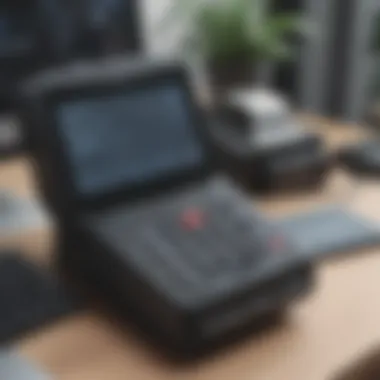

Katalyst POS offers several subscription plans tailored to meet diverse business requirements. Each plan features unique capabilities and support levels, providing businesses with the flexibility to select what best suits their operational needs. Here are some subscription tiers:
- Basic Plan: Suitable for startups or small businesses, offering essential functions at an entry-level price. This plan usually includes necessary tools for sales processing and customer management.
- Professional Plan: Aimed at growing businesses that require additional features such as advanced reporting and multi-location management. This tier often includes added support services and integrations with third-party tools.
- Enterprise Plan: Tailored for larger organizations needing comprehensive POS solutions. This plan features extensive customization options, dedicated support, and advanced analytics.
Businesses should evaluate these plans against their operational scale and growth ambitions. Doing so ensures they are not paying for unnecessary features while gaining access to vital tools that enhance productivity.
Understanding Fees and Charges
Additional costs can arise with any software solution, and Katalyst POS is no exception. Understanding these fees is key to making informed decisions. Here are the common expenses associated with Katalyst POS:
- Transaction Fees: These are costs per transaction processed through the system and can vary based on payment methods. This fee should be factored into the overall operational cost.
- Setup Fees: Initial setup charges may apply when implementing the POS system, affecting budgeting, especially for first-time users.
- Maintenance and Updates: Regular updates may incur charges depending on the subscription plan selected. Keeping the software updated is vital for security and performance.
- Integration Costs: Connecting Katalyst POS with other software or systems may require additional investments, especially for complex integrations.
A clear understanding of fees and charges will prevent hidden costs from derailing the budget and ensure that the Katalyst POS solution is sustainable in the long run.
User Experiences and Testimonials
Understanding user experiences and testimonials is crucial in evaluating Katalyst POS. These insights provide real-world perspectives on the system's effectiveness and reliability. They contribute significantly to decision-making, as potential users often seek validations of the software's capabilities from current or past users. Testimonies can highlight strengths and weaknesses that aren’t apparent through technical specifications alone.
User feedback serves not just as a reflection of customer satisfaction but also as a guide for potential improvements and innovations. Reviews may touch upon various aspects, such as ease of use, integration with other tools, and customer support. Basing decisions on such genuine experiences allows businesses to make informed and strategic choices.
Positive Feedback from Small to Medium Businesses
Many small to medium businesses have expressed satisfaction with Katalyst POS. Users frequently mention its user-friendly interface, which simplifies training and onboarding for staff. A seamless interface can reduce operational disruptions, making it easier for employees to adapt to the software.
Furthermore, feedback indicates that the inventory management capabilities are especially valuable. Business owners appreciate the transparency it provides, enabling them to keep track of stock levels efficiently.
Several testimonials highlight the following benefits:
- Time-saving: Automating sales and inventory tasks minimizes manual work.
- Scalability: Users find that Katalyst POS easily adapts as their businesses grow.
- Enhanced Customer Interactions: Businesses using the system often note improved service through quick transactions and access to valuable customer data.
"Katalyst POS has transformed our sales process. We spend less time on administration and more on serving our customers effectively!" — A local coffee shop owner.
Common Challenges Faced by Users
Despite favorable reviews, some users have shared challenges with Katalyst POS. Common issues include learning curves for certain software features. New users might find some advanced functionalities a bit complex initially, necessitating thorough training or external support.
Users have also mentioned occasional software glitches. While these instances may be rare, they can cause disruptions during business operations. Additionally, reliance on internet connectivity can be a concern for users in areas with unstable networks.
Other challenges reported include:
- Integration Issues: Some businesses have found it tricky to integrate with specific existing systems.
- Cost Factor: While many find value in Katalyst POS, some small businesses feel the pricing structure may not fit all budgets, especially for startups.
- Support Response Time: A few users have noted delays in receiving support during critical operational hours.
The perspectives shared by users illuminate the different dimensions of Katalyst POS. These insights guide prospective users, allowing them to weigh benefits against potential drawbacks.
Comparative Analysis: Katalyst POS versus Competitors
In the realm of point-of-sale systems, a thorough comparative analysis is crucial for understanding how Katalyst POS stacks up against its competitors. Decision-makers need a clear picture of the unique offerings of Katalyst POS and how they align with specific business needs. This analysis not only highlights key differentiators but also helps in assessing the functionality and adaptability of Katalyst POS in various commercial environments. Moreover, understanding this aspect can guide small to medium-sized businesses in making informed choices that directly support their operational goals.
Key Differentiators from Major POS Solutions
Katalyst POS distinguishes itself from other major POS solutions in several notable ways:
- Intuitive Interface: Unlike some competitors, Katalyst POS provides a more user-friendly interface that minimizes training times. This is especially beneficial for businesses with high employee turnover, as new staff can quickly adapt without extensive training.
- Robust Analytics: When compared to systems like Square or Clover, Katalyst POS offers advanced analytics features. Users can access real-time data insights that allow for more strategic decision-making.
- Customizability: Katalyst POS is highly customizable, allowing businesses to tailor functionalities such as reporting and inventory management to better meet their specific operational needs. Other solutions may have rigid frameworks that do not accommodate diverse requirements.
- Integrated Customer Management: The built-in tools for customer relationship management (CRM) are more comprehensive than what many competitors offer. This facilitates improved customer engagement and loyalty initiatives, critical for retaining clients in a competitive landscape.
These differentiators can influence the effectiveness of Katalyst POS in driving sales and enhancing operational efficiency for businesses.
Market Positioning and Trends
The landscape of POS systems is rapidly changing, and understanding market positioning is essential for making strategic decisions. Katalyst POS is well-positioned in a market that increasingly prioritizes integration and adaptability. Here are some trends impacting the market:
- Shift to Cloud-Based Solutions: More businesses are moving to cloud-based POS systems because of their scalability. Katalyst POS embraces this trend, offering a cloud solution that supports flexibility in operations.
- Mobile Payment Acceptance: The growing demand for mobile payment options shapes how POS systems are designed. Katalyst POS integrates seamlessly with mobile payment platforms, aligning with customer preferences for convenience.
- Emphasis on Data Security: With rising concerns over data breaches, Katalyst POS prioritizes security features. This not only ensures compliance with regulations but also fosters trust among users and their customers.
- User-centric Innovations: Trends indicate that companies are seeking POS solutions that continuously evolve based on user feedback. Katalyst POS actively incorporates user insights, keeping it relevant and effective in meeting changing business needs.
These market trends exemplify the landscape in which Katalyst POS operates. By understanding these factors, decision-makers can better appreciate how Katalyst POS not only compares with competitors but also how it positions itself for future growth and innovation.
Implementation Process of Katalyst POS
Implementing Katalyst POS within a business framework involves more than just software installation; it requires strategic planning and execution. This process is crucial as it determines how seamlessly the solution integrates into existing operations. Proper implementation ensures that the software meets the specific needs of the business, enhances workflow efficiency, and minimizes disruptions.
Key benefits of an organized implementation process include enhanced employee adaptation to the new system, reduced operational downtime, and a clearer understanding of how Katalyst POS can best serve various business segments. Furthermore, taking time to establish a solid implementation plan can help in identifying potential custom needs, allowing businesses to tailor solutions specific to their operational requirements.
Step-by-Step Implementation Guide
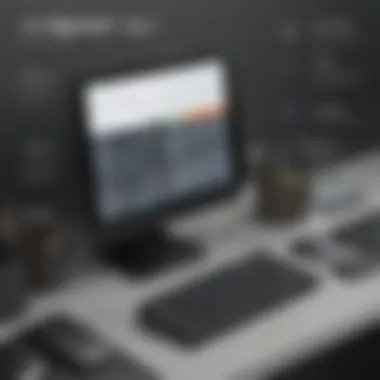

- Assessment of Business Needs
Before installation, it is essential to evaluate specific business requirements. This involves taking stock of existing processes, identifying pain points, and clarifying expectations with Katalyst POS. - Selecting the Right Hardware
Choosing the appropriate hardware to support Katalyst POS is vital. Ensure compatibility and performance by reviewing specifications. Possible needs include POS terminals, printers, and barcode scanners. - Software Installation Process
Install the Katalyst POS software on designated devices. Follow the instructions provided by Katalyst for a smooth installation. It might involve configuring the system for initial use and ensuring that all software updates are applied. - Data Migration
Transfer existing data into the Katalyst POS system. This step requires careful planning, as data accuracy is crucial for uninterrupted business operations. - Customization of Settings
After migrating data, customize settings in Katalyst POS according to business workflows. This includes payment processing, tax settings, and inventory configurations. - Testing Phase
Conduct a thorough testing phase to identify and rectify any issues. Check the integration of the system with existing tools and ensure it operates as needed. - Go Live
Once testing is successful, move forward with the launch. Monitor system performance closely during the initial days to address user concerns.
Training and Support Resources
To maximize the benefits of Katalyst POS, comprehensive training and support are essential. Users should feel confident using the system; this requires a series of training sessions. Katalyst POS typically offers diverse resources:
- Dedicated Training Programs: These programs enhance user knowledge about various features and functionalities available in Katalyst POS. The goal is to ensure all employees are proficient in using the system.
- Online Documentation and Videos: Helpful for users who prefer self-learning. Katalyst provides extensive documentation and tutorial videos that cover a range of topics.
- User Support: Access to a support network is available for any issues that emerge post-implementation. This can include troubleshooting, feature inquiries, and operational challenges.
- Community Forums: Engaging with forums, such as those on Reddit or Katalyst's own platform, can help users share experiences and solutions for common issues.
In summary, the implementation process of Katalyst POS is a multi-step journey that can significantly impact how efficiently a business operates. By following a structured approach and utilizing available training resources, businesses can position themselves for success in adopting this POS solution.
Key Considerations Before Adoption
Before deciding to implement Katalyst POS, businesses must evaluate several key considerations. This step is crucial as it lays the groundwork for the successful integration of the system. By understanding the unique needs of the organization, decision-makers can make informed choices that align with their operational objectives.
When adopting a new POS system, several factors can significantly impact its effectiveness. These include defining business requirements, understanding the technical infrastructure, and assessing future scalability. The relevance of each aspect cannot be overstated, as it determines how well Katalyst POS will serve the organization in both immediate and long-term contexts. The key considerations will help ensure that any investment made yields substantial returns.
Assessing Business Needs
A thorough assessment of business needs is of paramount importance. This means engaging with various departments such as sales, inventory, and customer service to gather diverse perspectives. By identifying specific workflows, the organization can determine the functionalities necessary in a POS system. For instance, retailers may prioritize features like robust inventory management, while restaurants might focus on order processing and customer engagement tools.
Moreover, understanding the volume of transactions and the types of products sold can provide critical insights into how Katalyst POS will be tailored to fit the business model. Taking time to genuinely comprehend these needs ensures not only effective implementation but also a smoother transition for staff.
Budgeting for Software Investment
Budgeting is another critical area when considering the adoption of Katalyst POS. Costs associated with the system may extend beyond the initial purchase price or subscription fees. Organizations should account for installation services, training programs, and ongoing support costs.
It is important to outline clear financial parameters before entering discussions with vendors. Doing so enables businesses to compare various POS solutions accurately and see where they might derive the best value.
- Subscription fees
- Hardware requirements
- Software upgrades
- Support and maintenance costs
Having a comprehensive understanding of the financial commitments involved not only ensures that organizations can sustain the POS system, but also that they avoid any unexpected expenditures down the road.
"Understanding your business needs and budgeting effectively is essential to leverage the full potential of Katalyst POS."
In summary, considering both the assessment of business needs and a structured budget will facilitate a successful transition to Katalyst POS. By examining these factors diligently, decision-makers are better equipped to choose a solution that integrates seamlessly into their operations.
Future Outlook for Katalyst POS
The future outlook for Katalyst POS is vital for decision makers, especially in a climate where technology evolves rapidly. Understanding emerging trends in point-of-sale systems allows managers to anticipate changes and align their business strategies accordingly. This section will delve into innovation trends and market expansion possibilities, guiding businesses towards informed decisions that not only meet current needs but also prepare for future demands.
Innovation and Technology Trends
Innovation is a key factor determining the success of any POS system. Katalyst POS is at the forefront, continuously evolving through incorporating the latest technology trends. For example, the integration of artificial intelligence and machine learning is revolutionizing how data is analyzed and used. Katalyst POS leverages these technologies to provide predictive analytics, which helps businesses make informed inventory decisions and understand customer buying patterns.
"By employing innovative technology, Katalyst POS can enhance operational efficiency, enabling businesses to adapt quickly to marketplace changes."
Other notable trends include the adoption of mobile payment solutions and contactless transactions. Customers appreciate flexibility in payment methods, and businesses that adopt these solutions can attract a broader clientele. Additionally, cloud-based POS systems are gaining traction. These systems allow for real-time data access and better collaboration across multiple locations, leading to improved decision-making processes.
Market Expansion Possibilities
The potential for Katalyst POS to expand in various markets is substantial. As businesses increasingly embrace digital transformation, the demand for effective point-of-sale solutions grows. Katalyst POS shows promise in sectors like retail, hospitality, and e-commerce, thanks to its versatility.
Businesses operating in these sectors can benefit from tailored solutions that Katalyst provides. As new markets emerge, Katalyst POS has the opportunity to adapt its functionalities to suit different industry requirements. Consideration for global markets is another avenue for expansion. As businesses internationalize, there is a need for POS systems that can handle multi-currency transactions and adhere to different regulatory requirements.
Furthermore, collaboration with other technology providers can lead to the development of enhanced functionalities. For instance, partnerships with e-commerce platforms can facilitate seamless online and offline sales integration, allowing businesses to reach and serve more customers.
End
The conclusion section of this article holds significant weight as it synthesizes the detailed insights provided on Katalyst POS. It is here that business leaders, decision makers, and IT professionals can truly comprehend the relevance of this point-of-sale system in today's business landscape. The Katalyst POS system is not just a tool; it is a comprehensive solution that enhances operational efficiency and drives better customer experiences.
Understanding the key aspects of Katalyst POS is essential. Its core features, including user-friendly interface and robust inventory management, directly relate to the daily activities of businesses. By summarizing these findings, this section reinforces how Katalyst POS can positively impact operations and customer satisfaction.
Moreover, the conclusion allows a reflection on the integration options and pricing structure. Businesses must weigh these factors against their unique needs and budget constraints, making the decision-making process clearer.
Summary of Key Findings
In summarizing the key findings from this article:
- Core Features: Katalyst POS offers an intuitive user interface and effective inventory management.
- Advantages: It provides cost efficiency, scalability, and enhances customer interactions.
- Integration Capacity: The system is compatible with various hardware and third-party software solutions.
- Pricing Structure: Flexible subscription plans cater to different business needs.
These components illustrate Katalyst POS as a versatile solution for various businesses, particularly small to medium-sized ones, aiming for growth and efficiency.
Final Recommendations for Business Leaders
For decision makers, the following recommendations can enhance the selection process regarding Katalyst POS:
- Conduct a Needs Assessment: Evaluate business needs to ensure Katalyst POS meets specific requirements.
- Consider Integration Needs: Identify existing systems that Katalyst must interact with; compatibility is crucial.
- Evaluate Pricing versus Budget: Align chosen subscription plans with the budget while also projecting future growth.
- Leverage User Feedback: Analyze testimonials and experiences from similar-sized businesses to gauge effectiveness.
This structured approach allows business leaders to make well-informed decisions, aligning their operational strategies with the capabilities offered by Katalyst POS. Engaging with all facets of the software prompts a smoother transition and maximizes the benefits of implementation.



