Comprehensive Overview of Keeper Enterprise Software
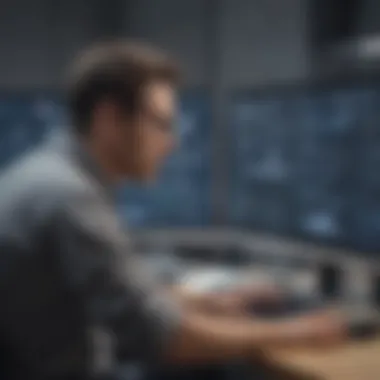

Intro
In the realm of digital security, businesses today face myriad challenges when it comes to protecting sensitive information. Keeper Enterprise Software emerges as a robust option tailored for organizations striving to enhance their data protection strategies. This guide delves into the intricacies of Keeper, unpacking its core features and how it stands out among other solutions in the market. With a focus on driving organizational efficiency and bolstering security, it caters specifically to the needs of decision-makers and IT professionals.
Overview of Features
Keeper Enterprise Software offers a plethora of functionalities designed to streamline user management and fortify security measures, which is crucial for any growing business.
Significant Functionalities
- Password Management: At the heart of Keeper is its powerful password management system, which allows users to store, retrieve, and generate complex passwords effortlessly. This eliminates the need for repetitive password resets and enhances overall security posture.
- Secure Sharing: The ability to securely share passwords and other sensitive information is pivotal. Users can share credentials without exposing the information, which maintains confidentiality while enabling collaboration.
- Two-Factor Authentication: Enhanced security is guaranteed through two-factor authentication options. This acts as an extra layer of defense against unauthorized access, making it exceedingly difficult for breaches to occur.
- Reporting and Audits: Organizations can generate audits to monitor user activity, helping identify potential vulnerabilities or anomalies. This feature is not just about compliance; it helps organizations act proactively to safeguard their data.
- Self-Service Recovery: Empowering users to recover their own accounts means less dependency on IT support. This streamlines internal procedures and minimizes downtime.
How They Benefit Users
Businesses leveraging Keeper's features can expect a significant reduction in security risks, improved user efficiency, and better overall management of sensitive data. The combination of ease-of-use with strong security protocols creates an environment where employees can focus on their responsibilities without the fear of data compromise.
Unique Selling Points
What truly distinguishes Keeper Enterprise Software from its competitors is not only its comprehensive feature set but also its commitment to innovation.
What Sets This Software Apart
- Cross-Platform Functionality: Keeper operates seamlessly across various platforms, including desktop and mobile devices. This cross-device capability ensures that users can access their files from anywhere, increasing flexibility and productivity.
- Zero-Knowledge Security Architecture: One of the hallmarks of Keeper is its zero-knowledge approach, which means that even the Keeper staff cannot access your data. Each piece of information is encrypted locally before it is sent to the cloud, significantly elevating security levels.
- Customization and Scalability: Tailoring the software to meet the specific needs of businesses of varying sizes is where Keeper shines. Its scalability allows companies to adapt the software as they grow, accommodating an increasing workforce and evolving security requirements.
- Integration Capabilities: Keeper integrates with existing systems, including identity and access management solutions. This ensures that organizations can enhance their security without overhauling current processes.
"In a world that increasingly relies on digital platforms, safeguarding sensitive data isn't just a necessity; it’s a requirement for sustained business success."
With these unique selling points, Keeper Enterprise Software positions itself as a forward-thinking choice, addressing both current and future security challenges for small to medium-sized businesses, entrepreneurs, and IT professionals.
Prologue to Keeper Enterprise Software
In the ever-evolving digital landscape, where data breaches and cyber threats loom like dark clouds, the need for sturdy security solutions has never been more critical. Keeper Enterprise Software emerges as a beacon for organizations seeking reliable protection of sensitive information. This software is designed to bolster security measures while also streamlining operations within businesses of various sizes.
Understanding Keeper Enterprise Software isn't just about comprehending its features; it's about grasping how this tool can fundamentally change the way an organization handles security. For small to medium-sized businesses, where resources may be limited, investing in a robust software solution like Keeper can yield significant returns. It helps in preventing loss of trust from clients, avoids potential legal penalties, and ultimately saves money by reducing the risks associated with data breaches.
One of the most compelling aspects of Keeper is its focus on versatile user management. Many organizations struggle to maintain effective oversight of multiple user accounts and permissions. Keeper addresses this challenge, enabling IT professionals to easily manage and monitor user access, which is central to any security strategy. Since a security breach often occurs due to compromised credentials, having full visibility into user management provides a critical layer of protection.
It's also worth noting the importance of ease of implementation. Keeper's straightforward setup and integration with existing systems are major draws for businesses that want to enhance security without losing time or resources. When you consider the rapid pace of technological change, having software that evolves seamlessly with your business is a significant advantage.
"Implementation isn’t just a checkbox; it's a cornerstone for your security framework."
Overall, Keeper Enterprise Software is not only about securing data; it is about embedding security into the organization’s culture. For entrepreneurs and IT professionals navigating the complexities of cybersecurity, understanding what Keeper offers is crucial for making informed decisions. As we delve deeper into this guide, we will explore its core features, benefits, and how to effectively integrate Keeper into your business model.
Core Features of Keeper Enterprise Software
In the current digital landscape, security is paramount, particularly for small to medium-sized businesses that handle sensitive information. The core features of Keeper Enterprise Software not only bolster security but also enhance user experience and operational efficiency. This section delves into the critical attributes of Keeper that set it apart in a crowded software market.
Robust Security Measures
Security is the bedrock of Keeper Enterprise Software. Businesses are often at risk from cyber threats, which makes it essential to adopt a system that offers comprehensive protection. Keeper employs industry-standard encryption techniques to safeguard data both in transit and at rest. It's like having a top-notch security team without physically needing them around.
By implementing zero-knowledge architecture, Keeper ensures that even its own team cannot access user data. This means that if your data ever gets breached, it's not the end of the world, thanks to strong, layered defenses. Moreover, Keeper includes features like two-factor authentication and biometric logins that minimize unauthorized access. It's not just a safety net; it’s a robust fortress around your sensitive data.
Scalable User Management
As businesses grow, their needs evolve. Keeper's scalable user management addresses this dynamic nature by allowing businesses to easily add or remove users based on their requirements. This flexibility is particularly beneficial for organizations that experience fluctuations in staffing or are expanding rapidly.
Users can be grouped into roles, enabling tailored permissions that align with their job functions. This hierarchical structure not only promotes efficiency but also augments security by ensuring that individuals only have access to the information necessary for their duties. It’s a smart way to manage access without complicating the user experience.
Comprehensive Reporting and Audit Trails
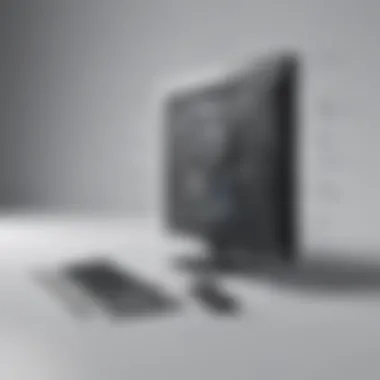

Transparency is key in today’s data-driven world. Keeper equips organizations with comprehensive reporting tools that provide visibility into user activity. From monitoring which files are accessed to understanding usage patterns, these features are indispensable for decision-makers.
Audit trails give businesses insight into potential security vulnerabilities, enabling proactive measures. Having this intel is akin to having a map of your digital territory; you can see where the security gaps are and make informed decisions to close them.
Password Management Solutions
Burdened with the task of managing multiple passwords, employees often resort to simplistic solutions like "password1" or sticky notes. Keeper simplifies this chaos. It offers a secure platform for storing and generating complex passwords, thereby relieving stress on users.
Moreover, Keeper’s password sharing feature allows safe transfer between users, ensuring that credentials are not sent through insecure channels like email. This functionality streamlines workflows while enhancing security. Don't underestimate the power of a strong password management tool; it’s often the first line of defense against unauthorized access and data breaches.
In summary, the core features of Keeper Enterprise Software provide a rock-solid foundation for businesses looking to enhance their security posture while also improving operational efficiency. With convenient tools for managing users, monitoring activity, and managing passwords, Keeper stands out as a robust solution for the modern enterprise.
Benefits of Implementing Keeper Enterprise
The adoption of Keeper Enterprise Software carries a multitude of advantages that can significantly impact an organization's overall efficiency and security posture. In environments where data breaches have become increasingly common, the importance of implementing robust software solutions cannot be overstated. Keeper offers not just a platform for password management, but a comprehensive suite of features designed to enhance operational productivity and safeguard critical information.
Enhanced Data Protection
Data protection is not just a buzzword; it is a necessity in today's digital landscape. Keeper Enterprise addresses this crucial aspect through advanced security measures that guard against unauthorized access and data breaches. By leveraging state-of-the-art encryption techniques, Keeper ensures that sensitive information remains accessible only to authenticated users. The end-to-end encryption model used means that even Keeper's own servers cannot read the data stored by users, a feature that stands as a fortress against cyber threats. This level of security fosters confidence among employees and clients, knowing their data is not just protected with the basics but wrapped in layers of top-tier encryption.
- Two-Factor Authentication (2FA) adds an extra hurdle for potential intruders, ensuring that even if a password is somehow compromised, unauthorized access is still obstructed.
- Practical application of zero-knowledge technology protects privacy. This means that even in the event of a breach, the attackers aren’t privy to usable data, rendering their efforts futile.
For businesses, this not only means enhanced security but also peace of mind, allowing them to focus on core operations without the nagging worry of security vulnerabilities.
Streamlined Operations
Implementing Keeper Enterprise can lead to a noticeable streamlining of operations. In a world where efficiency is king, this software offers a central point for managing passwords and other sensitive data, eliminating the chaos of disparate systems. With user-friendly interfaces, teams can easily navigate through the software, reducing the learning curve often associated with new technology.
- The integration capabilities with other business applications ensure that Keeper fits seamlessly into the existing technological framework, which avoids the disruptions often seen during software transitions.
- Automated password management minimizes human errors, cutting down on issues caused by forgotten or mishandled credentials, thus saving time and resources.
"With Keeper, organizations can harness a unified strategy to manage digital access points, ensuring that employees spend more time being productive and less time troubleshooting access issues."
Streamlining operations does not just enhance productivity; it promotes a culture of collaboration as teams become untethered from the constraints of inefficient processes.
Improved Compliance Solutions
Compliance with regulatory standards is a non-negotiable aspect of operating any business, especially those handling sensitive information, like financial or health data. Keeper Enterprise simplifies this daunting task through robust compliance management features designed to meet industry standards such as GDPR, HIPAA, and PCI-DSS.
- Audit trails provided by the software allow organizations to track access and changes to sensitive data, which is crucial during compliance audits.
- Automated reporting features save time and reduce human error, providing accurate compliance documentation with minimal effort.
This diligence in compliance instills trust in clients and partners alike, as they can rest easy knowing that their data is managed in accordance with relevant regulations. Working effectively with compliance teams, Keeper ensures that businesses are not just keeping pace but leading the charge in data protection.
Implementation Strategies for Keeper Enterprise
Implementing Keeper Enterprise Software is not just about turning on the system and hoping for the best. It's a process that requires careful planning and strategic thinking. The effectiveness of the software hinges on how well it integrates into your organization’s existing framework. Thus, delving deep into the implementation strategies is essential for organizations aiming to maximize the benefits while minimizing potential disruptions during the transition.
Assessing Organizational Needs
Before embarking on the implementation journey, it's vital to assess the specific needs of your organization. Each business has its own unique set of challenges and objectives, and understanding these can drive the successful deployment of Keeper Enterprise.
Identifying gaps in current processes is a great starting point. This could mean determining if the organization lacks efficient password management, or if existing data protection measures are not up to snuff. Conducting stakeholder interviews and surveys can reveal insights into what employees require from the system, leading to a more user-centered implementation.
Furthermore, taking stock of existing resources—both in terms of technology and human capital—is crucial.
- What kind of infrastructure does your company currently have in place?
- Are the IT teams equipped to handle the new software?
- What are the current pain points in your operations?
Understanding these facets allows for a tailored approach, ensuring that Keeper is not only implemented but also embraced by the team.
Training and Support
Once you have a clear picture of your goals and needs, the next step is to focus on training and support for your staff. No matter how intuitive Keeper Enterprise Software might be, spending ample time educating employees on its functionalities is key.


An investment in training can save your organization from headaches down the line. Demystifying the software early on enhances the likelihood of user adoption. Creating a training schedule that includes hands-on sessions can be beneficial. Options might encompass:
- Interactive webinars: Good for remote teams.
- In-person workshops: Useful for team building while learning.
- Self-paced learning: Allowing team members to familiarize themselves at their convenience.
Support doesn’t stop after the training sessions. Establishing a helpdesk or ensuring that there’s always a point of contact for troubleshooting is vital, especially in the early months.
Additionally, documenting common problems and solutions can assist in streamlining resolution efforts.
Best Practices for Deployment
The deployment phase is where the rubber meets the road. Successful execution of Keeper Enterprise requires adherence to best practices that encompass a well-structured rollout plan.
First, consider a phased approach for implementation. Instead of going all-in with the software across the entire organization at once, introduce Keeper gradually.
- Start with a select group or pilot team.
- Gather feedback and make adjustments before a wider release.
This process not only helps in identifying any potential issues but also allows team members to champion the software within their respective departments.
Additionally, prioritize continuous monitoring. After the rollout is completed, stay vigilant about how the software is being utilized. Collecting data on user interactions and common obstacles faced can illustrate how successful the implementation has been, enabling timely adjustments where needed.
A clear communication plan throughout the deployment ensures that everyone stays informed, reducing uncertainty. Inform your teams about the new features, updates, and even the successes to encourage ongoing engagement with Keeper Enterprise.
"Implementing Keeper Enterprise is not merely a technical transition; it’s a strategic shift that affects every layer of the organization."
In summary, a successful implementation hinges on a thorough understanding of organizational needs, robust training and ongoing support, and adherence to deployment best practices. By carefully navigating these steps, businesses can set themselves up for success as they integrate Keeper Enterprise into their operations.
Keeper Enterprise vs Other Software Solutions
In today's fast-paced digital world, businesses must rely on software solutions that not only protect their sensitive data but also streamline their operations. When looking at Keeper Enterprise Software, it's critical to understand how it stacks up against other options on the market. This comparative analysis sheds light on why Keeper might be the ideal choice for small to medium-sized businesses and IT professionals seeking robust and efficient software solutions.
Competitive Analysis
When measuring Keeper Enterprise against other software solutions, it is essential to consider several factors such as functionality, user experience, cost-efficiency, and overall performance. For instance, popular alternatives like LastPass or Dashlane may provide decent password management features, but often lack the enterprise-grade security measures that Keeper integrates.
- Security: Keeper stands out with its zero-knowledge encryption model, ensuring that sensitive information is only visible to authorized users. This level of security is critical for organizations that handle vast amounts of sensitive data.
- User Management: Many software solutions struggle to provide effective scalability. In contrast, Keeper boasts a highly efficient user management system that accommodates growth without sacrificing performance. This adaptability can save businesses both time and money down the line.
- Integration: It's also worth mentioning the ease of integration with other tools and systems. Keeper enterprise software allows for smooth integration with popular business applications, unlike some competitors that may present a roadblock during the implementation phase. This makes it easier for businesses to adapt Keeper into their existing technology stack.
Unique Selling Points
Keeper Enterprise has unique qualities that distinguish it from several contenders. Here are a few standout features that make Keeper an attractive option:
- Expandable Infrastructure: Its architecture supports a seamless transition from single-user to multi-user environments without major disruptions.
- Advanced Security Protocols: Keeper uses multifactor authentication and biometric login features that are not just added extras but integral parts of the user experience.
- Tailored Customer Support: Companies utilizing Keeper can benefit from dedicated customer service, something not always guaranteed with other software.
- Cost Transparency: Unlike many competitors that may have hidden fees, Keeper offers clear pricing models, making budgeting straightforward for enterprises.
- Regular Updates: Keeper is committed to continually improving its features, regularly rolling out updates that address emerging cybersecurity threats.
To sum up, while various software solutions offer different capabilities, Keeper Enterprise's well-rounded features—especially in security and user management—make it a front-runner for businesses aiming for operational efficiency and robust data protection. This comparative insight is vital for decision-makers aiming to choose the right software tailored to their organizational needs.
User Testimonials and Case Studies
In the realm of enterprise software, the stories shared by users can be worth their weight in gold. They shed light on how products like Keeper Enterprise Software are not just theoretical solutions, but practical tools that help organizations tackle real-world challenges. This section dives into user testimonials and case studies, emphasizing their significance in understanding the tangible benefits and usability of Keeper.
User experiences often provide insights that technical specifications cannot convey. They reveal how an organization utilized Keeper to streamline operations, safeguard sensitive data, and improve compliance. These narrativs help potential users envision how they might integrate such software into their own workflows, making well-informed decisions.
Success Stories from Diverse Industries
Across various industries, success stories illustrate the transformative power of Keeper Enterprise Software. For instance, a mid-sized healthcare organization adopted Keeper to protect patient records. With strict regulatory compliance demands, they could not afford any slip-ups. After implementation, they reported a significant decrease in breaches and had an easier time producing audit trails during regulatory inspections.
Another example is a retail firm that faced challenges managing vendor access. By utilizing Keeper, they ensured that only authorized personnel could access critical supplier information. The streamlined password management system not only enhanced security but also saved the company countless hours previously spent on the tedious task of managing account credentials.
- Healthcare Example: A mid-sized facility enhanced patient data protection through Keeper’s robust security measures.
- Retail Case: A major retailer improved vendor access management, saving hours in password management.
Challenges Overcome using Keeper
No software implementation is perfect; challenges are part of any journey. However, understanding how Keeper has helped users navigate these hurdles can be both enlightening and encouraging. For various organizations, integrating Keeper meant addressing issues of data breaches and compliance related to industry standards. Many users initially faced resistance from employees reluctant to switch from familiar systems. Yet, comprehensive training and support provided with Keeper fostered a culture of security awareness and made adoption smoother.


A financial services company, for instance, struggled with the fragmentation of their password management systems. By migrating to Keeper, they transformed scattered responsibilities into a centralized management solution. As they embraced the software's comprehensive reporting features, they gained clear visibility into password sharing and usage across the organization, ultimately reducing risks of unauthorized access.
With these concrete examples, organizations can grasp the real implications of adopting Keeper Enterprise Software. They provide a sense of trust and assurance that this solution is not merely theoretical but has already helped businesses like theirs overcome obstacles, achieve success, and enhance their operational efficiency.
User testimonials and case studies show that Keeper Enterprise Software's effectiveness is validated through the voices of satisfied customers, fostering trust and encouraging prospective adopters to consider its capabilities.
Future of Keeper Enterprise Software
In today’s fast-paced technological landscape, the future of Keeper Enterprise Software represents a significant pivot for organizations aiming to bolster their security and operational efficiency. As cyber threats continue to evolve, companies need to stay ahead of the curve. This section delves into the trajectory of Keeper, emphasizing several pivotal elements, benefits, and key considerations.
Continual Improvements and Updates
No software exists in a vacuum; it requires constant upgrades and refinements to remain effective. Keeper Enterprise is committed to ongoing improvements and frequent updates. These changes not only enhance security features but also improve the overall user experience.
For instance, annual enhancements focus on adopting the latest encryption technologies that protect sensitive data better than ever. This is especially critical for small to medium-sized businesses, which may not have extensive resources to address breaches or discomfort from outdated systems.
- New Features: Regular updates often introduce innovative functionalities that align with user feedback. This kind of responsiveness is particularly valuable.
- Bug Fixes: Routine maintenance resolves glitches that may hinder productivity. Letting issues linger can affect daily operations, so timely fixes are essential.
- User Support: Improved customer service functionalities ensure users receive guidance promptly, which can save headaches down the line.
A proactive stance on updates can offer peace of mind, enabling businesses to focus on growth rather than constant worry about potential vulnerabilities.
The Role of Keeper in a Cloud-based Environment
With the shift toward cloud-based platforms, Keeper Enterprise positions itself as a key player in facilitating smooth operations in this domain. The integration of Keeper solutions with cloud technologies allows businesses to leverage safe, scalable, and accessible systems.
In a cloud-driven world, a few specific aspects stand out regarding Keeper:
- Accessibility: Cloud-based solutions permit access to data anytime and anywhere. This flexibility is invaluable for remote teams and organizations with multiple locations.
- Scalability: As businesses grow, Keeper's cloud functionality effortlessly adjusts to increased demands without compromising security or performance. This adaptability is crucial, particularly for startups evolving rapidly.
- Cost Efficiency: Reducing the need for on-premise hardware not only cuts overhead costs but also simplifies maintenance. Thus, organizations can channel resources more effectively.
Utilizing Keeper in a cloud environment not only strengthens security—it also cultivates a more connected, effective workflow.
Closure
Navigating the complex world of enterprise software can feel like trying to find a needle in a haystack. In this constantly evolving digital landscape, the need for reliable, secure, and adaptable solutions has never been more critical. The conclusion of this guide on Keeper Enterprise Software serves as a vital recap of the essential discussions that transpire throughout.
This article illustrates not only the features of Keeper but also the benefits it can bring to small and medium-sized businesses. The robust security measures ensure that sensitive data is well protected while offering peace of mind to decision-makers. Additionally, scalable user management allows for flexibility as organizations grow, which is especially important for dynamic business environments. Implementing password management solutions simplifies access and enhances productivity, ensuring teams can focus on what really matters—achieving their goals.
Furthermore, the insights garnered from user testimonials and case studies highlight that Keeper isn’t just about theory. Real-world success stories demonstrate its potential to tackle challenges and deliver tangible results. The competitive comparisons made throughout the article underscore how Keeper distinguishes itself from other software solutions, fostering informed decision-making among potential users.
In reflecting on the future of Keeper, potential improvements and its role within a cloud-based environment stand out. As businesses continue to pivot toward more integrated and remote-operated models, Keeper is poised to adapt and evolve, providing frameworks that align with such advancements.
Thus, the conclusion holds significance, as it synthesizes the rich tapestry of information presented, guiding readers toward understanding how Keeper Enterprise Software can make their organizational structures more robust and secure.
"The right software can be a game-changer, offering not just tools, but the foundation for innovation and growth."
In summary, Keeper Enterprise is a comprehensive platform that addresses essential operational needs, paving the way for enhanced data protection, streamlined processes, and ultimately, a brighter path toward organizational success.
Answers to Common Questionss about Keeper Enterprise Software
Addressing frequently asked questions about Keeper Enterprise Software is crucial, as it helps demystify the complexities surrounding its functionality and application. These FAQs provide significant insight for businesses considering implementation. They highlight common concerns, clarify how the software tangibly benefits organizations, and guide decision-makers regarding key features.
Common Queries Addressed
In this section, we look at some common questions people have regarding Keeper Enterprise. Understanding these queries can clear up confusion and shine a light on the software’s real-world utility.
- How secure is Keeper Enterprise Software?
Keeper Enterprise is designed with top-notch security measures such as end-to-end encryption, zero-knowledge architecture, and continuous monitoring to protect sensitive data. These features ensure that even if a cyber intruder gains access, user information remains safe and unreadable. - Can Keeper grow with my business?
Absolutely! Keeper is highly scalable. Whether you're a small startup or a mid-sized corporation, it can adapt to your evolving user needs. You can easily add or remove users without skipping a beat, making it suitable for organizations likely to expand over time. - What kind of support does Keeper offer?
Keeper provides robust support options, including live chat, email support, and a comprehensive help center loaded with resources. This ensures that users can find answers to their questions in a timely manner to keep their operations running smoothly. - Are there integrations with other software solutions?
Yes, Keeper can seamlessly integrate with a variety of other tools like Slack, Microsoft Teams, and various directory services. This interoperability enhances collaboration and boosts productivity across different platforms.
Expert Recommendations
Experts in the field often emphasize the importance of thoroughly understanding Keeper Enterprise's features prior to implementation. Here are some recommendations they commonly share:
- Evaluate organizational needs: Before diving into any software deployment, assess your unique requirements. Understanding what features matter most will help tailor Keeper to fit perfectly within your existing infrastructure.
- Train your team thoroughly: Proper training cannot be overstated. Ensuring employees know how to utilize Keeper's capabilities maximizes the benefits and promotes user adoption throughout the organization.
- Leverage reporting features: Don’t overlook Keeper’s comprehensive reporting tools. Regularly check and analyze these reports to maintain oversight on data access and ensure compliance with internal policies.
- Stay updated with industry best practices: Cyber threats continually evolve. Keeping abreast of best practices in data security and compliance can significantly enhance your overall security posture.
Ultimately, arming yourself with knowledge and staying proactive regarding your software capabilities will be key to harnessing the full potential of Keeper Enterprise Software.
"In the world of cybersecurity, being informed and prepared can mean the difference between security and vulnerability."
- Cybersecurity Expert
For more details, you can check out Wikipedia for extensive coverage on Keeper and its features.



