Komodo IDE: A Comprehensive Guide for Developers


Intro
In today’s fast-paced software development landscape, selecting the right integrated development environment (IDE) is crucial. Komodo IDE stands out as a robust option tailored for both beginners and advanced developers. This article explores its rich features, competitive edge, and integration possibilities. By diving into the architecture and user experience, we can uncover how Komodo IDE supports coding efficiency.
Overview of Features
Komodo IDE hosts a variety of functionalities designed to enhance the development process. Below are some highlighted capabilities:
- Multi-Language Support: The IDE supports multiple programming languages, including Python, PHP, Ruby, and JavaScript. This allows developers to seamlessly switch between different projects without needing to switch environments.
- Code Intelligence: With intelligent code completion and syntax highlighting, users can write code more efficiently. This automatic feedback reduces errors and encourages a better coding experience.
- Built-in Debugger: Komodo comes with a robust debugger that provides step-through debugging for numerous languages. This feature enables developers to identify and resolve issues quickly, enhancing overall productivity.
- Version Control Integration: Interaction with Git and other version control systems is straightforward, making collaborative programming easier. This capability helps teams manage code changes effectively.
The benefits of these features are evident. By designing an environment that supports various languages and tools, Komodo IDE caters to a diverse audience, promoting flexibility and adaptability in development.
Unique Selling Points
Komodo IDE differentiates itself with certain unique attributes that appeal to its user base:
- Cross-Platform Compatibility: Unlike many other IDEs, Komodo offers compatibility across various operating systems like Windows, macOS, and Linux. This flexibility is essential for developers who work in diverse environments.
- Customizable User Interface: Users have the ability to adjust the interface to suit their workflow. With customizable layouts and themes, personalization becomes a convenient part of the user's experience.
- Rich Extension Ecosystem: Komodo supports a wide range of extensions, allowing developers to enhance the IDE's capabilities. This extensibility ensures that users can tailor the tool according to their specific needs, providing a competitive advantage.
In essence, Komodo IDE stands out due to its forward-thinking approach to user requirements and its commitment to providing a seamless development experience.
"Choosing the right IDE is essential for effective development. Komodo IDE offers flexibility, intelligence, and adaptability that many other environments lack."
The thoughtful integration of features and user-centric design makes Komodo an attractive choice for small to medium-sized businesses, entrepreneurs, and IT professionals looking to improve their coding workflows.
Foreword to Komodo IDE
Komodo IDE stands out in the landscape of integrated development environments due to its multifaceted capabilities and efficient design tailored for modern software development needs. As the digital world continues to shift towards more complex frameworks and languages, having a reliable IDE is crucial for developers. Komodo IDE offers a suite of tools that accommodate various programming languages, making it a versatile choice for many development projects.
Understanding Komodo IDE is essential for several reasons. It not only provides crucial features that streamline the coding process but also integrates well with different tools and workflows. This adaptability is particularly beneficial for small to medium-sized businesses and IT professionals who demand flexible environments.
Definition and Purpose
Komodo IDE is an integrated development environment designed primarily for professional developers. Its primary purpose is to simplify coding tasks by providing a user-friendly interface and a range of advanced features. Users can work with languages like Python, PHP, Ruby, and more, all within the same framework.
The aim is to enhance productivity and reduce the complexity of software development. By consolidating various tools into a single environment, Komodo IDE helps developers manage their projects more effectively. The platform also supports extension and customization, allowing users to tailor it to their specific needs.
Historical Context
Komodo IDE was first introduced by ActiveState in 2000. Initially designed to support the Perl programming language, its feature set has since expanded significantly to accommodate a wide range of languages and tools. Over the years, it has evolved to meet the changing demands of software development.
The growth of web development and the increasing use of different languages necessitated the development of a more versatile IDE. Today, Komodo IDE represents a powerful solution for those engaged in complex development tasks, making it a key player in the industry.
Its historical development and frequent updates reflect an understanding of user needs and the technological landscape, solidifying its place among the leading IDEs available.
Key Features of Komodo IDE
The realm of integrated development environments (IDEs) is vast and varies greatly based on specific development needs. Understanding the key features of Komodo IDE is essential for making an informed choice about its application in software development projects. Komodo IDE offers a suite of tools that enhance the development process while catering to different programming languages and workflows. Here, we will explore several important features that enable Komodo IDE to stand out among its competitors.
Multi-Language Support
One of the standout aspects of Komodo IDE is its multi-language support. Developers often work with various programming languages, from familiar ones like Python, JavaScript, and Ruby to more niche options like Perl and Go. This versatility is invaluable; it allows teams to work on diverse projects without the need for switching IDEs.
Benefits of this feature include:
- Wider Reach for Developers: Developers are not limited to one specific language. This flexibility can increase efficiency when tackling different projects.
- Unified Coding Experience: A single IDE streamlines the coding process. Developers can leverage their existing knowledge across multiple languages, reducing the learning curve for new languages.
- Consistency in Tools and Features: Developers benefit from a consistent interface and tools regardless of the language being used, making the transition between projects seamless.
Code Intelligence
Code intelligence is another critical feature that sets Komodo IDE apart. This functionality encompasses a range of tools such as autocompletion, code suggestions, and real-time error detection. These tools play a pivotal role in modern programming environments.
Key aspects include:
- Enhanced Productivity: With autocompletion features, developers can write code faster and with greater accuracy. This reduces the likelihood of syntax errors.
- Smart Navigation: Developers can easily navigate through complex code bases. Functions such as “go to definition” and finding references improve efficiency and understanding of the code structure.
- Real-Time Feedback: Errors and suggestions appear as the developer types, allowing for immediate corrections. This instant feedback loop promotes cleaner code and reduces debug time.
Extensible Architecture
The extensible architecture of Komodo IDE means it can be adapted to fit specific workflows and needs. This flexibility can be crucial for teams that have particular requirements or prefer customized development tools.
This feature allows for:
- Plugin Support: Developers can add plugins to enhance functionality. This means users can tailor their IDE to their specific project needs, improving workflows and efficiency.
- Flexible Configuration: Customization options help teams create environments that align with their project standards. Changing themes, layouts, and tool availability can create a more comfortable coding space.
- Adaptability Over Time: As programming needs evolve, so too can Komodo IDE. Users can easily install new features or remove those that are no longer necessary, keeping the IDE relevant and effective.
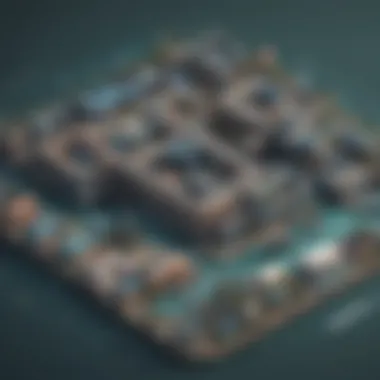

Version Control Integration
Effective collaboration in software development often requires robust version control integration. Komodo IDE offers built-in support for popular version control systems like Git and Subversion. This integration is essential for teams that need to manage changes and collaborate efficiently.
Considerations include:
- Seamless Collaboration: Teams can work together easily. Integrated tools for branching, merging, and history tracking streamline collaborative efforts and reduce integration issues.
- Improved Project Management: Developers can manage their workflow effectively without leaving the IDE. This efficiency reduces context switching and keeps focus on coding.
- History and Rollback Functions: The ability to track changes and revert to previous versions can save significant time and resources in development. Reverting mistakes becomes much more manageable.
Overall, the key features of Komodo IDE provide numerous advantages for developers in various fields. Its multi-language support, code intelligence, extensibility, and version control integration create a comprehensive and adaptable development environment. This allows both teams and individual developers to improve their workflows and enhance productivity significantly.
User Interface and User Experience
Understanding the User Interface (UI) and User Experience (UX) of Komodo IDE is essential for anyone looking to optimize their development efforts. A well-designed interface can greatly influence a developer’s productivity, making it crucial to have intuitive navigational features and robust customization options. Komodo IDE is specifically tailored to meet the needs of developers at various levels, so exploring these aspects in detail reveals how they contribute to an effective coding environment.
Navigational Elements
The navigational elements in Komodo IDE play a significant role in streamlining the coding process. A clean, organized layout ensures that developers can efficiently access tools and resources without unnecessary distractions.
Key features of the navigational structure include:
- Tabs for Multiple Files: Users can easily switch between files with tabbed navigation, making it simpler to compare or edit different parts of a project.
- Toolbar Customization: The toolbar allows developers to pin frequently used tools or scripts, simplifying workflow and speeding up access to necessary functions.
- Project Explorer: This feature gives a clear view of the project structure, so users can manage files and directories intuitively. Knowing where every file is can minimize wasted time.
These navigational elements collectively enhance efficiency by providing users with quick access to what they need, thus maintaining focus on the task at hand.
Customization Options
Customization options in Komodo IDE are another pivotal aspect that sets it apart from other Integrated Development Environments. Every developer has unique preferences, and the flexibility of Komodo IDE caters to these variations. Some essential customization possibilities include:
- Theme Selection: Users can choose from a selection of themes that suit their visual tastes and reduce eye strain, allowing for longer productive coding periods.
- Key Bindings: Developers can remap shortcuts according to their workflow habits. This personalization reduces the learning curve for new users migrating from other IDEs.
- Tool Add-Ons: The IDE supports various plugins, expanding its functionality. This adaptability is crucial for integrating tools that a team or an individual might need.
By leveraging these customization capabilities, developers can create an environment that feels more intuitive and tailored to their workflow, ultimately improving their output and satisfaction.
"User experience is not just about what users see. It’s about how they interact with applications and how those interactions can be optimized for the best outcomes."
Performance Metrics
Performance metrics are essential to understanding how a development environment, such as Komodo IDE, functions under various conditions. These metrics provide quantitative data that can influence vital aspects like productivity, resource allocation, and user satisfaction. Often overlooked, the performance of an IDE can dramatically impact the development workflow, making it crucial for businesses and developers to assess these metrics carefully.
Speed and Efficiency
Speed and efficiency are cornerstones of any development tool. For Komodo IDE, this means the ability to load quickly and execute commands without lagging. Users expect immediate responses when they execute code or navigate through various files. Komodo IDE is designed to minimize waiting times, which deepens user engagement and enhances overall workflow.
Some aspects contributing to speed in Komodo IDE include:
- Optimized Code Parsing: The IDE uses advanced algorithms for rapid code analysis, which allows for quicker error detection and suggests coding enhancements on-the-fly.
- Lightweight Architecture: Unlike some other heavy IDE options, Komodo IDE ensures that it does not weigh down system resources, making it applicable for both powerful machines and those with moderate specifications.
- Fast Startup Time: The IDE boasts impressive startup speed, allowing users to jump right into their work without unnecessary delays.
For small to medium-sized businesses that depend on rapid development cycles, these efficiency factors can make a significant difference in meeting deadlines and satisfying client demands.
Resource Management
Additionally, resource management is a critical element to consider. Komodo IDE is engineered to manage system resources effectively, which ensures seamless performance even when projects grow in complexity. Developers often juggle multiple processes, from coding to testing and deployment. Komodo IDE addresses this need by optimizing memory usage and handling background operations without burdening the primary tasks.
Key points regarding resource management in Komodo IDE include:
- Memory Footprint: The IDE is designed to run efficiently without consuming excessive RAM, which is especially vital for developers working on machines with limited hardware capabilities.
- Integrated Tools: Komodo IDE combines various tools within a single interface. These include debugging, version control, and file management, reducing the need for multiple software installations that could overload system resources.
- Configurable Preferences: Users can customize settings like editor spacing and plugin options, allowing them to tailor the performance according to specific project needs.
"Effective resource management not only enhances the performance of your IDE but also contributes to creating a more productive and enjoyable coding experience."
By focusing on performance metrics such as speed and resource management, users can unlock the full potential of Komodo IDE in their development tasks. This understanding helps decision-makers in small and medium-sized enterprises analyze whether the IDE aligns with their operational goals.
Installation and Setup
The installation and setup of Komodo IDE is a crucial aspect of leveraging its full potential. Understanding how to install the IDE correctly can significantly affect your development experience. A proper setup ensures that users can access the full range of features, which is essential for maintaining productivity in a professional environment.
Furthermore, when businesses aim for efficiency, the ease of installation can influence decision-makers. Knowing the system requirements beforehand can save time and reduce frustration. Hence, this section will guide you through the technical necessities of operating Komodo IDE and provide a straightforward installation process.
System Requirements
To run Komodo IDE smoothly, it is beneficial to be aware of the system requirements. This ensures that the necessary hardware and software arrangements are available. Here are the essential requirements for running Komodo IDE effectively:
- Operating System:
- Processor:
- RAM:
- Disk Space:
- Windows 10 or later
- macOS 10.13 or later
- Various distributions of Linux


- Intel Pentium 4 or later
- Minimum of 4 GB RAM
- Recommended 8 GB or more for optimal performance
- At least 300 MB of available disk space for the installation
These requirements establish a foundation for running the IDE efficiently. Businesses should consider these factors to ensure development processes are not hindered by technical limitations.
Step-by-Step Installation Guide
Installing Komodo IDE is a straightforward process when following a structured approach. Below is a concise step-by-step guide to set up the IDE on your system:
- Download the Installer:
Visit the official Komodo IDE website to download the appropriate version for your operating system. Make sure to select the latest version to access recent updates and features. - Run the Installer:
After the download is complete, locate the installer file in your downloads folder and run it. - Follow the Installation Wizard:
- Complete the Installation: Click on the ‘Install’ button and wait for the process to finish. Once completed, a notification will let you know that the installation was successful.
- Launch Komodo IDE:
Open the IDE and make any necessary configurations to suit your preferences, such as code formatting styles or theme settings. - Check for Updates:
It is advisable to check for any updates after installation to ensure you have the latest features and security fixes.
- License Agreement: Read and accept the license agreement to proceed.
- Select Installation Path: Choose where you want Komodo IDE to be installed or go with the default location.
- Additional Components: If prompted, choose to install any additional components that are useful for your workflow.
By sticking to these steps, users can be assured of a successful installation. Considering the significance of correct installation, following these structured directions can lead to a productive development environment.
Comparison with Other IDEs
Comparing Komodo IDE with other integrated development environments (IDEs) is essential for potential users. This analysis helps in understanding how Komodo aligns with the specific needs of different development projects. The comparison highlights unique offerings and trade-offs associated with Komodo IDE. Recognizing the strengths and weaknesses of various IDEs can aid developers and IT professionals in making informed decisions. Ultimately, the goal is to optimize productivity and improve workflow efficiency.
Komodo IDE vs. Visual Studio Code
Visual Studio Code (VS Code) is a widely adopted text editor that has gained significant traction in the developer community. It is generally favored for its lightweight nature and extensive marketplace of extensions. However, when comparing it with Komodo IDE, several distinctions arise.
- Language Support: Komodo IDE natively supports multiple languages including PHP, Python, Ruby, and JavaScript. Conversely, while Visual Studio Code also supports numerous languages, it often requires additional extensions for full functionality.
- Code Intelligence: Both Komodo IDE and Visual Studio Code provide features such as autocomplete and syntax highlighting. Komodo's code intelligence is robust for debugging and testing, while Visual Studio Code excels in multi-file search and navigation.
- User Interface: The user interface of Komodo IDE is designed for traditional developers who prefer an all-in-one interface. In contrast, Visual Studio Code is more modular and customizable, allowing users to tailor their environment as per individual needs.
- Cost: Komodo IDE offers a free trial, but the full version requires a paid license. Visual Studio Code, however, is completely free, which makes it appealing for many developers.
In summary, Visual Studio Code might attract those looking for a free, flexible solution, while Komodo IDE is better suited for users seeking a comprehensive package with integrated features and tools.
Komodo IDE vs. Eclipse
Eclipse is another established player in the IDE market, particularly popular among Java developers. It presents a contrasting approach compared to Komodo IDE.
- Setup and Customization: Eclipse has an extensive range of plugins available. However, the initial setup can be cumbersome for beginners. Komodo IDE, in contrast, offers a more straightforward installation and user set-up process.
- Performance: Eclipse is known for being resource-heavy, which may not be ideal for all machines. In contrast, Komodo IDE manages resources efficiently, making it a smoother option for various environments.
- Community and Support: Eclipse has a larger community due to its long-standing presence in the market. It benefits from many tutorials, guides, and forums. However, Komodo IDE users often cite more focused and responsive support from the development team.
- Integrated Features: Komodo IDE includes various features such as integrated testing tools and version control, making it more self-sufficient. Eclipse often requires additional downloads for similar functionality.
Use Cases and Applications
In this section, we will explore the practical applications of Komodo IDE within modern development workflows. Understanding how the IDE can be utilized effectively is crucial for developers, businesses, and IT professionals. Komodo IDE provides a versatile environment suitable for various programming tasks, making it a valuable asset for teams focused on coding efficiency.
Web Development Frameworks
Komodo IDE supports a range of web development frameworks, which enhances its functionality for developers. Frameworks like Django, Ruby on Rails, and Angular can be used seamlessly within Komodo. This capability allows developers to write, test, and deploy applications more efficiently. The editor's support for syntax highlighting and code completion significantly reduces errors and speeds up the development process.
Utilizing Komodo IDE for web development can improve team collaboration as well. Features like live editing and integrated version control facilitate real-time updates and easier tracking of changes. Developers can work on different parts of the project simultaneously without causing conflicts. This is especially useful for small to medium-sized businesses that may not have large teams or complex infrastructure.
When using frameworks in Komodo IDE, developers can benefit from the following:
- Code consistency: Standardized code templates help maintain uniformity across the project.
- Rapid prototyping: Developers can quickly test new ideas without extensive setup.
- Integrated debugging tools: Simplifies the process of identifying and fixing bugs.
API Development
API development is another area where Komodo IDE shines. APIs are essential for applications needing to connect with other services or databases. The tools in Komodo IDE streamline the building and testing of APIs, making it simpler to ensure they function correctly.
Developers can use Komodo to create RESTful APIs efficiently. The support for various programming languages allows for quick transitions between different technology stacks. The integrated testing tools give developers immediate feedback on their API performance, which is critical in today's fast-paced development environments.
Some notable features for API development include:
- HTTP Client: Test API endpoints directly from the IDE, streamlining the workflow.
- Code snippets: Save frequently used code for quick access and increased productivity.
- Documentation integration: Easily include API documentation in projects for better team communication and maintenance.
Komodo IDE’s versatility in both web and API development ensures that it meets the changing needs of modern software projects.
In summary, the capability to adapt to various use cases, particularly within web development frameworks and API development, highlights Komodo IDE's strengths. For developers aiming for efficiency, it proves to be a significant tool in enhancing productivity.
Community and Support
Strong community support is an essential pillar in the ecosystem of any development tool, including Komodo IDE. This aspect not only contributes to the learning curve of newcomers but also enriches the experience for seasoned developers. The availability of forums and user groups fosters a collaborative environment where users can discuss challenges and share insights. Such interactions can lead to the discovery of best practices and innovative solutions that would not be possible in isolation.
Community-driven support can significantly impact the development trajectory of Komodo IDE. When users actively engage with each other, they help identify bugs, suggest improvements, and share plugins or extensions that can enhance functionality. Furthermore, a vibrant community can drive user engagement and foster a culture of continual learning, which is crucial in the fast-evolving tech landscape.
Additionally, this section will discuss various elements within the community ecosystem, highlighting the benefits of participation and the accessibility of resources.
Forums and User Groups


Forums are a vital channel through which users of Komodo IDE exchange ideas, troubleshoot issues, and connect. Platforms such as Reddit host dedicated threads where users can post questions regarding specific functionality or seek advice on development practices. Engaging in these forums allows developers to voice their concerns and share their successes, forming a record of real-world applications of the IDE's capabilities.
User groups also play a critical role. They often conduct meet-ups and webinars, providing opportunities for users to network and learn from each other. Besides that, accessibility to peers who share similar challenges can lead to group learning experiences that are both enriching and rewarding. For those new to Komodo IDE, these forums and groups offer a support framework that can accelerate their journey and mitigate frustration during the learning process.
Documentation and Learning Resources
Robust documentation is crucial in any software ecosystem. For Komodo IDE, thorough documentation acts as a guide for users, explaining features, installation processes, and troubleshooting techniques. This resource is indispensable for both novice and expert users, serving as a point of reference for best practices.
The learning resources available extend beyond mere documentation. Online tutorials, video guides, and comprehensive FAQs provide supplemental materials that cater to various learning styles. A significant advantage of these resources is that they are continuously updated. This ensures that users have access to the latest information and features, keeping pace with the evolution of the IDE.
Moreover, engaging with these learning materials can lead to increased productivity and a deeper understanding of the tools available within Komodo IDE. By investing time in learning resources, users can leverage the full potential of the IDE, ultimately impacting their workflows positively. Additionally, a well-informed user base typically contributes back to the community by sharing insights learned.
Pricing and Licensing Models
Understanding Pricing and Licensing Models is essential for anyone considering the use of Komodo IDE. This section breaks down how Komodo IDE structures its pricing options and the implications for different types of users, especially small to medium-sized businesses, entrepreneurs, and IT professionals. The cost of software can greatly impact a company’s budget, and choosing the right licensing model is crucial for maximizing the value derived from the IDE.
Free vs. Paid Versions
Komodo IDE offers both free and paid versions, which allows it to cater to a wide range of users. The free version, known as Komodo Edit, provides fundamental features but lacks the advanced capabilities of its paid counterpart. It is a suitable option for those who are just starting to learn programming or who need basic editing functionalities.
The paid version, on the other hand, comes packed with a wealth of features that enhance productivity. Users gain access to code intelligence, debugging tools, version control integration, and support for multiple languages. Such tools can significantly expedite development and streamline workflows. For teams that require more comprehensive support, the advantages of the paid version typically outweigh the costs. Here are some points to consider:
- Collaboration: Paid versions often enable better collaboration with team members.
- Support: Users receive priority technical support, which can be vital in professional settings.
- Features: The advanced capabilities permit users to tackle more complex projects effectively.
In summary, while the free version may appeal to beginners or casual users, the paid version's richer features justify the investment for more serious development efforts.
Enterprise Solutions
For larger organizations, Komodo IDE offers tailored Enterprise Solutions that go beyond standard pricing models. These solutions are designed to meet the needs of teams working in corporate environments, where scalability, security, and collaboration are of utmost importance.
An enterprise license typically provides several key benefits:
- Custom Licensing: Companies can negotiate terms that fit their specific needs, allowing for flexibility in deployment across multiple workstations.
- Advanced Security Features: Enterprise editions often include additional security protocols to safeguard sensitive code and projects.
- Team Management Features: Enhanced tools for project management and team collaboration streamline workflows, enabling developers to work more efficiently within teams.
- Integration Support: Enterprises often utilize a variety of tools; thus, having support for integrating Komodo with other platforms is crucial.
When considering Komodo IDE for enterprise usage, organizations must weigh these benefits against their project requirements and budget constraints. The options for licensing can shift from attractive to imperative as the development team's size and scope increase.
Key Insight: The choice between free and paid versions or opting for an enterprise solution can dramatically affect productivity, collaboration, and ultimately, the success of development projects.
Future Developments and Updates
As technology evolves, so too do the tools we use to create and maintain it. In the context of integrated development environments (IDEs), like Komodo IDE, discussing future developments and updates is crucial. These enhancements can significantly impact user experience, system performance, and coding efficiency. Keeping abreast of upcoming features can help developers optimize their workflows and better align their projects with current industry standards.
Roadmap for New Features
The roadmap for new features in Komodo IDE outlines the planned and anticipated enhancements that developers can expect. The team behind Komodo often collaborates with the user community to define the most desired functionalities.
Key elements to consider include:
- User-Centric Design: New features are often driven by feedback from the user base. This iterative process ensures the tools remain relevant and useful to developers.
- Integration with Emerging Technologies: As new programming languages and frameworks gain popularity, Komodo IDE aims to support these developments, allowing developers to work more effectively on diverse projects.
- Performance Improvements: Enhancements in this area are typically focused on speed and resource management, ensuring that the IDE runs smoothly even with larger projects.
Through a well-structured roadmap, Komodo IDE positions itself to continually evolve and meet the changing demands of software development.
Community Feedback and Iteration
Community feedback plays a vital role in shaping the ongoing development of Komodo IDE. Developers often utilize forums, social media platforms, and dedicated feedback tools to voice their needs and suggestions. This valuable input influences decisions on feature prioritization and performance optimization.
Benefits of community engagement include:
- Real-World Insights: Developers working in various contexts provide practical insights on how specific features can be improved or introduced.
- Faster Bug Fixes: User-reported issues often receive quicker resolutions when the feedback loop between the user community and the development team is streamlined.
- Enhanced Product Quality: Regular feedback typically leads to a more refined product, as it aligns the development efforts with actual user experience and expectations.
"The evolution of any software is a symbiotic relationship between the makers and the users."
Engaging with the community can enhance the IDE and promote greater satisfaction among users, making Komodo IDE a more attractive choice in the competitive landscape of development tools.
Finale and Final Thoughts
The conclusion serves as the culmination of the insights discussed throughout the article on Komodo IDE. It is crucial to understand the role that this integrated development environment (IDE) plays in modern software development. By consolidating its features, user experience, and performance evaluations, readers can appreciate how Komodo IDE can be an effective tool in various development workflows.
Summary of Key Insights
In reviewing Komodo IDE, several paramount insights emerge:
- Multi-Language Support: Komodo IDE caters to developers working in multiple programming languages, making it versatile for diverse projects.
- User Experience: The intuitive design and customizable interface promote a smoother coding experience.
- Performance Metrics: Strong performance in speed and efficiency highlights its suitability for both small and large scale projects.
- Community and Support: The active community and supportive resources contribute significantly to user success.
These elements collectively highlight Komodo IDE as a robust option for enhancing development capabilities within teams.
Recommendation for Users
For small to medium-sized businesses, entrepreneurs, and IT professionals, Komodo IDE presents a compelling solution. The flexibility it offers can cater to both new developers and seasoned ones. It is wise to consider the following:
- Assess Needs: Determine if the multiple language support aligns with your project requirements.
- Trial Version: Utilize the free version to gauge if it fits your workflow before committing to the paid options.
- Engage with Community: Joining forums can provide insights from other users, enhancing the learning experience.
Given these recommendations, users can make informed decisions about incorporating Komodo IDE into their projects, optimizing their development processes effectively.



