Exploring Leading UX Software Solutions for Businesses

Intro
User experience (UX) is no longer just an afterthought in the design process. It has quickly become a critical pillar for businesses aiming to stay ahead in a competitive landscape. Small and medium-sized enterprises, in particular, must harness the power of effective UX software to enhance their offerings. This article embarks on a thorough exploration of the top UX software solutions available today, scrutinizing their unique features, practical applications, and potential advantages.
The significance of robust UX cannot be overstated; it directly impacts user engagement, customer satisfaction, and ultimately, business growth. As companies increasingly rely on digital platforms, the right tools can make all the difference in user interactions. This guide aims to arm entrepreneurs, IT professionals, and business owners with the information needed to navigate the complex landscape of UX solutions.
Let's dive into the heart of this discussion by delving deeper into the features that define these software tools.
Foreword to UX Software
Understanding UX software is like opening a door into a new realm of digital product development. In today’s competitive landscape, where businesses juggle ever-evolving technologies and shifting user demands, having the right tools in your arsenal is crucial. This section will dissect the essence of UX software, aiming to not just inform but also enhance your appreciation for its role in creating impactful user experiences.
Definition of User Experience (UX)
User Experience, often abbreviated as UX, is more than just a catchy phrase in the tech world. It embodies how a user interacts with a product and the overall satisfaction derived from that interaction. Think of UX as the bridge that connects human emotions with digital interfaces. It’s not just about whether a website works; it's about how it feels to use it. In practice, UX encompasses various elements such as usability, accessibility, and the overall aesthetic appeal of the design.
Good UX design prioritizes the needs and preferences of the user. For instance, if a user can reach their desired information within three clicks rather than five, that’s a better experience. Keeping users happy can be the make-or-break factor in whether they revisit a site or app.
Importance of UX in Modern Business
In modern business, the significance of UX can’t be overstated. Companies that invest in quality user experience often find themselves one step ahead of the competition. Here’s why:
- User Retention: Companies that prioritize UX often see higher user retention rates. A simple, intuitive design encourages users to return.
- Brand Loyalty: When users have pleasant experiences, they’re more likely to advocate for the brand.
- Increased Conversions: Intuitive UX can streamline the buyer’s journey, increasing the likelihood of conversion.
- Reduced Costs: Businesses that focus on user experience can save money in the long run. By minimizing user frustration and confusion, they reduce support calls and other related costs.
"UX is not just about what it looks like; it’s about how it works."
In summation, user experience is a vital component of any modern business strategy. As products grow more complex, the need for sophisticated UX software that effectively bridges the gap between users and products is indispensable. By understanding the fundamentals of UX, businesses can better equip themselves to meet user needs and stay relevant in an ever-changing market.
Types of UX Software
Understandably, when diving into the realm of user experience, it’s vital to know the kinds of tools available. Types of UX software offer a diverse toolkit that can significantly aid designers, developers, and business owners in enhancing user interactions. By segmenting these tools into categories, one can better assess which ones suit particular business needs.
Choosing the right type of UX software isn’t just about functionality; it’s about how these tools can seamlessly integrate into one’s workflow, thus optimizing both time and resources. Below are three key categories that stand out in the ecosystem of UX tools:
- Prototyping Tools
- User Testing Platforms
- Analytics and Feedback Tools
Prototyping Tools
Prototyping tools are at the heart of UX design, allowing teams to translate ideas into tangible representations. Using these tools, designers can create clickable models of their products, which help in visualizing the end result without committing to full development. Some noteworthy tools in this category include Adobe XD, Sketch, and Figma.
There’s a profound advantage to using prototyping software – it encourages collaborative creation. Feedback can be gathered not only from team members but also from potential users early on. Furthermore, these tools often provide features like drag-and-drop interfaces and real-time collaboration, making it easier for teams to iterate on designs much faster than traditional methods.
User Testing Platforms
Once a prototype has been developed, it’s critical to test it with real users. That’s where user testing platforms come into play. These tools allow UX designers to conduct tests, gather insights, and understand how actual users interact with their products. Tools like UsabilityHub and Maze are among the popular options.
These platforms often come with features such as heatmaps, session recordings, and user surveys, which provide an in-depth understanding of user behavior. Analyzing this data is crucial; it reveals the strengths of a design and pinpoints any pain points users may face, informing necessary adjustments before final launch.
Analytics and Feedback Tools
In the digital age, data is king. Analytics and feedback tools provide essential insights into how users engage with your product once it’s live. Platforms such as Google Analytics and Hotjar help track user interactions and collect feedback regarding the user experience.
These tools are indispensable for ongoing optimization. By analyzing user behavior over time, businesses can adapt their strategies, ensuring they continue to meet user expectations. Collecting user feedback through surveys after interaction is also key; it ensures alignment with user needs and highlights areas for improvement.
"Choosing the right UX software can mean the difference between a product that satisfies and one that frustrates users."
Closure
Identifying the right types of UX software ensures a more effective approach to user experience design. Each category serves a distinct purpose and collectively contributes towards a seamless, engaging user journey. As businesses explore these tools, understanding their functionalities and benefits will aid them in crafting experiences that truly resonate with their audience.
Key Features of Top UX Software
The landscape of user experience software is vast. But what makes a piece of UX software stand out in a crowd flooded with options? The answer lies in its features. Key features of UX software can greatly influence efficiency, collaboration, and the overall quality of user interaction design in products. Let's dive deeper to understand the critical elements every business should consider when assessing software solutions.
Collaboration Capabilities

In the world of UX design, teamwork often forms the backbone of success. Collaboration capabilities within UX software empower design teams to work seamlessly together, minimizing communication barriers and enhancing efficiency. Tools that facilitate real-time collaboration allow various stakeholders—designers, developers, and business personnel—to contribute, provide feedback, and iterate on designs collectively, no matter where they're located.
- Real-Time Updates: Work is rendered instantly, meaning changes from one designer can be instantly visible to others. This real-time feedback loop accelerates the design process, as teams spend less time in back-and-forth email threads.
- Version Control: It's like a safety net for design projects. Version control features ensure that no progress is lost, and teams can revert to previous design iterations without the fear of disasters.
- Commenting and Annotations: Being able to pin comments directly on designs provides clear feedback that is contextually relevant. This feature can clarify intentions and eliminate misunderstandings.
To sum it up, without these collaboration features, design projects can easily become jumbled messes of miscommunication and lack of clarity.
Customization and Flexibility
No two businesses are alike, and the same applies to their design requirements. That's why customization and flexibility in UX software is indispensable. Tools that allow businesses to tailor functionalities according to their processes help to create a better alignment with specific needs. Here’s how this manifests:
- User-Friendly Interfaces: Customizable interfaces enable users to set up a workspace that suits their workflow, streamlining the design process and minimizing distractions.
- Plugin Integrations: Many UX tools offer plugins or extensions. This allows teams to enhance functionality on demand. If one feature doesn’t suit your project’s needs, you can often replace it with a custom solution.
- Adaptive Templates: Different design projects can call for different approaches. Adaptive templates let designers switch tactics and visual styles, offering the ability to pivot quickly when requirements change.
Having this level of customization ensures that armed with the right tools, teams don't just work—they thrive by crafting experiences that resonate with their users.
Integration with Other Tools
In today’s interconnected digital environment, the ability for UX software to play nice with other tools is crucial. Integration can drive productivity and ensure that data flows seamlessly between applications, allowing for smoother transitions from design to deployment.
- Design Handoff: Integrations that support handoffs to developers help to ensure that designs are implemented as intended. Without clear links between design and development tools, the potential for misinterpretations is high.
- Data Analysis Tools: Integration with analytics platforms ensures that designers can easily access user data without hopping between different systems. Understanding user behavior in real time can lead to more impactful design decisions.
- Project Management Software: Connecting UX tools with management software like Trello or Asana can provide a comprehensive view of project timelines and tasks, making scheduling and resource allocation a smoother affair.
"Integration is the thread that weaves together the disparate parts of our project into a cohesive whole."
To wrap this up, when evaluating UX software, it’s vital to pay close attention to these key features. Remember, they are not just bells and whistles; they are essential components that can dramatically impact your team’s performance and the final user experience.
Leading UX Software Solutions
In today's fast-paced digital landscape, selecting the right User Experience (UX) software is paramount. Leading UX software solutions are tailored to meet the diverse needs of businesses aiming to enhance user interactions. They not only offer functionalities that streamline the design process but also provide valuable insights that can drive user engagement and retention.
Why Leading UX Software Matters
Choosing a leading UX solution is like fishing in a well-stocked pond; it increases your chances of catching the big fish, so to speak. These tools are equipped with features that help teams collaborate efficiently, share feedback seamlessly, and create designs that are not just visually compelling but also user-friendly. Businesses, particularly small to medium-sized ones, stand to gain significantly from such software as they seek to make a mark in the marketplace.
Features to Look For
When considering the leading UX software, focus on elements like collaboration capabilities, integration with other tools, and customization options. These features can dramatically improve how teams work together, ensuring that everyone's voice is heard and that designs are not enforceably set in stone but rather evolve through contributions.
Adobe
Adobe XD shines as a comprehensive platform for designers looking to create captivating prototypes and user experiences.
Key Characteristics
Adobe XD is best known for its intuitive interface, which lowers the learning curve significantly for new users. The ability to create designs and prototypes seamlessly in one tool sets it apart from its competitors. A notable feature is its repeat grid functionality, which allows for quick replication of design elements, saving valuable time during the design process. However, some users may find the software can be resource-intensive, requiring a robust machine for optimal performance.
User Scenarios
Teams working on mobile or web applications often utilize Adobe XD for its versatility. For instance, a small startup launching a new app may use XD to quickly iterate design ideas based on user feedback collected during testing. The platform's cloud features enable designers to share prototypes with stakeholders for instantaneous feedback, streamlining the development process. Nevertheless, while the collaboration tools are helpful, users report occasional syncing issues when working with larger teams.
Pricing Considerations
Adobe XD is competitive in terms of pricing, offering a free starter plan which is great for freelancers or small businesses testing the waters. However, as teams grow or need access to advanced features, they might find themselves needing to upgrade to a paid plan, which can add expenses. This makes it critical for businesses to carefully evaluate their needs before committing. Overall, the flexibility in pricing can be a double-edged sword; it offers options but may complicate budgeting for larger projects.
Sketch
Sketch has long been a favorite among UX designers, especially for its specificity and adaptability to web design.
Key Characteristics
The standout feature of Sketch is its vector-based editing, enabling precise control over design elements. It thrives in environments where teamwork is key. Its integration with numerous plugins allows for extensive customization tailored to various projects. However, it's Mac-only, which can be a barrier for cross-platform teams.
User Scenarios
Sketch is particularly beneficial for UI designers who focus on web and mobile apps. A design team might utilize it to create a cohesive design system, allowing for a uniform look across various products. The robust library sharing features are fantastic for maintaining consistency. Though, organizing shared libraries can be a headache if not managed properly, which is something to consider.
Pricing Considerations
Sketch operates on a subscription basis, which some find advantageous since they can ensure they are always using the latest version. However, for a growing business, these recurring costs may stack up, particularly if multiple licenses are needed.

Figma
Figma is distinguished by its web-based nature, effectively merging design and collaboration like peanut butter and jelly.
Key Characteristics
One key trait of Figma is real-time collaboration, allowing multiple users to edit a design simultaneously. This fosters an inclusive environment that is critical for agile teams. Furthermore, Figma's strong component functionality makes designing scalable systems a breeze. However, the reliance on internet access can sometimes hinder workflows in areas with poor connectivity.
User Scenarios
Consider a remote team working on a current project; Figma allows each member to contribute in real-time, regardless of location. This real-time feature significantly speeds up feedback cycles. Yet, with an influx of users, the design files may become cluttered and navigating these can turn into a chore if not organized efficiently.
Pricing Considerations
Figma offers a free plan that includes basic features but scales up based on user needs, which can fit small teams or startups nicely. This pricing model makes it flexible for businesses looking to grow. However, as the team enlarges or needs more advanced functionalities, the transition to paid tiers must be considered carefully due to potential budgeting constraints.
InVision
InVision stands out for its prototyping and collaborative capabilities that encompass the whole UX design spectrum.
Key Characteristics
InVision is lauded for its prototyping features that allow designers to create high-fidelity mockups. A particular favorite is its feedback and collaboration tools which help streamline the review process. It’s not as versatile for design work compared to others, and some professionals have pointed out limitations in design capabilities.
User Scenarios
For larger design teams, InVision works wonders when needing feedback from stakeholders. It’s not uncommon for product managers to run user testing through InVision’s prototypes to gather insights before development begins. However, users often note that the initial learning curve is a bit steep when getting used to the interface and its features.
Pricing Considerations
With a mix of free and premium options, InVision’s pricing appeals to flexible paths. Small businesses can begin with the free offerings but may eventually find the need to upgrade as project requirements grow, which can be a consideration for project budgets.
Evaluating UX Software for Your Needs
In today’s rapidly evolving digital landscape, selecting the right UX software is crucial for satisfying users’ expectations. Understanding how to evaluate these tools ensures you align them with your company’s specific requirements and aspirations. This evaluation not only smooths out operational hurdles but also maximizes user engagement—this is particularly important for small to medium-sized businesses that need to make every dollar count.
When you dive into this process, consider asking some fundamental questions: What are the essential features needed for your projects? How do you envision collaboration within your team? Answering these questions provides clarity, directing you toward tools that serve your unique context without winding up in a one-size-fits-all trap.
Assessing Company Requirements
Before zeroing in on software options, it’s vital to understand your company’s requirements comprehensively. Company needs can vary significantly based on several factors, such as company size, projects, and user demographics. First off, determine the primary goals of your product. Are you focusing on usability, accessibility, or perhaps a combo of both? Evaluating these goals will help guide you toward the most suitable software.
Next, consider your team’s capabilities. Have they used design tools extensively before, or is it a new venture for them? This is key, as some software platforms have steeper learning curves than others. A tool that’s friendly for beginners might serve a less experienced team better, while a more advanced option could empower skilled professionals to reach new heights.
Merely establishing goals isn’t enough, though; you should also look at your budget. Many excellent tools, like Adobe XD or Figma, offer various pricing tiers. Assessing what your company can spend provides a clearer lane to explore software that meets your financial framework without sacrificing quality.
Conducting a Feature Comparison
After laying the groundwork, it's time to compare the features of various tools against the needs you've uncovered. Some software prioritizes collaboration through easy sharing options and real-time feedback—which can be a game changer for larger teams. Others might excel in prototyping capabilities, allowing for swift iterations and testing.
Here are key features to consider during your comparison:
- Prototyping Flexibility: Investigate how the software handles different prototyping stages and levels of fidelity.
- Collaboration Tools: Look for version control, commenting features, and team access levels.
- Analytics Integration: Some tools offer built-in analytics to track user engagement.
- Customization Options: Features that allow for personal branding or workflows can enhance user experiences.
An effective comparison should not just focus on individual attributes but also how they come together as part of a cohesive workflow. Think about your current tools and how the new UX software will integrate into existing processes. This insight can save you from potential headaches down the road.
Testing Usability and Performance
The icing on the cake is to ensure that you test for usability and performance prior to making a choice. Most UX software offers trial versions or demo presentations. Take advantage of these—nothing beats hands-on experience. This testing phase is paramount; it allows you to evaluate the interface, ensuring it runs smoothly on various devices.
Pay attention to speed—how time-consuming are common tasks? As much as every tool promises effectiveness, usability tests tend to reveal the real score. Additionally, keep an eye on customer support; good support can be a great ally if you hit a snag while using the software.
Implementing UX software isn’t merely a technical decision; it's a holistic approach that encompasses understanding user needs, company requirements, and operational efficiency. Keeping sight of these considerations will help you not just select a tool, but establish a long-term relationship that grows alongside your business.
Best Practices for Implementing UX Software
When integrating UX software into your business operations, one can’t just jump in without a plan. Like trying to put together a jigsaw puzzle without the picture on the box, neglecting best practices can lead to frustration and missed opportunities. Savvy business owners know that there are established strategies they can deploy to ensure their endeavors yield positive outcomes. This section explores practical guidance, emphasizing the importance of user-centered design and feedback mechanisms to optimize the software's effectiveness.


Creating a User-Centric Approach
The cornerstone of any successful UX strategy is a user-centric approach. This concept stems from recognizing that the end-users of your products and services are the true arbiters of design success. Instead of using one-size-fits-all methodologies, consider tailoring your software solutions to meet specific user needs. This means gathering and analyzing user feedback right from the outset.
- User Interviews: One-on-one discussions can unveil rich insights about user habits and preferences.
- Persona Development: Creating detailed user personas helps in visualizing the target audience. It is akin to taking a peek into the users’ shoes. This means understanding their goals, frustrations, and behaviors, allowing for a more focused design process.
- User Journey Mapping: This involves plotting out the steps users take to achieve their goals. By visualizing this journey, businesses can identify pain points and streamline interactions, enhancing overall experience.
Implementing a user-centric approach affects not just the efficacy of the UX software, but can reshape how users interact with your entire brand. When users feel that their preferences and frustrations are genuinely considered, they are more likely to engage positively.
Iterative Design and Feedback Loops
Design is rarely a linear process; it’s often a winding road with ups and downs. This is where iterative design comes into play. Rather than waiting until everything is perfect to launch, businesses should adopt a cycle of continuous improvement. Think of it like planting a garden: you plant the seeds, monitor growth, and make necessary adjustments.
Setting up feedback loops is essential. Continuous feedback helps ensure the design evolves according to user preferences. This might be done in various ways:
- Prototype Testing: Before full deployment, run prototype sessions with real users. Their reactions can provide invaluable insights that can shape final designs.
- Regular Feedback Surveys: Sending periodic surveys to users can reveal how they feel about the software experience, capturing their thoughts on features, usability, and aesthetics.
- Analytics Review: Utilize analytics tools to track user interactions. This data-driven approach can highlight areas of success and aspects needing refinement.
The goal here is to create a feedback-rich environment. Encouraging users to share their thoughts at various stages of the design process leads to solutions that not only meet identified needs but can also adapt to changing requirements swiftly.
"Design is not just what it looks like and feels like. Design is how it works."
– Steve Jobs
In summary, the combined impact of a user-centric approach and iterative design fosters a feedback-rich ecosystem. Businesses not only enhance their UX software implementation but pave the way for long-term user satisfaction and loyalty.
The Future of UX Software
The landscape of user experience (UX) software is evolving at a dizzying pace. Businesses, especially small to medium-sized enterprises, must stay ahead of the curve to ensure that user interactions are seamless and engaging. The future of UX software not only encompasses the technologies that will shape design and interactions but also embraces the methodologies and philosophies that are rooted in user-centric design.
As new tools and innovations emerge, businesses will find themselves navigating an increasingly complex environment. Understanding the future of UX software comes down to grasping several key elements, such as the role of emerging technologies and the impact of predictive analytics. These areas will form the backbone of user experience designs, allowing companies to tailor their services in remarkably personalized ways.
"To stay competitive, UX software must be agile, integrating new technologies and flexible approaches."
Emerging Technologies
The advent of new technologies is revolutionizing the way we approach UX design. From Artificial Intelligence to Virtual Reality, the possibilities for creating immersive and personalized experiences are virtually endless.
Artificial Intelligence (AI)
AI offers unprecedented opportunities in analyzing user behavior. Machine learning algorithms can parse through massive datasets, identifying patterns and preferences that might go unnoticed by human analysts. This capability allows businesses to fine-tune their offerings based on data-driven insights, optimizing the user journey in real-time.
Voice User Interfaces (VUIs)
With the rise of smart assistants like Amazon Alexa and Google Assistant, integrating voice user interfaces is becoming crucial. As voice technology matures, businesses must think about how to implement VUIs into their UX strategies. The challenge lies in balancing voice and visual elements, ensuring that the experience is both intuitive and engaging.
Augmented Reality (AR) and Virtual Reality (VR)
These technologies are no longer confined to gaming. Companies in retail, real estate, and education are utilizing AR and VR to elevate user experiences. Imagine trying on clothes virtually or exploring a property from the comfort of your home. The engagement factor goes through the roof, providing a unique selling proposition.
As organizations embrace these emerging technologies, they must ensure user privacy and data security remain top priorities. User trust hinges on responsible use of technology.
Predictive Analytics in UX
Predictive analytics functions as a crystal ball for UX designers and marketers. By analyzing historical data, this approach helps predict future user behaviors, preferences, and trends. Companies can leverage this capability to optimize their product offerings and improve customer satisfaction.
- Behavior Prediction
Using predictive analytics, businesses can personalize experiences by anticipating user needs. For instance, e-commerce sites can show tailored product recommendations based on a user’s previous purchases and browsing history. This not only enhances the user experience but also drives conversions. - Churn Prevention
Understanding why users leave a platform can help organizations devise strategies to retain them. Predictive analytics can identify at-risk users by analyzing interaction patterns, allowing timely interventions to address their concerns. - Marketing Optimization
By predicting which campaigns will resonate with specific demographics, businesses can allocate their marketing budgets more effectively. This ensures that messages hit the mark, increasing the likelihood of engagement and conversion.
The future of UX software hinges significantly on predictive analytics. Brands can better align their strategies to shifting user expectations, driving improved engagement and loyalty.
Culmination
In wrapping up this exploration of top UX software, it’s essential to reflect on the significant role these tools play in fostering an exceptional user experience. As we have discussed, a well-chosen UX software solution can not only streamline the design process but also enhance collaboration among team members, ensuring that every voice is heard and integrated into the project.
Recap of Key Insights
To emphasize some of the pivotal aspects covered:
- Understanding Business Needs: Identifying what your company specifically requires from UX software is foundational. This includes assessing the features that align with your objectives, whether it’s prototyping, user testing, or gathering feedback.
- The Variety of Tools: We examined several software solutions like Adobe XD, Figma, and Sketch, each bringing unique qualities to the table. Choosing the right one often hinges on factors such as ease of use, integration abilities, and pricing.
- Future Trends: Keeping an eye on emerging technologies and predictive analytics in UX is paramount. They can provide insights that shape the future of product development and user interaction strategies.
"The right tools elevate not just the design but the entire user journey, enhancing both satisfaction and engagement."
Final Thoughts on Selecting the Right UX Software
When it comes to selecting the ideal UX software, remember that this decision impacts the trajectory of your project. Here are some final pointers:
- Trial Periods: Always take advantage of free trials. They offer a sneak peek into the software's capabilities, enabling you to make an informed choice without a financial commitment.
- User Community and Support: An active user community and reliable support can be game-changers. They ensure that you can overcome challenges as they arise and learn best practices from other users.
- Scalability: Choose software that grows with your business. As your projects expand and your team grows, you’ll want tools that are flexible and can adapt to changing needs.



