Leveraging Google Sheets for Enterprise Efficiency
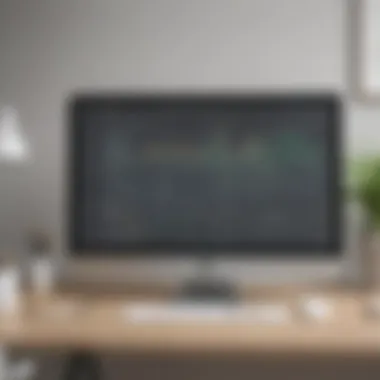

Intro
In today's rapidly evolving business landscape, the need for efficient data management and collaboration tools is paramount. Google Sheets, often perceived as just a simple spreadsheet application, has emerged as a powerful ally for enterprises. It has transcended its traditional role, offering features that facilitate data processing, foster teamwork, and support informed decision-making. A deep understanding of its functionalities illuminates how various enterprises can leverage this tool. This guide aims to explore those facets in detail.
Overview of Features
Google Sheets is not just about entering numbers or creating charts. It encompasses a variety of functionalities that can significantly streamline operations for businesses. Here are some significant features to note:
- Collaboration in Real-Time: Multiple users can work on a document simultaneously. Changes are reflected instantly, eliminating the hassle of version control. This is especially crucial for teams dispersed across different locations.
- User-Friendly Interface: The simplicity of the interface allows users, regardless of their tech-savviness, to navigate the platform with ease.
- Integration with Other Google Tools: Seamless integration with Google Docs, Google Drive, and Gmail provides a comprehensive ecosystem for businesses to operate.
- Robust Data Functions: From conditional formatting to advanced functions like VLOOKUP, Google Sheets caters to various data manipulation needs, making it valuable for analysis-driven tasks.
- Customizable Templates: Pre-made templates for budgeting, invoicing, and project tracking can help businesses kick off essential tasks without needing to build structures from scratch.
Using these functionalities, users can enhance their workflow and productivity.
Unique Selling Points
What sets Google Sheets apart from other spreadsheet solutions? Here’s a breakdown of its unique traits:
- Cost-Effective: Google Sheets is part of the free Google Workspace suite. This accessibility allows small to medium-sized businesses to take advantage of powerful tools without heavy costs.
- Cross-Platform Compatibility: Whether on Windows, macOS, or mobile devices, users can access their spreadsheets anytime, anywhere, provided there's Internet. This flexibility is invaluable in today’s remote working environment.
- Advanced Security Features: Encryption and customizable permission settings ensure that sensitive data is protected. Administrators can control who has access to what, which is particularly important for enterprise-level operations.
- Add-Ons and Automation: The ability to enhance the functionality with third-party add-ons can tailor the experience to specific business needs. Coupled with features like macros, businesses can automate repetitive tasks.
In summary, the robustness of Google Sheets as a tool for enterprises cannot be overstated. It not only supports collaboration and data management but also delivers a range of capabilities that cater to the diverse needs of modern businesses. For those looking to tap into a flexible, user-friendly platform to elevate their operations, Google Sheets presents a compelling option.
"The beauty of Google Sheets lies in its simplicity married to powerful feature sets that adapt to the demands of any organization."
As we progress, we will dive deeper into practical use cases and best practices to fully harness the potential of Google Sheets in enterprise settings.
Prolusion to Google Sheets
In the realm of enterprise solutions, the tools we employ can greatly affect productivity and collaboration. Google Sheets, a cloud-based spreadsheet application, stands out as a frontrunner among these tools. Its flexibility and interactive capabilities have reshaped how data is managed and communicated in many organizations. With a user-friendly interface and accessibility from any device, it becomes essential for small to medium-sized businesses looking to leverage data in real-time.
Defining Google Sheets
Google Sheets can be described as a dynamic spreadsheet application that enables users to create, edit, and collaborate on spreadsheets online. It’s part of the Google Workspace suite, which encompasses other productivity tools like Google Docs and Google Slides. What sets Google Sheets apart is its cloud-centric nature, meaning that multiple users can work on the same document simultaneously, improving overall workflow.
With Google Sheets, users can easily organize complex data into rows and columns. Formulas and functions allow for powerful calculations and data analysis, giving businesses the insights they need without the complications often associated with traditional spreadsheet software. This accessibility and range of features make it an appealing choice for businesses aiming to enhance their data management processes.
Overview of Spreadsheet Functions
Spreadsheet functions serve as the backbone of any spreadsheet tool, and Google Sheets delivers a comprehensive suite of these functionalities. Understanding these functions can empower users to manipulate data effectively.
Some key functions include:
- SUM: Adds together a range of numbers, which is useful for financial calculations.
- AVERAGE: Computes the mean value of selected data, aiding in performance assessments.
- COUNTIF: Counts cells that meet certain criteria, crucial for tracking metrics in diverse departments.
- VLOOKUP: Searches for a value in the first column of a range and returns a value in the same row from a specified column. This is particularly beneficial for businesses needing to pull linked data from a database.
These functions allow enterprises to perform extensive data analysis without requiring deep technical knowledge. This is especially advantageous for entrepreneurs and IT professionals who might not have the time or resources to develop complicated database solutions. Overall, mastering these functions paves the way for companies to harness the power of their data effectively.
Importance of Spreadsheet Tools in Enterprises
In today's fast-paced business landscape, the role of spreadsheet tools has evolved remarkably. Organizations, regardless of size or industry, rely on these tools to streamline processes and maintain a competitive edge. Google Sheets, in particular, has carved out a niche among enterprise solutions, offering a wide range of functionalities that cater to data management, collaboration, and analysis needs. This section aims to articulate the significance of spreadsheet tools in enterprises, emphasizing how they facilitate operations and drive efficiency.
Facilitation of Data Management
The act of managing data effectively is at the core of any successful enterprise operation. Google Sheets simplifies this task in a myriad of ways. For starters, its user-friendly interface allows individuals, from novice to expert, to input and manipulate data without much hassle. Data can be easily sorted, filtered, and analyzed, enabling teams to make informed decisions quickly.
When multiple departments need to access and update shared datasets, the cloud-based nature of Google Sheets shines. No longer do employees have to send files back and forth, risking version control issues. Instead, all relevant parties can view and edit the same document in real-time. This reduces the chances of discrepancies and keeps everyone synchronized.
Moreover, Google Sheets supports various data import tools, letting users pull in data from external databases, APIs, or websites. This capability is indispensable for enterprises looking to consolidate and analyze information from various sources. By turning repetitive data entry into a streamlined process, companies can drastically cut down on time wasted, which can be better spent on strategy and innovation.
Collaboration Enhancements
Collaboration is another realm where Google Sheets excels. In an environment where teams are often dispersed across different locations, having a unified platform to collaborate becomes crucial. Google Sheets facilitates seamless teamwork by allowing multiple users to work on the same spreadsheet simultaneously.
Audit trails track changes*, giving transparency to all modifications made by team members. This feature helps in accountability and ensures that no critical input gets overlooked.
Imagine a marketing team brainstorming a new campaign budget. Instead of sending drafts via email, back and forth until they reach a consensus, they can simply gather in one Google Sheet. They can chat, comment, and adjust numbers in real-time, making discussions more productive. "No more digging through email chains to find that one version of the spreadsheet—everything’s right there," a project manager once shared regarding their workflow changes following the adoption of Google Sheets. This fluid collaboration not only speeds up processes but also cultivates a team mentality, breaking down silos that can hinder progress.

Cost-Effectiveness for Business Operations
A major consideration for any business is the bottom line. Google Sheets offers an economical solution for companies that want robust spreadsheet capabilities without breaking the bank. While competitors like Microsoft Excel often come with substantial licensing fees, Google Sheets is part of the broader suite of Google Workspace, which is generally more affordable.
This financial advantage is particularly beneficial for small to medium-sized businesses. They can access powerful tools that might otherwise be out of reach. Additionally, as Google Sheets is cloud-based, it reduces costs associated with hardware and IT support, especially when compared to traditional software setups.
Key Features of Google Sheets for Business
Google Sheets has become a powerful tool for businesses, especially small to medium-sized enterprises, primarily due to its unique features tailored for effective data handling. Using Google Sheets can lead to improved collaboration, enhanced data analysis, and seamless integration with other essential tools. Understanding these key features helps organizations to harness the full potential of this spreadsheet application, thereby reshaping how they manage data and collaborate.
Real-Time Collaboration
One of the standout features of Google Sheets is its real-time collaboration capabilities. This means multiple team members can work on the same spreadsheet simultaneously, regardless of their location. This function is particularly beneficial for remote teams, as it eliminates the delays associated with emailing versions back and forth. With a simple link sharing, people can comment, edit, or view the document in tandem.
- Instant Updates: Changes appear in real-time, so everyone stays on the same page. This reduces misunderstandings that often arise from disjointed document versions.
- Commenting and Suggesting: Users can leave comments for others. This encourages discussions around data points without disrupting the spreadsheet itself. Plus, the suggesting mode allows edits to be proposed before they are made, preserving the original document until consensus is reached.
This feature not only boosts productivity but also encourages a culture of open communication and teamwork.
Advanced Data Analysis Tools
Google Sheets offers a plethora of data analysis tools that can provide in-depth insights into business operations. The data manipulation and visualization capabilities of Sheets can yield actionable strategies based on current trends. For instance, tools like pivot tables and built-in functions help businesses to analyze large datasets efficiently.
- Pivot Tables: Business users can easily summarize data, spotting trends or patterns with just a few clicks.
- Conditional Formatting: With this, users can set visual triggers based on specified conditions, making it simple to highlight significant metrics or changes.
- Charts and Graphs: Visually appealing representations of data can be generated with little effort, ideal for presentations or internal reports.
These tools empower users to make data-driven decisions quickly, a must-have in today’s fast-paced business environment.
Integration with Other Google Services
Another critical feature is the seamless integration with other Google services. Google Sheets doesn’t exist in a vacuum; it works harmoniously with applications like Google Drive, Google Docs, and Google Forms, creating a cohesive ecosystem for data management and communication.
- Google Drive: Storing spreadsheets in Google Drive means easy accessibility and sharing with colleagues. Changes saved automatically reduce worries about losing data.
- Google Forms: For businesses leveraging surveys or feedback, connecting Google Forms to Sheets allows automatic data collection. The results can be analyzed in real-time, streamlining customer insights tracking.
With these integrations, teams can pull in data from various sources, making Sheet a central hub for information flow.
Customization Options through Add-ons
Google Sheets further enhances its functionality through a wide variety of add-ons. These can be easily incorporated to address specific business needs or to extend the base capabilities of the application. By tapping into the Google Workspace Marketplace, users can find tools that align perfectly with their tasks.
- Data Connector Add-ons: Many organizations require data from external databases (like Salesforce or MySQL). Doing so seamlessly via connectors saves time and effort.
- Project Management Tools: Add-ons such as Trello or Asana offer ways to convert a spreadsheet into an effective project tracker, providing more ways to manage projects efficiently.
Customization through add-ons allows businesses to tailor Google Sheets to their distinct workflows, increasing productivity and effectiveness.
"Harnessing the power of Google Sheets through its key features not just enhances operational efficiency but also fosters better collaboration among team members."
In sum, these key features—real-time collaboration, advanced analysis tools, integration with other Google applications, and the ability to customize through add-ons—collectively pave the way for enterprises to leverage data in a way that propels their businesses forward.
Use Cases in Various Enterprise Sectors
The versatility of Google Sheets is what makes it a powerful ally for various sectors within an enterprise. By enabling organizations to accurately manage data, facilitate collaboration, and drive efficient strategies, its applications cover a broad range. Recognizing specific use cases empowers companies to harness Google Sheets to its fullest potential, ensuring that every strength is utilized to tackle industry-specific challenges. Let's take a closer look at how different sectors integrate Google Sheets into their operations.
Finance and Accounting Applications
In the world of finance, precision and timely data are everything. Google Sheets can be a game-changer for those in the finance and accounting sectors. One prominent use is budgeting. Businesses can build shared spreadsheets that team members across departments can update in real-time. This kind of transparency assists in quick decision-making and allows for an up-to-date accounting process.
Another key aspect is financial modeling. Organizations can use Sheets to create various financial forecasts and scenarios. The built-in functions make it easy to calculate projections based on historical data, and with features like pivot tables, analysts can manipulate large datasets quickly.
"Time is money; efficiency in finance can save thousands."
Utilizing Google Sheets means finance teams can also implement easily shareable reports, minimizing the back-and-forth required in email exchanges. Reports can be centralized and improved upon collaboratively, reducing the risk of errors that can arise from manual data transfers.
Project Management and Tracking
When it comes to project management, the ability to coordinate tasks and timelines is essential. Google Sheets provides an excellent platform for creating Gantt charts for project tracking. These charts help visualize project timelines and assign team responsibilities without needing intricate software systems.
Moreover, team members can update their progress directly in the sheet, allowing for real-time status updates. You can also integrate various project management methodologies like Kanban by designing custom layouts within Sheets.


For instance, creating a simple checklist can streamline the process by clearly defining tasks while indicating who is responsible for each one. By leveraging color coding and conditional formatting, teams can quickly identify bottlenecks and areas needing attention, improving overall productivity.
Human Resources and Employee Management
The human resources sector benefits immensely from Google Sheets through simplified employee management. From tracking employee attendance to managing performance reviews, Sheets can be customized to fit a multitude of HR needs.
For example, tracking attendance can be automated using formulas that update daily. It allows HR managers to monitor patterns effortlessly. Furthermore, performance reviews can be collated in a centralized spreadsheet, enabling teams to record feedback and review notes across all employees holistically, facilitating better performance evaluations.
- Training schedules can also be arranged using Google Sheets, ensuring all team members are informed and agree on timelines.
In a nutshell, leveraging Google Sheets across various enterprise sectors can lead to streamlined processes, enhanced collaboration, and ultimately, improved results. The adaptability of Google Sheets makes it an essential tool in today's dynamic business environment.
Best Practices for Implementing Google Sheets
Implementing Google Sheets into an enterprise environment is not merely about deploying a new tool. It necessitates establishing a well-structured approach suitable for the organization's unique landscape. Adhering to best practices helps in maximizing efficiency while minimizing confusion and errors. This section outlines key practices that serve as a roadmap for smooth integration and effective use of Google Sheets in a business context.
Establishing Organizational Standards
Every thriving enterprise benefits from defined standards, and Google Sheets is no exception. Creating organizational standards involves setting clear guidelines on how spreadsheets should be structured, naming conventions followed, and formatting rules adhered to.
For instance, using consistent headings across different sheets enables quicker data interpretation and minimizes the time spent navigating through documents. Additionally, having a set way to categorize tabs within a spreadsheet can aid in better organization. A well-planned template can serve as a foundation, ensuring that regardless of who is using the sheet, there is a uniformity that promotes clarity.
Points to Consider:
- Naming Conventions: Develop a naming system for documents and tabs, making it intuitive for every user.
- Templates: Provide templates for common tasks like budgeting or project planning to create consistency.
- Version Control: Encourage regular updates while keeping older versions accessible to track changes over time.
Data Security and Access Management
With data breaches being a significant concern for businesses today, implementing robust data security measures is crucial when using Google Sheets. Google Sheets offers tools to manage access settings effectively. Administrators must actively decide who can view, comment, or edit documents.
Creating specific roles within Google Sheets allows businesses to restrict sensitive information to only those who need it while promoting communal sharing of less sensitive data.
Tip: Regular audits of access rights can help in identifying outdated permissions and maintaining an optimal security posture.
Considerations for Data Security:
- Role Assignment: Clearly define roles for different users within the organization to prevent unauthorized access.
- Regular Audits: Periodically review access permissions and adjust them based on changes in team composition or project requirements.
- Two-Factor Authentication: If your organization is larger, consider enabling two-factor authentication for additional security.
Training Staff for Efficient Use
No matter how robust a tool is, if the team cannot navigate it effectively, the resource is underutilized. Training sessions tailored to different levels of proficiency can make the difference between a productive and a frustrating experience.
Workshops can cover not just the "how-tos" but also best practices for data entry, analysis, and collaboration. Employing real-world scenarios can bridge the gap between theory and practice, empowering staff with the confidence to utilize Google Sheets effectively. In addition, creating a resource hub—perhaps a shared drive with guides and FAQs—can serve as a continuous aid for team members.
Effective Training Strategies:
- Hands-On Workshops: Conduct engaging sessions where employees can experiment with Google Sheets in a controlled environment.
- Resource Hub: Establish a repository for training documents, tips, and frequently asked questions.
- Feedback Mechanism: Create avenues for users to share their learning needs and challenges associated with the tool.
Google Sheets vs. Other Spreadsheet Applications
When it comes to choosing spreadsheet tools in an enterprise setting, the discussion often boils down to a few heavyweights, particularly Google Sheets and Microsoft Excel. The dynamics of this choice can't be understated; they influence not just productivity, but also the overall workflow within teams. Google Sheets, while sometimes considered the underdog, has made significant strides, offering unique advantages that enterprises can benefit from. In this section, we'll explore these elements, weighing the scales between Google Sheets and other applications, while also diving into alternative solutions that enterprises might consider.
Comparative Analysis with Microsoft Excel
At first glance, the competition between Google Sheets and Microsoft Excel seems steep. Excel has long been a trusted companion for finance experts, analysts, and data-oriented professionals, with its robust functionalities and extensive capabilities. It's known for complex calculations, advanced charting options, and an expansive set of formulas. However, let’s peel back the layers a bit.
- Accessibility and Collaboration: Unlike Excel, which is primarily desktop-based, Google Sheets operates in the cloud. This unique aspect makes real-time collaboration a breeze. Multiple stakeholders can simultaneously work on the same sheet, and everyone can see changes made instantaneously. This is particularly useful for teams working remotely or across different time zones.
- Integration with Other Google Services: Google Sheets seamlessly integrates with Google Drive and other G Suite applications, strengthening its position within organizations already utilizing Google’s ecosystem. This offers a more fluid experience for data sharing, project management, and overall organizational tasks.
- Cost Factor: Google Sheets' pricing is generally more business-friendly. With free access to basic features and affordable rates for premium services, smaller businesses can significantly cut costs. Conversely, Microsoft Excel often necessitates a purchase or subscription, which is a consideration for many.
- Learning Curve: Google Sheets is generally viewed as easier for newcomers. Unless one dives into advanced functions and scripting, the user interface is intuitive, making it a simpler choice for quick setups and usability.
"It's not just about which tool is stronger, but which aligns best with your team's workflows."
Exploring Alternatives for Enterprises
While Google Sheets and Excel are the most recognized players, they aren't the only game in town. Several other applications have emerged, often catering to specific business needs. Here are some notable alternatives worth mentioning:


- Zoho Sheet: Part of the Zoho Office Suite, it offers similar features to Google Sheets, with a strong emphasis on collaboration.
- Airtable: This tool combines the simplicity of spreadsheets with the power of databases. Its flexibility allows teams to organize information in a more intuitive manner, making it suitable for project management and data tracking.
- Smartsheet: Focused more on project management, it combines traditional spreadsheet functionalities with better planning and tracking capabilities, thus appealing to enterprise-level project teams.
- Microsoft 365 Online: Though often compared with its desktop counterpart, the online version offers collaborative features akin to Google Sheets, making it an additional consideration for businesses already using Microsoft products.
Choosing the right tool depends on various factors, including team size, specific tasks, and existing software ecosystems. Each application presents a unique blend of strengths and weaknesses. What’s essential is recognizing how these solutions can fit into your organization's workflow without unnecessary complications.
Integrating Google Sheets with Third-Party Applications
Integrating Google Sheets with third-party applications can be a game changer for enterprises looking to elevate their productivity and streamline operations. By connecting Sheets with various tools, organizations can leverage data in more versatile ways, making it critical to understand how these integrations function within a business context. Not only do they allow for enhanced functionality, but they also expand Google Sheets' capabilities far beyond basic spreadsheet tasks.
Common Integrations in Business Settings
In modern business environments, companies often rely on a variety of software applications to manage different aspects of their operations. Integrating Google Sheets with these systems can yield numerous benefits:
- Customer Relationship Management (CRM) Systems: Integrating CRM tools like HubSpot or Salesforce allows teams to analyze customer data directly in Sheets. This connection facilitates tracking sales performance, customer interactions, and lead management all in one place.
- Accounting Software: Tools such as QuickBooks and Xero can sync with Google Sheets, enabling real-time financial analysis and reporting. This eliminates laborious data entry, ensuring financial decisions are based on the latest data.
- Project Management Solutions: Applications like Asana or Trello can feed data into Sheets, making it easier to monitor project progress and resource allocation. Team leaders can visualize workload, deadlines, and deliverables at a glance.
Integrations can be achieved through built-in connectors provided by Google or via third-party platforms like Zapier. This opens up a world of possibilities, enabling businesses to craft a tailored workflow that aligns with their unique needs.
Using Google Apps Script for Automation
Diving deeper, Google Apps Script emerges as an invaluable asset for automation when integrating Google Sheets with third-party applications. This scripting language lets you customize operations and automate repetitive tasks effortlessly.
For example, let’s say a business needs to generate weekly sales reports compiled from various data sources. Instead of manually copying and pasting data into Sheets each week, you can write a simple Apps Script that automates the process. Here’s how it works:
With just a few lines of code, the above script can fetch sales data from an API and populate it into Google Sheets.
Links to external resources, such as the documentation for Google Apps Script, can further assist your understanding: Google Apps Script documentation
Utilizing such integrations and automation techniques can help enterprises save time, reduce errors, and ensure that every decision is data-driven. As businesses continue to evolve, the need to create synergies between various platforms becomes ever more essential.
Future of Google Sheets in Enterprise Solutions
As businesses continue to adapt to the rapid evolution of technology, Google Sheets remains a pivotal tool that supports enterprise needs. Understanding the future of Google Sheets in enterprise solutions is essential. Organizations need to keep an eye on forthcoming features and trends that could enhance productivity and data management capabilities.
In this article, we’ll explore how Google Sheets is expected to evolve, spotlighting key trends and potential upgrades that may shape its utility in businesses. Moreover, recognizing these elements helps enterprises to plan ahead and integrate future tools effectively.
Emerging Trends in Spreadsheet Utilization
The landscape of spreadsheet utilization is steadily changing, influenced by innovations in technology and emerging business needs. Below are some notable trends that are reshaping how businesses use spreadsheets:
- Increased Automation: Many organizations are adopting automation tools to reduce repetitive tasks within Google Sheets. With scripts and integrations with platforms like Zapier, tasks like data entry and report generation can be automated, freeing up time for analytics and strategic planning.
- Real-Time Collaboration: The demand for remote work has skyrocketed. Google Sheets' inherent capability for multiple users to collaborate in real-time is becoming critical. Businesses are finding that this feature shortens review cycles and fosters teamwork.
- Enhanced Data Integration: Companies increasingly rely on various platforms that generate data. Google Sheets is evolving to easily integrate with these external data sources, allowing for more comprehensive data analysis and reporting capabilities. Businesses can draw insights from diverse inputs without jumping between applications.
- Data Visualization: As businesses prioritize data literacy, the importance of clear data representation becomes paramount. Trends show that more users are looking for advanced visualization tools within Sheets to present data in a digestible format. Enhanced charting options may surface, transforming raw data into compelling stories.
"The future of data management hinges on the ability to synthesize information efficiently. Real-time collaboration tools are just the tip of the iceberg."
Potential Upgrades and Features on the Horizon
With the trends laid out, let’s dive into the potential upgrades and features that could further bolster Google Sheets’ role in enterprises:
- Artificial Intelligence Capabilities: As AI technologies advance, we might see features like predictive analytics being integrated into Google Sheets. This could enable users to forecast trends based on historical data, offering deeper insights.
- Advanced Custom Functions: Currently, users can create their own functions, but there's a push towards more sophisticated, user-friendly interfaces that allow non-technical staff to build custom solutions tailored to their tasks.
- Improved Data Security Measures: As data breaches become a growing concern, enhanced security integrations within Google Sheets will likely become a priority. Support for advanced authentication processes may be introduced, ensuring that sensitive information is well protected.
- Integration with Emerging Technologies: With the meteoric rise of IoT (Internet of Things) devices, we can expect more streamlined capabilities to import and manage data directly from such devices. This will be especially pertinent for businesses that rely heavily on real-time data.
Navigating these potential upgrades is crucial for enterprise decision-makers. As the advancements unfold, investing in training and resources can safeguard against obsolescence, ensuring teams leverage the full potential of Google Sheets.
Epilogue
In the fast-evolving world of business, the ability to leverage technology is paramount. Google Sheets emerges as a powerful ally for small to medium-sized enterprises. It’s not just about being a spreadsheet—it's about transforming how data is managed, shared, and analyzed.
Summarizing the Benefits and Use Cases
When we look back at what Google Sheets offers, several key benefits stand out. First, its real-time collaboration capabilities allow teams to work together seamlessly, regardless of their geographical locations. Team members can comment and suggest changes, ensuring feedback loops are short and decisions are made quicker.
Moreover, the capacity to integrate with numerous third-party applications means that companies can tailor their spreadsheet experience. For instance, connecting Sheets with tools like Zapier can automate repetitive tasks, thus freeing up time for strategic work. The flexibility of Google Sheets extends through various industry sectors:
- Finance and Accounting: Automated reports and financial modeling can be streamlined efficiently.
- Project Management: Tracking progress and milestones is made easier through visually appealing dashboards.
- Human Resources: Data can be maintained and analyzed to find trends in employee performance and satisfaction.
Employing Google Sheets fosters a data-driven culture, which is vital for making informed decisions in today's competitive market.
Final Thoughts on Google Sheets for Businesses
As technology continues to evolve, staying updated with Google Sheets' features—like potential future integrations and enhancements—will be crucial. A proactive approach ensures that businesses can utilize cutting-edge solutions as they become available, maintaining an edge in the marketplace.
"In a world where data is the new oil, mastering its management through tools like Google Sheets is essential for any business aiming for success."



