Linxup Installation: A Comprehensive Guide to Setup
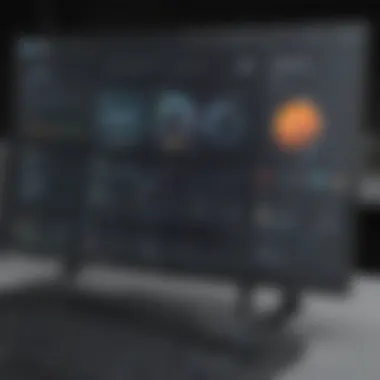

Intro
Linxup is a robust software solution tailored for businesses aiming to enhance their fleet management operations. As organizations grow, the complexity of managing multiple vehicles, assets, and personnel increases. Therefore, a well-implemented Linxup installation can significantly improve efficiency and oversight. This guide explores the installation process in detail, equipping decision-makers and IT professionals with insights necessary for optimal setup.
Overview of Features
Linxup encompasses various functionalities designed to streamline fleet management. Here are some key features that users will find valuable:
- Real-Time GPS Tracking: Businesses can monitor their vehicles in real-time, giving them the ability to respond quickly to changes in routes and conditions.
- Geofencing: Users can set defined boundaries for vehicle movement. If a vehicle exits this area, alerts are triggered.
- Driver Behavior Analysis: The software assesses driving patterns, promoting safer driving habits and reducing incidents.
- Maintenance Alerts: Linxup reminds users of upcoming vehicle services to minimize unexpected breakdowns.
These functionalities serve multiple purposes. For instance, real-time GPS tracking not only aids in route optimization but also enhances security. Furthermore, by analyzing driver behavior, businesses can increase safety, reducing liability.
Unique Selling Points
Linxup distinguishes itself through specific characteristics that appeal to a diverse set of users. Among these:
- User-Friendly Interface: The software is designed with ease of use in mind, ensuring that users can navigate it without extensive training.
- Customizable Dashboards: Businesses can tailor their dashboards to display the metrics that matter most to them, enhancing the user experience.
- Affordability: Compared to competitors, Linxup offers a competitive pricing structure, making it an attractive option for small to medium-sized enterprises.
These unique selling points highlight Linxup's innovation and its commitment to addressing specific business needs. The combination of user-friendliness and affordability allows businesses of all sizes to implement an effective fleet management solution.
"A successful installation of Linxup can transform the way businesses operate, yielding operational efficiencies and cost savings."
In summary, understanding the features and unique advantages of Linxup is crucial for any organization considering its implementation. This guide will further delve into the practical aspects of installation, aiding users in navigating this process seamlessly.
Understanding Linxup
Understanding Linxup is crucial for small to medium-sized businesses and IT professionals who seek to optimize their operational strategies. This software acts as a fleet management solution, enabling companies to monitor their assets effectively. In today's business landscape, efficient fleet management translates directly into improved productivity and cost savings.
Linxup provides an integrated platform that simplifies various processes. For instance, it allows real-time tracking of vehicles, monitors driver behavior, and improves route efficiency. Recognizing these features ensures organizations can leverage Linxup’s capabilities to meet their specific needs. Furthermore, it aids in making informed decisions that enhance operational efficiency. By understanding Linxup, businesses position themselves to adopt technology that streamlines their processes and increases revenue.
Overview of Linxup
Linxup is a GPS tracking and fleet management software designed to aid businesses in monitoring their vehicles and assets. The software integrates various technologies to provide real-time data on location, speed, and driving habits. This information is essential for businesses that rely on transportation as it directly impacts service delivery and operational efficiency. Linxup functions as an all-encompassing solution that supports not only fleet tracking but also provides insights into workflow optimization. It is adaptable, user-friendly, and suitable for a varied range of industry needs. The accessibility of the platform allows businesses of different sizes to utilize its features with ease and efficacy.
Key Features and Benefits
Linxup stands out due to its array of features tailored for effective fleet management.
- Real-Time GPS Tracking: Users can track their vehicles' locations instantly. This ensures efficient routing and minimizes potential delays.
- Driver Behavior Monitoring: It captures important metrics like speed, hard braking, and idling. This data is vital for improving driver safety and performance.
- Maintenance Alerts: The software sends reminders for scheduled maintenance, reducing the risk of vehicle breakdowns and prolonging the lifespan of assets.
- Reporting and Analytics: Comprehensive reports provide insights into fleet operations, helping managers make data-driven decisions.
The benefits of these features include enhanced operational transparency, improved regulatory compliance, and overall improved fleet performance. For businesses involved in logistics, delivery, or transportation, Linxup ultimately equips them with tools to drive efficiency and reduce operational costs.
Pre-Installation Considerations
Understanding the pre-installation considerations is crucial for ensuring a smooth deployment of Linxup. Addressing these factors ahead of time helps avoid complications, enhances the overall experience, and optimizes the software's performance. Business decision-makers and IT professionals should recognize that proper planning minimizes downtime and maximizes efficiency.
System Requirements
Before installing Linxup, it's important to grasp the system requirements that your hardware and software must meet. This foundation affects not just the installation process but also the ongoing functionality of Linxup.
The basic requirements include:
- Operating System: Linxup supports various operating systems, primarily focusing on Windows and Mac OS. Knowledge of the specific versions is essential.
- Network Connection: A stable internet connection is a prerequisite for real-time data updates and communication with Linxup servers. A wired connection is often more reliable than a wireless one.
- RAM and Storage: Minimum specifications suggest at least 4GB of RAM and sufficient disk space for installation and future updates. It is advisable to check for any additional requirements related to specific features you wish to use.
- Browser Compatibility: If using a web-based interface, ensure that you are operating with the latest version of browsers like Google Chrome or Mozilla Firefox.
Verifying these system specifications will prevent frustration during the installation process and afterward.
Compatibility Check
Assessing compatibility is another vital step in the pre-installation phase. Linxup needs to function coherently with existing systems, and understanding how it aligns with your current infrastructure can yield significant benefits.
Consider these points:


- Existing Software: Confirm that Linxup can seamlessly integrate with existing tools and software, especially fleet management systems like Verizon Connect or Samsara.
- Hardware Compatibility: Check compatibility with GPS devices and other hardware that Linxup will monitor and interact with. This ensures data integrity and reliable functionality.
- Vendor Support: Acknowledge the compatibility support your vendors offer. Good technical support from both Linxup and your current system providers will ease potential configuration challenges.
A thorough compatibility check mitigates the risks of integration issues that could arise post-installation.
Choosing the Right Plan
Linxup offers various plans tailored to different business needs. Selecting the right plan can influence the effectiveness of the software. Key considerations are:
- Business Size: Smaller organizations might benefit from basic plans, while larger enterprises with more complex needs may require advanced options.
- Features Needed: Different plans come with distinct features—evaluate what your business specifically needs. For example, do you require real-time tracking, maintenance alerts, or extensive reporting tools?
- Budget: Consider the financial implications of each plan. Weigh the costs against the expected value in terms of operational efficiency and improved tracking capabilities.
This decision will lay the groundwork for how Linxup can support your specific objectives.
In summary, pre-installation considerations serve as a practical foundation for a successful Linxup installation. Understanding system requirements, conducting compatibility checks, and choosing the right plan ensures that both the initial setup and the ongoing use of Linxup will be as productive as possible.
Installation Methods
The installation methods for Linxup are vital components of the setup process. Each installation option offers unique benefits and considerations, ensuring flexibility for diverse operational needs. Businesses can choose from web-based installation, mobile application setup, or desktop application configuration. Understanding these methods allows for a smoother installation process, reducing downtime and promoting quicker integration into existing workflows.
Web-Based Installation
Web-based installation of Linxup is often the preferred method for many users due to its simplicity and accessibility. This method typically requires no download of software, as users can access the system through a web browser. The steps involved usually include:
- Visit the Linxup website: Navigate to the designated page to begin.
- Create an account or log in: Users must provide the necessary credentials, which may include email and password.
- Follow the prompts: The browser interface guides users throughout the installation process, providing a straightforward path toward setup.
This approach is beneficial for those who maintain various devices across different locations. Web-based setups are also conducive to real-time updates. Given that no software is installed locally, any changes or updates by Linxup will be immediately reflected.
Mobile Application Setup
Setting up Linxup through a mobile application provides advantages particularly for users who are frequently on the move. This method enhances the flexibility of managing fleet operations from any location. Here’s a general outline for mobile application setup:
- Download the Linxup app: Available on both iOS and Android platforms.
- Create or log into an account: This step is necessary to connect the application to the user’s Linxup account in the network.
- Complete initial setup: Users are guided through configuring basic settings and preferences specific to their fleet management needs.
Utilizing the mobile application allows users to have a portable interface, enabling quick access to important data. Fleet managers can remotely track vehicle locations and statuses, which is crucial for operational efficiency.
Desktop Application Configuration
For more extensive fleet management tasks, some users may prefer the desktop application configuration of Linxup. This method often provides a more robust interface conducive for managing larger datasets. Consider the following steps for desktop configuration:
- Download the application: Access the Linxup website and download the desktop version, suitable for Windows or Mac.
- Install the software: Follow the installation prompts typical of most programs to complete the setup.
- Configure settings and preferences: This step involves personalizing the application according to workflow necessities.
The desktop application provides powerful features such as detailed reporting and analytics. It allows users to analyze performance metrics more effectively than mobile interfaces. For companies managing a larger fleet, this detailed data is essential for strategic decision-making.
By understanding these installation methods, users can select the approach that best fits their organizational structure and operational style. Each method serves specific needs, from quick on-the-go management with mobile setups to in-depth data analysis on desktop configurations.
Post-Installation Setup
Understanding post-installation setup is essential for a successful Linxup experience. This phase is where users transition from merely installing the software to actively configuring it according to their specific business needs. Proper setup not only ensures that the software operates effectively, but it also maximizes the benefits derived from its use. Key elements include the initial configuration steps, managing user accounts, and configuring communication preferences. Each part of the setup requires careful consideration to align with organizational goals and processes.
Initial Configuration Steps
The initial configuration steps are critical after the installation of Linxup. This stage ensures that the software is tailored to suit the operational demands of the business, enhancing its productivity. The configuration process begins shortly after installation and typically involves setting up the software’s parameters. These might include defining user roles, establishing tracking options, and integrating necessary hardware.
- User Roles: Assign proper roles to users. This dictates how much access they have within the software.
- Tracking Options: Configure tracking features to align with specific business objectives. Customization in this sector will streamline operations.
- Hardware Integration: Connect devices necessary for effective fleet management. Proper linkage will promote accurate data collection.
Failure to adequately configure Linxup can lead to inefficiencies and missed opportunities. Therefore, every step must be taken with deliberate care and precision.
User Account Management
User account management plays a vital role in post-installation setup. It involves controlling who uses the Linxup software and what permissions they have. Implementing effective management practices leads to better security and improved access control, ensuring sensitive information is protected.
- Creating User Accounts: Start by adding new users to the system. Each account should reflect their respective roles and responsibilities.
- Permission Levels: Customize permission levels to restrict access based on job functions. This helps in maintaining confidentiality and data integrity.
- Regular Audits: Periodically review user accounts and permissions. This can help in identifying inactive users or modifying access as business needs change.
"Effective user account management not only secures your data but also enhances operational efficiency by minimizing the chances of unauthorized access or errors."
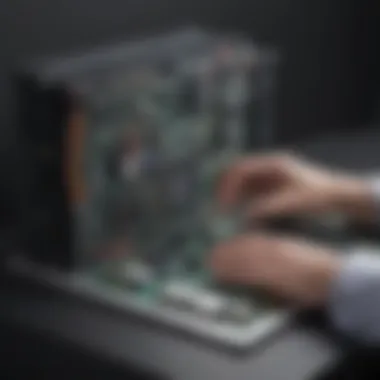

Setting Up Communication Preferences
Setting up communication preferences is another significant aspect of the post-installation phase. Effective communication channels ensure that all stakeholders receive timely updates and notifications. Linxup provides various options for managing communication preferences that are adaptable to user needs.
Consider the following when configuring communication:
- Notification Settings: Choose how and when users receive alerts about fleet activities. Push notifications, emails, or SMS alerts can all be tailored according to urgency and relevance.
- Reporting Frequency: Set the frequency of reports. This depends on how often data needs evaluation or monitoring.
- User Feedback Options: Allow users to express feedback on communication effectiveness. This can guide future changes to improve clarity and relevance.
By prioritizing the setup of communication preferences, businesses can foster an informed environment where decisions are made based on real-time data.
Integrating Linxup with Existing Systems
Integrating Linxup with existing systems is a critical element of any successful deployment. As businesses strive for efficiency and seamless data flow, the ability to connect Linxup with current operational systems can offer significant advantages. Proper integration can enhance fleet management, streamline communication, and ultimately lead to better decision-making. It's vital for users to understand how to leverage this capability to maximize the benefits of Linxup.
Connecting to Fleet Management Software
Connecting Linxup to fleet management software can optimize the performance of both systems. Many small to medium-sized businesses rely on specialized fleet management tools to oversee their operations. Integrating Linxup allows for real-time tracking of vehicles and assets, offering a complete view of fleet dynamics. This connection can aid businesses in:
- Real-time data sharing between systems, which enhances operational visibility.
- Simplifying reporting processes, saving time on manual data entry.
- Improving resource allocation through better insights.
One essential consideration when connecting to fleet management software is compatibility. Ensure the software you are using supports the Linxup API. Conducting thorough research on user experiences with both systems will also provide clarity. This way, decision-makers can understand the full scope of benefits and challenges.
API Integration Options
API integration options with Linxup provide further customization suited to the specific needs of an organization. Leveraging APIs can transform how data moves through the business. For instance, connecting Linxup to other business applications enables:
- Automated workflows, which reduces manual interventions.
- Enhanced analytical capabilities through centralized data.
- Custom dashboards that present KPIs relevant to key users.
To implement API integration, follow these steps:
- Review Linxup's API documentation thoroughly. This will give you an understanding of available endpoints and data models.
- Assess your existing systems to identify which ones can benefit from the Linxup integration.
- Develop a test environment to experiment with the API before going live.
- Monitor the newly integrated systems closely for issues or performance enhancements.
Integrating Linxup with existing systems emerges as a convenient path, promoting operational efficiency. Adopting such solutions can decrease overhead and improve responsiveness, ultimately leading to higher customer satisfaction.
"Integration of systems is not just a technical task; it is a strategy to enhance overall business performance."
Successfully leveraging these integration opportunities offers businesses the flexibility they need to thrive in a competitive environment.
Common Installation Challenges
When implementing Linxup software, understanding common installation challenges is crucial for smooth deployment. These challenges can hinder effective setup and impact overall user satisfaction. Identifying potential issues in advance allows businesses to develop strategies to mitigate risks and streamline the installation process.
Troubleshooting Installation Issues
During the installation of Linxup, users may face various issues that can disrupt the process. Common problems include network connectivity errors, software compatibility issues, and user permission restrictions.
To troubleshoot installation issues effectively, follow these steps:
- Check Internet Connection: Ensure that your device has a stable internet connection. Poor connectivity can lead to interruptions during the installation.
- Verify Software Requirements: Confirm that your system meets all the necessary software requirements specified by Linxup. This can include operating system versions and hardware specifications.
- Permissions Review: Ensure that the user account has the appropriate permissions to install software. Lack of administrative rights can prevent installation from proceeding.
- Consult the Logs: Reviewing installation logs can provide insight into where the installation process failed, helping to address specific errors.
Following these steps can often resolve the issues, allowing for a smoother installation experience.
System Errors and Resolutions
System errors can occur at any stage of the Linxup installation process and can be frustrating. Understanding common system errors and their resolutions is essential for quick recovery.
Some typical system errors include:
- Error Code 101: Often related to network connection issues. Resolving it typically involves checking your internet connection and router settings.
- Installation Timeout: This can happen due to slow download speeds. To resolve, consider using a wired connection or attempting the installation during off-peak hours.
- Compatibility Error: When attempting to install on unsupported operating systems or outdated software. Updating the system to the latest specifications can alleviate this.
Summary
Understanding common installation challenges and their resolutions can significantly streamline the deployment of Linxup. By preparing for potential installation issues and systematically addressing them, businesses can avoid disruptions and optimize the use of Linxup for their fleet management needs.


Best Practices for Using Linxup
In the realm of fleet management, employing best practices while utilizing Linxup software is crucial for achieving optimal performance. As organizations venture into equipping their teams with advanced telematics solutions, it is essential to grasp the nuances of how to harness the full potential of these tools. This section focuses on key principles, namely regular updates and maintenance as well as user training and support, that can significantly enhance user experience and system reliability.
Regular Updates and Maintenance
Regular updates and maintenance of the Linxup software ensure that users can access the latest features and security enhancements. Updates may include bug fixes, performance improvements, and the introduction of new functionalities that can help users operate more efficiently.
- Security Enhancements: Keeping the software up-to-date minimizes vulnerabilities and protects sensitive data.
- Feature Access: New features can introduce helpful tools. Users who do not update may miss out on potential benefits.
- Performance Optimization: Software updates often refine system performance, leading to faster processing and better user experience.
Regular check-ins on the Linxup software dashboard will keep users informed about available updates. Setting a schedule for inspection can facilitate this process, making updates a routine aspect of software management. Additionally, enabling automatic updates helps alleviate the pressure of monitoring manually, ensuring systems operate smoothly at all times.
User Training and Support
Training the users and providing ongoing support create a stable foundation for successfully using Linxup. When employees are confident in their abilities to navigate the software, it directly impacts productivity and user satisfaction.
- Training Programs: Implement dedicated training sessions that cover essential functions of Linxup. This can include hands-on workshops or online courses.
- Resource Accessibility: Provide easily accessible guides and tutorials. Users should find help whenever they need it.
- Feedback Mechanism: Establish channels for users to provide feedback. This input can drive further improvements and solutions.
Proper training prepares users for real-life scenarios they might encounter while using Linxup. A comprehensive understanding of the software not just accelerates the learning curve but also empowers teams to maximize the software's capabilities fully. Regular check-ins for additional training or refresher courses can be beneficial.
"Effective utilization of Linxup is a synergy of continuous education, maintenance, and support. Investing time in these areas pays off in multitude."
Measuring the Impact of Linxup
Measuring the impact of Linxup is a crucial step for organizations seeking to assess the effectiveness of their installation. This process involves evaluating how well the system performs against established metrics and how it contributes to overall operational efficiency. Understanding the impact helps businesses make necessary adjustments and ensure that they are leveraging Linxup to its fullest potential.
The key elements of measuring impact include identifying specific goals, regular monitoring, and analyzing outcomes. It helps decision-makers to understand the value Linxup brings to their fleet management and operational processes. Furthermore, tracking performance indicators allows for informed strategic planning and can guide future investments into the technology.
Key Performance Indicators
Defining Key Performance Indicators (KPIs) is essential in measuring the impact of Linxup. These metrics provide a quantifiable way to assess performance concerning predefined objectives. Common KPIs related to Linxup installation might include:
- Track Utilization Rates: Understanding how frequently tracking equipment is used can indicate its effectiveness.
- Operational Cost Reductions: Evaluating any decreases in costs associated with vehicle maintenance and procurement.
- Enhanced Route Efficiency: Analyzing whether Linxup contributes to reduced travel times and improved delivery schedules.
- Incident Reduction: Monitoring the frequency of accidents or incidents can show improvements in driver behavior due to the use of Linxup.
- Customer Satisfaction Scores: Higher satisfaction can reflect improved service delivery due to better fleet management practices.
Establishing these indicators subsequently provides a reliable method for ongoing performance review. Adjustments can be made to improve the impact on various areas.
Evaluating ROI of Linxup Installation
Evaluating the Return on Investment (ROI) from Linxup installation is vital for businesses. This evaluation involves comparing the costs related to implementing Linxup against the benefits gained. Key areas to consider when assessing ROI include:
- Initial Investment: This includes the costs of software, hardware, subscriptions, and any installation charges.
- Operational Savings: A careful assessment of how Linxup has contributed to decreasing operational expenses is essential. This might be through improved route management or enhanced fuel efficiency.
- Increased Revenue: Determine if Linxup has led to increased throughput or customer engagement, resulting in higher sales.
- Time Savings: Understand how the system saves time for workers, which can be converted into monetary value over a longer period.
To effectively evaluate ROI, businesses should calculate it over a defined period.
"Calculating ROI can provide insights into the longevity of your investment and whether it meets your expectations."
By understanding both the quantitative and qualitative impacts, businesses can justify their investment in Linxup. Ultimately, the correct analysis will reveal whether Linxup installation is a strategic advantage.
Culmination
The conclusion of this article serves to encapsulate the vital insights shared regarding the installation of Linxup. This process is not merely a series of steps; it is foundational to the successful implementation of a tool designed to enhance fleet management and operational efficiency. By emphasizing critical elements such as system requirements, installation methods, and best practices, the reader gains a complete picture of what is needed for a seamless start with Linxup technology.
One crucial aspect to highlight is the ongoing benefits that can arise from properly integrating Linxup into business operations. For small to medium-sized businesses, this can translate into significant improvements in productivity, better tracking of assets, and enhanced decision-making capabilities. Each phase of the installation process contributes to a toolbox that empowers users to adapt to ever-changing operational demands.
Cost considerations are also important. Evaluating the return on investment after implementing Linxup should be an ongoing practice. Close monitoring of key performance indicators can show how effectively Linxup meets operational goals while identifying areas for future improvement.
Overall, a thoughtful approach to installation will ultimately strengthen a company’s ability to leverage technology for competitive advantage.
Final Thoughts on Linxup Installation
In summation, the Linxup installation process is a multifaceted endeavor that requires attention to detail and a strategic outlook. As illustrated in the preceding sections, each step has its importance, culminating in a platform that supports fleet management and operational efficiency.
Moreover, it is essential for users to stay engaged with the system post-installation. Regular updates, both software and knowledge-oriented training, can significantly enhance user proficiency and adaptability to new features.
"By taking a thorough approach to the installation of Linxup, businesses set a groundwork upon which further growth and efficiency can be built."
Engagement with ongoing support resources and community forums, such as reddit.com, can also provide valuable insights and user experiences that enhance the understanding and application of Linxup.
In summary, approaching Linxup installation with a structured and informed strategy ensures that businesses not only implement the tools effectively but also harness their full potential within their unique operational contexts.



