Comprehensive Overview of LionDesk Features
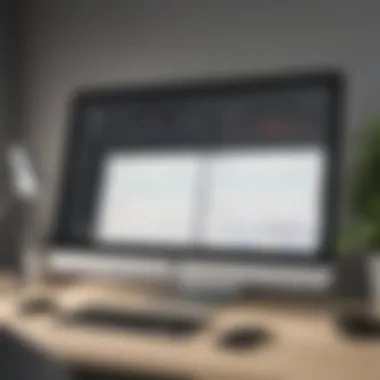

Intro
In today’s fast-paced business landscape, customer relationship management (CRM) solutions have become essential for companies aiming to streamline their operations and enhance client relations. LionDesk stands out in the CRM market, particularly for small to medium-sized enterprises and entrepreneurs who seek effective ways to manage their interactions with customers. This article will explore LionDesk's features, delving into its core functionalities and revealing how businesses can leverage them to drive efficiency and growth.
The significance of understanding a CRM system like LionDesk is multifaceted, ranging from improved communication and streamlined workflows to better lead management and performance tracking. As we examine these facets, decision-makers will gain critical insights into not only what LionDesk offers but also how those offerings might uniquely benefit their organizations.
Overview of Features
LionDesk presents a suite of functionalities designed to cater to the needs of its users. Here are some of the most notable features:
- Communication Tools: LionDesk equips users with versatile communication options, including email and text marketing capabilities. Businesses can engage their clients through targeted campaigns and personalized messages, fostering better relationships.
- Automation Capabilities: The platform allows for automation of repetitive tasks such as follow-ups, reminders, and marketing outreach. This feature frees up valuable time for users, allowing them to focus on strategic initiatives instead of mundane tasks.
- Lead Management Systems: LionDesk features robust lead management tools that simplify capturing, tracking, and nurturing leads. Users can categorize leads based on various criteria, ensuring that no potential customer falls through the cracks.
- Performance Tracking Features: Users can access analytics and reporting tools to monitor performance metrics. These insights help identify what strategies work best, thus enabling data-driven decision making.
Each of these functionalities brings significant benefits to the user. Enhanced communication leads to stronger relationships with clients, while automation reduces manual workloads, leading to increased productivity. Effective lead management ensures that businesses can capitalize on every opportunity, and performance tracking enables continuous improvement.
Unique Selling Points
LionDesk differentiates itself from other CRM solutions with several key attributes:
- User-Friendly Interface: The platform is designed for ease of use, making it accessible even for individuals without extensive technical expertise. This user-centric design leads to higher adoption rates among team members.
- Cost-Effectiveness: Particularly for small to medium-sized businesses, LionDesk offers competitive pricing structures that make comprehensive CRM capabilities affordable. This affordability does not come at the expense of quality.
- Integrations: LionDesk seamlessly integrates with various third-party applications, including popular tools like Zapier and Facebook. This interoperability enhances the platform’s utility, allowing businesses to create a cohesive tech ecosystem.
These unique selling points underscore LionDesk's commitment to innovation and its understanding of the specific needs of its target audience, further solidifying its position in the market.
Understanding LionDesk: An Foreword
Understanding LionDesk is essential for businesses looking to enhance their operational efficiency. This section introduces the fundamental concepts behind LionDesk, a customer relationship management (CRM) platform tailored to meet the diverse needs of small to medium-sized enterprises. The significance of LionDesk lies in its ability to streamline various business processes by integrating features that effectively support clients in managing relationships and optimizing workflows.
LionDesk combines several powerful tools in one platform. These tools facilitate better lead management, communication, and automation. The benefits include improved customer interactions, increased conversion rates, and enhanced overall productivity. All of these contribute significantly to a business’s bottom line.
Overview of LionDesk
LionDesk is a versatile CRM platform designed to cater specifically to the needs of small and medium-sized businesses. It combines contact management with various automation features, allowing users to manage client interactions seamlessly. By providing an array of functionalities—like email campaigns, text messaging, and video conferencing—LionDesk seeks to create a comprehensive environment for business operations. Its user-friendly interface further enhances the accessibility of these features, making it easier for teams to adopt.
The platform has also made strides in offering customizable options for businesses. Organizations can tailor the functionalities according to their unique requirements, ensuring a more relevant experience. This focus on adaptability is particularly advantageous in, for example, the real estate and marketing sectors, where client engagement greatly influences success.
Target Audience
LionDesk targets small to medium-sized enterprises, entrepreneurs, and IT professionals seeking efficient tools for business management. These segments require robust CRM solutions to effectively track client interactions and analyze data for better decision-making.
For entrepreneurs, the features provided by LionDesk can be crucial for building customer relationships from the ground up. They need solutions that are cost-effective and easy to implement. On the other hand, IT professionals often seek platforms that integrate well with existing software ecosystems. LionDesk's capabilities allow them to streamline operations without extensive training or onboarding.
Moreover, industries such as real estate benefit greatly from LionDesk's offerings due to their inherently high client interaction rates. The automation tools, efficient lead tracking, and performance analysis create a significant impact in such environments, enabling form closer connections with clients.
Core Features of LionDesk
The core features of LionDesk play a pivotal role in its effectiveness as a customer relationship management platform. For small to medium-sized businesses, having a reliable CRM is essential for managing relationships with clients and streamlining operations. LionDesk's features are designed specifically to address these needs while enhancing overall efficiency.
The emphasis on user-friendly interfaces, seamless integrations, and powerful functionalities ensures that businesses can utilize the platform without extensive training. It encompasses everything needed to handle client interactions, lead generation, and follow-ups all in one place.
CRM Functionality
LionDesk's CRM functionality stands at the heart of its offerings. By centralizing customer data, LionDesk allows businesses to maintain comprehensive profiles for each client. These profiles include information such as contact details, past interactions, and preferences. Such organization not only facilitates better customer service but also equips businesses with insights that help tailor their marketing efforts.
Additionally, the platform enables users to automate tasks that would otherwise be manual. This includes sending welcome emails, scheduling follow-ups, and tracking client engagement. With features geared towards the analysis of client data, LionDesk empowers users to make informed decisions that can significantly impact their outreach strategies.
Lead Management Tools
Effectively managing leads is critical for businesses aiming to convert prospects into clients. LionDesk's lead management tools offer a robust system for tracking leads through the sales funnel. Users can categorize and prioritize leads based on their potential value, ensuring that no opportunities are overlooked.
Its visual pipeline feature allows users to see where each lead stands at any moment. This transparency enables more focused follow-up efforts. Furthermore, integrating automated reminders ensures timely outreach, which is key for maximizing conversion probabilities.
Contact Management
Contact management is another crucial aspect where LionDesk excels. By providing an organized and accessible database of contacts, teams can easily retrieve client information and interaction history. This accessibility streamlines communication processes and fosters better relationships with clients.
Moreover, LionDesk allows users to segment contacts into lists based on various criteria. This segmentation is particularly useful for targeted marketing campaigns, as it allows for more personalized communication. In this way, businesses can ensure that their messages resonate with the individual needs of each client, enhancing engagement and satisfaction.
Communication Tools within LionDesk
In today’s digital age, effective communication is a cornerstone of business success. LionDesk provides a suite of communication tools designed to facilitate seamless interaction with customers. These tools not only improve client relations but also enhance overall operational efficiency. Businesses—especially small to medium-sized enterprises—can leverage LionDesk's communication features to create more personalized engagements, which can lead to improved customer satisfaction and loyalty.
Email Integration and Campaigns
LionDesk offers robust email integration, allowing businesses to manage all their email communications from a single platform. This integration simplifies marketing efforts and enhances customer outreach by enabling users to create targeted email campaigns. The ability to segment lists based on customer behavior and preferences is particularly beneficial.
- Drag-and-Drop Email Builder: The intuitive email builder provides templates that can be customized to fit a company's brand, saving time and effort.
- Automated Campaigns: Users can automate campaigns to send at optimal times. This feature ensures that marketing messages reach clients when they are most likely to engage.
- Tracking Metrics: In-depth analytics allow businesses to track open rates, click-through rates, and other critical metrics, helping refine future campaigns for better performance.


Text Messaging Capabilities
Text messaging is another powerful communication tool within LionDesk. This feature enables instant communication with clients, catering to a preference for quick replies. SMS communication is an effective way to reach clients who may not regularly check emails.
- Two-Way Messaging: The two-way messaging feature allows businesses to engage in real-time conversations. This immediacy can significantly enhance customer service and support efforts.
- Appointment Reminders: Automated text reminders help reduce no-shows and improve client attendance rates for appointments and meetings.
- Promotional Offers: Businesses can send promotions or special offers directly to clients' phones, increasing the likelihood of immediate responses and sales.
Video Conferencing Features
Video conferencing capabilities are essential in a world increasingly moved to remote work and virtual interactions. LionDesk integrates video conferencing features that allow businesses to conduct meetings without needing third-party platforms. This streamlines communication and makes it easier to connect with clients.
- HD Quality Video: High-definition video capabilities ensure meetings are clear, allowing for better engagement.
- Screen Sharing: Users can share their screens during meetings, making presentations more effective and engaging. This is especially useful for industries that require demonstrations or walkthroughs.
- Recording Functionality: The ability to record meetings allows teams to revisit discussions, ensuring that key points are not lost and can be reviewed later.
In summary, LionDesk’s communication tools are vital for maximizing client engagement and enhancing business operations. Each feature is tailored to meet the needs of modern businesses, making it a comprehensive solution for communication.
Automation Features in LionDesk
Automation features in LionDesk are pivotal for streamlining business processes and improving productivity. These tools enhance operational efficiency, allowing businesses to reduce manual tasks, thereby freeing up time for strategic activities. Organizations can respond to customer needs faster and manage leads more effectively through automated workflows, targeted communication, and follow-up systems. Understanding automation elements can provide businesses with tools to nurture leads and maintain client relationships more efficiently.
Workflows and Task Automation
Workflows and task automation is a fundamental aspect of LionDesk. This feature allows businesses to create customized workflows that align with specific operational needs. It is crucial to note that automated workflows save time and minimize errors associated with repetitive tasks.
A practical implementation of this feature can include automated email notifications triggered by specific actions in the CRM, such as when a lead engages with a particular campaign. By automating these processes, businesses can improve their response times while ensuring consistency in communication. Setting up task reminders and automating follow-ups can also help team members stay organized.
Lead Nurturing Automation
Lead nurturing automation within LionDesk facilitates effective engagement with potential clients. This functionality is essential for guiding leads through the sales funnel using personalized content and regular updates.
Automated nurturing sequences ensure that no lead goes cold. Through strategic email marketing campaigns, businesses can send tailored messages based on lead behavior. For instance, if a lead interacts with a specific property listing, the system can automatically send them related listings or market insights.
This targeted approach not only increases the likelihood of conversion but also enhances the overall customer experience. Automation significantly simplifies the intricate process of nurturing leads, allowing staff to focus on building relationships rather than on administrative tasks.
Follow-Up Reminders
Follow-up reminders are another critical automation feature in LionDesk. These reminders are crucial in the sales process, as timely follow-ups can greatly influence a lead's decision-making process.
An effective follow-up system helps ensure that sales teams are reaching out to leads when it matters most. LionDesk allows users to set up reminders based on predefined timelines or lead interactions. For example, after a lead has viewed a property, the system can trigger a follow-up reminder for a set time later.
By using follow-up reminders, businesses can improve their chances of converting leads into clients. Instead of relying on memory or manual tracking, staff can trust the system to manage important follow-up tasks.
Automated features within LionDesk do not only enhance productivity; they fundamentally change how businesses engage with leads and manage relationships.
Performance Tracking and Reporting
Performance tracking and reporting are critical components for any business using LionDesk. These features provide valuable insights into how effectively your operations and strategies are performing. For small to medium-sized businesses, understanding these metrics can lead to informed decision-making and enhanced overall efficiency.
The importance of performance tracking lies in its ability to quantify outcomes associated with various business efforts. It enables organizations to measure their success against specific goals, ensuring that resources are allocated appropriately and the desired results are achieved. A robust performance tracking system simplifies the process of identifying strengths and weaknesses, allowing for more effective adjustments and strategic planning.
Beneficial aspects include the following:
- Identifying Trends: Understanding patterns in data can lead to proactive decisions, enhancing future performance.
- Resource Allocation: Insights from data can aid in distributing resources efficiently, ensuring that your best-performing areas receive additional support.
- Employee Evaluation: Performance metrics can highlight individual and team contributions, guiding training and development programs.
- Customer Engagement: Tracking engagement levels with services can provide a clearer picture of customer satisfaction and loyalty.
Analytics Dashboard
The analytics dashboard offered within LionDesk is a powerful tool for performance evaluation. It consolidates various data points from different aspects of your business into one view. This makes it easier to monitor key metrics in real-time.
This dashboard typically includes visual representations such as charts and graphs, allowing users to interpret data quickly. Some of the key features include:
- Customizable Views: Users can tailor their dashboard to display the metrics most relevant to their operations.
- Real-Time Updates: The ability to see data as it changes ensures timely responses to emerging trends.
- Integration with Other Data Sources: LionDesk often allows connections with other platforms, integrating data for a more comprehensive analysis.
Custom Reporting Features
Custom reporting in LionDesk enhances the depth of insights that businesses can extract from their data. Unlike standard reports, which may not cater to specific needs, custom reports can be designed to focus on particular areas of interest. This functionality is particularly valuable for detailed analysis of campaigns, customer engagement, or sales performance.
Some useful aspects of custom reporting include:
- Flexibility: Users can dictate what information is included, ensuring that reports are relevant and actionable.
- Enhanced Decision-Making: Informed decisions can be made more efficiently when reports present data aligned with the company’s strategic goals.
- Time Efficiency: Automated report generation saves time, allowing organizations to focus on analysis rather than data collection.
"Performance tracking is not just a measure, it's a pathway to enhancement and understanding."
Integration Capabilities of LionDesk
Integration capabilities are vital for any business-oriented software, especially customer relationship management (CRM) systems like LionDesk. A robust integration framework allows businesses to connect LionDesk with various third-party software and tools. This not only enhances operational efficiency but also ensures a more seamless workflow across different platforms.
Companies increasingly rely on multiple applications to manage their tasks. The ability to integrate these systems helps companies avoid data silos and promotes cohesive business processes. For small to medium-sized enterprises, integration with popular software tools can be a game-changer. It allows them to optimize their performance while minimizing manual data entry and errors.
Third-Party Software Integration
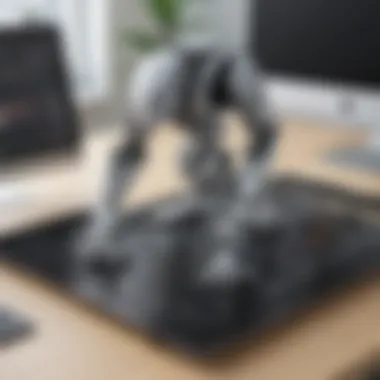

LionDesk supports integration with several third-party applications. This enables users to synchronize data effortlessly across various platforms. Notable integrations include Zapier, Google Workspace, and various marketing tools. Each integration serves a unique purpose:
- Data Synchronization: Automated data flow reduces the need for manual updates.
- Enhanced Marketing: Integration with email marketing tools provides a comprehensive approach to lead engagement.
- Reporting and Analytics: Linking with analytics software can enhance the insights derived from the data.
These integrations streamline workflow and create a more unified experience for users. Users can manage all client interactions from one central platform instead of juggling multiple systems. This is particularly beneficial for entrepreneurs and small business owners, providing them with a more efficient way to manage their operations.
Real Estate and Marketing Tools
LionDesk is designed with industries like real estate in mind. Therefore, it offers specific integration capabilities with real estate tools and marketing platforms. By integrating with popular real estate software, users can manage their listings more effectively and capture leads directly from their websites.
Additionally, marketing tools integration makes it easier for businesses to launch campaigns and track results. Real estate agents, for instance, can connect LionDesk with platforms such as Zillow or realtor.com to manage leads more effectively, offering a competitive edge.
- Listing Management: Seamless integration allows for easy updating and management of property listings.
- Lead Generation: Automated lead capture ensures that no potential client is overlooked.
- Campaign Tracking: Integrated tracking enables real-time insights on campaign performance.
By leveraging these integrations, businesses in the real estate sector can enhance their client engagement strategies while ensuring a high level of service.
"Effective integration not only aids in operational efficiency but empowers organizations to harness technology for better decision-making."
User Experience and Interface
A well-designed user experience (UX) and interface is crucial for any digital platform, especially for a robust CRM such as LionDesk. This aspect determines how users interact with the system, influencing their efficiency and overall satisfaction. In the context of small to medium-sized businesses, UX plays an essential role in ensuring that the operations are streamlined and user-friendly. Clarity in design can reduce the learning curve for new users, allowing them to harness the tools provided by LionDesk quickly.
Design principles such as simplicity and consistency prevail in LionDesk’s interface, making it approachable for various users, regardless of their tech-savviness. Furthermore, an intuitive design enhances workflow by enabling seamless navigation through the different features LionDesk offers. This ultimately leads to increased productivity as users spend less time figuring out how to use the software and more time focusing on their core tasks, such as managing clients or leads.
Navigability and Ease of Use
Navigating a CRM should be straightforward to avoid frustration. LionDesk prioritizes navigability in its design. Users can find essential features without sifting through layers of menus. Each function is readily accessible, supporting both quick actions and detailed inquiries. The dashboard is logically laid out, displaying key metrics and relevant tools at a glance.
Benefits of the navigability in LionDesk include:
- Time-saving: Users can locate features faster, reducing time spent on administrative tasks.
- Enhanced productivity: A direct pathway to features promotes faster task completion.
- Accessible functionality: Users can easily transition from one task to another without losing focus.
Mobile Application Features
In today’s dynamic business environment, having access to CRM functionalities on mobile devices is vital. LionDesk offers a mobile application designed to maintain the same fluid experience as its desktop counterpart. Users can manage their leads, send messages, and track performance metrics from anywhere. This functionality is particularly advantageous for professionals who are often on the move, such as real estate agents and field sales teams.
The mobile app is not just a scaled-down version of the desktop platform. It integrates key features that ensure users can operate efficiently from their smartphones or tablets. Features such as push notifications keep users updated on important activities and reminders, prompting timely follow-ups.
"Mobile access to CRM capabilities can significantly enhance business agility and responsiveness to client needs."
Key Mobile Features of LionDesk:
- Lead management: Easily add or modify lead information on the go.
- Communication tools: Send text messages and emails directly from the app.
- Task tracking: View and modify schedules, ensuring businesses stay organized.
This increased level of accessibility not only builds user confidence but also enhances customer satisfaction, as businesses can respond quicker and maintain better communication with clients.
LionDesk Pricing Structure
Understanding the pricing structure of LionDesk is crucial for businesses that are considering the integration of this CRM platform into their operations. For small to medium-sized businesses, the decision to invest in software often hinges on its affordability and the value it brings in return. LionDesk offers multiple subscription plans designed to cater to different business needs, with flexible pricing that encourages scalability and growth.
The primary features available within each plan can differ significantly. It is essential to assess which functionalities are necessary for your specific organizational context. This allows businesses to avoid unnecessary expenses while still reaping the benefits of the software.
Subscription Plans Breakdown
LionDesk provides several subscription options, each tailored to varying needs and preferences:
- Basic Plan: This entry-level plan includes essential CRM functionalities. It is suitable for startups or small teams that require foundational tools without extensive automation or marketing capabilities.
- Pro Plan: The Pro Plan expands the Basic Plan by incorporating advanced features such as enhanced automation tools, video emails, and additional reporting options. This is well-suited for growing businesses.
- Enterprise Plan: The highest subscription tier offers comprehensive features, including full access to integrations and dedicated account management. This tier aims at larger businesses with more complex requirements and a higher volume of transactions.
Each plan varies not only in features but also in pricing, making it essential for companies to evaluate their specific operational needs against the cost of each tier. Many businesses benefit from taking advantage of LionDesk's trial periods, as this allows them to explore the software's capabilities before making a financial commitment.
Value Proposition
LionDesk's pricing structure is designed as a value proposition rather than merely a cost. The availability of diverse subscription plans means that businesses can tailor their investment to suit their operational scale and functionality requirements. Here are a few key points to consider regarding LionDesk’s value:
- Scalability: As a business grows, it can easily upgrade to a higher plan without losing historical data or functionality. This adaptability is crucial for future-proofing investment in CRM solutions.
- Cost Efficiency: Compared to competitors, LionDesk’s pricing remains competitive. As it provides a range of features at varying price points, it makes CRM accessible to businesses that might otherwise see it as too expensive.
- Feature-Rich Offering: Each subscription comes packed with features that enhance business operations, from lead tracking to communication tools. This comprehensive functionality can simplify business processes, directly impacting productivity.
"Investing in a CRM solution like LionDesk should be viewed in terms of potential return on investment, not just immediate cost."
In summation, LionDesk's pricing structure allows for informed decision-making, giving businesses the opportunity to balance their needs with budget constraints. By understanding the options available within LionDesk, companies can make strategic decisions that foster growth and enhance business operations.
Customer Support Services
Customer support services play a vital role in enhancing the overall user experience with LionDesk. Effective customer support can significantly influence how users perceive the platform’s usability and reliability. High-quality support services mean that businesses can resolve issues quickly, thus maintaining productivity. In the context of LionDesk, the importance of these services cannot be understated, particularly for small to medium-sized businesses that rely heavily on efficient software solutions for their operations.
A responsive support system not only aids in troubleshooting but also plays a part in user education. For a CRM solution like LionDesk, where users have various needs and questions, it is essential that assistance is readily available. This can mean the difference between a successful implementation of features and a frustrating experience that could lead to disengagement with the tool.
Available Support Channels
LionDesk offers several support channels to cater to diverse user needs. These channels are designed to ensure that users can find help in a manner that suits their preferences. Some of the primary support channels include:
- Live Chat: Provides real-time assistance, which is beneficial for users needing immediate answers.
- Email Support: For users who prefer detailed explanations, email support allows them to articulate their questions and receive thorough responses.
- Phone Support: Direct communication offers a personal touch and a fast resolution for pressing issues.
- Help Center: A self-service option where users can search for solutions to common problems or questions.
These options reflect LionDesk's commitment to offering comprehensive support that meets different user demands. Each channel serves its unique purpose while ensuring that users have access to help whenever necessary.
Resources and Tutorials
In addition to live customer support, LionDesk provides a robust library of resources and tutorials designed to empower users. These resources help users navigate the platform more confidently and effectively. Important resources include:
- Video Tutorials: Short, focused videos that guide users through specific features, making learning easier.
- Webinars: Live sessions that delve deeper into functionalities, providing best practices and answers to user questions.
- Knowledge Base: An extensive collection of articles covering various topics, assisting users in understanding the depth of LionDesk's capabilities.
- Community Forums: Users can connect with each other, share experiences, and provide tips, enhancing the overall user experience.
These resources enhance learning and ensure users have the tools they need to fully leverage LionDesk’s features. By providing both immediate support and educational material, LionDesk fosters an environment where businesses can thrive by utilizing the platform effectively.
User Feedback and Case Studies
User feedback and case studies are critical components in understanding the real-world application of LionDesk. By analyzing feedback from actual users, businesses can gauge how LionDesk's features impact daily operations. This section examines these insights, enhancing the narrative around LionDesk’s capabilities. It also highlights the tangible effects seen in businesses that implement LionDesk.
User feedback provides direct insight into how well LionDesk functions within a real business environment. Feedback most often sheds light on functionality, user experience, and integration with other tools. Moreover, considerations from users can indicate areas for improvement in the platform.
In addition to feedback, case studies serve as detailed examinations of LionDesk’s effectiveness across various settings. They illustrate how specific challenges are managed and overcome through LionDesk’s features. Collectively, feedback and case studies form a basis for assessing LionDesk's overall impact on business efficiency and client relationship management.
Success Stories
Success stories are particularly valuable. They present a narrative that highlights how LionDesk has transformed businesses. For instance, a real estate agency reported a 30% increase in lead conversion after incorporating LionDesk. The agency leveraged LionDesk's automation features and communication tools, which allowed it to reach out to leads swiftly and efficiently. With better engagement strategies in place, the agency improved its customer interaction and expanded its client base substantially.
Another example comes from a small business in the service industry. After using LionDesk, the company streamlined its workflows significantly. Automated follow-up reminders ensured that no lead was neglected, leading to enhanced client relationships. Positive user experiences are the foundation of these success stories, showcasing LionDesk as a scalable solution for growth-minded businesses.
Common Challenges Faced
While many users share successful experiences, it is essential to acknowledge the common challenges faced when using LionDesk. Some users report difficulties with the initial learning curve. Setting up integrations with other third-party applications can often be complex. This challenge may lead to confusion, especially for those without strong technical backgrounds.
Another frequent issue involves customizing features to fit specific business needs. Users have noted that while LionDesk offers robust functionalities, tailoring those features for unique operational workflows can take time and effort. Addressing these challenges is crucial for ensuring that businesses can leverage all that LionDesk has to offer without excessive hurdles.
- Common Challenges:
- Initial learning curve and onboarding
- Complexity in third-party integrations
- Customization of features
In summary, while LionDesk presents a wealth of opportunities for improving business operations, it also brings forth certain challenges that must be managed. Understanding both aspects—successes and hurdles—is key for potential users to consider when evaluating this CRM platform.
Reflections on LionDesk's Efficacy
In the landscape of customer relationship management, LionDesk has positioned itself as a significant player. This section serves to illuminate the interplay between the various features of LionDesk and their practical implications for users. Evaluating the efficacy of LionDesk is not merely an academic exercise; it resonates deeply with businesses seeking to refine their operations, enhance client interactions, and ultimately bolster their market position.
Overall Assessment of Features
The assessment of LionDesk's features reveals a platform that is thoughtfully designed to meet the needs of small and medium-sized enterprises. Conveniently, its CRM functionalities provide a holistic approach to managing customer relationships. Businesses can integrate various communication tools, such as emails, SMS, and video, which foster timely and meaningful engagement with prospects and customers. The dashboard is user-friendly, empowering users to make data-driven decisions based on real-time analytics.
Key features include:
- Email Integration: Facilitates the seamless execution of targeted marketing campaigns.
- Automated Workflows: Reduces manual effort, ensuring consistent follow-up and lead nurturing.
- Performance Tracking: Offers insights that drive strategic decision-making.
"LionDesk amalgamates communication, automation, and tracking in one interface, optimizing user experience and efficiency."
The blend of these functionalities provides a depth that is appealing. However, challenges remain. Some users report a learning curve associated with advanced features, which can hinder immediate productivity. Yet, the long-term benefits, when aptly navigated, often outweigh initial hurdles.
Recommended Best Practices
To derive maximum benefit from LionDesk, several best practices are advantageous. These recommendations not only help in optimizing the use of this CRM solution but also enhance overall business effectiveness.
- Prioritize Training: Investing time in training sessions, either through online tutorials or guided webinars, is crucial. Proficient use of the platform can significantly amplify productivity.
- Leverage Automation: Utilize LionDesk’s automation to reduce manual tasks. Implementing follow-up reminders and lead nurturing workflows can save time while improving customer engagement.
- Regularly Review Analytics: Take advantage of the analytics dashboard for insights into customer behavior. Regularly reviewing custom reports aids in understanding impact and adjusting strategies accordingly.
- Stay Updated: LionDesk is constantly refining and enhancing its features. Staying informed about updates ensures that businesses are not missing out on new tools that could improve efficiency.
In summary, LionDesk is a formidable tool for business operations. Its features, when effectively utilized, can significantly uplift client management processes. The reflections herein highlight both its strengths and areas for improvement, paving the way for more informed decisions surrounding this CRM platform.
End
In reviewing the multifaceted features of LionDesk, it becomes clear how pivotal this CRM platform is for enhancing business operations. The importance of a well-rounded CRM like LionDesk cannot be understated, especially for small to medium-sized businesses striving to maintain a competitive edge in their respective markets.
One significant aspect is the role of LionDesk in streamlining communication. With tools like email integration, text messaging, and video conferencing features, businesses can interact effectively with clients and leads. This efficiency directly impacts client relationships, fostering trust and satisfaction, which are vital for retention.
Automation features also stand out. By automating workflows and lead nurturing processes, employees can focus on high-value tasks instead of mundane administrative duties. This shift not only improves productivity but also accelerates response times, enabling businesses to seize opportunities promptly.
Furthermore, the performance tracking and analytics capabilities provide managers with valuable insights, facilitating informed decision-making. By leveraging data appropriately, businesses can adjust their strategies and better allocate resources.
LionDesk's integration capabilities enhance its functionality, making it adaptable to various business needs. Since businesses often utilize several software tools, the ability to integrate seamlessly with existing systems reduces friction and enhances workflow efficiency.
Overall, this article demonstrates that understanding LionDesk's features is essential for business leaders. By capitalizing on the strengths of this platform, companies can improve not only their operational efficiency but also their overall growth trajectories.
Key Takeaways
- Enhancement of Communication: LionDesk provides robust tools for effective communication, essential for nurturing client relationships.
- Efficiency through Automation: Automating repetitive tasks allows businesses to concentrate on strategic growth.
- Data-Driven Decision Making: Performance analytics empower informed choices and resource allocation.
- Seamless Integration: The ability to connect with other software solutions enhances operational fluidity.
- Focus on Client Satisfaction: Improved processes and communication channels lead to higher client satisfaction.
By utilizing LionDesk's diverse features, businesses can optimize their operations, thus paving the way for sustainable growth and success.



