Exploring Lucidchart's Top Competitors: A Detailed Review
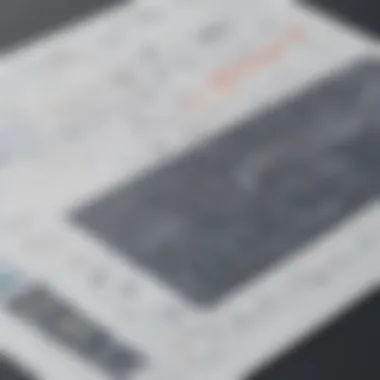

Intro
In today’s fast-paced digital landscape, the ability to visualize complex information is crucial. Lucidchart is often regarded as a leading tool for diagramming and visualization. However, it is not the only option available. Various competitors offer similar and sometimes unique functionalities, catering to different needs and preferences. In this article, we will explore the landscape of Lucidchart alternatives, examining their features, pricing, and user experiences.
This analysis aims to empower small to medium-sized businesses, entrepreneurs, and IT professionals in making informed software decisions. We will delve into the strengths and weaknesses of several key competitors, ensuring a comprehensive overview that highlights critical factors for effective diagramming solutions.
As you reflect on the options available, you will find that understanding the capabilities and limitations of each tool is essential in aligning them with your specific requirements.
Prelude to Lucidchart
In the realm of visual communication, diagramming tools like Lucidchart serve essential roles for individuals and organizations alike. Lucidchart facilitates the creation of various diagrams, enabling better understanding and clarity in complex ideas. This section provides a foundation for readers to comprehend Lucidchart's core features, its target audience, and how it positions itself within the market. By grasping these elements, users can evaluate its relevance to their needs compared to other tools.
Overview of Lucidchart's Features
Lucidchart offers a multitude of features that enhance diagramming efficiency. At its core, the platform allows users to design flowcharts, mind maps, and organizational charts, among other visual elements. The drag-and-drop interface simplifies crafting intricate designs without requiring extensive technical knowledge. Integration with popular cloud services like Google Drive and Microsoft Office allows seamless collaboration and accessibility. The real-time collaboration feature is pivotal, as it permits multiple users to edit and comment simultaneously, fostering teamwork.
Additionally, comprehensive templates cater to diverse user scenarios, reducing the friction of starting from scratch. This versatility is crucial for professionals across various industries, making Lucidchart a prominent option in this software landscape.
Target Audience and Market Position
The target audience of Lucidchart primarily consists of small to medium-sized businesses, educational institutions, and IT professionals. These users seek tools that enhance visual communication, whether for project management, brainstorming, or data representation. Given its user-friendly interface and robust feature set, Lucidchart caters effectively to both novice users and experienced professionals, thus broadening its appeal.
From a market position perspective, Lucidchart holds a competitive edge by offering a blend of simplicity and powerful features. It ranks among the top choices for diagramming needs, thanks in part to its proactive development and customer engagement strategies. The platform's alignment with current technological trends, such as cloud computing and collaborative work environments, reinforces its relevance in today's rapidly changing landscape.
"Lucidchart combines ease of use with powerful features, making it accessible to both professionals and casual users."
Understanding these aspects of Lucidchart allows users to better navigate the diagramming software landscape, positioning them to make informed choices regarding their visualization tools.
Understanding the Diagramming Software Landscape
The landscape of diagramming software encompasses a broad array of tools that cater to various needs within businesses. Understanding this landscape is crucial for stakeholders like small to medium-sized businesses, entrepreneurs, and IT professionals. Diagramming software serves as a vital resource for visualizing complex information, enabling clearer communication and enhanced collaboration among teams.
One significant benefit of these tools is their ability to facilitate the quick outline of ideas and concepts. This visual layout can enhance understanding and retention of information, leading teams toward better decision-making. With the rise of remote work and global collaboration, diagramming tools have become essential to streamline workflows and improve productivity.
Moreover, choosing the right diagramming tool can directly affect how efficiently a business operates. Each software might have unique features or limitations that can align differently with organizational goals.
The Importance of Diagramming Tools
Utilizing diagramming tools has transformed how businesses communicate internally and externally. Whether it's creating flowcharts, organizational charts, or network diagrams, these tools simplify complex data into more digestible formats. They allow users to delineate processes visually, which can significantly reduce misunderstandings and enhance clarity in presentations and documentation.
In addition, diagramming software can foster collaboration by allowing multiple users to contribute in real-time. This feature is particularly important for teams working in different locations. Furthermore, the accessibility of such tools via cloud solutions ensures that team members can collaborate effectively at any time.
"In an increasingly digital workspace, the ability to convey ideas visually through diagramming tools is an invaluable asset for effective communication."
Categories of Diagramming Software
Diagramming software can be categorized into several classes based on their primary use cases:
- General Purpose Diagramming Tools: These tools, like Lucidchart and Microsoft Visio, are versatile and can be used for a wide range of diagrams, from mind maps to flowcharts.
- Specialized Diagram Tools: These focus on specific uses, like wireframing applications for web design or UML tools for software development.
- Collaborative Diagramming Platforms: Tools such as Miro and Cacoo are designed for teamwork, enabling groups to create and edit diagrams together in real-time.
Understanding these categories helps businesses choose the right tool that fits their specific requirements and workflows. Each type brings its strengths and weaknesses, influencing performance and outcomes.
Competitive Analysis Methodology
The methodology for analyzing competitors is pivotal in understanding how Lucidchart measures up against its alternatives in the diagramming software market. This section details the specific elements that contribute to a comprehensive competitive analysis, highlighting its benefits and considerations. A structured methodology enables potential users to evaluate different products systematically, identifying what functionalities meet their unique needs while navigating the various offerings available. The process of comparison is not merely about identifying features; it also encompasses user experience, integration capabilities, pricing models, and support services.
Effective competitive analysis provides clarity in a crowded market. As businesses grow, making informed decisions about software that aligns with strategic goals becomes ever more critical. The methodology used should allow for an objective comparison of competitors, reducing the potential for bias that can occur with anecdotal experiences. By establishing a clear framework, decision-makers are empowered to articulate their requirements and expectations from diagramming software.
Criteria for Comparison
In conducting this analysis, specific criteria must be defined for meaningful comparison. The following are key factors:
- Feature Set: What tools and functionalities does the software offer? This may include templates, shape libraries, and advanced options.
- Usability: How intuitive is the interface? Ease of use can significantly affect adoption rates within teams.
- Integration: Does the software seamlessly connect with other tools used by the organization, such as project management or communication platforms?
- Pricing Structure: What are the pricing tiers? Are there free trials available? Understanding the cost-to-value ratio is essential.
- Customer Support: What channels are available for assistance? The quality of customer support can be a deciding factor in purchasing decisions.
These criteria are designed to provide a foundation that aligns well with the needs of small and medium-sized businesses, entrepreneurs, and IT professionals who seek effective diagramming solutions that offer value.
Data Collection Sources


Data collection for this competitive analysis comes from multiple reliable sources to ensure accuracy and comprehensiveness. Some of these include:
- User Reviews and Testimonials: Platforms like Reddit and specialized software review sites offer insights from real users. These viewpoints can reveal strengths and weaknesses not apparent from marketing materials.
- Vendor Websites: Each competitor's official site is a rich resource for features, pricing, and product descriptions. Direct sources often provide the most current information.
- Industry Reports: Market research firms, such as Gartner and Forrester, publish detailed reports on software categories, highlighting trends and competitor performance.
- Community Forums: Engaging with discussions on sites like Facebook can provide informal feedback and practical use cases from a broad user base.
By leveraging diverse sources, this analysis aims to present a balanced view of each competitor's positioning against Lucidchart, offering a comprehensive understanding of the options available for potential users.
Competitors Overview
Understanding the competitive landscape surrounding Lucidchart is crucial for business owners and IT professionals. Diagramming tools vary not just in features but also in usability, pricing, and target audiences. By examining various competitors, users can identify which tool aligns best with their specific needs, enhancing productivity and collaborative efforts. A thorough overview of these competitors reveals distinct advantages and disadvantages that can shape decision-making for potential users.
Microsoft Visio
Strengths of Visio
Microsoft Visio stands out for its robust feature set and integration capabilities. It offers users a wide range of templates and shapes, making it easier to create detailed diagrams. The ability to integrate with other Microsoft products, such as Excel and Word, enhances its utility. Users often find it beneficial due to its familiarity within the Microsoft ecosystem.
Weaknesses of Visio
However, Visio also presents challenges. Its pricing can be a significant drawback for small businesses. The software typically requires a subscription, which may not be economical for sporadic users. Furthermore, some users report that the learning curve for accessing advanced features is steep, making initial adoption slower.
Use Cases
Visio is well-suited for complex diagrams like flowcharts, organizational charts, and network diagrams. Organizations that already use Microsoft products often find it seamless to implement. Its advanced features are ideal for engineering or IT departments that require detailed visual representations.
Draw.io
Strengths of Draw.io
Draw.io is praised for its accessibility and cost-effectiveness. As a free tool, it attracts users looking for basic functionality without financial commitment. Its intuitive interface allows for quick learning, making it accessible to users with varying skill levels. Many appreciate its ability to save diagrams directly to cloud services like Google Drive.
Weaknesses of Draw.io
Draw.io does not offer as many advanced features as competitors like Visio. Users requiring intricate diagramming and extensive integration options might find it limiting. Additionally, the lack of offline functionality can hinder professionals who often work in disconnected environments.
Use Cases
Draw.io is ideal for users who need simple diagrams for presentations or project planning. Its user-friendly approach suits startups and small teams that prioritize cost-over-functionality. It is often used in educational settings due to its straightforward interface.
Gliffy
Strengths of Gliffy
Gliffy provides a collaborative diagramming experience that is beneficial for teams. Its real-time collaboration feature allows multiple users to work on a diagram simultaneously, which can enhance efficiency in team projects. Furthermore, integration with Atlassian products, such as Confluence and Jira, is a strong selling point for many organizations.
Weaknesses of Gliffy
On the downside, Gliffy’s advanced features are limited compared to Visio. Some users express frustration over the performance of the tool, particularly in larger projects where lag can become an issue. Moreover, its free version has constraints that may not meet the needs of more demanding users.
Use Cases
Gliffy is commonly utilized in Agile project management scenarios where team collaboration is critical. Its integration with Atlassian products makes it a preferred choice for teams already operating within that environment. It fits well with businesses requiring a straightforward approach to diagramming.
Creately
Strengths of Creately
Creately is recognized for its versatility and diverse template library. It is designed to support team collaboration, offering features that allow for easy sharing and feedback. Additionally, its visual communication tools enable seamless integration into design and software development workflows.
Weaknesses of Creately
Nevertheless, Creately may face challenges regarding its pricing strategy. Some users feel the cost is high for the feature set offered. Furthermore, some have reported issues regarding the software’s performance during extensive project usage.
Use Cases
Creately is used effectively in various settings, including marketing and product design teams. Its ability to facilitate brainstorming sessions and visual presentations makes it suitable for collaborative environments where input is critical.
Cacoo

Strengths of Cacoo
Cacoo excels in real-time collaboration, allowing teams to edit simultaneously and view changes as they happen. Its easy-to-use interface appeals to users looking for a smooth experience. The software also offers a diverse range of templates that helps users get started quickly.
Weaknesses of Cacoo
However, some users report limitations in terms of advanced diagramming capabilities. Compared to Visio, Cacoo may not support as many complex diagrams, which can deter users seeking detailed, high-fidelity outputs. Additionally, some integrations may be lacking compared to other tools.
Use Cases
Cacoo aligns well with teams that prioritize collaborative efforts. It is often chosen by design teams and startups that need to produce diagrams rapidly while receiving input from multiple stakeholders.
Miro
Strengths of Miro
Miro is known for its interactive whiteboard functionality, facilitating brainstorming and agile workflows. Users describe Miro as effective for team engagement, allowing for dynamic presentations of ideas and concepts. The tool's versatile template library, combined with real-time editing, supports diverse use cases.
Weaknesses of Miro
Despite its strengths, Miro presents some challenges related to complexity. New users may find the interface overwhelming with its multitude of features. Furthermore, some users question the clarity of pricing plans, raising concerns about hidden costs as teams scale.
Use Cases
Miro fits well in creative environments where brainstorming, project planning, and agile methodologies are emphasized. Its engagement tools support educational settings, workshops, and remote teams looking to collaborate effectively.
A precise understanding of competitors like Microsoft Visio, Draw.io, and others helps businesses select appropriate diagramming tools tailored to their needs. The right tool contributes positively to workflow efficiency and team collaboration.
Comparative Analysis of Features
In any software selection process, especially for diagramming tools, a comparative analysis of features is crucial. The right tool can enhance efficiency and productivity, while the wrong choice may hinder progress. This section will explore key elements to consider when analyzing features across different diagramming software options. Special focus will be given to user interface, collaboration abilities, and export options among others, helping potential users identify solutions tailored to their needs.
Ease of Use
The ease of use of a diagram tool is a primary factor affecting its adoption in organizations. Users should not face a steep learning curve when transitioning to a new tool. Intuitive interfaces contribute significantly to user experience. For example, tools that allow drag-and-drop functionality simplify the diagram creation process. Users benefit from platforms where they can casually design without extensive training. Thus, evaluating how user-friendly different tools are can save businesses time and support resources.
Collaboration Tools
Collaboration is essential, especially in growing teams or businesses. A robust diagramming tool should offer features that allow multiple users to work simultaneously. These functions may include real-time editing, comments, and chat features. Teams must evaluate how well these collaboration tools integrate with existing workflows. For instance, does the tool support integrations with platforms like Slack or Microsoft Teams? Understanding these features enables teams to work more effectively and ensures better communication during the planning phases.
Integration Options
Integration capabilities affect the functionality of a diagramming tool within a broader business context. Users should check whether a diagramming tool syncs with other essential applications like Google Drive, Trello, or Dropbox. An effective tool will facilitate seamless data flow between systems, promoting productivity. Without these integrations, users might find themselves duplicating efforts or facing data silos. A thorough analysis of these options is vital for an informed decision.
Template Availability
Templates can greatly accelerate the design process. Businesses benefit from a rich library of templates that cater to different types of diagrams. An effective diagramming software will provide industry-specific templates, allowing users to adapt faster. Consideration of the quality and variety of available templates can reduce the time spent on creating diagrams from scratch. Users should assess if the templates suit their specific use cases, which directly impacts the software's utility.
Export and Sharing Options
Ultimately, a diagram is only as useful as its ability to be shared and utilized across platforms. Potential users must evaluate how well a diagramming tool allows for exporting documents in various formats. Whether it is PNG, PDF, or SVG, these options enhance usability. Good sharing options are also necessary. This includes easy links for sharing directly to collaborators or exporting to cloud storage solutions. Analyzing these export capabilities will ensure that teams can disseminate their work effectively.
Understanding these key features provides a comprehensive foundation to assess the essential capabilities of diagramming software, influencing informed and effective decision-making.
Pricing Structures of Competitors
Pricing is a crucial aspect when evaluating diagramming software. The cost often determines which tools are accessible to a variety of users, especially for small to medium-sized businesses and entrepreneurs who must maximize their budget. Knowing the pricing structures helps users assess whether a tool aligns with their operational needs and budget constraints. It also influences the overall value and usability of the software, determining enhancements and features available at different price points.
The pricing structures of competitors will reveal significant insights into how various tools cater to different user needs, which can also impact decisions regarding long-term investment.
Free vs. Paid Plans
Many diagramming tools offer both free and paid plans, catering to varying user requirements. Free plans can be an attractive option, especially for startups or individuals just beginning to explore diagramming solutions. However, these free options often come with limitations, such as restricted features, watermarked outputs, or limited cloud storage.
Paid plans generally unlock advanced features, enhance collaboration capabilities, and provide higher storage limits. This can include features like customer support, user access controls, and integration with other applications. A balance must be struck; free tools can serve as a testing ground, but transitioning to a paid plan may be necessary to tap fully into the software's potential.
It's worth considering the following elements in free vs. paid plans:


- Functionality: Paid plans usually offer advanced functionalities that are not available in the free tier.
- Collaboration Tools: Team collaboration features are often limited in free versions.
- Support Services: Paid users generally receive better customer support options.
- Accessibility: Some tools restrict access to templates or only offer a few with free accounts.
- Upgrade Paths: Consider future scalability. Free plans might not support growth adequately.
Value for Money Considerations
When assessing value for money, businesses must examine what they are getting for their investment. It is not merely about the lowest price; analyzing feature richness, support, and performance is vital. Monthly subscriptions may seem economical, but annual pricing often yields better savings for users prepared to commit long-term.
Here are some considerations for evaluating value for money:
- Feature Set: Determine if the features offered justify the cost.
- User Experience: A good interface may lead to productivity gains.
- Integrations: Compatibility with other software can add significant value.
- Support Accessibility: Quality customer support can reduce downtime and enhance the user experience.
- Return on Investment: Consider how the tool can lead to efficiency gains or improved output.
Investing in a diagramming tool that aligns with both current needs and future aspirations can significantly impact overall productivity and workflow efficiency.
Before making a final decision, it is essential to weigh the long-term benefits against initial costs. Such careful consideration ensures that businesses invest wisely, ultimately realizing greater efficiency and supported growth.
User Experience and Customer Support
User experience (UX) and customer support are crucial components when evaluating software, especially for diagramming tools like those competing with Lucidchart. These factors can significantly impact how users interact with the software and their overall satisfaction. A seamless user experience can lead to higher efficiency and productivity. Conversely, inadequate customer support can cause frustration and hinder the effective use of the tool.
A well-designed user interface (UI) enhances usability. When users can navigate effortlessly, they tend to adopt the tool more readily. Moreover, strong customer support options ensure that users have access to assistance whenever they encounter issues. In the competitive diagramming software market, addressing these elements can set a product apart from the rest.
User Interface Comparison
The user interface is the first point of interaction between the user and the software. A clean, intuitive layout improves the overall experience. For example, tools that offer drag-and-drop functionalities make it easier for users to create diagrams without steep learning curves. Visio, Draw.io, and Cacoo are some tools that stand out for their user-friendly interfaces. Users often report feeling more comfortable with these programs because they prioritize ease of navigation and accessibility.
Conversely, complicated interfaces can discourage users. If a tool has too many functions crammed into a confusing layout, it can lead to frustration. Customers tend to abandon software that feels overwhelming or lacks clarity. Thus, assessing the UI of competing products is important before committing to one. Good UI design not only enhances user engagement but can also influence how quickly teams can complete projects.
Customer Support Channels
Customer support is another critical area of focus. No software is free from issues, and having reliable support makes a substantial difference. Effective channels include email, live chat, and phone support. Some platforms also offer community forums, which can be an excellent resource for troubleshooting and sharing ideas.
For instance, Miro provides robust online support through various channels. Users can quickly access help and resources when needed. In contrast, others may only offer limited support hours or slow response times, leading to dissatisfaction. When a product lacks support, it can undermine user trust and discourage continued use.
"An effective customer support system can transform user experience by providing timely solutions."
Ultimately, understanding how each competitor manages these two facets is fundamental for potential users. Given the variety of options available, selecting software that excels in both user experience and customer support should be a top priority for businesses. Without a positive experience and effective support, the benefits of any diagramming tool can quickly diminish.
Case Studies and User Testimonials
Case studies and user testimonials are crucial in assessing the real-world performance of diagramming tools like Lucidchart and its competitors. They provide tangible examples of how organizations effectively utilize these platforms to solve specific problems. Companies often share their success stories, which illustrate the practical benefits of using these tools in various contexts. By highlighting these implementations, potential users gain insights into the diverse applications of the software, which informs their decision-making process.
In the realm of software reviews, user testimonials serve as authentic endorsements. They convey user satisfaction, challenges encountered, and overall experiences. These reviews often touch on the ease of use, customer support, and how well the features match user needs. This information can be invaluable for businesses weighing their options against competitors. Knowing that others have successfully implemented a tool can enhance confidence in a purchasing decision.
Successful Implementations
In this section, we explore several notable case studies that depict successful implementation of diagramming software. For instance, a mid-sized retail company turned to Miro for visualizing its supply chain workflow. By utilizing Miro’s collaborative features, the team improved its project coordination and significantly streamlined processes. This case highlights the effectiveness of Miro’s tools in enhancing operational efficiency.
Another example can be found in a tech startup that adopted Cacoo. The startup faced challenges in communicating product designs effectively across teams. Cacoo’s user-friendly interface allowed the team to create and share diagrams with ease, resulting in improved collaboration and quicker project turnaround. Such examples underscore the practical applications of these tools in overcoming specific business hurdles.
User Satisfaction Ratings
User satisfaction ratings provide an essential metric for understanding how different diagramming tools are perceived in the marketplace. Comparing ratings across platforms like Facebook, Reddit, and various software review sites can paint a clearer picture of user experience. Generally, high satisfaction ratings indicate that the features offered meet user expectations and that the software is intuitive.
When analyzing customer feedback on Lucidchart, it often receives praise for its comprehensive feature set and seamless integration options. However, some users point out areas for improvement, such as advanced automation capabilities. On the other hand, tools like Draw.io tend to see high satisfaction due to their price point and accessibility. This divergence in user ratings can help businesses benchmark their needs against what each platform can deliver.
Understanding these ratings and testimonials helps prospective users make informed choices, aligning their business needs with the right diagramming software.
Final Recommendations
The importance of making informed decisions when selecting a diagramming tool cannot be overstated. Final recommendations in this article synthesize the varying factors that influence these decisions. It is critical for users to understand both their immediate needs and long-term goals when choosing software like Lucidchart or its competitors. Factors such as scalability, ease of integration, and user satisfaction can significantly impact overall productivity.
Choosing the Right Tool for Your Business
Selecting the right diagramming tool requires a careful evaluation of your business requirements. Here are some essential considerations:
- Identify Specific Needs: Assess the primary use cases for diagramming tools in your organization. Are you creating flowcharts, organizational charts, or network diagrams? Each software excels in different areas.
- Evaluate Features: Take note of the features most critical to your workflow. Collaboration tools, template availability, and integration options can greatly affect performance. For example, if your team relies heavily on real-time collaboration, tools like Miro might better suit your needs.
- Cost Considerations: Budget constraints are often a reality for small to medium-sized businesses. It is important to understand the pricing structures of available tools, evaluating not just upfront costs but also the potential return on investment through improved efficiency.
- User Experience: Trial the software. The user interface and user experience should align with your team's capabilities and preferences. A tool that is too complex may lead to frustration and decreased productivity.
Ultimately, the right tool will enhance workflow, promote better communication, and facilitate project success.
Future Trends in Diagramming Software
The landscape of diagramming software is evolving, and awareness of future trends can prepare businesses to adapt successfully.
- Increased Cloud Integration: As businesses move towards remote work, cloud-based solutions are becoming essential. Diagramming software that integrates seamlessly with cloud services will likely lead the market.
- Enhanced Collaboration Features: Tools are expected to offer even greater collaborative features, allowing teams to work together in real time, regardless of location. This will promote more dynamic and iterative design processes.
- AI and Automation: The implementation of artificial intelligence in diagramming tools is on the rise. This includes automated template suggestions and intelligent formatting, improving efficiency and user experience.
- Focus on User-Centric Design: Future developments will likely prioritize user experience even more, with a focus on intuitive interfaces and learning resources to minimize onboarding time.
Recognizing these trends can give businesses a competitive edge, ensuring they stay relevant and ahead in an increasingly digital environment. By applying these insights, decision-makers can make choices that benefit their current workflow and position themselves for future success.



