Enhancing Collaboration: Lucidchart and Microsoft Teams Integration
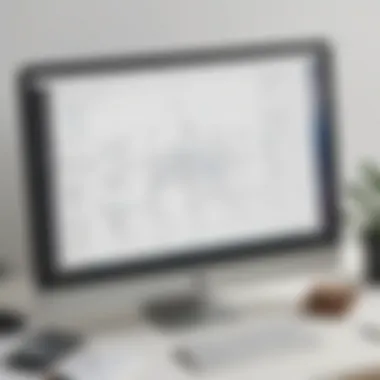

Intro
In the modern workplace, effective collaboration is essential for success. With teams often dispersed across various locations, tools that foster seamless communication become crucial. Lucidchart and Microsoft Teams emerge as two powerful platforms that, when integrated, can significantly enhance collaboration capabilities.
Lucidchart is a visual platform that enables organizations to create diagrams, flowcharts, and schematics efficiently. Microsoft Teams, on the other hand, serves as a hub for teamwork, combining chat, video conferencing, and file sharing in one interface. This article explores how these platforms can be integrated and detail the resulting benefits, with a focus on actionable insights for small to medium-sized businesses, entrepreneurs, and IT professionals.
Overview of Features
Highlight Significant Functionalities
Lucidchart provides various functionalities aimed at improving visual communication. Users can create diagrams in real-time, collaborate with team members, and share their work effortlessly. The platform supports a wide array of templates catering to different needs in project management and systems design.
Microsoft Teams offers features like threaded conversations, integrated file storage via OneDrive, and seamless scheduling capabilities through Outlook. Its ability to create channels for specific projects or topics enhances organization within teams.
Explain How They Benefit Users
When integrated, these platforms enable users to embed Lucidchart documents directly in Teams. This allows for easy sharing and collaboration in real-time without having to toggle between applications. Users can comment on specific points within the diagrams during meetings, leading to more productive discussions.
Unique Selling Points
What Sets This Software Apart From Competitors
The combination of Lucidchart’s intuitive design tools with Microsoft Teams' robust communication options creates a unique ecosystem for productivity. This synergy is not found in many other tools, allowing teams to visualize and discuss strategies effectively.
Emphasis on Innovation or Specific Capabilities
Notably, Lucidchart’s capacity for real-time collaboration makes it stand out. Teams can work on a project simultaneously, seeing each other's edits instantly. This immediacy facilitates a quick turnaround on ideas and fosters a more engaging team environment.
"Integrating Lucidchart with Microsoft Teams may lead to a significant increase in team efficiency and communication quality."
In sum, organizations seeking to enhance collaboration should consider integrating Lucidchart with Microsoft Teams. The features provided by both platforms streamline workflows and empower teams to work more effectively. Knowing how to leverage these tools can dramatically improve productivity and decision-making in businesses.
Preamble
In the contemporary landscape of digital collaboration, organizations increasingly seek tools that enhance efficiency and productivity. Integrating Lucidchart with Microsoft Teams represents a strategic maneuver that can significantly transform the way teams work together. Understanding the relevance of this integration is essential, particularly for small to medium-sized businesses, entrepreneurs, and IT professionals.
Lucidchart offers powerful diagramming capabilities that allow teams to visualize ideas and processes clearly. When combined with Microsoft Teams, a platform well-known for its communication and collaboration features, users can achieve a cohesive workflow that marries visualization with discussion and collaboration. This integration facilitates greater synergy among team members, allowing them to share and edit diagrams in real time.
Moreover, the benefits of implementing such an integration cannot be overstated. Firstly, it simplifies communication by reducing the need for switching between multiple tools. Team members can easily collaborate on projects without losing track of context, as discussions can take place directly alongside visual representations of ideas. Secondly, it streamlines project management by centralizing resources, making it easier to track progress and make informed decisions.
However, successful integration requires careful consideration of several factors. Organizations need to assess compatibility, user training, and the overall impact on workflow.
Through this article, we will delve into the specifics of both platforms, explore the integration process step by step, and provide practical best practices. The aim is to equip business leaders with essential insights for maximizing productivity through this integration.
Understanding Lucidchart
In the context of this article, understanding Lucidchart is a vital part of appreciating how its integration with Microsoft Teams can specifically enhance collaborative efforts within an organization. Lucidchart is not just another diagramming tool; it acts as a bridge that helps teams visualize concepts, streamline processes, and facilitate better communication. When organizations adopt this platform, they gain the ability to represent complex ideas in a simplified manner, which can lead to improved understanding among team members.
Overview of Lucidchart
Lucidchart is a web-based diagramming application that enables users to create flowcharts, organizational charts, mind maps, and various other types of visual content. This platform is designed for ease of use, allowing users to drag and drop elements to create diagrams easily. It supports real-time collaboration, which is essential in today’s fast-paced work environment. The ability to work together simultaneously on diagrams leads to a deeper engagement among team members. Lucidchart's cloud functionality means that diagrams are accessible from anywhere, on any device, which is especially beneficial for companies with remote workforces.
Key Features
The features of Lucidchart are substantial and offer a robust framework for enhancing collaboration within teams. Some of the key features include:
- Real-Time Collaboration: Multiple users can work on a diagram at the same time, allowing for immediate feedback and adjustments.
- Integrations: Lucidchart integrates seamlessly with other tools such as Microsoft Teams, allowing users to share and collaborate on diagrams directly within their existing workflows.
- Templates and Shapes: A wide array of templates and shapes simplifies the process of creating professional diagrams and charts.
- Presentation Mode: Users can present their diagrams in a professional manner, facilitating better discussions during team meetings.
These capabilities not only improve productivity but also enhance the quality of output by allowing team members to visualize their ideas collectively.
Use Cases in Business
Understanding the use cases of Lucidchart can help businesses apply this tool effectively in their operations. Common applications of Lucidchart in a business setting include:
- Project Management: Visualize project timelines and workflows, which can streamline processes and reduce bottlenecks.
- Process Mapping: Create clear process maps that help identify inefficiencies and areas for improvement.
- Organizational Planning: Facilitate discussions about company structure and roles, making it easier to communicate changes.
- Brainstorming: Use mind maps to gather ideas during brainstorming sessions, improving creativity and collaboration.
Through these use cases, businesses can leverage Lucidchart as a strategic tool to enhance clear communication and foster a collaborative environment.
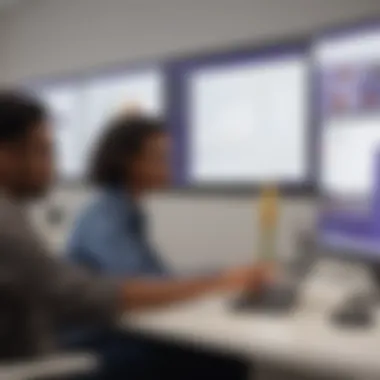

Microsoft Teams: A Brief Overview
Microsoft Teams has become an integral part of modern business communication and collaboration. Its significance lies not only in providing a platform for team interactions, but also in its capacity to integrate various tools and streamline processes. Organizations looking to optimize their workflow find Teams to be a powerful ally, particularly when combined with applications like Lucidchart.
Core Features
Microsoft Teams offers several core features that enhance its appeal for organizations:
- Chat Functionality: Enables real-time messaging, promoting spontaneous communication and quick decision-making. This can significantly improve team dynamics.
- Video Conferencing: Allows for face-to-face conversations, which can help in building relationships and improving understanding among team members.
- File Sharing and Collaboration: Teams supports file sharing, thus simplifying document management. Users can collaborate on files directly within the platform, reducing complexity.
- Integration Capability: Teams allows for seamless integration with numerous third-party applications, including Lucidchart. This enhances its functionality and allows teams to customize their experience based on specific needs.
The blend of these features creates a conducive environment for collaboration, whether teams are working in the same office or remotely.
Why Teams is Popular for Collaboration
The widespread adoption of Microsoft Teams is attributable to a few key factors:
- User-Friendly Interface: The platform is designed to be intuitive, reducing the learning curve for new users. This is vital for organizations where time and efficiency are critical.
- Remote Work Compatibility: As more businesses shift towards remote work, Teams has positioned itself as a must-have tool for maintaining productivity and engagement among dispersed teams.
- Real-Time Collaboration: The ability to collaborate in real-time enhances productivity. Users can work together on documents, create plans, and provide feedback instantly, which keeps projects moving forward.
- Comprehensive Security Features: Microsoft has a strong reputation for security. Teams adheres to strict compliance standards, which is a major selling point for organizations dealing with sensitive data.
The combination of these factors makes Microsoft Teams not just a choice, but a strategic necessity for many businesses aiming for effective collaboration and communication.
The Benefits of Integration
Integrating Lucidchart with Microsoft Teams yields a myriad of benefits that significantly enhance collaboration within organizations. The synergy between these two platforms streamlines processes, optimizes communication, and improves overall productivity. This section will explore the specific benefits derived from this integration: improved workflow, enhanced visual communication, and data-driven decision making.
Improved Workflow
Creating an efficient workflow is essential for any organization. The integration of Lucidchart into Microsoft Teams facilitates smooth transitions between tasks and fosters an environment of collaboration. Team members can quickly create, edit, and share diagrams within Teams without switching between applications. This makes it easier to visualize ideas and processes, ensuring that everyone is on the same page.
When teams can access and modify Lucidchart documents directly in Teams, they save time. This reduces the context switching that often hampers productivity.
In addition, Lucidchart’s ability to integrate with other applications within Microsoft Teams means that workflows are not only simplified but automated. For instance, using Lucidchart templates can facilitate quicker project planning, allowing project managers to visualize timelines and task dependencies immediately. Overall, this streamlined workflow leads to better time management and reduced project delays.
Enhanced Visual Communication
Visual communication is vital in today’s digital workspace, where clarity can greatly influence understanding and decision-making. Lucidchart provides powerful tools for creating flowcharts, mind maps, and wireframes that enhance the way information is conveyed.
With the integration into Microsoft Teams, users can present visual data to colleagues in real-time during meetings. This leads to deeper engagement and input from participants, making discussions more productive.
Moreover, the ability to annotate diagrams within Teams allows team members to provide immediate feedback. They can highlight specific areas of interest or concern directly on the visuals, ensuring that everyone understands the context and intentions behind the designs. This enhances collaboration and promotes a shared understanding of projects.
Data-Driven Decision Making
Data-driven decision making relies on clear insights derived from comprehensive analysis. Lucidchart’s diagrams enable teams to visualize complex data relationships and workflows, which can inform strategic decisions.
When integrated with Microsoft Teams, this visualization effort becomes accessible to all team members. Instead of relying solely on textual reports, teams can collaboratively analyze visual data presentations in real time.
Additionally, they can leverage integration with data sources and tools to update diagrams dynamically. This means that decision making is informed by the most current data available, reducing the risk of errors that come from outdated information.
Key Point: Integrating Lucidchart with Microsoft Teams enhances collaboration by streamlining workflows, facilitating visual communication, and leveraging data to inform decision making.
In summary, the integration of Lucidchart with Microsoft Teams brings significant benefits to small and medium-sized businesses, entrepreneurs, and IT professionals. By improving workflow, enhancing visual communication, and promoting data-driven decisions, organizations can achieve greater efficiency and effectiveness.
Steps for Integration
Integrating Lucidchart with Microsoft Teams is a critical process for organizations aiming to enhance their collaborative capabilities. This integration facilitates seamless sharing and manipulation of visuals during discussions. Understanding the steps required for integration ensures the users can maximize the potential of both platforms. Each stage in this process has its own importance, addressing various user needs from preparation to execution.
Pre-Integration Considerations
Before actually integrating Lucidchart into Microsoft Teams, there are several factors to consider. First, assess the current collaborative environment of the team. Identifying existing tools in use can help in understanding the possible disruptions or enhancements the integration may bring. Secondly, clarify the goals of using Lucidchart within Teams. Are you aiming to improve brainstorming sessions, enhance project planning, or streamline workflows? Knowing these details aids in effectively utilizing both tools.
Users should also evaluate their technological readiness. The compatibility of existing systems and the comfort level of team members with new software will impact overall success. Additionally, understanding the level of support available from both Lucidchart and Microsoft Teams can help in troubleshooting potential issues more efficiently.
Step-by-Step Integration Process
Accessing Microsoft Teams
The first step in the integration process is accessing Microsoft Teams. This is fundamental because it sets the stage for incorporating Lucidchart into the team’s collaborative workflow. Teams is widely recognized due to its user-friendly interface and robust features that support real-time communication. Accessing it can be done through a desktop app or a web browser, making it versatile for various environments.
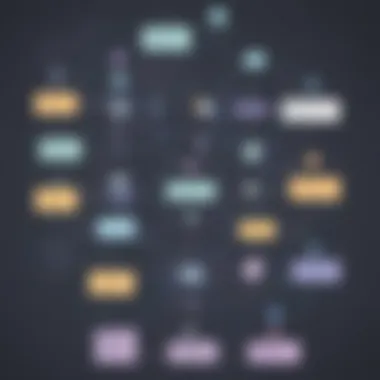

The ability to easily share files and collaborate across different locations makes Microsoft Teams a popular choice for organizations. It facilitates the necessary connection for integrating external applications, like Lucidchart. However, users should be aware of potential connectivity issues that may arise depending on their internet stability.
Installing Lucidchart App
Once Teams is accessed, the next key step is installing the Lucidchart app. This process is quite straightforward, available directly through the Teams app store. Installing the Lucidchart app within Teams allows users to create, edit, and share diagrams without needing to switch between platforms. This is a beneficial feature as it streamlines workflows, keeping everything centralized.
Moreover, the installation typically only requires a few clicks, making it accessible even for non-technical users. It is crucial, however, to ensure that all necessary permissions are granted to avoid functionality limitations later on. Some organizations may face challenges with administrative permissions, so confirming this step is essential.
Connecting the Accounts
The final part of the integration involves connecting the Lucidchart account with Microsoft Teams. By connecting these accounts, users can integrate their diagrams with team conversations and share visuals in real-time. This contributes significantly to enhancing collaborative efforts and decision-making processes.
The linking of accounts is generally a seamless process, requiring users to authenticate their credentials. Once connected, users can take advantage of features like sharing diagrams directly in Teams channels, which adds to the overall productivity.
This connectivity between Lucidchart and Teams not only enhances user experience but also minimizes the risk of miscommunication. In cases where users forget to re-link accounts after updates or changes, troubleshooting skills will be beneficial, though it is often a simple fix.
Maximizing the Integration
Integrating Lucidchart with Microsoft Teams offers significant potential for teams aiming to enhance collaboration. To truly take advantage of this integration, users must focus on maximizing the functionality of both platforms. Understanding how to leverage Lucidchart’s diagramming capabilities alongside Microsoft Teams’ communication tools can lead to better project outcomes, increased engagement, and clearer visual representations of ideas among team members. This section will delve into specific elements involving diagram creation, real-time collaboration features, and effective sharing and presentation methods across both platforms.
Creating Collaborative Diagrams
When teams work with Lucidchart, they can create diagrams that serve numerous purposes. These diagrams can range from flowcharts for process mapping to organizational charts that clarify team structures. The collaborative aspect of Lucidchart allows multiple team members to engage in the diagram creation process simultaneously. This means that ideas can be exchanged in real-time, allowing for immediate feedback and modifications.
By establishing a clear framework for diagram creation, teams can ensure that every voice is heard. Setting common objectives for each diagram helps guide the creative process, thus enhancing the clarity and effectiveness of the resulting visuals. For example, during brainstorming sessions, teams can generate mind maps or strategy flows that visually connect thoughts. This interplay between visual and textual communication helps mitigate misunderstandings and promotes a shared understanding of goals.
Utilizing Real-Time Editing Features
One of the most powerful attributes of the integration lies in real-time editing. Lucidchart’s feature, which permits several users to edit a document at once, dovetails seamlessly with the collaborative capabilities of Microsoft Teams. This combination ensures that changes made to diagrams can be seen instantly by team members.
Furthermore, notifications within Microsoft Teams about changes made to Lucidchart documents enhance awareness and prompt discussions about these alterations. Encouraging teams to utilize this feature is crucial, as it gets all members actively involved. With each person able to contribute simultaneously, the final product typically reflects a broader array of ideas and perspectives, which ultimately improves the quality of work produced.
By embracing real-time editing, organizations foster a culture of collaboration that thrives on efficiency and collective input.
Sharing and Presenting Between Platforms
To maximize the integration further, teams must understand how to share and present their diagrams effectively between Lucidchart and Microsoft Teams. Lucidchart allows users to publish or share diagrams directly within Teams channels. This can simplify the sharing process, making it easier to share visual aids during meetings.
Presenting diagrams directly in Teams can also elevate discussions. A clear visual representation helps solidify concepts, leading to productive dialogues that are data-informed. Teams should hold regular sessions where these diagrams are presented, ensuring everyone remains aligned.
Additionally, it’s advisable to encourage feedback on these presentations. Creating feedback loops will not only improve diagram quality but will also enhance team cohesion and drive engagement. Regularly assessing how well diagrams support discussions will lead teams to adapt and refine their collaborative practices over time.
In summary, maximizing the integration of Lucidchart with Microsoft Teams requires strategic efforts in creating and sharing collaborative diagrams, as well as effectively utilizing real-time editing features. By fostering an environment of continuous improvement and open communication, teams can truly enhance their collaborative potential.
Best Practices for Users
Integrating Lucidchart with Microsoft Teams can significantly improve collaboration within your organization. However, to maximize these benefits, it is essential to adopt best practices tailored for users. These practices are not just a set of guidelines but a strategic approach that can enhance overall productivity and streamline workflows. By focusing on clear objectives, regular training, and effective feedback mechanisms, organizations can better navigate the complexities of integration.
Setting Clear Goals
Setting clear goals is the cornerstone of successful integration. Defining specific objectives allows users to utilize Lucidchart and Microsoft Teams effectively. When users know what they aim to achieve, they can prioritize their tasks and use the tools accordingly. Whether it is improving project timelines, enhancing visual data representation, or streamlining communication, clear goals create a roadmap for outcomes.
Users should conduct regular reviews to ensure these goals remain relevant. This dynamic alignment allows the organization to adapt to changing needs and ensures the integration stays effective. Furthermore, clear goals facilitate accountability among team members, encouraging them to take ownership of their contributions.
Regular Training Sessions
Regular training sessions are vital for maintaining user engagement and proficiency with integrated tools. Knowledge gaps can quickly lead to frustration and underutilization of valuable features within Lucidchart and Microsoft Teams. Training should cover both platforms, emphasizing their combined features and how they complement each other. Understanding these capabilities helps users leverage the full potential of the integration.
Ideally, training sessions should be scheduled quarterly, with additional workshops during the initial phases of integration. Such sessions can cover:
- Basic Functions: Ensuring all users understand the fundamental features of both platforms.
- Advanced Features: Exploring more complex tools, like real-time collaboration and data sharing.
- Troubleshooting Sessions: Addressing common issues users face and how to resolve them.
Feedback Mechanisms
Implementing feedback mechanisms allows users to share their experiences with the integration process. Understanding user sentiment is crucial for continuous improvement. Feedback can reveal pain points, such as difficulties navigating the interface or collaboration barriers. This information is invaluable, as it provides insight into what changes or enhancements could be made.
Creating structured channels for feedback is important. This can include:


- Surveys after training sessions to gauge user understanding and comfort level.
- Regular Q&A sessions, allowing users to voice concerns and suggestions in real time.
- Anonymous feedback forms to encourage honest critiques without fear of repercussion.
Regular feedback not only enhances user experience; it also fosters a culture of open communication where everyone feels invested in the integration process.
Adopting these practices creates an environment conducive to collaboration. Users become more adept at utilizing these tools, leading to improved project outcomes and overall productivity. By focusing on clear goals, regular training, and effective feedback, organizations can ensure a successful integration of Lucidchart with Microsoft Teams.
Challenges to Consider
When integrating Lucidchart with Microsoft Teams, understanding the potential challenges is crucial for successful implementation. Each phase of the integration can present hurdles that may inhibit user engagement or complicate operational efficiency. By acknowledging these challenges early, organizations can develop strategies to overcome them and maximize productivity.
User Adoption and Resistance
User adoption is one of the foremost challenges during integration. Employees may resist changes to their habitual workflows or may not see immediate benefits from the integration. Resistance can stem from a lack of familiarity with either platform or fear of the change itself. This is significant because, without user buy-in, the advantages of integrating Lucidchart with Microsoft Teams can be substantially diminished.
To tackle this issue, organizations often need to implement comprehensive training sessions. These trainings should focus on demonstrating the capabilities of both platforms in improving workflow. Users should see real-world applications that resonate with their daily tasks. Establishing a feedback loop can also encourage employees to share their experiences, leading to more tailored adjustments that cater to their needs.
"Change is hard at first, messy in the middle, and gorgeous at the end."
Creating an inclusive culture surrounding the integration is essential. Highlighting success stories or showcasing early adopters can help alleviate fears and build support for the new tools.
Technical Issues
Technical challenges present another layer of complexity in the integration process. Issues may arise from improper setup, connectivity problems, or compatibility conflicts between Lucidchart and Microsoft Teams. These hurdles can lead to frustration and may even deter users from utilizing the tools effectively. Addressing technical issues is, therefore, a necessity in ensuring a seamless collaboration experience.
To mitigate these problems, organizations should prioritize a robust technical support system. This could include designated IT personnel well-versed in both platforms who can assist with setup and provide troubleshooting assistance. Furthermore, conducting pre-integrational tests can help identify potential conflicts before they become larger issues.
Regular updates to both applications should be monitored and managed. Keeping both Lucidchart and Microsoft Teams current ensures that users benefit from the latest features and improvements, reducing the likelihood of technical disruptions.
Future of Collaboration Tools
The future of collaboration tools is critical in shaping how teams work together. With the growing need for seamless communication in today’s fast-paced business environment, organizations must stay ahead of technological advancements. Integrating Lucidchart with Microsoft Teams reflects a strategic response to this necessity. This integration not only unifies documents and visuals but also directly impacts productivity, innovation, and employee engagement.
Emerging trends indicate a shift towards increasingly sophisticated collaborative tools. Teams are recognizing the need for solutions that offer flexibility, real-time interaction, and the ability to harness collective intelligence. By focusing on enhancing user experience, positive outcomes in project completion and decision-making processes can be achieved. Understanding these trends is vital for business leaders aiming to invest resources wisely.
Emerging Trends
- Remote Collaboration: The demand for remote work tools is rising. Professionals now expect platforms that allow for virtual meetings, document sharing, and real-time collaborations regardless of geographical limitations.
- AI Integration: Artificial intelligence is transforming collaboration. Features that automate task allocations or summarize discussions can free up valuable time for teams. Lucidchart and Microsoft Teams can leverage AI to enhance their functionalities, leading to better user experiences.
- Increased Visualization: Visual tools help in grasping complex data quickly. The integration supports this trend through improved visual communication, allowing for easier representation of ideas and strategies.
- User-Centric Designs: There’s a shift to more intuitive interfaces. A focus on user experience can make tools more approachable. This is especially true when integrating applications like Lucidchart into Microsoft Teams, simplifying the process for all involved users.
Potential Developments in Integrations
As collaboration continues to evolve, future enhancements can be anticipated. The ongoing integration of Lucidchart with Microsoft Teams may lead to:
- Broader Ecosystem Connectivity: Expect more integrations with existing tools, creating an interconnected web of applications that streamline workflows. This will provide users access to a variety of functionalities within their trusted platforms.
- Enhanced Security Features: With a growing focus on data protection, future enhancements may include robust security measures for shared documents and communications, ensuring that sensitive information remains confidential.
- Customizable Solutions: Businesses are increasingly looking for solutions tailored to specific needs. Future developments in integrations might allow for more customization, aligning tools with an organization’s unique workflow demands.
"The future does not belong to the fainthearted; it belongs to the brave." - Ross Perot
- AI-Powered Suggestions: As analytics mature, the integration could provide suggestions based on user behavior, optimizing project management and collaboration strategies.
By anticipating these trends and developments, businesses can better prepare for the changing landscape of collaboration tools. The integration of Lucidchart with Microsoft Teams positions organizations to capitalize on these opportunities, ultimately enhancing their productivity and innovation.
Epilogue
The conclusion section holds significant weight in our discussion about integrating Lucidchart with Microsoft Teams. It serves to summarize the insights gathered throughout the article while emphasizing the profound benefits this integration brings to collaboration. By bringing together these two powerful tools, organizations can foster a more efficient and visually oriented workflow.
Throughout our exploration, we have seen how this integration not only streamlines processes but also enhances communication among team members. It allows for a seamless transition from brainstorming ideas on Lucidchart to sharing those ideas within the Microsoft Teams environment. This synergy supports a culture of collaboration, ensuring that employees are engaged and productive.
Furthermore, businesses will benefit from improved data visualization capabilities and a structured way to present information during meetings and projects. These factors contribute to informed decision-making processes, which are vital to organizational success. The ability to utilize integrated features means teams can spend more time focusing on strategic initiatives instead of grappling with logistical hurdles.
The integration of Lucidchart and Microsoft Teams stands as a gateway to enhanced collaboration, where tools serve to empower rather than hinder.
Overall, both platforms complement each other, creating a robust ecosystem where communication flows effortlessly. This conclusion encapsulates the journey towards achieving a more organized workplace through targeted integrations, tailored for small to medium-sized businesses, entrepreneurs, and IT professionals eager to adapt to a digital-driven age.
Recap of Key Points
- Integration Benefits: The article highlights how integrating Lucidchart with Microsoft Teams can lead to significant increases in team productivity and communication.
- Improvement in Workflow: A more streamlined workflow can be achieved, allowing teams to focus on essential tasks while minimizing disruptions.
- Enhanced Visual Communication: Lucidchart's visual suite directly enhances presentations and meetings held via Teams, ensuring clarity and engagement.
- Data-Driven Decisions: Integration supports the transition from conceptual ideas to actionable insights, reinforcing a data-informed culture.
Final Thoughts on Lucidchart and Teams
Small to medium-sized businesses are increasingly recognizing the need for tools that not only fit their size but also scale with their growth. Lucidchart provides the essential visualization capabilities while Microsoft Teams offers the collaboration framework necessary to bring ideas to life.
As technology evolves, so too should the strategies employed by organizations. The integration of these platforms represents a forward-thinking approach to fostering collaboration that is essential for success in today’s fast-paced business landscape. Organizations aiming to be responsive and agile must embrace these tools and adapt to maximize their potential.
By focusing on user adoption, providing training, and maintaining a feedback loop, teams can ensure that integrations remain effective and aligned with organizational goals.



