Exploring Effective Mac Management Tools for Business Efficiency


Intro
In the digital age, small to medium-sized businesses face numerous challenges, especially regarding technology management. Managing Mac devices is crucial for these enterprises, where efficiency can directly impact productivity and overall success. The right Mac management tools can provide the necessary support to optimize operations, ensuring smooth workflows and seamless integration. This article aims to explore the features of prominent Mac management tools, analyzing their functionalities and overall utility for business owners.
Overview of Features
Mac management tools come with several significant functionalities that cater specifically to the needs of small to medium-sized businesses. Here are some noteworthy features:
- Device Management: Ability to oversee a network of Mac devices ensures that all hardware is monitored to streamline management processes.
- Software Deployment: Automated deployment of software applications saves time and reduces the chance of human error. This feature allows businesses to install applications across multiple devices effortlessly.
- Security Management: Enhanced security features, including encryption and remote locking, protect sensitive business data against potential threats, ensuring compliance with privacy regulations.
- Monitoring and Reporting: Real-time monitoring provides insights into device performance, user behavior, and software usage, which can inform management decisions. Reporting tools allow businesses to analyze trends over time.
- Automation: Many Mac management tools support automation of routine tasks, freeing up IT resources to focus on more strategic initiatives.
These functionalities directly benefit users by enhancing oversight and control over their IT environment. By reducing manual tasks and increasing security, businesses can operate more effectively.
Unique Selling Points
Each Mac management tool possesses unique selling points that differentiate them from competitors. These distinctions can be significant factors for businesses deciding which tools to implement. Some of these attributes include:
- Scalability: Certain software options are designed to grow with a business, offering features that can easily adapt to increasing needs or configurations. This flexibility is essential for businesses expecting growth.
- Integration Capabilities: The ability to integrate seamlessly with existing systems and tools is a significant selling point. Many software solutions offer plugins or APIs that enhance functionality, making technological transitions smoother.
- User-Friendly Interface: An intuitive interface simplifies the user experience. Businesses prefer tools that require minimal training, enabling quicker adoption by staff.
- Customer Support: Effective customer support can be a deciding factor for many businesses. Softwares that provide extensive resources, such as tutorials and live assistance, often gain a competitive edge.
The effectiveness of Mac management tools is not just in their features but also in how well they address the specific needs and pain points of businesses.
Understanding these unique attributes will allow business owners to make informed choices about which Mac management solutions best align with their operational goals.
Intro to Mac Management Tools
In a world where technology is a major catalyst for business growth, managing Mac devices efficiently becomes vital for organizations. Mac management tools play a crucial role in enabling businesses to streamline their operations, ensuring that employees can focus on their tasks without the distraction of technical issues. Investing time and resources in these tools can significantly impact overall productivity and data security within the workplace.
Defining Mac Management
Mac management refers to a set of practices and tools designed to control, maintain, and enhance the functionality of Mac devices within an organization. These tools allow IT professionals to manage hardware assets, deploy software, enforce security protocols, and ensure compliance with company policies. A clear understanding of Mac management helps businesses maintain consistency across devices, simplifying user experiences while avoiding potential issues that may arise from mismanagement or inconsistent setups.
Importance in Business Operations
Business operations depend heavily on the reliability of technology. As small to medium-sized businesses adopt Mac systems, effective management becomes imperative.
Here are some key reasons why Mac management tools are important:
- Enhanced Efficiency: Automated processes reduce manual work, allowing employees to focus on their essential tasks.
- Reduced Downtime: Quick identification and resolution of technical issues minimize disruptions, enhancing overall workflow.
- Increased Security: Mac management tools help protect sensitive data by enforcing security measures and providing updates.
- Centralized Administration: Managing multiple devices from a single platform simplifies control and oversight, making the IT department more responsive.
"Effective Mac management tools can transform the way a business operates, making technology a strength rather than a weakness."
Key Features of Mac Management Tools
In the realm of Mac management, key features play a crucial role in enhancing the efficiency and effectiveness of business operations. Choosing the right tools can streamline processes, improve security, and simplify the overall management of Mac systems. This section discusses the critical components that define successful Mac management solutions, catering particularly to small and medium-sized businesses eager to optimize their performance.
User Administration and Control
Effective user administration is vital in any organization. Mac management tools should enable IT managers to create, modify, and delete user accounts effortlessly. Offering role-based access controls preserves sensitive data and allows users only access needed for their roles. For example, tools like JAMF Pro provide centralized user management, making it easier to enforce policies across various user groups.
Additionally, adherence to compliance standards can simplify the onboarding and offboarding of employees. Keeping a systematic approach reduces errors during these transitions, ensuring the company policies are maintained. User administration features also often include detailed audit logs, which help organizations track user actions for compliance and security review purposes.
Software Deployment Capabilities
In any IT environment, deploying software swiftly and efficiently is essential. Advanced Mac management tools automate this process, allowing for bulk installation of software across multiple systems. This capability greatly reduces time spent on manual installations, which can lead to inconsistencies and errors. For instance, tools such as Addigy offer app deployment solutions that are flexible, offering options for pushing updates and new installations across user devices without disrupting workflows.


Moreover, the capability to manage software licenses effectively is equally important. Companies can ensure that they remain compliant with licensing agreements while optimizing operational costs. A solid software deployment feature not only enhances productivity but also supports an overall smoother operational environment.
Security Management Essentials
Security is at the forefront of concerns for any business relying on technology. Mac management tools should incorporate robust security features to protect against potential threats. Essential security capabilities often include mobile device management (MDM), enabling companies to enforce security policies remotely. Tools like Mosyle Manager provide features such as password enforcement, remote wipe, and encryption that are crucial in today’s cyber landscape.
Security also includes monitoring for vulnerabilities and providing updates for software and operating systems. Automating updates helps to patch systems quickly, thereby reducing the risk of attacks. Furthermore, effective security management operates not just at the device level, but also ensures that proper authentication processes are in place. This layered defense approach helps to secure sensitive information across the board.
Monitoring and Reporting Functionality
Lastly, monitoring and reporting features are key to evaluating the performance of a Mac management tool. Detailed reports provide insights into system performance, security compliance, and user behavior. Such visibility enables businesses to make informed decisions regarding resource allocation and identify areas that require improvement.
Tools with strong monitoring capabilities can alert IT administrators about potential issues before they escalate into serious problems. Reports can be customized to fit specific organizational needs, ensuring relevant data is collected and presented effectively. Overall, investing in robust monitoring and reporting functionalities supports proactive management and enhances operational efficiency.
Popular Mac Management Tools Overview
In the rapidly evolving landscape of technology, efficient management of resources is crucial for any business. For organizations that operate primarily on Mac environments, selecting appropriate management tools becomes vital. The importance of understanding the capabilities and benefits of these tools cannot be overstated. With the right management tools, businesses can enhance productivity, ensure security, and streamline operations. This section provides an overview of some of the most widely recognized Mac management tools, examining their strengths and how they cater to the needs of small and medium-sized businesses.
JAMF Pro
JAMF Pro is often considered the gold standard in Mac management. This tool offers a comprehensive suite of features designed specifically for Apple devices. One notable advantage of JAMF Pro is its robust user interface, which allows IT administrators to manage devices with relative ease.
JAMF Pro supports a range of functionalities, including automated updates, inventory management, and application deployment. Its extensive library of pre-configured scripts and packages helps streamline the onboarding process for new devices. Businesses can benefit from its customizable option which ensures that specific departmental needs are met precisely. However, the cost can be a concern for smaller businesses, as JAMF Pro requires a subscription fee based on the number of devices being managed.
Mosyle Manager
Mosyle Manager presents itself as a powerful alternative for organizations that prioritize ease of use and affordability. This cloud-based solution is designed to cater to educational institutions but has found utility in business environments as well. Its user-friendly interface simplifies device management, allowing administrators to enroll, configure, and secure devices with minimal effort.
The standout feature of Mosyle Manager is its ability to manage both iOS and macOS devices in a single platform. This is particularly beneficial for businesses with mixed environments, making it a compelling choice for those who seek a comprehensive solution without the high costs associated with other tools. While it may not have the extensive features of some competitors, its simplicity and affordability make it an attractive option for smaller firms.
MobileIron
MobileIron focuses on mobile device management but has extended its features to encompass Mac devices effectively. Its strong emphasis on security cannot be overlooked. With the modern business increasingly susceptible to cyber threats, MobileIron's focus on comprehensive security features provides peace of mind to IT teams.
MobileIron's platform offers capabilities for both device management and application management, allowing businesses to secure sensitive data while providing staff the flexibility to work on their devices. Implementation can be complex, but the focus on security makes it an essential consideration for businesses with stringent regulatory compliance requirements.
Addigy
Addigy is recognized for its cloud-based Mac management functionalities that allow IT administrators to manage devices remotely. With features such as real-time monitoring and automated macOS updates, Addigy significantly reduces the workload on IT teams.
Furthermore, Addigy's integrated support tools allow technicians to diagnose and resolve issues from afar, which enhances operational efficiency. Businesses can also take advantage of detailed reporting capabilities that provide insights into device performance and usage trends. The ease of use, combined with powerful functionalities, makes Addigy a strong candidate for businesses aiming to optimize their Mac management strategy.
In brief, understanding the various tools available for managing Mac environments is essential for businesses aiming to improve efficiency and security. Each tool discussed offers unique features tailored to different organizational requirements. By selecting the right management solution, companies can ensure that they retain control over their devices while enhancing productivity.
Evaluating Management Tools
Evaluating management tools is a vital process for any business aiming to enhance its operational efficiency. When it comes to Mac management, particularly for small to medium-sized businesses, this task can determine how well the chosen solution aligns with the company's needs and objectives. A thorough evaluation allows decision-makers to distinguish between various offerings, ensuring that they invest in software that not only meets current needs but also scales with their organization’s growth. The criteria for selecting a management tool, the costs involved, and how well the tools integrate with existing systems all play crucial roles in this evaluation process.
Criteria for Selection
The selection process for Mac management tools should be guided by specific, relevant criteria. Some of the key factors include:
- Usability: Assess how intuitive the tool is for users with varying levels of expertise. A complicated interface can lead to inefficiencies.
- Functionality: Ensure the tool offers the features necessary to manage user accounts, deploy software, secure devices, and report on performance.
- Scalability: Consider whether the tool can grow with the business. This includes handling more devices or users effectively.
- Support: Evaluate the level of customer support provided. Having robust technical support is essential, especially for businesses with limited IT resources.
- Compatibility: Check if the tool works well with the specific macOS versions and other software in use within the organization.


By focusing on these criteria, companies can more easily identify which Mac management tools will effectively address their operational requirements.
Cost Considerations
Cost is always a fundamental aspect of evaluating management tools. The total cost of ownership involves more than just the initial purchase price. Businesses should consider:
- Licensing Fees: Some tools charge annual or monthly fees based on the number of devices managed.
- Implementation Costs: There may be costs associated with onboarding the software, which can include migration, configuration, and training.
- Support and Maintenance: Factor in ongoing costs related to updates, technical support, and any additional services required over time.
- Hidden Costs: Look out for potential extra charges that can arise from exceeding initial quotas or needing additional features later.
Establishing a clear budget and understanding all associated costs can prevent unexpected expenses.
Integration with Existing Systems
For any Mac management tool to function effectively, it must integrate seamlessly with existing systems. Companies often rely on a combination of software solutions, and ensuring compatibility is crucial. Considerations include:
- APIs and Compatibility: Check if the tool offers APIs that support integration with other business applications.
- Data Migration: Assess how easy it is to transfer existing data into the new system. Proper data migration minimizes operational disruption.
- User Management Systems: Ensure the management tool can work with current systems for user authentication and administration.
- Workflow Integration: The tool should fit smoothly into existing workflows, minimizing the need for significant alterations to established processes.
In summary, clear evaluation tailored to specific criteria, consideration of costs, and thorough integration assessments are essential for selecting effective Mac management tools. By taking these aspects into account, businesses can make informed decisions that enhance efficiency and productivity.
Implementation Strategies for Mac Management Tools
Understanding how to implement Mac management tools effectively is crucial for businesses aiming to streamline their operations. This section delves into the processes that can assure a smooth transition to new management tools. By focusing on three main areas—planning the migration process, training and support for staff, as well as ongoing maintenance and upgrades—we can highlight essential strategies that maximize the benefits of these tools. A well-planned implementation can significantly reduce disruptions and enhance user acceptance.
Planning the Migration Process
A well-structured migration plan forms the backbone of successful implementation. The first step involves assessing the current IT infrastructure and understanding the specific requirements of the business. Documenting existing workflows and determining how new tools will affect them is vital. It is also important to consider the compatibility of new software with existing systems. A phased migration approach can lessen the potential for overwhelming staff, allowing for gradual adaptation.
Establishing a timeline with clear milestones helps in tracking progress and ensuring accountability. Communication is also critical during this phase. Keeping all stakeholders informed about the changes and expected outcomes fosters a culture of collaboration. Regular updates about the migration stages help in minimizing confusion and aligning efforts toward the common goal.
Training and Support for Staff
Once tools are in place, staff training becomes paramount. Employees must understand how to leverage these management tools to their full potential. It is beneficial to provide tailored training sessions based on different user roles. This can include hands-on workshops, webinars, and easily accessible documentation for ongoing reference. The aim should be to create a knowledgeable workforce that feels confident using the new technologies.
In addition to initial training, establishing a support system is equally critical. This can involve a helpdesk service or a dedicated team of IT personnel ready to assist with any queries. Offering quick support for any technical issues that arise can greatly reduce frustration and undercut potential resistance to the new tools. Furthermore, ongoing training opportunities can be scheduled to ensure that staff remain updated on new features and best practices.
Ongoing Maintenance and Upgrades
After implementing Mac management tools, ongoing maintenance is essential to sustain operational efficiency. Regular system updates and software upgrades enhance functionality and security, which are vital for protecting sensitive business information. Implementing a schedule for routine checks assists in identifying issues before they escalate into problems that disrupt business operations.
Additionally, collecting user feedback on both the tools and training processes can be invaluable. Engaging with staff allows for understanding their experiences and the challenges they face in using the tools. This feedback can inform future training sessions and guide future upgrades of the management tools.
Overall, a proactive approach to maintenance, supported by continuous user engagement, greatly enhances the effectiveness of Mac management tools and contributes to ongoing business efficiency.
"Effective implementation strategies for management tools lay the groundwork for a robust organizational framework that can adapt to future challenges."
By focusing on these implementation strategies, small to medium-sized businesses can optimize their use of Mac management tools, leading to enhanced efficiency and smoother operational workflows.
Challenges in Mac Management
Incorporating Mac management tools into a business can bring several advantages, but it also comes with its own set of challenges. Recognizing these hurdles is vital for small to medium-sized businesses aiming to improve their operational efficiency. Understanding the specific challenges helps in crafting strategies to mitigate them, ensuring a smoother transition and better overall effectiveness.
User Resistance to New Tools
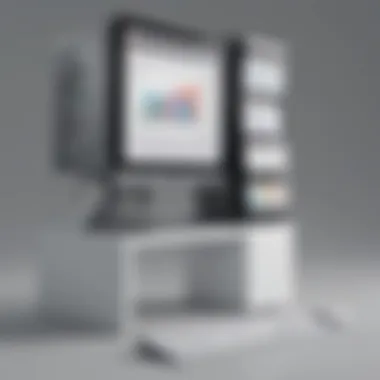

When new management tools are introduced, employees may display reluctance or resistance to adapt. This is often due to a fear of change or a concern about how the new systems may affect their work processes. Communication is essential to address these issues. Providing training sessions and resources can ease the transition. It's also beneficial to emphasize the efficiency and long-term advantages these tools offer.
Moreover, involving staff in the selection process can create a sense of ownership. Users are more likely to accept changes when they feel their opinions matter, which can lead to a smoother implementation phase. Addressing user concerns early can promote a more positive environment during the adjustment period.
Technical Issues During Deployment
Technical complications often arise during the deployment of Mac management tools. These issues can range from software compatibility problems to network disruptions. Identifying potential risks before actual deployment is crucial. Testing the tools in a controlled environment can help to minimize surprises, ensuring that the organizational infrastructure can effectively support the new software.
Proper documentation throughout the process is important, as it provides a reference for troubleshooting. Staff should be prepared for these technical challenges and have access to support. This responsiveness can prevent small issues from escalating into major disruptions, allowing the organization to adapt more smoothly.
Security Vulnerabilities and Risks
Security concerns are ever-present when implementing any management system. With the rise of cyber threats, ensuring that Mac management tools are secure is imperative. Each tool must undergo a thorough assessment to understand its vulnerabilities. Choosing a tool with robust security features can protect sensitive business information.
Additionally, regular software updates and patches are vital in maintaining security. Employees should be trained on best practices for handling data and using the tools. Monitoring for potential breaches or vulnerabilities should be an ongoing effort. Failure to address security risks can lead to significant consequences, not only financially but also reputationally.
Addressing the challenges in Mac management is not a one-time effort but requires continual attention. By keeping the lines of communication open and remaining vigilant about security, businesses can navigate these challenges effectively.
Future Trends in Mac Management
Mac management is evolving. Small to medium-sized businesses must keep pace with this evolution to remain competitive. Understanding future trends can help organizations optimize processes and enhance business efficiency. The exploration of these trends focuses on three key areas that shape the future landscape of Mac management tools: the adoption of AI, increasing focus on remote management, and emerging best practices.
Adoption of AI in Management Tools
The integration of Artificial Intelligence in Mac management tools is transforming how businesses operate. AI can streamline administrative tasks, reducing the workload on IT professionals. Automation of routine tasks like software updates, user provisioning, and security checks will become more common. This not only saves time but also ensures consistency and accuracy in management processes.
Moreover, AI can analyze usage patterns and provide insights that guide decision-making. For example, tools equipped with AI can identify inactive software applications and suggest removals. This fosters better resource allocation and reduces unnecessary costs. In a world where data security is paramount, AI can also enhance threat detection, quickly identifying anomalies and potential vulnerabilities within the system. Therefore, embracing AI in management tools can lead to improved operational efficiency and security for businesses.
Increasing Focus on Remote Management
As remote work becomes a new norm, businesses must adapt their management strategies accordingly. Remote management capabilities are essential for managing distributed teams efficiently. This trend emphasizes the need for tools that facilitate easy access to devices from various locations.
Remote management tools allow IT teams to monitor and manage Mac devices, regardless of user location. This can include software deployment, troubleshooting, and even resetting passwords remotely. With the rise of remote workplaces, managing updates and ensuring compliance with security policies from a distance will also be critical. Businesses need to ensure that remote management solutions are user-friendly and secure, preventing unauthorized access while maintaining employee productivity.
Emerging Best Practices
To navigate the complexities of Mac management, businesses should adopt emerging best practices. These practices focus on enhancing efficiency, improving user experience, and ensuring system security.
Some of these best practices include:
- Regular Training and Communication: Keeping staff updated on tools and practices is vital. Regular training sessions help employees understand and utilize management tools effectively.
- Feedback Loops: Gathering user feedback on management tools is essential. Understanding user experience can guide improvements and adjustments, aligning tools with organizational needs.
- Comprehensive Security Policies: As threats evolve, it’s paramount to adapt security policies accordingly. Regular audits of security measures and compliance checks can help in mitigating risks.
"Adopting best practices in Mac management not only enhances productivity but also fortifies the entire organization against potential risks."
Culmination
The conclusion serves as a vital part of this article on Mac management tools. It wraps up the key ideas presented throughout, reinforcing their importance for small to medium-sized businesses. Mac management tools are essential in optimizing business operations, and understanding their capabilities is crucial for informed decision-making.
Recap of Key Points
In this discourse, we covered multiple areas:
- Importance of Mac Management Tools: These tools enhance efficiency, security, and user control, making them indispensable in today's digital workplace.
- Key Features: We discussed user administration, software deployment, security essentials, and monitoring. Each feature plays a significant role in managing macOS systems effectively.
- Popular Tools: Different tools like JAMF Pro, Mosyle Manager, MobileIron, and Addigy were examined. Each has unique offerings tailored to specific business needs.
- Evaluation Criteria: Costs, integration with existing systems, and other selection criteria were explored to guide businesses in making the right choice.
- Implementation Strategies: We highlighted planning, training, and ongoing maintenance as essential components for successful deployment.
- Challenges: User resistance, technical issues, and security risks were discussed to prepare businesses for potential hurdles.
- Future Trends: AI adoption and remote management were identified as emerging trends, which will shape the future of Mac management tools.
Final Thoughts on Selection and Implementation
Selecting the right Mac management tool is not a task to be taken lightly. Businesses should thoroughly assess their specific needs and challenges. Furthermore, successful implementation requires careful planning and continuous support. Training staff adequately ensures they can adapt to the new tools with minimal disruption.
Companies can benefit greatly from being proactive in embracing new technologies and methodologies. Putting emphasis on security and management practices will safeguard valuable corporate assets against evolving threats. Overall, investing in effective Mac management lead to not only improved efficiency but also enhances productivity and user satisfaction in the workplace.



