Mastering macOS Backups with iDrive Solutions


Intro
In today's digital landscape, the importance of a solid backup strategy for macOS systems cannot be overstated. As businesses rely heavily on their data for day-to-day operations, ensuring that this information remains secure is paramount. Enter iDrive, a cloud backup solution that provides a host of functionalities tailored specifically for Mac users. Not only does it offer comprehensive backup options, but it also presents an intuitive interface that makes the process seamless for even the most novice users. Let's dive into how iDrive can optimize your macOS backup strategy.
Overview of Features
iDrive's myriad features are designed with versatility in mind, catering to the diverse needs of small to medium-sized businesses and entrepreneurs. Below are some of the notable functionalities that set this cloud service apart:
- Cross-Platform Compatibility: iDrive can be used on various operating systems, including various versions of macOS, Windows, and even mobile devices. This flexibility means that users can manage all their backups from a single account, which simplifies the process significantly.
- Continuous Data Protection: Unlike traditional backup solutions that run at specified intervals, iDrive offers continuous data protection. This means, as changes are made, they are automatically backed up, minimizing the risk of data loss.
- Real-Time Monitoring: Users can check the status of their backups in real time, with alerts for any issues that might arise. This proactive approach ensures that data remains secure and accessible.
- File Versioning: This functionality allows users to access previous versions of files, which is helpful in recovering from accidental deletions or unwanted changes. It ensures that vital information isn’t lost in the shuffle of daily updates.
These features, when combined, create a powerful backup strategy that enhances security, accessibility, and user confidence.
Unique Selling Points
What truly distinguishes iDrive from other backup solutions is its innovative capabilities. Here are some key elements that put it ahead of the competition:
- Affordable Pricing Tiers: iDrive provides various pricing plans, making it accessible for small businesses without sacrificing quality. This flexibility allows companies to choose a plan that best fits their budget and needs.
- Hybrid Backup: iDrive enables both local and cloud backup, combining the benefits of on-site storage with the security of cloud solutions. This hybrid approach adds an additional layer of protection, aiding in quicker recovery times.
- Data Privacy: With increasing concerns over data breaches, iDrive employs encryption to safeguard user data. This level of security is particularly reassuring to businesses handling sensitive information.
"A backup is not just a safety net; it's a business lifeline. In an age where data is gold, losing it can sink a ship faster than a hole in the hull."
The advantage iDrive offers in terms of data protection, versatility, and cost-effectiveness positions it as a leader in the cloud backup arena. Leveraging these unique selling points can significantly enhance the resilience of your macOS backup strategy.
Understanding iDrive and Its Functionality
In today’s digital landscape, protecting your data is as crucial as securing your front door. With the wrong move, important documents, irreplaceable files, or even essential company data can vanish in an instant. This is where iDrive comes into play. Understanding what iDrive offers not only ensures that your data is safe but also streamlines the entire backup process, making it simpler for business owners and IT managers alike.
What is iDrive?
iDrive is a cloud backup service tailored for both individual users and businesses. Its primary function is to store your files safely offsite, allowing you to access them whenever you need. With a simple interface and robust features, iDrive supports multiple platforms, which means whether you're on a Mac, Windows, or even mobile, your files are just a few clicks away. This aspect makes it popular among small to medium-sized companies who value efficiency and reliability.
Key Features of iDrive for Mac
When evaluating your backup solution, it’s vital to understand what sets iDrive apart, especially for macOS users. Here are some standout features:
Multi-device backup capability
One of iDrive’s shining attributes is its multi-device backup capability. This feature allows users to back up data from different devices all under one account. Imagine having your Mac, iPhone, and even an Android tablet all securing files in one easy-to-manage interface—it's like having a digital Swiss Army knife.
This capability is especially beneficial for businesses that operate across various platforms. No need to juggle multiple accounts for different devices; everything is in one neat package. Furthermore, if you are working remotely or have a staff that requires access to shared data, this functionality simplifies the synchronization process.
Real-time file synchronization
Real-time file synchronization is another key feature that captures the essence of modern data management. With this, any changes you make to your files are automatically updated across all devices linked to your iDrive account. It’s like having a personal assistant who ensures you are always on the same page—literally!
For professionals who often collaborate or work on the go, this feature is invaluable. However, it is worth noting that relying solely on real-time sync may require a stable internet connection to ensure updates happen without hiccups.
Hybrid backup options
Last but not least, iDrive offers hybrid backup options, a characteristic that stands out in a crowded market. This means you can back up your data to both cloud storage and local drives. The idea is to provide flexibility and an added layer of safety—keeping a copy of your files on-premise while also storing them in the cloud, like having your cake and eating it too.
The choice of hybrid backup is particularly appealing for businesses in industries with stringent data retention policies. However, this approach may require some additional management to ensure data integrity across platforms.
"Safeguarding your data means preparing for the unexpected; with iDrive, you have options that can adapt to your needs."
In summary, grasping the functionality of iDrive is critical for optimizing your backup strategy. The ability to back up multiple devices, synchronize files in real-time, and choose between cloud and local storage solidifies iDrive as a comprehensive solution for anyone serious about data management. Whether you’re an entrepreneur or an IT professional, understanding these features paves the way for building a robust, responsive backup plan.
Setting Up iDrive for Your Mac
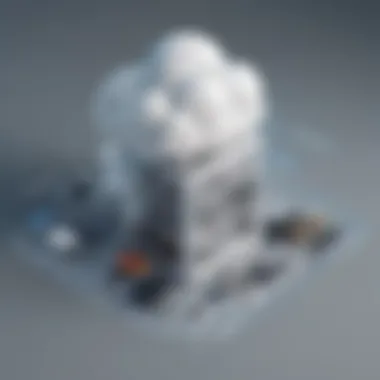

Establishing a reliable backup strategy with iDrive is a pivotal part of safeguarding your Mac data. Setting up iDrive is not just about clicking a few buttons; it is about creating a robust safety net that helps protect vital information from potential disasters such as data loss or hardware failures. In a world where businesses are continuously increasing their reliance on digital assets, the importance of backing up files cannot be overstated.
Utilizing iDrive can streamline this process, providing users with a user-friendly interface and powerful features to ensure that their data is secure. Before diving into the installation and setup, it’s crucial to understand the various elements and preferences that play a role in optimizing your backup experience.
Installation Process
The installation of iDrive begins with a straightforward download from their official website. Once the installer is obtained, the process typically requires only a few clicks before installation is complete. Users may need to grant iDrive necessary permissions, allowing it to access files and folders that require backup. Ensuring that the installation occurs smoothly helps maintain a stress-free experience right from the get-go. If complications arise, checking system requirements and resolving necessary permissions can often remedy the situation swiftly.
Creating an iDrive Account
Once iDrive is installed, creating an account is the next step. This account serves as your gateway to the cloud, allowing you to allocate storage and access your backups from any device. Users simply enter their email address and a secure password. It’s advisable to choose a password that is both complex and memorable to enhance account security. Additionally, it’s beneficial to enable two-factor authentication, adding another layer of protection to your account.
Choosing Backup Preferences
Choosing backup preferences is critical as it drives the efficiency of your backup strategy. Users have several options to tailor their experience to suit their specific needs.
File and folder selection
The essence of file and folder selection lies in the ability to choose precisely what gets backed up. Instead of blindly backing up everything under the sun, this feature allows for a more efficient storage solution. Users can target essential files—like business documents or personal photos—helping to minimize storage space and speeding up the backup process. The intuitive interface allows for drag-and-drop selection, which means even those not particularly tech-savvy can easily navigate this process.
Scheduling backups
Scheduling is another important aspect of managing backups effectively. With iDrive, users can set specific times for backups to occur automatically. This ensures that data is not only consistently updated but also alleviates the hassle of remembering to do it manually. Setting a time during off-peak hours can further optimize performance and resource use. While the flexibility of scheduling is significant, users must recognize the need for a good balance; overly frequent backups can lead to redundant data scores.
Bandwidth management
Bandwidth management grants users control over the amount of data backup operations consume. This feature can be particularly beneficial for businesses or individuals on limited internet connections, as it allows users to schedule backups when network traffic is lower. By managing bandwidth, users can ensure that their backup operations do not interfere with daily tasks such as video conferencing or downloading large files. Though allows users to back up data effectively, it's crucial to find an optimal setting that does not disrupt everyday internet usage.
Overall, the steps taken in setting up iDrive lay a crucial foundation for effective data backup and recovery. Every choice made in the setup process, from installation to preferences, contributes greatly to how well your Mac’s data is protected against unforeseen mishaps.
Making the Most of iDrive Features
When it comes to securing your data, knowing how to fully utilize the capabilities of iDrive can be a game changer. The whole point of having a backup solution isn't just to store files somewhere safe; it's about ensuring that your data is protected, easy to access, and recoverable whenever you need it. By understanding and leveraging iDrive's unique features, you position yourself to not only safeguard your sensitive information but to manage it with confidence and ease. This section dives into several standout components of iDrive, each contributing a significant part to optimizing your backup strategy.
Continuous Data Protection
Continuous Data Protection (CDP) is not just a fancy term; it's an essential feature for those who work with dynamic information that changes frequently. With iDrive, this means that as soon as a file is edited, the backup is updated without the need for manual intervention. This system enables you to minimize the risk of loss between traditional scheduled backups.
For entrepreneurs and IT managers, CDP provides peace of mind. You can focus on your work instead of worrying about whether your data is outdated. This automatic synchronization ensures that no matter what happens, the latest versions of your documents are always secured. Just imagine an unexpected power outage — with CDP, you won't lose precious hours of work.
Restoration Options and Recovery Procedures
Backup is crucial, but what many overlook is how easy it is to restore that data when the time comes. iDrive boasts straightforward, versatile restoration options that cater to various situations. Whether you've accidentally deleted a file or need to recover an entire system, the options at your disposal are designed for efficiency.
Restoration can be performed online or offline, with the choice depending on the amount of data and urgency. Users can restore data by simply selecting the files from the iDrive interface, which is intuitive and user-friendly. For larger recoveries, requesting a physical copy of the data shipped to you can be a time-saver.
"Having a robust recovery procedure is like having a safety net. You might never need it, but it is a relief knowing that it’s there."
Utilizing iDrive's Mobile App
With the increasing trend toward remote work, the importance of mobile solutions can't be overstated. iDrive's mobile app allows users to access their backup files on-the-go, making it an invaluable tool for today’s professionals.
Accessing files on-the-go
The mobile access feature is essential for busy entrepreneurs and professionals who need flexibility. Imagine being in a meeting and needing a document that’s on your backup. You can access it directly from your phone, eliminating the hassle of email transfers or searching multiple drives. This access is not just functional; it brings a vital sense of control to your work, allowing you to be responsive and agile — traits that are crucial for success.
However, it's worth noting that while the mobile app is incredibly handy, users must be mindful of security. Accessing sensitive files over public Wi-Fi networks can be risky. Therefore, practicing good security habits, such as using VPNs or securing device authentication, becomes part of the package to ensure that all that convenience doesn’t come at the cost of data safety.


Remote backup management
Another perk of iDrive’s mobile app is the ability to manage your backups remotely. This feature is particularly beneficial for IT professionals who oversee multiple devices. Instead of being chained to a desk, they can adjust settings, view backup statuses, and ensure compliance from anywhere. This control boosts efficiency and response times, all while maintaining a robust data protection strategy.
The app offers the ability to initiate backup processes and check on their completion status. You can pause backups during peak hours to manage bandwidth better, ensuring that your work isn't hindered. This is important in mixed environments where bandwidth is a valued commodity. Accessing and managing backups through the mobile app empowers users; it’s a modern-day necessity that aligns perfectly with our on-the-go world.
Data Security with iDrive
In the digital age, protecting your data is like building a fortress around your most prized possessions. With iDrive, data security becomes a cornerstone for its users, especially for small to medium-sized businesses and entrepreneurs who deal with sensitive information. When it comes to backup solutions, data security should never take a backseat, and iDrive certainly understands this crucial aspect. The platform employs strong mechanisms that ensure your data remains confidential, secure, and easily retrievable whenever required. Let's break down some of the key elements that make iDrive a reliable choice for safeguarding your valuable data.
Encryption Protocols
Encryption acts as the safeguarding gatekeeper for data in transit and at rest. iDrive utilizes robust encryption protocols to shield user data from unauthorized eyes. The platform employs AES 256-bit encryption, which is considered military-grade, ensuring that your information is transformed into a code that only you can access. This level of encryption is not just a recommendation; it’s a necessity in today’s world where cyber threats loom large.
When files are uploaded to iDrive, they are encrypted on your device before the actual upload. This end-to-end process offers an extra layer of assurance, meaning that even if data is intercepted during transmission, it would be virtually unreadable to anyone lacking the decryption key. Moreover, you can choose to manage your encryption key, giving you even more control over who sees your data. If you lose the key though, the data becomes permanently inaccessible, serving as a cautionary tale about the weight of responsibility that comes with data ownership.
Compliance with Data Protection Regulations
With privacy laws becoming stringent, especially with regulations like GDPR and HIPAA, compliance stands as a critical pillar for any backup solution. iDrive has tailored its services to align with these standards, which not only boosts user confidence but also positions the service at the forefront of responsible data management.
GDPR adherence
The General Data Protection Regulation (GDPR) represents a new era in data privacy rights, primarily focusing on how personal data is handled within the European Union. One significant aspect of GDPR adherence is the requirement for organizations to obtain consent from individuals before collecting their personal data. This focus on consent elevates the significance of user control regarding their information.
Furthermore, compliance ensures that data breaches are reported promptly, thereby building trust between iDrive and its users. One of the key characteristics of GDPR is the right to be forgotten, which means that individuals can request the deletion of their personal data under certain circumstances. This unique feature benefits users who seek to control their digital footprint; it demonstrates a higher standard of data protection that is appealing to businesses keen on upholding ethical data practices.
HIPAA compliance
For businesses in the healthcare sector, compliance with the Health Insurance Portability and Accountability Act (HIPAA) is non-negotiable. HIPAA governs the management of sensitive patient information, and iDrive caters to this need by ensuring that it meets all necessary guidelines. The key feature of HIPAA compliance is its strict regulations on how health information is stored, accessed, and shared. This compliance is beneficial for medical professionals who must ensure that they are not only safeguarding their data but also adhering to the legal standards in their industry.
A distinctive aspect of HIPAA compliance is the concept of business associate agreements (BAA), which outline the responsibilities of service providers like iDrive in the protection of health information. Such agreements reinforce the trust between service providers and healthcare organizations. In the case of non-compliance, hefty fines and reputational damage await; thus, making HIPAA-compliant solutions like iDrive an attractive option for health professionals who can’t afford to take risks.
iDrive's commitment to data security through encryption and compliance not only strengthens data protection but also fosters trust among businesses handling sensitive information, a quality that should never be overlooked.
Comparing iDrive with Other Backup Solutions
When considering a reliable backup strategy for macOS, one can hardly ignore the alternatives to iDrive. Comparing iDrive with other cloud backup solutions sheds light on the distinctive strengths and weaknesses of each option. This awareness can help business leaders and IT managers determine the best fit for their individual or organizational needs. In the competitive landscape of backup solutions, cost, ease of use, features, and customer support rise as pivotal points of consideration.
iDrive vs. Time Machine
Time Machine, a built-in feature of macOS, offers a convenient, user-friendly way to back up your data. It's integrated seamlessly into the macOS environment, and many users find it straightforward. However, using Time Machine alone can limit your backup strategy in various ways:
- Local Storage Dependence: Backups created by Time Machine are primarily stored on local external drives. This setup might protect from data loss, but in case of a fire or theft, those local backups could also be damaged or lost.
- Limited Remote Access: Unlike iDrive, accessing your files remotely can be cumbersome with Time Machine. This limitation becomes vital when you need to access crucial data while on the move.
In contrast, iDrive offers robust features that go beyond what Time Machine provides. Its cloud storage capability allows for data backup in the secure realm of the cloud, enabling access from anywhere, at any time. Plus, iDrive supports multiple devices, making it a flexible solution for organizations with various hardware.
iDrive vs. Carbonite
Carbonite is another popular player in the backup arena, known for its unlimited storage. However, when compared to iDrive, several differences emerge:
- File Restoration Process: iDrive offers granular control over file restoration, allowing the user to choose specific files or entire folders for recovery. Carbonite, on the other hand, often requires more steps to restore individual files, which could slow down recovery during critical moments.
- Cost Structure: While both services operate on subscription models, iDrive tends to be more cost-effective, especially for organizations looking to back up multiple devices under a single plan. Carbonite's pricing can escalate quickly when additional features are factored in.
Moreover, iDrive supports hybrid backup options, combining local and cloud backups for enhanced responsiveness and efficiency. If a hard drive failure occurs, having a local backup can accelerate recovery times.
"Choosing the right backup solution isn't just about the service features; it's about ensuring peace of mind by protecting valuable data."
In summary, while Time Machine and Carbonite both have their merits, iDrive presents a versatile and cost-effective solution that stands out due to its innovative features and comprehensive backup management. Small to medium-sized businesses, entrepreneurs, and IT professionals will find great value in weighing these critical comparisons to select the backup solution that aligns best with their operational goals.


Common Challenges and Solutions
When utilizing cloud backup solutions, particularly iDrive, users often encounter a variety of challenges. Recognizing and addressing these hurdles is crucial not only for maintaining the integrity of data but also for ensuring that recovery processes run smoothly when needed. Properly navigating these obstacles can save time, resources, and peace of mind.
Dealing with Slow Backup Speeds
Slow backup speeds can be a headache for many users. This issue is often linked to various factors such as the internet connection speed, the amount of data being backed up, and even the configuration of the backup settings.
A few tips to mitigate the problem include:
- Assessing Internet Bandwidth: First and foremost, check your internet speed with a reliable speed test. If speeds are generally low, consider upgrading your internet plan or scheduling backups during off-peak hours.
- Incremental Backups: Opt for incremental backups instead of full backups every time. iDrive allows users to perform this type of backup, which means only changed or new files are backed up after the initial full backup, ultimately saving time and bandwidth.
- Adjusting Backup Schedule: Depending on your business needs, scheduling backups during less busy times (like late night or early morning) can significantly speed up the process.
By understanding how to configure backups and recognizing the impact of a reliable connection, users can enhance their iDrive experience.
Troubleshooting Restore Issues
Restoration processes are the litmus test of any backup strategy. So, if the time comes when a user needs to retrieve files, having a plan in place can ease frustration and ensure data integrity.
Common restore issues include:
- Missing Files: Sometimes, files may not appear as expected. This often stems from incorrect selection during the backup phase. Ensure that every crucial file was tagged for backup in the settings, which can be verified in the iDrive web interface or app.
- Corrupted Files: Occasionally, users may encounter corrupted files during restoration. Keeping regular checks on backup integrity should be part of the routine. iDrive provides options to verify file integrity periodically.
- Restoration Time Delays: Users may find that restoring data can take longer than anticipated. This could be influenced by factors such as overall file size and internet speed. For larger file sets, breaking down the restoration into smaller batches is advisable.
The challenge of routine checks and understanding system configurations cannot be underestimated. A well-oiled restore procedure can often save critical days for business users.
In addressing these challenges, individuals and businesses can utilize iDrive more effectively, ensuring that their data remains protected and easily retrievable. By implementing these solutions, users can streamline both their backup and restore processes, focusing on what matters most—actual work and productivity.
Best Practices for Effective Backup Management
When it comes to backing up data, it’s not just about storing copies somewhere in the cloud. It’s about ensuring those copies are reliable and accessible when you need them most. In a world where data loss can happen in a flash, effective backup management is your safety net. This section zeroes in on best practices that every Mac user should consider with iDrive.
Why is this important? By following these practices, businesses and individuals can safeguard their important files against unexpected failures—be it hardware malfunctions, accidental deletions, or natural disasters. A well-thought-out backup strategy not only saves time but could potentially save money and reputations as well.
Regularly Updating Backup Settings
Software and data needs can change as quickly as the latest tech trends. Therefore, regularly updating your backup settings is crucial. This includes assessing the files you back up and how often you back them up.
For instance, if you’ve added a new project to your workflow or got a bunch of new client files, it’s time to revise your backup settings.
- Frequency of Backup: Think about how often the data changes. If you’re working on documents daily, setting iDrive to back up every hour can offer better protection.
- New Data Selection: Regularly check what files are included in your backup. Keep your selected files relevant; consider archiving older or irrelevant data to keep the backup process streamlined.
By doing this, you are keeping your backup strategy fresh and responsive to your needs.
Testing Restore Processes
Creating backups is only half the battle; being able to restore them is where the magic happens. Testing your restore processes ensures that you can recover your data when it really counts. Don't just assume everything is working fine. Testing should be a part of your routine.
- Plan and Execute: Schedule periodic tests where you attempt to restore a portion of your data. Doing this in a controlled situation, while it still feels like a non-urgent task, gives you confidence when the real need arises.
- Document the Process: Keep a checklist of steps to follow during a restore. This ensures that you won’t miss a beat when it’s time for a real recovery.
A backup isn’t just a safety net; it's your lifeline when things go sideways. Lack of restoration tests can lead to shock and panic when you need that data the most.
Future of iDrive as a Cloud Backup Solution
The landscape of data backup is ever-changing, and iDrive is positioning itself to be at the forefront of this evolution. As businesses and individuals increasingly turn to cloud solutions for data management, understanding where iDrive stands in this wide sea of options becomes crucial. The importance of grasping the potential future of iDrive lies not only in its immediate utility but also in its adaptability to upcoming trends and technological advancements. For anyone focused on maintaining a confidential and efficient backup system, knowing how iDrive plans to navigate these waters is key.
Emerging Trends in Cloud Backup
As we look ahead, several trends are shaping the cloud backup industry, and iDrive is likely to follow suit. Some of these trends include:
- Artificial Intelligence Integration: Many solutions are beginning to utilize AI for smarter data management, which can lead to reduced storage costs and faster retrieval times.
- Increased Security Measures: With data breaches becoming an everyday concern, future services will likely offer enhanced security features, such as zero-knowledge encryption and two-factor authentication.
- Hybrid Cloud Solutions: The flexibility of using both local storage alongside cloud options is on the rise. This allows users to keep sensitive data on-site while leveraging the cloud for less critical information.
These trends indicate a movement towards services that do not only back up data but also provide enhanced security, efficiency, and adaptability to users' diverse needs. iDrive, with its current features, appears to be aligned for growth in these areas, promising better service down the line.
Predictions for iDrive's Development
Considering iDrive's path, several predictions can be made regarding its future development:
- Expanded Device Support: As the number of devices we use continues to grow, iDrive is expected to enhance compatibility with an even broader range of devices and operating systems beyond what is currently offered. This could include deeper integration with emerging gadgets and smart devices.
- Enhanced User Experience: Improvements to the user interface and user experience could be in store, making it more intuitive for users to manage backups. Streamlining the user experience is vital, especially as more non-technical users engage with cloud backup solutions.
- Pricing Models and Flexibility: Future iterations of iDrive may introduce more flexible pricing options. As businesses grow, their data storage needs can shift dramatically. By offering tiered or customizable plans, iDrive could cater to varying sizes and budgets of organizations.
- Focus on Compliance and Regulation: With increasing regulations around data protection, it's likely that iDrive will bolster its compliance track record to assist businesses in staying above board when it comes to data privacy laws.



