Discovering Magicplan Free for Business Efficiency
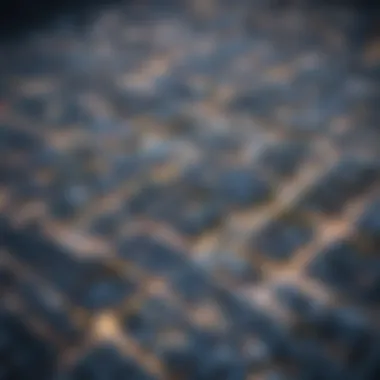

Intro
When it comes to spatial planning and project management, having the right tools can make a world of difference, especially for small to medium-sized businesses. That's where Magicplan Free steps in, offering an innovative solution designed to streamline processes and enhance the overall planning experience. With its user-friendly interface and robust features, businesses can find themselves more organized and efficient in their day-to-day operations.
In this article, we'll dive deep into the key features of Magicplan Free and elucidate how it can be a game-changer for entrepreneurs and IT professionals. We will explore its unique selling propositions and practical uses that go beyond mere layout creation. Whether you run a small construction firm, an interior design company, or any establishment that involves spatial planning, this guide aims to equip you with insights that help you make informed decisions.
Overview of Features
Magicplan Free is packed with an array of functionalities tailored to meet the needs of businesses focusing on spatial planning. Some notable features include:
- 3D Floor Plan Creation: Users can create detailed 3D floor plans without needing advanced CAD skills. This feature is especially useful for visualizing spaces and sharing concepts with clients.
- Room Measurements: The app uses camera integration to measure room dimensions accurately. This capability eliminates the guesswork that often accompanies traditional measuring methods.
- Augmented Reality (AR) Capabilities: Through AR, businesses can superimpose their plans on existing spaces. This perspective can assist in making crucial design decisions before implementation.
- Collaboration Tools: Different team members can access and edit the same project simultaneously. This feature is invaluable in enhancing communication and productivity, especially when dealing with remote teams.
Redefining convenience, these features save time and ensure that businesses can produce professional-quality outputs with minimal effort. By leveraging such capabilities, users gain a significant boost in efficiency, helping them keep projects within budget and on schedule.
Unique Selling Points
What distinguishes Magicplan Free from other spatial planning tools in the market? Here are a few standout aspects:
- Cost-Effective Solution: Unlike many premium software options that require hefty subscriptions, the free version of Magicplan offers a comprehensive suite of tools without breaking the bank. This accessibility is particularly beneficial for startups and smaller firms operating within tight budgets.
- Intuitive User Interface: The design is straightforward, making it easy for even the least tech-savvy users to navigate. Learning curves are short, allowing businesses to start creating plans from day one.
- Cross-Platform Compatibility: Magicplan Free is available on various devices, including smartphones and tablets. This flexibility means users can access their projects wherever they are, a must-have in today’s mobile-centric work environment.
"Investing in the right tools can lead to better project outcomes and improved operational efficiencies, especially in competitive markets."
Prologue to Magicplan Free
In today’s fast-paced business environment, effective spatial planning can set a company apart from its competitors. For small to medium-sized businesses, having the right tools at their disposal is essential. This is where Magicplan Free enters the scene. It’s not just another planning software; it’s a transformative solution that can help organizations optimize their workspace and streamline project management.
Understanding Magicplan Free
At its core, Magicplan Free reimagines how businesses approach their planning needs. This app isn’t limited to simple layouts; it allows users to convert their surroundings into actionable digital plans. By employing an intuitive interface, users can effortlessly measure rooms, create 2D or 3D floor plans, and visualize how spaces come together. This ease of use is something that stands out in the crowded software market.
The application makes it convenient for even non-tech-savvy individuals to draft plans simply using their smartphones. This means that entrepreneurs and business leaders can facilitate discussions and modifications on the go, without being tethered to a desk or complicated computer software.
"Magicplan is a beacon for those seeking efficiency in planning. It transforms the way spatial designs are perceived and executed in businesses today."
In other words, whether you're an architect, interior designer, or property manager, Magicplan operates as a versatile tool simplifying various tasks. Finally, businesses benefit not just from the system's outputs but generate insights into space utilization, leading to informed decisions.
Purpose and Scope
Magicplan Free aims to address specific challenges faced by small to medium-sized businesses, especially in the realm of spatial management. The purpose of this tool is multi-faceted. Firstly, it enhances accuracy in planning, which prevents costly mistakes during physical setup or renovation projects. Moreover, its capabilities extend from planning small offices to larger spaces like retail environments or event venues.
The scope of the application is broad, catering to industries like real estate, hospitality, and retail, where space optimization can greatly influence the bottom line. Additionally, by integrating with other project management tools, Magicplan enables a seamless workflow from the conceptual phase to project execution—which is particularly important in fast-moving industries.
As such, Magicplan Free not only provides the technical means to visualize spaces but also aligns with holistic business strategies aiming for growth and efficiency. This dual purpose enhances its relevance and appeal, particularly for decision-makers who seek tangible outcomes from their investments in technology.
Core Features of Magicplan Free
To properly grasp the significance of Magicplan Free, it’s crucial to zero in on its core features. These elements not only define the software but also highlight how it caters specifically to the needs of small and medium-sized businesses. Understanding these features empowers business leaders to streamline their spatial planning and project management tasks effectively.
Room Measurement Tools
Room measurement stands as a primary function within Magicplan Free. This tool is invaluable for anyone who’s trying to make the most out of their space. By allowing users to create accurate floor plans simply by measuring rooms with their mobile device, it eliminates the need for tedious manual calculations. This feature is especially beneficial for contractors or real estate agents who frequently need to map out spaces quickly and efficiently.
One noteworthy aspect is the precision of measurements. Relying solely on traditional methods, errors can creep in—leading to disastrous results in planning. Magicplan's tools integrate with the phone’s camera to capture dimensions with impressive accuracy, ensuring businesses can base their designs on reliable data. This technology allows users to:
- Capture dimensions effortlessly: No more carrying bulky measurement tools.
- Edit measurements directly: Users can easily adjust any measurements that might have been misread.
- Store and organize multiple layouts: Keeping track of various projects becomes more organized than ever.
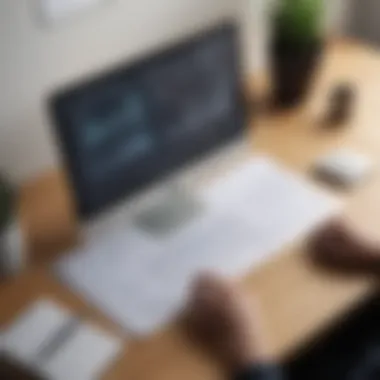

Floor Plan Creation
Following room measurements, the next logical step is creating functional and aesthetic floor plans. Magicplan Free enables this in a user-friendly environment. Users can drag and drop different elements onto the canvas to build out their vision with ease, making it simpler than ever to visualize a layout before actual implementation.
The importance here lies in collaboration. Different stakeholders can be involved at each stage. Perhaps an interior designer wants input on the aesthetics or an architect needs to ensure structural viability. The tool’s collaborative features let teams share designs in real-time, allowing for immediate feedback and iteration. Within the realm of floor plan creation, the following capabilities shine:
- Multiple layout options: Users can create and save several variations of a floor plan, quickly switching between them as needed.
- Template library: A selection of pre-made templates help jumpstart the design process, saving vital time.
- 3D visualization tools: These assist users in transitioning from a two-dimensional plan to an immersive three-dimensional view, offering a clearer perception of spatial relationships.
Augmented Reality Capabilities
Augmented Reality (AR) is the cherry on top of the already robust features offered by Magicplan Free. This technology blends the virtual with the real, allowing businesses to see how designs will play out in the actual environment. Picture this: wearing AR glasses or even just holding your smartphone in a room, you can visualize how a new layout would look as if it were already in place.
This feature makes transitions far less abstract. Stakeholders can actually step into their designs before committing resources. The benefits of AR extend to:
- Enhanced client presentations: Clients can see proposed changes in real-time and provide immediate feedback, which can speed up the decision-making process.
- Risk reduction: By visualizing layouts beforehand, businesses can identify potential issues and rectify them without the hefty costs of physical changes later on.
- Interactive experience: Engaging in this manner can invigorate discussions around design, as people can physically walk through proposed spaces when equipped with AR technology.
"With the right tools, every inch of space can be maximized, fostering both creativity and functionality."
The core features of Magicplan Free represent more than just tools; they encapsulate a shift in how spatial planning is approached. By leveraging innovative measurement technology, versatile design capabilities, and augmented reality, businesses can position themselves strategically within an evolving market landscape.
User Interface and Experience
When it comes to software like Magicplan Free, the user interface and experience play a pivotal role. A well-designed UI can not only enhance user satisfaction but also improve productivity. For small to medium-sized businesses, an intuitive interface means less time spent on training and more time focusing on tasks that truly matter. This section delves into the critical elements of design aesthetics and navigational ease, assessing how they contribute to the overall effectiveness of Magicplan Free.
Design Aesthetics
Effective design aesthetics go beyond mere looks; they can impact user behavior and experience. In the case of Magicplan Free, the interface has a clean and streamlined layout, making it accessible for individuals with varying levels of tech savviness. Colors, typography, and icons are thoughtfully utilized to guide users through functionalities without overwhelming them.
- Color Palette: The choice of colors in Magicplan Free typically fosters a calming work environment. Using softer shades minimizes eye strain during extended use, often leading to a better overall experience.
- Iconography: Icons are not just decorative; they serve as visual cues. They communicate functionality quickly, especially important in a business environment where time is of the essence.
- Consistent Themes: A consistent approach to design helps users feel familiar with the interface, regardless of the complexity of tasks at hand. This aspect encourages users to explore more features as they do not feel lost in the application.
User feedback often suggests that a pleasing design can boost productivity, encouraging users to use the app more frequently for their spatial planning needs. An attractive interface can serve as an unconscious motivator.
Navigational Ease
Navigational ease is another front-line aspect of user experience that can make or break the usability of software. Magicplan Free excels in creating a structure that is both intuitive and easy to navigate. This is essential for businesses that rely on quick deployment and efficiency.
- Logical Flow: Users can transition smoothly between features, such as measuring rooms and creating floor plans. The logical progression is akin to following a well-marked trail; users know where they are and where they need to go.
- Quick Access Features: Key functions are often just a tap away on the dashboard. This feature is particularly beneficial when users need to rapidly adjust a layout or access tools mid-project.
- User-Friendly Tutorials: For those who might find technology challenging, Magicplan Free often includes guided tours and tutorials. These resources provide real-time guidance and reduce the learning curve significantly.
In sum, the user interface and experience offered by Magicplan Free is designed not just with aesthetics in mind but is a comprehensive system that promotes efficiency, reduces frustration, and fosters engagement. As small to medium-sized businesses face ever-increasing demands, having tools that simplify their workflow can be a game changer.
"In the world of digital layout software, a seamless user interface can often spell the difference between adoption and abandonment."
Ultimately, the balance of design aesthetics and navigational ease in Magicplan Free not only enhances user satisfaction but also serves critical business needs. With the right tools making the job easier, efficiency and productivity can follow naturally.
Practical Applications in Business
In the competitive landscape where small and medium-sized enterprises (SMEs) operate, the ability to adapt and utilize effective tools can be a game changer. The practical applications of Magicplan Free extend beyond just drawing floor plans or measuring rooms; they serve vital functions in enhancing overall business efficiency and effectiveness.
Integration with Project Management
Integrating Magicplan Free with existing project management software can significantly streamline workflow. For businesses juggling multiple projects, the ability to visualize space through detailed floor plans can clarify resource allocation and team coordination. By leveraging shared digital layouts, everyone involved in a project—from architects to contractors—can stay on the same page, reducing misunderstandings.
Additionally, tools like Asana or Trello can be paired with Magicplan Free, ensuring that tasks correlate with specific areas of a project. Imagine updating your project timeline while also having a visual representation of the spaces involved. This integration allows teams to quickly assess what adjustments need to be made in real-time, avoiding costly delays.
Efficient Space Planning
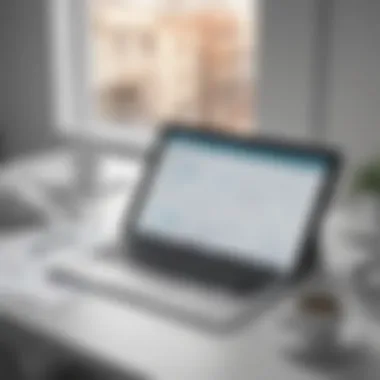

In the realm of physical space management, proper space planning is crucial. Inefficient layouts can lead to wasted resources, higher overhead costs, and generally a more chaotic work environment. Magicplan Free empowers businesses to digitize their spatial considerations, enabling them to plan for growth, optimize layouts, and even test different configurations before implementing changes.
- Cost-Effective Changes: With the ability to mock up various layouts without any physical changes, businesses can visualize potential costs and savings from different setups.
- Employee Productivity: A well-structured environment fosters better workflow. Magicplan Free can help pinpoint areas of congestion or inefficiency and serve as a basis for improvement.
- Scenario Forecasting: Users can play with potential scenarios that account for fluctuating needs, ensuring that their planning is not only reactive but also proactive.
Enhancing Client Presentations
In client-facing scenarios, making an impression can be half the battle. Magicplan Free can enhance presentations significantly by allowing businesses to present spatial information in a way that's both comprehensible and visually appealing. With real-time updates and easy modifications, professionals can adapt their presentations on-the-fly, keeping clients engaged and informed.
- Visual Appeal: High-quality floor plans and 3D layouts capture client attention and convey professionalism.
- Interactive Engagement: Clients can visualize what their space would look like after renovations, making discussions more grounded in reality than abstract numbers.
- Feedback Loop: The software facilitates easy changes based on client input, creating a collaborative environment right from the get-go.
"In the world of business, it’s not just about numbers; sometimes, you need a clear picture of what's to come. Magicplan Free transforms ideas into visual realities.”
Utilizing the practical applications of Magicplan Free enables businesses not only to function better internally but also presents a seamless image outwardly. For SMEs, where every small detail counts significantly towards the bottom line, understanding these applications is key to harnessing the full potential of operational efficiency.
Comparative Analysis with Competitors
When assessing any software like Magicplan Free, putting it side by side with its competitors gives clarity on its standing and value in the market. Understanding competitive dynamics not only highlights strengths but also reveals gaps where enhancements might be necessary. This analysis addresses elements like functionality, user experience, and pricing which all matter greatly to small and medium-sized businesses looking to invest wisely in software solutions. Knowing what’s out there helps to make informed decisions for your business’s unique needs.
Identifying Key Competitors
Magicplan Free isn’t standing alone on the battlefield of digital layout software. It faces competition from several notable players, each offering distinct features and capabilities:
- SketchUp Free: This software is known for its sleek design tools and intuitive interface, making it preferable for users focused on creating 3D models.
- RoomSketcher: This is particularly favored for its detailed floor planning options, allowing users to visualize layouts in a comprehensive manner.
- Floorplanner: This competitor boasts an easy drag-and-drop interface with an impressive library of objects and decor, appealing to those wanting a detailed aesthetic.
These are just a few examples, but they form a significant part of the software landscape that users need to be aware of. Each competitor has their own following, and a close look at what they offer gives insight into where Magicplan Free can shine brightly or might need to sharpen its edges.
Strengths and Weaknesses
Understanding the pros and cons of each software allows businesses to gauge where they really fit in. For Magicplan Free, some strengths include:
- User-friendly interface: New users generally find navigating through Magicplan quite effortless.
- Augmented Reality: The AR capability sets it apart, offering users a modern approach to space planning that is engaging and practical.
- Free to Use: For small businesses just starting, having a free version with robust features is a big plus.
However, it’s not all rainbows and sunshine. As with any software, there are challenges:
- Limited Functionality in Free Version: There are advanced features locked behind a paywall that some users might find frustrating.
- Dependency on Mobile Devices: While it’s great for mobile users, the reliance on mobile can be a downside for those who prefer desktop environments.
- Learning Curve for Advanced Features: Although beginners may cruise through the basics, those wanting to harness the advanced functionalities might find it a bit cumbersome at first.
Understanding these strengths and weaknesses allows businesses to weigh their options. The effectiveness of any software can often hinge on how well it matches up with specific operational requirements, so looking into every detail matters greatly in decision-making.
User Support and Resources
When navigating the intricate waters of digital layout software, having sufficient user support and resources is akin to having a lifebuoy on a tumultuous sea. Magicplan Free not only offers a rich set of features, but it firmly stands out with its commitment to ensuring users can extract the utmost from its capabilities. In the context of small to medium-sized businesses in particular, this element plays a pivotal role in successful implementation and sustained usage.
Available Documentation
The first port of call for any user, whether a neophyte or seasoned veteran, is the availability of comprehensive documentation. Magicplan Free provides a wealth of resources aimed at addressing user queries and smoothing the learning curve.
- User Guides: Detailed guides walk new users through the initial stages, from setting up the application to creating complex floor plans. These documents are written plainly, allowing users to grasp concepts without drowning in jargon.
- FAQs: A regularly updated frequently asked questions section helps users quickly find answers to common issues or uncertainties without needing to sift through reams of text. This can be crucial for time-strapped entrepreneurs.
- Video Tutorials: Visual learners benefit greatly from video content that covers feature utilization and best practices. These tutorials foster a deeper understanding of the software's nuances.
"Effective documentation can drastically reduce the need for direct support, empowering users to solve their problems efficiently."
The documentation not only enhances user independence but builds confidence. By equipping users with this knowledge, Magicplan Free encourages exploration of its features, supporting innovative and functional layouts.
Community Forums and Interaction
In an era where collaboration is king, the role of community forums cannot be overstated. Magicplan Free cultivates a vibrant community that serves as both a support network and a knowledge base. Engaging with fellow users can unlock solutions that aren’t always documented formally.


- Collaborative Problem Solving: Users can post questions, share experiences, and offer solutions that others might find beneficial. The exchanges here can often lead to insights that go beyond the initial software capabilities.
- Feedback and Improvement: Active discussions within forums can influence software updates. Users have an ear, and their suggestions often shape future iterations of the product, making it feel more personalized and user-centric.
- Networking Opportunities: Entrepreneurs or IT professionals seeking to maximize their usage of Magicplan Free may find valuable alliances through community interaction. Forging relationships can lead to partnerships and projects that offer larger dividends than using the software alone.
Ultimately, the community surrounding Magicplan Free acts as an essential support pillar. For small to medium-sized business owners, tapping into this resource can save time and reduce frustration, fostering a more productive working environment. By nurturing such interactions and utilizing available documentation, users position themselves to not only utilize the software but also master it.
Future Trends in Digital Layout Software
The world of digital layout software is at a crucial crossroad. As technology rapidly evolves, the tools and solutions that support spatial planning and design are inevitably moving in tandem with these advancements. For businesses leveraging Magicplan Free, understanding the future trends in digital layout software can spell the difference between thriving and merely surviving in a competitive landscape. This section delves into the significance of these trends, emphasizing how they shape tools like Magicplan Free.
Predicted Technological Advancements
Technology never stands still; it's always in flux. For small to medium-sized businesses looking to innovate, staying ahead of the curve is paramount. Some key advancements to watch for include:
- Enhanced Augmented Reality (AR) Features: AR is becoming more pervasive. Future iterations of Magicplan Free might integrate even more sophisticated AR capabilities, allowing users to visualize their plans in their real environments with unparalleled accuracy. Imagine building designs popping up on your smartphone screen as if they were already there!
- Artificial Intelligence Integration: AI isn't just a buzzword; it's reshaping how we interact with software. Predictive analytics could soon tailor layout suggestions based on past user behavior. This means quicker recommendations that fit specific project needs, minimizing trial and error.
- Collaboration Tools: In a world where remote work is becoming the norm, enhancing collaboration features is indispensable. Future versions might support real-time co-editing, allowing teams scattered across different locations to collaborate seamlessly on layouts.
The integration of these advancements can propel digital layout software to new heights, making it crucial for businesses to keep a keen eye on these developments, ensuring they leverage tools that are not just functional today but also relevant tomorrow.
Market Dynamics and User Demand
The landscape of digital layout software is not just evolving due to technological advancements; it's also being significantly shaped by shifts in market dynamics and user demand. Here are some pertinent factors:
- Increasing Need for Customization: As businesses grow, the demand for tailored layout solutions rises. Flat, one-size-fits-all software is becoming a thing of the past. Users now seek platforms like Magicplan Free that can adapt to their specific demands, offering customizable features that address their unique use cases.
- Budget-Conscious Solutions: Small to medium enterprises often operate on tight budgets. There's a growing trend where affordable solutions gain traction over pricier competitors. The rise of freemium models, like that of Magicplan Free, offers essential tools without breaking the bank, making them very attractive in today's economy.
- Sustainability Considerations: As environmental concerns grow, users are increasingly supporting products that demonstrate sustainability. Layout software that offers features promoting energy efficiency in design can find a warm reception in a market that seeks to minimize its ecological footprint.
Implementation Considerations
Implementation considerations are crucial when looking at the integration of Magicplan Free into a business's existing systems and processes. Proper planning can reduce potential hiccups, making the transition smoother and more efficient. Balancing the need for powerful tools with actual adaptability in the workplace is key. Taking the time to address specific elements like system requirements and training can lead to more efficient use of the software, ultimately benefiting the bottom line.
Requirements for System Integration
Before diving into using Magicplan Free, businesses need to assess the compatibility of their current IT framework. This can mean ensuring the following:
- Supported Platforms: Check if Magicplan Free runs on the existing devices, whether they are users’ smartphones, tablets, or computers. The app is quite versatile, but knowing specifications beforehand prevents any unpleasant surprises.
- Network Requirements: Since it's a cloud-based application, make sure the internet connection is reliable. Working in a location with intermittent connectivity can frustrate users and hinder productivity.
- Data Migration: And don't forget about data! Transferring existing floor plans or project information could be daunting without clear guidelines. Mapping out a strategy for data entry or import is essential.
Not giving attention to these details can lead to wasted resources and lowered morale among your team.
Training and Onboarding
Once the system integration is settled, the next step is focused on training and onboarding staff. This can’t just be an afterthought; it needs careful consideration. Here’s why:
- User Familiarity: Get everyone familiar with what Magicplan Free has to offer. Understanding how to navigate the interface and utilize its various features enhances productivity right from the start.
- Onboarding Programs: Develop a structured onboarding program to train staff. Whether it’s through hands-on workshops, online resources, or one-on-one sessions, employees should feel confident in using the software.
- Continuous Learning: Never underestimate the power of ongoing support. Regular refreshers and updates can keep the team engaged and knowledgeable. Also, creating an open line of communication for users to share their experiences and tips can foster a positive learning culture.
"An investment in knowledge always pays the best interest."
Clarifying these points during the onboarding phase can create a solid foundation, aiding in a quicker path to effective use of Magicplan Free. Happy users translate into happy clients and successful projects.
Closure and Recommendations
In any thorough investigation of a software tool, summing up the discussion is essential. The section on Conclusion and Recommendations serves as a vital touchstone for readers navigating this complex landscape of spatial planning solutions. Here, we can draw together the threads of our exploration of Magicplan Free, revealing key insights that equip small to medium-sized businesses with the knowledge to make informed decisions.
The potential of Magicplan Free is not merely its technical features but also the strategies it allows users to implement into their everyday tasks. By using this tool, businesses can access the capacity to enhance project management techniques, foster better space utilization, and ultimately drive efficiency. These attributes translate into tangible benefits, notably in cost savings and time management, which are the lifeblood of any flooring operation.
Final Thoughts on Magicplan Free
Magicplan Free has positioned itself not just as a tool, but a comprehensive companion in the realm of spatial planning. The simplicity of its interface and array of features make it appealing across various industries. For entrepreneurs and IT professionals alike, the app creates opportunities for innovation.
Furthermore, it's important to remember that while Magicplan Free offers an abundance of tools, the real value lies in how these tools are utilized. Low barriers to entry blend with a powerful narrative of efficiency and precision, making it easy for decision-makers to adopt this software confidently. As we ponder the future enhancements and potential integrations, the adaptability of Magicplan Free suggests it may just be the beginning of a new chapter in space management.
Identifying the Right Fit for Businesses
Not every business will find the same value in Magicplan Free. Identifying whether it aligns with a company’s operations can be pivotal. Here are key considerations:
- Type of Business: For industries heavily reliant on spatial arrangements, such as construction, retail, or event planning, Magicplan Free can provide substantial benefits.
- Team Size and Dynamics: Smaller teams may appreciate the ease of access and built-in collaboration features, while larger organizations might require more advanced tools for comprehensive project management.
- Budget Constraints: Startups and small businesses often operate on tight budgets. As a free tool, Magicplan Free offers an attractive option without compromising essential functionalities.
- User Experience: While tech-savvy users might quickly adapt to various tools, others could find a learning curve that may influence their experience. Ensuring that your team is comfortable with the software is an important aspect of its adoption.
Ultimately, the decision to implement Magicplan Free should be driven by a cost-benefit analysis rooted in the unique needs and characteristics of the business. By keeping these considerations in mind, companies can harness the tool's capabilities to complement their operational goals.



