Mastering Recurring Tasks in Wrike for Enhanced Efficiency
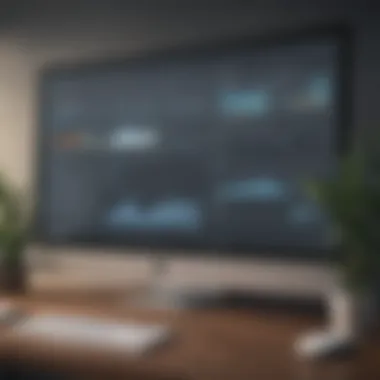

Intro
Managing recurring tasks is a key element for efficiency within any organizational framework. In a world where time is money, small to medium-sized businesses, entrepreneurs, and IT professionals often find themselves juggling numerous projects and deadlines. Wrike, a widely-used project management tool, provides a structured approach to handling these tasks. By effectively managing recurring tasks, teams can enhance productivity, allocate resources better, and maintain focus on their goals.
Overview of Features
When discussing Wrike, it is essential to grasp its robust features and functionalities that cater specifically to managing recurring tasks. Some of the most significant capabilities include:
- Task Creation: Users can set up recurring tasks directly in Wrike. This function allows teams to establish task duration and frequency, ensuring that deadlines are clear and manageable.
- Custom Schedules: Wrike provides flexibility in the frequency of tasks. Users can customize how often a task repeats—daily, weekly, or monthly. This level of customization is crucial for projects that require periodic attention.
- Notifications and Reminders: With automated notifications and reminders, no task is overlooked. Team members receive alerts, ensuring they stay on track and adhere to their commitments.
- Time Tracking: The integrated time tracking feature enables users to monitor the time spent on recurring tasks. This can assist in evaluating resource allocation and identifying any issues related to project timelines.
- Reporting Tools: Wrike's reporting capabilities allow users to analyze the frequency of tasks and their outcomes. This insight can be invaluable for refining project workflows and processes.
These features benefit users by simplifying task management, reducing manual effort, and enhancing overall productivity through clear visibility into task schedules and responsibilities.
Unique Selling Points
What allows Wrike to stand out among other project management tools? There are several key factors:
- Collaboration Tools: Wrike fosters collaboration among team members. The ability to make comments, attach files, and share updates within tasks promotes seamless communication.
- Integration Capabilities: Wrike integrates easily with tools like Google Drive, Microsoft Teams, and Slack. This interoperability allows teams to streamline their workflows effectively.
- Customizable Dashboards: Users can design their dashboards to prioritize critical tasks, providing a tailored view of project progress.
- Scalability: Particularly appealing for growing businesses, Wrike can scale with the needs of the organization. From a small team to a large enterprise, it accommodates various project sizes and complexities.
Foreword to Recurring Tasks in Wrike
Managing tasks efficiently is crucial for any organization, especially for small to medium-sized businesses. In Wrike, the concept of recurring tasks serves as a powerful mechanism to streamline operations and enhance productivity. This feature allows users to automate repetitive tasks, ensuring that no essential activities fall through the cracks.
Defining Recurring Tasks
Recurring tasks in Wrike refer to tasks that automatically regenerate based on a specified schedule. This can include daily, weekly, monthly, or custom intervals. The primary function of this feature is to save time and effort in managing tasks that need to be repeated regularly. By establishing a recurring task, you ensure consistency in workflows while also relieving your team from the burden of creating similar tasks from scratch each time.
Significance for Businesses
For businesses, the use of recurring tasks can significantly contribute to operational efficiency. By automating routine tasks, teams can focus their efforts on more strategic initiatives that drive growth.
- Time-saving: Recurring tasks minimize the time spent on task creation and management.
- Consistency: They help maintain a consistent workflow, as all team members can rely on the task schedule.
- Increased Accountability: Team members understand their responsibilities better, leading to improved accountability.
- Resource Allocation: Businesses can better allocate resources, as team members are not bogged down by repetitive task management.
The integration of recurring tasks into your business processes can served as a strategic advantage, allowing for better planning and execution.
Setting Up Recurring Tasks
Setting up recurring tasks in Wrike is a crucial step for any team aiming to optimize workflow and enhance productivity. The process of creating these tasks allows teams to automate repetitive aspects of their work. This can significantly reduce the cognitive load on employees and ensure consistency across projects. By properly configuring these tasks, teams can establish a predictable cadence for their activities, which allows for better planning and resource allocation.
When setting up recurring tasks, it is important to consider the frequency and nature of the tasks. Assessing how often a task needs to recur is essential. Too frequent task repetitions can overwhelm team members, while infrequent occurrences might lead to missed deadlines. Understanding the rhythm of your projects will guide you in determining the best settings for task recurrence.
The benefits include:
- Increased Efficiency: Reducing the time spent on task creation.
- Improved Clarity: Clearly defined tasks help teams understand their responsibilities better.
- Consistent Monitoring: Regular tasks help in tracking progress easily.
Navigating the Wrike Interface
To set up recurring tasks, you first need to navigate the Wrike interface effectively. Wrike has a user-friendly design that allows users to access various features with ease. Begin by logging into your account. Upon entering, locate the workspace where your project is listed. The left-hand panel will give you access to different folders and projects. Select the project you want to work with. Once you are in the project view, look for the “+ New” button at the top of the page. This button will allow you to add new tasks.
Just as a reminder, if you struggle to find specific tools in Wrike, consider checking out their official help page. This can provide tips on navigating through the interface.
Creating a New Task
Once you have selected your project, the next step is to create a new task. Click on the “+ New” button and choose “Task” from the dropdown menu. A new task dialog box will appear. Here, you should input all necessary information, including the task title, description, and assignees.
In this dialog box, you will also notice options for setting due dates and priority levels. These are essential in ensuring that team members understand the urgency of the task at hand.
To convert this into a recurring task, look for the recurrence setting, usually found within the task settings menu. You can choose how often the task should repeat - daily, weekly, monthly, or even custom settings based on your project needs.
Tip: When creating tasks, be specific in your descriptions to avoid ambiguity. Clear instructions foster alignment among team members.
After configuring all settings, click on the “Create” button. Your task will now appear in the project view as a recurring task. Make sure to communicate with your team members about these tasks and their respective due dates to enhance accountability and efficiency.
Configuring Recurrence Settings
Configuring recurrence settings within Wrike is crucial for optimizing the efficiency of project management. It allows teams to automate repetitive tasks, thus freeing up valuable time for more strategic activities. The accuracy of recurrence settings directly impacts team productivity and ensures that deadlines are consistently met.
When teams establish their recurrence settings, they benefit from a systematic approach to task management. A well-defined configuration helps in aligning task frequency with project timelines, making it easier to spot bottlenecks and adjust priorities as necessary. Configuring these settings prevents overlaps and ensures that resources are optimally utilized. It fosters an organized workflow, enabling teams to track and manage tasks seamlessly.
Task Frequency Options
Task frequency options in Wrike provide users with a variety of ways to repeat tasks, enhancing flexibility in project planning. Users can choose specific timeframes for task recurrence, such as daily, weekly, monthly, or even in custom intervals. This adaptability allows businesses to align task schedules with their operational needs. Here are some considerations:
- Daily: Useful for tasks that require constant attention, such as daily reporting or status updates.
- Weekly: Ideal for team meetings or follow-ups that occur every week.
- Monthly: Best for tasks like monthly budget reviews or client reports.
- Custom: For unique requirements, users can define specific recurrence patterns, for example, every other week or annually.
By properly setting frequency, teams can avoid overdue tasks and keep their project timelines manageable. Balancing the number of recurring tasks with overall project priorities remains essential for maintaining high levels of productivity.
Customizing Recurrence Patterns
Customizing recurrence patterns is another critical aspect of configuring recurrence settings. Wrike enables users to tailor how tasks recur, adding an extra layer of control to task management. This feature helps teams to adapt tasks to their unique schedules and project requirements. Customization options include:
- Start and End Dates: Specify when a task should commence and when it should cease, allowing teams to focus on relevant timelines.
- Exclusions: Users can define days when tasks should not occur, preventing conflicts with holidays or non-working days.
- Adjustable Intervals: Teams can modify how often a task repeats based on particular project phases or operational changes.
By leveraging these customization features, businesses can achieve a more organized task flow and increase responsiveness to evolving project demands.
Effective configuration of recurrence settings significantly reduces the risk of missing critical deadlines, reinforcing the importance of maintaining a structured task calendar.
In summary, configuring recurrence settings, selecting appropriate task frequencies, and customizing recurrence patterns are fundamental steps that support project management effectiveness in Wrike. Understanding these aspects empowers teams to work more cohesively and with greater focus on their objectives.
Managing Recurring Tasks Effectively
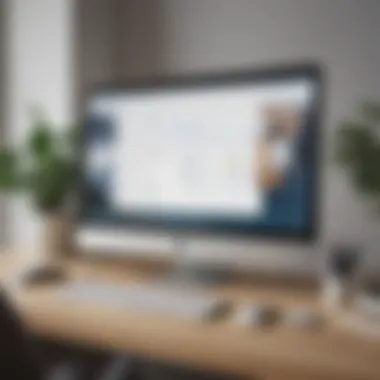

Managing recurring tasks is a vital aspect of project management, particularly in a dynamic environment where adaptability is required. In Wrike, the ability to manage these tasks effectively not only streamlines workflow but also enhances team productivity. By establishing clarity in task repetition and ensuring consistent progress tracking, businesses can allocate resources more efficiently and keep team members aligned with organizational goals.
As teams evolve and project scopes change, understanding how to effectively manage recurring tasks leads to better outcomes. It requires a balance between maintaining routine and allowing for flexibility. If too much focus is on outdated processes, teams may lose sight of innovative approaches that could improve their work.
Tracking Progress Over Time
To assess the success of recurring tasks, it is important to track their progress over time. In Wrike, users can utilize various tools to monitor completion rates and assess timelines. By establishing key performance indicators, stakeholders can gauge whether the tasks fulfill their intended purpose. This evaluation should consider factors such as:
- Completion Rate: The percentage of tasks completed on time versus those that are overdue.
- Team Engagement: Measuring how involved team members are with the tasks gives insight into workload balance.
- Time Spent: Recording the time taken for task completion can aid in identifying areas needing improvement.
Tracking tools available in Wrike, such as dashboards and report generation, facilitate insights into how tasks are performing. Identifying patterns in successful versus unsuccessful completions can guide future task adjustments and resource planning.
"Monitoring the performance of recurring tasks allows adjustments in strategy that can lead to optimized resource utilization and improved productivity."
Additionally, regular reviews can help keep the tasks relevant and aligned with business objectives. Team members should participate in these assessments using feedback forms or collaborative review sessions to address any blockers or suggest enhancements.
Adjusting Task Settings as Projects Evolve
Projects are rarely static. They evolve due to shifting market demands, new customer requirements, or organizational restructuring. Management of recurring tasks must be flexible enough to adapt, ensuring they remain pertinent.
Adjusting task settings includes modifying due dates, changing assignees, or revising task parameters to better fit current project demands. Wrike offers a variety of settings that can be updated easily, allowing teams to remain agile in their response to changes.
Here are some considerations when revising task settings:
- Reassessing Priority: As projects change, it is critical to evaluate if recurring tasks still hold the same significance. Tasks may need to be elevated or downgraded based on current needs.
- Redefining Frequency: Not all tasks will require the same frequency. For instance, in a previous project phase, weekly reviews may have been necessary, but as the project moves forward, bi-weekly checks might suffice.
- Ensuring Clear Clarity: When settings change, communication with the team is vital. All members should be aware of new expectations and task criteria. Utilizing comments within Wrike can help ensure everyone is informed.
By embracing change rather than resisting it, organizations can maximize productivity through their recurring task management. Regular reviews and adjustments support a culture of continuous improvement, where team collaboration and responsiveness drive success.
Leveraging Wrike Features for Recurring Tasks
In today's fast-paced business environment, managing recurring tasks effectively is crucial. Wrike offers various features that help streamline this process. Utilizing these tools not only saves time but also enhances productivity across teams. Recognizing the significance of these features can enable businesses to optimize their project management strategies.
Integrating with Wrike's Dashboards
Wrike's dashboards provide a powerful way to visualize recurring tasks. By integrating these tasks into personalized dashboards, users can monitor progress efficiently. Dashboards can be customized to depict ongoing tasks in a clear format. Team members can see what is due, in progress, or completed at a glance.
- Custom Widgets: Users can create widgets that display recurring tasks. This allows team members to prioritize their workload based on the most pressing tasks.
- Real-Time Updates: As tasks progress, the dashboards update automatically. This feature ensures that everyone is on the same page and aware of each other's responsibilities.
- Collaboration: Dashboards facilitate better communication among team members. Everyone can see task progress, making it easier to identify bottlenecks or areas needing attention.
Integrating recurring tasks with Wrike's dashboards provides a comprehensive overview, which helps teams align their efforts more effectively with overall project goals.
Utilizing Notifications and Reminders
Notifications and reminders in Wrike play an essential role in managing recurring tasks. These features help ensure that team members are aware of their duties and deadlines. Setting up proper notifications can drastically reduce missed tasks.
- Automatic Reminders: Wrike allows users to set automatic reminders for recurring tasks. Team members receive alerts when a task is due or approaching its deadline. This can significantly enhance accountability.
- Custom Notification Preferences: Each team member can customize their notification settings according to their preferences. This flexibility helps individuals stay organized without feeling overwhelmed by constant alerts.
- Email Updates: Wrike also offers email notifications for task updates. This ensures that important information reaches team members promptly, whether they are inside or outside the platform.
In summary, leveraging Wrike's features such as dashboards and notifications is crucial for successful management of recurring tasks. By integrating these tools into daily workflows, businesses can experience improved efficiency and productivity.
Collaboration and Communication
Effective collaboration and communication are vital components in managing recurring tasks within Wrike. Both elements ensure that team members are aligned, informed, and engaged in their work processes. Open communication channels foster a culture of transparency, enabling teams to address issues promptly and keep projects on track. This section will delve into the specific practices that enhance collaboration, the importance of task assignment, and the facilitation of team updates and feedback.
Assigning Tasks to Team Members
Assigning tasks in Wrike involves more than merely distributing workload. It is a strategic act that impacts team dynamics and project outcomes. When assigning tasks, clarity is essential. Team members should understand not only what they need to do, but also the expected outcomes and deadlines. Wrike allows project managers to assign tasks to individuals or groups, which enhances accountability. Moreover, utilizing tags and priority levels can help in highlighting urgent tasks that need immediate attention.
Here are some considerations when assigning tasks:
- Define Roles Clearly: Ensure each team member knows their responsibilities to prevent overlap and confusion.
- Leverage Expertise: Assign tasks based on individual strengths and expertise. This approach can lead to improved efficiency and higher quality outputs.
- Set Deadlines: Clearly defined deadlines are imperative. Utilizing Wrike’s scheduling features can help team members manage their time better.
- Encourage Ownership: When team members feel ownership of their tasks, they are more likely to be engaged and produce high-quality work.
Listing tasks not only clarifies who does what but also aids in tracking progress. It ensures that everyone is on the same page and working towards a common goal.
Facilitating Team Updates and Feedback
Regular updates and feedback loops are necessary for maintaining momentum within a project. Wrike's features facilitate ongoing communication among team members, enabling them to share updates effortlessly. By creating a culture where feedback is welcomed, organizations can significantly enhance collaboration and project results.
To effectively facilitate updates and feedback, consider these practices:
- Schedule Regular Check-ins: Regular meetings or updates can help identify challenges early and allow for timely adjustments. Wrike’s calendar feature can be utilized to schedule these meetings.
- Utilize Comments and Tags: Team members should be encouraged to use the comment section on tasks for quick queries. Tagging relevant individuals can prompt immediate responses.
- Encourage Constructive Criticism: Feedback should always aim to improve processes rather than criticize individuals. This leads to a more open environment.
- Review Progress Transparently: Use Wrike’s reporting capabilities to share updates with the larger team. This visibility helps everyone stay informed and aligned.
By enhancing communication and collaboration, organizations can boost their efficiency in managing recurring tasks. The effectiveness of these elements can lead to increased productivity, as tasks get completed in a timely manner while reducing misunderstandings and errors.
"Success in management requires learning as fast as the world is changing."
Common Challenges with Recurring Tasks
Managing recurring tasks presents certain challenges that require attention. Recognizing these issues is vital for ensuring smooth project operations. It's essential to identify potential pitfalls early, as they can undermine the efficiency of the task management process, particularly in Wrike. Businesses that effectively address these common challenges often observe improved team dynamics and higher productivity levels.
Identifying and Addressing Task Overlap
Task overlap occurs when multiple recurring tasks share similar time frames or responsibilities. This can lead to confusion among team members regarding their priorities. Additionally, if not addressed, overlaps can result in unnecessary duplication of work, which wastes valuable resources. To mitigate this challenge, businesses should start by analyzing their task schedules.
- Conduct a Task Audit: Review the existing task schedules for conflicts. Pinpoint tasks that may overlap in timing or objectives.
- Utilize Wrapper Tool Features: Wrike allows you to create filters and views that help in visualizing task timelines. These features can assist in spotting overlaps quickly.
- Modify Task Timing: Once overlaps are identified, consider modifying the recurrence settings of tasks. Adjusting start dates or frequencies may reduce conflicts.
Consistent review of tasks can also help in promptly identifying overlaps and making necessary adjustments.
Avoiding Task Fatigue
Task fatigue refers to the diminished enthusiasm that team members experience when they are repeatedly assigned similar tasks. This can lead to decreased motivation and productivity in the long run. Team members may feel like they are caught in a monotonous routine, which impacts their engagement levels.
To combat task fatigue effectively, consider the following strategies:
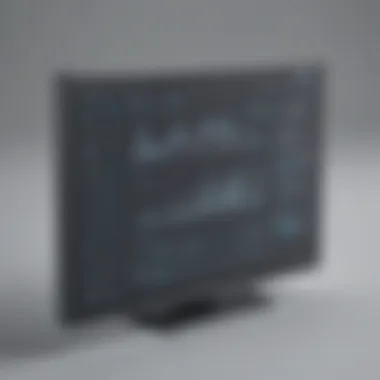

- Rotate Responsibilities: Assign varying tasks to team members. This not only diversifies their workload but also keeps them engaged.
- Incorporate Breaks: Schedule breaks between recurring tasks. Allowing time off from similar duties can refresh the team's approach to their work.
- Solicit Feedback: Regularly check in with your team about their workload. Understanding their perspective can guide improvements and adjustments to task assignments.
By addressing task fatigue head-on, businesses can maintain high levels of motivation and productivity among team members. Ultimately, recognizing and managing these common challenges will lead to a more effective task management strategy within Wrike.
Best Practices for Recurring Tasks
Managing recurring tasks efficiently is essential for organizations seeking to optimize workflows and enhance productivity. Implementing best practices helps in maximizing the benefits of these tasks. A well-thought-out approach not only streamlines task management but also ensures that teams remain focused on value-added activities. By adhering to these practices, teams can mitigate common challenges associated with recurring tasks, such as oversight and task fatigue.
Establishing a Clear Workflow
Establishing a clear workflow is fundamental for successful execution of recurring tasks. A well-defined process minimizes confusion and sets expectations for team members. Each task should be accompanied by detailed instructions, desired outcomes, and any dependencies that might exist with other tasks. It’s beneficial to involve team members in the workflow formation process. This involvement ensures that each individual understands their roles and responsibilities.
Some key points to consider when creating a workflow include:
- Define Roles: Assign clear roles and responsibilities to each team member involved in recurring tasks.
- Task Dependencies: Identify and note any dependencies between tasks. This can prevent bottlenecks.
- Document Process: Keep a record of how recurring tasks should be processed. It can be referred to in future instances.
- Set Timeline: Clearly define timelines for each task. Ensure that deadlines are reasonable and achievable.
By implementing a solid workflow, teams can experience greater efficiency and clarity in managing their recurring tasks.
Regularly Reviewing Task Relevance
Regular reviews of task relevance are necessary to ensure that the recurring tasks align with current project goals. As projects evolve or organizational needs change, some tasks may no longer hold the same significance. Regular assessments allow teams to prioritize tasks based on their impact and relevance.
There are several strategies to conduct effective reviews:
- Schedule Review Meetings: Set periodic meetings specifically for reviewing the status of recurring tasks. Focus on assessing their relevance and impact.
- Gather Feedback: Encourage team members to provide feedback on the tasks. This can highlight any challenges or unnecessary steps.
- Adjust Task Parameters: Based on feedback and reviews, modify task frequencies, deadlines or outcomes to better meet current needs.
- Eliminate Redundant Tasks: If a task is consistently deemed irrelevant, consider removing it from the schedule altogether to free resources.
Incorporating regular reviews ensures that the team remains agile and responsive to change. This practice reinforces a culture of continuous improvement and efficiency.
Advanced Techniques and Automation
The management of recurring tasks in Wrike can be greatly enhanced through the application of advanced techniques and automation. Such strategies are essential for businesses seeking not only efficiency but also strategic control over their task management processes. By utilizing features that promote automation, small to medium-sized enterprises can significantly reduce manual interventions, thus allowing for focused efforts on more critical aspects of their projects.
Using Templates for Recurring Tasks
Templates serve as an excellent way to streamline the creation of recurring tasks. In Wrike, templates can be designed specifically for tasks that occur on a regular basis. This ensures consistency while saving time. Here are the steps to effectively use templates:
- Identify Common Tasks: Look for tasks that tend to recur with similar details. For example, monthly reporting or weekly team meetings.
- Create a Task Template: Within Wrike, navigate to the task creation interface and set up your desired task details, including assignees, due dates, and descriptions, then save it as a template.
- Utilize the Template for Future Tasks: Whenever you need to create a recurring task, simply use the template. This decreases the likelihood of error and ensures that no essential details are missed.
Integrating Third-Party Tools
Integration with third-party tools can further enhance the management of recurring tasks in Wrike. Tools such as Zapier or Microsoft Power Automate can facilitate seamless workflows between Wrike and other applications. The benefits of these integrations include:
- Automation of Task Creation: You can set rules that automatically generate tasks in Wrike based on specific triggers from other applications, such as a new entry in a CRM like Salesforce.
- Enhanced Reporting: Syncing data from Wrike with reporting tools like Tableau allows for live analytics which can drive better decision-making.
- Simplifying Communication: Connecting Wrike with tools like Slack or Microsoft Teams can streamline notifications related to task updates, making it easier for team members to stay informed.
To set up these integrations, a user will typically need to:
- Choose the integration that suits their workflow needs and sign up for the service.
- Authorize Wrike and the third-party application to connect securely.
- Define the specific actions that should trigger an event, such as the completion of a task or the start of a new project phase.
Overall, integrating advanced techniques and automation within Wrike will not only optimize the workflow for recurring tasks but also empower businesses to scale their operations efficiently.
"Automation isn't just about improving efficiency. It's also about creating a smoother workflow for teams."
By taking advantage of templates and third-party tools, companies can elevate their task management experience, promoting a culture of productivity and accountability.
Case Studies and Real-World Applications
Case studies and real-world applications are critical for understanding the practical benefits of utilizing recurring tasks in Wrike. They offer tangible evidence of how various businesses implement these strategies to improve efficiency and productivity. Each example provides valuable insights into the best practices and pitfalls that can shape an organization's approach to task management.
Employing case studies demonstrates the contextual relevance of the theories discussed throughout the article. This narrative can serve as a guide for businesses looking to harness Wrike effectively. By analyzing different industries and how they adopt recurring tasks, companies can identify specific elements that resonate with their needs and challenges.
The benefits of these insights are multifaceted:
- Informed Decision-Making: Real-life scenarios help business leaders make better-informed decisions about how to structure their own task management strategies.
- Benchmarking: Organizations can measure their performance against peers, fostering a continuous improvement mindset.
- Customization: Understanding how others adapt their processes allows for tailored implementations that fit unique organizational cultures and workflows.
Furthermore, discussing the various considerations behind these case studies encourages reflections on the practicality of recurring tasks within Wrike. Firms must assess their readiness and willingness to integrate such approaches into their operations.
Success Stories from Different Industries
Success stories provide compelling evidence of the effectiveness of recurring tasks through Wrike. For instance, a marketing agency implemented recurring tasks to streamline their content calendar management. By automating tasks related to social media posts and reports, the team saved time and increased their output significantly. This strategy also allowed for better allocation of resources, as team members could focus on creative aspects rather than administrative tasks.
A tech startup benefited from established recurring tasks for software updates and bug fixes. This structured approach minimized downtime and ensured the software was always up to date. Such efficiency can translate into improved user experiences and customer satisfaction.
Key Elements of Success Stories
The following components are often present in successful implementations of recurring tasks:
- Clear objectives: Setting measurable goals.
- Strong team collaboration: Encouraging open communication and feedback among members.
- Adaptability: Making adjustments based on review and analysis of task outcomes.
Lessons Learned from Implementation
Examining what can go wrong with recurring tasks is important to avoid common pitfalls. One common issue is task fatigue. A finance company noticed that employees began to overlook recurring tasks due to their repetitive nature. To combat this, they introduced variations in task descriptions and outcomes, enriching the routine.
Another lesson involves ensuring proper assignment and accountability. A project management firm struggled with poorly defined roles in recurring tasks. Clear responsibilities helped clarify expectations and improved overall productivity.
Strategies to Enhance Implementation
- Regular Evaluation: Periodically assess the effectiveness of recurring tasks and adjust based on feedback.
- Fostering Engagement: Cultivate a culture where team members feel accountable for the tasks assigned to them.
- Diversifying Tasks: Introduce variability to keep team members motivated and engaged.
Effective management of recurring tasks in Wrike requires a blend of strategic planning and adaptability to ensure that businesses can scale and evolve their processes for sustained success.
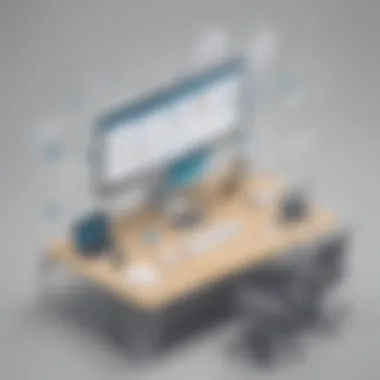

Evaluating the Effectiveness of Recurring Tasks
Evaluating the effectiveness of recurring tasks is crucial for optimizing how a team works within Wrike. By assessing these tasks, organizations can make informed decisions to enhance productivity and ensure that their project management strategies are aligned with overall business goals. The ability to analyze recurring tasks goes beyond mere oversight; it provides a framework to identify what is working and what needs improvement.
Small to medium-sized businesses often rely on recurring tasks to maintain consistency in project flows. This consistency can significantly affect resource allocation and team morale. Thus, knowing the effectiveness of these tasks results in better investment of time and efforts.
When organizations evaluate their recurring tasks effectively, they can achieve several benefits:
- Identification of inefficiencies that may consume unnecessary resources.
- Improvement in time management by knowing which tasks require more focus.
- Enhanced communication within teams about progress and expectations.
These considerations are critical for adapting workflows to meet changing business needs. Recognizing the impact of recurring tasks allows for a more streamlined approach to managing ongoing projects and responsibilities.
Key Performance Indicators
Key Performance Indicators (KPIs) serve as essential metrics to measure the effectiveness of recurring tasks. By establishing the right KPIs, organizations can evaluate performance quantitatively and qualitatively. Here are some important KPIs to consider:
- Completion Rate: The ratio of completed tasks versus the set tasks. This helps in understanding how well the team adheres to the schedule.
- Task Cycle Time: The amount of time it takes to complete a recurring task. A shorter cycle time could indicate high efficiency.
- Resource Utilization: This measures how well the allocated resources are being used. Underutilization could suggest a need to redirect efforts or adjust task design.
- Feedback Ratings: Collecting feedback from team members about the recurring tasks can provide qualitative data on the tasks' relevance and efficiency.
Employing these KPIs creates a solid baseline for evaluating performance. Importantly, teams must regularly review these metrics to spot trends and shifts in effectiveness.
Monitoring Team Productivity
Monitoring team productivity in conjunction with recurring tasks provides deeper insights into how tasks contribute to overall objectives. It requires a continuous assessment approach, enabling managers to make real-time adjustments.
To efficiently monitor productivity, consider the following tactics:
- Regular Check-Ins: Frequent updates or brief meetings can help keep everyone aligned on progress and expectations.
- Utilizing Reports: Wrike provides reporting features that allow teams to track task completion and time spent on various duties. By leveraging this documentation, teams can better visualize productivity trends.
- Encouraging Open Communication: Teams that communicate efficiently will likely experience higher productivity. Maintaining an environment where members feel safe sharing challenges enhances collective problem-solving.
- Setting Clear Goals: Each recurring task should have defined goals. This clarity helps individuals understand their contributions towards broader objectives and minimizes ambiguity in responsibilities.
Ultimately, thorough monitoring of team productivity ensures that recurring tasks not only get completed but do so in a way that drives the organization forward. The interplay of task effectiveness and productivity analytics demonstrates a commitment to continuous improvement.
User Feedback and Continuous Improvement
In any project management environment, user feedback plays a pivotal role in shaping the workflow and enhancing productivity. In Wrike, where managing recurring tasks is a core feature, understanding insights from team members becomes essential. Feedback not only highlights what is working but also uncovers areas needing modification. Continuous improvement hinges on this feedback loop.
Collecting Insights from Team Members
Gathering feedback from team members is essential for maintaining an efficient task management system. Key considerations include:
- Regular Check-Ins: Conducting brief, regular meetings allows team members to share their experiences with recurring tasks. This could be structured as weekly reviews, enabling quick identification of issues.
- Surveys and Questionnaires: Utilizing tools like Google Forms can facilitate anonymous sharing of thoughts. This encourages honest feedback without fear of reprisal.
- Direct Communication Channels: Establishing a platform, such as a dedicated channel in Slack, for ongoing feedback can help streamline communication. Team members can report issues or suggest improvements in real-time.
The importance of gathering feedback cannot be overstated. Engaged employees are often more productive, and their insights can lead to meaningful adjustments in how recurring tasks are handled.
Iterating on Task Processes
Once feedback is collected, the next step is iteration. Continuous improvement requires a systematic approach to refining task processes. Here’s how to effectively iterate:
- Analyze Feedback: Categorize feedback into themes. For instance, if multiple team members report that task reminders are insufficient, this should be addressed promptly.
- Implement Changes: Small adjustments can lead to notable improvements. For example, if a task requires more clarification, adding detailed descriptions within Wrike can eliminate confusion.
- Monitor Outcomes: After changes are implemented, monitor the effects. Are tasks being completed on time? Is team satisfaction increasing? Assessing these factors will determine if the adjustments were effective.
Embracing an iterative approach transforms how tasks are managed. It fosters a culture of adaptability, encouraging teams to evolve and improve continuously.
"Collecting insights and implementing feedback creates a proactive workflow, enhancing the efficiency of managing recurring tasks."
Through diligent collection of feedback and a commitment to improving task processes, organizations can ensure that their use of Wrike remains effective and aligned with the needs of their teams. This cycle not only cultivates a more productive work environment but also enhances overall project outcomes.
Integrating Recurring Tasks with Other Wrike Features
Integrating recurring tasks with other tools and features in Wrike enhances their usability and effectiveness. By linking tasks with projects and milestones, teams can maintain a unified workflow. Custom fields also allow for tailored project tracking and reporting, ensuring teams remain organized and align with their goals effectively.
Linking to Projects and Milestones
Linking recurring tasks to specific projects or milestones in Wrike brings clarity and structure. When you connect these tasks to larger projects, it promotes visibility amongst team members. This integration enables everyone to see how their regular responsibilities feed into broader objectives, thus fostering accountability.
When tasks are associated with milestones, the team can better manage their workload. It ensures that recurring tasks align with deadlines. A few benefits of linking include:
- Improved Tracking: Seeing how recurring tasks fit into the timeline enhances the overall project tracking process.
- Reduced Confusion: Team members understand their roles better when tasks are clearly linked to specific project outcomes.
- Priority Management: It allows for prioritizing tasks that directly contribute to achieving immediate project milestones.
"Maintaining a clear connection between recurring tasks and project goals is essential for any business aiming for operational efficiency."
Utilizing Custom Fields
Custom fields in Wrike provide a way to capture specific data related to recurring tasks that can enhance reporting and tracking. By utilizing these fields, teams can customize how they see and manage information relevant to their tasks. Custom fields can include parameters for assigning due dates, priorities, or specific notes that pertain to each recurring task.
Some important considerations when using custom fields include:
- Tailored Information: You can specify what information is critical for tracking your recurring tasks. This eliminates unnecessary data and keeps the focus on what truly matters.
- Enhanced Reporting: With custom fields in place, generating detailed reports becomes straightforward. This provides insight into task performance over time, helping identify trends or issues.
- Collaboration Facilitation: Custom fields can improve team communication about tasks, ensuring everyone knows the progress and expectations.
In summary, integrating recurring tasks with other Wrike features, such as linking to projects and utilizing custom fields, is vital for effective task management. This integration not only promotes productivity but also leads to better project outcomes.
End and Future Outlook
Managing recurring tasks effectively in Wrike is crucial for businesses aiming to enhance their productivity and maintain consistent workflows. This article has covered key strategies and best practices, providing insights on how to set up and tweak recurring tasks. By leveraging these tools, teams can avoid redundancy and ensure that tasks are completed in a timely manner, leading to greater efficiency overall.
Summarizing the Benefits of Recurring Tasks
Recurring tasks allow teams to save time and reduce manual effort. Key benefits include:
- Increased Efficiency: Automating routine tasks minimizes the time spent on planning. Automations help teams focus on higher-value work instead of recurring administrative duties.
- Improved Consistency: Regularly scheduled tasks ensure that vital activities are not overlooked. This consistency can lead to improved quality in deliverables.
- Streamlined Communication: Wrike helps facilitate communication about ongoing tasks. Teams are informed about deadlines and responsibilities, leading to clearer expectations.
By integrating recurring tasks into team operations, businesses can create an environment of accountability and organization. Regular checkpoints help in maintaining momentum and progress within projects.
Anticipating Future Features and Enhancements in Wrike
As Wrike continues to evolve, users can anticipate several promising features that will enhance the management of recurring tasks. Potential enhancements may include:
- Increased Customization Options: Future updates might bring greater flexibility in defining task recurrence, adapting to unique business needs.
- Advanced Analytics Tools: Improved reporting capabilities could provide better insights into task performance, allowing teams to assess effectiveness and adjust accordingly.
- Integration with Emerging Technologies: Wrike may enhance integration with AI tools or machine learning systems that help in predicting task completion times and assessing bottlenecks in workflows.
Adapting to these changes will be essential for businesses looking to maintain an edge in productivity and project management. Keeping up with updates can help optimize the use of Wrike for all upcoming projects.



